I found this and didn't know what it was in my Startup folder in 'Programs' and I dragged it from that folder to the end of the programs list. I don't know if that actually stops it from 'running' 24/7, but I had to figure out WHAT it was, WHERE it came from and WHY it was there in the first place every time I restarted my computer.
That said, I'm posting in Hardware, Components & Peripherals because I'm planning on performing a system recovery because my husband and I are, quite frankly, not happy with the performance of late and we've had a cable connection for the longest time so that shouldn't be happening. It's all my fault really. I didn't know when to 'save' stuff and when not to, so I've acquired a LOT of saved execute files I didn't need, for ex., as I could have easily gone back to a program's homepage to re-install something, but I know better now and I just want to go back to the beginning and start over, you know?
I bought a 500GB external hard drive to backup my personal files and to use in the future for photos and such so my hubby can't blame me for poor streams, etc., etc. Now that I'm happy with backing up everything it would let me back up, do I click on the 'Safely Remove Hardware' icon in the system tray and THEN unplug it from the tower? I do realize that once I want to reconnect them, my peripherals will need to be 'recognized' once again and that I'll need to use any CD's that came with components like my printer or web cam, for example.
I know I'm all over the place when it comes to staying 'on topic' and maybe I actually should be posting elsewhere, but my original concern was my new external hard drive and protecting the backup of files I do want to use again after I restore my computer's default settings. Part of that concern included finding info on the 'ButtonManager v1.874' I recently discovered. After doing a Google on it, I found words I recognized. It was ArcSoft's 'TotalMedia Backup & Record' program that came with SimpleTech's SimpleDrive that the ButtonManager belonged to. Can anyone tell me what it is? It supposedly originates from a company called 'Initio', but going to their homepage at http://www.initio.com/ proved fruitless -- at least to me anyway. The user guide that came with the backup program didn't list anything at all about it. A search in their manual didn't even know about the 'Backup Monitor' I found in my system tray was, much less the ButtonManager. At least I could SEE that the monitor belonged to ArcSoft's program because it listed it in my Start Menu's 'Program Files' under ArcSoft. Clicking on THAT gave me a pop-up that said it was 'already running', but there's nothing at all in the manual about what IT does either. I mean, who writes these things anyway? LOL Depending on what it's used for, I'd like to get rid of the ButtonManager, if for no other reason than wanting to start fresh withOUT programs I don't use or don't want attached withOUT my choosing.
Maybe before I perform the recovery I'll check out other threads in other forums, but for today, I'd just like some info about what the manuals neglected to include like about the ButtonManager and what it does, what the Backup Manager does and most importantly, how to properly remove and care for the information I've just backed up so that when I plug it back in again and my computer 'recognizes' it once more, ALL my information I left on there will be there waiting for me. That's a lot of questions, I know, but it's really important to me right now that what I'm saving will be there 'when I get back'.
Thanks, in advance, for any help you can provide. I really am frustrated by the fact that the information I'm looking for isn't included in the user guides to begin with, but thank God for public forums! I really wouldn't know what to do without places like this. I attached a screen pic with a little info about the ButtonManager as I found it thru Google, if it helps. Unfortunately, it didn't help me....
SBernheart [;}]
PS: The ButtonManager IS listed in my 'Add/Remove Programs', but since I don't know what it is or what it's for, I'm reluctant to remove it until I do. Again, thank you.








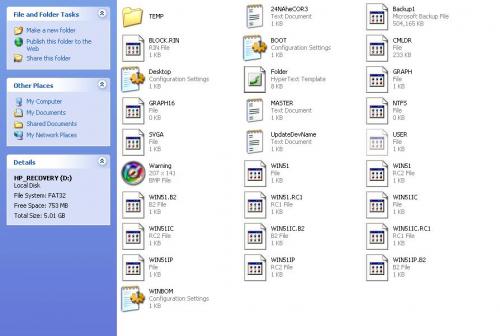











 Sign In
Sign In Create Account
Create Account

