about 3 months ago this started. i have NOT changed any hardware on my computer ever. i didnt download anything new. and It only happens when i am playing World of warcraft and Battlefield 2. I have turned my graffics all the way down and still does it.
90% of the time i get this blue screen after playing one of those games after about 10 to 20 seconds. the blue screen says
Hardware Malfunction
Call your hardware vendor for support
NMI: Parity check/ Memory parity error
***The system has halted***
Then i have to hold the power button in until it shuts down. cant do anything else to get out of it.
5% of the time the screen freezes and then goes black and i can hear the computer replaying the last 1 second of whatever was the last sound, over and over.... have to hold the power button in.
5% of the time the screen freezes and stays that way, cant move the cursor. if i press Alt+control+delete then hit the windows button (button in between the left control button and the left alt button) about 10 times and wait about 10 to 15 seconds. it will go back to windows. then i can just click on the tab for the game, bring it back up and i can continue playing fine.
Now this doesnt happen everytime i play. one of these things happens about 50% of the time. and im not doing anything different each time.
Things i have tried:
Downloaded all the MS updates
Gone to run, msconfig and did selective start up and unchecked "load start up items"
Made sure no programs are running in the background
Opened the case and blew out the dust from inside with the canned air at about 2 feet away so nothing was hurt with to much pressure.
No clue what video card i have, dont know where to look. but im pretty sure its Nvidia, and i know i have 2gig of ram. i have 250 gig of hard drive and 116 free.
Funny thing is i bought a 3 year warrenty with this computer and it expired 4 days before this started to happen. and Dell wont help me. I have gotten great help from you guys before, and donated to help your cause.




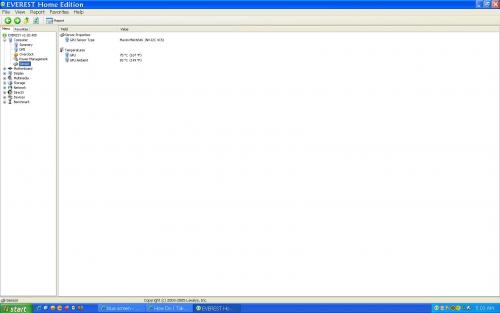
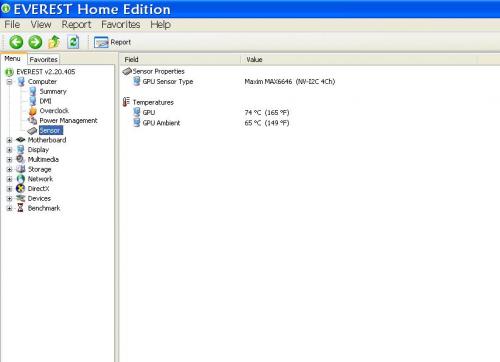
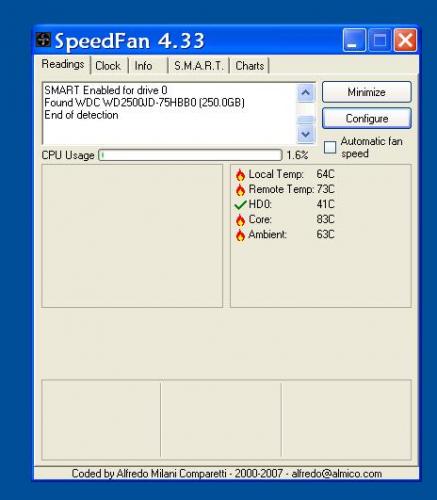
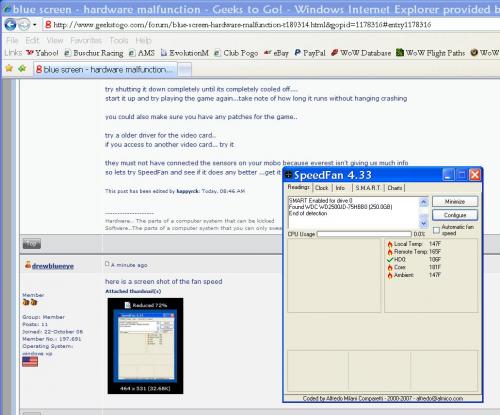
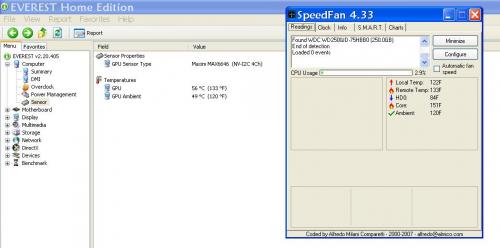











 Sign In
Sign In Create Account
Create Account

