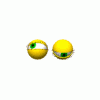
No signal message on monitor
Started by
rob h66
, Mar 02 2008 06:08 PM
#1

 Posted 02 March 2008 - 06:08 PM
Posted 02 March 2008 - 06:08 PM

#2

 Posted 03 March 2008 - 05:50 AM
Posted 03 March 2008 - 05:50 AM

In safe mode you can't increase the resolution anyway -- to do that the third-party graphics driver needs to be loaded and safe mode doesn't load it. however, your monitor does work in safe mode so that rules out your monitor being faulty.
There are two possibilities:
1. Graphics card, although working, only does so at low res so it's probably faulty and needs replacing. This is my 'best' guess.
2. I recently had the same symptom -- no video signal -- even after fitting a spare card. baffled me completely. I took system box in to a local
friends PC shop and went back 2 hours later. It was working fine now, but all he did was remove all removable components (cards, drives, ram) and put them back. And it worked. No new parts at all. Go figure that one out.
3. Could be the graphics-driver needs updating but I doubt it if it was working okay and you've re-installed it. So probably not that.
I don't know whether or not it's a 'high end' (ie expensive) card but I would buy a cheap one first just to establish if the existing card is faulty.
If the new cheap one works you can then confidently buy a better one if you so wish, keeping the cheap one as an emergency spare, and you won't have wasted a large sum of money.
There are two possibilities:
1. Graphics card, although working, only does so at low res so it's probably faulty and needs replacing. This is my 'best' guess.
2. I recently had the same symptom -- no video signal -- even after fitting a spare card. baffled me completely. I took system box in to a local
friends PC shop and went back 2 hours later. It was working fine now, but all he did was remove all removable components (cards, drives, ram) and put them back. And it worked. No new parts at all. Go figure that one out.
3. Could be the graphics-driver needs updating but I doubt it if it was working okay and you've re-installed it. So probably not that.
I don't know whether or not it's a 'high end' (ie expensive) card but I would buy a cheap one first just to establish if the existing card is faulty.
If the new cheap one works you can then confidently buy a better one if you so wish, keeping the cheap one as an emergency spare, and you won't have wasted a large sum of money.
Edited by pip22, 03 March 2008 - 06:20 AM.
#3

 Posted 03 March 2008 - 06:50 AM
Posted 03 March 2008 - 06:50 AM

Thanks, I think I still have an old card in my old pc, not sure what type though. I will try firstly to take things apart and put back together, re-install everything, if that does not work I will try either my old card or buy a cheap new one. The card fitted is a radeon 6200 if my memory serves me right, dont know if that is good or not. It could take me a few days to get the time to try this, I will post back to let you know how I get on and possibly ask for more help if things arent any better.
#4

 Posted 03 March 2008 - 10:12 AM
Posted 03 March 2008 - 10:12 AM

I'd lean towards the video card being shot. If you reinstalled the drivers and they're indeed the correct ones, there's no other reason that the card would have no output.
#5

 Posted 03 March 2008 - 04:17 PM
Posted 03 March 2008 - 04:17 PM

I fitted the graphics card from my old defunct PC and al seems fine now, in fact my daughter reckons the picture quality is now better than it has ever been.
Thanks for the help, it is appreciated.
Thanks for the help, it is appreciated.
Similar Topics
0 user(s) are reading this topic
0 members, 0 guests, 0 anonymous users
As Featured On:














 Sign In
Sign In Create Account
Create Account

