Another Guy With A trojandownloader.xs Problem
Started by
rageforthemachine
, Mar 03 2008 01:40 AM
#16

 Posted 09 March 2008 - 08:54 PM
Posted 09 March 2008 - 08:54 PM

#17

 Posted 10 March 2008 - 09:13 AM
Posted 10 March 2008 - 09:13 AM

Seems like a problem with Internet Explorer itself, but lets take another look:
Lets rmove your corrent copy of Combofix:
The above procedure will:
Please download anew copy of ComboFix from Here or Here to your Desktop.
**Note: In the event you already have Combofix, this is a new version that I need you to download. It is important that it is saved directly to your desktop**
Lets rmove your corrent copy of Combofix:
- Click START then RUN
- Now type Combofix /u in the runbox and click OK. Note the space between the X and the /U, it needs to be there.
- If the disclaimer notice is displayed, select "2" and press Enter
The above procedure will:
- Delete the following:
- ComboFix and its associated files and folders.
- VundoFix backups, if present
- The C:\Deckard folder, if present
- The C:_OtMoveIt folder, if present
- Reset the clock settings.
- Hide file extensions, if required.
- Hide System/Hidden files, if required.
- Set a new, clean Restore Point.
Please download anew copy of ComboFix from Here or Here to your Desktop.
**Note: In the event you already have Combofix, this is a new version that I need you to download. It is important that it is saved directly to your desktop**
- Please, never rename Combofix unless instructed.
- Close any open browsers.
- Close/disable all anti virus and anti malware programs so they do not interfere with the running of ComboFix.
-----------------------------------------------------------
- Very Important! Temporarily disable your anti-virus, script blocking and any anti-malware real-time protection before performing a scan. They can interfere with ComboFix or remove some of its embedded files which may cause "unpredictable results".
- Click on this link to see a list of programs that should be disabled. The list is not all inclusive. If yours is not listed and you don't know how to disable it, please ask.
-----------------------------------------------------------
- Close any open browsers.
- WARNING: Combofix will disconnect your machine from the Internet as soon as it starts
- Please do not attempt to re-connect your machine back to the Internet until Combofix has completely finished.
- If there is no internet connection after running Combofix, then restart your computer to restore back your connection.
-----------------------------------------------------------
- Double click on combofix.exe & follow the prompts.
- When finished, it will produce a report for you.
- Please post the "C:\ComboFix.txt" along with a new HijackThis log for further review.
Edited by JSntgRvr, 10 March 2008 - 09:13 AM.
#18

 Posted 10 March 2008 - 04:34 PM
Posted 10 March 2008 - 04:34 PM

Here is a copy of the latest Hijack this and combofix logs. I also wanted to add that I have not been able to run my Adobe reader since I installed it on my computer a few months ago after I completely wiped the hard drive and re-installed everything. I get the same error message that I posted above whenever I try and open a ppdf file. Hope that helps you decipher the problem.
Logfile of Trend Micro HijackThis v2.0.2
Scan saved at 3:27:12 AM, on 3/10/2008
Platform: Windows XP SP2 (WinNT 5.01.2600)
MSIE: Internet Explorer v7.00 (7.00.6000.16608)
Boot mode: Normal
Running processes:
C:\WINDOWS\System32\smss.exe
C:\WINDOWS\system32\winlogon.exe
C:\WINDOWS\system32\services.exe
C:\WINDOWS\system32\lsass.exe
C:\WINDOWS\system32\svchost.exe
C:\WINDOWS\System32\svchost.exe
C:\WINDOWS\system32\spoolsv.exe
C:\Program Files\Digital Media Reader\shwiconem.exe
C:\Program Files\Google\Google Desktop Search\GoogleDesktop.exe
C:\WINDOWS\system32\igfxtray.exe
C:\WINDOWS\system32\hkcmd.exe
C:\Program Files\CyberLink\PowerDVD\PDVDServ.exe
C:\WINDOWS\zHotkey.exe
C:\WINDOWS\system32\CTHELPER.EXE
C:\Program Files\QuickTime\qttask.exe
C:\Program Files\Common Files\Real\Update_OB\realsched.exe
C:\Program Files\HP\hpcoretech\hpcmpmgr.exe
C:\WINDOWS\system32\spool\drivers\w32x86\3\hpztsb10.exe
C:\Program Files\Hewlett-Packard\HP Software Update\HPWuSchd2.exe
C:\Program Files\Google\Google Desktop Search\GoogleDesktopIndex.exe
C:\Program Files\Java\jre1.6.0_03\bin\jusched.exe
C:\PROGRA~1\Grisoft\AVG7\avgcc.exe
C:\Program Files\Messenger\msmsgs.exe
C:\Program Files\Google\GoogleToolbarNotifier\1.2.1128.5462\GoogleToolbarNotifier.exe
C:\WINDOWS\system32\ctfmon.exe
C:\Program Files\SUPERAntiSpyware\SUPERAntiSpyware.exe
C:\Program Files\EarthLink TotalAccess\TaskPanl.exe
C:\Program Files\BigFix\bigfix.exe
C:\Program Files\Grisoft\AVG Anti-Spyware 7.5\guard.exe
C:\PROGRA~1\Grisoft\AVG7\avgamsvr.exe
C:\PROGRA~1\Grisoft\AVG7\avgupsvc.exe
C:\Program Files\Netscape Internet Service\ncupdatesvc.exe
C:\Program Files\Google\Google Desktop Search\GoogleDesktopCrawl.exe
C:\Program Files\OpenCASE\OpenCASE Media Agent\MediaAgent.exe
C:\Program Files\Common Files\New Boundary\PrismXL\PRISMXL.SYS
C:\WINDOWS\system32\wscntfy.exe
C:\WINDOWS\explorer.exe
C:\Program Files\Trend Micro\HijackThis\HijackThis.exe
R1 - HKCU\Software\Microsoft\Internet Explorer\Main,Default_Search_URL = http://www.earthlink...ton/search.html
R0 - HKCU\Software\Microsoft\Internet Explorer\Main,Start Page = http://www.yahoo.com
R1 - HKLM\Software\Microsoft\Internet Explorer\Main,Default_Page_URL = http://go.microsoft....k/?LinkId=69157
R1 - HKLM\Software\Microsoft\Internet Explorer\Main,Default_Search_URL = http://go.microsoft....k/?LinkId=54896
R1 - HKLM\Software\Microsoft\Internet Explorer\Main,Search Page = http://go.microsoft....k/?LinkId=54896
R0 - HKLM\Software\Microsoft\Internet Explorer\Main,Start Page = http://go.microsoft....k/?LinkId=69157
R3 - URLSearchHook: SrchHook Class - {44F9B173-041C-4825-A9B9-D914BD9DCBB3} - C:\Program Files\EarthLink TotalAccess\elnIE.dll
O2 - BHO: &Yahoo! Toolbar Helper - {02478D38-C3F9-4efb-9B51-7695ECA05670} - C:\Program Files\Yahoo!\Companion\Installs\cpn\yt.dll
O2 - BHO: Adobe PDF Reader Link Helper - {06849E9F-C8D7-4D59-B87D-784B7D6BE0B3} - C:\Program Files\Common Files\Adobe\Acrobat\ActiveX\AcroIEHelper.dll
O2 - BHO: RealPlayer Download and Record Plugin for Internet Explorer - {3049C3E9-B461-4BC5-8870-4C09146192CA} - C:\Program Files\Real\RealPlayer\rpbrowserrecordplugin.dll
O2 - BHO: PBlockHelper Class - {4115122B-85FF-4DD3-9515-F075BEDE5EB5} - C:\PROGRA~1\NETSCA~1\NETSCA~1\pbhelper.dll
O2 - BHO: EarthLink Popup Blocker - {4B5F2E08-6F39-479a-B547-B2026E4C7EDF} - C:\Program Files\EarthLink TotalAccess\PnEL.dll
O2 - BHO: SSVHelper Class - {761497BB-D6F0-462C-B6EB-D4DAF1D92D43} - C:\Program Files\Java\jre1.6.0_03\bin\ssv.dll
O2 - BHO: Google Toolbar Helper - {AA58ED58-01DD-4d91-8333-CF10577473F7} - c:\program files\google\googletoolbar2.dll
O2 - BHO: Browser Address Error Redirector - {CA6319C0-31B7-401E-A518-A07C3DB8F777} - c:\windows\system32\BAE.dll
O3 - Toolbar: AOL Toolbar - {4982D40A-C53B-4615-B15B-B5B5E98D167C} - C:\Program Files\AOL Toolbar\toolbar.dll
O3 - Toolbar: &Google - {2318C2B1-4965-11d4-9B18-009027A5CD4F} - c:\program files\google\googletoolbar2.dll
O3 - Toolbar: Yahoo! Toolbar - {EF99BD32-C1FB-11D2-892F-0090271D4F88} - C:\Program Files\Yahoo!\Companion\Installs\cpn\yt.dll
O3 - Toolbar: EarthLink Toolbar - {D7F30B62-8269-41AF-9539-B2697FA7D77E} - C:\Program Files\EarthLink TotalAccess\PnEL.dll
O4 - HKLM\..\Run: [SunKistEM] C:\Program Files\Digital Media Reader\shwiconem.exe
O4 - HKLM\..\Run: [Google Desktop Search] "C:\Program Files\Google\Google Desktop Search\GoogleDesktop.exe" /startup
O4 - HKLM\..\Run: [Gateway Extended Warranty] "C:\Program Files\Gateway\GWCares\GWCares.exe"
O4 - HKLM\..\Run: [IgfxTray] C:\WINDOWS\system32\igfxtray.exe
O4 - HKLM\..\Run: [HotKeysCmds] C:\WINDOWS\system32\hkcmd.exe
O4 - HKLM\..\Run: [RemoteControl] "C:\Program Files\CyberLink\PowerDVD\PDVDServ.exe"
O4 - HKLM\..\Run: [CHotkey] zHotkey.exe
O4 - HKLM\..\Run: [Recguard] %WINDIR%\SMINST\RECGUARD.EXE
O4 - HKLM\..\Run: [NeroFilterCheck] C:\WINDOWS\system32\NeroCheck.exe
O4 - HKLM\..\Run: [CTHelper] CTHELPER.EXE
O4 - HKLM\..\Run: [QuickTime Task] "C:\Program Files\QuickTime\qttask.exe" -atboottime
O4 - HKLM\..\Run: [TkBellExe] "C:\Program Files\Common Files\Real\Update_OB\realsched.exe" -osboot
O4 - HKLM\..\Run: [HP Component Manager] "C:\Program Files\HP\hpcoretech\hpcmpmgr.exe"
O4 - HKLM\..\Run: [HPDJ Taskbar Utility] C:\WINDOWS\system32\spool\drivers\w32x86\3\hpztsb10.exe
O4 - HKLM\..\Run: [HP Software Update] "C:\Program Files\Hewlett-Packard\HP Software Update\HPWuSchd2.exe"
O4 - HKLM\..\Run: [SunJavaUpdateSched] "C:\Program Files\Java\jre1.6.0_03\bin\jusched.exe"
O4 - HKLM\..\Run: [Adobe Reader Speed Launcher] "C:\Program Files\Adobe\Reader 8.0\Reader\Reader_sl.exe"
O4 - HKLM\..\Run: [AVG7_CC] C:\PROGRA~1\Grisoft\AVG7\avgcc.exe /STARTUP
O4 - HKCU\..\Run: [MSMSGS] "C:\Program Files\Messenger\msmsgs.exe" /background
O4 - HKCU\..\Run: [swg] C:\Program Files\Google\GoogleToolbarNotifier\1.2.1128.5462\GoogleToolbarNotifier.exe
O4 - HKCU\..\Run: [ctfmon.exe] C:\WINDOWS\system32\ctfmon.exe
O4 - HKCU\..\Run: [SUPERAntiSpyware] C:\Program Files\SUPERAntiSpyware\SUPERAntiSpyware.exe
O4 - HKCU\..\Run: [E6TaskPanel] "C:\Program Files\EarthLink TotalAccess\TaskPanl.exe" -winstart
O4 - HKUS\S-1-5-19\..\Run: [AVG7_Run] C:\PROGRA~1\Grisoft\AVG7\avgw.exe /RUNONCE (User 'LOCAL SERVICE')
O4 - HKUS\S-1-5-20\..\Run: [AVG7_Run] C:\PROGRA~1\Grisoft\AVG7\avgw.exe /RUNONCE (User 'NETWORK SERVICE')
O4 - HKUS\S-1-5-18\..\Run: [AVG7_Run] C:\PROGRA~1\Grisoft\AVG7\avgw.exe /RUNONCE (User 'SYSTEM')
O4 - HKUS\S-1-5-18\..\RunOnce: [SetDefaultMidi] MIDIDEF.EXE (User 'SYSTEM')
O4 - HKUS\.DEFAULT\..\Run: [AVG7_Run] C:\PROGRA~1\Grisoft\AVG7\avgw.exe /RUNONCE (User 'Default user')
O4 - HKUS\.DEFAULT\..\RunOnce: [SetDefaultMidi] MIDIDEF.EXE (User 'Default user')
O4 - Global Startup: BigFix.lnk = C:\Program Files\BigFix\bigfix.exe
O6 - HKCU\Software\Policies\Microsoft\Internet Explorer\Control Panel present
O8 - Extra context menu item: &AOL Toolbar search - res://C:\Program Files\AOL Toolbar\toolbar.dll/SEARCH.HTML
O8 - Extra context menu item: E&xport to Microsoft Excel - res://C:\PROGRA~1\MICROS~2\OFFICE11\EXCEL.EXE/3000
O9 - Extra button: (no name) - {08B0E5C0-4FCB-11CF-AAA5-00401C608501} - C:\Program Files\Java\jre1.6.0_03\bin\ssv.dll
O9 - Extra 'Tools' menuitem: Sun Java Console - {08B0E5C0-4FCB-11CF-AAA5-00401C608501} - C:\Program Files\Java\jre1.6.0_03\bin\ssv.dll
O9 - Extra button: AOL Toolbar - {4982D40A-C53B-4615-B15B-B5B5E98D167C} - C:\Program Files\AOL Toolbar\toolbar.dll
O9 - Extra 'Tools' menuitem: AOL Toolbar - {4982D40A-C53B-4615-B15B-B5B5E98D167C} - C:\Program Files\AOL Toolbar\toolbar.dll
O9 - Extra button: Research - {92780B25-18CC-41C8-B9BE-3C9C571A8263} - C:\PROGRA~1\MICROS~2\OFFICE11\REFIEBAR.DLL
O9 - Extra button: Real.com - {CD67F990-D8E9-11d2-98FE-00C0F0318AFE} - C:\WINDOWS\system32\Shdocvw.dll
O9 - Extra button: (no name) - {e2e2dd38-d088-4134-82b7-f2ba38496583} - C:\WINDOWS\Network Diagnostic\xpnetdiag.exe
O9 - Extra 'Tools' menuitem: @xpsp3res.dll,-20001 - {e2e2dd38-d088-4134-82b7-f2ba38496583} - C:\WINDOWS\Network Diagnostic\xpnetdiag.exe
O9 - Extra button: Messenger - {FB5F1910-F110-11d2-BB9E-00C04F795683} - C:\Program Files\Messenger\msmsgs.exe
O9 - Extra 'Tools' menuitem: Windows Messenger - {FB5F1910-F110-11d2-BB9E-00C04F795683} - C:\Program Files\Messenger\msmsgs.exe
O16 - DPF: {30528230-99F7-4BB4-88D8-FA1D4F56A2AB} (YInstStarter Class) - http://us.dl1.yimg.c...nst20040510.cab
O16 - DPF: {6E32070A-766D-4EE6-879C-DC1FA91D2FC3} (MUWebControl Class) - http://www.update.mi...b?1196296584515
O16 - DPF: {8AD9C840-044E-11D1-B3E9-00805F499D93} (Java Runtime Environment 1.6.0) - http://javadl-esd.su...ows-i586-jc.cab
O17 - HKLM\System\CCS\Services\Tcpip\..\{A4F903FC-F3CF-4A5B-AEE8-5DFE00F02FD4}: NameServer = 207.69.188.185,207.69.188.186
O20 - AppInit_DLLs: C:\PROGRA~1\Google\GOOGLE~1\GOEC62~1.DLL
O20 - Winlogon Notify: !SASWinLogon - C:\Program Files\SUPERAntiSpyware\SASWINLO.DLL
O23 - Service: AVG Anti-Spyware Guard - GRISOFT s.r.o. - C:\Program Files\Grisoft\AVG Anti-Spyware 7.5\guard.exe
O23 - Service: AVG7 Alert Manager Server (Avg7Alrt) - GRISOFT, s.r.o. - C:\PROGRA~1\Grisoft\AVG7\avgamsvr.exe
O23 - Service: AVG7 Update Service (Avg7UpdSvc) - GRISOFT, s.r.o. - C:\PROGRA~1\Grisoft\AVG7\avgupsvc.exe
O23 - Service: Google Updater Service (gusvc) - Google - C:\Program Files\Google\Common\Google Updater\GoogleUpdaterService.exe
O23 - Service: Netscape Update Service (NCUpdateSvc) - Netscape Communications Corporation - C:\Program Files\Netscape Internet Service\ncupdatesvc.exe
O23 - Service: OpenCASE Media Agent - ExtendMedia Inc. - C:\Program Files\OpenCASE\OpenCASE Media Agent\MediaAgent.exe
O23 - Service: PrismXL - New Boundary Technologies, Inc. - C:\Program Files\Common Files\New Boundary\PrismXL\PRISMXL.SYS
--
End of file - 10019 bytes
ComboFix 08-03-10.1 - Owner 2008-03-10 3:24:42.4 - NTFSx86
Microsoft Windows XP Home Edition 5.1.2600.2.1252.1.1033.18.160 [GMT -7:00]
Running from: C:\Documents and Settings\Owner\Desktop\ComboFix.exe
* Created a new restore point
WARNING -THIS MACHINE DOES NOT HAVE THE RECOVERY CONSOLE INSTALLED !!
.
((((((((((((((((((((((((( Files Created from 2008-02-10 to 2008-03-10 )))))))))))))))))))))))))))))))
.
2008-03-07 19:25 . 2008-03-07 19:27 530 --a------ C:\WINDOWS\system32\CTHELPER.RPT
2008-03-07 13:21 . 2008-03-07 13:21 <DIR> d-------- C:\Program Files\Malwarebytes' Anti-Malware
2008-03-07 13:21 . 2008-03-07 13:21 <DIR> d-------- C:\Documents and Settings\Owner\Application Data\Malwarebytes
2008-03-07 13:21 . 2008-03-07 13:21 <DIR> d-------- C:\Documents and Settings\All Users\Application Data\Malwarebytes
2008-03-04 19:43 . 2008-03-04 19:43 <DIR> d-------- C:\Program Files\Trend Micro
2008-03-03 21:51 . 2008-03-04 01:20 <DIR> d-------- C:\Program Files\Common Files\Wise Installation Wizard
2008-03-03 00:52 . 2008-03-03 00:52 <DIR> d-------- C:\Documents and Settings\All Users\Application Data\SUPERAntiSpyware.com
2008-03-03 00:51 . 2008-03-04 02:34 <DIR> d-------- C:\Program Files\SUPERAntiSpyware
2008-03-03 00:51 . 2008-03-04 01:20 <DIR> d-------- C:\Documents and Settings\Owner\Application Data\SUPERAntiSpyware.com
2008-03-03 00:11 . 2008-03-03 00:13 <DIR> d-------- C:\Program Files\DivX
2008-03-02 23:00 . 2008-03-03 18:19 <DIR> d-------- C:\Program Files\Spybot - Search & Destroy
2008-03-02 23:00 . 2008-03-03 18:15 <DIR> d-------- C:\Documents and Settings\All Users\Application Data\Spybot - Search & Destroy
2008-03-02 21:51 . 2008-03-10 12:35 <DIR> d-------- C:\Documents and Settings\Owner\Application Data\AVG7
2008-03-02 21:51 . 2008-03-02 21:51 <DIR> d-------- C:\Documents and Settings\LocalService\Application Data\AVG7
2008-03-02 21:51 . 2008-03-03 15:05 <DIR> d-------- C:\Documents and Settings\All Users\Application Data\avg7
2008-03-02 19:40 . 2008-03-02 19:40 <DIR> d-------- C:\Documents and Settings\Owner\Application Data\Grisoft
2008-03-02 19:40 . 2008-03-02 21:51 <DIR> d-------- C:\Documents and Settings\All Users\Application Data\Grisoft
2008-03-02 19:40 . 2007-05-30 05:10 10,872 --a------ C:\WINDOWS\system32\drivers\AvgAsCln.sys
2008-03-02 19:09 . 2008-03-02 19:14 708,706 --a------ C:\PPCleanDeleteAtReboot.bat
2008-03-02 18:52 . 2008-03-02 18:52 <DIR> d-------- C:\Program Files\Common Files\Scanner
2008-02-22 16:12 . 2008-02-22 16:12 <DIR> d-------- C:\Program Files\MidTen Media
2008-02-20 19:05 . 2008-02-20 19:05 3,596,288 --a------ C:\WINDOWS\system32\qt-dx331.dll
2008-02-20 19:05 . 2008-02-20 19:05 1,044,480 --a------ C:\WINDOWS\system32\libdivx.dll
2008-02-20 19:05 . 2008-02-20 19:05 524,288 --a------ C:\WINDOWS\system32\DivXsm.exe
2008-02-20 19:05 . 2008-02-20 19:05 200,704 --a------ C:\WINDOWS\system32\ssldivx.dll
2008-02-20 19:05 . 2008-02-20 19:05 4,816 --a------ C:\WINDOWS\system32\divxsm.tlb
2008-02-20 19:03 . 2008-02-20 19:03 630,784 --a------ C:\WINDOWS\system32\divxdec.ax
2008-02-20 19:03 . 2008-02-20 19:03 156,992 --a------ C:\WINDOWS\system32\DivXCodecVersionChecker.exe
2008-02-20 19:03 . 2008-02-20 19:03 12,288 --a------ C:\WINDOWS\system32\DivXWMPExtType.dll
2008-02-20 00:35 . 2008-02-20 00:36 <DIR> d-------- C:\Program Files\Common Files\Adobe
.
(((((((((((((((((((((((((((((((((((((((( Find3M Report ))))))))))))))))))))))))))))))))))))))))))))))))))))
.
2008-03-09 04:06 120 ----a-w C:\drmHeader.bin
2008-03-08 05:34 --------- d-----w C:\Documents and Settings\Owner\Application Data\NewzToolz
2008-03-07 03:24 --------- d-----w C:\Program Files\Symantec
2008-03-07 03:03 --------- d-----w C:\Program Files\Common Files\Symantec Shared
2008-03-07 02:55 --------- d-----w C:\Documents and Settings\All Users\Application Data\Symantec
2008-03-03 01:49 --------- d-----w C:\Program Files\Yahoo!
2008-02-21 02:04 823,296 ----a-w C:\WINDOWS\system32\divx_xx0c.dll
2008-02-21 02:04 823,296 ----a-w C:\WINDOWS\system32\divx_xx07.dll
2008-02-21 02:04 81,920 ----a-w C:\WINDOWS\system32\dpl100.dll
2008-02-21 02:04 802,816 ----a-w C:\WINDOWS\system32\divx_xx11.dll
2008-02-21 02:04 682,496 ----a-w C:\WINDOWS\system32\DivX.dll
2008-02-21 02:04 593,920 ----a-w C:\WINDOWS\system32\dpuGUI11.dll
2008-02-21 02:04 57,344 ----a-w C:\WINDOWS\system32\dpv11.dll
2008-02-21 02:04 53,248 ----a-w C:\WINDOWS\system32\dpuGUI10.dll
2008-02-21 02:04 344,064 ----a-w C:\WINDOWS\system32\dpus11.dll
2008-02-21 02:04 294,912 ----a-w C:\WINDOWS\system32\dpu11.dll
2008-02-21 02:04 294,912 ----a-w C:\WINDOWS\system32\dpu10.dll
2008-02-21 02:04 196,608 ----a-w C:\WINDOWS\system32\dtu100.dll
2008-02-03 07:50 --------- d-----w C:\Documents and Settings\Owner\Application Data\Move Networks
2008-01-19 21:12 --------- d-----w C:\Program Files\EarthLink TotalAccess
2007-12-21 16:19 168 ----a-w C:\Documents and Settings\Owner\Application Data\wklnhst.dat
.
((((((((((((((((((((((((((((((((((((( Reg Loading Points ))))))))))))))))))))))))))))))))))))))))))))))))))
.
.
*Note* empty entries & legit default entries are not shown
REGEDIT4
[HKEY_CURRENT_USER\SOFTWARE\Microsoft\Windows\CurrentVersion\Run]
"MSMSGS"="C:\Program Files\Messenger\msmsgs.exe" [2004-10-13 09:24 1694208]
"SpySweeper"="" []
"swg"="C:\Program Files\Google\GoogleToolbarNotifier\1.2.1128.5462\GoogleToolbarNotifier.exe" [2007-11-29 16:01 171448]
"ctfmon.exe"="C:\WINDOWS\system32\ctfmon.exe" [2004-08-04 12:00 15360]
"SUPERAntiSpyware"="C:\Program Files\SUPERAntiSpyware\SUPERAntiSpyware.exe" [2008-03-04 02:34 1481968]
"E6TaskPanel"="C:\Program Files\EarthLink TotalAccess\TaskPanl.exe" [2004-06-18 23:04 913408]
[HKEY_LOCAL_MACHINE\SOFTWARE\Microsoft\Windows\CurrentVersion\Run]
"SunKistEM"="C:\Program Files\Digital Media Reader\shwiconem.exe" [2004-11-15 16:04 135168]
"Google Desktop Search"="C:\Program Files\Google\Google Desktop Search\GoogleDesktop.exe" [2007-11-28 14:39 169984]
"Gateway Extended Warranty"="C:\Program Files\Gateway\GWCares\GWCares.exe" [2004-02-08 17:30 73728]
"IgfxTray"="C:\WINDOWS\system32\igfxtray.exe" [2004-08-20 09:55 155648]
"HotKeysCmds"="C:\WINDOWS\system32\hkcmd.exe" [2004-08-20 09:51 118784]
"RemoteControl"="C:\Program Files\CyberLink\PowerDVD\PDVDServ.exe" [2004-11-02 21:24 32768]
"CHotkey"="zHotkey.exe" [2004-12-08 18:57 550912 C:\WINDOWS\zHotkey.exe]
"Recguard"="%WINDIR%\SMINST\RECGUARD.EXE" [ ]
"NeroFilterCheck"="C:\WINDOWS\system32\NeroCheck.exe" [2001-07-09 12:50 155648]
"CTHelper"="CTHELPER.EXE" [2004-03-10 20:50 28672 C:\WINDOWS\system32\CTHELPER.EXE]
"QuickTime Task"="C:\Program Files\QuickTime\qttask.exe" [2007-11-28 15:54 98304]
"TkBellExe"="C:\Program Files\Common Files\Real\Update_OB\realsched.exe" [2007-11-29 12:56 185896]
"HP Component Manager"="C:\Program Files\HP\hpcoretech\hpcmpmgr.exe" [2003-12-22 09:38 241664]
"HPDJ Taskbar Utility"="C:\WINDOWS\system32\spool\drivers\w32x86\3\hpztsb10.exe" [2004-03-04 08:46 172032]
"HP Software Update"="C:\Program Files\Hewlett-Packard\HP Software Update\HPWuSchd2.exe" [2004-02-18 10:55 49152]
"SunJavaUpdateSched"="C:\Program Files\Java\jre1.6.0_03\bin\jusched.exe" [2007-09-25 02:11 132496]
"Adobe Reader Speed Launcher"="C:\Program Files\Adobe\Reader 8.0\Reader\Reader_sl.exe" [2008-01-11 23:16 39792]
"AVG7_CC"="C:\PROGRA~1\Grisoft\AVG7\avgcc.exe" [2008-03-02 21:51 579072]
[HKEY_USERS\.DEFAULT\Software\Microsoft\Windows\CurrentVersion\Run]
"AVG7_Run"="C:\PROGRA~1\Grisoft\AVG7\avgw.exe" [2008-03-02 21:51 219136]
[HKEY_USERS\.DEFAULT\Software\Microsoft\Windows\CurrentVersion\RunOnce]
"SetDefaultMidi"="MIDIDEF.EXE" [2003-06-20 06:13 49152 C:\WINDOWS\MIDIDEF.EXE]
[hkey_local_machine\software\microsoft\windows\currentversion\explorer\shellexecutehooks]
"{5AE067D3-9AFB-48E0-853A-EBB7F4A000DA}"= C:\Program Files\SUPERAntiSpyware\SASSEH.DLL [2006-12-20 13:55 77824]
[HKEY_LOCAL_MACHINE\software\microsoft\windows nt\currentversion\winlogon\notify\!SASWinLogon]
C:\Program Files\SUPERAntiSpyware\SASWINLO.DLL 2008-03-04 02:34 294912 C:\Program Files\SUPERAntiSpyware\SASWINLO.DLL
[HKEY_LOCAL_MACHINE\software\microsoft\windows nt\currentversion\windows]
"AppInit_DLLs"=C:\PROGRA~1\Google\GOOGLE~1\GOEC62~1.DLL
[HKLM\~\services\sharedaccess\parameters\firewallpolicy\standardprofile\AuthorizedApplications\List]
"%windir%\\system32\\sessmgr.exe"=
"C:\\Program Files\\EarthLink TotalAccess\\TaskPanl.exe"=
"%windir%\\Network Diagnostic\\xpnetdiag.exe"=
"C:\\Program Files\\MidTen Media\\Comic Collector Live\\CCL.exe"=
"C:\\Program Files\\Grisoft\\AVG7\\avginet.exe"=
"C:\\Program Files\\Grisoft\\AVG7\\avgamsvr.exe"=
"C:\\Program Files\\Grisoft\\AVG7\\avgcc.exe"=
R2 OpenCASE Media Agent;OpenCASE Media Agent;"C:\Program Files\OpenCASE\OpenCASE Media Agent\MediaAgent.exe" [2007-11-18 13:57]
S3 el575nd5;3Com Megahertz 10/100 LAN CardBus PC Card Driver;C:\WINDOWS\system32\DRIVERS\el575nd5.sys [2001-08-17 19:10]
.
Contents of the 'Scheduled Tasks' folder
"2007-12-05 15:20:01 C:\WINDOWS\Tasks\AppleSoftwareUpdate.job"
- C:\Program Files\Apple Software Update\SoftwareUpdate.exe
.
**************************************************************************
catchme 0.3.1344 W2K/XP/Vista - rootkit/stealth malware detector by Gmer, http://www.gmer.net
Rootkit scan 2008-03-10 03:25:59
Windows 5.1.2600 Service Pack 2 NTFS
scanning hidden processes ...
scanning hidden autostart entries ...
scanning hidden files ...
scan completed successfully
hidden files: 0
**************************************************************************
.
Completion time: 2008-03-10 3:26:21
ComboFix2.txt 2008-03-10 10:16:21
.
2008-02-13 09:11:05 --- E O F ---
Logfile of Trend Micro HijackThis v2.0.2
Scan saved at 3:27:12 AM, on 3/10/2008
Platform: Windows XP SP2 (WinNT 5.01.2600)
MSIE: Internet Explorer v7.00 (7.00.6000.16608)
Boot mode: Normal
Running processes:
C:\WINDOWS\System32\smss.exe
C:\WINDOWS\system32\winlogon.exe
C:\WINDOWS\system32\services.exe
C:\WINDOWS\system32\lsass.exe
C:\WINDOWS\system32\svchost.exe
C:\WINDOWS\System32\svchost.exe
C:\WINDOWS\system32\spoolsv.exe
C:\Program Files\Digital Media Reader\shwiconem.exe
C:\Program Files\Google\Google Desktop Search\GoogleDesktop.exe
C:\WINDOWS\system32\igfxtray.exe
C:\WINDOWS\system32\hkcmd.exe
C:\Program Files\CyberLink\PowerDVD\PDVDServ.exe
C:\WINDOWS\zHotkey.exe
C:\WINDOWS\system32\CTHELPER.EXE
C:\Program Files\QuickTime\qttask.exe
C:\Program Files\Common Files\Real\Update_OB\realsched.exe
C:\Program Files\HP\hpcoretech\hpcmpmgr.exe
C:\WINDOWS\system32\spool\drivers\w32x86\3\hpztsb10.exe
C:\Program Files\Hewlett-Packard\HP Software Update\HPWuSchd2.exe
C:\Program Files\Google\Google Desktop Search\GoogleDesktopIndex.exe
C:\Program Files\Java\jre1.6.0_03\bin\jusched.exe
C:\PROGRA~1\Grisoft\AVG7\avgcc.exe
C:\Program Files\Messenger\msmsgs.exe
C:\Program Files\Google\GoogleToolbarNotifier\1.2.1128.5462\GoogleToolbarNotifier.exe
C:\WINDOWS\system32\ctfmon.exe
C:\Program Files\SUPERAntiSpyware\SUPERAntiSpyware.exe
C:\Program Files\EarthLink TotalAccess\TaskPanl.exe
C:\Program Files\BigFix\bigfix.exe
C:\Program Files\Grisoft\AVG Anti-Spyware 7.5\guard.exe
C:\PROGRA~1\Grisoft\AVG7\avgamsvr.exe
C:\PROGRA~1\Grisoft\AVG7\avgupsvc.exe
C:\Program Files\Netscape Internet Service\ncupdatesvc.exe
C:\Program Files\Google\Google Desktop Search\GoogleDesktopCrawl.exe
C:\Program Files\OpenCASE\OpenCASE Media Agent\MediaAgent.exe
C:\Program Files\Common Files\New Boundary\PrismXL\PRISMXL.SYS
C:\WINDOWS\system32\wscntfy.exe
C:\WINDOWS\explorer.exe
C:\Program Files\Trend Micro\HijackThis\HijackThis.exe
R1 - HKCU\Software\Microsoft\Internet Explorer\Main,Default_Search_URL = http://www.earthlink...ton/search.html
R0 - HKCU\Software\Microsoft\Internet Explorer\Main,Start Page = http://www.yahoo.com
R1 - HKLM\Software\Microsoft\Internet Explorer\Main,Default_Page_URL = http://go.microsoft....k/?LinkId=69157
R1 - HKLM\Software\Microsoft\Internet Explorer\Main,Default_Search_URL = http://go.microsoft....k/?LinkId=54896
R1 - HKLM\Software\Microsoft\Internet Explorer\Main,Search Page = http://go.microsoft....k/?LinkId=54896
R0 - HKLM\Software\Microsoft\Internet Explorer\Main,Start Page = http://go.microsoft....k/?LinkId=69157
R3 - URLSearchHook: SrchHook Class - {44F9B173-041C-4825-A9B9-D914BD9DCBB3} - C:\Program Files\EarthLink TotalAccess\elnIE.dll
O2 - BHO: &Yahoo! Toolbar Helper - {02478D38-C3F9-4efb-9B51-7695ECA05670} - C:\Program Files\Yahoo!\Companion\Installs\cpn\yt.dll
O2 - BHO: Adobe PDF Reader Link Helper - {06849E9F-C8D7-4D59-B87D-784B7D6BE0B3} - C:\Program Files\Common Files\Adobe\Acrobat\ActiveX\AcroIEHelper.dll
O2 - BHO: RealPlayer Download and Record Plugin for Internet Explorer - {3049C3E9-B461-4BC5-8870-4C09146192CA} - C:\Program Files\Real\RealPlayer\rpbrowserrecordplugin.dll
O2 - BHO: PBlockHelper Class - {4115122B-85FF-4DD3-9515-F075BEDE5EB5} - C:\PROGRA~1\NETSCA~1\NETSCA~1\pbhelper.dll
O2 - BHO: EarthLink Popup Blocker - {4B5F2E08-6F39-479a-B547-B2026E4C7EDF} - C:\Program Files\EarthLink TotalAccess\PnEL.dll
O2 - BHO: SSVHelper Class - {761497BB-D6F0-462C-B6EB-D4DAF1D92D43} - C:\Program Files\Java\jre1.6.0_03\bin\ssv.dll
O2 - BHO: Google Toolbar Helper - {AA58ED58-01DD-4d91-8333-CF10577473F7} - c:\program files\google\googletoolbar2.dll
O2 - BHO: Browser Address Error Redirector - {CA6319C0-31B7-401E-A518-A07C3DB8F777} - c:\windows\system32\BAE.dll
O3 - Toolbar: AOL Toolbar - {4982D40A-C53B-4615-B15B-B5B5E98D167C} - C:\Program Files\AOL Toolbar\toolbar.dll
O3 - Toolbar: &Google - {2318C2B1-4965-11d4-9B18-009027A5CD4F} - c:\program files\google\googletoolbar2.dll
O3 - Toolbar: Yahoo! Toolbar - {EF99BD32-C1FB-11D2-892F-0090271D4F88} - C:\Program Files\Yahoo!\Companion\Installs\cpn\yt.dll
O3 - Toolbar: EarthLink Toolbar - {D7F30B62-8269-41AF-9539-B2697FA7D77E} - C:\Program Files\EarthLink TotalAccess\PnEL.dll
O4 - HKLM\..\Run: [SunKistEM] C:\Program Files\Digital Media Reader\shwiconem.exe
O4 - HKLM\..\Run: [Google Desktop Search] "C:\Program Files\Google\Google Desktop Search\GoogleDesktop.exe" /startup
O4 - HKLM\..\Run: [Gateway Extended Warranty] "C:\Program Files\Gateway\GWCares\GWCares.exe"
O4 - HKLM\..\Run: [IgfxTray] C:\WINDOWS\system32\igfxtray.exe
O4 - HKLM\..\Run: [HotKeysCmds] C:\WINDOWS\system32\hkcmd.exe
O4 - HKLM\..\Run: [RemoteControl] "C:\Program Files\CyberLink\PowerDVD\PDVDServ.exe"
O4 - HKLM\..\Run: [CHotkey] zHotkey.exe
O4 - HKLM\..\Run: [Recguard] %WINDIR%\SMINST\RECGUARD.EXE
O4 - HKLM\..\Run: [NeroFilterCheck] C:\WINDOWS\system32\NeroCheck.exe
O4 - HKLM\..\Run: [CTHelper] CTHELPER.EXE
O4 - HKLM\..\Run: [QuickTime Task] "C:\Program Files\QuickTime\qttask.exe" -atboottime
O4 - HKLM\..\Run: [TkBellExe] "C:\Program Files\Common Files\Real\Update_OB\realsched.exe" -osboot
O4 - HKLM\..\Run: [HP Component Manager] "C:\Program Files\HP\hpcoretech\hpcmpmgr.exe"
O4 - HKLM\..\Run: [HPDJ Taskbar Utility] C:\WINDOWS\system32\spool\drivers\w32x86\3\hpztsb10.exe
O4 - HKLM\..\Run: [HP Software Update] "C:\Program Files\Hewlett-Packard\HP Software Update\HPWuSchd2.exe"
O4 - HKLM\..\Run: [SunJavaUpdateSched] "C:\Program Files\Java\jre1.6.0_03\bin\jusched.exe"
O4 - HKLM\..\Run: [Adobe Reader Speed Launcher] "C:\Program Files\Adobe\Reader 8.0\Reader\Reader_sl.exe"
O4 - HKLM\..\Run: [AVG7_CC] C:\PROGRA~1\Grisoft\AVG7\avgcc.exe /STARTUP
O4 - HKCU\..\Run: [MSMSGS] "C:\Program Files\Messenger\msmsgs.exe" /background
O4 - HKCU\..\Run: [swg] C:\Program Files\Google\GoogleToolbarNotifier\1.2.1128.5462\GoogleToolbarNotifier.exe
O4 - HKCU\..\Run: [ctfmon.exe] C:\WINDOWS\system32\ctfmon.exe
O4 - HKCU\..\Run: [SUPERAntiSpyware] C:\Program Files\SUPERAntiSpyware\SUPERAntiSpyware.exe
O4 - HKCU\..\Run: [E6TaskPanel] "C:\Program Files\EarthLink TotalAccess\TaskPanl.exe" -winstart
O4 - HKUS\S-1-5-19\..\Run: [AVG7_Run] C:\PROGRA~1\Grisoft\AVG7\avgw.exe /RUNONCE (User 'LOCAL SERVICE')
O4 - HKUS\S-1-5-20\..\Run: [AVG7_Run] C:\PROGRA~1\Grisoft\AVG7\avgw.exe /RUNONCE (User 'NETWORK SERVICE')
O4 - HKUS\S-1-5-18\..\Run: [AVG7_Run] C:\PROGRA~1\Grisoft\AVG7\avgw.exe /RUNONCE (User 'SYSTEM')
O4 - HKUS\S-1-5-18\..\RunOnce: [SetDefaultMidi] MIDIDEF.EXE (User 'SYSTEM')
O4 - HKUS\.DEFAULT\..\Run: [AVG7_Run] C:\PROGRA~1\Grisoft\AVG7\avgw.exe /RUNONCE (User 'Default user')
O4 - HKUS\.DEFAULT\..\RunOnce: [SetDefaultMidi] MIDIDEF.EXE (User 'Default user')
O4 - Global Startup: BigFix.lnk = C:\Program Files\BigFix\bigfix.exe
O6 - HKCU\Software\Policies\Microsoft\Internet Explorer\Control Panel present
O8 - Extra context menu item: &AOL Toolbar search - res://C:\Program Files\AOL Toolbar\toolbar.dll/SEARCH.HTML
O8 - Extra context menu item: E&xport to Microsoft Excel - res://C:\PROGRA~1\MICROS~2\OFFICE11\EXCEL.EXE/3000
O9 - Extra button: (no name) - {08B0E5C0-4FCB-11CF-AAA5-00401C608501} - C:\Program Files\Java\jre1.6.0_03\bin\ssv.dll
O9 - Extra 'Tools' menuitem: Sun Java Console - {08B0E5C0-4FCB-11CF-AAA5-00401C608501} - C:\Program Files\Java\jre1.6.0_03\bin\ssv.dll
O9 - Extra button: AOL Toolbar - {4982D40A-C53B-4615-B15B-B5B5E98D167C} - C:\Program Files\AOL Toolbar\toolbar.dll
O9 - Extra 'Tools' menuitem: AOL Toolbar - {4982D40A-C53B-4615-B15B-B5B5E98D167C} - C:\Program Files\AOL Toolbar\toolbar.dll
O9 - Extra button: Research - {92780B25-18CC-41C8-B9BE-3C9C571A8263} - C:\PROGRA~1\MICROS~2\OFFICE11\REFIEBAR.DLL
O9 - Extra button: Real.com - {CD67F990-D8E9-11d2-98FE-00C0F0318AFE} - C:\WINDOWS\system32\Shdocvw.dll
O9 - Extra button: (no name) - {e2e2dd38-d088-4134-82b7-f2ba38496583} - C:\WINDOWS\Network Diagnostic\xpnetdiag.exe
O9 - Extra 'Tools' menuitem: @xpsp3res.dll,-20001 - {e2e2dd38-d088-4134-82b7-f2ba38496583} - C:\WINDOWS\Network Diagnostic\xpnetdiag.exe
O9 - Extra button: Messenger - {FB5F1910-F110-11d2-BB9E-00C04F795683} - C:\Program Files\Messenger\msmsgs.exe
O9 - Extra 'Tools' menuitem: Windows Messenger - {FB5F1910-F110-11d2-BB9E-00C04F795683} - C:\Program Files\Messenger\msmsgs.exe
O16 - DPF: {30528230-99F7-4BB4-88D8-FA1D4F56A2AB} (YInstStarter Class) - http://us.dl1.yimg.c...nst20040510.cab
O16 - DPF: {6E32070A-766D-4EE6-879C-DC1FA91D2FC3} (MUWebControl Class) - http://www.update.mi...b?1196296584515
O16 - DPF: {8AD9C840-044E-11D1-B3E9-00805F499D93} (Java Runtime Environment 1.6.0) - http://javadl-esd.su...ows-i586-jc.cab
O17 - HKLM\System\CCS\Services\Tcpip\..\{A4F903FC-F3CF-4A5B-AEE8-5DFE00F02FD4}: NameServer = 207.69.188.185,207.69.188.186
O20 - AppInit_DLLs: C:\PROGRA~1\Google\GOOGLE~1\GOEC62~1.DLL
O20 - Winlogon Notify: !SASWinLogon - C:\Program Files\SUPERAntiSpyware\SASWINLO.DLL
O23 - Service: AVG Anti-Spyware Guard - GRISOFT s.r.o. - C:\Program Files\Grisoft\AVG Anti-Spyware 7.5\guard.exe
O23 - Service: AVG7 Alert Manager Server (Avg7Alrt) - GRISOFT, s.r.o. - C:\PROGRA~1\Grisoft\AVG7\avgamsvr.exe
O23 - Service: AVG7 Update Service (Avg7UpdSvc) - GRISOFT, s.r.o. - C:\PROGRA~1\Grisoft\AVG7\avgupsvc.exe
O23 - Service: Google Updater Service (gusvc) - Google - C:\Program Files\Google\Common\Google Updater\GoogleUpdaterService.exe
O23 - Service: Netscape Update Service (NCUpdateSvc) - Netscape Communications Corporation - C:\Program Files\Netscape Internet Service\ncupdatesvc.exe
O23 - Service: OpenCASE Media Agent - ExtendMedia Inc. - C:\Program Files\OpenCASE\OpenCASE Media Agent\MediaAgent.exe
O23 - Service: PrismXL - New Boundary Technologies, Inc. - C:\Program Files\Common Files\New Boundary\PrismXL\PRISMXL.SYS
--
End of file - 10019 bytes
ComboFix 08-03-10.1 - Owner 2008-03-10 3:24:42.4 - NTFSx86
Microsoft Windows XP Home Edition 5.1.2600.2.1252.1.1033.18.160 [GMT -7:00]
Running from: C:\Documents and Settings\Owner\Desktop\ComboFix.exe
* Created a new restore point
WARNING -THIS MACHINE DOES NOT HAVE THE RECOVERY CONSOLE INSTALLED !!
.
((((((((((((((((((((((((( Files Created from 2008-02-10 to 2008-03-10 )))))))))))))))))))))))))))))))
.
2008-03-07 19:25 . 2008-03-07 19:27 530 --a------ C:\WINDOWS\system32\CTHELPER.RPT
2008-03-07 13:21 . 2008-03-07 13:21 <DIR> d-------- C:\Program Files\Malwarebytes' Anti-Malware
2008-03-07 13:21 . 2008-03-07 13:21 <DIR> d-------- C:\Documents and Settings\Owner\Application Data\Malwarebytes
2008-03-07 13:21 . 2008-03-07 13:21 <DIR> d-------- C:\Documents and Settings\All Users\Application Data\Malwarebytes
2008-03-04 19:43 . 2008-03-04 19:43 <DIR> d-------- C:\Program Files\Trend Micro
2008-03-03 21:51 . 2008-03-04 01:20 <DIR> d-------- C:\Program Files\Common Files\Wise Installation Wizard
2008-03-03 00:52 . 2008-03-03 00:52 <DIR> d-------- C:\Documents and Settings\All Users\Application Data\SUPERAntiSpyware.com
2008-03-03 00:51 . 2008-03-04 02:34 <DIR> d-------- C:\Program Files\SUPERAntiSpyware
2008-03-03 00:51 . 2008-03-04 01:20 <DIR> d-------- C:\Documents and Settings\Owner\Application Data\SUPERAntiSpyware.com
2008-03-03 00:11 . 2008-03-03 00:13 <DIR> d-------- C:\Program Files\DivX
2008-03-02 23:00 . 2008-03-03 18:19 <DIR> d-------- C:\Program Files\Spybot - Search & Destroy
2008-03-02 23:00 . 2008-03-03 18:15 <DIR> d-------- C:\Documents and Settings\All Users\Application Data\Spybot - Search & Destroy
2008-03-02 21:51 . 2008-03-10 12:35 <DIR> d-------- C:\Documents and Settings\Owner\Application Data\AVG7
2008-03-02 21:51 . 2008-03-02 21:51 <DIR> d-------- C:\Documents and Settings\LocalService\Application Data\AVG7
2008-03-02 21:51 . 2008-03-03 15:05 <DIR> d-------- C:\Documents and Settings\All Users\Application Data\avg7
2008-03-02 19:40 . 2008-03-02 19:40 <DIR> d-------- C:\Documents and Settings\Owner\Application Data\Grisoft
2008-03-02 19:40 . 2008-03-02 21:51 <DIR> d-------- C:\Documents and Settings\All Users\Application Data\Grisoft
2008-03-02 19:40 . 2007-05-30 05:10 10,872 --a------ C:\WINDOWS\system32\drivers\AvgAsCln.sys
2008-03-02 19:09 . 2008-03-02 19:14 708,706 --a------ C:\PPCleanDeleteAtReboot.bat
2008-03-02 18:52 . 2008-03-02 18:52 <DIR> d-------- C:\Program Files\Common Files\Scanner
2008-02-22 16:12 . 2008-02-22 16:12 <DIR> d-------- C:\Program Files\MidTen Media
2008-02-20 19:05 . 2008-02-20 19:05 3,596,288 --a------ C:\WINDOWS\system32\qt-dx331.dll
2008-02-20 19:05 . 2008-02-20 19:05 1,044,480 --a------ C:\WINDOWS\system32\libdivx.dll
2008-02-20 19:05 . 2008-02-20 19:05 524,288 --a------ C:\WINDOWS\system32\DivXsm.exe
2008-02-20 19:05 . 2008-02-20 19:05 200,704 --a------ C:\WINDOWS\system32\ssldivx.dll
2008-02-20 19:05 . 2008-02-20 19:05 4,816 --a------ C:\WINDOWS\system32\divxsm.tlb
2008-02-20 19:03 . 2008-02-20 19:03 630,784 --a------ C:\WINDOWS\system32\divxdec.ax
2008-02-20 19:03 . 2008-02-20 19:03 156,992 --a------ C:\WINDOWS\system32\DivXCodecVersionChecker.exe
2008-02-20 19:03 . 2008-02-20 19:03 12,288 --a------ C:\WINDOWS\system32\DivXWMPExtType.dll
2008-02-20 00:35 . 2008-02-20 00:36 <DIR> d-------- C:\Program Files\Common Files\Adobe
.
(((((((((((((((((((((((((((((((((((((((( Find3M Report ))))))))))))))))))))))))))))))))))))))))))))))))))))
.
2008-03-09 04:06 120 ----a-w C:\drmHeader.bin
2008-03-08 05:34 --------- d-----w C:\Documents and Settings\Owner\Application Data\NewzToolz
2008-03-07 03:24 --------- d-----w C:\Program Files\Symantec
2008-03-07 03:03 --------- d-----w C:\Program Files\Common Files\Symantec Shared
2008-03-07 02:55 --------- d-----w C:\Documents and Settings\All Users\Application Data\Symantec
2008-03-03 01:49 --------- d-----w C:\Program Files\Yahoo!
2008-02-21 02:04 823,296 ----a-w C:\WINDOWS\system32\divx_xx0c.dll
2008-02-21 02:04 823,296 ----a-w C:\WINDOWS\system32\divx_xx07.dll
2008-02-21 02:04 81,920 ----a-w C:\WINDOWS\system32\dpl100.dll
2008-02-21 02:04 802,816 ----a-w C:\WINDOWS\system32\divx_xx11.dll
2008-02-21 02:04 682,496 ----a-w C:\WINDOWS\system32\DivX.dll
2008-02-21 02:04 593,920 ----a-w C:\WINDOWS\system32\dpuGUI11.dll
2008-02-21 02:04 57,344 ----a-w C:\WINDOWS\system32\dpv11.dll
2008-02-21 02:04 53,248 ----a-w C:\WINDOWS\system32\dpuGUI10.dll
2008-02-21 02:04 344,064 ----a-w C:\WINDOWS\system32\dpus11.dll
2008-02-21 02:04 294,912 ----a-w C:\WINDOWS\system32\dpu11.dll
2008-02-21 02:04 294,912 ----a-w C:\WINDOWS\system32\dpu10.dll
2008-02-21 02:04 196,608 ----a-w C:\WINDOWS\system32\dtu100.dll
2008-02-03 07:50 --------- d-----w C:\Documents and Settings\Owner\Application Data\Move Networks
2008-01-19 21:12 --------- d-----w C:\Program Files\EarthLink TotalAccess
2007-12-21 16:19 168 ----a-w C:\Documents and Settings\Owner\Application Data\wklnhst.dat
.
((((((((((((((((((((((((((((((((((((( Reg Loading Points ))))))))))))))))))))))))))))))))))))))))))))))))))
.
.
*Note* empty entries & legit default entries are not shown
REGEDIT4
[HKEY_CURRENT_USER\SOFTWARE\Microsoft\Windows\CurrentVersion\Run]
"MSMSGS"="C:\Program Files\Messenger\msmsgs.exe" [2004-10-13 09:24 1694208]
"SpySweeper"="" []
"swg"="C:\Program Files\Google\GoogleToolbarNotifier\1.2.1128.5462\GoogleToolbarNotifier.exe" [2007-11-29 16:01 171448]
"ctfmon.exe"="C:\WINDOWS\system32\ctfmon.exe" [2004-08-04 12:00 15360]
"SUPERAntiSpyware"="C:\Program Files\SUPERAntiSpyware\SUPERAntiSpyware.exe" [2008-03-04 02:34 1481968]
"E6TaskPanel"="C:\Program Files\EarthLink TotalAccess\TaskPanl.exe" [2004-06-18 23:04 913408]
[HKEY_LOCAL_MACHINE\SOFTWARE\Microsoft\Windows\CurrentVersion\Run]
"SunKistEM"="C:\Program Files\Digital Media Reader\shwiconem.exe" [2004-11-15 16:04 135168]
"Google Desktop Search"="C:\Program Files\Google\Google Desktop Search\GoogleDesktop.exe" [2007-11-28 14:39 169984]
"Gateway Extended Warranty"="C:\Program Files\Gateway\GWCares\GWCares.exe" [2004-02-08 17:30 73728]
"IgfxTray"="C:\WINDOWS\system32\igfxtray.exe" [2004-08-20 09:55 155648]
"HotKeysCmds"="C:\WINDOWS\system32\hkcmd.exe" [2004-08-20 09:51 118784]
"RemoteControl"="C:\Program Files\CyberLink\PowerDVD\PDVDServ.exe" [2004-11-02 21:24 32768]
"CHotkey"="zHotkey.exe" [2004-12-08 18:57 550912 C:\WINDOWS\zHotkey.exe]
"Recguard"="%WINDIR%\SMINST\RECGUARD.EXE" [ ]
"NeroFilterCheck"="C:\WINDOWS\system32\NeroCheck.exe" [2001-07-09 12:50 155648]
"CTHelper"="CTHELPER.EXE" [2004-03-10 20:50 28672 C:\WINDOWS\system32\CTHELPER.EXE]
"QuickTime Task"="C:\Program Files\QuickTime\qttask.exe" [2007-11-28 15:54 98304]
"TkBellExe"="C:\Program Files\Common Files\Real\Update_OB\realsched.exe" [2007-11-29 12:56 185896]
"HP Component Manager"="C:\Program Files\HP\hpcoretech\hpcmpmgr.exe" [2003-12-22 09:38 241664]
"HPDJ Taskbar Utility"="C:\WINDOWS\system32\spool\drivers\w32x86\3\hpztsb10.exe" [2004-03-04 08:46 172032]
"HP Software Update"="C:\Program Files\Hewlett-Packard\HP Software Update\HPWuSchd2.exe" [2004-02-18 10:55 49152]
"SunJavaUpdateSched"="C:\Program Files\Java\jre1.6.0_03\bin\jusched.exe" [2007-09-25 02:11 132496]
"Adobe Reader Speed Launcher"="C:\Program Files\Adobe\Reader 8.0\Reader\Reader_sl.exe" [2008-01-11 23:16 39792]
"AVG7_CC"="C:\PROGRA~1\Grisoft\AVG7\avgcc.exe" [2008-03-02 21:51 579072]
[HKEY_USERS\.DEFAULT\Software\Microsoft\Windows\CurrentVersion\Run]
"AVG7_Run"="C:\PROGRA~1\Grisoft\AVG7\avgw.exe" [2008-03-02 21:51 219136]
[HKEY_USERS\.DEFAULT\Software\Microsoft\Windows\CurrentVersion\RunOnce]
"SetDefaultMidi"="MIDIDEF.EXE" [2003-06-20 06:13 49152 C:\WINDOWS\MIDIDEF.EXE]
[hkey_local_machine\software\microsoft\windows\currentversion\explorer\shellexecutehooks]
"{5AE067D3-9AFB-48E0-853A-EBB7F4A000DA}"= C:\Program Files\SUPERAntiSpyware\SASSEH.DLL [2006-12-20 13:55 77824]
[HKEY_LOCAL_MACHINE\software\microsoft\windows nt\currentversion\winlogon\notify\!SASWinLogon]
C:\Program Files\SUPERAntiSpyware\SASWINLO.DLL 2008-03-04 02:34 294912 C:\Program Files\SUPERAntiSpyware\SASWINLO.DLL
[HKEY_LOCAL_MACHINE\software\microsoft\windows nt\currentversion\windows]
"AppInit_DLLs"=C:\PROGRA~1\Google\GOOGLE~1\GOEC62~1.DLL
[HKLM\~\services\sharedaccess\parameters\firewallpolicy\standardprofile\AuthorizedApplications\List]
"%windir%\\system32\\sessmgr.exe"=
"C:\\Program Files\\EarthLink TotalAccess\\TaskPanl.exe"=
"%windir%\\Network Diagnostic\\xpnetdiag.exe"=
"C:\\Program Files\\MidTen Media\\Comic Collector Live\\CCL.exe"=
"C:\\Program Files\\Grisoft\\AVG7\\avginet.exe"=
"C:\\Program Files\\Grisoft\\AVG7\\avgamsvr.exe"=
"C:\\Program Files\\Grisoft\\AVG7\\avgcc.exe"=
R2 OpenCASE Media Agent;OpenCASE Media Agent;"C:\Program Files\OpenCASE\OpenCASE Media Agent\MediaAgent.exe" [2007-11-18 13:57]
S3 el575nd5;3Com Megahertz 10/100 LAN CardBus PC Card Driver;C:\WINDOWS\system32\DRIVERS\el575nd5.sys [2001-08-17 19:10]
.
Contents of the 'Scheduled Tasks' folder
"2007-12-05 15:20:01 C:\WINDOWS\Tasks\AppleSoftwareUpdate.job"
- C:\Program Files\Apple Software Update\SoftwareUpdate.exe
.
**************************************************************************
catchme 0.3.1344 W2K/XP/Vista - rootkit/stealth malware detector by Gmer, http://www.gmer.net
Rootkit scan 2008-03-10 03:25:59
Windows 5.1.2600 Service Pack 2 NTFS
scanning hidden processes ...
scanning hidden autostart entries ...
scanning hidden files ...
scan completed successfully
hidden files: 0
**************************************************************************
.
Completion time: 2008-03-10 3:26:21
ComboFix2.txt 2008-03-10 10:16:21
.
2008-02-13 09:11:05 --- E O F ---
#19

 Posted 10 March 2008 - 06:09 PM
Posted 10 March 2008 - 06:09 PM

Nothing in that report. Lets see if there is a problem with Files Associations.
 Download Deckard's System Scanner (DSS) from here or here to your Desktop. Note: You must be logged onto an account with administrator privileges.
Download Deckard's System Scanner (DSS) from here or here to your Desktop. Note: You must be logged onto an account with administrator privileges.
- Close all applications and windows.
- Double-click on dss.exe to run it, and follow the prompts.
- When the scan is complete, two text files will open - main.txt <- this one will be maximized and extra.txt <-this one will be minimized
- Copy (Ctrl+A then Ctrl+C) and paste (Ctrl+V) the contents of both, the main.txt and the extra.txt in your next reply.
- Scroll down and click the [Manage Attachments] button
- Browse to the following folder:
- C:\Deckard\System Scanner
- Click Upload to upload these files one by one
- Submit your reply
#20

 Posted 10 March 2008 - 07:07 PM
Posted 10 March 2008 - 07:07 PM

Hare ya go.
Deckard's System Scanner v20071014.68
Run by Owner on 2008-03-10 06:03:22
Computer is in Normal Mode.
--------------------------------------------------------------------------------
-- System Restore --------------------------------------------------------------
Successfully created a Deckard's System Scanner Restore Point.
-- Last 3 Restore Point(s) --
3: 2008-03-10 13:03:28 UTC - RP110 - Deckard's System Scanner Restore Point
2: 2008-03-10 10:24:32 UTC - RP109 - ComboFix created restore point
1: 2008-03-10 10:24:16 UTC - RP108 - System Checkpoint
Backed up registry hives.
Performed disk cleanup.
Total Physical Memory: 502 MiB (512 MiB recommended).
-- HijackThis (run as Owner.exe) -----------------------------------------------
Logfile of Trend Micro HijackThis v2.0.2
Scan saved at 6:04:37 AM, on 3/10/2008
Platform: Windows XP SP2 (WinNT 5.01.2600)
MSIE: Internet Explorer v7.00 (7.00.6000.16608)
Boot mode: Normal
Running processes:
C:\WINDOWS\System32\smss.exe
C:\WINDOWS\system32\winlogon.exe
C:\WINDOWS\system32\services.exe
C:\WINDOWS\system32\lsass.exe
C:\WINDOWS\system32\svchost.exe
C:\WINDOWS\System32\svchost.exe
C:\WINDOWS\system32\spoolsv.exe
C:\Program Files\Digital Media Reader\shwiconem.exe
C:\Program Files\Google\Google Desktop Search\GoogleDesktop.exe
C:\WINDOWS\system32\igfxtray.exe
C:\WINDOWS\system32\hkcmd.exe
C:\Program Files\CyberLink\PowerDVD\PDVDServ.exe
C:\WINDOWS\zHotkey.exe
C:\WINDOWS\system32\CTHELPER.EXE
C:\Program Files\QuickTime\qttask.exe
C:\Program Files\Common Files\Real\Update_OB\realsched.exe
C:\Program Files\HP\hpcoretech\hpcmpmgr.exe
C:\WINDOWS\system32\spool\drivers\w32x86\3\hpztsb10.exe
C:\Program Files\Hewlett-Packard\HP Software Update\HPWuSchd2.exe
C:\Program Files\Google\Google Desktop Search\GoogleDesktopIndex.exe
C:\Program Files\Java\jre1.6.0_03\bin\jusched.exe
C:\PROGRA~1\Grisoft\AVG7\avgcc.exe
C:\Program Files\Messenger\msmsgs.exe
C:\Program Files\Google\GoogleToolbarNotifier\1.2.1128.5462\GoogleToolbarNotifier.exe
C:\WINDOWS\system32\ctfmon.exe
C:\Program Files\SUPERAntiSpyware\SUPERAntiSpyware.exe
C:\Program Files\EarthLink TotalAccess\TaskPanl.exe
C:\Program Files\BigFix\bigfix.exe
C:\Program Files\Grisoft\AVG Anti-Spyware 7.5\guard.exe
C:\PROGRA~1\Grisoft\AVG7\avgamsvr.exe
C:\PROGRA~1\Grisoft\AVG7\avgupsvc.exe
C:\Program Files\Netscape Internet Service\ncupdatesvc.exe
C:\Program Files\Google\Google Desktop Search\GoogleDesktopCrawl.exe
C:\Program Files\OpenCASE\OpenCASE Media Agent\MediaAgent.exe
C:\Program Files\Common Files\New Boundary\PrismXL\PRISMXL.SYS
C:\WINDOWS\explorer.exe
C:\Documents and Settings\Owner\Desktop\dss.exe
C:\PROGRA~1\TRENDM~1\HIJACK~1\Owner.exe
R1 - HKCU\Software\Microsoft\Internet Explorer\Main,Default_Search_URL = http://www.earthlink...ton/search.html
R0 - HKCU\Software\Microsoft\Internet Explorer\Main,Start Page = http://www.yahoo.com
R1 - HKLM\Software\Microsoft\Internet Explorer\Main,Default_Page_URL = http://go.microsoft....k/?LinkId=69157
R1 - HKLM\Software\Microsoft\Internet Explorer\Main,Default_Search_URL = http://go.microsoft....k/?LinkId=54896
R1 - HKLM\Software\Microsoft\Internet Explorer\Main,Search Page = http://go.microsoft....k/?LinkId=54896
R0 - HKLM\Software\Microsoft\Internet Explorer\Main,Start Page = http://go.microsoft....k/?LinkId=69157
R3 - URLSearchHook: SrchHook Class - {44F9B173-041C-4825-A9B9-D914BD9DCBB3} - C:\Program Files\EarthLink TotalAccess\elnIE.dll
O2 - BHO: &Yahoo! Toolbar Helper - {02478D38-C3F9-4efb-9B51-7695ECA05670} - C:\Program Files\Yahoo!\Companion\Installs\cpn\yt.dll
O2 - BHO: Adobe PDF Reader Link Helper - {06849E9F-C8D7-4D59-B87D-784B7D6BE0B3} - C:\Program Files\Common Files\Adobe\Acrobat\ActiveX\AcroIEHelper.dll
O2 - BHO: RealPlayer Download and Record Plugin for Internet Explorer - {3049C3E9-B461-4BC5-8870-4C09146192CA} - C:\Program Files\Real\RealPlayer\rpbrowserrecordplugin.dll
O2 - BHO: PBlockHelper Class - {4115122B-85FF-4DD3-9515-F075BEDE5EB5} - C:\PROGRA~1\NETSCA~1\NETSCA~1\pbhelper.dll
O2 - BHO: EarthLink Popup Blocker - {4B5F2E08-6F39-479a-B547-B2026E4C7EDF} - C:\Program Files\EarthLink TotalAccess\PnEL.dll
O2 - BHO: SSVHelper Class - {761497BB-D6F0-462C-B6EB-D4DAF1D92D43} - C:\Program Files\Java\jre1.6.0_03\bin\ssv.dll
O2 - BHO: Google Toolbar Helper - {AA58ED58-01DD-4d91-8333-CF10577473F7} - c:\program files\google\googletoolbar2.dll
O2 - BHO: Browser Address Error Redirector - {CA6319C0-31B7-401E-A518-A07C3DB8F777} - c:\windows\system32\BAE.dll
O3 - Toolbar: AOL Toolbar - {4982D40A-C53B-4615-B15B-B5B5E98D167C} - C:\Program Files\AOL Toolbar\toolbar.dll
O3 - Toolbar: &Google - {2318C2B1-4965-11d4-9B18-009027A5CD4F} - c:\program files\google\googletoolbar2.dll
O3 - Toolbar: Yahoo! Toolbar - {EF99BD32-C1FB-11D2-892F-0090271D4F88} - C:\Program Files\Yahoo!\Companion\Installs\cpn\yt.dll
O3 - Toolbar: EarthLink Toolbar - {D7F30B62-8269-41AF-9539-B2697FA7D77E} - C:\Program Files\EarthLink TotalAccess\PnEL.dll
O4 - HKLM\..\Run: [SunKistEM] C:\Program Files\Digital Media Reader\shwiconem.exe
O4 - HKLM\..\Run: [Google Desktop Search] "C:\Program Files\Google\Google Desktop Search\GoogleDesktop.exe" /startup
O4 - HKLM\..\Run: [Gateway Extended Warranty] "C:\Program Files\Gateway\GWCares\GWCares.exe"
O4 - HKLM\..\Run: [IgfxTray] C:\WINDOWS\system32\igfxtray.exe
O4 - HKLM\..\Run: [HotKeysCmds] C:\WINDOWS\system32\hkcmd.exe
O4 - HKLM\..\Run: [RemoteControl] "C:\Program Files\CyberLink\PowerDVD\PDVDServ.exe"
O4 - HKLM\..\Run: [CHotkey] zHotkey.exe
O4 - HKLM\..\Run: [Recguard] %WINDIR%\SMINST\RECGUARD.EXE
O4 - HKLM\..\Run: [NeroFilterCheck] C:\WINDOWS\system32\NeroCheck.exe
O4 - HKLM\..\Run: [CTHelper] CTHELPER.EXE
O4 - HKLM\..\Run: [QuickTime Task] "C:\Program Files\QuickTime\qttask.exe" -atboottime
O4 - HKLM\..\Run: [TkBellExe] "C:\Program Files\Common Files\Real\Update_OB\realsched.exe" -osboot
O4 - HKLM\..\Run: [HP Component Manager] "C:\Program Files\HP\hpcoretech\hpcmpmgr.exe"
O4 - HKLM\..\Run: [HPDJ Taskbar Utility] C:\WINDOWS\system32\spool\drivers\w32x86\3\hpztsb10.exe
O4 - HKLM\..\Run: [HP Software Update] "C:\Program Files\Hewlett-Packard\HP Software Update\HPWuSchd2.exe"
O4 - HKLM\..\Run: [SunJavaUpdateSched] "C:\Program Files\Java\jre1.6.0_03\bin\jusched.exe"
O4 - HKLM\..\Run: [Adobe Reader Speed Launcher] "C:\Program Files\Adobe\Reader 8.0\Reader\Reader_sl.exe"
O4 - HKLM\..\Run: [AVG7_CC] C:\PROGRA~1\Grisoft\AVG7\avgcc.exe /STARTUP
O4 - HKCU\..\Run: [MSMSGS] "C:\Program Files\Messenger\msmsgs.exe" /background
O4 - HKCU\..\Run: [swg] C:\Program Files\Google\GoogleToolbarNotifier\1.2.1128.5462\GoogleToolbarNotifier.exe
O4 - HKCU\..\Run: [ctfmon.exe] C:\WINDOWS\system32\ctfmon.exe
O4 - HKCU\..\Run: [SUPERAntiSpyware] C:\Program Files\SUPERAntiSpyware\SUPERAntiSpyware.exe
O4 - HKCU\..\Run: [E6TaskPanel] "C:\Program Files\EarthLink TotalAccess\TaskPanl.exe" -winstart
O4 - HKUS\S-1-5-19\..\Run: [AVG7_Run] C:\PROGRA~1\Grisoft\AVG7\avgw.exe /RUNONCE (User 'LOCAL SERVICE')
O4 - HKUS\S-1-5-20\..\Run: [AVG7_Run] C:\PROGRA~1\Grisoft\AVG7\avgw.exe /RUNONCE (User 'NETWORK SERVICE')
O4 - HKUS\S-1-5-18\..\Run: [AVG7_Run] C:\PROGRA~1\Grisoft\AVG7\avgw.exe /RUNONCE (User 'SYSTEM')
O4 - HKUS\S-1-5-18\..\RunOnce: [SetDefaultMidi] MIDIDEF.EXE (User 'SYSTEM')
O4 - HKUS\.DEFAULT\..\Run: [AVG7_Run] C:\PROGRA~1\Grisoft\AVG7\avgw.exe /RUNONCE (User 'Default user')
O4 - HKUS\.DEFAULT\..\RunOnce: [SetDefaultMidi] MIDIDEF.EXE (User 'Default user')
O4 - Global Startup: BigFix.lnk = C:\Program Files\BigFix\bigfix.exe
O6 - HKCU\Software\Policies\Microsoft\Internet Explorer\Control Panel present
O8 - Extra context menu item: &AOL Toolbar search - res://C:\Program Files\AOL Toolbar\toolbar.dll/SEARCH.HTML
O8 - Extra context menu item: E&xport to Microsoft Excel - res://C:\PROGRA~1\MICROS~2\OFFICE11\EXCEL.EXE/3000
O9 - Extra button: (no name) - {08B0E5C0-4FCB-11CF-AAA5-00401C608501} - C:\Program Files\Java\jre1.6.0_03\bin\ssv.dll
O9 - Extra 'Tools' menuitem: Sun Java Console - {08B0E5C0-4FCB-11CF-AAA5-00401C608501} - C:\Program Files\Java\jre1.6.0_03\bin\ssv.dll
O9 - Extra button: AOL Toolbar - {4982D40A-C53B-4615-B15B-B5B5E98D167C} - C:\Program Files\AOL Toolbar\toolbar.dll
O9 - Extra 'Tools' menuitem: AOL Toolbar - {4982D40A-C53B-4615-B15B-B5B5E98D167C} - C:\Program Files\AOL Toolbar\toolbar.dll
O9 - Extra button: Research - {92780B25-18CC-41C8-B9BE-3C9C571A8263} - C:\PROGRA~1\MICROS~2\OFFICE11\REFIEBAR.DLL
O9 - Extra button: Real.com - {CD67F990-D8E9-11d2-98FE-00C0F0318AFE} - C:\WINDOWS\system32\Shdocvw.dll
O9 - Extra button: (no name) - {e2e2dd38-d088-4134-82b7-f2ba38496583} - C:\WINDOWS\Network Diagnostic\xpnetdiag.exe
O9 - Extra 'Tools' menuitem: @xpsp3res.dll,-20001 - {e2e2dd38-d088-4134-82b7-f2ba38496583} - C:\WINDOWS\Network Diagnostic\xpnetdiag.exe
O9 - Extra button: Messenger - {FB5F1910-F110-11d2-BB9E-00C04F795683} - C:\Program Files\Messenger\msmsgs.exe
O9 - Extra 'Tools' menuitem: Windows Messenger - {FB5F1910-F110-11d2-BB9E-00C04F795683} - C:\Program Files\Messenger\msmsgs.exe
O16 - DPF: {30528230-99F7-4BB4-88D8-FA1D4F56A2AB} (YInstStarter Class) - http://us.dl1.yimg.c...nst20040510.cab
O16 - DPF: {6E32070A-766D-4EE6-879C-DC1FA91D2FC3} (MUWebControl Class) - http://www.update.mi...b?1196296584515
O16 - DPF: {8AD9C840-044E-11D1-B3E9-00805F499D93} (Java Runtime Environment 1.6.0) - http://javadl-esd.su...ows-i586-jc.cab
O17 - HKLM\System\CCS\Services\Tcpip\..\{A4F903FC-F3CF-4A5B-AEE8-5DFE00F02FD4}: NameServer = 207.69.188.185,207.69.188.186
O20 - AppInit_DLLs: C:\PROGRA~1\Google\GOOGLE~1\GOEC62~1.DLL
O20 - Winlogon Notify: !SASWinLogon - C:\Program Files\SUPERAntiSpyware\SASWINLO.DLL
O23 - Service: AVG Anti-Spyware Guard - GRISOFT s.r.o. - C:\Program Files\Grisoft\AVG Anti-Spyware 7.5\guard.exe
O23 - Service: AVG7 Alert Manager Server (Avg7Alrt) - GRISOFT, s.r.o. - C:\PROGRA~1\Grisoft\AVG7\avgamsvr.exe
O23 - Service: AVG7 Update Service (Avg7UpdSvc) - GRISOFT, s.r.o. - C:\PROGRA~1\Grisoft\AVG7\avgupsvc.exe
O23 - Service: Google Updater Service (gusvc) - Google - C:\Program Files\Google\Common\Google Updater\GoogleUpdaterService.exe
O23 - Service: Netscape Update Service (NCUpdateSvc) - Netscape Communications Corporation - C:\Program Files\Netscape Internet Service\ncupdatesvc.exe
O23 - Service: OpenCASE Media Agent - ExtendMedia Inc. - C:\Program Files\OpenCASE\OpenCASE Media Agent\MediaAgent.exe
O23 - Service: PrismXL - New Boundary Technologies, Inc. - C:\Program Files\Common Files\New Boundary\PrismXL\PRISMXL.SYS
--
End of file - 10020 bytes
-- HijackThis Fixed Entries (C:\PROGRA~1\TRENDM~1\HIJACK~1\backups\) -----------
backup-20080306-191942-109 O2 - BHO: (no name) - {06dfedaa-6196-11d5-bfc8-00508b4a487d} - (no file)
backup-20080306-191942-110 O2 - BHO: (no name) - {bb936323-19fa-4521-ba29-eca6a121bc78} - (no file)
backup-20080306-191942-113 R3 - URLSearchHook: (no name) - ~CFBFAE00-17A6-11D0-99CB-00C04FD64497} - (no file)
backup-20080306-191942-169 O2 - BHO: (no name) - {d8efadf1-9009-11d6-8c73-608c5dc19089} - (no file)
backup-20080306-191942-205 F2 - REG:system.ini: UserInit=C:\WINDOWS\system32\userinit.exe,C:\WINDOWS\system32\mgmrwmrv.exe,
backup-20080306-191942-233 O4 - HKCU\..\Run: [QdrModule13] "C:\Program Files\QdrModule\QdrModule13.exe"
backup-20080306-191942-250 O2 - BHO: (no name) - {c2680e10-1655-4a0e-87f8-4259325a84b7} - (no file)
backup-20080306-191942-308 O2 - BHO: (no name) - {669695bc-a811-4a9d-8cdf-ba8c795f261e} - (no file)
backup-20080306-191942-439 O2 - BHO: BndAero6 IE Helper - {82E5E2FF-9260-4d88-B0C6-7CC358C5D418} - C:\Program Files\QdrDrive\QdrDrive11.dll
backup-20080306-191942-446 O2 - BHO: (no name) - {6abc861a-31e7-4d91-b43b-d3c98f22a5c0} - (no file)
backup-20080306-191942-504 O2 - BHO: (no name) - {e9306072-417e-43e3-81d5-369490beef7c} - (no file)
backup-20080306-191942-525 O2 - BHO: (no name) - {c4ca6559-2cf1-48b6-96b2-8340a06fd129} - (no file)
backup-20080306-191942-586 O2 - BHO: (no name) - {b8875bfe-b021-11d4-bfa8-00508b8e9bd3} - (no file)
backup-20080306-191942-810 R3 - URLSearchHook: (no name) - ~EF99BD32-C1FB-11D2-892F-0090271D4F88} - (no file)
backup-20080306-191942-842 O2 - BHO: (no name) - {00000012-890e-4aac-afd9-eff6954a34dd} - (no file)
backup-20080306-191942-849 O2 - BHO: (no name) - {a4a435cf-3583-11d4-91bd-0048546a1450} - (no file)
-- File Associations -----------------------------------------------------------
All associations okay.
-- Drivers: 0-Boot, 1-System, 2-Auto, 3-Demand, 4-Disabled ---------------------
R1 SASDIFSV - c:\program files\superantispyware\sasdifsv.sys
R3 SASENUM - c:\program files\superantispyware\sasenum.sys <Not Verified; SuperAdBlocker, Inc.; SuperAntiSpyware>
R3 SunkFilt (Alcor Micro Corp Reader) - c:\windows\system32\drivers\sunkfilt.sys <Not Verified; Alcor Micro Corp.; SunkFilt>
S3 wanatw (WAN Miniport (ATW)) - c:\windows\system32\drivers\wanatw4.sys (file missing)
-- Services: 0-Boot, 1-System, 2-Auto, 3-Demand, 4-Disabled --------------------
R2 NCUpdateSvc (Netscape Update Service) - c:\program files\netscape internet service\ncupdatesvc.exe <Not Verified; Netscape Communications Corporation; Netscape Update Service>
-- Device Manager: Disabled ----------------------------------------------------
No disabled devices found.
-- Scheduled Tasks -------------------------------------------------------------
2007-12-05 08:20:01 284 --a------ C:\WINDOWS\Tasks\AppleSoftwareUpdate.job
-- Files created between 2008-02-10 and 2008-03-10 -----------------------------
2008-03-10 03:24:10 68096 --a------ C:\WINDOWS\system32\zip.exe
2008-03-10 03:24:10 98816 --a------ C:\WINDOWS\system32\sed.exe
2008-03-10 03:24:10 80412 --a------ C:\WINDOWS\system32\grep.exe
2008-03-10 03:24:10 73728 --a------ C:\WINDOWS\system32\fdsv.exe <Not Verified; Smallfrogs Studio; >
2008-03-07 13:21:41 0 d-------- C:\Documents and Settings\Owner\Application Data\Malwarebytes
2008-03-07 13:21:27 0 d-------- C:\Documents and Settings\All Users\Application Data\Malwarebytes
2008-03-07 13:21:26 0 d-------- C:\Program Files\Malwarebytes' Anti-Malware
2008-03-04 19:43:49 0 d-------- C:\Program Files\Trend Micro
2008-03-04 01:22:02 0 dr-h----- C:\$VAULT$.AVG
2008-03-03 21:51:10 0 d-------- C:\Program Files\Common Files\Wise Installation Wizard
2008-03-03 00:52:10 0 d-------- C:\Documents and Settings\All Users\Application Data\SUPERAntiSpyware.com
2008-03-03 00:51:39 0 d-------- C:\Program Files\SUPERAntiSpyware
2008-03-03 00:51:39 0 d-------- C:\Documents and Settings\Owner\Application Data\SUPERAntiSpyware.com
2008-03-03 00:11:39 0 d-------- C:\Program Files\DivX
2008-03-02 23:00:58 0 d-------- C:\Documents and Settings\All Users\Application Data\Spybot - Search & Destroy
2008-03-02 21:51:58 0 d-------- C:\Documents and Settings\Owner\Application Data\AVG7
2008-03-02 21:51:52 0 d-------- C:\Documents and Settings\LocalService\Application Data\AVG7
2008-03-02 21:51:34 0 d-------- C:\Documents and Settings\All Users\Application Data\avg7
2008-03-02 19:40:59 0 d-------- C:\Documents and Settings\Owner\Application Data\Grisoft
2008-03-02 19:40:45 0 d-------- C:\Documents and Settings\All Users\Application Data\Grisoft
2008-03-02 19:09:16 708706 --a------ C:\PPCleanDeleteAtReboot.bat
2008-03-02 18:52:36 0 d-------- C:\Program Files\Common Files\Scanner
2008-02-22 16:12:11 0 d-------- C:\Program Files\MidTen Media
2008-02-20 19:05:44 3596288 --a------ C:\WINDOWS\system32\qt-dx331.dll
2008-02-20 19:04:16 196608 --a------ C:\WINDOWS\system32\dtu100.dll <Not Verified; DivX, Inc.; DivX, Inc. dtu100>
2008-02-20 19:04:04 802816 --a------ C:\WINDOWS\system32\divx_xx11.dll <Not Verified; DivX, Inc.; DivX?>
2008-02-20 19:04:04 823296 --a------ C:\WINDOWS\system32\divx_xx0c.dll <Not Verified; DivX, Inc.; DivX®>
2008-02-20 19:04:04 823296 --a------ C:\WINDOWS\system32\divx_xx07.dll <Not Verified; DivX, Inc.; DivX®>
2008-02-20 19:03:24 12288 --a------ C:\WINDOWS\system32\DivXWMPExtType.dll
2008-02-20 00:35:56 0 d-------- C:\Program Files\Common Files\Adobe
-- Find3M Report ---------------------------------------------------------------
2008-03-10 15:07:27 384 --a------ C:\WINDOWS\system32\DVCStateBkp-{00000005-00000000-00000000-00001102-00000004-20041102}.dat
2008-03-10 15:07:27 384 --a------ C:\WINDOWS\system32\DVCState-{00000005-00000000-00000000-00001102-00000004-20041102}.dat
2008-03-08 21:06:44 120 --a------ C:\drmHeader.bin
2008-03-07 22:34:55 0 d-------- C:\Documents and Settings\Owner\Application Data\NewzToolz
2008-03-06 20:24:59 0 d-------- C:\Program Files\Symantec
2008-03-06 20:03:14 0 d-------- C:\Program Files\Common Files\Symantec Shared
2008-03-06 19:58:28 0 d-------- C:\Program Files\Common Files
2008-03-02 18:49:09 0 d-------- C:\Program Files\Yahoo!
2008-02-20 19:04:16 81920 --a------ C:\WINDOWS\system32\dpl100.dll <Not Verified; DivX, Inc.; DivX, Inc. dpl100>
2008-02-20 19:04:04 682496 --a------ C:\WINDOWS\system32\DivX.dll <Not Verified; DivX, Inc.; DivX®>
2008-02-03 00:50:07 0 d-------- C:\Documents and Settings\Owner\Application Data\Move Networks
2008-01-19 14:12:17 0 d-------- C:\Program Files\EarthLink TotalAccess
2007-12-21 09:19:54 168 --a------ C:\Documents and Settings\Owner\Application Data\wklnhst.dat
-- Registry Dump ---------------------------------------------------------------
*Note* empty entries & legit default entries are not shown
[HKEY_LOCAL_MACHINE\SOFTWARE\Microsoft\Windows\CurrentVersion\Run]
"SunKistEM"="C:\Program Files\Digital Media Reader\shwiconem.exe" [11/15/2004 04:04 PM]
"Google Desktop Search"="C:\Program Files\Google\Google Desktop Search\GoogleDesktop.exe" [11/28/2007 02:39 PM]
"Gateway Extended Warranty"="C:\Program Files\Gateway\GWCares\GWCares.exe" [02/08/2004 05:30 PM]
"IgfxTray"="C:\WINDOWS\system32\igfxtray.exe" [08/20/2004 09:55 AM]
"HotKeysCmds"="C:\WINDOWS\system32\hkcmd.exe" [08/20/2004 09:51 AM]
"RemoteControl"="C:\Program Files\CyberLink\PowerDVD\PDVDServ.exe" [11/02/2004 09:24 PM]
"CHotkey"="zHotkey.exe" [12/08/2004 06:57 PM C:\WINDOWS\zHotkey.exe]
"Recguard"="%WINDIR%\SMINST\RECGUARD.EXE" []
"NeroFilterCheck"="C:\WINDOWS\system32\NeroCheck.exe" [07/09/2001 12:50 PM]
"CTHelper"="CTHELPER.EXE" [03/10/2004 08:50 PM C:\WINDOWS\system32\CTHELPER.EXE]
"QuickTime Task"="C:\Program Files\QuickTime\qttask.exe" [11/28/2007 03:54 PM]
"TkBellExe"="C:\Program Files\Common Files\Real\Update_OB\realsched.exe" [11/29/2007 12:56 PM]
"HP Component Manager"="C:\Program Files\HP\hpcoretech\hpcmpmgr.exe" [12/22/2003 09:38 AM]
"HPDJ Taskbar Utility"="C:\WINDOWS\system32\spool\drivers\w32x86\3\hpztsb10.exe" [03/04/2004 08:46 AM]
"HP Software Update"="C:\Program Files\Hewlett-Packard\HP Software Update\HPWuSchd2.exe" [02/18/2004 10:55 AM]
"SunJavaUpdateSched"="C:\Program Files\Java\jre1.6.0_03\bin\jusched.exe" [09/25/2007 02:11 AM]
"Adobe Reader Speed Launcher"="C:\Program Files\Adobe\Reader 8.0\Reader\Reader_sl.exe" [01/11/2008 11:16 PM]
"AVG7_CC"="C:\PROGRA~1\Grisoft\AVG7\avgcc.exe" [03/02/2008 09:51 PM]
[HKEY_CURRENT_USER\SOFTWARE\Microsoft\Windows\CurrentVersion\Run]
"MSMSGS"="C:\Program Files\Messenger\msmsgs.exe" [10/13/2004 09:24 AM]
"SpySweeper"="" []
"swg"="C:\Program Files\Google\GoogleToolbarNotifier\1.2.1128.5462\GoogleToolbarNotifier.exe" [11/29/2007 04:01 PM]
"ctfmon.exe"="C:\WINDOWS\system32\ctfmon.exe" [08/04/2004 12:00 PM]
"SUPERAntiSpyware"="C:\Program Files\SUPERAntiSpyware\SUPERAntiSpyware.exe" [03/04/2008 02:34 AM]
"E6TaskPanel"="C:\Program Files\EarthLink TotalAccess\TaskPanl.exe" [06/18/2004 11:04 PM]
[HKEY_USERS\.default\software\microsoft\windows\currentversion\runonce]
"SetDefaultMidi"=MIDIDEF.EXE
C:\Documents and Settings\All Users\Start Menu\Programs\Startup\
BigFix.lnk - C:\Program Files\BigFix\bigfix.exe [11/28/2007 3:50:26 PM]
[HKEY_CURRENT_USER\software\microsoft\windows\currentversion\policies\system]
"DisableRegistryTools"=0 (0x0)
[HKEY_LOCAL_MACHINE\SOFTWARE\Microsoft\Windows\CurrentVersion\Explorer\ShellExecuteHooks]
"{5AE067D3-9AFB-48E0-853A-EBB7F4A000DA}"= C:\Program Files\SUPERAntiSpyware\SASSEH.DLL [12/20/2006 01:55 PM 77824]
[HKEY_LOCAL_MACHINE\software\microsoft\windows nt\currentversion\winlogon\notify\!SASWinLogon]
C:\Program Files\SUPERAntiSpyware\SASWINLO.DLL 03/04/2008 02:34 AM 294912 C:\Program Files\SUPERAntiSpyware\SASWINLO.DLL
[HKEY_LOCAL_MACHINE\software\microsoft\windows nt\currentversion\windows]
"appinit_dlls"=C:\PROGRA~1\Google\GOOGLE~1\GOEC62~1.DLL
-- Hosts -----------------------------------------------------------------------
127.0.0.1 www.007guard.com
127.0.0.1 007guard.com
127.0.0.1 008i.com
127.0.0.1 www.008k.com
127.0.0.1 008k.com
127.0.0.1 www.00hq.com
127.0.0.1 00hq.com
127.0.0.1 010402.com
127.0.0.1 www.032439.com
127.0.0.1 032439.com
8002 more entries in hosts file.
-- End of Deckard's System Scanner: finished at 2008-03-10 06:05:25 ------------
Deckard's System Scanner v20071014.68
Extra logfile - please post this as an attachment with your post.
--------------------------------------------------------------------------------
-- System Information ----------------------------------------------------------
Microsoft Windows XP Home Edition (build 2600) SP 2.0
Architecture: X86; Language: English
CPU 0: Intel® Pentium® 4 CPU 3.00GHz
CPU 1: Intel® Pentium® 4 CPU 3.00GHz
Percentage of Memory in Use: 61%
Physical Memory (total/avail): 501.88 MiB / 191.63 MiB
Pagefile Memory (total/avail): 1225.72 MiB / 832.3 MiB
Virtual Memory (total/avail): 2047.88 MiB / 1925.26 MiB
A: is Removable (No Media)
C: is Fixed (NTFS) - 149.6 GiB total, 86.64 GiB free.
D: is Fixed (FAT32) - 3.77 GiB total, 1.44 GiB free.
E: is CDROM (No Media)
F: is CDROM (Unformatted)
G: is Removable (No Media)
H: is Removable (No Media)
I: is Removable (No Media)
J: is Removable (No Media)
\\.\PHYSICALDRIVE0 - HDS722516VLSA80 - 153.38 GiB - 2 partitions
\PARTITION0 (bootable) - Installable File System - 149.6 GiB - C:
\PARTITION1 - Unknown - 3.78 GiB - D:
\\.\PHYSICALDRIVE2 - Generic USB CF Reader USB Device
\\.\PHYSICALDRIVE4 - Generic USB MS Reader USB Device
\\.\PHYSICALDRIVE1 - Generic USB SD Reader USB Device
\\.\PHYSICALDRIVE3 - Generic USB SM Reader USB Device
-- Security Center -------------------------------------------------------------
AUOptions is scheduled to auto-install.
Windows Internal Firewall is enabled.
FirstRunDisabled is set.
AV: AVG 7.5.518 v7.5.518 (Grisoft)
[HKLM\System\CurrentControlSet\Services\SharedAccess\Parameters\FirewallPolicy\DomainProfile\AuthorizedApplications\List]
"%windir%\\system32\\sessmgr.exe"="%windir%\\system32\\sessmgr.exe:*:enabled:@xpsp2res.dll,-22019"
"C:\\Program Files\\Common Files\\AOL\\ACS\\AOLDial.exe"="C:\\Program Files\\Common Files\\AOL\\ACS\\AOLDial.exe:*:Enabled:AOL"
"C:\\Program Files\\Common Files\\AOL\\ACS\\AOLacsd.exe"="C:\\Program Files\\Common Files\\AOL\\ACS\\AOLacsd.exe:*:Enabled:AOL"
"C:\\Program Files\\America Online 9.0\\waol.exe"="C:\\Program Files\\America Online 9.0\\waol.exe:*:Enabled:AOL"
"%windir%\\Network Diagnostic\\xpnetdiag.exe"="%windir%\\Network Diagnostic\\xpnetdiag.exe:*:Enabled:@xpsp3res.dll,-20000"
[HKLM\System\CurrentControlSet\Services\SharedAccess\Parameters\FirewallPolicy\StandardProfile\AuthorizedApplications\List]
"%windir%\\system32\\sessmgr.exe"="%windir%\\system32\\sessmgr.exe:*:enabled:@xpsp2res.dll,-22019"
"C:\\Program Files\\EarthLink TotalAccess\\TaskPanl.exe"="C:\\Program Files\\EarthLink TotalAccess\\TaskPanl.exe:*:Enabled:TaskPanl"
"%windir%\\Network Diagnostic\\xpnetdiag.exe"="%windir%\\Network Diagnostic\\xpnetdiag.exe:*:Enabled:@xpsp3res.dll,-20000"
"C:\\Program Files\\MidTen Media\\Comic Collector Live\\CCL.exe"="C:\\Program Files\\MidTen Media\\Comic Collector Live\\CCL.exe:*:Enabled:Comic Collector Live"
"C:\\Program Files\\Grisoft\\AVG7\\avginet.exe"="C:\\Program Files\\Grisoft\\AVG7\\avginet.exe:*:Enabled:avginet.exe"
"C:\\Program Files\\Grisoft\\AVG7\\avgamsvr.exe"="C:\\Program Files\\Grisoft\\AVG7\\avgamsvr.exe:*:Enabled:avgamsvr.exe"
"C:\\Program Files\\Grisoft\\AVG7\\avgcc.exe"="C:\\Program Files\\Grisoft\\AVG7\\avgcc.exe:*:Enabled:avgcc.exe"
-- Environment Variables -------------------------------------------------------
ALLUSERSPROFILE=C:\Documents and Settings\All Users
APPDATA=C:\Documents and Settings\Owner\Application Data
CLIENTNAME=Console
CommonProgramFiles=C:\Program Files\Common Files
COMPUTERNAME=ME
ComSpec=C:\WINDOWS\system32\cmd.exe
FP_NO_HOST_CHECK=NO
HOMEDRIVE=C:
HOMEPATH=\Documents and Settings\Owner
LOGONSERVER=\\ME
NUMBER_OF_PROCESSORS=2
OS=Windows_NT
Path=C:\Program Files\Internet Explorer;;C:\Program Files\Microsoft Office\OFFICE11\;C:\WINDOWS\system32;C:\WINDOWS;C:\WINDOWS\System32\Wbem
PATHEXT=.COM;.EXE;.BAT;.CMD;.VBS;.VBE;.JS;.JSE;.WSF;.WSH
PROCESSOR_ARCHITECTURE=x86
PROCESSOR_IDENTIFIER=x86 Family 15 Model 4 Stepping 1, GenuineIntel
PROCESSOR_LEVEL=15
PROCESSOR_REVISION=0401
ProgramFiles=C:\Program Files
PROMPT=$P$G
RNLOG_BASEKEY=Software\RealNetworks\RealPlayer\6.0\Preferences\BrowserRecordPluginLog
SESSIONNAME=Console
SystemDrive=C:
SystemRoot=C:\WINDOWS
TEMP=C:\DOCUME~1\Owner\LOCALS~1\Temp
TMP=C:\DOCUME~1\Owner\LOCALS~1\Temp
USERDOMAIN=ME
USERNAME=Owner
USERPROFILE=C:\Documents and Settings\Owner
WecVersionForRosebud.20C=2
windir=C:\WINDOWS
__COMPAT_LAYER=DisableNXShowUI EnableNXShowUI
-- User Profiles ---------------------------------------------------------------
Owner (admin)
-- Add/Remove Programs ---------------------------------------------------------
--> C:\Program Files\Common Files\Real\Update_OB\r1puninst.exe RealNetworks|RealPlayer|6.0
--> C:\Program Files\DivX\DivXConverterUninstall.exe /CONVERTER
--> rundll32.exe setupapi.dll,InstallHinfSection DefaultUninstall 132 C:\WINDOWS\INF\PCHealth.inf
7-Zip 4.42 --> "C:\Program Files\7-Zip\Uninstall.exe"
Adobe Flash Player ActiveX --> C:\WINDOWS\system32\Macromed\Flash\uninstall_activeX.exe
Adobe Reader 8.1.2 --> MsiExec.exe /I{AC76BA86-7AD7-1033-7B44-A81200000003}
AOL Toolbar --> "C:\Program Files\AOL Toolbar\UNWISE.EXE" /u "C:\Program Files\AOL Toolbar\INSTALL.LOG"
AOL You've Got Pictures Screensaver --> C:\Program Files\Common Files\AOL\Screensaver\uninst_ygpss.exe
Apple Software Update --> MsiExec.exe /I{B74F042E-E1B9-4A5B-8D46-387BB172F0A4}
AVG 7.5 --> C:\Program Files\Grisoft\AVG7\setup.exe /UNINSTALL
AVG Anti-Spyware 7.5 --> C:\Program Files\Grisoft\AVG Anti-Spyware 7.5\Uninstall.exe
BigFix --> C:\WINDOWS\ISUNINST.EXE -f"C:\Program Files\BigFix\Uninst.isu" -c"C:\Program Files\BigFix\Lib\UninstallHelper.dll"
Browser Address Error Redirector --> regsvr32 /u /s "c:\windows\system32\BAE.dll"
Comic Collector Live --> MsiExec.exe /I{EA3D9DBC-E107-4EA4-BE25-488FB7B2F4A6}
Creative Driver --> System32\ctdrvins /s /u
Digital Media Reader --> C:\Program Files\Common Files\InstallShield\Driver\8\Intel 32\IDriver.exe /M{81EED1A1-AE78-4B11-BE47-C6AE9F5E87F1}
DivX Codec --> C:\Program Files\DivX\DivXCodecUninstall.exe /CODEC
DivX Content Uploader --> C:\Program Files\DivX\DivXContentUploaderUninstall.exe /CUPLOADER
DivX Converter --> C:\Program Files\DivX\DivXConverterUninstall.exe /CONVERTER
DivX Player --> C:\Program Files\DivX\DivXPlayerUninstall.exe /PLAYER
DivX Web Player --> C:\Program Files\DivX\DivXWebPlayerUninstall.exe /PLUGIN
EarthLink Software --> "C:\Program Files\EarthLink TotalAccess\uninstll.exe" /W
Google Desktop --> C:\Program Files\Google\Google Desktop Search\GoogleDesktopSetup.exe -uninstall
Google Toolbar for Internet Explorer --> regsvr32 /u /s "c:\program files\google\googletoolbar2.dll"
GWCares --> MsiExec.exe /I{82EF8297-C8B2-4CA8-9430-FF2BC8C40414}
HijackThis 2.0.2 --> "C:\Program Files\Trend Micro\HijackThis\HijackThis.exe" /uninstall
HP Deskjet 3740 --> msiexec /x{F901CA6D-A074-42D3-A11D-33AAE6FFD0C1}
HP Software Update --> MsiExec.exe /X{B81023A5-71ED-46EB-BE3B-9F974D1155F1}
Intel® Graphics Media Accelerator Driver --> RUNDLL32.EXE C:\WINDOWS\system32\ialmrem.dll,UninstallW2KIGfx2ID PCI\VEN_8086&DEV_2782 PCI\VEN_8086&DEV_2582
Intel® PRO Network Adapters and Drivers --> Prounstl.exe
Java 2 Runtime Environment, SE v1.4.2 --> MsiExec.exe /I{7148F0A8-6813-11D6-A77B-00B0D0142000}
Java™ 6 Update 3 --> MsiExec.exe /I{3248F0A8-6813-11D6-A77B-00B0D0160030}
Learn2 Player (Uninstall Only) --> C:\Program Files\Learn2.com\StRunner\stuninst.exe
Malwarebytes' Anti-Malware --> "C:\Program Files\Malwarebytes' Anti-Malware\unins000.exe"
Microsoft Office Standard Edition 2003 --> MsiExec.exe /I{91120409-6000-11D3-8CFE-0150048383C9}
Microsoft Works --> MsiExec.exe /I{416D80BA-6F6D-4672-B7CF-F54DA2F80B44}
Move Networks Media Player for Internet Explorer --> C:\Documents and Settings\Owner\Application Data\Move Networks\ie_bin\Uninst.exe
Mozilla Firefox (2.0) --> C:\Program Files\Mozilla Firefox\uninstall\uninst.exe
Multimedia Keyboard Driver --> RunDll32 C:\PROGRA~1\COMMON~1\INSTAL~1\engine\6\INTEL3~1\Ctor.dll,LaunchSetup "C:\Program Files\InstallShield Installation Information\{6E66ECBD-FCA7-4AE1-A8C5-1CA78BEEB057}\Setup.exe" -l0x9
NBC Direct Beta --> MsiExec.exe /I{C91EF330-F152-44ED-A33A-0F4FF3FAF813}
Nero BurnRights --> C:\WINDOWS\UNNeroBurnRights.exe /UNINSTALL
Nero OEM --> C:\Program Files\Ahead\nero\uninstall\UNNERO.exe /UNINSTALL
Netflix Movie Viewer --> MsiExec.exe /X{BCE72AED-3332-4863-9567-C5DCB9052CA2}
Netscape Internet Service --> C:\Program Files\Netscape Internet Service\install.exe -r {FFC3B772-C00A-42da-90A6-A87F4AFD73D9}
Netscape Web Accelerator --> C:\Program Files\Netscape Internet Service\Netscape Web Accelerator\accinst.exe -r {FFC3B772-C00A-42da-90A6-A87F4AFD73E0}
NewzToolz v2.0.2 --> "C:\Program Files\NewzToolz\unins000.exe"
OpenCASE Media Agent --> MsiExec.exe /I{1771FDC8-D846-4B77-996A-C80DAD42C03F}
PowerDVD --> RunDll32 C:\PROGRA~1\COMMON~1\INSTAL~1\engine\6\INTEL3~1\Ctor.dll,LaunchSetup "C:\Program Files\InstallShield Installation Information\{6811CAA0-BF12-11D4-9EA1-0050BAE317E1}\setup.exe" -uninstall
QuickTime --> C:\WINDOWS\unvise32qt.exe C:\WINDOWS\system32\QuickTime\Uninstall.log
RealPlayer --> C:\Program Files\Common Files\Real\Update_OB\r1puninst.exe RealNetworks|RealPlayer|6.0
Rhapsody Player Engine --> MsiExec.exe /I{2DFF31F9-7893-4922-AF66-C9A1EB4EBB31}
Security Update for CAPICOM (KB931906) --> MsiExec.exe /I{0EFDF2F9-836D-4EB7-A32D-038BD3F1FB2A}
Security Update for CAPICOM (KB931906) --> MsiExec.exe /X{0EFDF2F9-836D-4EB7-A32D-038BD3F1FB2A}
Security Update for Step By Step Interactive Training (KB898458) -->
Soft Data Fax Modem with SmartCP --> C:\Program Files\CONEXANT\CNXT_MODEM_PCI_VEN_14F1&DEV_2F20&SUBSYS_200014F1\HXFSETUP.EXE -U -IPDRSLSM5K.inf
SUPERAntiSpyware Free Edition --> MsiExec.exe /X{CDDCBBF1-2703-46BC-938B-BCC81A1EEAAA}
Viewpoint Media Player --> C:\Program Files\Viewpoint\Viewpoint Experience Technology\mtsAxInstaller.exe /u
Windows Backup Utility --> MsiExec.exe /I{76EFFC7C-17A6-479D-9E47-8E658C1695AE}
Yahoo! Anti-Spy --> C:\PROGRA~1\Yahoo!\Common\unypsr.exe
Yahoo! Toolbar --> C:\PROGRA~1\Yahoo!\Common\unyt.exe
-- Application Event Log -------------------------------------------------------
Event Record #/Type5774 / Error
Event Submitted/Written: 03/10/2008 06:04:13 AM
Event ID/Source: 1000 / Application Error
Event Description:
Faulting application iexplore.exe, version 7.0.6000.16608, faulting module ntdll.dll, version 5.1.2600.2180, fault address 0x0003215b.
Processing media-specific event for [iexplore.exe!ws!]
Event Record #/Type5773 / Error
Event Submitted/Written: 03/10/2008 06:01:23 AM
Event ID/Source: 1000 / Application Error
Event Description:
Faulting application iexplore.exe, version 7.0.6000.16608, faulting module ole32.dll, version 5.1.2600.2726, fault address 0x001152f9.
Processing media-specific event for [iexplore.exe!ws!]
Event Record #/Type5772 / Error
Event Submitted/Written: 03/10/2008 05:28:16 AM
Event ID/Source: 1002 / Application Hang
Event Description:
Hanging application iexplore.exe, version 7.0.6000.16608, hang module hungapp, version 0.0.0.0, hang address 0x00000000.
Event Record #/Type5771 / Error
Event Submitted/Written: 03/10/2008 04:32:04 AM
Event ID/Source: 1002 / Application Hang
Event Description:
Hanging application iexplore.exe, version 7.0.6000.16608, hang module hungapp, version 0.0.0.0, hang address 0x00000000.
Event Record #/Type5770 / Error
Event Submitted/Written: 03/10/2008 04:28:02 AM
Event ID/Source: 1000 / Application Error
Event Description:
Faulting application acrord32.exe, version 8.1.0.137, faulting module msvcr70.dll, version 7.0.9466.0, fault address 0x000013d6.
Processing media-specific event for [acrord32.exe!ws!]
-- Security Event Log ----------------------------------------------------------
No Errors/Warnings found.
-- System Event Log ------------------------------------------------------------
Event Record #/Type9326 / Error
Event Submitted/Written: 03/09/2008 01:11:36 PM
Event ID/Source: 7000 / Service Control Manager
Event Description:
The OpenCASE Media Agent service failed to start due to the following error:
%%1053
Event Record #/Type9325 / Error
Event Submitted/Written: 03/09/2008 01:11:36 PM
Event ID/Source: 7009 / Service Control Manager
Event Description:
Timeout (30000 milliseconds) waiting for the OpenCASE Media Agent service to connect.
Event Record #/Type9321 / Warning
Event Submitted/Written: 03/09/2008 00:04:10 AM
Event ID/Source: 4226 / Tcpip
Event Description:
TCP/IP has reached the security limit imposed on the number of concurrent TCP connect attempts.
Event Record #/Type9301 / Warning
Event Submitted/Written: 03/08/2008 11:41:25 PM
Event ID/Source: 4226 / Tcpip
Event Description:
TCP/IP has reached the security limit imposed on the number of concurrent TCP connect attempts.
Event Record #/Type9300 / Warning
Event Submitted/Written: 03/08/2008 10:11:34 PM
Event ID/Source: 4226 / Tcpip
Event Description:
TCP/IP has reached the security limit imposed on the number of concurrent TCP connect attempts.
-- End of Deckard's System Scanner: finished at 2008-03-10 06:05:25 ------------
Deckard's System Scanner v20071014.68
Run by Owner on 2008-03-10 06:03:22
Computer is in Normal Mode.
--------------------------------------------------------------------------------
-- System Restore --------------------------------------------------------------
Successfully created a Deckard's System Scanner Restore Point.
-- Last 3 Restore Point(s) --
3: 2008-03-10 13:03:28 UTC - RP110 - Deckard's System Scanner Restore Point
2: 2008-03-10 10:24:32 UTC - RP109 - ComboFix created restore point
1: 2008-03-10 10:24:16 UTC - RP108 - System Checkpoint
Backed up registry hives.
Performed disk cleanup.
Total Physical Memory: 502 MiB (512 MiB recommended).
-- HijackThis (run as Owner.exe) -----------------------------------------------
Logfile of Trend Micro HijackThis v2.0.2
Scan saved at 6:04:37 AM, on 3/10/2008
Platform: Windows XP SP2 (WinNT 5.01.2600)
MSIE: Internet Explorer v7.00 (7.00.6000.16608)
Boot mode: Normal
Running processes:
C:\WINDOWS\System32\smss.exe
C:\WINDOWS\system32\winlogon.exe
C:\WINDOWS\system32\services.exe
C:\WINDOWS\system32\lsass.exe
C:\WINDOWS\system32\svchost.exe
C:\WINDOWS\System32\svchost.exe
C:\WINDOWS\system32\spoolsv.exe
C:\Program Files\Digital Media Reader\shwiconem.exe
C:\Program Files\Google\Google Desktop Search\GoogleDesktop.exe
C:\WINDOWS\system32\igfxtray.exe
C:\WINDOWS\system32\hkcmd.exe
C:\Program Files\CyberLink\PowerDVD\PDVDServ.exe
C:\WINDOWS\zHotkey.exe
C:\WINDOWS\system32\CTHELPER.EXE
C:\Program Files\QuickTime\qttask.exe
C:\Program Files\Common Files\Real\Update_OB\realsched.exe
C:\Program Files\HP\hpcoretech\hpcmpmgr.exe
C:\WINDOWS\system32\spool\drivers\w32x86\3\hpztsb10.exe
C:\Program Files\Hewlett-Packard\HP Software Update\HPWuSchd2.exe
C:\Program Files\Google\Google Desktop Search\GoogleDesktopIndex.exe
C:\Program Files\Java\jre1.6.0_03\bin\jusched.exe
C:\PROGRA~1\Grisoft\AVG7\avgcc.exe
C:\Program Files\Messenger\msmsgs.exe
C:\Program Files\Google\GoogleToolbarNotifier\1.2.1128.5462\GoogleToolbarNotifier.exe
C:\WINDOWS\system32\ctfmon.exe
C:\Program Files\SUPERAntiSpyware\SUPERAntiSpyware.exe
C:\Program Files\EarthLink TotalAccess\TaskPanl.exe
C:\Program Files\BigFix\bigfix.exe
C:\Program Files\Grisoft\AVG Anti-Spyware 7.5\guard.exe
C:\PROGRA~1\Grisoft\AVG7\avgamsvr.exe
C:\PROGRA~1\Grisoft\AVG7\avgupsvc.exe
C:\Program Files\Netscape Internet Service\ncupdatesvc.exe
C:\Program Files\Google\Google Desktop Search\GoogleDesktopCrawl.exe
C:\Program Files\OpenCASE\OpenCASE Media Agent\MediaAgent.exe
C:\Program Files\Common Files\New Boundary\PrismXL\PRISMXL.SYS
C:\WINDOWS\explorer.exe
C:\Documents and Settings\Owner\Desktop\dss.exe
C:\PROGRA~1\TRENDM~1\HIJACK~1\Owner.exe
R1 - HKCU\Software\Microsoft\Internet Explorer\Main,Default_Search_URL = http://www.earthlink...ton/search.html
R0 - HKCU\Software\Microsoft\Internet Explorer\Main,Start Page = http://www.yahoo.com
R1 - HKLM\Software\Microsoft\Internet Explorer\Main,Default_Page_URL = http://go.microsoft....k/?LinkId=69157
R1 - HKLM\Software\Microsoft\Internet Explorer\Main,Default_Search_URL = http://go.microsoft....k/?LinkId=54896
R1 - HKLM\Software\Microsoft\Internet Explorer\Main,Search Page = http://go.microsoft....k/?LinkId=54896
R0 - HKLM\Software\Microsoft\Internet Explorer\Main,Start Page = http://go.microsoft....k/?LinkId=69157
R3 - URLSearchHook: SrchHook Class - {44F9B173-041C-4825-A9B9-D914BD9DCBB3} - C:\Program Files\EarthLink TotalAccess\elnIE.dll
O2 - BHO: &Yahoo! Toolbar Helper - {02478D38-C3F9-4efb-9B51-7695ECA05670} - C:\Program Files\Yahoo!\Companion\Installs\cpn\yt.dll
O2 - BHO: Adobe PDF Reader Link Helper - {06849E9F-C8D7-4D59-B87D-784B7D6BE0B3} - C:\Program Files\Common Files\Adobe\Acrobat\ActiveX\AcroIEHelper.dll
O2 - BHO: RealPlayer Download and Record Plugin for Internet Explorer - {3049C3E9-B461-4BC5-8870-4C09146192CA} - C:\Program Files\Real\RealPlayer\rpbrowserrecordplugin.dll
O2 - BHO: PBlockHelper Class - {4115122B-85FF-4DD3-9515-F075BEDE5EB5} - C:\PROGRA~1\NETSCA~1\NETSCA~1\pbhelper.dll
O2 - BHO: EarthLink Popup Blocker - {4B5F2E08-6F39-479a-B547-B2026E4C7EDF} - C:\Program Files\EarthLink TotalAccess\PnEL.dll
O2 - BHO: SSVHelper Class - {761497BB-D6F0-462C-B6EB-D4DAF1D92D43} - C:\Program Files\Java\jre1.6.0_03\bin\ssv.dll
O2 - BHO: Google Toolbar Helper - {AA58ED58-01DD-4d91-8333-CF10577473F7} - c:\program files\google\googletoolbar2.dll
O2 - BHO: Browser Address Error Redirector - {CA6319C0-31B7-401E-A518-A07C3DB8F777} - c:\windows\system32\BAE.dll
O3 - Toolbar: AOL Toolbar - {4982D40A-C53B-4615-B15B-B5B5E98D167C} - C:\Program Files\AOL Toolbar\toolbar.dll
O3 - Toolbar: &Google - {2318C2B1-4965-11d4-9B18-009027A5CD4F} - c:\program files\google\googletoolbar2.dll
O3 - Toolbar: Yahoo! Toolbar - {EF99BD32-C1FB-11D2-892F-0090271D4F88} - C:\Program Files\Yahoo!\Companion\Installs\cpn\yt.dll
O3 - Toolbar: EarthLink Toolbar - {D7F30B62-8269-41AF-9539-B2697FA7D77E} - C:\Program Files\EarthLink TotalAccess\PnEL.dll
O4 - HKLM\..\Run: [SunKistEM] C:\Program Files\Digital Media Reader\shwiconem.exe
O4 - HKLM\..\Run: [Google Desktop Search] "C:\Program Files\Google\Google Desktop Search\GoogleDesktop.exe" /startup
O4 - HKLM\..\Run: [Gateway Extended Warranty] "C:\Program Files\Gateway\GWCares\GWCares.exe"
O4 - HKLM\..\Run: [IgfxTray] C:\WINDOWS\system32\igfxtray.exe
O4 - HKLM\..\Run: [HotKeysCmds] C:\WINDOWS\system32\hkcmd.exe
O4 - HKLM\..\Run: [RemoteControl] "C:\Program Files\CyberLink\PowerDVD\PDVDServ.exe"
O4 - HKLM\..\Run: [CHotkey] zHotkey.exe
O4 - HKLM\..\Run: [Recguard] %WINDIR%\SMINST\RECGUARD.EXE
O4 - HKLM\..\Run: [NeroFilterCheck] C:\WINDOWS\system32\NeroCheck.exe
O4 - HKLM\..\Run: [CTHelper] CTHELPER.EXE
O4 - HKLM\..\Run: [QuickTime Task] "C:\Program Files\QuickTime\qttask.exe" -atboottime
O4 - HKLM\..\Run: [TkBellExe] "C:\Program Files\Common Files\Real\Update_OB\realsched.exe" -osboot
O4 - HKLM\..\Run: [HP Component Manager] "C:\Program Files\HP\hpcoretech\hpcmpmgr.exe"
O4 - HKLM\..\Run: [HPDJ Taskbar Utility] C:\WINDOWS\system32\spool\drivers\w32x86\3\hpztsb10.exe
O4 - HKLM\..\Run: [HP Software Update] "C:\Program Files\Hewlett-Packard\HP Software Update\HPWuSchd2.exe"
O4 - HKLM\..\Run: [SunJavaUpdateSched] "C:\Program Files\Java\jre1.6.0_03\bin\jusched.exe"
O4 - HKLM\..\Run: [Adobe Reader Speed Launcher] "C:\Program Files\Adobe\Reader 8.0\Reader\Reader_sl.exe"
O4 - HKLM\..\Run: [AVG7_CC] C:\PROGRA~1\Grisoft\AVG7\avgcc.exe /STARTUP
O4 - HKCU\..\Run: [MSMSGS] "C:\Program Files\Messenger\msmsgs.exe" /background
O4 - HKCU\..\Run: [swg] C:\Program Files\Google\GoogleToolbarNotifier\1.2.1128.5462\GoogleToolbarNotifier.exe
O4 - HKCU\..\Run: [ctfmon.exe] C:\WINDOWS\system32\ctfmon.exe
O4 - HKCU\..\Run: [SUPERAntiSpyware] C:\Program Files\SUPERAntiSpyware\SUPERAntiSpyware.exe
O4 - HKCU\..\Run: [E6TaskPanel] "C:\Program Files\EarthLink TotalAccess\TaskPanl.exe" -winstart
O4 - HKUS\S-1-5-19\..\Run: [AVG7_Run] C:\PROGRA~1\Grisoft\AVG7\avgw.exe /RUNONCE (User 'LOCAL SERVICE')
O4 - HKUS\S-1-5-20\..\Run: [AVG7_Run] C:\PROGRA~1\Grisoft\AVG7\avgw.exe /RUNONCE (User 'NETWORK SERVICE')
O4 - HKUS\S-1-5-18\..\Run: [AVG7_Run] C:\PROGRA~1\Grisoft\AVG7\avgw.exe /RUNONCE (User 'SYSTEM')
O4 - HKUS\S-1-5-18\..\RunOnce: [SetDefaultMidi] MIDIDEF.EXE (User 'SYSTEM')
O4 - HKUS\.DEFAULT\..\Run: [AVG7_Run] C:\PROGRA~1\Grisoft\AVG7\avgw.exe /RUNONCE (User 'Default user')
O4 - HKUS\.DEFAULT\..\RunOnce: [SetDefaultMidi] MIDIDEF.EXE (User 'Default user')
O4 - Global Startup: BigFix.lnk = C:\Program Files\BigFix\bigfix.exe
O6 - HKCU\Software\Policies\Microsoft\Internet Explorer\Control Panel present
O8 - Extra context menu item: &AOL Toolbar search - res://C:\Program Files\AOL Toolbar\toolbar.dll/SEARCH.HTML
O8 - Extra context menu item: E&xport to Microsoft Excel - res://C:\PROGRA~1\MICROS~2\OFFICE11\EXCEL.EXE/3000
O9 - Extra button: (no name) - {08B0E5C0-4FCB-11CF-AAA5-00401C608501} - C:\Program Files\Java\jre1.6.0_03\bin\ssv.dll
O9 - Extra 'Tools' menuitem: Sun Java Console - {08B0E5C0-4FCB-11CF-AAA5-00401C608501} - C:\Program Files\Java\jre1.6.0_03\bin\ssv.dll
O9 - Extra button: AOL Toolbar - {4982D40A-C53B-4615-B15B-B5B5E98D167C} - C:\Program Files\AOL Toolbar\toolbar.dll
O9 - Extra 'Tools' menuitem: AOL Toolbar - {4982D40A-C53B-4615-B15B-B5B5E98D167C} - C:\Program Files\AOL Toolbar\toolbar.dll
O9 - Extra button: Research - {92780B25-18CC-41C8-B9BE-3C9C571A8263} - C:\PROGRA~1\MICROS~2\OFFICE11\REFIEBAR.DLL
O9 - Extra button: Real.com - {CD67F990-D8E9-11d2-98FE-00C0F0318AFE} - C:\WINDOWS\system32\Shdocvw.dll
O9 - Extra button: (no name) - {e2e2dd38-d088-4134-82b7-f2ba38496583} - C:\WINDOWS\Network Diagnostic\xpnetdiag.exe
O9 - Extra 'Tools' menuitem: @xpsp3res.dll,-20001 - {e2e2dd38-d088-4134-82b7-f2ba38496583} - C:\WINDOWS\Network Diagnostic\xpnetdiag.exe
O9 - Extra button: Messenger - {FB5F1910-F110-11d2-BB9E-00C04F795683} - C:\Program Files\Messenger\msmsgs.exe
O9 - Extra 'Tools' menuitem: Windows Messenger - {FB5F1910-F110-11d2-BB9E-00C04F795683} - C:\Program Files\Messenger\msmsgs.exe
O16 - DPF: {30528230-99F7-4BB4-88D8-FA1D4F56A2AB} (YInstStarter Class) - http://us.dl1.yimg.c...nst20040510.cab
O16 - DPF: {6E32070A-766D-4EE6-879C-DC1FA91D2FC3} (MUWebControl Class) - http://www.update.mi...b?1196296584515
O16 - DPF: {8AD9C840-044E-11D1-B3E9-00805F499D93} (Java Runtime Environment 1.6.0) - http://javadl-esd.su...ows-i586-jc.cab
O17 - HKLM\System\CCS\Services\Tcpip\..\{A4F903FC-F3CF-4A5B-AEE8-5DFE00F02FD4}: NameServer = 207.69.188.185,207.69.188.186
O20 - AppInit_DLLs: C:\PROGRA~1\Google\GOOGLE~1\GOEC62~1.DLL
O20 - Winlogon Notify: !SASWinLogon - C:\Program Files\SUPERAntiSpyware\SASWINLO.DLL
O23 - Service: AVG Anti-Spyware Guard - GRISOFT s.r.o. - C:\Program Files\Grisoft\AVG Anti-Spyware 7.5\guard.exe
O23 - Service: AVG7 Alert Manager Server (Avg7Alrt) - GRISOFT, s.r.o. - C:\PROGRA~1\Grisoft\AVG7\avgamsvr.exe
O23 - Service: AVG7 Update Service (Avg7UpdSvc) - GRISOFT, s.r.o. - C:\PROGRA~1\Grisoft\AVG7\avgupsvc.exe
O23 - Service: Google Updater Service (gusvc) - Google - C:\Program Files\Google\Common\Google Updater\GoogleUpdaterService.exe
O23 - Service: Netscape Update Service (NCUpdateSvc) - Netscape Communications Corporation - C:\Program Files\Netscape Internet Service\ncupdatesvc.exe
O23 - Service: OpenCASE Media Agent - ExtendMedia Inc. - C:\Program Files\OpenCASE\OpenCASE Media Agent\MediaAgent.exe
O23 - Service: PrismXL - New Boundary Technologies, Inc. - C:\Program Files\Common Files\New Boundary\PrismXL\PRISMXL.SYS
--
End of file - 10020 bytes
-- HijackThis Fixed Entries (C:\PROGRA~1\TRENDM~1\HIJACK~1\backups\) -----------
backup-20080306-191942-109 O2 - BHO: (no name) - {06dfedaa-6196-11d5-bfc8-00508b4a487d} - (no file)
backup-20080306-191942-110 O2 - BHO: (no name) - {bb936323-19fa-4521-ba29-eca6a121bc78} - (no file)
backup-20080306-191942-113 R3 - URLSearchHook: (no name) - ~CFBFAE00-17A6-11D0-99CB-00C04FD64497} - (no file)
backup-20080306-191942-169 O2 - BHO: (no name) - {d8efadf1-9009-11d6-8c73-608c5dc19089} - (no file)
backup-20080306-191942-205 F2 - REG:system.ini: UserInit=C:\WINDOWS\system32\userinit.exe,C:\WINDOWS\system32\mgmrwmrv.exe,
backup-20080306-191942-233 O4 - HKCU\..\Run: [QdrModule13] "C:\Program Files\QdrModule\QdrModule13.exe"
backup-20080306-191942-250 O2 - BHO: (no name) - {c2680e10-1655-4a0e-87f8-4259325a84b7} - (no file)
backup-20080306-191942-308 O2 - BHO: (no name) - {669695bc-a811-4a9d-8cdf-ba8c795f261e} - (no file)
backup-20080306-191942-439 O2 - BHO: BndAero6 IE Helper - {82E5E2FF-9260-4d88-B0C6-7CC358C5D418} - C:\Program Files\QdrDrive\QdrDrive11.dll
backup-20080306-191942-446 O2 - BHO: (no name) - {6abc861a-31e7-4d91-b43b-d3c98f22a5c0} - (no file)
backup-20080306-191942-504 O2 - BHO: (no name) - {e9306072-417e-43e3-81d5-369490beef7c} - (no file)
backup-20080306-191942-525 O2 - BHO: (no name) - {c4ca6559-2cf1-48b6-96b2-8340a06fd129} - (no file)
backup-20080306-191942-586 O2 - BHO: (no name) - {b8875bfe-b021-11d4-bfa8-00508b8e9bd3} - (no file)
backup-20080306-191942-810 R3 - URLSearchHook: (no name) - ~EF99BD32-C1FB-11D2-892F-0090271D4F88} - (no file)
backup-20080306-191942-842 O2 - BHO: (no name) - {00000012-890e-4aac-afd9-eff6954a34dd} - (no file)
backup-20080306-191942-849 O2 - BHO: (no name) - {a4a435cf-3583-11d4-91bd-0048546a1450} - (no file)
-- File Associations -----------------------------------------------------------
All associations okay.
-- Drivers: 0-Boot, 1-System, 2-Auto, 3-Demand, 4-Disabled ---------------------
R1 SASDIFSV - c:\program files\superantispyware\sasdifsv.sys
R3 SASENUM - c:\program files\superantispyware\sasenum.sys <Not Verified; SuperAdBlocker, Inc.; SuperAntiSpyware>
R3 SunkFilt (Alcor Micro Corp Reader) - c:\windows\system32\drivers\sunkfilt.sys <Not Verified; Alcor Micro Corp.; SunkFilt>
S3 wanatw (WAN Miniport (ATW)) - c:\windows\system32\drivers\wanatw4.sys (file missing)
-- Services: 0-Boot, 1-System, 2-Auto, 3-Demand, 4-Disabled --------------------
R2 NCUpdateSvc (Netscape Update Service) - c:\program files\netscape internet service\ncupdatesvc.exe <Not Verified; Netscape Communications Corporation; Netscape Update Service>
-- Device Manager: Disabled ----------------------------------------------------
No disabled devices found.
-- Scheduled Tasks -------------------------------------------------------------
2007-12-05 08:20:01 284 --a------ C:\WINDOWS\Tasks\AppleSoftwareUpdate.job
-- Files created between 2008-02-10 and 2008-03-10 -----------------------------
2008-03-10 03:24:10 68096 --a------ C:\WINDOWS\system32\zip.exe
2008-03-10 03:24:10 98816 --a------ C:\WINDOWS\system32\sed.exe
2008-03-10 03:24:10 80412 --a------ C:\WINDOWS\system32\grep.exe
2008-03-10 03:24:10 73728 --a------ C:\WINDOWS\system32\fdsv.exe <Not Verified; Smallfrogs Studio; >
2008-03-07 13:21:41 0 d-------- C:\Documents and Settings\Owner\Application Data\Malwarebytes
2008-03-07 13:21:27 0 d-------- C:\Documents and Settings\All Users\Application Data\Malwarebytes
2008-03-07 13:21:26 0 d-------- C:\Program Files\Malwarebytes' Anti-Malware
2008-03-04 19:43:49 0 d-------- C:\Program Files\Trend Micro
2008-03-04 01:22:02 0 dr-h----- C:\$VAULT$.AVG
2008-03-03 21:51:10 0 d-------- C:\Program Files\Common Files\Wise Installation Wizard
2008-03-03 00:52:10 0 d-------- C:\Documents and Settings\All Users\Application Data\SUPERAntiSpyware.com
2008-03-03 00:51:39 0 d-------- C:\Program Files\SUPERAntiSpyware
2008-03-03 00:51:39 0 d-------- C:\Documents and Settings\Owner\Application Data\SUPERAntiSpyware.com
2008-03-03 00:11:39 0 d-------- C:\Program Files\DivX
2008-03-02 23:00:58 0 d-------- C:\Documents and Settings\All Users\Application Data\Spybot - Search & Destroy
2008-03-02 21:51:58 0 d-------- C:\Documents and Settings\Owner\Application Data\AVG7
2008-03-02 21:51:52 0 d-------- C:\Documents and Settings\LocalService\Application Data\AVG7
2008-03-02 21:51:34 0 d-------- C:\Documents and Settings\All Users\Application Data\avg7
2008-03-02 19:40:59 0 d-------- C:\Documents and Settings\Owner\Application Data\Grisoft
2008-03-02 19:40:45 0 d-------- C:\Documents and Settings\All Users\Application Data\Grisoft
2008-03-02 19:09:16 708706 --a------ C:\PPCleanDeleteAtReboot.bat
2008-03-02 18:52:36 0 d-------- C:\Program Files\Common Files\Scanner
2008-02-22 16:12:11 0 d-------- C:\Program Files\MidTen Media
2008-02-20 19:05:44 3596288 --a------ C:\WINDOWS\system32\qt-dx331.dll
2008-02-20 19:04:16 196608 --a------ C:\WINDOWS\system32\dtu100.dll <Not Verified; DivX, Inc.; DivX, Inc. dtu100>
2008-02-20 19:04:04 802816 --a------ C:\WINDOWS\system32\divx_xx11.dll <Not Verified; DivX, Inc.; DivX?>
2008-02-20 19:04:04 823296 --a------ C:\WINDOWS\system32\divx_xx0c.dll <Not Verified; DivX, Inc.; DivX®>
2008-02-20 19:04:04 823296 --a------ C:\WINDOWS\system32\divx_xx07.dll <Not Verified; DivX, Inc.; DivX®>
2008-02-20 19:03:24 12288 --a------ C:\WINDOWS\system32\DivXWMPExtType.dll
2008-02-20 00:35:56 0 d-------- C:\Program Files\Common Files\Adobe
-- Find3M Report ---------------------------------------------------------------
2008-03-10 15:07:27 384 --a------ C:\WINDOWS\system32\DVCStateBkp-{00000005-00000000-00000000-00001102-00000004-20041102}.dat
2008-03-10 15:07:27 384 --a------ C:\WINDOWS\system32\DVCState-{00000005-00000000-00000000-00001102-00000004-20041102}.dat
2008-03-08 21:06:44 120 --a------ C:\drmHeader.bin
2008-03-07 22:34:55 0 d-------- C:\Documents and Settings\Owner\Application Data\NewzToolz
2008-03-06 20:24:59 0 d-------- C:\Program Files\Symantec
2008-03-06 20:03:14 0 d-------- C:\Program Files\Common Files\Symantec Shared
2008-03-06 19:58:28 0 d-------- C:\Program Files\Common Files
2008-03-02 18:49:09 0 d-------- C:\Program Files\Yahoo!
2008-02-20 19:04:16 81920 --a------ C:\WINDOWS\system32\dpl100.dll <Not Verified; DivX, Inc.; DivX, Inc. dpl100>
2008-02-20 19:04:04 682496 --a------ C:\WINDOWS\system32\DivX.dll <Not Verified; DivX, Inc.; DivX®>
2008-02-03 00:50:07 0 d-------- C:\Documents and Settings\Owner\Application Data\Move Networks
2008-01-19 14:12:17 0 d-------- C:\Program Files\EarthLink TotalAccess
2007-12-21 09:19:54 168 --a------ C:\Documents and Settings\Owner\Application Data\wklnhst.dat
-- Registry Dump ---------------------------------------------------------------
*Note* empty entries & legit default entries are not shown
[HKEY_LOCAL_MACHINE\SOFTWARE\Microsoft\Windows\CurrentVersion\Run]
"SunKistEM"="C:\Program Files\Digital Media Reader\shwiconem.exe" [11/15/2004 04:04 PM]
"Google Desktop Search"="C:\Program Files\Google\Google Desktop Search\GoogleDesktop.exe" [11/28/2007 02:39 PM]
"Gateway Extended Warranty"="C:\Program Files\Gateway\GWCares\GWCares.exe" [02/08/2004 05:30 PM]
"IgfxTray"="C:\WINDOWS\system32\igfxtray.exe" [08/20/2004 09:55 AM]
"HotKeysCmds"="C:\WINDOWS\system32\hkcmd.exe" [08/20/2004 09:51 AM]
"RemoteControl"="C:\Program Files\CyberLink\PowerDVD\PDVDServ.exe" [11/02/2004 09:24 PM]
"CHotkey"="zHotkey.exe" [12/08/2004 06:57 PM C:\WINDOWS\zHotkey.exe]
"Recguard"="%WINDIR%\SMINST\RECGUARD.EXE" []
"NeroFilterCheck"="C:\WINDOWS\system32\NeroCheck.exe" [07/09/2001 12:50 PM]
"CTHelper"="CTHELPER.EXE" [03/10/2004 08:50 PM C:\WINDOWS\system32\CTHELPER.EXE]
"QuickTime Task"="C:\Program Files\QuickTime\qttask.exe" [11/28/2007 03:54 PM]
"TkBellExe"="C:\Program Files\Common Files\Real\Update_OB\realsched.exe" [11/29/2007 12:56 PM]
"HP Component Manager"="C:\Program Files\HP\hpcoretech\hpcmpmgr.exe" [12/22/2003 09:38 AM]
"HPDJ Taskbar Utility"="C:\WINDOWS\system32\spool\drivers\w32x86\3\hpztsb10.exe" [03/04/2004 08:46 AM]
"HP Software Update"="C:\Program Files\Hewlett-Packard\HP Software Update\HPWuSchd2.exe" [02/18/2004 10:55 AM]
"SunJavaUpdateSched"="C:\Program Files\Java\jre1.6.0_03\bin\jusched.exe" [09/25/2007 02:11 AM]
"Adobe Reader Speed Launcher"="C:\Program Files\Adobe\Reader 8.0\Reader\Reader_sl.exe" [01/11/2008 11:16 PM]
"AVG7_CC"="C:\PROGRA~1\Grisoft\AVG7\avgcc.exe" [03/02/2008 09:51 PM]
[HKEY_CURRENT_USER\SOFTWARE\Microsoft\Windows\CurrentVersion\Run]
"MSMSGS"="C:\Program Files\Messenger\msmsgs.exe" [10/13/2004 09:24 AM]
"SpySweeper"="" []
"swg"="C:\Program Files\Google\GoogleToolbarNotifier\1.2.1128.5462\GoogleToolbarNotifier.exe" [11/29/2007 04:01 PM]
"ctfmon.exe"="C:\WINDOWS\system32\ctfmon.exe" [08/04/2004 12:00 PM]
"SUPERAntiSpyware"="C:\Program Files\SUPERAntiSpyware\SUPERAntiSpyware.exe" [03/04/2008 02:34 AM]
"E6TaskPanel"="C:\Program Files\EarthLink TotalAccess\TaskPanl.exe" [06/18/2004 11:04 PM]
[HKEY_USERS\.default\software\microsoft\windows\currentversion\runonce]
"SetDefaultMidi"=MIDIDEF.EXE
C:\Documents and Settings\All Users\Start Menu\Programs\Startup\
BigFix.lnk - C:\Program Files\BigFix\bigfix.exe [11/28/2007 3:50:26 PM]
[HKEY_CURRENT_USER\software\microsoft\windows\currentversion\policies\system]
"DisableRegistryTools"=0 (0x0)
[HKEY_LOCAL_MACHINE\SOFTWARE\Microsoft\Windows\CurrentVersion\Explorer\ShellExecuteHooks]
"{5AE067D3-9AFB-48E0-853A-EBB7F4A000DA}"= C:\Program Files\SUPERAntiSpyware\SASSEH.DLL [12/20/2006 01:55 PM 77824]
[HKEY_LOCAL_MACHINE\software\microsoft\windows nt\currentversion\winlogon\notify\!SASWinLogon]
C:\Program Files\SUPERAntiSpyware\SASWINLO.DLL 03/04/2008 02:34 AM 294912 C:\Program Files\SUPERAntiSpyware\SASWINLO.DLL
[HKEY_LOCAL_MACHINE\software\microsoft\windows nt\currentversion\windows]
"appinit_dlls"=C:\PROGRA~1\Google\GOOGLE~1\GOEC62~1.DLL
-- Hosts -----------------------------------------------------------------------
127.0.0.1 www.007guard.com
127.0.0.1 007guard.com
127.0.0.1 008i.com
127.0.0.1 www.008k.com
127.0.0.1 008k.com
127.0.0.1 www.00hq.com
127.0.0.1 00hq.com
127.0.0.1 010402.com
127.0.0.1 www.032439.com
127.0.0.1 032439.com
8002 more entries in hosts file.
-- End of Deckard's System Scanner: finished at 2008-03-10 06:05:25 ------------
Deckard's System Scanner v20071014.68
Extra logfile - please post this as an attachment with your post.
--------------------------------------------------------------------------------
-- System Information ----------------------------------------------------------
Microsoft Windows XP Home Edition (build 2600) SP 2.0
Architecture: X86; Language: English
CPU 0: Intel® Pentium® 4 CPU 3.00GHz
CPU 1: Intel® Pentium® 4 CPU 3.00GHz
Percentage of Memory in Use: 61%
Physical Memory (total/avail): 501.88 MiB / 191.63 MiB
Pagefile Memory (total/avail): 1225.72 MiB / 832.3 MiB
Virtual Memory (total/avail): 2047.88 MiB / 1925.26 MiB
A: is Removable (No Media)
C: is Fixed (NTFS) - 149.6 GiB total, 86.64 GiB free.
D: is Fixed (FAT32) - 3.77 GiB total, 1.44 GiB free.
E: is CDROM (No Media)
F: is CDROM (Unformatted)
G: is Removable (No Media)
H: is Removable (No Media)
I: is Removable (No Media)
J: is Removable (No Media)
\\.\PHYSICALDRIVE0 - HDS722516VLSA80 - 153.38 GiB - 2 partitions
\PARTITION0 (bootable) - Installable File System - 149.6 GiB - C:
\PARTITION1 - Unknown - 3.78 GiB - D:
\\.\PHYSICALDRIVE2 - Generic USB CF Reader USB Device
\\.\PHYSICALDRIVE4 - Generic USB MS Reader USB Device
\\.\PHYSICALDRIVE1 - Generic USB SD Reader USB Device
\\.\PHYSICALDRIVE3 - Generic USB SM Reader USB Device
-- Security Center -------------------------------------------------------------
AUOptions is scheduled to auto-install.
Windows Internal Firewall is enabled.
FirstRunDisabled is set.
AV: AVG 7.5.518 v7.5.518 (Grisoft)
[HKLM\System\CurrentControlSet\Services\SharedAccess\Parameters\FirewallPolicy\DomainProfile\AuthorizedApplications\List]
"%windir%\\system32\\sessmgr.exe"="%windir%\\system32\\sessmgr.exe:*:enabled:@xpsp2res.dll,-22019"
"C:\\Program Files\\Common Files\\AOL\\ACS\\AOLDial.exe"="C:\\Program Files\\Common Files\\AOL\\ACS\\AOLDial.exe:*:Enabled:AOL"
"C:\\Program Files\\Common Files\\AOL\\ACS\\AOLacsd.exe"="C:\\Program Files\\Common Files\\AOL\\ACS\\AOLacsd.exe:*:Enabled:AOL"
"C:\\Program Files\\America Online 9.0\\waol.exe"="C:\\Program Files\\America Online 9.0\\waol.exe:*:Enabled:AOL"
"%windir%\\Network Diagnostic\\xpnetdiag.exe"="%windir%\\Network Diagnostic\\xpnetdiag.exe:*:Enabled:@xpsp3res.dll,-20000"
[HKLM\System\CurrentControlSet\Services\SharedAccess\Parameters\FirewallPolicy\StandardProfile\AuthorizedApplications\List]
"%windir%\\system32\\sessmgr.exe"="%windir%\\system32\\sessmgr.exe:*:enabled:@xpsp2res.dll,-22019"
"C:\\Program Files\\EarthLink TotalAccess\\TaskPanl.exe"="C:\\Program Files\\EarthLink TotalAccess\\TaskPanl.exe:*:Enabled:TaskPanl"
"%windir%\\Network Diagnostic\\xpnetdiag.exe"="%windir%\\Network Diagnostic\\xpnetdiag.exe:*:Enabled:@xpsp3res.dll,-20000"
"C:\\Program Files\\MidTen Media\\Comic Collector Live\\CCL.exe"="C:\\Program Files\\MidTen Media\\Comic Collector Live\\CCL.exe:*:Enabled:Comic Collector Live"
"C:\\Program Files\\Grisoft\\AVG7\\avginet.exe"="C:\\Program Files\\Grisoft\\AVG7\\avginet.exe:*:Enabled:avginet.exe"
"C:\\Program Files\\Grisoft\\AVG7\\avgamsvr.exe"="C:\\Program Files\\Grisoft\\AVG7\\avgamsvr.exe:*:Enabled:avgamsvr.exe"
"C:\\Program Files\\Grisoft\\AVG7\\avgcc.exe"="C:\\Program Files\\Grisoft\\AVG7\\avgcc.exe:*:Enabled:avgcc.exe"
-- Environment Variables -------------------------------------------------------
ALLUSERSPROFILE=C:\Documents and Settings\All Users
APPDATA=C:\Documents and Settings\Owner\Application Data
CLIENTNAME=Console
CommonProgramFiles=C:\Program Files\Common Files
COMPUTERNAME=ME
ComSpec=C:\WINDOWS\system32\cmd.exe
FP_NO_HOST_CHECK=NO
HOMEDRIVE=C:
HOMEPATH=\Documents and Settings\Owner
LOGONSERVER=\\ME
NUMBER_OF_PROCESSORS=2
OS=Windows_NT
Path=C:\Program Files\Internet Explorer;;C:\Program Files\Microsoft Office\OFFICE11\;C:\WINDOWS\system32;C:\WINDOWS;C:\WINDOWS\System32\Wbem
PATHEXT=.COM;.EXE;.BAT;.CMD;.VBS;.VBE;.JS;.JSE;.WSF;.WSH
PROCESSOR_ARCHITECTURE=x86
PROCESSOR_IDENTIFIER=x86 Family 15 Model 4 Stepping 1, GenuineIntel
PROCESSOR_LEVEL=15
PROCESSOR_REVISION=0401
ProgramFiles=C:\Program Files
PROMPT=$P$G
RNLOG_BASEKEY=Software\RealNetworks\RealPlayer\6.0\Preferences\BrowserRecordPluginLog
SESSIONNAME=Console
SystemDrive=C:
SystemRoot=C:\WINDOWS
TEMP=C:\DOCUME~1\Owner\LOCALS~1\Temp
TMP=C:\DOCUME~1\Owner\LOCALS~1\Temp
USERDOMAIN=ME
USERNAME=Owner
USERPROFILE=C:\Documents and Settings\Owner
WecVersionForRosebud.20C=2
windir=C:\WINDOWS
__COMPAT_LAYER=DisableNXShowUI EnableNXShowUI
-- User Profiles ---------------------------------------------------------------
Owner (admin)
-- Add/Remove Programs ---------------------------------------------------------
--> C:\Program Files\Common Files\Real\Update_OB\r1puninst.exe RealNetworks|RealPlayer|6.0
--> C:\Program Files\DivX\DivXConverterUninstall.exe /CONVERTER
--> rundll32.exe setupapi.dll,InstallHinfSection DefaultUninstall 132 C:\WINDOWS\INF\PCHealth.inf
7-Zip 4.42 --> "C:\Program Files\7-Zip\Uninstall.exe"
Adobe Flash Player ActiveX --> C:\WINDOWS\system32\Macromed\Flash\uninstall_activeX.exe
Adobe Reader 8.1.2 --> MsiExec.exe /I{AC76BA86-7AD7-1033-7B44-A81200000003}
AOL Toolbar --> "C:\Program Files\AOL Toolbar\UNWISE.EXE" /u "C:\Program Files\AOL Toolbar\INSTALL.LOG"
AOL You've Got Pictures Screensaver --> C:\Program Files\Common Files\AOL\Screensaver\uninst_ygpss.exe
Apple Software Update --> MsiExec.exe /I{B74F042E-E1B9-4A5B-8D46-387BB172F0A4}
AVG 7.5 --> C:\Program Files\Grisoft\AVG7\setup.exe /UNINSTALL
AVG Anti-Spyware 7.5 --> C:\Program Files\Grisoft\AVG Anti-Spyware 7.5\Uninstall.exe
BigFix --> C:\WINDOWS\ISUNINST.EXE -f"C:\Program Files\BigFix\Uninst.isu" -c"C:\Program Files\BigFix\Lib\UninstallHelper.dll"
Browser Address Error Redirector --> regsvr32 /u /s "c:\windows\system32\BAE.dll"
Comic Collector Live --> MsiExec.exe /I{EA3D9DBC-E107-4EA4-BE25-488FB7B2F4A6}
Creative Driver --> System32\ctdrvins /s /u
Digital Media Reader --> C:\Program Files\Common Files\InstallShield\Driver\8\Intel 32\IDriver.exe /M{81EED1A1-AE78-4B11-BE47-C6AE9F5E87F1}
DivX Codec --> C:\Program Files\DivX\DivXCodecUninstall.exe /CODEC
DivX Content Uploader --> C:\Program Files\DivX\DivXContentUploaderUninstall.exe /CUPLOADER
DivX Converter --> C:\Program Files\DivX\DivXConverterUninstall.exe /CONVERTER
DivX Player --> C:\Program Files\DivX\DivXPlayerUninstall.exe /PLAYER
DivX Web Player --> C:\Program Files\DivX\DivXWebPlayerUninstall.exe /PLUGIN
EarthLink Software --> "C:\Program Files\EarthLink TotalAccess\uninstll.exe" /W
Google Desktop --> C:\Program Files\Google\Google Desktop Search\GoogleDesktopSetup.exe -uninstall
Google Toolbar for Internet Explorer --> regsvr32 /u /s "c:\program files\google\googletoolbar2.dll"
GWCares --> MsiExec.exe /I{82EF8297-C8B2-4CA8-9430-FF2BC8C40414}
HijackThis 2.0.2 --> "C:\Program Files\Trend Micro\HijackThis\HijackThis.exe" /uninstall
HP Deskjet 3740 --> msiexec /x{F901CA6D-A074-42D3-A11D-33AAE6FFD0C1}
HP Software Update --> MsiExec.exe /X{B81023A5-71ED-46EB-BE3B-9F974D1155F1}
Intel® Graphics Media Accelerator Driver --> RUNDLL32.EXE C:\WINDOWS\system32\ialmrem.dll,UninstallW2KIGfx2ID PCI\VEN_8086&DEV_2782 PCI\VEN_8086&DEV_2582
Intel® PRO Network Adapters and Drivers --> Prounstl.exe
Java 2 Runtime Environment, SE v1.4.2 --> MsiExec.exe /I{7148F0A8-6813-11D6-A77B-00B0D0142000}
Java™ 6 Update 3 --> MsiExec.exe /I{3248F0A8-6813-11D6-A77B-00B0D0160030}
Learn2 Player (Uninstall Only) --> C:\Program Files\Learn2.com\StRunner\stuninst.exe
Malwarebytes' Anti-Malware --> "C:\Program Files\Malwarebytes' Anti-Malware\unins000.exe"
Microsoft Office Standard Edition 2003 --> MsiExec.exe /I{91120409-6000-11D3-8CFE-0150048383C9}
Microsoft Works --> MsiExec.exe /I{416D80BA-6F6D-4672-B7CF-F54DA2F80B44}
Move Networks Media Player for Internet Explorer --> C:\Documents and Settings\Owner\Application Data\Move Networks\ie_bin\Uninst.exe
Mozilla Firefox (2.0) --> C:\Program Files\Mozilla Firefox\uninstall\uninst.exe
Multimedia Keyboard Driver --> RunDll32 C:\PROGRA~1\COMMON~1\INSTAL~1\engine\6\INTEL3~1\Ctor.dll,LaunchSetup "C:\Program Files\InstallShield Installation Information\{6E66ECBD-FCA7-4AE1-A8C5-1CA78BEEB057}\Setup.exe" -l0x9
NBC Direct Beta --> MsiExec.exe /I{C91EF330-F152-44ED-A33A-0F4FF3FAF813}
Nero BurnRights --> C:\WINDOWS\UNNeroBurnRights.exe /UNINSTALL
Nero OEM --> C:\Program Files\Ahead\nero\uninstall\UNNERO.exe /UNINSTALL
Netflix Movie Viewer --> MsiExec.exe /X{BCE72AED-3332-4863-9567-C5DCB9052CA2}
Netscape Internet Service --> C:\Program Files\Netscape Internet Service\install.exe -r {FFC3B772-C00A-42da-90A6-A87F4AFD73D9}
Netscape Web Accelerator --> C:\Program Files\Netscape Internet Service\Netscape Web Accelerator\accinst.exe -r {FFC3B772-C00A-42da-90A6-A87F4AFD73E0}
NewzToolz v2.0.2 --> "C:\Program Files\NewzToolz\unins000.exe"
OpenCASE Media Agent --> MsiExec.exe /I{1771FDC8-D846-4B77-996A-C80DAD42C03F}
PowerDVD --> RunDll32 C:\PROGRA~1\COMMON~1\INSTAL~1\engine\6\INTEL3~1\Ctor.dll,LaunchSetup "C:\Program Files\InstallShield Installation Information\{6811CAA0-BF12-11D4-9EA1-0050BAE317E1}\setup.exe" -uninstall
QuickTime --> C:\WINDOWS\unvise32qt.exe C:\WINDOWS\system32\QuickTime\Uninstall.log
RealPlayer --> C:\Program Files\Common Files\Real\Update_OB\r1puninst.exe RealNetworks|RealPlayer|6.0
Rhapsody Player Engine --> MsiExec.exe /I{2DFF31F9-7893-4922-AF66-C9A1EB4EBB31}
Security Update for CAPICOM (KB931906) --> MsiExec.exe /I{0EFDF2F9-836D-4EB7-A32D-038BD3F1FB2A}
Security Update for CAPICOM (KB931906) --> MsiExec.exe /X{0EFDF2F9-836D-4EB7-A32D-038BD3F1FB2A}
Security Update for Step By Step Interactive Training (KB898458) -->
Soft Data Fax Modem with SmartCP --> C:\Program Files\CONEXANT\CNXT_MODEM_PCI_VEN_14F1&DEV_2F20&SUBSYS_200014F1\HXFSETUP.EXE -U -IPDRSLSM5K.inf
SUPERAntiSpyware Free Edition --> MsiExec.exe /X{CDDCBBF1-2703-46BC-938B-BCC81A1EEAAA}
Viewpoint Media Player --> C:\Program Files\Viewpoint\Viewpoint Experience Technology\mtsAxInstaller.exe /u
Windows Backup Utility --> MsiExec.exe /I{76EFFC7C-17A6-479D-9E47-8E658C1695AE}
Yahoo! Anti-Spy --> C:\PROGRA~1\Yahoo!\Common\unypsr.exe
Yahoo! Toolbar --> C:\PROGRA~1\Yahoo!\Common\unyt.exe
-- Application Event Log -------------------------------------------------------
Event Record #/Type5774 / Error
Event Submitted/Written: 03/10/2008 06:04:13 AM
Event ID/Source: 1000 / Application Error
Event Description:
Faulting application iexplore.exe, version 7.0.6000.16608, faulting module ntdll.dll, version 5.1.2600.2180, fault address 0x0003215b.
Processing media-specific event for [iexplore.exe!ws!]
Event Record #/Type5773 / Error
Event Submitted/Written: 03/10/2008 06:01:23 AM
Event ID/Source: 1000 / Application Error
Event Description:
Faulting application iexplore.exe, version 7.0.6000.16608, faulting module ole32.dll, version 5.1.2600.2726, fault address 0x001152f9.
Processing media-specific event for [iexplore.exe!ws!]
Event Record #/Type5772 / Error
Event Submitted/Written: 03/10/2008 05:28:16 AM
Event ID/Source: 1002 / Application Hang
Event Description:
Hanging application iexplore.exe, version 7.0.6000.16608, hang module hungapp, version 0.0.0.0, hang address 0x00000000.
Event Record #/Type5771 / Error
Event Submitted/Written: 03/10/2008 04:32:04 AM
Event ID/Source: 1002 / Application Hang
Event Description:
Hanging application iexplore.exe, version 7.0.6000.16608, hang module hungapp, version 0.0.0.0, hang address 0x00000000.
Event Record #/Type5770 / Error
Event Submitted/Written: 03/10/2008 04:28:02 AM
Event ID/Source: 1000 / Application Error
Event Description:
Faulting application acrord32.exe, version 8.1.0.137, faulting module msvcr70.dll, version 7.0.9466.0, fault address 0x000013d6.
Processing media-specific event for [acrord32.exe!ws!]
-- Security Event Log ----------------------------------------------------------
No Errors/Warnings found.
-- System Event Log ------------------------------------------------------------
Event Record #/Type9326 / Error
Event Submitted/Written: 03/09/2008 01:11:36 PM
Event ID/Source: 7000 / Service Control Manager
Event Description:
The OpenCASE Media Agent service failed to start due to the following error:
%%1053
Event Record #/Type9325 / Error
Event Submitted/Written: 03/09/2008 01:11:36 PM
Event ID/Source: 7009 / Service Control Manager
Event Description:
Timeout (30000 milliseconds) waiting for the OpenCASE Media Agent service to connect.
Event Record #/Type9321 / Warning
Event Submitted/Written: 03/09/2008 00:04:10 AM
Event ID/Source: 4226 / Tcpip
Event Description:
TCP/IP has reached the security limit imposed on the number of concurrent TCP connect attempts.
Event Record #/Type9301 / Warning
Event Submitted/Written: 03/08/2008 11:41:25 PM
Event ID/Source: 4226 / Tcpip
Event Description:
TCP/IP has reached the security limit imposed on the number of concurrent TCP connect attempts.
Event Record #/Type9300 / Warning
Event Submitted/Written: 03/08/2008 10:11:34 PM
Event ID/Source: 4226 / Tcpip
Event Description:
TCP/IP has reached the security limit imposed on the number of concurrent TCP connect attempts.
-- End of Deckard's System Scanner: finished at 2008-03-10 06:05:25 ------------
#21

 Posted 10 March 2008 - 10:32 PM
Posted 10 March 2008 - 10:32 PM

Hi, rageforthemachine 
Seems that your Environment Path is kind of juggled. Lets fix that first.
Download the enclosed folder. Save and extract its contents to the desktop. It is a folder containing a Registry Entries file, Environment.reg . Once extracted, open the folder and double click on the Environment.reg file and select Yes when prompted to merge it into the registry.
Restart the computer and test both, IE and Acrobat.
If that does not resolve the issue, I would suggest you start removing Add-ins such as pop-up blockers that you can reinstall if proven not to be the culprit. Start with these:
Netscape Internet Service
Netscape Web Accelerator
EarthLink Software
Keep me posted.
Seems that your Environment Path is kind of juggled. Lets fix that first.
Download the enclosed folder. Save and extract its contents to the desktop. It is a folder containing a Registry Entries file, Environment.reg . Once extracted, open the folder and double click on the Environment.reg file and select Yes when prompted to merge it into the registry.
Restart the computer and test both, IE and Acrobat.
If that does not resolve the issue, I would suggest you start removing Add-ins such as pop-up blockers that you can reinstall if proven not to be the culprit. Start with these:
Netscape Internet Service
Netscape Web Accelerator
EarthLink Software
Keep me posted.
#22

 Posted 15 March 2008 - 09:57 AM
Posted 15 March 2008 - 09:57 AM

Due to lack of feedback, this topic has been closed.
If you need this topic reopened, please contact a staff member with address of this thread. This applies only to the original topic starter. Everyone else please begin a New Topic.
If you need this topic reopened, please contact a staff member with address of this thread. This applies only to the original topic starter. Everyone else please begin a New Topic.
Similar Topics
0 user(s) are reading this topic
0 members, 0 guests, 0 anonymous users
As Featured On:








 This topic is locked
This topic is locked
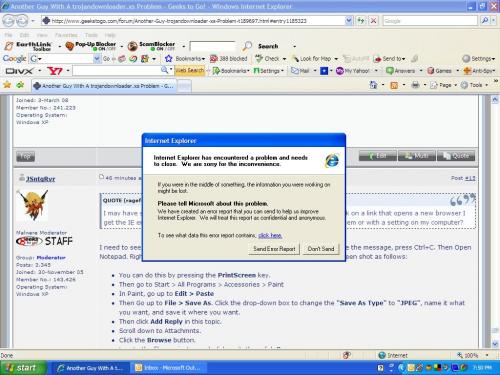






 Sign In
Sign In Create Account
Create Account

