Deckard's System Scanner v20071014.68
Run by travis on 2008-03-11 11:53:38
Computer is in Normal Mode.
--------------------------------------------------------------------------------
Backed up registry hives.
Performed disk cleanup.
Total Physical Memory: 1014 MiB (1024 MiB recommended).-- HijackThis (run as travis.exe) ----------------------------------------------
Logfile of Trend Micro HijackThis v2.0.2
Scan saved at 11:56:49 AM, on 3/11/2008
Platform: Windows Vista (WinNT 6.00.1904)
MSIE: Internet Explorer v7.00 (7.00.6000.16609)
Boot mode: Normal
Running processes:
C:\Windows\system32\taskeng.exe
C:\Windows\system32\Dwm.exe
C:\Windows\Explorer.EXE
C:\Program Files\Hewlett-Packard\HP Wireless Assistant\WiFiMsg.exe
C:\Program Files\HP\HP Software Update\hpwuSchd2.exe
C:\Program Files\Java\jre1.6.0_03\bin\jusched.exe
C:\Program Files\McAfee\Common Framework\UdaterUI.exe
C:\Program Files\HP\QuickPlay\QPService.exe
C:\Program Files\Apoint2K\Apoint.exe
C:\Program Files\Zone Labs\ZoneAlarm\zlclient.exe
C:\Program Files\McAfee\Common Framework\McTray.exe
C:\Windows\System32\igfxtray.exe
C:\Windows\System32\hkcmd.exe
C:\Windows\System32\igfxpers.exe
C:\Program Files\Lexmark 1300 Series\lxdcamon.exe
C:\Windows\ehome\ehtray.exe
C:\Program Files\AIM6\aim6.exe
C:\Program Files\Windows Media Player\wmpnscfg.exe
C:\Program Files\Cisco Systems\Clean Access Agent\CCAAgent.exe
C:\Program Files\SpywareGuard\sgmain.exe
C:\Windows\system32\igfxsrvc.exe
C:\Windows\ehome\ehmsas.exe
C:\Program Files\Apoint2K\ApMsgFwd.exe
C:\Program Files\Apoint2K\Apntex.exe
C:\Program Files\SpywareGuard\sgbhp.exe
C:\Program Files\AIM6\aolsoftware.exe
C:\Users\travis\Desktop\dss.exe
C:\PROGRA~1\TRENDM~1\HIJACK~1\travis.exe
R0 - HKCU\Software\Microsoft\Internet Explorer\Main,Start Page =
http://www.yahoo.com/R1 - HKLM\Software\Microsoft\Internet Explorer\Main,Default_Page_URL =
http://ie.redirect.h...a...O&pf=laptopR1 - HKLM\Software\Microsoft\Internet Explorer\Main,Default_Search_URL =
http://go.microsoft....k/?LinkId=54896R1 - HKLM\Software\Microsoft\Internet Explorer\Main,Search Page =
http://go.microsoft....k/?LinkId=54896R0 - HKLM\Software\Microsoft\Internet Explorer\Main,Start Page =
http://ie.redirect.h...a...O&pf=laptopR0 - HKLM\Software\Microsoft\Internet Explorer\Search,SearchAssistant =
R0 - HKLM\Software\Microsoft\Internet Explorer\Search,CustomizeSearch =
R0 - HKCU\Software\Microsoft\Internet Explorer\Toolbar,LinksFolderName =
O1 - Hosts: ::1 localhost
O2 - BHO: Adobe PDF Reader Link Helper - {06849E9F-C8D7-4D59-B87D-784B7D6BE0B3} - C:\Program Files\Common Files\Adobe\Acrobat\ActiveX\AcroIEHelper.dll
O2 - BHO: SpywareGuard Download Protection - {4A368E80-174F-4872-96B5-0B27DDD11DB2} - C:\Program Files\SpywareGuard\dlprotect.dll
O2 - BHO: SSVHelper Class - {761497BB-D6F0-462C-B6EB-D4DAF1D92D43} - C:\Program Files\Java\jre1.6.0_03\bin\ssv.dll
O2 - BHO: scriptproxy - {7DB2D5A0-7241-4E79-B68D-6309F01C5231} - C:\Program Files\McAfee\VirusScan Enterprise\scriptcl.dll
O4 - HKLM\..\Run: [hpWirelessAssistant] %ProgramFiles%\Hewlett-Packard\HP Wireless Assistant\HPWAMain.exe
O4 - HKLM\..\Run: [WAWifiMessage] %ProgramFiles%\Hewlett-Packard\HP Wireless Assistant\WiFiMsg.exe
O4 - HKLM\..\Run: [HP Software Update] C:\Program Files\Hp\HP Software Update\HPWuSchd2.exe
O4 - HKLM\..\Run: [SunJavaUpdateSched] "C:\Program Files\Java\jre1.6.0_03\bin\jusched.exe"
O4 - HKLM\..\Run: [McAfeeUpdaterUI] "C:\Program Files\McAfee\Common Framework\UdaterUI.exe" /StartedFromRunKey
O4 - HKLM\..\Run: [ShStatEXE] "C:\Program Files\McAfee\VirusScan Enterprise\SHSTAT.EXE" /STANDALONE
O4 - HKLM\..\Run: [QPService] "C:\Program Files\HP\QuickPlay\QPService.exe"
O4 - HKLM\..\Run: [Apoint] C:\Program Files\Apoint2K\Apoint.exe
O4 - HKLM\..\Run: [QuickTime Task] "C:\Program Files\QuickTime\QTTask.exe" -atboottime
O4 - HKLM\..\Run: [ZoneAlarm Client] "C:\Program Files\Zone Labs\ZoneAlarm\zlclient.exe"
O4 - HKLM\..\Run: [IgfxTray] C:\Windows\system32\igfxtray.exe
O4 - HKLM\..\Run: [HotKeysCmds] C:\Windows\system32\hkcmd.exe
O4 - HKLM\..\Run: [Persistence] C:\Windows\system32\igfxpers.exe
O4 - HKLM\..\Run: [lxdcamon] "C:\Program Files\Lexmark 1300 Series\lxdcamon.exe"
O4 - HKLM\..\Run: [Adobe Reader Speed Launcher] "C:\Program Files\Adobe\Reader 8.0\Reader\Reader_sl.exe"
O4 - HKCU\..\Run: [ehTray.exe] C:\Windows\ehome\ehTray.exe
O4 - HKCU\..\Run: [Aim6] "C:\Program Files\AIM6\aim6.exe" /d locale=en-US ee://aol/imApp
O4 - HKCU\..\Run: [WMPNSCFG] C:\Program Files\Windows Media Player\WMPNSCFG.exe
O4 - HKUS\S-1-5-21-861375005-2154439691-158498640-1000\..\Run: [ehTray.exe] C:\Windows\ehome\ehTray.exe (User '?')
O4 - HKUS\S-1-5-21-861375005-2154439691-158498640-1000\..\Run: [Aim6] "C:\Program Files\AIM6\aim6.exe" /d locale=en-US ee://aol/imApp (User '?')
O4 - HKUS\S-1-5-21-861375005-2154439691-158498640-1000\..\Run: [WMPNSCFG] C:\Program Files\Windows Media Player\WMPNSCFG.exe (User '?')
O4 - S-1-5-21-861375005-2154439691-158498640-1000 Startup: SpywareGuard.lnk = C:\Program Files\SpywareGuard\sgmain.exe (User '?')
O4 - Startup: SpywareGuard.lnk = C:\Program Files\SpywareGuard\sgmain.exe
O4 - Global Startup: Clean Access Agent.lnk = C:\Program Files\Cisco Systems\Clean Access Agent\CCAAgent.exe
O4 - Global Startup: Microsoft Office.lnk.disabled
O8 - Extra context menu item: E&xport to Microsoft Excel - res://C:\PROGRA~1\MICROS~3\Office10\EXCEL.EXE/3000
O9 - Extra button: (no name) - {08B0E5C0-4FCB-11CF-AAA5-00401C608501} - C:\Program Files\Java\jre1.6.0_03\bin\ssv.dll
O9 - Extra 'Tools' menuitem: Sun Java Console - {08B0E5C0-4FCB-11CF-AAA5-00401C608501} - C:\Program Files\Java\jre1.6.0_03\bin\ssv.dll
O13 - Gopher Prefix:
O16 - DPF: {67DABFBF-D0AB-41FA-9C46-CC0F21721616} (DivXBrowserPlugin Object) -
http://download.divx...owserPlugin.cabO16 - DPF: {6B75345B-AA36-438A-BBE6-4078B4C6984D} (HpProductDetection Class) -
http://h20270.www2.h...ctDetection.cabO16 - DPF: {8AD9C840-044E-11D1-B3E9-00805F499D93} (Java Runtime Environment 1.6.0) -
http://javadl-esd.su...ows-i586-jc.cabO23 - Service: Apple Mobile Device - Apple, Inc. - C:\Program Files\Common Files\Apple\Mobile Device Support\bin\AppleMobileDeviceService.exe
O23 - Service: Com4Qlb - Hewlett-Packard Development Company, L.P. - C:\Program Files\Hewlett-Packard\HP Quick Launch Buttons\Com4Qlb.exe
O23 - Service: HP Health Check Service - Hewlett-Packard - C:\Program Files\Hewlett-Packard\HP Health Check\hphc_service.exe
O23 - Service: hpqwmiex - Hewlett-Packard Development Company, L.P. - C:\Program Files\Hewlett-Packard\Shared\hpqwmiex.exe
O23 - Service: InstallDriver Table Manager (IDriverT) - Macrovision Corporation - C:\Program Files\Common Files\InstallShield\Driver\1050\Intel 32\IDriverT.exe
O23 - Service: LightScribeService Direct Disc Labeling Service (LightScribeService) - Hewlett-Packard Company - C:\Program Files\Common Files\LightScribe\LSSrvc.exe
O23 - Service: lxdcCATSCustConnectService - Lexmark International, Inc. - C:\Windows\system32\spool\DRIVERS\W32X86\3\\lxdcserv.exe
O23 - Service: lxdc_device - - C:\Windows\system32\lxdccoms.exe
O23 - Service: McAfee Framework Service (McAfeeFramework) - McAfee, Inc. - C:\Program Files\McAfee\Common Framework\FrameworkService.exe
O23 - Service: McAfee McShield (McShield) - McAfee, Inc. - C:\Program Files\McAfee\VirusScan Enterprise\mcshield.exe
O23 - Service: McAfee Task Manager (McTaskManager) - McAfee, Inc. - C:\Program Files\McAfee\VirusScan Enterprise\vstskmgr.exe
O23 - Service: PnkBstrA - Unknown owner - C:\Windows\system32\PnkBstrA.exe
O23 - Service: PnkBstrB - Unknown owner - C:\Windows\system32\PnkBstrB.exe
O23 - Service: RoxMediaDB9 - Sonic Solutions - C:\Program Files\Common Files\Roxio Shared\9.0\SharedCOM\RoxMediaDB9.exe
O23 - Service: SBSD Security Center Service (SBSDWSCService) - Safer Networking Ltd. - C:\Program Files\Spybot - Search & Destroy\SDWinSec.exe
O23 - Service: stllssvr - MicroVision Development, Inc. - C:\Program Files\Common Files\SureThing Shared\stllssvr.exe
O23 - Service: Symantec Core LC - Symantec Corporation - C:\Program Files\Common Files\Symantec Shared\CCPD-LC\symlcsvc.exe
O23 - Service: TrueVector Internet Monitor (vsmon) - Check Point Software Technologies LTD - C:\Windows\System32\ZoneLabs\vsmon.exe
O23 - Service: XAudioService - Conexant Systems, Inc. - C:\Windows\system32\DRIVERS\xaudio.exe
--
End of file - 8293 bytes
-- File Associations -----------------------------------------------------------
.reg - regfile - shell\open\command - "%1" %*.scr - scrfile - shell\open\command - "%1" %*-- Drivers: 0-Boot, 1-System, 2-Auto, 3-Demand, 4-Disabled ---------------------
All drivers whitelisted.
-- Services: 0-Boot, 1-System, 2-Auto, 3-Demand, 4-Disabled --------------------
All services whitelisted.
-- Device Manager: Disabled ----------------------------------------------------
No disabled devices found.
-- Files created between 2008-02-11 and 2008-03-11 -----------------------------
2008-03-11 11:31:37 0 d-------- C:\Program Files\MSECache
2008-03-07 02:24:54 0 d-------- C:\Program Files\TweakNow RegCleaner Std
2008-03-06 22:45:16 0 d-a------ C:\Users\All Users\TEMP
2008-03-06 17:44:41 0 d-------- C:\Program Files\Common Files\Adobe
2008-03-06 17:16:47 0 --a------ C:\Windows\nsreg.dat
2008-03-06 17:12:32 0 d-------- C:\Users\All Users\Malwarebytes
2008-03-06 17:12:31 0 d-------- C:\Program Files\Malwarebytes' Anti-Malware
2008-03-06 17:01:33 0 d-------- C:\Program Files\SpywareBlaster
2008-03-06 16:58:48 0 d-------- C:\Program Files\SpywareGuard
2008-03-06 16:55:05 0 d-------- C:\ie-spyad
2008-03-05 23:26:00 0 d-------- C:\Program Files\Microsoft Silverlight
2008-02-27 20:37:41 0 d-------- C:\Program Files\Lx_cats
2008-02-27 20:37:11 0 d-------- C:\logs
2008-02-27 20:28:00 0 d-------- C:\Program Files\Lexmark Toolbar
2008-02-27 20:27:04 0 d-------- C:\Program Files\Lexmark 1300 Series
2008-02-27 20:26:49 286720 --a------ C:\Windows\system32\LXDCinst.dll
2008-02-27 20:26:49 323584 --a------ C:\Windows\system32\LXDChcp.dll <Not Verified; ; Printer Communication System>
2008-02-27 16:31:41 691545 --a------ C:\Windows\unins000.exe
2008-02-27 16:31:41 4636 --a------ C:\Windows\unins000.dat
2008-02-24 19:45:10 0 d-------- C:\Program Files\Flock
-- Find3M Report ---------------------------------------------------------------
2008-03-10 22:47:22 0 d-------- C:\Program Files\Google
2008-03-08 14:37:05 0 d-------- C:\Program Files\Common Files
2008-03-06 17:16:42 0 d-------- C:\Users\travis\AppData\Roaming\Mozilla
2008-03-06 17:12:40 0 d-------- C:\Users\travis\AppData\Roaming\Malwarebytes
2008-03-06 16:50:25 0 d-------- C:\Users\travis\AppData\Roaming\Flock
2008-02-28 21:02:11 0 d-------- C:\Users\travis\AppData\Roaming\Lexmark Productivity Studio
2008-02-24 22:10:28 87720 --a------ C:\Users\travis\AppData\Roaming\GDIPFONTCACHEV1.DAT
2008-02-03 16:38:10 0 d-------- C:\Users\travis\AppData\Roaming\Roxio
2008-02-03 12:57:42 0 d-------- C:\Program Files\AIM6
2008-02-03 12:57:22 0 d-------- C:\Program Files\Viewpoint
2008-01-31 13:42:46 0 d-------- C:\Program Files\Rhapsody
2008-01-31 13:28:58 4 --a------ C:\Windows\system32\FE393D
2008-01-31 13:28:17 0 d-------- C:\Program Files\Common Files\Real
2008-01-29 22:06:11 0 d-------- C:\Program Files\DivX
2008-01-27 11:35:10 0 d-------- C:\Users\travis\AppData\Roaming\Apple Computer
2008-01-27 11:33:40 0 d-------- C:\Program Files\QuickTime
2008-01-27 11:30:20 0 d-------- C:\Program Files\Common Files\Apple
2008-01-27 09:49:23 0 d-------- C:\Program Files\CCleaner
2008-01-27 09:49:23 0 d-------- C:\Program Files\Audio Recorder for FREE
2008-01-26 23:55:24 0 d-------- C:\Program Files\Lavasoft
2008-01-26 22:59:27 0 d-------- C:\Users\travis\AppData\Roaming\SSH
2008-01-24 19:58:16 0 d-------- C:\Users\travis\AppData\Roaming\Real
2008-01-24 15:41:24 0 d-------- C:\Program Files\SSH Communications Security
2008-01-24 15:41:17 0 d--h----- C:\Program Files\InstallShield Installation Information
2008-01-19 14:36:23 0 d-------- C:\Users\travis\AppData\Roaming\IGN_DLM
2008-01-19 14:12:40 0 d-------- C:\Program Files\Download Manager
2008-01-19 14:00:42 0 d-------- C:\Program Files\Trend Micro
2008-01-19 13:27:35 0 d-------- C:\Program Files\QuickTime(14)
2008-01-17 21:15:28 0 d-------- C:\Users\travis\AppData\Roaming\QQ Games Plugin
2008-01-17 21:15:24 0 d-------- C:\Program Files\AIMTunes
2008-01-17 21:15:19 0 d-------- C:\Users\travis\AppData\Roaming\acccore
2008-01-17 21:06:56 0 d-------- C:\Program Files\Common Files\AOL
2008-01-16 01:21:57 0 d-------- C:\Users\travis\AppData\Roaming\Move Networks
2008-01-12 01:55:23 0 d-------- C:\Program Files\EA GAMES
2008-01-11 11:44:09 0 d-------- C:\Program Files\Punkbuster
2008-01-09 01:14:05 0 -rahs---- C:\MSDOS.SYS
2008-01-09 01:14:05 0 -rahs---- C:\IO.SYS
-- Registry Dump ---------------------------------------------------------------
*Note* empty entries & legit default entries are not shown
[HKEY_LOCAL_MACHINE\SOFTWARE\Microsoft\Windows\CurrentVersion\Run]
"hpWirelessAssistant"="C:\Program Files\Hewlett-Packard\HP Wireless Assistant\HPWAMain.exe" [03/01/2007 01:18 PM]
"WAWifiMessage"="C:\Program Files\Hewlett-Packard\HP Wireless Assistant\WiFiMsg.exe" [01/10/2007 04:12 PM]
"HP Software Update"="C:\Program Files\Hp\HP Software Update\HPWuSchd2.exe" [02/16/2005 11:11 PM]
"SunJavaUpdateSched"="C:\Program Files\Java\jre1.6.0_03\bin\jusched.exe" [09/25/2007 01:11 AM]
"McAfeeUpdaterUI"="C:\Program Files\McAfee\Common Framework\UdaterUI.exe" [11/17/2006 01:39 PM]
"ShStatEXE"="C:\Program Files\McAfee\VirusScan Enterprise\SHSTAT.exe" [08/13/2007 08:50 PM]
"QPService"="C:\Program Files\HP\QuickPlay\QPService.exe" [03/28/2007 05:45 PM]
"Apoint"="C:\Program Files\Apoint2K\Apoint.exe" [10/25/2007 04:44 AM]
"QuickTime Task"="C:\Program Files\QuickTime\QTTask.exe" [01/10/2008 03:27 PM]
"ZoneAlarm Client"="C:\Program Files\Zone Labs\ZoneAlarm\zlclient.exe" [01/09/2008 03:31 AM]
"IgfxTray"="C:\Windows\system32\igfxtray.exe" [01/02/2008 05:07 PM]
"HotKeysCmds"="C:\Windows\system32\hkcmd.exe" [01/02/2008 05:06 PM]
"Persistence"="C:\Windows\system32\igfxpers.exe" [01/02/2008 05:07 PM]
"lxdcamon"="C:\Program Files\Lexmark 1300 Series\lxdcamon.exe" [04/30/2007 01:19 AM]
"Adobe Reader Speed Launcher"="C:\Program Files\Adobe\Reader 8.0\Reader\Reader_sl.exe" [01/11/2008 10:16 PM]
[HKEY_CURRENT_USER\SOFTWARE\Microsoft\Windows\CurrentVersion\Run]
"ehTray.exe"="C:\Windows\ehome\ehTray.exe" [11/02/2006 05:35 AM]
"Aim6"="C:\Program Files\AIM6\aim6.exe" [01/03/2008 09:15 AM]
"WMPNSCFG"="C:\Program Files\Windows Media Player\WMPNSCFG.exe" [11/02/2006 05:36 AM]
C:\Users\travis\AppData\Roaming\Microsoft\Windows\Start Menu\Programs\Startup\
SpywareGuard.lnk - C:\Program Files\SpywareGuard\sgmain.exe [8/29/2003 7:05:35 PM]
C:\ProgramData\Microsoft\Windows\Start Menu\Programs\Startup\
Clean Access Agent.lnk - C:\Program Files\Cisco Systems\Clean Access Agent\CCAAgent.exe [9/17/2007 3:48:50 PM]
Microsoft Office.lnk.disabled [11/19/2007 12:24:03 PM]
[HKEY_LOCAL_MACHINE\software\microsoft\windows\currentversion\policies\system]
"ConsentPromptBehaviorAdmin"=2 (0x2)
"EnableLUA"=0 (0x0)
[HKEY_LOCAL_MACHINE\SYSTEM\CurrentControlSet\Control\SafeBoot\Minimal\AppInfo]
@="Service"
[HKEY_LOCAL_MACHINE\SYSTEM\CurrentControlSet\Control\SafeBoot\Minimal\KeyIso]
@="Service"
[HKEY_LOCAL_MACHINE\SYSTEM\CurrentControlSet\Control\SafeBoot\Minimal\NTDS]
@="Service"
[HKEY_LOCAL_MACHINE\SYSTEM\CurrentControlSet\Control\SafeBoot\Minimal\ProfSvc]
@="Service"
[HKEY_LOCAL_MACHINE\SYSTEM\CurrentControlSet\Control\SafeBoot\Minimal\sacsvr]
@="Service"
[HKEY_LOCAL_MACHINE\SYSTEM\CurrentControlSet\Control\SafeBoot\Minimal\SWPRV]
@="Service"
[HKEY_LOCAL_MACHINE\SYSTEM\CurrentControlSet\Control\SafeBoot\Minimal\TabletInputService]
@="Service"
[HKEY_LOCAL_MACHINE\SYSTEM\CurrentControlSet\Control\SafeBoot\Minimal\TBS]
@="Service"
[HKEY_LOCAL_MACHINE\SYSTEM\CurrentControlSet\Control\SafeBoot\Minimal\TrustedInstaller]
@="Service"
[HKEY_LOCAL_MACHINE\SYSTEM\CurrentControlSet\Control\SafeBoot\Minimal\VDS]
@="Service"
[HKEY_LOCAL_MACHINE\SYSTEM\CurrentControlSet\Control\SafeBoot\Minimal\volmgr.sys]
@="Driver"
[HKEY_LOCAL_MACHINE\SYSTEM\CurrentControlSet\Control\SafeBoot\Minimal\volmgrx.sys]
@="Driver"
[HKEY_LOCAL_MACHINE\SYSTEM\CurrentControlSet\Control\SafeBoot\Minimal\{533C5B84-EC70-11D2-9505-00C04F79DEAF}]
@="Volume shadow copy"
[HKEY_LOCAL_MACHINE\SYSTEM\CurrentControlSet\Control\SafeBoot\Minimal\{6BDD1FC1-810F-11D0-BEC7-08002BE2092F}]
@="IEEE 1394 Bus host controllers"
[HKEY_LOCAL_MACHINE\SYSTEM\CurrentControlSet\Control\SafeBoot\Minimal\{D48179BE-EC20-11D1-B6B8-00C04FA372A7}]
@="SBP2 IEEE 1394 Devices"
[HKEY_LOCAL_MACHINE\SYSTEM\CurrentControlSet\Control\SafeBoot\Minimal\{D94EE5D8-D189-4994-83D2-F68D7D41B0E6}]
@="SecurityDevices"
[HKEY_LOCAL_MACHINE\software\microsoft\windows\currentversion\run-]
"QuickTime Task"="C:\Program Files\QuickTime\QTTask.exe" -atboottime
"HP Health Check Scheduler"=C:\Program Files\Hewlett-Packard\HP Health Check\HPHC_Scheduler.exe
"HotKeysCmds"=C:\Windows\system32\hkcmd.exe
[HKEY_LOCAL_MACHINE\software\microsoft\windows nt\currentversion\svchost]
LocalSystemNetworkRestricted hidserv UxSms WdiSystemHost Netman trkwks AudioEndpointBuilder WUDFSvc irmon sysmain IPBusEnum dot3svc PcaSvc EMDMgmt TabletInputService wlansvc WPDBusEnum
[HKEY_CURRENT_USER\software\microsoft\windows\currentversion\explorer\mountpoints2\{5bf31502-8fa0-11dc-9ae7-806e6f6e6963}]
AutoRun\command- E:\Autorun.exe
[HKEY_LOCAL_MACHINE\software\microsoft\active setup\installed components\>{22d6f312-b0f6-11d0-94ab-0080c74c7e95}]
C:\Windows\system32\unregmp2.exe /ShowWMP
[HKEY_LOCAL_MACHINE\software\microsoft\active setup\installed components\{10880D85-AAD9-4558-ABDC-2AB1552D831F}]
"C:\Program Files\Common Files\LightScribe\LSRunOnce.exe"
[HKEY_LOCAL_MACHINE\software\microsoft\active setup\installed components\{6BF52A52-394A-11d3-B153-00C04F79FAA6}]
%SystemRoot%\system32\unregmp2.exe /FirstLogon /Shortcuts /RegBrowsers /ResetMUI
-- Hosts -----------------------------------------------------------------------
127.0.0.1 007guard.com
127.0.0.1 www.007guard.com
127.0.0.1 008i.com
127.0.0.1 008k.com
127.0.0.1 www.008k.com
127.0.0.1 00hq.com
127.0.0.1 www.00hq.com
127.0.0.1 010402.com
127.0.0.1 032439.com
127.0.0.1 www.032439.com
7996 more entries in hosts file.
-- End of Deckard's System Scanner: finished at 2008-03-11 11:58:16 ------------
Deckard's System Scanner v20071014.68
Extra logfile - please post this as an attachment with your post.
--------------------------------------------------------------------------------
-- System Information ----------------------------------------------------------
Architecture: X86; Language: English
Percentage of Memory in Use: 59%
Physical Memory (total/avail): 1013.41 MiB / 410.47 MiB
Pagefile Memory (total/avail): 2005.75 MiB / 1231.24 MiB
Virtual Memory (total/avail): 2047.88 MiB / 1934.25 MiB
C: is Fixed (NTFS) - 103.54 GiB total, 63.53 GiB free.
D: is Fixed (NTFS) - 8.25 GiB total, 1.88 GiB free.
E: is CDROM (CDFS)
F: is Removable (FAT)
-- Security Center -------------------------------------------------------------
AUOptions is scheduled to auto-install.
Windows Internal Firewall is disabled.
[HKLM\System\CurrentControlSet\Services\SharedAccess\Parameters\FirewallPolicy\DomainProfile\AuthorizedApplications\List]
[HKLM\System\CurrentControlSet\Services\SharedAccess\Parameters\FirewallPolicy\StandardProfile\AuthorizedApplications\List]
"C:\\Program Files\\EarthLink TotalAccess\\TaskPanl.exe"="C:\\Program Files\\EarthLink TotalAccess\\TaskPanl.exe:*:Enabled:Earthlink"
-- Environment Variables -------------------------------------------------------
ALLUSERSPROFILE=C:\ProgramData
APPDATA=C:\Users\travis\AppData\Roaming
CLASSPATH=.;C:\Program Files\Java\jre1.6.0_03\lib\ext\QTJava.zip
CommonProgramFiles=C:\Program Files\Common Files
COMPUTERNAME=TRAVIS-PC
ComSpec=C:\Windows\system32\cmd.exe
DEFLOGDIR=C:\ProgramData\McAfee\DesktopProtection
FP_NO_HOST_CHECK=NO
HOMEDRIVE=C:
HOMEPATH=\Users\travis
LOCALAPPDATA=C:\Users\travis\AppData\Local
LOGONSERVER=\\TRAVIS-PC
NUMBER_OF_PROCESSORS=2
OnlineServices=Online Services
OS=Windows_NT
Path=C:\Windows\system32;C:\Windows;C:\Windows\System32\Wbem;C:\Program Files\Common Files\Roxio Shared\DLLShared\;C:\Program Files\Common Files\Roxio Shared\DLLShared\;C:\Program Files\Common Files\Roxio Shared\9.0\DLLShared\;C:\Program Files\QuickTime\QTSystem\
PATHEXT=.COM;.EXE;.BAT;.CMD;.VBS;.VBE;.JS;.JSE;.WSF;.WSH;.MSC
PCBRAND=PRESARIO
PLATFORM=MCD
PROCESSOR_ARCHITECTURE=x86
PROCESSOR_IDENTIFIER=x86 Family 6 Model 15 Stepping 13, GenuineIntel
PROCESSOR_LEVEL=6
PROCESSOR_REVISION=0f0d
ProgramData=C:\ProgramData
ProgramFiles=C:\Program Files
PROMPT=$P$G
PUBLIC=C:\Users\Public
QTJAVA=C:\Program Files\Java\jre1.6.0_03\lib\ext\QTJava.zip
RoxioCentral=C:\Program Files\Common Files\Roxio Shared\9.0\Roxio Central33\
SESSIONNAME=Console
SystemDrive=C:
SystemRoot=C:\Windows
TEMP=C:\Users\travis\AppData\Local\Temp
TMP=C:\Users\travis\AppData\Local\Temp
tvdumpflags=8
USERDOMAIN=travis-PC
USERNAME=travis
USERPART=E:
USERPROFILE=C:\Users\travis
VSEDEFLOGDIR=C:\ProgramData\McAfee\DesktopProtection
windir=C:\Windows
-- User Profiles ---------------------------------------------------------------
travis
(admin)Jamie.travis-PC.000
-- Add/Remove Programs ---------------------------------------------------------
--> C:\Program Files\Conexant\SmartAudio\SETUP.EXE -U -ISmartAudio
Adobe Flash Player ActiveX --> C:\Windows\system32\Macromed\Flash\uninstall_activeX.exe
Adobe Flash Player Plugin --> C:\Windows\system32\Macromed\Flash\uninstall_plugin.exe
Adobe Reader 8.1.2 --> MsiExec.exe /I{AC76BA86-7AD7-1033-7B44-A81200000003}
AIM 6 --> C:\Program Files\AIM6\uninst.exe
Apple Mobile Device Support --> MsiExec.exe /I{D8AB8F0C-CEEB-4A29-8EF5-219B064813F4}
Apple Software Update --> MsiExec.exe /I{B74F042E-E1B9-4A5B-8D46-387BB172F0A4}
Audio Recorder for FREE v9.1 --> "C:\Program Files\Audio Recorder for FREE\unins000.exe"
Battlefield 2™ --> RunDll32 C:\PROGRA~1\COMMON~1\INSTAL~1\PROFES~1\RunTime\10\50\Intel32\Ctor.dll,LaunchSetup "C:\Program Files\InstallShield Installation Information\{04858915-9F49-4B2A-AED4-DC49A7DE6A7B}\setup.exe" -l0x9 -removeonly
Battlefield Pirates 2 - Version 1.2 Full Installer --> C:\Program Files\EA GAMES\Battlefield 2\mods\bfp2\Uninstal.exe
Belarc Advisor 7.2 --> C:\PROGRA~1\Belarc\Advisor\Uninstall.exe C:\PROGRA~1\Belarc\Advisor\INSTALL.LOG
CCleaner (remove only) --> "C:\Program Files\CCleaner\uninst.exe"
Cisco Clean Access Agent --> MsiExec.exe /X{41C18715-AFF0-49E9-B940-287A50532D33}
Compatibility Pack for the 2007 Office system --> MsiExec.exe /X{90120000-0020-0409-0000-0000000FF1CE}
Conexant HD Audio --> C:\Program Files\CONEXANT\CNXT_HDAUDIO\UIU32a.exe -U -ISprtHDza.inf
DivX Content Uploader --> C:\Program Files\DivX\DivXContentUploaderUninstall.exe /CUPLOADER
DivX Web Player --> C:\Program Files\DivX\DivXWebPlayerUninstall.exe /PLUGIN
EAX Unified --> C:\Windows\IsUninst.exe -f"C:\Program Files\Creative\EAX Unified\Uninst.isu"
ESU for Microsoft Vista --> MsiExec.exe /X{54F7A791-38DE-4439-AB3F-B3F7DDA89C75}
HDAUDIO Soft Data Fax Modem with SmartCP --> C:\Program Files\CONEXANT\CNXT_MODEM_HDA_HSF\UIU32m.exe -U -IwqcVenz.inf
Hewlett-Packard Active Check --> MsiExec.exe /X{254C37AA-6B72-4300-84F6-98A82419187E}
Hewlett-Packard Asset Agent --> MsiExec.exe /X{669D4A35-146B-4314-89F1-1AC3D7B88367}
HijackThis 2.0.2 --> "C:\Program Files\Trend Micro\HijackThis\HijackThis.exe" /uninstall
HP Active Support Library --> C:\Program Files\InstallShield Installation Information\{290B83AA-093A-45BF-A917-D1C4A1E8D917}\setup.exe -runfromtemp -l0x0409
HP Active Support Library 32 bit components --> MsiExec.exe /I{FAB0C302-CB18-4A7A-BA03-C3DC23101A68}
HP Customer Experience Enhancements --> RunDll32 C:\PROGRA~1\COMMON~1\INSTAL~1\PROFES~1\RunTime\11\00\Intel32\Ctor.dll,LaunchSetup "C:\Program Files\InstallShield Installation Information\{AB5E289E-76BF-4251-9F3F-9B763F681AE0}\setup.exe" -l0x9 -removeonly
HP Doc Viewer --> MsiExec.exe /I{082702D5-5DD8-4600-BCE5-48B15174687F}
HP DVD Play 3.2 --> RunDll32 C:\PROGRA~1\COMMON~1\INSTAL~1\engine\6\INTEL3~1\Ctor.dll,LaunchSetup "C:\Program Files\InstallShield Installation Information\{45D707E9-F3C4-11D9-A373-0050BAE317E1}\setup.exe" -uninstall
HP Easy Setup - Frontend --> RunDll32 C:\PROGRA~1\COMMON~1\INSTAL~1\PROFES~1\RunTime\11\00\Intel32\Ctor.dll,LaunchSetup "C:\Program Files\InstallShield Installation Information\{40F7AED3-0C7D-4582-99F6-484A515C73F2}\setup.exe" -l0x9 -removeonly
HP Help and Support --> MsiExec.exe /I{584B0895-8EF3-4175-8E80-1B68BFA04636}
HP Photosmart Essential 2.0 --> C:\Program Files\HP\Digital Imaging\PhotoSmartEssential\hpzscr01.exe -datfile hpqbud13.dat
HP Product Detection --> MsiExec.exe /X{CAE7D1D9-3794-4169-B4DD-964ADBC534EE}
HP Quick Launch Buttons 6.20 G2 --> C:\Program Files\InstallShield Installation Information\{34D2AB40-150D-475D-AE32-BD23FB5EE355}\setup.exe -runfromtemp -l0x0009 uninst
HP Update --> MsiExec.exe /X{AB40272D-92AB-4F30-B36B-22EDE16F8FE5}
HP User Guides 0078 --> MsiExec.exe /I{66C1DD9B-02D8-4A31-B54C-FE8DC76F25D4}
HP Wireless Assistant --> MsiExec.exe /I{D32067CD-7409-4792-BFA0-1469BCD8F0C8}
HPNetworkAssistant --> MsiExec.exe /I{228C6B46-64E2-404E-898A-EF0830603EF4}
Intel® Graphics Media Accelerator Driver --> C:\Windows\system32\igxpun.exe -uninstall
Java™ 6 Update 3 --> MsiExec.exe /I{3248F0A8-6813-11D6-A77B-00B0D0160030}
Java™ SE Runtime Environment 6 --> MsiExec.exe /I{3248F0A8-6813-11D6-A77B-00B0D0160000}
Lexmark 1300 Series --> C:\Program Files\Lexmark 1300 Series\Install\x86\Uninst.exe
Lords of the Realm III --> RunDll32 C:\PROGRA~1\COMMON~1\INSTAL~1\PROFES~1\RunTime\0701\Intel32\Ctor.dll,LaunchSetup "C:\Program Files\InstallShield Installation Information\{7C1EAF33-82AD-4A63-B56D-4739172714DF}\Setup.exe" -l0x9
Malwarebytes' Anti-Malware --> "C:\Program Files\Malwarebytes' Anti-Malware\unins000.exe"
McAfee VirusScan Enterprise --> MsiExec.exe /X{35C03C04-3F1F-42C2-A989-A757EE691F65}
Microsoft .NET Framework 1.1 --> msiexec.exe /X {CB2F7EDD-9D1F-43C1-90FC-4F52EAE172A1}
Microsoft .NET Framework 1.1 --> MsiExec.exe /X{CB2F7EDD-9D1F-43C1-90FC-4F52EAE172A1}
Microsoft .NET Framework 1.1 Hotfix (KB929729) --> "C:\Windows\Microsoft.NET\Framework\v1.1.4322\Updates\hotfix.exe" "C:\Windows\Microsoft.NET\Framework\v1.1.4322\Updates\M929729\M929729Uninstall.msp"
Microsoft Office XP Professional with FrontPage --> MsiExec.exe /I{90280409-6000-11D3-8CFE-0050048383C9}
Microsoft Silverlight --> MsiExec.exe /I{89F4137D-6C26-4A84-BDB8-2E5A4BB71E00}
Microsoft Visual C++ 2005 Redistributable --> MsiExec.exe /X{7299052b-02a4-4627-81f2-1818da5d550d}
Microsoft Works --> MsiExec.exe /I{6D52C408-B09A-4520-9B18-475B81D393F1}
Move Networks Media Player for Internet Explorer --> C:\Users\travis\AppData\Roaming\Move Networks\ie_bin\Uninst.exe
Mozilla Firefox (2.0.0.12) --> C:\Program Files\Mozilla Firefox\uninstall\helper.exe
MSCU for Microsoft Vista --> MsiExec.exe /I{F7F3B252-E772-48AA-93EB-7964BC326067}
MSXML 4.0 SP2 (KB936181) --> MsiExec.exe /I{C04E32E0-0416-434D-AFB9-6969D703A9EF}
MSXML 4.0 SP2 (KB941833) --> MsiExec.exe /I{C523D256-313D-4866-B36A-F3DE528246EF}
OPERATION HYDRA --> C:\Program Files\EA GAMES\Battlefield 2\mods\bf2\Levels\Operation_Hydra\UNINSTALLoperationHYDRA
Project Reality 0.708 Core --> "C:\Program Files\EA GAMES\Battlefield 2\unins000.exe"
Project Reality 0.708 Levels --> "C:\Program Files\EA GAMES\Battlefield 2\unins001.exe"
QuickTime --> MsiExec.exe /I{6EC874C2-F950-4B7E-A5B7-B1066D6B74AA}
Realtek 8139 and 8139C+ Ethernet Network Card Driver for Windows Vista --> C:\Program Files\InstallShield Installation Information\{AE46ABD3-D625-467F-B5A7-8D3FFF077F0D}\setup.exe -runfromtemp -l0x0009 -removeonly
Realtek USB 2.0 Card Reader --> RunDll32 C:\PROGRA~1\COMMON~1\INSTAL~1\PROFES~1\RunTime\11\50\Intel32\Ctor.dll,LaunchSetup "C:\Program Files\InstallShield Installation Information\{DC24971E-1946-445D-8A82-CE685433FA7D}\setup.exe" -l0x9 -removeonly
Roxio Activation Module --> MsiExec.exe /I{35E1EC43-D4FC-4E4A-AAB3-20DDA27E8BB0}
Roxio Creator Audio --> MsiExec.exe /I{83FFCFC7-88C6-41c6-8752-958A45325C82}
Roxio Creator Basic v9 --> MsiExec.exe /I{C8B0680B-CDAE-4809-9F91-387B6DE00F7C}
Roxio Creator Copy --> MsiExec.exe /I{619CDD8A-14B6-43a1-AB6C-0F4EE48CE048}
Roxio Creator Data --> MsiExec.exe /I{0D397393-9B50-4c52-84D5-77E344289F87}
Roxio Creator EasyArchive --> MsiExec.exe /I{11F93B4B-48F0-4A4E-AE77-DFA96A99664B}
Roxio Creator Tools --> MsiExec.exe /I{0394CDC8-FABD-4ed8-B104-03393876DFDF}
Roxio Express Labeler 3 --> MsiExec.exe /I{6675CA7F-E51B-4F6A-99D4-F8F0124C6EAA}
Roxio MyDVD Basic v9 --> MsiExec.exe /I{33C65B6A-5D73-4E3E-A1F9-127C27BD3F72}
Security Update for CAPICOM (KB931906) --> MsiExec.exe /I{0EFDF2F9-836D-4EB7-A32D-038BD3F1FB2A}
Security Update for CAPICOM (KB931906) --> MsiExec.exe /X{0EFDF2F9-836D-4EB7-A32D-038BD3F1FB2A}
Spybot - Search & Destroy --> "C:\Program Files\Spybot - Search & Destroy\unins000.exe"
Spybot - Search & Destroy 1.5.2.20 --> "C:\Windows\unins000.exe"
SpywareBlaster 4.0 --> "C:\Program Files\SpywareBlaster\unins000.exe"
SpywareGuard v2.2 --> "C:\Program Files\SpywareGuard\unins000.exe"
Touch Pad Driver --> C:\Program Files\Apoint2K\Uninstap.exe ADDREMOVE
TweakNow RegCleaner Standard --> "C:\Program Files\TweakNow RegCleaner Std\unins000.exe"
Viewpoint Media Player --> C:\Program Files\Viewpoint\Viewpoint Media Player\mtsAxInstaller.exe /u
ZoneAlarm --> C:\Program Files\Zone Labs\ZoneAlarm\zauninst.exe
-- Application Event Log -------------------------------------------------------
Event Record #/Type35555 / Error
Event Submitted/Written: 03/11/2008 10:58:04 AM
Event ID/Source: 1008 / McLogEvent
Event Description:
The McShield service terminated unexpectedly.
Please review event 5019 or 5051 for details.
The McShield service will be restarted in 5 seconds;
Event Record #/Type35553 / Error
Event Submitted/Written: 03/11/2008 10:57:01 AM
Event ID/Source: 5051 / McLogEvent
Event Description:
A thread in process C:\Program Files\McAfee\VirusScan Enterprise\mcshield.exe took longer than 90000 ms to complete a request.
The process will be terminated.
Thread id : 1396 (0x574)
Thread address : 0x778E0F34
Thread message :
Build VSCORE.13.3.2.116 / 5200.2160
Object being scanned = \Device\HarddiskVolume1\Users\travis\Downloads\pr_0708_levels_setup.exe
by C:\Program Files\Internet Explorer\iexplore.exe
4(0)(0)
4(0)(0)
7200(0)(0)
7595(0)(0)
7005(0)(0)
7004(0)(0)
5006(0)(0)
5004(0)(0)
Event Record #/Type35552 / Error
Event Submitted/Written: 03/11/2008 10:57:01 AM
Event ID/Source: 5051 / McLogEvent
Event Description:
A thread in process C:\Program Files\McAfee\VirusScan Enterprise\mcshield.exe took longer than 90000 ms to complete a request.
The process will be terminated.
Thread id : 1484 (0x5cc)
Thread address : 0x778E0F34
Thread message :
Build VSCORE.13.3.2.116 / 5200.2160
Object being scanned = \Device\HarddiskVolume1\Users\travis\Downloads\pr_0708_core_setup.exe
by C:\Program Files\Internet Explorer\iexplore.exe
4(0)(0)
4(0)(0)
7200(0)(0)
7595(0)(0)
7005(0)(0)
7004(0)(0)
5006(0)(0)
5004(0)(0)
Event Record #/Type35497 / Error
Event Submitted/Written: 03/11/2008 09:40:29 AM
Event ID/Source: 1000 / Application Error
Event Description:
Faulting application hpqwmiex.exe, version 2.0.1.9, time stamp 0x4457c3f7, faulting module hpqwmiex.exe, version 2.0.1.9, time stamp 0x4457c3f7, exception code 0xc0000005, fault offset 0x000045da,
process id 0x21c, application start time 0xhpqwmiex.exe0.
Event Record #/Type35496 / Error
Event Submitted/Written: 03/11/2008 09:40:10 AM
Event ID/Source: 1000 / Application Error
Event Description:
Faulting application hpqwmiex.exe, version 2.0.1.9, time stamp 0x4457c3f7, faulting module hpqwmiex.exe, version 2.0.1.9, time stamp 0x4457c3f7, exception code 0xc0000005, fault offset 0x000045da,
process id 0xeb0, application start time 0xhpqwmiex.exe0.
-- Security Event Log ----------------------------------------------------------
No Errors/Warnings found.
-- System Event Log ------------------------------------------------------------
Event Record #/Type40205 / Error
Event Submitted/Written: 03/11/2008 11:07:38 AM
Event ID/Source: 7023 / Service Control Manager
Event Description:
Network List Service%%1450
Event Record #/Type40203 / Error
Event Submitted/Written: 03/11/2008 11:07:05 AM
Event ID/Source: 7023 / Service Control Manager
Event Description:
Network List Service%%1450
Event Record #/Type40201 / Error
Event Submitted/Written: 03/11/2008 11:06:32 AM
Event ID/Source: 7023 / Service Control Manager
Event Description:
Network List Service%%1450
Event Record #/Type40199 / Error
Event Submitted/Written: 03/11/2008 11:05:59 AM
Event ID/Source: 7023 / Service Control Manager
Event Description:
Network List Service%%1450
Event Record #/Type40197 / Error
Event Submitted/Written: 03/11/2008 11:05:26 AM
Event ID/Source: 7023 / Service Control Manager
Event Description:
Network List Service%%1450
-- End of Deckard's System Scanner: finished at 2008-03-11 11:58:16 ------------

 This topic is locked
This topic is locked


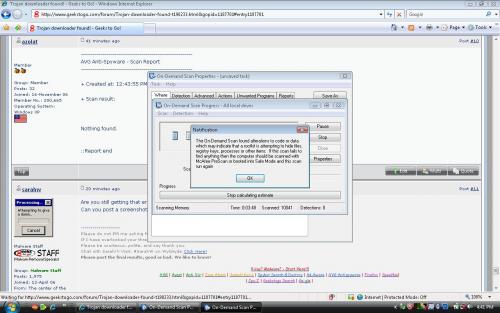











 Sign In
Sign In Create Account
Create Account

