I don't get responsive assistence from Trend. Any ideas? Is this related to the product, or do I have something else going on that I can't find?
Freezing and crashing
Started by
Keepemrunning
, Apr 23 2005 05:55 PM
#1

 Posted 23 April 2005 - 05:55 PM
Posted 23 April 2005 - 05:55 PM

I don't get responsive assistence from Trend. Any ideas? Is this related to the product, or do I have something else going on that I can't find?
#2

 Posted 24 April 2005 - 02:56 AM
Posted 24 April 2005 - 02:56 AM

Windows 98 does have a problem managing System Resources, and it could be that Trend Micro is a little too 'greedy' in that respect.
This doesn't necessarily mean you'll need to install more RAM, although too little in that department can also cause problems.
Internal Memory and System Resources are two different things tho...
Disabling everything unneccessary from launching at boot (Start > Run > Msconfig > Startup tab) will free some system resources, and might just do the trick.
If not there are really only two alternatives: go for an antivirus that has a smaller 'footprint' (I recommend ESET's Nod32), or upgrade to Windows XP which deals with system resources in an entirely different way.
In the latter case you WILL in all possibility need to install more RAM (512 mb is advisable)
This doesn't necessarily mean you'll need to install more RAM, although too little in that department can also cause problems.
Internal Memory and System Resources are two different things tho...
Disabling everything unneccessary from launching at boot (Start > Run > Msconfig > Startup tab) will free some system resources, and might just do the trick.
If not there are really only two alternatives: go for an antivirus that has a smaller 'footprint' (I recommend ESET's Nod32), or upgrade to Windows XP which deals with system resources in an entirely different way.
In the latter case you WILL in all possibility need to install more RAM (512 mb is advisable)
Similar Topics
1 user(s) are reading this topic
0 members, 1 guests, 0 anonymous users
As Featured On:









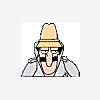




 Sign In
Sign In Create Account
Create Account

