When you enter the BIOS, are you saving and exiting after making changes?
Yes. Could it be possible that the "F4f" bios is faulty?
It's extremely odd that your BIOS would show that +0.15V would equal 2V for your memory because that's incorrect if true
It steps up in ".5" segments. the options are [.5,.10,.15] so I put it on ".15" to give the blue number indicator beside that option the value of "2.00V"
I don't think that test would stop because of a heat issue as it's not tied with the thermal probes on your hardware. The beep from your computer does sound like overheating and speed fan suggests it as well.
The beeping continued until I shut down Orthos. The program itself stopped but didn't give any specific errors. You can see in the picture, I know it's hard but it's inside the red box. There is states:
1 errors- 0 warnings
exicution haulted
The fact that that test stresses both your RAM and CPU would mean that the RAM could be causing it. I need you to do three things. The voltages you see in CPU-Z are not current voltages, rather they are SPD value. These are programmed into the chips for maximum compatibility with motherboards.
So it is possible that they are @ 2.00 voltage and CPU-Z isn't correctly identifying them?
1. You're going to need to re-seat your CPU heatsink. How much thermal paste did you apply to your chip? Was it pre-applied? Are you sure that the heatsink is properly secured to the motherboard?
I put roughly a pea sized amount right in the center. I had one [bleep] of a time connecting that [bleep] fan. It was one of the toughest things I've ever installed. It did slide around a bit while I was attempting to secure the heatsync.
Do you think I should use the stock heat sync instead of the zelman?
2. Can you give me a picture of your BIOS? I'm worried that you may be changing an improper voltage on your motherboard. Though, you may have just forgotten to change the settings while exiting the BIOS.
How can I get you a pic? I don't have any digital cameras or anything, will "print screen" work?
3. Run memtest to rule out a memory issue
Should I step down the RAM back to default before I do this?
Edited by reforrest, 08 March 2008 - 11:37 PM.





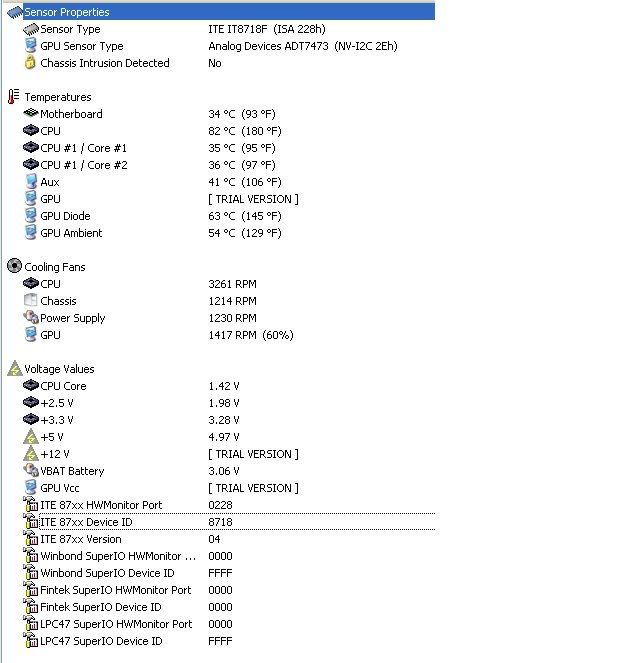
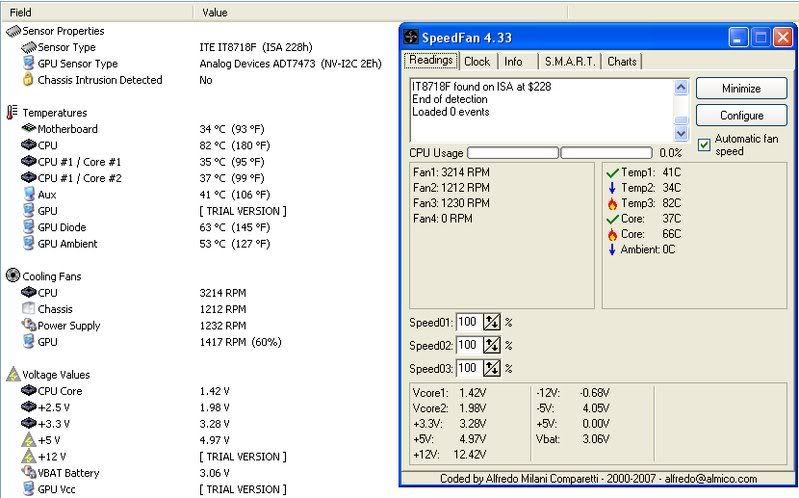











 Sign In
Sign In Create Account
Create Account

