About a month ago i did a partition in my compuder and devided the hard disk into two. On the additional disk that i created (D) i installed WIN XP (on the first disk © i have XP as well). After that things started to go wrong.
On the second disk (D) : First i started (and still do!!!) to get some annoying popups (that occure only when i connect to the internet) which i attached (
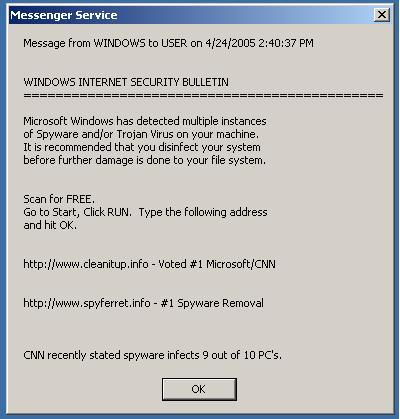
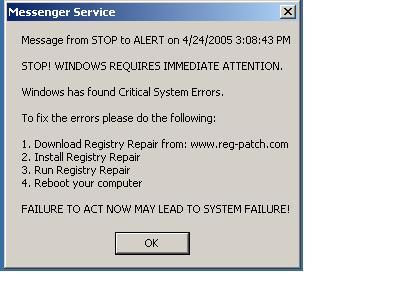
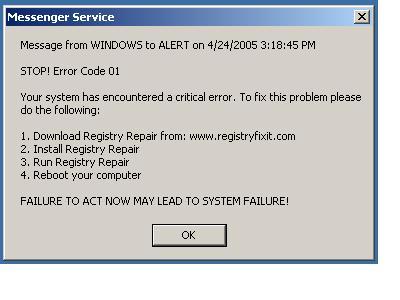
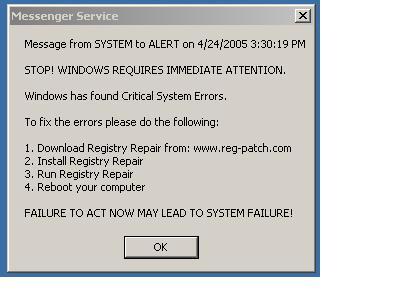 ).
).I ran every antivirus and antispyware i have (AVG, Norton, Spyware Doctor, ADaware, Windows Antispyware) but nothing helped. Then the system stoped recognizing my USB-ADSL connection (the message was that a "new hardware was found...." even though i did use it before). A couple of restarts usually helped and eventually i could get connected (I realize it's not a solution, but... ). Then the problem became more frequent untill at one point nothing i did helped and the USB-ADSL wasn't found.
On the first disk © : Inspite of the problems i've been having with a D drive, drive C looked clean (no popups or any other system failures) untill last night when both drives failed to recognize the USB-ADSL. No restarts helped. So I turned the comp off, and when i turned it on today both drives worked properly (well, not entirely... The USB-ADSL was found in both drives, but the popups on drive D are still there. I keep recieving them every 5min or so).
It is clear that something is seriously wrong, but i can't find any virus or spyware. I actually affraid to turn off my computer, cause i fear next time i'll get it i won't be able to connect to the net (happened before, so...).
Please help
Below is my hijackthis log:
Logfile of HijackThis v1.99.1
Scan saved at 3:43:00 PM, on 4/24/2005
Platform: Windows XP (WinNT 5.01.2600)
MSIE: Internet Explorer v6.00 (6.00.2600.0000)
Running processes:
D:\WINDOWS\System32\smss.exe
D:\WINDOWS\system32\winlogon.exe
D:\WINDOWS\system32\services.exe
D:\WINDOWS\system32\lsass.exe
D:\WINDOWS\system32\svchost.exe
D:\WINDOWS\System32\svchost.exe
D:\WINDOWS\Explorer.EXE
D:\WINDOWS\system32\spoolsv.exe
D:\Program Files\Common Files\Symantec Shared\ccEvtMgr.exe
D:\Program Files\Common Files\Symantec Shared\ccApp.exe
D:\Program Files\ECI Telecoms\ECI USB ADSL\dslmon.exe
D:\Program Files\Norton AntiVirus\navapsvc.exe
D:\Program Files\Norton AntiVirus\AdvTools\NPROTECT.EXE
D:\Program Files\Microsoft AntiSpyware\gcasDtServ.exe
D:\WINDOWS\System32\svchost.exe
C:\Documents and Settings\Administrator\Desktop\Spyers and Tunap\HijackThis\HijackThis.exe
R1 - HKCU\Software\Microsoft\Internet Explorer\Main,Search Bar = http://red.clientapp.../search/ie.html
R1 - HKCU\Software\Microsoft\Internet Explorer\Main,Search Page = http://red.clientapp...//www.yahoo.com
O2 - BHO: Yahoo! Companion BHO - {02478D38-C3F9-4efb-9B51-7695ECA05670} - D:\Program Files\Yahoo!\Companion\Installs\cpn\ycomp5_5_7_0.dll
O2 - BHO: CNavExtBho Class - {BDF3E430-B101-42AD-A544-FADC6B084872} - D:\Program Files\Norton AntiVirus\NavShExt.dll
O3 - Toolbar: &Radio - {8E718888-423F-11D2-876E-00A0C9082467} - D:\WINDOWS\System32\msdxm.ocx
O3 - Toolbar: Norton AntiVirus - {42CDD1BF-3FFB-4238-8AD1-7859DF00B1D6} - D:\Program Files\Norton AntiVirus\NavShExt.dll
O3 - Toolbar: Yahoo! Companion - {EF99BD32-C1FB-11D2-892F-0090271D4F88} - D:\Program Files\Yahoo!\Companion\Installs\cpn\ycomp5_5_7_0.dll
O4 - HKLM\..\Run: [twunk service] twunk16.exe
O4 - HKLM\..\Run: [ccApp] "D:\Program Files\Common Files\Symantec Shared\ccApp.exe"
O4 - HKLM\..\Run: [ccRegVfy] "D:\Program Files\Common Files\Symantec Shared\ccRegVfy.exe"
O4 - HKLM\..\Run: [Advanced Tools Check] D:\PROGRA~1\NORTON~1\AdvTools\ADVCHK.EXE
O4 - HKLM\..\Run: [Symantec NetDriver Monitor] D:\PROGRA~1\SYMNET~1\SNDMon.exe
O4 - HKLM\..\Run: [SSC_UserPrompt] D:\Program Files\Common Files\Symantec Shared\Security Center\UsrPrmpt.exe
O4 - HKLM\..\Run: [gcasServ] "D:\Program Files\Microsoft AntiSpyware\gcasServ.exe"
O4 - HKLM\..\RunServices: [twunk service] twunk16.exe
O4 - HKCU\..\Run: [twunk service] twunk16.exe
O4 - HKCU\..\Run: [Spyware Doctor] "C:\Programs\Trojan Remover\Spyware Doctor\swdoctor.exe" /Q
O4 - Global Startup: DSLMON.lnk = ?
O4 - Global Startup: Microsoft Office.lnk = D:\Program Files\Microsoft Office\Office\OSA9.EXE
O16 - DPF: {6414512B-B978-451D-A0D8-FCFDF33E833C} (WUWebControl Class) - http://v5.windowsupd...b?1114374098732
O17 - HKLM\System\CCS\Services\Tcpip\..\{24FEE02F-F17C-42AD-B2E5-8DE8A1F04568}: NameServer = 212.116.161.37 212.117.129.5
O17 - HKLM\System\CS1\Services\Tcpip\..\{24FEE02F-F17C-42AD-B2E5-8DE8A1F04568}: NameServer = 212.116.161.37 212.117.129.5
O23 - Service: Symantec Event Manager (ccEvtMgr) - Symantec Corporation - D:\Program Files\Common Files\Symantec Shared\ccEvtMgr.exe
O23 - Service: Symantec Password Validation Service (ccPwdSvc) - Symantec Corporation - D:\Program Files\Common Files\Symantec Shared\ccPwdSvc.exe
O23 - Service: Norton AntiVirus Auto Protect Service (navapsvc) - Symantec Corporation - D:\Program Files\Norton AntiVirus\navapsvc.exe
O23 - Service: Norton Unerase Protection (NProtectService) - Symantec Corporation - D:\Program Files\Norton AntiVirus\AdvTools\NPROTECT.EXE
O23 - Service: ScriptBlocking Service (SBService) - Symantec Corporation - D:\PROGRA~1\COMMON~1\SYMANT~1\SCRIPT~1\SBServ.exe
O23 - Service: Symantec Network Drivers Service (SNDSrvc) - Symantec Corporation - D:\Program Files\Common Files\Symantec Shared\SNDSrvc.exe
O23 - Service: SymWMI Service (SymWSC) - Symantec Corporation - D:\Program Files\Common Files\Symantec Shared\Security Center\SymWSC.exe














 Sign In
Sign In Create Account
Create Account

