I am not sure if this problem is related to Windows. But I couldn't find a relevant section for this thread. I have Windows XP Service Pack 2 installed on my system. This started a few weeks back, my power supply unit had gone down and I had installed a temporary PSU. At that time my old 20 GB harddisk broke down and I removed it. But since then the bootup towards the OS has really slowed down. The Mercury screen that comes up when the system is switched on remains on for a couple of minutes and the beep sound also takes some time. Windows runs fine. I thought it was a problem to do with the OS, as I had Windows XP, Ubuntu and Fedora installed. But I formatted my HDD and reinstalled Windows XP. But the problem still remains. Is something wrong with my hardware?

Boot up very slow
Started by
GamingX
, Mar 24 2008 10:34 AM
#1

 Posted 24 March 2008 - 10:34 AM
Posted 24 March 2008 - 10:34 AM

I am not sure if this problem is related to Windows. But I couldn't find a relevant section for this thread. I have Windows XP Service Pack 2 installed on my system. This started a few weeks back, my power supply unit had gone down and I had installed a temporary PSU. At that time my old 20 GB harddisk broke down and I removed it. But since then the bootup towards the OS has really slowed down. The Mercury screen that comes up when the system is switched on remains on for a couple of minutes and the beep sound also takes some time. Windows runs fine. I thought it was a problem to do with the OS, as I had Windows XP, Ubuntu and Fedora installed. But I formatted my HDD and reinstalled Windows XP. But the problem still remains. Is something wrong with my hardware?
#2

 Posted 24 March 2008 - 11:13 AM
Posted 24 March 2008 - 11:13 AM

Check to see if your computer is running the hard drive in PIO mode.
If the drive isn't using UDMA, Check in Device manager, double click on the IDE/Atapi controllers - double click on the primary or secondary controller ( which ever one the hard drive is connected to ) - click on the Advanced settings tab - and check to see what the drive is running on, if I'm not mistaken the drive should be UDMA Mode 5 or 6.
Windows XP downgrades the Ultra DMA transfer mode after receiving more than six CRC errors. Whenever possible, the operating system will step down one UDMA mode at a time (from UDMA mode 4 to UDMA mode 3, and so on).
If the mini-IDE driver for the device does not support stepping down transfer modes, or if the device is running UDMA mode 0, Windows XP will step down to PIO mode after encountering six or more CRC errors. In this case, a system reboot should restore the original DMA mode settings.
All CRC and timeout errors are logged in the system event log. These types of errors could be caused by improper mounting or improper cabling (for example, 40-pin instead of 80-pin cable). Or such errors could indicate imminent hardware failure, for example, in a hard drive or chipset.
To enable DMA mode using the Device Manager
Open Device Manager.
Double-click IDE ATA/ATAPI Controllers to display the list of controllers and channels.
Right-click the icon for the channel to which the device is connected, select Properties, and then click the Advanced Settings tab.
In the Current Transfer Mode drop-down box, select DMA if Available if the current setting is "PIO Only."
If the drop-down box already shows "DMA if Available" but the current transfer mode is PIO, then the user must toggle the settings. That is:
Change the selection from "DMA if available" to PIO only, and click OK.
Then repeat the steps above to change the selection to DMA if Available.
http://support.micro...kb;en-us;817472
SRX660
If the drive isn't using UDMA, Check in Device manager, double click on the IDE/Atapi controllers - double click on the primary or secondary controller ( which ever one the hard drive is connected to ) - click on the Advanced settings tab - and check to see what the drive is running on, if I'm not mistaken the drive should be UDMA Mode 5 or 6.
Windows XP downgrades the Ultra DMA transfer mode after receiving more than six CRC errors. Whenever possible, the operating system will step down one UDMA mode at a time (from UDMA mode 4 to UDMA mode 3, and so on).
If the mini-IDE driver for the device does not support stepping down transfer modes, or if the device is running UDMA mode 0, Windows XP will step down to PIO mode after encountering six or more CRC errors. In this case, a system reboot should restore the original DMA mode settings.
All CRC and timeout errors are logged in the system event log. These types of errors could be caused by improper mounting or improper cabling (for example, 40-pin instead of 80-pin cable). Or such errors could indicate imminent hardware failure, for example, in a hard drive or chipset.
To enable DMA mode using the Device Manager
Open Device Manager.
Double-click IDE ATA/ATAPI Controllers to display the list of controllers and channels.
Right-click the icon for the channel to which the device is connected, select Properties, and then click the Advanced Settings tab.
In the Current Transfer Mode drop-down box, select DMA if Available if the current setting is "PIO Only."
If the drop-down box already shows "DMA if Available" but the current transfer mode is PIO, then the user must toggle the settings. That is:
Change the selection from "DMA if available" to PIO only, and click OK.
Then repeat the steps above to change the selection to DMA if Available.
http://support.micro...kb;en-us;817472
SRX660
#3

 Posted 24 March 2008 - 07:38 PM
Posted 24 March 2008 - 07:38 PM

I checked the settings and I found that the settings are already set to "DMA if available". What do I do next?
#4

 Posted 25 March 2008 - 06:26 AM
Posted 25 March 2008 - 06:26 AM

Have you looked in event viewer for any errors there? If there Are some right click on them and click properties, then do a screen capture, or write any errors down. If you cannot check your PS for voltages , the next thing i would check on is bad memory. You might want to read up on this troubleshooter guide.
http://www.fonerbooks.com/cpu_ram.htm
SRX660
http://www.fonerbooks.com/cpu_ram.htm
SRX660
#5

 Posted 25 March 2008 - 07:22 AM
Posted 25 March 2008 - 07:22 AM

I wonder if it would be worth checking startup items.
STARTUP INSPECTOR Is free and very easy to use.
When you press consult it lists all of the items in your startup.
There is a 'key' at the bottom lefthand side which tells you if the item is essential or not, so you are not likely to disable anything important.
STARTUP INSPECTOR Is free and very easy to use.
When you press consult it lists all of the items in your startup.
There is a 'key' at the bottom lefthand side which tells you if the item is essential or not, so you are not likely to disable anything important.
#6

 Posted 25 March 2008 - 10:58 AM
Posted 25 March 2008 - 10:58 AM

I'm not sure if this has anything to do with the OS, because I completely formatted the HDD two days ago and reinstalled XP. I have a feeling this might have to do something with the hardware. Probably the RAM. Anyway to troubleshoot the hardware in a step by step manner?
Similar Topics
1 user(s) are reading this topic
0 members, 1 guests, 0 anonymous users
As Featured On:










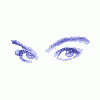




 Sign In
Sign In Create Account
Create Account

