Thanks for all your help. Here are the mbam, dss main.txt & dss extra.txt reports.
Malwarebytes' Anti-Malware 1.11
Database version: 660
Scan type: Quick Scan
Objects scanned: 30957
Time elapsed: 8 minute(s), 1 second(s)
Memory Processes Infected: 0
Memory Modules Infected: 0
Registry Keys Infected: 6
Registry Values Infected: 0
Registry Data Items Infected: 0
Folders Infected: 2
Files Infected: 7
Memory Processes Infected:
(No malicious items detected)
Memory Modules Infected:
(No malicious items detected)
Registry Keys Infected:
HKEY_CLASSES_ROOT\Typelib\{50ccd00a-66b6-4d95-aaef-8ee959498f92} (Trojan.FakeAlert) -> Quarantined and deleted successfully.
HKEY_CURRENT_USER\Software\MediaHoldings (Adware.PlayMP3Z) -> Quarantined and deleted successfully.
HKEY_CURRENT_USER\Software\PlayMP3 (Adware.PlayMP3Z) -> Quarantined and deleted successfully.
HKEY_CURRENT_USER\Software\FBrowsingAdvisor (Trojan.FBrowsingAdvisor) -> Quarantined and deleted successfully.
HKEY_LOCAL_MACHINE\SOFTWARE\Microsoft\Windows\CurrentVersion\Uninstall\fbrowsingadvisor_is1 (Trojan.FBrowsingAdvisor) -> Quarantined and deleted successfully.
HKEY_CLASSES_ROOT\stfngdvw.1 (Trojan.FakeAlert) -> Quarantined and deleted successfully.
Registry Values Infected:
(No malicious items detected)
Registry Data Items Infected:
(No malicious items detected)
Folders Infected:
C:\Program Files\FBrowsingAdvisor (Trojan.FBrowsingAdvisor) -> Quarantined and deleted successfully.
C:\Program Files\FBrowserAdvisor (Trojan.FBrowsingAdvisor) -> Quarantined and deleted successfully.
Files Infected:
C:\Program Files\Mozilla Firefox\regxpcom.exe (Trojan.FBrowsingAdvisor) -> Quarantined and deleted successfully.
C:\Program Files\FBrowsingAdvisor\IXPCOMEvents.xpt (Trojan.FBrowsingAdvisor) -> Quarantined and deleted successfully.
C:\Program Files\FBrowsingAdvisor\Logo.png (Trojan.FBrowsingAdvisor) -> Quarantined and deleted successfully.
C:\Program Files\FBrowsingAdvisor\main.db (Trojan.FBrowsingAdvisor) -> Quarantined and deleted successfully.
C:\Program Files\FBrowsingAdvisor\unins000.dat (Trojan.FBrowsingAdvisor) -> Quarantined and deleted successfully.
C:\Program Files\FBrowsingAdvisor\unins000.exe (Trojan.FBrowsingAdvisor) -> Quarantined and deleted successfully.
C:\Program Files\FBrowsingAdvisor\XPCOMEvents.dll (Trojan.FBrowsingAdvisor) -> Quarantined and deleted successfully.
Deckard's System Scanner v20071014.68
Run by Arun on 2008-04-20 16:07:47
Computer is in Normal Mode.
--------------------------------------------------------------------------------
-- System Restore --------------------------------------------------------------
Successfully created a Deckard's System Scanner Restore Point.
-- Last 5 Restore Point(s) --
12: 2008-04-20 10:37:54 UTC - RP551 - Deckard's System Scanner Restore Point
11: 2008-04-20 07:28:38 UTC - RP550 - System Checkpoint
10: 2008-04-19 06:58:29 UTC - RP549 - System Checkpoint
9: 2008-04-18 06:00:14 UTC - RP548 - System Checkpoint
8: 2008-04-15 13:18:11 UTC - RP547 - Software Distribution Service 3.0
-- First Restore Point --
1: 2008-04-02 09:45:56 UTC - RP540 - finalpurge
Backed up registry hives.
Performed disk cleanup.
Total Physical Memory: 479 MiB (512 MiB recommended).
-- HijackThis (run as Arun.exe) ------------------------------------------------
Logfile of Trend Micro HijackThis v2.0.2
Scan saved at 4:09:19 PM, on 4/20/2008
Platform: Windows XP SP2 (WinNT 5.01.2600)
MSIE: Internet Explorer v7.00 (7.00.6000.16640)
Boot mode: Normal
Running processes:
C:\WINDOWS\System32\smss.exe
C:\WINDOWS\system32\winlogon.exe
C:\WINDOWS\system32\services.exe
C:\WINDOWS\system32\lsass.exe
C:\WINDOWS\system32\svchost.exe
C:\WINDOWS\System32\svchost.exe
C:\WINDOWS\Explorer.EXE
C:\Program Files\Alwil Software\Avast4\aswUpdSv.exe
C:\Program Files\Alwil Software\Avast4\ashServ.exe
C:\WINDOWS\system32\spoolsv.exe
C:\Program Files\Common Files\Apple\Mobile Device Support\bin\AppleMobileDeviceService.exe
C:\Program Files\Grisoft\AVG Anti-Spyware 7.5\guard.exe
C:\Program Files\Bonjour\mDNSResponder.exe
C:\WINDOWS\System32\svchost.exe
C:\Program Files\Alwil Software\Avast4\ashMaiSv.exe
C:\Program Files\Alwil Software\Avast4\ashWebSv.exe
C:\Program Files\Synaptics\SynTP\SynTPLpr.exe
C:\Program Files\Synaptics\SynTP\SynTPEnh.exe
C:\WINDOWS\System32\igfxtray.exe
C:\WINDOWS\System32\hkcmd.exe
C:\Program Files\HPQ\Quick Launch Buttons\EabServr.exe
C:\PROGRA~1\ALWILS~1\Avast4\ashDisp.exe
C:\Program Files\ScanSoft\OmniPageSE2.0\OpwareSE2.exe
C:\Program Files\iTunes\iTunesHelper.exe
C:\Program Files\HPQ\SHARED\HPQWMI.exe
C:\Program Files\Grisoft\AVG Anti-Spyware 7.5\avgas.exe
C:\Program Files\Java\jre1.6.0_05\bin\jusched.exe
C:\Program Files\Messenger\MSMSGS.EXE
C:\WINDOWS\system32\ctfmon.exe
C:\Program Files\SUPERAntiSpyware\SUPERAntiSpyware.exe
C:\Program Files\iPod\bin\iPodService.exe
C:\Program Files\SpyCatcher\Protector.exe
C:\Program Files\SpyCatcher\Scheduler daemon.exe
C:\Documents and Settings\Arun\Desktop\dss.exe
C:\PROGRA~1\TRENDM~1\HIJACK~1\Arun.exe
R0 - HKCU\Software\Microsoft\Internet Explorer\Main,Start Page = http://www.relianceb...band.co.in/home
R1 - HKLM\Software\Microsoft\Internet Explorer\Main,Default_Page_URL = http://go.microsoft....k/?LinkId=69157
R1 - HKLM\Software\Microsoft\Internet Explorer\Main,Default_Search_URL = http://go.microsoft....k/?LinkId=54896
R1 - HKLM\Software\Microsoft\Internet Explorer\Main,Search Page = http://go.microsoft....k/?LinkId=54896
R0 - HKLM\Software\Microsoft\Internet Explorer\Main,Start Page = http://go.microsoft....k/?LinkId=69157
R1 - HKCU\Software\Microsoft\Internet Connection Wizard,ShellNext = http://ie.redirect.h...a...o&pf=laptop
R1 - HKCU\Software\Microsoft\Windows\CurrentVersion\Internet Settings,ProxyOverride = *.local
O2 - BHO: Adobe PDF Reader Link Helper - {06849E9F-C8D7-4D59-B87D-784B7D6BE0B3} - C:\Program Files\Adobe\Acrobat 7.0\ActiveX\AcroIEHelper.dll
O2 - BHO: SpywareBlock Class - {0A87E45F-537A-40B4-B812-E2544C21A09F} - C:\Program Files\SpyCatcher\SCActiveBlock.dll
O2 - BHO: SSVHelper Class - {761497BB-D6F0-462C-B6EB-D4DAF1D92D43} - C:\Program Files\Java\jre1.6.0_05\bin\ssv.dll
O3 - Toolbar: Easy-WebPrint - {327C2873-E90D-4c37-AA9D-10AC9BABA46C} - C:\Program Files\Canon\Easy-WebPrint\Toolband.dll
O4 - HKLM\..\Run: [SynTPLpr] C:\Program Files\Synaptics\SynTP\SynTPLpr.exe
O4 - HKLM\..\Run: [SynTPEnh] C:\Program Files\Synaptics\SynTP\SynTPEnh.exe
O4 - HKLM\..\Run: [IgfxTray] C:\WINDOWS\System32\igfxtray.exe
O4 - HKLM\..\Run: [HotKeysCmds] C:\WINDOWS\System32\hkcmd.exe
O4 - HKLM\..\Run: [Cpqset] C:\Program Files\HPQ\Default Settings\cpqset.exe
O4 - HKLM\..\Run: [eabconfg.cpl] C:\Program Files\HPQ\Quick Launch Buttons\EabServr.exe /Start
O4 - HKLM\..\Run: [UpdateManager] "C:\Program Files\Common Files\Sonic\Update Manager\sgtray.exe" /r
O4 - HKLM\..\Run: [avast!] C:\PROGRA~1\ALWILS~1\Avast4\ashDisp.exe
O4 - HKLM\..\Run: [OpwareSE2] "C:\Program Files\ScanSoft\OmniPageSE2.0\OpwareSE2.exe"
O4 - HKLM\..\Run: [OPSE reminder] "C:\Program Files\ScanSoft\OmniPageSE2.0\EregEng\Ereg.exe" -r "C:\Program Files\ScanSoft\OmniPageSE2.0\EregEng\ereg.ini"
O4 - HKLM\..\Run: [YeppStudioAgent] C:\Program Files\Samsung\SamsungMediaStudio4.1\SamsungMediaStudioAgent.exe
O4 - HKLM\..\Run: [QuickTime Task] "C:\Program Files\QuickTime\QTTask.exe" -atboottime
O4 - HKLM\..\Run: [iTunesHelper] "C:\Program Files\iTunes\iTunesHelper.exe"
O4 - HKLM\..\Run: [SpyCatcher Reminder] C:\Program Files\SpyCatcher\SpyCatcher.exe reminder
O4 - HKLM\..\Run: [!AVG Anti-Spyware] "C:\Program Files\Grisoft\AVG Anti-Spyware 7.5\avgas.exe" /minimized
O4 - HKLM\..\Run: [SunJavaUpdateSched] "C:\Program Files\Java\jre1.6.0_05\bin\jusched.exe"
O4 - HKCU\..\Run: [MSMSGS] "C:\Program Files\Messenger\MSMSGS.EXE" /background
O4 - HKCU\..\Run: [ctfmon.exe] C:\WINDOWS\system32\ctfmon.exe
O4 - HKCU\..\Run: [SUPERAntiSpyware] C:\Program Files\SUPERAntiSpyware\SUPERAntiSpyware.exe
O4 - HKUS\S-1-5-18\..\Run: [Picasa Media Detector] C:\Program Files\Picasa2\PicasaMediaDetector.exe (User 'SYSTEM')
O4 - HKUS\.DEFAULT\..\Run: [Picasa Media Detector] C:\Program Files\Picasa2\PicasaMediaDetector.exe (User 'Default user')
O4 - Startup: Adobe Gamma.lnk = C:\Program Files\Common Files\Adobe\Calibration\Adobe Gamma Loader.exe
O4 - Startup: Scheduler.lnk = C:\Program Files\SpyCatcher\Scheduler daemon.exe
O4 - Global Startup: Adobe Reader Speed Launch.lnk = C:\Program Files\Adobe\Acrobat 7.0\Reader\reader_sl.exe
O4 - Global Startup: Microsoft Office.lnk = C:\Program Files\Microsoft Office\Office10\OSA.EXE
O4 - Global Startup: SpyCatcher Protector.lnk = C:\Program Files\SpyCatcher\Protector.exe
O8 - Extra context menu item: E&xport to Microsoft Excel - res://C:\PROGRA~1\MICROS~2\Office10\EXCEL.EXE/3000
O8 - Extra context menu item: Easy-WebPrint Add To Print List - res://C:\Program Files\Canon\Easy-WebPrint\Resource.dll/RC_AddToList.html
O8 - Extra context menu item: Easy-WebPrint High Speed Print - res://C:\Program Files\Canon\Easy-WebPrint\Resource.dll/RC_HSPrint.html
O8 - Extra context menu item: Easy-WebPrint Preview - res://C:\Program Files\Canon\Easy-WebPrint\Resource.dll/RC_Preview.html
O8 - Extra context menu item: Easy-WebPrint Print - res://C:\Program Files\Canon\Easy-WebPrint\Resource.dll/RC_Print.html
O9 - Extra button: (no name) - {08B0E5C0-4FCB-11CF-AAA5-00401C608501} - C:\Program Files\Java\jre1.6.0_05\bin\ssv.dll
O9 - Extra 'Tools' menuitem: Sun Java Console - {08B0E5C0-4FCB-11CF-AAA5-00401C608501} - C:\Program Files\Java\jre1.6.0_05\bin\ssv.dll
O9 - Extra button: (no name) - {e2e2dd38-d088-4134-82b7-f2ba38496583} - C:\WINDOWS\Network Diagnostic\xpnetdiag.exe
O9 - Extra 'Tools' menuitem: @xpsp3res.dll,-20001 - {e2e2dd38-d088-4134-82b7-f2ba38496583} - C:\WINDOWS\Network Diagnostic\xpnetdiag.exe
O9 - Extra button: Messenger - {FB5F1910-F110-11d2-BB9E-00C04F795683} - C:\Program Files\Messenger\msmsgs.exe
O9 - Extra 'Tools' menuitem: Windows Messenger - {FB5F1910-F110-11d2-BB9E-00C04F795683} - C:\Program Files\Messenger\msmsgs.exe
O16 - DPF: {0EB0E74A-2A76-4AB3-A7FB-9BD8C29F7F75} (CKAVWebScan Object) - http://www.kaspersky...can_unicode.cab
O20 - AppInit_DLLs: secuload.dll
O20 - Winlogon Notify: !SASWinLogon - C:\Program Files\SUPERAntiSpyware\SASWINLO.dll
O23 - Service: Adobe LM Service - Adobe Systems - C:\Program Files\Common Files\Adobe Systems Shared\Service\Adobelmsvc.exe
O23 - Service: Apple Mobile Device - Apple, Inc. - C:\Program Files\Common Files\Apple\Mobile Device Support\bin\AppleMobileDeviceService.exe
O23 - Service: avast! iAVS4 Control Service (aswUpdSv) - ALWIL Software - C:\Program Files\Alwil Software\Avast4\aswUpdSv.exe
O23 - Service: avast! Antivirus - ALWIL Software - C:\Program Files\Alwil Software\Avast4\ashServ.exe
O23 - Service: avast! Mail Scanner - ALWIL Software - C:\Program Files\Alwil Software\Avast4\ashMaiSv.exe
O23 - Service: avast! Web Scanner - ALWIL Software - C:\Program Files\Alwil Software\Avast4\ashWebSv.exe
O23 - Service: AVG Anti-Spyware Guard - GRISOFT s.r.o. - C:\Program Files\Grisoft\AVG Anti-Spyware 7.5\guard.exe
O23 - Service: Bonjour Service - Apple Inc. - C:\Program Files\Bonjour\mDNSResponder.exe
O23 - Service: Google Updater Service (gusvc) - Google - C:\Program Files\Google\Common\Google Updater\GoogleUpdaterService.exe
O23 - Service: HP WMI Interface (hpqwmi) - Hewlett Packard Company - C:\Program Files\HPQ\SHARED\HPQWMI.exe
O23 - Service: InstallDriver Table Manager (IDriverT) - Macrovision Corporation - C:\Program Files\Common Files\InstallShield\Driver\11\Intel 32\IDriverT.exe
O23 - Service: iPod Service - Apple Inc. - C:\Program Files\iPod\bin\iPodService.exe
O23 - Service: Pml Driver HPZ12 - HP - C:\WINDOWS\system32\HPZipm12.exe
O23 - Service: Tally License Server (NT) (Tally License Server) - Unknown owner - C:\Tally\tallylicserver.exe (file missing)
--
End of file - 8753 bytes
-- File Associations -----------------------------------------------------------
.js - JSFile - DefaultIcon - "C:\Program Files\Macromedia\Dreamweaver 8\dreamweaver.exe",2
.reg - regfile - shell\open\command - regedit.exe "%1" %*
.scr - scrfile - shell\open\command - "%1" %*
-- Drivers: 0-Boot, 1-System, 2-Auto, 3-Demand, 4-Disabled ---------------------
R1 eabfiltr - c:\windows\system32\drivers\eabfiltr.sys <Not Verified; Hewlett-Packard Company; Quick Launch Buttons>
R1 PCLEPCI - c:\windows\system32\drivers\pclepci.sys <Not Verified; Pinnacle Systems GmbH; PCLEPCI>
R3 SASENUM - c:\program files\superantispyware\sasenum.sys <Not Verified; SuperAdBlocker, Inc.; SuperAntiSpyware>
S3 eabusb - c:\windows\system32\drivers\eabusb.sys <Not Verified; Hewlett-Packard Company; Quick Launch Buttons>
S3 MEMSWEEP2 - c:\windows\system32\a8.tmp (file missing)
-- Services: 0-Boot, 1-System, 2-Auto, 3-Demand, 4-Disabled --------------------
R2 Apple Mobile Device - "c:\program files\common files\apple\mobile device support\bin\applemobiledeviceservice.exe" <Not Verified; Apple, Inc.; Apple Mobile Device Service>
R2 Bonjour Service - "c:\program files\bonjour\mdnsresponder.exe" <Not Verified; Apple Inc.; Bonjour>
R3 hpqwmi (HP WMI Interface) - c:\program files\hpq\shared\hpqwmi.exe <Not Verified; Hewlett Packard Company; hpqwmi Module>
S2 Tally License Server (Tally License Server (NT)) - c:\tally\tallylicserver.exe -s (file missing)
-- Device Manager: Disabled ----------------------------------------------------
No disabled devices found.
-- Scheduled Tasks -------------------------------------------------------------
2008-03-11 13:21:21 284 --a------ C:\WINDOWS\Tasks\AppleSoftwareUpdate.job
-- Files created between 2008-03-20 and 2008-04-20 -----------------------------
2008-04-20 15:34:36 0 d-------- C:\Documents and Settings\Arun\Application Data\Malwarebytes
2008-04-20 15:34:07 0 d-------- C:\Program Files\Malwarebytes' Anti-Malware
2008-04-20 15:34:07 0 d-------- C:\Documents and Settings\All Users\Application Data\Malwarebytes
2008-04-16 12:12:14 0 d-------- C:\Program Files\Sophos
2008-04-15 17:26:21 0 d-------- C:\Documents and Settings\All Users\Application Data\SUPERAntiSpyware.com
2008-04-15 17:26:06 0 d-------- C:\Program Files\SUPERAntiSpyware
2008-04-15 17:26:06 0 d-------- C:\Documents and Settings\Arun\Application Data\SUPERAntiSpyware.com
2008-04-15 17:25:16 0 d-------- C:\Program Files\Common Files\Wise Installation Wizard
2008-04-15 13:37:49 0 d-------- C:\Program Files\Common Files\Java
2008-03-30 15:30:11 68096 --a------ C:\WINDOWS\system32\zip.exe
2008-03-30 15:30:11 98816 --a------ C:\WINDOWS\system32\sed.exe
2008-03-30 15:30:11 80412 --a------ C:\WINDOWS\system32\grep.exe
2008-03-30 15:30:11 73728 --a------ C:\WINDOWS\system32\fdsv.exe <Not Verified; Smallfrogs Studio; >
2008-03-30 12:56:18 0 d-------- C:\Documents and Settings\All Users\Application Data\Kaspersky Lab
2008-03-30 12:56:17 0 d-------- C:\WINDOWS\system32\Kaspersky Lab
2008-03-30 10:18:35 0 d-------- C:\Program Files\Trend Micro
2008-03-29 17:28:35 0 d-------- C:\Documents and Settings\Arun\Application Data\Grisoft
2008-03-29 17:27:33 0 d-------- C:\Documents and Settings\All Users\Application Data\Grisoft
2008-03-22 15:00:19 0 d-------- C:\tally
2008-03-22 12:09:09 0 d-------- C:\Documents and Settings\Administrator\Application Data\Talkback
2008-03-22 12:08:47 0 d-------- C:\Documents and Settings\Administrator\Application Data\Mozilla
2008-03-22 12:06:58 0 d-------- C:\Documents and Settings\Administrator\Application Data\Tenebril
2008-03-22 10:06:01 0 d--h----- C:\Documents and Settings\Administrator\Templates
2008-03-22 10:06:01 0 dr------- C:\Documents and Settings\Administrator\Start Menu
2008-03-22 10:06:01 0 dr-h----- C:\Documents and Settings\Administrator\SendTo
2008-03-22 10:06:01 0 d--h----- C:\Documents and Settings\Administrator\Recent
2008-03-22 10:06:01 0 d--h----- C:\Documents and Settings\Administrator\PrintHood
2008-03-22 10:06:01 524288 --ah----- C:\Documents and Settings\Administrator\NTUSER.DAT
2008-03-22 10:06:01 0 d--h----- C:\Documents and Settings\Administrator\NetHood
2008-03-22 10:06:01 0 d-------- C:\Documents and Settings\Administrator\My Documents
2008-03-22 10:06:01 0 d--h----- C:\Documents and Settings\Administrator\Local Settings
2008-03-22 10:06:01 0 d-------- C:\Documents and Settings\Administrator\Favorites
2008-03-22 10:06:01 0 d-------- C:\Documents and Settings\Administrator\Desktop
2008-03-22 10:06:01 0 d--hs---- C:\Documents and Settings\Administrator\Cookies
2008-03-22 10:06:01 0 dr-h----- C:\Documents and Settings\Administrator\Application Data
2008-03-22 10:06:01 0 d---s---- C:\Documents and Settings\Administrator\Application Data\Microsoft
-- Find3M Report ---------------------------------------------------------------
2008-04-15 17:25:16 0 d-------- C:\Program Files\Common Files
2008-04-15 13:40:49 0 d-------- C:\Program Files\Java
2008-03-16 10:54:05 0 d-------- C:\Documents and Settings\Arun\Application Data\Tenebril
2008-03-16 10:46:28 0 d-------- C:\Program Files\SpyCatcher
2008-03-15 10:20:13 0 d-------- C:\Program Files\InternetProgram
2008-03-14 16:50:05 0 d-------- C:\Program Files\LimeWire
2008-03-11 13:25:23 0 d-------- C:\Program Files\iTunes
2008-03-11 13:25:10 0 d-------- C:\Program Files\iPod
2008-03-11 13:23:53 0 d-------- C:\Program Files\Bonjour
2008-03-11 13:23:35 0 d-------- C:\Program Files\QuickTime
2008-03-11 13:21:15 0 d-------- C:\Program Files\Apple Software Update
2008-03-11 13:20:34 0 d-------- C:\Program Files\Common Files\Apple
2008-03-05 17:38:40 0 d-------- C:\Documents and Settings\Arun\Application Data\Canon
-- Registry Dump ---------------------------------------------------------------
*Note* empty entries & legit default entries are not shown
[HKEY_LOCAL_MACHINE\SOFTWARE\Microsoft\Windows\CurrentVersion\Run]
"SynTPLpr"="C:\Program Files\Synaptics\SynTP\SynTPLpr.exe" [05/27/2004 05:45 AM]
"SynTPEnh"="C:\Program Files\Synaptics\SynTP\SynTPEnh.exe" [05/27/2004 05:45 AM]
"IgfxTray"="C:\WINDOWS\System32\igfxtray.exe" [10/30/2003 02:16 PM]
"HotKeysCmds"="C:\WINDOWS\System32\hkcmd.exe" [10/30/2003 02:03 PM]
"Cpqset"="C:\Program Files\HPQ\Default Settings\cpqset.exe" [04/30/2004 10:32 AM]
"eabconfg.cpl"="C:\Program Files\HPQ\Quick Launch Buttons\EabServr.exe" [04/30/2004 01:50 PM]
"UpdateManager"="C:\Program Files\Common Files\Sonic\Update Manager\sgtray.exe" [08/19/2003 01:01 AM]
"avast!"="C:\PROGRA~1\ALWILS~1\Avast4\ashDisp.exe" [03/30/2008 12:07 AM]
"OpwareSE2"="C:\Program Files\ScanSoft\OmniPageSE2.0\OpwareSE2.exe" [05/08/2003 11:00 AM]
"OPSE reminder"="C:\Program Files\ScanSoft\OmniPageSE2.0\EregEng\Ereg.exe" [07/07/2003 09:29 AM]
"YeppStudioAgent"="C:\Program Files\Samsung\SamsungMediaStudio4.1\SamsungMediaStudioAgent.exe" []
"QuickTime Task"="C:\Program Files\QuickTime\QTTask.exe" [01/31/2008 11:13 PM]
"iTunesHelper"="C:\Program Files\iTunes\iTunesHelper.exe" [02/19/2008 01:10 PM]
"SpyCatcher Reminder"="C:\Program Files\SpyCatcher\SpyCatcher.exe" [10/16/2007 12:05 PM]
"!AVG Anti-Spyware"="C:\Program Files\Grisoft\AVG Anti-Spyware 7.5\avgas.exe" [06/11/2007 02:55 PM]
"SunJavaUpdateSched"="C:\Program Files\Java\jre1.6.0_05\bin\jusched.exe" [02/22/2008 04:25 AM]
[HKEY_CURRENT_USER\SOFTWARE\Microsoft\Windows\CurrentVersion\Run]
"RecordNow!"="" []
"MSMSGS"="C:\Program Files\Messenger\MSMSGS.exe" [10/13/2004 09:54 PM]
"ctfmon.exe"="C:\WINDOWS\system32\ctfmon.exe" [08/04/2004 01:26 PM]
"SUPERAntiSpyware"="C:\Program Files\SUPERAntiSpyware\SUPERAntiSpyware.exe" [02/29/2008 04:03 PM]
[HKEY_USERS\.default\software\microsoft\windows\currentversion\run]
"Picasa Media Detector"=C:\Program Files\Picasa2\PicasaMediaDetector.exe
C:\Documents and Settings\Arun\Start Menu\Programs\Startup\
Adobe Gamma.lnk - C:\Program Files\Common Files\Adobe\Calibration\Adobe Gamma Loader.exe [3/16/2005 7:16:50 PM]
Scheduler.lnk - C:\Program Files\SpyCatcher\Scheduler daemon.exe [3/16/2008 10:46:26 AM]
C:\Documents and Settings\All Users\Start Menu\Programs\Startup\
Adobe Reader Speed Launch.lnk - C:\Program Files\Adobe\Acrobat 7.0\Reader\reader_sl.exe [9/23/2005 10:05:26 PM]
Microsoft Office.lnk - C:\Program Files\Microsoft Office\Office10\OSA.EXE [2/13/2001 1:01:04 AM]
SpyCatcher Protector.lnk - C:\Program Files\SpyCatcher\Protector.exe [3/16/2008 10:46:26 AM]
[HKEY_LOCAL_MACHINE\software\microsoft\windows\currentversion\policies\system]
"DisableRegistryTools"=0 (0x0)
"HideLegacyLogonScripts"=0 (0x0)
"HideLogoffScripts"=0 (0x0)
"RunLogonScriptSync"=1 (0x1)
"RunStartupScriptSync"=1 (0x1)
"HideStartupScripts"=0 (0x0)
[HKEY_CURRENT_USER\software\microsoft\windows\currentversion\policies\system]
"HideLegacyLogonScripts"=0 (0x0)
"HideLogoffScripts"=0 (0x0)
"RunLogonScriptSync"=1 (0x1)
"RunStartupScriptSync"=1 (0x1)
"HideStartupScripts"=0 (0x0)
"DisableRegistryTools"=0 (0x0)
[HKEY_LOCAL_MACHINE\SOFTWARE\Microsoft\Windows\CurrentVersion\Explorer\ShellExecuteHooks]
"{5AE067D3-9AFB-48E0-853A-EBB7F4A000DA}"= C:\Program Files\SUPERAntiSpyware\SASSEH.DLL [12/20/2006 12:55 PM 77824]
[HKEY_LOCAL_MACHINE\software\microsoft\windows nt\currentversion\winlogon\notify\!SASWinLogon]
C:\Program Files\SUPERAntiSpyware\SASWINLO.dll 04/19/2007 12:41 PM 294912 C:\Program Files\SUPERAntiSpyware\SASWINLO.dll
[HKEY_LOCAL_MACHINE\software\microsoft\windows nt\currentversion\windows]
"appinit_dlls"=secuload.dll
[HKEY_LOCAL_MACHINE\system\currentcontrolset\control\securityproviders]
SecurityProviders msapsspc.dll, schannel.dll, digest.dll, msnsspc.dll,
[HKEY_LOCAL_MACHINE\SYSTEM\CurrentControlSet\Control\SafeBoot\Minimal\vds]
@="Service"
[HKEY_LOCAL_MACHINE\SYSTEM\CurrentControlSet\Control\SafeBoot\Minimal\{533C5B84-EC70-11D2-9505-00C04F79DEAF}]
@="Volume shadow copy"
-- End of Deckard's System Scanner: finished at 2008-04-20 16:11:07 ------------
Deckard's System Scanner v20071014.68
Extra logfile - please post this as an attachment with your post.
--------------------------------------------------------------------------------
-- System Information ----------------------------------------------------------
Microsoft Windows XP Home Edition (build 2600) SP 2.0
Architecture: X86; Language: English
CPU 0: Intel® Celeron® M processor 1400MHz
Percentage of Memory in Use: 71%
Physical Memory (total/avail): 478.42 MiB / 133.99 MiB
Pagefile Memory (total/avail): 1121.07 MiB / 655.1 MiB
Virtual Memory (total/avail): 2047.88 MiB / 1928.59 MiB
C: is Fixed (NTFS) - 19.53 GiB total, 10.68 GiB free.
D: is Fixed (NTFS) - 54.99 GiB total, 51.28 GiB free.
E: is CDROM (No Media)
\\.\PHYSICALDRIVE0 - ST980815A - 74.53 GiB - 2 partitions
\PARTITION0 (bootable) - Installable File System - 19.53 GiB - C:
\PARTITION1 - Extended w/Extended Int 13 - 54.99 GiB - D:
-- Security Center -------------------------------------------------------------
AUOptions is scheduled to auto-install.
Windows Internal Firewall is enabled.
AV: avast! antivirus 4.8.1169 [VPS 080419-0] v4.8.1169 (ALWIL Software)
[HKLM\System\CurrentControlSet\Services\SharedAccess\Parameters\FirewallPolicy\DomainProfile\AuthorizedApplications\List]
"%windir%\\system32\\sessmgr.exe"="%windir%\\system32\\sessmgr.exe:*:enabled:@xpsp2res.dll,-22019"
"%windir%\\Network Diagnostic\\xpnetdiag.exe"="%windir%\\Network Diagnostic\\xpnetdiag.exe:*:Enabled:@xpsp3res.dll,-20000"
[HKLM\System\CurrentControlSet\Services\SharedAccess\Parameters\FirewallPolicy\StandardProfile\AuthorizedApplications\List]
"%windir%\\system32\\sessmgr.exe"="%windir%\\system32\\sessmgr.exe:*:enabled:@xpsp2res.dll,-22019"
"C:\\StubInstaller.exe"="C:\\StubInstaller.exe:*:Enabled:LimeWire swarmed installer"
"C:\\Program Files\\LimeWire\\LimeWire.exe"="C:\\Program Files\\LimeWire\\LimeWire.exe:*:Enabled:LimeWire"
"%windir%\\Network Diagnostic\\xpnetdiag.exe"="%windir%\\Network Diagnostic\\xpnetdiag.exe:*:Enabled:@xpsp3res.dll,-20000"
"C:\\Program Files\\iTunes\\iTunes.exe"="C:\\Program Files\\iTunes\\iTunes.exe:*:Enabled:iTunes"
"C:\\Program Files\\Bonjour\\mDNSResponder.exe"="C:\\Program Files\\Bonjour\\mDNSResponder.exe:*:Enabled:Bonjour"
-- Environment Variables -------------------------------------------------------
ALLUSERSPROFILE=C:\Documents and Settings\All Users
APPDATA=C:\Documents and Settings\Arun\Application Data
CLASSPATH=.;C:\Program Files\Java\jre1.5.0_03\lib\ext\QTJava.zip
CLIENTNAME=Console
CommonProgramFiles=C:\Program Files\Common Files
COMPUTERNAME=LAPTOP1
ComSpec=C:\WINDOWS\system32\cmd.exe
FP_NO_HOST_CHECK=NO
HOMEDRIVE=C:
HOMEPATH=\Documents and Settings\Arun
LOGONSERVER=\\LAPTOP1
NUMBER_OF_PROCESSORS=1
OS=Windows_NT
Path=C:\WINDOWS\system32;C:\WINDOWS;C:\WINDOWS\system32\wbem;C:\Program Files\Common Files\Adobe\AGL;C:\Program Files\QuickTime\QTSystem
PATHEXT=.COM;.EXE;.BAT;.CMD;.VBS;.VBE;.JS;.JSE;.WSF;.WSH
PROCESSOR_ARCHITECTURE=x86
PROCESSOR_IDENTIFIER=x86 Family 6 Model 9 Stepping 5, GenuineIntel
PROCESSOR_LEVEL=6
PROCESSOR_REVISION=0905
ProgramFiles=C:\Program Files
PROMPT=$P$G
QTJAVA=C:\Program Files\Java\jre1.5.0_03\lib\ext\QTJava.zip
SESSIONNAME=Console
SystemDrive=C:
SystemRoot=C:\WINDOWS
TEMP=C:\DOCUME~1\Arun\LOCALS~1\Temp
TMP=C:\DOCUME~1\Arun\LOCALS~1\Temp
USERDOMAIN=LAPTOP1
USERNAME=Arun
USERPROFILE=C:\Documents and Settings\Arun
windir=C:\WINDOWS
-- User Profiles ---------------------------------------------------------------
Arun (admin)
Administrator (new local, admin)
-- Add/Remove Programs ---------------------------------------------------------
--> C:\WINDOWS\System32\\MSIEXEC.EXE /I {09DA4F91-2A09-4232-AB8C-6BC740096DE3} REMOVE=UpdateMgrFeature
--> C:\WINDOWS\System32\\MSIEXEC.EXE /x {9541FED0-327F-4df0-8B96-EF57EF622F19}
--> rundll32.exe setupapi.dll,InstallHinfSection DefaultUninstall 132 C:\WINDOWS\INF\PCHealth.inf
Adobe Bridge 1.0 --> MsiExec.exe /I{B74D4E10-1033-0000-0000-000000000001}
Adobe Common File Installer --> MsiExec.exe /I{8EDBA74D-0686-4C99-BFDD-F894678E5B39}
Adobe Flash Player Plugin --> C:\WINDOWS\system32\Macromed\Flash\uninstall_plugin.exe
Adobe Help Center 1.0 --> MsiExec.exe /I{E9787678-1033-0000-8E67-000000000001}
Adobe Photoshop CS2 --> msiexec /I {236BB7C4-4419-42FD-0409-1E257A25E34D}
Adobe Reader 7.0.9 --> MsiExec.exe /I{AC76BA86-7AD7-1033-7B44-A70900000002}
Adobe Stock Photos 1.0 --> MsiExec.exe /I{786C5747-1033-0000-B58E-000000000001}
Apple Mobile Device Support --> MsiExec.exe /I{44734179-8A79-4DEE-BB08-73037F065543}
Apple Software Update --> MsiExec.exe /I{B74F042E-E1B9-4A5B-8D46-387BB172F0A4}
ArcSoft PhotoStudio 5.5 --> RunDll32 C:\PROGRA~1\COMMON~1\INSTAL~1\engine\6\INTEL3~1\Ctor.dll,LaunchSetup "C:\Program Files\InstallShield Installation Information\{85309D89-7BE9-4094-BB17-24999C6118FC}\SETUP.EXE" -l0x9
avast! Antivirus --> C:\Program Files\Alwil Software\Avast4\aswRunDll.exe "C:\Program Files\Alwil Software\Avast4\Setup\setiface.dll",RunSetup
AVG Anti-Rootkit Free --> C:\Program Files\GRISOFT\AVG Anti-Rootkit Free\Uninstall.exe
AVG Anti-Spyware 7.5 --> C:\Program Files\Grisoft\AVG Anti-Spyware 7.5\Uninstall.exe
Bonjour --> MsiExec.exe /I{47BF1BD6-DCAC-468F-A0AD-E5DECC2211C3}
Broadcom 802.11 Driver --> C:\WINDOWS\system32\BCMWLU00.exe verbose /rootkey=Software\Broadcom\802.11\UninstallInfo
Canon Camera Support Core Library --> C:\Program Files\Common Files\InstallShield\Driver\8\Intel 32\IDriver.exe /M{B9B9863A-32FD-4133-ADB7-46244ED77694} /l1033
Canon Camera Window for ZoomBrowser EX --> C:\Program Files\Common Files\InstallShield\Driver\8\Intel 32\IDriver.exe /M{F37942A8-B21B-4C5A-A1D2-B676BF55EAE0}
Canon MovieEdit Task for ZoomBrowser EX --> C:\Program Files\Common Files\InstallShield\Driver\8\Intel 32\IDriver.exe /M{DE286975-ACF1-45B8-9EF7-34E162B2C817}
Canon MP Navigator 2.0 --> "C:\Program Files\Canon\MP Navigator 2.0\Maint.exe" /UninstallRemove C:\Program Files\Canon\MP Navigator 2.0\uninst.ini
Canon MP150 --> "C:\WINDOWS\system32\CanonMP Uninstaller Information\{CA9A3609-3ECC-4574-8824-A8161A71A603}\DelDrv.exe" /U:{CA9A3609-3ECC-4574-8824-A8161A71A603} /L0x0009
Canon PhotoRecord --> MsiExec.exe /X{BEF56F2D-56ED-4176-BF72-7B68D4A3B98D}
Canon RAW Image Task for ZoomBrowser EX --> C:\Program Files\Common Files\InstallShield\Driver\8\Intel 32\IDriver.exe /M{9518F764-C54D-47B2-9E73-154B21E79FD2}
Canon RemoteCapture Task for ZoomBrowser EX --> C:\Program Files\Common Files\InstallShield\Driver\8\Intel 32\IDriver.exe /M{2C164906-E68F-462A-9010-70DD022223EF}
Canon Utilities Easy-PhotoPrint --> C:\Program Files\Canon\Easy-PhotoPrint\uninst.exe uninst.ini
Canon Utilities PhotoStitch 3.1 --> C:\Program Files\Common Files\InstallShield\Driver\8\Intel 32\IDriver.exe /M{EF4C7EB0-D71B-43A3-9552-8053DE4B0401}
Canon Utilities ZoomBrowser EX --> MsiExec.exe /X{C1D76D7A-F3BB-47EA-A746-5B1E2FFC1DF2}
ClinicGate Basic --> MsiExec.exe /I{E20E1B04-1465-4593-8DBA-71939BF05A5F}
Conexant AC-Link Audio --> CIAunwdm.exe
ContentSAFER for Wizmax -->
DIGM --> C:\DIGM\myUninst.exe
Easy-WebPrint --> C:\WINDOWS\IsUninst.exe -f"C:\Program Files\Canon\Easy-WebPrint\Uninst.isu"
Google Earth --> MsiExec.exe /I{1E04F83B-2AB9-4301-9EF7-E86307F79C72}
HijackThis 2.0.2 --> "C:\Program Files\Trend Micro\HijackThis\HijackThis.exe" /uninstall
Intel® Extreme Graphics 2 Driver --> RUNDLL32.EXE C:\WINDOWS\System32\ialmrem.dll,UninstallW2KIGfx PCI\VEN_8086&DEV_3582
InternetProgram --> C:\Program Files\InternetProgram\uninstall.exe
InterVideo WinDVD --> "C:\Program Files\InstallShield Installation Information\{98E8A2EF-4EAE-43B8-A172-74842B764777}\setup.exe" REMOVEALL
iTunes --> MsiExec.exe /I{80FD852F-5AAC-4129-B931-06AAFFA43138}
Java™ 6 Update 5 --> MsiExec.exe /I{3248F0A8-6813-11D6-A77B-00B0D0160050}
Kaspersky Online Scanner --> C:\WINDOWS\system32\Kaspersky Lab\Kaspersky Online Scanner\kavuninstall.exe
Lame ACM MP3 Codec --> "C:\WINDOWS\IFinst26.exe" -UC:\Program Files\Lame MP3 Codec\IFUA.inf
LimeWire 4.16.6 --> "C:\Program Files\LimeWire\uninstall.exe"
Macromedia Dreamweaver 8 --> MsiExec.exe /I{0837A661-FEC3-48B3-876C-91E7D32048A9}
Macromedia Extension Manager --> MsiExec.exe /I{5546CDB5-2CE2-498B-B059-5B3BF81FC41F}
Malwarebytes' Anti-Malware --> "C:\Program Files\Malwarebytes' Anti-Malware\unins000.exe"
Microsoft Office XP Professional with FrontPage --> MsiExec.exe /I{90280409-6000-11D3-8CFE-0050048383C9}
Mozilla Firefox (2.0.0.14) --> C:\Program Files\Mozilla Firefox\uninstall\helper.exe
OmniPage SE 2.0 --> MsiExec.exe /I{79D5997E-BF79-48BB-8B41-9BE59C15C2D7}
Picasa 2 --> "C:\Program Files\Picasa2\Uninstall.exe"
Pinnacle Hollywood FX for Studio --> C:\WINDOWS\unvise32.exe C:\Program Files\Pinnacle\Hollywood FX for Studio\5.5\uninstal.log
Quick Launch Buttons 5.00 A5 --> RunDll32 C:\PROGRA~1\COMMON~1\INSTAL~1\PROFES~1\RunTime\0701\Intel32\Ctor.dll,LaunchSetup "C:\Program Files\InstallShield Installation Information\{CEB326EC-8F40-47B2-BA22-BB092565D66F}\setup.exe" -l0x9 -uninst
QuickTime --> MsiExec.exe /I{BFD96B89-B769-4CD6-B11E-E79FFD46F067}
REALTEK Gigabit and Fast Ethernet NIC Driver --> RunDll32 C:\PROGRA~1\COMMON~1\INSTAL~1\engine\6\INTEL3~1\Ctor.dll,LaunchSetup "C:\Program Files\InstallShield Installation Information\{94FB906A-CF42-4128-A509-D353026A607E}\Setup.exe" -l0x9 REMOVE
RecordNow! --> MsiExec.exe /I{9541FED0-327F-4DF0-8B96-EF57EF622F19}
SamsungMediaStudio --> RunDll32 C:\PROGRA~1\COMMON~1\INSTAL~1\engine\6\INTEL3~1\Ctor.dll,LaunchSetup "C:\Program Files\InstallShield Installation Information\{289CA3B4-9525-4B31-B58F-D76B2B52EA5A}\Setup.exe" -l0x9
SmartSound Quicktracks Plugin --> C:\PROGRA~1\COMMON~1\INSTAL~1\Driver\9\INTEL3~1\IDriver.exe /M{4A7FDA4D-F4D7-4A49-934A-066D59A43C7E}
SoftV92 Data Fax Modem with SmartCP --> C:\Program Files\CONEXANT\CNXT_MODEM_PCI_VEN_8086&DEV_24C6&SUBSYS_3080103C\HXFSETUP.EXE -U -Ihpm30805.inf
Sonic Update Manager --> MsiExec.exe /I{09DA4F91-2A09-4232-AB8C-6BC740096DE3}
Sophos Anti-Rootkit 1.3.1 --> C:\Program Files\Sophos\Sophos Anti-Rootkit\helper.exe remove
SpyCatcher Express 2007 --> "C:\Program Files\SpyCatcher\unins000.exe"
SUPERAntiSpyware Professional --> MsiExec.exe /X{CDDCBBF1-2703-46BC-938B-BCC81A1EEAAA}
Synaptics Pointing Device Driver --> rundll32.exe "C:\Program Files\Synaptics\SynTP\SynISDLL.dll",standAloneUninstall
Teton Viewer --> C:\WINDOWS\ISUNINST.EXE -f"C:\Program Files\Teton Data Systems\Teton Viewer\DeIsL1.isu" -c"C:\Program Files\Teton Data Systems\Teton Viewer\tdsun32.dll"
Textbook of Dermatology --> C:\WINDOWS\uninst.exe -f"C:\Program Files\Champion\DeIsL1.isu" -c"C:\Program Files\Champion\_ISREG32.DLL"
XviD MPEG-4 Video Codec --> "C:\Program Files\XviD\unins000.exe"
-- Application Event Log -------------------------------------------------------
Event Record #/Type5161 / Error
Event Submitted/Written: 04/20/2008 04:09:29 PM
Event ID/Source: 11 / crypt32
Event Description:
Failed extract of third-party root list from auto update cab at: <http://www.download....uthrootstl.cab> with error: A required certificate is not within its validity period when verifying against the current system clock or the timestamp in the signed file.
Event Record #/Type5160 / Error
Event Submitted/Written: 04/20/2008 04:09:29 PM
Event ID/Source: 11 / crypt32
Event Description:
Failed extract of third-party root list from auto update cab at: <http://www.download....uthrootstl.cab> with error: A required certificate is not within its validity period when verifying against the current system clock or the timestamp in the signed file.
Event Record #/Type5146 / Warning
Event Submitted/Written: 04/16/2008 05:38:54 PM
Event ID/Source: 1001 / MsiInstaller
Event Description:
Detection of product '{90280409-6000-11D3-8CFE-0050048383C9}', feature 'WORDFiles' failed during request for component '{8E46FEFA-D973-6294-B305-E968CEDFFCB9}'
Event Record #/Type5072 / Error
Event Submitted/Written: 03/22/2008 00:29:27 PM
Event ID/Source: 3 / crypt32
Event Description:
Failed auto update retrieval of third-party root list cab from: <http://www.download....uthrootstl.cab> with error: This network connection does not exist.
Event Record #/Type5070 / Error
Event Submitted/Written: 03/22/2008 00:29:27 PM
Event ID/Source: 3 / crypt32
Event Description:
Failed auto update retrieval of third-party root list cab from: <http://www.download....uthrootstl.cab> with error: This network connection does not exist.
-- Security Event Log ----------------------------------------------------------
No Errors/Warnings found.
-- System Event Log ------------------------------------------------------------
Event Record #/Type30265 / Error
Event Submitted/Written: 04/20/2008 10:01:44 AM
Event ID/Source: 16 / Windows Update Agent
Event Description:
Unable to Connect: Windows is unable to connect to the automatic updates service and therefore cannot download and install updates according to the set schedule. Windows will continue to try to establish a connection.
Event Record #/Type30238 / Error
Event Submitted/Written: 04/20/2008 09:55:13 AM
Event ID/Source: 7000 / Service Control Manager
Event Description:
The Tally License Server (NT) service failed to start due to the following error:
%%2
Event Record #/Type30192 / Error
Event Submitted/Written: 04/19/2008 09:46:58 AM
Event ID/Source: 7023 / Service Control Manager
Event Description:
The Windows Firewall/Internet Connection Sharing (ICS) service terminated with the following error:
%%6
Event Record #/Type30191 / Error
Event Submitted/Written: 04/19/2008 09:46:58 AM
Event ID/Source: 7000 / Service Control Manager
Event Description:
The Tally License Server (NT) service failed to start due to the following error:
%%2
Event Record #/Type30190 / Error
Event Submitted/Written: 04/19/2008 09:46:52 AM
Event ID/Source: 21 / W32Time
Event Description:
The time service is configured to use one or more input
providers, however, none of the input providers are available.
The time service has no source of accurate time.
-- End of Deckard's System Scanner: finished at 2008-04-20 16:11:07 ------------



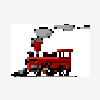
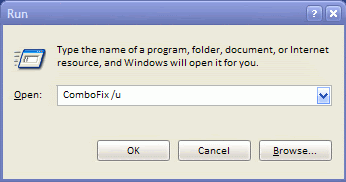











 Sign In
Sign In Create Account
Create Account

