Thank you in advance.

Can't access my XP drive in Vista
Started by
jacobt
, Mar 31 2008 04:29 AM
#1

 Posted 31 March 2008 - 04:29 AM
Posted 31 March 2008 - 04:29 AM

Thank you in advance.
Similar Topics
0 user(s) are reading this topic
0 members, 0 guests, 0 anonymous users
As Featured On:









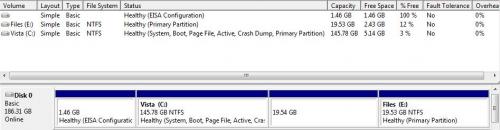
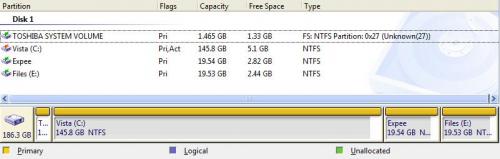




 Sign In
Sign In Create Account
Create Account

