So, here's what happened. I opened the file, and right away, I got 5 or six warnings from my avast! (version 4.7 Professional) on access scanner about Trojan viruses, all of which I moved to the chest. I immediately closed the program that was the cause, and opened the avast! antivirus program, and was going to do a complete system scan with it to make sure there was nothing else. However, I never got that far. During the memory scan that avast! does when you start it, it detected a virus running in memory, and prompted me to schedule a boot time scan and restart my computer to scan it. So, I scheduled the scan, but avast! was unable to restart my computer. Closing avast!, I tried to delete the file that caused all this trouble, and it was in use, and could not be deleted.
So, I manually selected shut-down, restarted the computer, let avast! run it's boot scan, which found and fixed 2 problems.
So, after my computer finished starting (I run windows XP 32bit service pack 2) up and I had logged in, here are the things I noticed.
-A yellow caution icon in the system tray popping up various warnings about how my computer was infected with spyware, and wanting me to buy a spyware removal program.
-The yellow icon would occasionally pop-up an internet explorer window advertising spyware removal software
-A different type of window calling itself a "Windows Security Center System warning" would occasionally pop-up
-And, finally (and most notably) after pressing ctrl+alt+del, I found my Task Manager button to be grayed out and inaccessible to me.
After that, I decided to come here and have a look around to see if I would be able to fix it, but after looking for a little while, I'm not sure if I have just one infection, or more than one, and I would rather make sure that I get rid of everything by posting my own topic.
While running through your list of things to do before posting a Hijack This log on the forums, I noticed a few more things.
After restarting in safe mode to run a scan with AVG (I turned avast! completely off while I did the scan) I noticed
a. The little yellow icon still popped up messages in my system tray and opened the "Windows Security Center System Warning" pop-ups
and
b. I still could not access my Task Manager after pressing ctrl+alt+del
Before restarting in normal mode I deleted the .exe file that caused all of this to begin with. Neither avast! nor AVG flagged it.
AVG found and fixed a whole whack of things, mostly tracking cookies (I'll post a log below), but, after restarting back into normal mode, I noticed even more things.
-After logging in, it changed my background to a message reading "Warning: Spyware threat has been detected on your PC. Your compute has several fatal errors due to spyware activity etc." -.-
-While going through windows explorer to open SUPERAntiSpyware I happened to notice 3 lovely 180 solutions folders in my program files, containing several .exe files. I haven't touched these, as I have dealt with spyware that regenerates itself in different places with different filenames in the past before.
After installing, updating, and running SUPERAntiSpyware, then restarting my computer, several of the problems were fixed.
-I no longer the yellow caution icon in my system tray, and neither the internet explorer, or "security center" pop-up windows appear anymore.
After opening SUPERAntiSpyware to get the logfiles, it graciously informed me that there were further updates, on top of the ones that I had initially downloaded, available, so I downloaded and installed those, then ran the panda Activescan, then ran the SUPERAntiSpyware scan one more time to see if it would fix anything more, which it didn't.
So, the problems I still have are:
-Background changed to spyware warning each time I log in to my computer
-I have 180 solutions folders and files in my program files folder. Specifically:
-180search assistant, containing:
-180sa.exe
-sau.exe
-180searchassistant, Containing:
-saap.exe
-sac.exe
-180solutions
-sais.exe
-And, I still, sadly, cannot access my task manager.
So, here are my logfiles in the order that they were generated.
AVG:
---------------------------------------------------------
AVG Anti-Spyware - Scan Report
---------------------------------------------------------
+ Created at: 12:57:40 AM 30/03/2008
+ Scan result:
C:\Program Files\180search assistant -> Adware.180Solutions : Cleaned with backup (quarantined).
C:\Program Files\180search assistant\180sa.exe -> Adware.180Solutions : Cleaned with backup (quarantined).
C:\Program Files\180search assistant\sau.exe -> Adware.180Solutions : Cleaned with backup (quarantined).
C:\Program Files\180searchassistant -> Adware.180Solutions : Cleaned with backup (quarantined).
C:\Program Files\180searchassistant\saap.exe -> Adware.180Solutions : Cleaned with backup (quarantined).
C:\Program Files\180searchassistant\sac.exe -> Adware.180Solutions : Cleaned with backup (quarantined).
HKLM\SOFTWARE\Microsoft\Windows\CurrentVersion\Explorer\Browser Helper Objects\{5929cd6e-2062-44a4-b2c5-2c7e78fbab38} -> Adware.Generic : Cleaned with backup (quarantined).
HKU\S-1-5-21-1036893752-4074264256-4249479951-1006\Software\Microsoft\Windows\CurrentVersion\Ext\Stats\{5929CD6E-2062-44A4-B2C5-2C7E78FBAB38} -> Adware.Generic : Cleaned with backup (quarantined).
C:\Program Files\MAIET\Gunz\XTrap\XTrapM2S.exe -> Backdoor.Rbot.bpq : Cleaned with backup (quarantined).
C:\Documents and Settings\Bradley\Local Settings\Temp\removalfile.bat -> Not-A-Virus.Adware.Virtumonde : Cleaned with backup (quarantined).
:mozilla.110:C:\Documents and Settings\Bradley\Application Data\Mozilla\Firefox\Profiles\7200ieve.default\cookies.txt -> TrackingCookie.247realmedia : Cleaned.
:mozilla.43:C:\Documents and Settings\Shawn\Application Data\Mozilla\Firefox\Profiles\lu8o2w9k.default\cookies.txt -> TrackingCookie.247realmedia : Cleaned.
:mozilla.336:C:\Documents and Settings\Bradley\Application Data\Mozilla\Firefox\Profiles\7200ieve.default\cookies.txt -> TrackingCookie.2o7 : Cleaned.
:mozilla.337:C:\Documents and Settings\Bradley\Application Data\Mozilla\Firefox\Profiles\7200ieve.default\cookies.txt -> TrackingCookie.2o7 : Cleaned.
:mozilla.338:C:\Documents and Settings\Bradley\Application Data\Mozilla\Firefox\Profiles\7200ieve.default\cookies.txt -> TrackingCookie.2o7 : Cleaned.
:mozilla.339:C:\Documents and Settings\Bradley\Application Data\Mozilla\Firefox\Profiles\7200ieve.default\cookies.txt -> TrackingCookie.2o7 : Cleaned.
:mozilla.340:C:\Documents and Settings\Bradley\Application Data\Mozilla\Firefox\Profiles\7200ieve.default\cookies.txt -> TrackingCookie.2o7 : Cleaned.
:mozilla.341:C:\Documents and Settings\Bradley\Application Data\Mozilla\Firefox\Profiles\7200ieve.default\cookies.txt -> TrackingCookie.2o7 : Cleaned.
:mozilla.342:C:\Documents and Settings\Bradley\Application Data\Mozilla\Firefox\Profiles\7200ieve.default\cookies.txt -> TrackingCookie.2o7 : Cleaned.
:mozilla.343:C:\Documents and Settings\Bradley\Application Data\Mozilla\Firefox\Profiles\7200ieve.default\cookies.txt -> TrackingCookie.2o7 : Cleaned.
:mozilla.344:C:\Documents and Settings\Bradley\Application Data\Mozilla\Firefox\Profiles\7200ieve.default\cookies.txt -> TrackingCookie.2o7 : Cleaned.
:mozilla.345:C:\Documents and Settings\Bradley\Application Data\Mozilla\Firefox\Profiles\7200ieve.default\cookies.txt -> TrackingCookie.2o7 : Cleaned.
:mozilla.346:C:\Documents and Settings\Bradley\Application Data\Mozilla\Firefox\Profiles\7200ieve.default\cookies.txt -> TrackingCookie.2o7 : Cleaned.
:mozilla.347:C:\Documents and Settings\Bradley\Application Data\Mozilla\Firefox\Profiles\7200ieve.default\cookies.txt -> TrackingCookie.2o7 : Cleaned.
:mozilla.348:C:\Documents and Settings\Bradley\Application Data\Mozilla\Firefox\Profiles\7200ieve.default\cookies.txt -> TrackingCookie.2o7 : Cleaned.
:mozilla.349:C:\Documents and Settings\Bradley\Application Data\Mozilla\Firefox\Profiles\7200ieve.default\cookies.txt -> TrackingCookie.2o7 : Cleaned.
:mozilla.350:C:\Documents and Settings\Bradley\Application Data\Mozilla\Firefox\Profiles\7200ieve.default\cookies.txt -> TrackingCookie.2o7 : Cleaned.
:mozilla.351:C:\Documents and Settings\Bradley\Application Data\Mozilla\Firefox\Profiles\7200ieve.default\cookies.txt -> TrackingCookie.2o7 : Cleaned.
:mozilla.352:C:\Documents and Settings\Bradley\Application Data\Mozilla\Firefox\Profiles\7200ieve.default\cookies.txt -> TrackingCookie.2o7 : Cleaned.
:mozilla.353:C:\Documents and Settings\Bradley\Application Data\Mozilla\Firefox\Profiles\7200ieve.default\cookies.txt -> TrackingCookie.2o7 : Cleaned.
:mozilla.354:C:\Documents and Settings\Bradley\Application Data\Mozilla\Firefox\Profiles\7200ieve.default\cookies.txt -> TrackingCookie.2o7 : Cleaned.
:mozilla.355:C:\Documents and Settings\Bradley\Application Data\Mozilla\Firefox\Profiles\7200ieve.default\cookies.txt -> TrackingCookie.2o7 : Cleaned.
:mozilla.356:C:\Documents and Settings\Bradley\Application Data\Mozilla\Firefox\Profiles\7200ieve.default\cookies.txt -> TrackingCookie.2o7 : Cleaned.
:mozilla.357:C:\Documents and Settings\Bradley\Application Data\Mozilla\Firefox\Profiles\7200ieve.default\cookies.txt -> TrackingCookie.2o7 : Cleaned.
:mozilla.358:C:\Documents and Settings\Bradley\Application Data\Mozilla\Firefox\Profiles\7200ieve.default\cookies.txt -> TrackingCookie.2o7 : Cleaned.
:mozilla.359:C:\Documents and Settings\Bradley\Application Data\Mozilla\Firefox\Profiles\7200ieve.default\cookies.txt -> TrackingCookie.2o7 : Cleaned.
:mozilla.360:C:\Documents and Settings\Bradley\Application Data\Mozilla\Firefox\Profiles\7200ieve.default\cookies.txt -> TrackingCookie.2o7 : Cleaned.
:mozilla.361:C:\Documents and Settings\Bradley\Application Data\Mozilla\Firefox\Profiles\7200ieve.default\cookies.txt -> TrackingCookie.2o7 : Cleaned.
:mozilla.362:C:\Documents and Settings\Bradley\Application Data\Mozilla\Firefox\Profiles\7200ieve.default\cookies.txt -> TrackingCookie.2o7 : Cleaned.
:mozilla.363:C:\Documents and Settings\Bradley\Application Data\Mozilla\Firefox\Profiles\7200ieve.default\cookies.txt -> TrackingCookie.2o7 : Cleaned.
:mozilla.364:C:\Documents and Settings\Bradley\Application Data\Mozilla\Firefox\Profiles\7200ieve.default\cookies.txt -> TrackingCookie.2o7 : Cleaned.
:mozilla.365:C:\Documents and Settings\Bradley\Application Data\Mozilla\Firefox\Profiles\7200ieve.default\cookies.txt -> TrackingCookie.2o7 : Cleaned.
:mozilla.366:C:\Documents and Settings\Bradley\Application Data\Mozilla\Firefox\Profiles\7200ieve.default\cookies.txt -> TrackingCookie.2o7 : Cleaned.
:mozilla.367:C:\Documents and Settings\Bradley\Application Data\Mozilla\Firefox\Profiles\7200ieve.default\cookies.txt -> TrackingCookie.2o7 : Cleaned.
:mozilla.368:C:\Documents and Settings\Bradley\Application Data\Mozilla\Firefox\Profiles\7200ieve.default\cookies.txt -> TrackingCookie.2o7 : Cleaned.
:mozilla.369:C:\Documents and Settings\Bradley\Application Data\Mozilla\Firefox\Profiles\7200ieve.default\cookies.txt -> TrackingCookie.2o7 : Cleaned.
:mozilla.370:C:\Documents and Settings\Bradley\Application Data\Mozilla\Firefox\Profiles\7200ieve.default\cookies.txt -> TrackingCookie.2o7 : Cleaned.
:mozilla.371:C:\Documents and Settings\Bradley\Application Data\Mozilla\Firefox\Profiles\7200ieve.default\cookies.txt -> TrackingCookie.2o7 : Cleaned.
:mozilla.372:C:\Documents and Settings\Bradley\Application Data\Mozilla\Firefox\Profiles\7200ieve.default\cookies.txt -> TrackingCookie.2o7 : Cleaned.
:mozilla.373:C:\Documents and Settings\Bradley\Application Data\Mozilla\Firefox\Profiles\7200ieve.default\cookies.txt -> TrackingCookie.2o7 : Cleaned.
:mozilla.374:C:\Documents and Settings\Bradley\Application Data\Mozilla\Firefox\Profiles\7200ieve.default\cookies.txt -> TrackingCookie.2o7 : Cleaned.
:mozilla.375:C:\Documents and Settings\Bradley\Application Data\Mozilla\Firefox\Profiles\7200ieve.default\cookies.txt -> TrackingCookie.2o7 : Cleaned.
:mozilla.376:C:\Documents and Settings\Bradley\Application Data\Mozilla\Firefox\Profiles\7200ieve.default\cookies.txt -> TrackingCookie.2o7 : Cleaned.
:mozilla.377:C:\Documents and Settings\Bradley\Application Data\Mozilla\Firefox\Profiles\7200ieve.default\cookies.txt -> TrackingCookie.2o7 : Cleaned.
:mozilla.378:C:\Documents and Settings\Bradley\Application Data\Mozilla\Firefox\Profiles\7200ieve.default\cookies.txt -> TrackingCookie.2o7 : Cleaned.
:mozilla.379:C:\Documents and Settings\Bradley\Application Data\Mozilla\Firefox\Profiles\7200ieve.default\cookies.txt -> TrackingCookie.2o7 : Cleaned.
:mozilla.380:C:\Documents and Settings\Bradley\Application Data\Mozilla\Firefox\Profiles\7200ieve.default\cookies.txt -> TrackingCookie.2o7 : Cleaned.
:mozilla.381:C:\Documents and Settings\Bradley\Application Data\Mozilla\Firefox\Profiles\7200ieve.default\cookies.txt -> TrackingCookie.2o7 : Cleaned.
:mozilla.382:C:\Documents and Settings\Bradley\Application Data\Mozilla\Firefox\Profiles\7200ieve.default\cookies.txt -> TrackingCookie.2o7 : Cleaned.
:mozilla.383:C:\Documents and Settings\Bradley\Application Data\Mozilla\Firefox\Profiles\7200ieve.default\cookies.txt -> TrackingCookie.2o7 : Cleaned.
:mozilla.384:C:\Documents and Settings\Bradley\Application Data\Mozilla\Firefox\Profiles\7200ieve.default\cookies.txt -> TrackingCookie.2o7 : Cleaned.
:mozilla.42:C:\Documents and Settings\Shawn\Application Data\Mozilla\Firefox\Profiles\lu8o2w9k.default\cookies.txt -> TrackingCookie.2o7 : Cleaned.
:mozilla.531:C:\Documents and Settings\Bradley\Application Data\Mozilla\Firefox\Profiles\7200ieve.default\cookies.txt -> TrackingCookie.2o7 : Cleaned.
:mozilla.565:C:\Documents and Settings\Bradley\Application Data\Mozilla\Firefox\Profiles\7200ieve.default\cookies.txt -> TrackingCookie.2o7 : Cleaned.
:mozilla.694:C:\Documents and Settings\Bradley\Application Data\Mozilla\Firefox\Profiles\7200ieve.default\cookies.txt -> TrackingCookie.2o7 : Cleaned.
:mozilla.728:C:\Documents and Settings\Bradley\Application Data\Mozilla\Firefox\Profiles\7200ieve.default\cookies.txt -> TrackingCookie.2o7 : Cleaned.
:mozilla.78:C:\Documents and Settings\Bradley\Application Data\Mozilla\Firefox\Profiles\7200ieve.default\cookies.txt -> TrackingCookie.Adbrite : Cleaned.
:mozilla.79:C:\Documents and Settings\Bradley\Application Data\Mozilla\Firefox\Profiles\7200ieve.default\cookies.txt -> TrackingCookie.Adbrite : Cleaned.
:mozilla.80:C:\Documents and Settings\Bradley\Application Data\Mozilla\Firefox\Profiles\7200ieve.default\cookies.txt -> TrackingCookie.Adbrite : Cleaned.
:mozilla.81:C:\Documents and Settings\Bradley\Application Data\Mozilla\Firefox\Profiles\7200ieve.default\cookies.txt -> TrackingCookie.Adbrite : Cleaned.
:mozilla.451:C:\Documents and Settings\Bradley\Application Data\Mozilla\Firefox\Profiles\7200ieve.default\cookies.txt -> TrackingCookie.Adengage : Cleaned.
:mozilla.452:C:\Documents and Settings\Bradley\Application Data\Mozilla\Firefox\Profiles\7200ieve.default\cookies.txt -> TrackingCookie.Adengage : Cleaned.
:mozilla.453:C:\Documents and Settings\Bradley\Application Data\Mozilla\Firefox\Profiles\7200ieve.default\cookies.txt -> TrackingCookie.Adengage : Cleaned.
:mozilla.47:C:\Documents and Settings\Bradley\Application Data\Mozilla\Firefox\Profiles\7200ieve.default\cookies.txt -> TrackingCookie.Adjuggler : Cleaned.
:mozilla.49:C:\Documents and Settings\Bradley\Application Data\Mozilla\Firefox\Profiles\7200ieve.default\cookies.txt -> TrackingCookie.Adjuggler : Cleaned.
:mozilla.619:C:\Documents and Settings\Bradley\Application Data\Mozilla\Firefox\Profiles\7200ieve.default\cookies.txt -> TrackingCookie.Adrevolver : Cleaned.
:mozilla.620:C:\Documents and Settings\Bradley\Application Data\Mozilla\Firefox\Profiles\7200ieve.default\cookies.txt -> TrackingCookie.Adrevolver : Cleaned.
:mozilla.621:C:\Documents and Settings\Bradley\Application Data\Mozilla\Firefox\Profiles\7200ieve.default\cookies.txt -> TrackingCookie.Adrevolver : Cleaned.
:mozilla.622:C:\Documents and Settings\Bradley\Application Data\Mozilla\Firefox\Profiles\7200ieve.default\cookies.txt -> TrackingCookie.Adrevolver : Cleaned.
:mozilla.623:C:\Documents and Settings\Bradley\Application Data\Mozilla\Firefox\Profiles\7200ieve.default\cookies.txt -> TrackingCookie.Adrevolver : Cleaned.
:mozilla.624:C:\Documents and Settings\Bradley\Application Data\Mozilla\Firefox\Profiles\7200ieve.default\cookies.txt -> TrackingCookie.Adrevolver : Cleaned.
:mozilla.625:C:\Documents and Settings\Bradley\Application Data\Mozilla\Firefox\Profiles\7200ieve.default\cookies.txt -> TrackingCookie.Adrevolver : Cleaned.
:mozilla.626:C:\Documents and Settings\Bradley\Application Data\Mozilla\Firefox\Profiles\7200ieve.default\cookies.txt -> TrackingCookie.Adrevolver : Cleaned.
:mozilla.627:C:\Documents and Settings\Bradley\Application Data\Mozilla\Firefox\Profiles\7200ieve.default\cookies.txt -> TrackingCookie.Adrevolver : Cleaned.
:mozilla.628:C:\Documents and Settings\Bradley\Application Data\Mozilla\Firefox\Profiles\7200ieve.default\cookies.txt -> TrackingCookie.Adrevolver : Cleaned.
:mozilla.629:C:\Documents and Settings\Bradley\Application Data\Mozilla\Firefox\Profiles\7200ieve.default\cookies.txt -> TrackingCookie.Adrevolver : Cleaned.
:mozilla.285:C:\Documents and Settings\Bradley\Application Data\Mozilla\Firefox\Profiles\7200ieve.default\cookies.txt -> TrackingCookie.Advertising : Cleaned.
:mozilla.286:C:\Documents and Settings\Bradley\Application Data\Mozilla\Firefox\Profiles\7200ieve.default\cookies.txt -> TrackingCookie.Advertising : Cleaned.
:mozilla.287:C:\Documents and Settings\Bradley\Application Data\Mozilla\Firefox\Profiles\7200ieve.default\cookies.txt -> TrackingCookie.Advertising : Cleaned.
:mozilla.288:C:\Documents and Settings\Bradley\Application Data\Mozilla\Firefox\Profiles\7200ieve.default\cookies.txt -> TrackingCookie.Advertising : Cleaned.
:mozilla.160:C:\Documents and Settings\Bradley\Application Data\Mozilla\Firefox\Profiles\7200ieve.default\cookies.txt -> TrackingCookie.Atdmt : Cleaned.
:mozilla.16:C:\Documents and Settings\Shawn\Application Data\Mozilla\Firefox\Profiles\lu8o2w9k.default\cookies.txt -> TrackingCookie.Atdmt : Cleaned.
C:\Documents and Settings\Bradley\Local Settings\Temp\Cookies\bradley@atdmt[1].txt -> TrackingCookie.Atdmt : Cleaned.
:mozilla.729:C:\Documents and Settings\Bradley\Application Data\Mozilla\Firefox\Profiles\7200ieve.default\cookies.txt -> TrackingCookie.Bluestreak : Cleaned.
:mozilla.630:C:\Documents and Settings\Bradley\Application Data\Mozilla\Firefox\Profiles\7200ieve.default\cookies.txt -> TrackingCookie.Burstnet : Cleaned.
:mozilla.631:C:\Documents and Settings\Bradley\Application Data\Mozilla\Firefox\Profiles\7200ieve.default\cookies.txt -> TrackingCookie.Burstnet : Cleaned.
:mozilla.112:C:\Documents and Settings\Bradley\Application Data\Mozilla\Firefox\Profiles\7200ieve.default\cookies.txt -> TrackingCookie.Casalemedia : Cleaned.
:mozilla.114:C:\Documents and Settings\Bradley\Application Data\Mozilla\Firefox\Profiles\7200ieve.default\cookies.txt -> TrackingCookie.Casalemedia : Cleaned.
:mozilla.115:C:\Documents and Settings\Bradley\Application Data\Mozilla\Firefox\Profiles\7200ieve.default\cookies.txt -> TrackingCookie.Casalemedia : Cleaned.
:mozilla.116:C:\Documents and Settings\Bradley\Application Data\Mozilla\Firefox\Profiles\7200ieve.default\cookies.txt -> TrackingCookie.Casalemedia : Cleaned.
:mozilla.117:C:\Documents and Settings\Bradley\Application Data\Mozilla\Firefox\Profiles\7200ieve.default\cookies.txt -> TrackingCookie.Casalemedia : Cleaned.
:mozilla.118:C:\Documents and Settings\Bradley\Application Data\Mozilla\Firefox\Profiles\7200ieve.default\cookies.txt -> TrackingCookie.Casalemedia : Cleaned.
:mozilla.119:C:\Documents and Settings\Bradley\Application Data\Mozilla\Firefox\Profiles\7200ieve.default\cookies.txt -> TrackingCookie.Casalemedia : Cleaned.
:mozilla.120:C:\Documents and Settings\Bradley\Application Data\Mozilla\Firefox\Profiles\7200ieve.default\cookies.txt -> TrackingCookie.Casalemedia : Cleaned.
:mozilla.121:C:\Documents and Settings\Bradley\Application Data\Mozilla\Firefox\Profiles\7200ieve.default\cookies.txt -> TrackingCookie.Casalemedia : Cleaned.
C:\Documents and Settings\Bradley\Local Settings\Temp\Cookies\bradley@casalemedia[1].txt -> TrackingCookie.Casalemedia : Cleaned.
:mozilla.688:C:\Documents and Settings\Bradley\Application Data\Mozilla\Firefox\Profiles\7200ieve.default\cookies.txt -> TrackingCookie.Clickhype : Cleaned.
:mozilla.744:C:\Documents and Settings\Bradley\Application Data\Mozilla\Firefox\Profiles\7200ieve.default\cookies.txt -> TrackingCookie.Clickhype : Cleaned.
:mozilla.47:C:\Documents and Settings\Shawn\Application Data\Mozilla\Firefox\Profiles\lu8o2w9k.default\cookies.txt -> TrackingCookie.Doubleclick : Cleaned.
:mozilla.57:C:\Documents and Settings\Bradley\Application Data\Mozilla\Firefox\Profiles\7200ieve.default\cookies.txt -> TrackingCookie.Doubleclick : Cleaned.
C:\Documents and Settings\Bradley\Local Settings\Temp\Cookies\bradley@doubleclick[1].txt -> TrackingCookie.Doubleclick : Cleaned.
:mozilla.847:C:\Documents and Settings\Bradley\Application Data\Mozilla\Firefox\Profiles\7200ieve.default\cookies.txt -> TrackingCookie.Euroclick : Cleaned.
:mozilla.183:C:\Documents and Settings\Bradley\Application Data\Mozilla\Firefox\Profiles\7200ieve.default\cookies.txt -> TrackingCookie.Fastclick : Cleaned.
:mozilla.184:C:\Documents and Settings\Bradley\Application Data\Mozilla\Firefox\Profiles\7200ieve.default\cookies.txt -> TrackingCookie.Fastclick : Cleaned.
:mozilla.185:C:\Documents and Settings\Bradley\Application Data\Mozilla\Firefox\Profiles\7200ieve.default\cookies.txt -> TrackingCookie.Fastclick : Cleaned.
:mozilla.186:C:\Documents and Settings\Bradley\Application Data\Mozilla\Firefox\Profiles\7200ieve.default\cookies.txt -> TrackingCookie.Fastclick : Cleaned.
:mozilla.521:C:\Documents and Settings\Bradley\Application Data\Mozilla\Firefox\Profiles\7200ieve.default\cookies.txt -> TrackingCookie.Gamershell : Cleaned.
:mozilla.522:C:\Documents and Settings\Bradley\Application Data\Mozilla\Firefox\Profiles\7200ieve.default\cookies.txt -> TrackingCookie.Gamershell : Cleaned.
:mozilla.523:C:\Documents and Settings\Bradley\Application Data\Mozilla\Firefox\Profiles\7200ieve.default\cookies.txt -> TrackingCookie.Gamershell : Cleaned.
:mozilla.588:C:\Documents and Settings\Bradley\Application Data\Mozilla\Firefox\Profiles\7200ieve.default\cookies.txt -> TrackingCookie.Googleadservices : Cleaned.
:mozilla.509:C:\Documents and Settings\Bradley\Application Data\Mozilla\Firefox\Profiles\7200ieve.default\cookies.txt -> TrackingCookie.Hitbox : Cleaned.
:mozilla.510:C:\Documents and Settings\Bradley\Application Data\Mozilla\Firefox\Profiles\7200ieve.default\cookies.txt -> TrackingCookie.Hitbox : Cleaned.
:mozilla.514:C:\Documents and Settings\Bradley\Application Data\Mozilla\Firefox\Profiles\7200ieve.default\cookies.txt -> TrackingCookie.Hitbox : Cleaned.
:mozilla.300:C:\Documents and Settings\Bradley\Application Data\Mozilla\Firefox\Profiles\7200ieve.default\cookies.txt -> TrackingCookie.Imrworldwide : Cleaned.
:mozilla.301:C:\Documents and Settings\Bradley\Application Data\Mozilla\Firefox\Profiles\7200ieve.default\cookies.txt -> TrackingCookie.Imrworldwide : Cleaned.
:mozilla.727:C:\Documents and Settings\Bradley\Application Data\Mozilla\Firefox\Profiles\7200ieve.default\cookies.txt -> TrackingCookie.Information : Cleaned.
:mozilla.35:C:\Documents and Settings\Shawn\Application Data\Mozilla\Firefox\Profiles\lu8o2w9k.default\cookies.txt -> TrackingCookie.Mediaplex : Cleaned.
:mozilla.440:C:\Documents and Settings\Bradley\Application Data\Mozilla\Firefox\Profiles\7200ieve.default\cookies.txt -> TrackingCookie.Mediaplex : Cleaned.
:mozilla.445:C:\Documents and Settings\Bradley\Application Data\Mozilla\Firefox\Profiles\7200ieve.default\cookies.txt -> TrackingCookie.Mediaplex : Cleaned.
:mozilla.7:C:\Documents and Settings\Bradley\Application Data\Mozilla\Firefox\Profiles\7200ieve.default\cookies.txt -> TrackingCookie.Netflame : Cleaned.
:mozilla.635:C:\Documents and Settings\Bradley\Application Data\Mozilla\Firefox\Profiles\7200ieve.default\cookies.txt -> TrackingCookie.Onestat : Cleaned.
:mozilla.636:C:\Documents and Settings\Bradley\Application Data\Mozilla\Firefox\Profiles\7200ieve.default\cookies.txt -> TrackingCookie.Onestat : Cleaned.
:mozilla.720:C:\Documents and Settings\Bradley\Application Data\Mozilla\Firefox\Profiles\7200ieve.default\cookies.txt -> TrackingCookie.Overture : Cleaned.
:mozilla.721:C:\Documents and Settings\Bradley\Application Data\Mozilla\Firefox\Profiles\7200ieve.default\cookies.txt -> TrackingCookie.Overture : Cleaned.
:mozilla.722:C:\Documents and Settings\Bradley\Application Data\Mozilla\Firefox\Profiles\7200ieve.default\cookies.txt -> TrackingCookie.Overture : Cleaned.
:mozilla.424:C:\Documents and Settings\Bradley\Application Data\Mozilla\Firefox\Profiles\7200ieve.default\cookies.txt -> TrackingCookie.Pointroll : Cleaned.
:mozilla.425:C:\Documents and Settings\Bradley\Application Data\Mozilla\Firefox\Profiles\7200ieve.default\cookies.txt -> TrackingCookie.Pointroll : Cleaned.
:mozilla.426:C:\Documents and Settings\Bradley\Application Data\Mozilla\Firefox\Profiles\7200ieve.default\cookies.txt -> TrackingCookie.Pointroll : Cleaned.
:mozilla.427:C:\Documents and Settings\Bradley\Application Data\Mozilla\Firefox\Profiles\7200ieve.default\cookies.txt -> TrackingCookie.Pointroll : Cleaned.
:mozilla.428:C:\Documents and Settings\Bradley\Application Data\Mozilla\Firefox\Profiles\7200ieve.default\cookies.txt -> TrackingCookie.Pointroll : Cleaned.
:mozilla.429:C:\Documents and Settings\Bradley\Application Data\Mozilla\Firefox\Profiles\7200ieve.default\cookies.txt -> TrackingCookie.Pointroll : Cleaned.
:mozilla.430:C:\Documents and Settings\Bradley\Application Data\Mozilla\Firefox\Profiles\7200ieve.default\cookies.txt -> TrackingCookie.Pointroll : Cleaned.
:mozilla.431:C:\Documents and Settings\Bradley\Application Data\Mozilla\Firefox\Profiles\7200ieve.default\cookies.txt -> TrackingCookie.Pointroll : Cleaned.
:mozilla.432:C:\Documents and Settings\Bradley\Application Data\Mozilla\Firefox\Profiles\7200ieve.default\cookies.txt -> TrackingCookie.Pointroll : Cleaned.
:mozilla.433:C:\Documents and Settings\Bradley\Application Data\Mozilla\Firefox\Profiles\7200ieve.default\cookies.txt -> TrackingCookie.Pointroll : Cleaned.
:mozilla.54:C:\Documents and Settings\Shawn\Application Data\Mozilla\Firefox\Profiles\lu8o2w9k.default\cookies.txt -> TrackingCookie.Pointroll : Cleaned.
:mozilla.55:C:\Documents and Settings\Shawn\Application Data\Mozilla\Firefox\Profiles\lu8o2w9k.default\cookies.txt -> TrackingCookie.Pointroll : Cleaned.
:mozilla.56:C:\Documents and Settings\Shawn\Application Data\Mozilla\Firefox\Profiles\lu8o2w9k.default\cookies.txt -> TrackingCookie.Pointroll : Cleaned.
:mozilla.57:C:\Documents and Settings\Shawn\Application Data\Mozilla\Firefox\Profiles\lu8o2w9k.default\cookies.txt -> TrackingCookie.Pointroll : Cleaned.
:mozilla.58:C:\Documents and Settings\Shawn\Application Data\Mozilla\Firefox\Profiles\lu8o2w9k.default\cookies.txt -> TrackingCookie.Pointroll : Cleaned.
:mozilla.645:C:\Documents and Settings\Bradley\Application Data\Mozilla\Firefox\Profiles\7200ieve.default\cookies.txt -> TrackingCookie.Questionmarket : Cleaned.
:mozilla.646:C:\Documents and Settings\Bradley\Application Data\Mozilla\Firefox\Profiles\7200ieve.default\cookies.txt -> TrackingCookie.Questionmarket : Cleaned.
:mozilla.632:C:\Documents and Settings\Bradley\Application Data\Mozilla\Firefox\Profiles\7200ieve.default\cookies.txt -> TrackingCookie.Realmedia : Cleaned.
:mozilla.633:C:\Documents and Settings\Bradley\Application Data\Mozilla\Firefox\Profiles\7200ieve.default\cookies.txt -> TrackingCookie.Realmedia : Cleaned.
:mozilla.634:C:\Documents and Settings\Bradley\Application Data\Mozilla\Firefox\Profiles\7200ieve.default\cookies.txt -> TrackingCookie.Realmedia : Cleaned.
:mozilla.483:C:\Documents and Settings\Bradley\Application Data\Mozilla\Firefox\Profiles\7200ieve.default\cookies.txt -> TrackingCookie.Revsci : Cleaned.
:mozilla.484:C:\Documents and Settings\Bradley\Application Data\Mozilla\Firefox\Profiles\7200ieve.default\cookies.txt -> TrackingCookie.Revsci : Cleaned.
:mozilla.485:C:\Documents and Settings\Bradley\Application Data\Mozilla\Firefox\Profiles\7200ieve.default\cookies.txt -> TrackingCookie.Revsci : Cleaned.
:mozilla.486:C:\Documents and Settings\Bradley\Application Data\Mozilla\Firefox\Profiles\7200ieve.default\cookies.txt -> TrackingCookie.Revsci : Cleaned.
:mozilla.487:C:\Documents and Settings\Bradley\Application Data\Mozilla\Firefox\Profiles\7200ieve.default\cookies.txt -> TrackingCookie.Revsci : Cleaned.
:mozilla.488:C:\Documents and Settings\Bradley\Application Data\Mozilla\Firefox\Profiles\7200ieve.default\cookies.txt -> TrackingCookie.Revsci : Cleaned.
:mozilla.489:C:\Documents and Settings\Bradley\Application Data\Mozilla\Firefox\Profiles\7200ieve.default\cookies.txt -> TrackingCookie.Revsci : Cleaned.
:mozilla.490:C:\Documents and Settings\Bradley\Application Data\Mozilla\Firefox\Profiles\7200ieve.default\cookies.txt -> TrackingCookie.Revsci : Cleaned.
:mozilla.491:C:\Documents and Settings\Bradley\Application Data\Mozilla\Firefox\Profiles\7200ieve.default\cookies.txt -> TrackingCookie.Revsci : Cleaned.
:mozilla.492:C:\Documents and Settings\Bradley\Application Data\Mozilla\Firefox\Profiles\7200ieve.default\cookies.txt -> TrackingCookie.Revsci : Cleaned.
:mozilla.493:C:\Documents and Settings\Bradley\Application Data\Mozilla\Firefox\Profiles\7200ieve.default\cookies.txt -> TrackingCookie.Revsci : Cleaned.
:mozilla.494:C:\Documents and Settings\Bradley\Application Data\Mozilla\Firefox\Profiles\7200ieve.default\cookies.txt -> TrackingCookie.Revsci : Cleaned.
:mozilla.495:C:\Documents and Settings\Bradley\Application Data\Mozilla\Firefox\Profiles\7200ieve.default\cookies.txt -> TrackingCookie.Revsci : Cleaned.
:mozilla.617:C:\Documents and Settings\Bradley\Application Data\Mozilla\Firefox\Profiles\7200ieve.default\cookies.txt -> TrackingCookie.Revsci : Cleaned.
:mozilla.404:C:\Documents and Settings\Bradley\Application Data\Mozilla\Firefox\Profiles\7200ieve.default\cookies.txt -> TrackingCookie.Ru4 : Cleaned.
:mozilla.410:C:\Documents and Settings\Bradley\Application Data\Mozilla\Firefox\Profiles\7200ieve.default\cookies.txt -> TrackingCookie.Ru4 : Cleaned.
:mozilla.312:C:\Documents and Settings\Bradley\Application Data\Mozilla\Firefox\Profiles\7200ieve.default\cookies.txt -> TrackingCookie.Serving-sys : Cleaned.
:mozilla.313:C:\Documents and Settings\Bradley\Application Data\Mozilla\Firefox\Profiles\7200ieve.default\cookies.txt -> TrackingCookie.Serving-sys : Cleaned.
:mozilla.314:C:\Documents and Settings\Bradley\Application Data\Mozilla\Firefox\Profiles\7200ieve.default\cookies.txt -> TrackingCookie.Serving-sys : Cleaned.
:mozilla.315:C:\Documents and Settings\Bradley\Application Data\Mozilla\Firefox\Profiles\7200ieve.default\cookies.txt -> TrackingCookie.Serving-sys : Cleaned.
:mozilla.316:C:\Documents and Settings\Bradley\Application Data\Mozilla\Firefox\Profiles\7200ieve.default\cookies.txt -> TrackingCookie.Serving-sys : Cleaned.
:mozilla.317:C:\Documents and Settings\Bradley\Application Data\Mozilla\Firefox\Profiles\7200ieve.default\cookies.txt -> TrackingCookie.Serving-sys : Cleaned.
:mozilla.318:C:\Documents and Settings\Bradley\Application Data\Mozilla\Firefox\Profiles\7200ieve.default\cookies.txt -> TrackingCookie.Serving-sys : Cleaned.
:mozilla.850:C:\Documents and Settings\Bradley\Application Data\Mozilla\Firefox\Profiles\7200ieve.default\cookies.txt -> TrackingCookie.Sitestat : Cleaned.
:mozilla.851:C:\Documents and Settings\Bradley\Application Data\Mozilla\Firefox\Profiles\7200ieve.default\cookies.txt -> TrackingCookie.Sitestat : Cleaned.
:mozilla.201:C:\Documents and Settings\Bradley\Application Data\Mozilla\Firefox\Profiles\7200ieve.default\cookies.txt -> TrackingCookie.Statcounter : Cleaned.
:mozilla.205:C:\Documents and Settings\Bradley\Application Data\Mozilla\Firefox\Profiles\7200ieve.default\cookies.txt -> TrackingCookie.Statcounter : Cleaned.
:mozilla.206:C:\Documents and Settings\Bradley\Application Data\Mozilla\Firefox\Profiles\7200ieve.default\cookies.txt -> TrackingCookie.Statcounter : Cleaned.
:mozilla.207:C:\Documents and Settings\Bradley\Application Data\Mozilla\Firefox\Profiles\7200ieve.default\cookies.txt -> TrackingCookie.Statcounter : Cleaned.
:mozilla.208:C:\Documents and Settings\Bradley\Application Data\Mozilla\Firefox\Profiles\7200ieve.default\cookies.txt -> TrackingCookie.Statcounter : Cleaned.
:mozilla.209:C:\Documents and Settings\Bradley\Application Data\Mozilla\Firefox\Profiles\7200ieve.default\cookies.txt -> TrackingCookie.Statcounter : Cleaned.
:mozilla.210:C:\Documents and Settings\Bradley\Application Data\Mozilla\Firefox\Profiles\7200ieve.default\cookies.txt -> TrackingCookie.Statcounter : Cleaned.
:mozilla.211:C:\Documents and Settings\Bradley\Application Data\Mozilla\Firefox\Profiles\7200ieve.default\cookies.txt -> TrackingCookie.Statcounter : Cleaned.
:mozilla.214:C:\Documents and Settings\Bradley\Application Data\Mozilla\Firefox\Profiles\7200ieve.default\cookies.txt -> TrackingCookie.Statcounter : Cleaned.
:mozilla.215:C:\Documents and Settings\Bradley\Application Data\Mozilla\Firefox\Profiles\7200ieve.default\cookies.txt -> TrackingCookie.Statcounter : Cleaned.
:mozilla.216:C:\Documents and Settings\Bradley\Application Data\Mozilla\Firefox\Profiles\7200ieve.default\cookies.txt -> TrackingCookie.Statcounter : Cleaned.
:mozilla.217:C:\Documents and Settings\Bradley\Application Data\Mozilla\Firefox\Profiles\7200ieve.default\cookies.txt -> TrackingCookie.Statcounter : Cleaned.
:mozilla.218:C:\Documents and Settings\Bradley\Application Data\Mozilla\Firefox\Profiles\7200ieve.default\cookies.txt -> TrackingCookie.Statcounter : Cleaned.
:mozilla.219:C:\Documents and Settings\Bradley\Application Data\Mozilla\Firefox\Profiles\7200ieve.default\cookies.txt -> TrackingCookie.Statcounter : Cleaned.
:mozilla.220:C:\Documents and Settings\Bradley\Application Data\Mozilla\Firefox\Profiles\7200ieve.default\cookies.txt -> TrackingCookie.Statcounter : Cleaned.
:mozilla.221:C:\Documents and Settings\Bradley\Application Data\Mozilla\Firefox\Profiles\7200ieve.default\cookies.txt -> TrackingCookie.Statcounter : Cleaned.
:mozilla.222:C:\Documents and Settings\Bradley\Application Data\Mozilla\Firefox\Profiles\7200ieve.default\cookies.txt -> TrackingCookie.Statcounter : Cleaned.
:mozilla.223:C:\Documents and Settings\Bradley\Application Data\Mozilla\Firefox\Profiles\7200ieve.default\cookies.txt -> TrackingCookie.Statcounter : Cleaned.
:mozilla.224:C:\Documents and Settings\Bradley\Application Data\Mozilla\Firefox\Profiles\7200ieve.default\cookies.txt -> TrackingCookie.Statcounter : Cleaned.
:mozilla.225:C:\Documents and Settings\Bradley\Application Data\Mozilla\Firefox\Profiles\7200ieve.default\cookies.txt -> TrackingCookie.Statcounter : Cleaned.
:mozilla.226:C:\Documents and Settings\Bradley\Application Data\Mozilla\Firefox\Profiles\7200ieve.default\cookies.txt -> TrackingCookie.Statcounter : Cleaned.
:mozilla.227:C:\Documents and Settings\Bradley\Application Data\Mozilla\Firefox\Profiles\7200ieve.default\cookies.txt -> TrackingCookie.Statcounter : Cleaned.
:mozilla.228:C:\Documents and Settings\Bradley\Application Data\Mozilla\Firefox\Profiles\7200ieve.default\cookies.txt -> TrackingCookie.Statcounter : Cleaned.
:mozilla.229:C:\Documents and Settings\Bradley\Application Data\Mozilla\Firefox\Profiles\7200ieve.default\cookies.txt -> TrackingCookie.Statcounter : Cleaned.
:mozilla.230:C:\Documents and Settings\Bradley\Application Data\Mozilla\Firefox\Profiles\7200ieve.default\cookies.txt -> TrackingCookie.Statcounter : Cleaned.
:mozilla.231:C:\Documents and Settings\Bradley\Application Data\Mozilla\Firefox\Profiles\7200ieve.default\cookies.txt -> TrackingCookie.Statcounter : Cleaned.
:mozilla.232:C:\Documents and Settings\Bradley\Application Data\Mozilla\Firefox\Profiles\7200ieve.default\cookies.txt -> TrackingCookie.Statcounter : Cleaned.
:mozilla.233:C:\Documents and Settings\Bradley\Application Data\Mozilla\Firefox\Profiles\7200ieve.default\cookies.txt -> TrackingCookie.Statcounter : Cleaned.
:mozilla.234:C:\Documents and Settings\Bradley\Application Data\Mozilla\Firefox\Profiles\7200ieve.default\cookies.txt -> TrackingCookie.Statcounter : Cleaned.
:mozilla.235:C:\Documents and Settings\Bradley\Application Data\Mozilla\Firefox\Profiles\7200ieve.default\cookies.txt -> TrackingCookie.Statcounter : Cleaned.
:mozilla.236:C:\Documents and Settings\Bradley\Application Data\Mozilla\Firefox\Profiles\7200ieve.default\cookies.txt -> TrackingCookie.Statcounter : Cleaned.
:mozilla.237:C:\Documents and Settings\Bradley\Application Data\Mozilla\Firefox\Profiles\7200ieve.default\cookies.txt -> TrackingCookie.Statcounter : Cleaned.
:mozilla.238:C:\Documents and Settings\Bradley\Application Data\Mozilla\Firefox\Profiles\7200ieve.default\cookies.txt -> TrackingCookie.Statcounter : Cleaned.
:mozilla.239:C:\Documents and Settings\Bradley\Application Data\Mozilla\Firefox\Profiles\7200ieve.default\cookies.txt -> TrackingCookie.Statcounter : Cleaned.
:mozilla.240:C:\Documents and Settings\Bradley\Application Data\Mozilla\Firefox\Profiles\7200ieve.default\cookies.txt -> TrackingCookie.Statcounter : Cleaned.
:mozilla.241:C:\Documents and Settings\Bradley\Application Data\Mozilla\Firefox\Profiles\7200ieve.default\cookies.txt -> TrackingCookie.Statcounter : Cleaned.
:mozilla.242:C:\Documents and Settings\Bradley\Application Data\Mozilla\Firefox\Profiles\7200ieve.default\cookies.txt -> TrackingCookie.Statcounter : Cleaned.
:mozilla.243:C:\Documents and Settings\Bradley\Application Data\Mozilla\Firefox\Profiles\7200ieve.default\cookies.txt -> TrackingCookie.Statcounter : Cleaned.
:mozilla.244:C:\Documents and Settings\Bradley\Application Data\Mozilla\Firefox\Profiles\7200ieve.default\cookies.txt -> TrackingCookie.Statcounter : Cleaned.
:mozilla.245:C:\Documents and Settings\Bradley\Application Data\Mozilla\Firefox\Profiles\7200ieve.default\cookies.txt -> TrackingCookie.Statcounter : Cleaned.
:mozilla.246:C:\Documents and Settings\Bradley\Application Data\Mozilla\Firefox\Profiles\7200ieve.default\cookies.txt -> TrackingCookie.Statcounter : Cleaned.
:mozilla.247:C:\Documents and Settings\Bradley\Application Data\Mozilla\Firefox\Profiles\7200ieve.default\cookies.txt -> TrackingCookie.Statcounter : Cleaned.
:mozilla.248:C:\Documents and Settings\Bradley\Application Data\Mozilla\Firefox\Profiles\7200ieve.default\cookies.txt -> TrackingCookie.Statcounter : Cleaned.
:mozilla.249:C:\Documents and Settings\Bradley\Application Data\Mozilla\Firefox\Profiles\7200ieve.default\cookies.txt -> TrackingCookie.Statcounter : Cleaned.
:mozilla.250:C:\Documents and Settings\Bradley\Application Data\Mozilla\Firefox\Profiles\7200ieve.default\cookies.txt -> TrackingCookie.Statcounter : Cleaned.
:mozilla.252:C:\Documents and Settings\Bradley\Application Data\Mozilla\Firefox\Profiles\7200ieve.default\cookies.txt -> TrackingCookie.Statcounter : Cleaned.
:mozilla.253:C:\Documents and Settings\Bradley\Application Data\Mozilla\Firefox\Profiles\7200ieve.default\cookies.txt -> TrackingCookie.Statcounter : Cleaned.
:mozilla.254:C:\Documents and Settings\Bradley\Application Data\Mozilla\Firefox\Profiles\7200ieve.default\cookies.txt -> TrackingCookie.Statcounter : Cleaned.
:mozilla.255:C:\Documents and Settings\Bradley\Application Data\Mozilla\Firefox\Profiles\7200ieve.default\cookies.txt -> TrackingCookie.Statcounter : Cleaned.
:mozilla.256:C:\Documents and Settings\Bradley\Application Data\Mozilla\Firefox\Profiles\7200ieve.default\cookies.txt -> TrackingCookie.Statcounter : Cleaned.
:mozilla.407:C:\Documents and Settings\Bradley\Application Data\Mozilla\Firefox\Profiles\7200ieve.default\cookies.txt -> TrackingCookie.Tacoda : Cleaned.
:mozilla.408:C:\Documents and Settings\Bradley\Application Data\Mozilla\Firefox\Profiles\7200ieve.default\cookies.txt -> TrackingCookie.Tacoda : Cleaned.
:mozilla.409:C:\Documents and Settings\Bradley\Application Data\Mozilla\Firefox\Profiles\7200ieve.default\cookies.txt -> TrackingCookie.Tacoda : Cleaned.
:mozilla.416:C:\Documents and Settings\Bradley\Application Data\Mozilla\Firefox\Profiles\7200ieve.default\cookies.txt -> TrackingCookie.Tradedoubler : Cleaned.
:mozilla.417:C:\Documents and Settings\Bradley\Application Data\Mozilla\Firefox\Profiles\7200ieve.default\cookies.txt -> TrackingCookie.Tradedoubler : Cleaned.
:mozilla.18:C:\Documents and Settings\Shawn\Application Data\Mozilla\Firefox\Profiles\lu8o2w9k.default\cookies.txt -> TrackingCookie.Trafficmp : Cleaned.
:mozilla.19:C:\Documents and Settings\Shawn\Application Data\Mozilla\Firefox\Profiles\lu8o2w9k.default\cookies.txt -> TrackingCookie.Trafficmp : Cleaned.
:mozilla.20:C:\Documents and Settings\Shawn\Application Data\Mozilla\Firefox\Profiles\lu8o2w9k.default\cookies.txt -> TrackingCookie.Trafficmp : Cleaned.
:mozilla.21:C:\Documents and Settings\Shawn\Application Data\Mozilla\Firefox\Profiles\lu8o2w9k.default\cookies.txt -> TrackingCookie.Trafficmp : Cleaned.
:mozilla.22:C:\Documents and Settings\Shawn\Application Data\Mozilla\Firefox\Profiles\lu8o2w9k.default\cookies.txt -> TrackingCookie.Trafficmp : Cleaned.
:mozilla.23:C:\Documents and Settings\Shawn\Application Data\Mozilla\Firefox\Profiles\lu8o2w9k.default\cookies.txt -> TrackingCookie.Trafficmp : Cleaned.
:mozilla.24:C:\Documents and Settings\Shawn\Application Data\Mozilla\Firefox\Profiles\lu8o2w9k.default\cookies.txt -> TrackingCookie.Trafficmp : Cleaned.
:mozilla.48:C:\Documents and Settings\Bradley\Application Data\Mozilla\Firefox\Profiles\7200ieve.default\cookies.txt -> TrackingCookie.Tribalfusion : Cleaned.
:mozilla.51:C:\Documents and Settings\Bradley\Application Data\Mozilla\Firefox\Profiles\7200ieve.default\cookies.txt -> TrackingCookie.Tribalfusion : Cleaned.
:mozilla.52:C:\Documents and Settings\Bradley\Application Data\Mozilla\Firefox\Profiles\7200ieve.default\cookies.txt -> TrackingCookie.Tribalfusion : Cleaned.
:mozilla.56:C:\Documents and Settings\Bradley\Application Data\Mozilla\Firefox\Profiles\7200ieve.default\cookies.txt -> TrackingCookie.Tribalfusion : Cleaned.
:mozilla.41:C:\Documents and Settings\Shawn\Application Data\Mozilla\Firefox\Profiles\lu8o2w9k.default\cookies.txt -> TrackingCookie.Valueclick : Cleaned.
:mozilla.601:C:\Documents and Settings\Bradley\Application Data\Mozilla\Firefox\Profiles\7200ieve.default\cookies.txt -> TrackingCookie.Webtrends : Cleaned.
:mozilla.44:C:\Documents and Settings\Bradley\Application Data\Mozilla\Firefox\Profiles\7200ieve.default\cookies.txt -> TrackingCookie.Webtrendslive : Cleaned.
:mozilla.50:C:\Documents and Settings\Shawn\Application Data\Mozilla\Firefox\Profiles\lu8o2w9k.default\cookies.txt -> TrackingCookie.Webtrendslive : Cleaned.
:mozilla.51:C:\Documents and Settings\Shawn\Application Data\Mozilla\Firefox\Profiles\lu8o2w9k.default\cookies.txt -> TrackingCookie.Webtrendslive : Cleaned.
:mozilla.12:C:\Documents and Settings\Shawn\Application Data\Mozilla\Firefox\Profiles\lu8o2w9k.default\cookies.txt -> TrackingCookie.Yieldmanager : Cleaned.
:mozilla.13:C:\Documents and Settings\Shawn\Application Data\Mozilla\Firefox\Profiles\lu8o2w9k.default\cookies.txt -> TrackingCookie.Yieldmanager : Cleaned.
:mozilla.14:C:\Documents and Settings\Shawn\Application Data\Mozilla\Firefox\Profiles\lu8o2w9k.default\cookies.txt -> TrackingCookie.Yieldmanager : Cleaned.
:mozilla.15:C:\Documents and Settings\Shawn\Application Data\Mozilla\Firefox\Profiles\lu8o2w9k.default\cookies.txt -> TrackingCookie.Yieldmanager : Cleaned.
:mozilla.63:C:\Documents and Settings\Bradley\Application Data\Mozilla\Firefox\Profiles\7200ieve.default\cookies.txt -> TrackingCookie.Yieldmanager : Cleaned.
:mozilla.65:C:\Documents and Settings\Bradley\Application Data\Mozilla\Firefox\Profiles\7200ieve.default\cookies.txt -> TrackingCookie.Yieldmanager : Cleaned.
:mozilla.66:C:\Documents and Settings\Bradley\Application Data\Mozilla\Firefox\Profiles\7200ieve.default\cookies.txt -> TrackingCookie.Yieldmanager : Cleaned.
:mozilla.67:C:\Documents and Settings\Bradley\Application Data\Mozilla\Firefox\Profiles\7200ieve.default\cookies.txt -> TrackingCookie.Yieldmanager : Cleaned.
:mozilla.68:C:\Documents and Settings\Bradley\Application Data\Mozilla\Firefox\Profiles\7200ieve.default\cookies.txt -> TrackingCookie.Yieldmanager : Cleaned.
:mozilla.69:C:\Documents and Settings\Bradley\Application Data\Mozilla\Firefox\Profiles\7200ieve.default\cookies.txt -> TrackingCookie.Yieldmanager : Cleaned.
:mozilla.6:C:\Documents and Settings\Shawn\Application Data\Mozilla\Firefox\Profiles\lu8o2w9k.default\cookies.txt -> TrackingCookie.Yieldmanager : Cleaned.
:mozilla.70:C:\Documents and Settings\Bradley\Application Data\Mozilla\Firefox\Profiles\7200ieve.default\cookies.txt -> TrackingCookie.Yieldmanager : Cleaned.
:mozilla.71:C:\Documents and Settings\Bradley\Application Data\Mozilla\Firefox\Profiles\7200ieve.default\cookies.txt -> TrackingCookie.Yieldmanager : Cleaned.
:mozilla.8:C:\Documents and Settings\Shawn\Application Data\Mozilla\Firefox\Profiles\lu8o2w9k.default\cookies.txt -> TrackingCookie.Yieldmanager : Cleaned.
:mozilla.9:C:\Documents and Settings\Shawn\Application Data\Mozilla\Firefox\Profiles\lu8o2w9k.default\cookies.txt -> TrackingCookie.Yieldmanager : Cleaned.
:mozilla.161:C:\Documents and Settings\Bradley\Application Data\Mozilla\Firefox\Profiles\7200ieve.default\cookies.txt -> TrackingCookie.Zedo : Cleaned.
:mozilla.162:C:\Documents and Settings\Bradley\Application Data\Mozilla\Firefox\Profiles\7200ieve.default\cookies.txt -> TrackingCookie.Zedo : Cleaned.
:mozilla.163:C:\Documents and Settings\Bradley\Application Data\Mozilla\Firefox\Profiles\7200ieve.default\cookies.txt -> TrackingCookie.Zedo : Cleaned.
:mozilla.164:C:\Documents and Settings\Bradley\Application Data\Mozilla\Firefox\Profiles\7200ieve.default\cookies.txt -> TrackingCookie.Zedo : Cleaned.
:mozilla.165:C:\Documents and Settings\Bradley\Application Data\Mozilla\Firefox\Profiles\7200ieve.default\cookies.txt -> TrackingCookie.Zedo : Cleaned.
:mozilla.166:C:\Documents and Settings\Bradley\Application Data\Mozilla\Firefox\Profiles\7200ieve.default\cookies.txt -> TrackingCookie.Zedo : Cleaned.
:mozilla.167:C:\Documents and Settings\Bradley\Application Data\Mozilla\Firefox\Profiles\7200ieve.default\cookies.txt -> TrackingCookie.Zedo : Cleaned.
::Report end
SUPERAntiSpyware 1:
SUPERAntiSpyware Scan Log
Generated 03/30/2008 at 04:47 AM
Application Version : 3.6.1000
Core Rules Database Version : 3427
Trace Rules Database Version: 1419
Scan type : Complete Scan
Total Scan Time : 03:19:34
Memory items scanned : 657
Memory threats detected : 1
Registry items scanned : 5532
Registry threats detected : 6
File items scanned : 209206
File threats detected : 10
Unclassified.Unknown Origin/System
C:\WINDOWS\SYSTEM32\SBWLTBXA.EXE
C:\WINDOWS\SYSTEM32\SBWLTBXA.EXE
Transponder Variant BHO
HKLM\Software\Microsoft\Windows\CurrentVersion\Explorer\Browser Helper Objects\{00000250-0320-4dd4-be4f-7566d2314352}
Unclassified.Unknown Origin
HKLM\Software\Microsoft\Windows\CurrentVersion\Explorer\Browser Helper Objects\{15651c7c-e812-44a2-a9ac-b467a2233e7d}
Adware.2020Search
HKLM\Software\Microsoft\Windows\CurrentVersion\Explorer\Browser Helper Objects\{4e1075f4-eec4-4a86-add7-cd5f52858c31}
HKLM\Software\Microsoft\Windows\CurrentVersion\Explorer\Browser Helper Objects\{4e7bd74f-2b8d-469e-92c6-ce7eb590a94d}
Adware.180solutions/SurfAssistant
HKLM\Software\Microsoft\Windows\CurrentVersion\Explorer\Browser Helper Objects\{5dafd089-24b1-4c5e-bd42-8ca72550717b}
Adware.Second Thought
HKLM\Software\Microsoft\Windows\CurrentVersion\Explorer\Browser Helper Objects\{965a592f-8efa-4250-8630-7960230792f1}
C:\WINDOWS\BOKJA.EXE
C:\WINDOWS\STCLOADER.EXE
Adware.180solutions/ZangoSearch
C:\Program Files\Zango\zango.exe
C:\Program Files\Zango
Adware.180solutions/Seekmo
C:\Program Files\Seekmo\seekmohook.dll
C:\Program Files\Seekmo
Adware.webHancer
C:\DOCUMENTS AND SETTINGS\BRADLEY\LOCAL SETTINGS\TEMP\SYSWCC32.EXE
Torjan.SecondThoughtInstaller
C:\WINDOWS\INSTALLER\ID53.EXE
Trojan.Unclassified/NTNut32
C:\WINDOWS\SYSTEM32\NTNUT32.EXE
Panda Activescan:
Incident Status Location
Spyware:spyware/fastsearchweb Not disinfected c:\windows\system32\shdocpe.dll
Adware:adware/123mania Not disinfected c:\windows\system32\SIPSPI32.dll
Adware:adware/tubby Not disinfected c:\windows\system32\WER8274.DLL
Adware:adware/ncase Not disinfected c:\windows\180ax.exe
Adware:adware/topconvert Not disinfected c:\windows\updatetc.exe
Adware:adware/portalscan Not disinfected c:\program files\stc
Adware:adware/surfassistant Not disinfected Windows Registry


 This topic is locked
This topic is locked



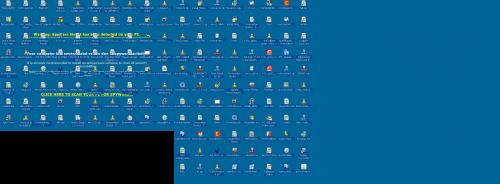











 Sign In
Sign In Create Account
Create Account

