This is my second time infected by this malware!! The first time I reinstalled everything. Now, I wanna make sure I get rid of them, no more reinstall.
I did a couple of scans and it will not fix the problem. My desktop os still sjhowing "Warning: Spyware threat jas been detected on your PC".
Thanks in advance for your help.
My HijackThis file:
Logfile of Trend Micro HijackThis v2.0.2
Scan saved at 9:36:22 PM, on 4/2/2008
Platform: Windows XP SP2 (WinNT 5.01.2600)
MSIE: Internet Explorer v6.00 SP2 (6.00.2900.2180)
Boot mode: Normal
Running processes:
C:\WINDOWS\System32\smss.exe
C:\WINDOWS\system32\winlogon.exe
C:\WINDOWS\system32\services.exe
C:\WINDOWS\system32\lsass.exe
C:\WINDOWS\system32\svchost.exe
C:\WINDOWS\System32\svchost.exe
C:\WINDOWS\system32\spoolsv.exe
C:\Program Files\Grisoft\AVG Anti-Spyware 7.5\guard.exe
C:\PROGRA~1\Grisoft\AVG7\avgamsvr.exe
C:\PROGRA~1\Grisoft\AVG7\avgupsvc.exe
C:\Program Files\LogMeIn\x86\RaMaint.exe
C:\Program Files\LogMeIn\x86\LogMeIn.exe
C:\WINDOWS\Explorer.EXE
C:\WINDOWS\system32\dla\tfswctrl.exe
C:\Program Files\Java\jre1.6.0_05\bin\jusched.exe
C:\Program Files\Common Files\InstallShield\UpdateService\issch.exe
C:\PROGRA~1\Grisoft\AVG7\avgcc.exe
C:\WINDOWS\Samsung\PanelMgr\ssmmgr.exe
C:\Program Files\Grisoft\AVG Anti-Spyware 7.5\avgas.exe
C:\Program Files\MSN Messenger\MsnMsgr.Exe
C:\Program Files\Google\GoogleToolbarNotifier\GoogleToolbarNotifier.exe
C:\Program Files\SUPERAntiSpyware\SUPERAntiSpyware.exe
C:\Program Files\MSN Messenger\usnsvc.exe
C:\Program Files\Internet Explorer\iexplore.exe
C:\Program Files\Internet Explorer\iexplore.exe
C:\Documents and Settings\Jimmy\Local Settings\Temporary Internet Files\Content.IE5\0V5VA23D\HiJackThis[1].exe
R1 - HKCU\Software\Microsoft\Internet Explorer\Main,Default_Page_URL = http://www.dell4me.com/mywaybiz
R0 - HKCU\Software\Microsoft\Internet Explorer\Main,Start Page = http://www.mail.yahoo.com/
F2 - REG:system.ini: UserInit=C:\WINDOWS\system32\userinit.exe,C:\WINDOWS\system32\sbwltbxa.exe,
O2 - BHO: (no name) - {13197ace-6851-45c3-a7ff-c281324d5489} - (no file)
O2 - BHO: (no name) - {35169FC1-5D56-02FE-5715-5300BAC28BB8} - C:\WINDOWS\system32\evqhvnue.dll (file missing)
O2 - BHO: Spybot-S&D IE Protection - {53707962-6F74-2D53-2644-206D7942484F} - C:\PROGRA~1\SPYBOT~1\SDHelper.dll
O2 - BHO: (no name) - {5fa6752a-c4a0-4222-88c2-928ae5ab4966} - (no file)
O2 - BHO: (no name) - {622cc208-b014-4fe0-801b-874a5e5e403a} - (no file)
O2 - BHO: SSVHelper Class - {761497BB-D6F0-462C-B6EB-D4DAF1D92D43} - C:\Program Files\Java\jre1.6.0_05\bin\ssv.dll
O2 - BHO: (no name) - {8674aea0-9d3d-11d9-99dc-00600f9a01f1} - (no file)
O2 - BHO: (no name) - {9c5b2f29-1f46-4639-a6b4-828942301d3e} - (no file)
O2 - BHO: (no name) - {cf021f40-3e14-23a5-cba2-717765728274} - (no file)
O2 - BHO: (no name) - {fc3a74e5-f281-4f10-ae1e-733078684f3c} - (no file)
O2 - BHO: (no name) - {ffff0001-0002-101a-a3c9-08002b2f49fb} - (no file)
O3 - Toolbar: &Google - {2318C2B1-4965-11d4-9B18-009027A5CD4F} - c:\program files\google\googletoolbar4.dll
O4 - HKLM\..\Run: [dla] C:\WINDOWS\system32\dla\tfswctrl.exe
O4 - HKLM\..\Run: [SunJavaUpdateSched] "C:\Program Files\Java\jre1.6.0_05\bin\jusched.exe"
O4 - HKLM\..\Run: [ISUSScheduler] "C:\Program Files\Common Files\InstallShield\UpdateService\issch.exe" -start
O4 - HKLM\..\Run: [ISUSPM Startup] C:\PROGRA~1\COMMON~1\INSTAL~1\UPDATE~1\ISUSPM.exe -startup
O4 - HKLM\..\Run: [IMJPMIG8.1] "C:\WINDOWS\IME\imjp8_1\IMJPMIG.EXE" /Spoil /RemAdvDef /Migration32
O4 - HKLM\..\Run: [igfxtray] C:\WINDOWS\system32\igfxtray.exe
O4 - HKLM\..\Run: [igfxhkcmd] C:\WINDOWS\system32\hkcmd.exe
O4 - HKLM\..\Run: [igfxpers] C:\WINDOWS\system32\igfxpers.exe
O4 - HKLM\..\Run: [AVG7_CC] C:\PROGRA~1\Grisoft\AVG7\avgcc.exe /STARTUP
O4 - HKLM\..\Run: [Samsung PanelMgr] C:\WINDOWS\Samsung\PanelMgr\ssmmgr.exe /autorun
O4 - HKLM\..\Run: [QuickTime Task] "C:\Program Files\QuickTime\qttask.exe" -atboottime
O4 - HKLM\..\Run: [!AVG Anti-Spyware] "C:\Program Files\Grisoft\AVG Anti-Spyware 7.5\avgas.exe" /minimized
O4 - HKCU\..\Run: [MsnMsgr] "C:\Program Files\MSN Messenger\MsnMsgr.Exe" /background
O4 - HKCU\..\Run: [swg] C:\Program Files\Google\GoogleToolbarNotifier\GoogleToolbarNotifier.exe
O4 - HKCU\..\Run: [SUPERAntiSpyware] C:\Program Files\SUPERAntiSpyware\SUPERAntiSpyware.exe
O4 - HKUS\S-1-5-19\..\Run: [AVG7_Run] C:\PROGRA~1\Grisoft\AVG7\avgw.exe /RUNONCE (User 'LOCAL SERVICE')
O4 - HKUS\S-1-5-20\..\Run: [AVG7_Run] C:\PROGRA~1\Grisoft\AVG7\avgw.exe /RUNONCE (User 'NETWORK SERVICE')
O4 - HKUS\S-1-5-18\..\Run: [AVG7_Run] C:\PROGRA~1\Grisoft\AVG7\avgw.exe /RUNONCE (User 'SYSTEM')
O4 - HKUS\.DEFAULT\..\Run: [AVG7_Run] C:\PROGRA~1\Grisoft\AVG7\avgw.exe /RUNONCE (User 'Default user')
O8 - Extra context menu item: E&xport to Microsoft Excel - res://C:\PROGRA~1\MICROS~4\OFFICE11\EXCEL.EXE/3000
O9 - Extra button: (no name) - {08B0E5C0-4FCB-11CF-AAA5-00401C608501} - C:\Program Files\Java\jre1.6.0_05\bin\ssv.dll
O9 - Extra 'Tools' menuitem: Sun Java Console - {08B0E5C0-4FCB-11CF-AAA5-00401C608501} - C:\Program Files\Java\jre1.6.0_05\bin\ssv.dll
O9 - Extra button: (no name) - {DFB852A3-47F8-48C4-A200-58CAB36FD2A2} - C:\PROGRA~1\SPYBOT~1\SDHelper.dll
O9 - Extra 'Tools' menuitem: Spybot - Search & Destroy Configuration - {DFB852A3-47F8-48C4-A200-58CAB36FD2A2} - C:\PROGRA~1\SPYBOT~1\SDHelper.dll
O16 - DPF: {01111F00-3E00-11D2-8470-0060089874ED} (Support.com Installer) - http://supportsoft.a...ad/tgctlins.cab
O16 - DPF: {15589FA1-C456-11CE-BF01-00AA0055595A} - http://w4s2.work4sur...ge/w4sgeen9.exe
O16 - DPF: {2D8ED06D-3C30-438B-96AE-4D110FDC1FB8} (ActiveScan 2.0 Installer Class) - http://acs.pandasoft...s/as2stubie.cab
O16 - DPF: {4D054067-DE3A-48F9-B19B-BCD229B9AE8D} (PrinterHelpEtcActiveX Control) - http://www.samsungdp...X/DrPrinter.cab
O16 - DPF: {FD0B6769-6490-4A91-AA0A-B5AE0DC75AC9} (Performance Viewer Activex Control) - https://secure.logme...trl.cab?lmi=100
O17 - HKLM\System\CCS\Services\Tcpip\..\{EA587C0F-B352-4299-8EEC-B51D07E53D03}: NameServer = 192.168.2.1,4.2.2.2
O18 - Protocol: skype4com - {FFC8B962-9B40-4DFF-9458-1830C7DD7F5D} - C:\PROGRA~1\COMMON~1\Skype\SKYPE4~1.DLL
O20 - Winlogon Notify: !SASWinLogon - C:\Program Files\SUPERAntiSpyware\SASWINLO.DLL
O23 - Service: Adobe LM Service - Unknown owner - C:\Program Files\Common Files\Adobe Systems Shared\Service\Adobelmsvc.exe
O23 - Service: AVG Anti-Spyware Guard - GRISOFT s.r.o. - C:\Program Files\Grisoft\AVG Anti-Spyware 7.5\guard.exe
O23 - Service: AVG7 Alert Manager Server (Avg7Alrt) - GRISOFT, s.r.o. - C:\PROGRA~1\Grisoft\AVG7\avgamsvr.exe
O23 - Service: AVG7 Update Service (Avg7UpdSvc) - GRISOFT, s.r.o. - C:\PROGRA~1\Grisoft\AVG7\avgupsvc.exe
O23 - Service: DSBrokerService - Unknown owner - C:\Program Files\DellSupport\brkrsvc.exe
O23 - Service: Google Updater Service (gusvc) - Google - C:\Program Files\Google\Common\Google Updater\GoogleUpdaterService.exe
O23 - Service: InstallDriver Table Manager (IDriverT) - Macrovision Corporation - C:\Program Files\Common Files\InstallShield\Driver\11\Intel 32\IDriverT.exe
O23 - Service: LogMeIn Maintenance Service (LMIMaint) - LogMeIn, Inc. - C:\Program Files\LogMeIn\x86\RaMaint.exe
O23 - Service: LogMeIn - LogMeIn, Inc. - C:\Program Files\LogMeIn\x86\LogMeIn.exe
O23 - Service: Intel NCS NetService (NetSvc) - Intel® Corporation - C:\Program Files\Intel\PROSetWired\NCS\Sync\NetSvc.exe
--
End of file - 7230 bytes
My uninstall list:
Ad-Aware SE Personal
Adobe Acrobat - Reader 6.0.2 Update
Adobe Flash Player 9 ActiveX
Adobe Flash Player ActiveX
Adobe Photoshop CS
Adobe Reader 6.0.1
Adobe Reader Chinese Simplified Fonts
Adobe® Photoshop® Album Starter Edition 3.0
Ahead Nero Burning ROM
AIM Pro
AnswerWorks 4.0 Runtime - English
AVG 7.5
AVG Anti-Spyware 7.5
Boson NetSim for CCNA
Compare It!
Dell Digital Jukebox Driver
Dell Driver Reset Tool
Dell Picture Studio v3.0
DellSupport
Glee Cube Player
Google Toolbar for Internet Explorer
HijackThis 2.0.2
Intel® Extreme Graphics 2 Driver
Intel® PRO Network Adapters and Drivers
Intel® PROSet for Wired Connections
Internet Explorer Default Page
J2SE Runtime Environment 5.0 Update 10
Jasc Paint Shop Photo Album 5
Jasc Paint Shop Pro Studio, Dell Editon
Java 2 Runtime Environment, SE v1.4.2_03
Java™ 6 Update 5
Learn2 Player (Uninstall Only)
LogMeIn
Macromedia Flash Player
Microsoft .NET Framework 1.1
Microsoft .NET Framework 1.1
Microsoft .NET Framework 1.1 Hotfix (KB928366)
Microsoft .NET Framework 2.0 Service Pack 1
Microsoft Office FrontPage 2003
Microsoft Office Professional Edition 2003
Microsoft Plus! Digital Media Edition Installer
Microsoft Plus! Photo Story 2 LE
Microtek ScanWizard
Mozilla Firefox (2.0.0.7)
MSXML 4.0 SP2 (KB927978)
MSXML 4.0 SP2 (KB936181)
Musicmatch® Jukebox
Panda ActiveScan 2.0
PDFLIB
PDFlib 4.0.1
PowerDVD
QuickBooks Simple Start Special Edition
QuickTime
Ranking-Manager 1.0
RealPlayer Basic
SAMSUNG Dr. Printer
Samsung ML-2510 Series
Security Update for Step By Step Interactive Training (KB898458)
Security Update for Step By Step Interactive Training (KB923723)
Security Update for Windows Media Player (KB911564)
Security Update for Windows Media Player 10 (KB917734)
Security Update for Windows Media Player 10 (KB936782)
Security Update for Windows Media Player 6.4 (KB925398)
Security Update for Windows XP (KB890046)
Security Update for Windows XP (KB893756)
Security Update for Windows XP (KB896358)
Security Update for Windows XP (KB896423)
Security Update for Windows XP (KB896428)
Security Update for Windows XP (KB899587)
Security Update for Windows XP (KB899591)
Security Update for Windows XP (KB900725)
Security Update for Windows XP (KB901017)
Security Update for Windows XP (KB901190)
Security Update for Windows XP (KB901214)
Security Update for Windows XP (KB902400)
Security Update for Windows XP (KB904706)
Security Update for Windows XP (KB905414)
Security Update for Windows XP (KB905749)
Security Update for Windows XP (KB908519)
Security Update for Windows XP (KB911562)
Security Update for Windows XP (KB911927)
Security Update for Windows XP (KB913580)
Security Update for Windows XP (KB914388)
Security Update for Windows XP (KB914389)
Security Update for Windows XP (KB917344)
Security Update for Windows XP (KB917953)
Security Update for Windows XP (KB918118)
Security Update for Windows XP (KB918439)
Security Update for Windows XP (KB919007)
Security Update for Windows XP (KB920213)
Security Update for Windows XP (KB920670)
Security Update for Windows XP (KB920683)
Security Update for Windows XP (KB920685)
Security Update for Windows XP (KB921503)
Security Update for Windows XP (KB922819)
Security Update for Windows XP (KB923191)
Security Update for Windows XP (KB923414)
Security Update for Windows XP (KB923689)
Security Update for Windows XP (KB923980)
Security Update for Windows XP (KB924191)
Security Update for Windows XP (KB924270)
Security Update for Windows XP (KB924496)
Security Update for Windows XP (KB924667)
Security Update for Windows XP (KB925902)
Security Update for Windows XP (KB926255)
Security Update for Windows XP (KB926436)
Security Update for Windows XP (KB927779)
Security Update for Windows XP (KB927802)
Security Update for Windows XP (KB928255)
Security Update for Windows XP (KB928843)
Security Update for Windows XP (KB929123)
Security Update for Windows XP (KB929969)
Security Update for Windows XP (KB930178)
Security Update for Windows XP (KB931261)
Security Update for Windows XP (KB931784)
Security Update for Windows XP (KB932168)
Security Update for Windows XP (KB933566)
Security Update for Windows XP (KB933729)
Security Update for Windows XP (KB935839)
Security Update for Windows XP (KB935840)
Security Update for Windows XP (KB936021)
Security Update for Windows XP (KB937143)
Security Update for Windows XP (KB938127)
Security Update for Windows XP (KB938829)
Security Update for Windows XP (KB939653)
Security Update for Windows XP (KB941202)
Security Update for Windows XP (KB941568)
Security Update for Windows XP (KB941569)
Security Update for Windows XP (KB941644)
Security Update for Windows XP (KB942615)
Security Update for Windows XP (KB943055)
Security Update for Windows XP (KB943460)
Security Update for Windows XP (KB943485)
Security Update for Windows XP (KB944533)
Security Update for Windows XP (KB944653)
Security Update for Windows XP (KB946026)
Skype™ 3.5
Sonic DLA
Sonic RecordNow Audio
Sonic RecordNow Copy
Sonic RecordNow Data
Sonic Update Manager
Spybot - Search & Destroy
Spybot - Search & Destroy 1.4
SUPERAntiSpyware Free Edition
TurboTax Deluxe 2007
Update for Windows XP (KB894391)
Update for Windows XP (KB900485)
Update for Windows XP (KB908531)
Update for Windows XP (KB910437)
Update for Windows XP (KB911280)
Update for Windows XP (KB916595)
Update for Windows XP (KB920872)
Update for Windows XP (KB922582)
Update for Windows XP (KB927891)
Update for Windows XP (KB930916)
Update for Windows XP (KB931836)
Update for Windows XP (KB933360)
Update for Windows XP (KB936357)
Update for Windows XP (KB938828)
Update for Windows XP (KB942763)
Update for Windows XP (KB942840)
Update for Windows XP (KB946627)
Viewpoint Media Player
WebCyberCoach 3.2 Dell
Windows Genuine Advantage v1.3.0254.0
Windows Installer 3.1 (KB893803)
Windows Live Messenger
Windows Media Format Runtime
Windows Media Player 10
Windows Media Player 10
Windows XP Hotfix - KB873339
Windows XP Hotfix - KB885835
Windows XP Hotfix - KB885836
Windows XP Hotfix - KB886185
Windows XP Hotfix - KB888302
Windows XP Hotfix - KB890859
Windows XP Hotfix - KB891781
WinZip
Yahoo! Messenger
Yahoo! Toolbar
ActiveScan file:
;*******************************************************************************
*********************************************************************************
*******************
ANALYSIS: 2008-04-02 21:17:58
PROTECTIONS: 1
MALWARE: 15
SUSPECTS: 0
;*******************************************************************************
*********************************************************************************
*******************
PROTECTIONS
Description Version Active Updated
;===============================================================================
=================================================================================
===================
AVG 7.5.519 7.5.519 Yes Yes
;===============================================================================
=================================================================================
===================
MALWARE
Id Description Type Active Severity Disinfectable Disinfected Location
;===============================================================================
=================================================================================
===================
00020302 adware/ncase Adware No 0 Yes No c:\windows\fleok
00020302 adware/ncase Adware No 0 Yes No c:\program files\180solutions
00020302 adware/ncase Adware No 0 Yes No c:\windows\180ax.exe
00020302 adware/ncase Adware No 0 Yes No c:\windows\didduid.ini
00020302 adware/ncase Adware No 0 Yes No c:\windows\salm.exe
00029434 spyware/virtumonde Spyware No 1 Yes No HKEY_CURRENT_USER\Software\Microsoft\Windows\CurrentVersion\Ext\Stats\{20D57A66-F7DF-467d-907B-9B7F4A118AB7}
00032724 adware/portalscan Adware No 0 Yes No c:\program files\stc
00047863 adware/ieplugin Adware No 0 Yes No HKEY_CURRENT_USER\Software\Microsoft\Windows\CurrentVersion\Ext\Stats\{886DDE35-E585-11D0-A707-000000521958}
00048239 adware/adlogix Adware No 0 Yes No HKEY_LOCAL_MACHINE\Software\Microsoft\Windows\CurrentVersion\Explorer\Browser Helper Objects\{5FA6752A-C4A0-4222-88C2-928AE5AB4966}
00048498 adware/topconvert Adware No 1 Yes No c:\windows\updatetc.exe
00065442 adware/tubby Adware No 0 Yes No c:\windows\system32\wer8274.dll
00096188 spyware/searchcentrix Spyware No 1 Yes No HKEY_CURRENT_USER\Software\Microsoft\Windows\CurrentVersion\Ext\Stats\{4E1075F4-EEC4-4a86-ADD7-CD5F52858C31}
00106761 adware/123mania Adware No 0 Yes No HKEY_LOCAL_MACHINE\Software\Microsoft\Windows\CurrentVersion\Explorer\Browser Helper Objects\{9C5B2F29-1F46-4639-A6B4-828942301D3E}
00106761 adware/123mania Adware No 0 Yes No HKEY_CURRENT_USER\Software\Microsoft\Windows\CurrentVersion\Ext\Stats\{15651C7C-E812-44A2-A9AC-B467A2233E7D}
00106761 adware/123mania Adware No 0 Yes No c:\windows\system32\sipspi32.dll
00106761 adware/123mania Adware No 0 Yes No HKEY_LOCAL_MACHINE\Software\Microsoft\Windows\CurrentVersion\Explorer\Browser Helper Objects\{622CC208-B014-4FE0-801B-874A5E5E403A}
00125073 spyware/fastsearchweb Spyware No 1 Yes No c:\windows\system32\shdocpe.dll
00135099 adware/powerstrip Adware No 0 Yes No HKEY_CURRENT_USER\Software\Microsoft\Windows\CurrentVersion\Ext\Stats\{965A592F-8EFA-4250-8630-7960230792F1}
00139064 Cookie/Atlas DMT TrackingCookie No 0 Yes No C:\Documents and Settings\Jimmy\Cookies\jimmy@atdmt[2].txt
00167749 Cookie/Toplist TrackingCookie No 0 Yes No C:\Documents and Settings\Jimmy\Application Data\Mozilla\Firefox\Profiles\am092oub.default\cookies.txt[.toplist.cz/]
00217430 adware/surfassistant Adware No 0 Yes No HKEY_CURRENT_USER\Software\Microsoft\Windows\CurrentVersion\Ext\Stats\{5dafd089-24b1-4c5e-bd42-8ca72550717b}
02908337 Adware/InternetSpeedMonitor Adware No 0 Yes No C:\WINDOWS\system32\L49CC.tmp
;===============================================================================
=================================================================================
===================
SUSPECTS
Sent Location
;===============================================================================
=================================================================================
===================
;===============================================================================
=================================================================================
===================
VULNERABILITIES
Id Severity Description
;===============================================================================
=================================================================================
===================
;===============================================================================
=================================================================================
===================
AVG Antispyware report:
---------------------------------------------------------
AVG Anti-Spyware - Scan Report
---------------------------------------------------------
+ Created at: 12:28:58 AM 4/2/2008
+ Scan result:
C:\Program Files\180search assistant -> Adware.180Solutions : Cleaned with backup (quarantined).
C:\Program Files\180search assistant\180sa.exe -> Adware.180Solutions : Cleaned with backup (quarantined).
C:\Program Files\180search assistant\sau.exe -> Adware.180Solutions : Cleaned with backup (quarantined).
C:\Program Files\180searchassistant -> Adware.180Solutions : Cleaned with backup (quarantined).
C:\Program Files\180searchassistant\saap.exe -> Adware.180Solutions : Cleaned with backup (quarantined).
C:\Program Files\180searchassistant\sac.exe -> Adware.180Solutions : Cleaned with backup (quarantined).
HKLM\SOFTWARE\Microsoft\Windows\CurrentVersion\Explorer\Browser Helper Objects\{5929cd6e-2062-44a4-b2c5-2c7e78fbab38} -> Adware.Generic : Cleaned with backup (quarantined).
HKU\S-1-5-21-2387782153-4263827435-1929671467-1006\Software\Microsoft\Windows\CurrentVersion\Ext\Stats\{5929CD6E-2062-44A4-B2C5-2C7E78FBAB38} -> Adware.Generic : Cleaned with backup (quarantined).
HKU\S-1-5-21-2387782153-4263827435-1929671467-1006\Software\Microsoft\Windows\CurrentVersion\Ext\Stats\{C95FE080-8F5D-11D2-A20B-00AA003C157A} -> Adware.Generic : Cleaned with backup (quarantined).
:mozilla.392:C:\Documents and Settings\Jimmy\Application Data\Mozilla\Firefox\Profiles\am092oub.default\cookies.txt -> TrackingCookie.Adobe : Cleaned.
:mozilla.10:C:\Documents and Settings\Jimmy\Application Data\Mozilla\Firefox\Profiles\am092oub.default\cookies.txt -> TrackingCookie.Advertising : Cleaned.
:mozilla.11:C:\Documents and Settings\Jimmy\Application Data\Mozilla\Firefox\Profiles\am092oub.default\cookies.txt -> TrackingCookie.Advertising : Cleaned.
:mozilla.12:C:\Documents and Settings\Jimmy\Application Data\Mozilla\Firefox\Profiles\am092oub.default\cookies.txt -> TrackingCookie.Advertising : Cleaned.
:mozilla.13:C:\Documents and Settings\Jimmy\Application Data\Mozilla\Firefox\Profiles\am092oub.default\cookies.txt -> TrackingCookie.Advertising : Cleaned.
:mozilla.9:C:\Documents and Settings\Jimmy\Application Data\Mozilla\Firefox\Profiles\am092oub.default\cookies.txt -> TrackingCookie.Advertising : Cleaned.
C:\Documents and Settings\Jimmy\Cookies\jimmy@atdmt[1].txt -> TrackingCookie.Atdmt : Cleaned.
:mozilla.239:C:\Documents and Settings\Jimmy\Application Data\Mozilla\Firefox\Profiles\am092oub.default\cookies.txt -> TrackingCookie.Information : Cleaned.
:mozilla.236:C:\Documents and Settings\Jimmy\Application Data\Mozilla\Firefox\Profiles\am092oub.default\cookies.txt -> TrackingCookie.Msn : Cleaned.
:mozilla.237:C:\Documents and Settings\Jimmy\Application Data\Mozilla\Firefox\Profiles\am092oub.default\cookies.txt -> TrackingCookie.Msn : Cleaned.
C:\Documents and Settings\Jimmy\Cookies\[email protected][1].txt -> TrackingCookie.Netflame : Cleaned.
:mozilla.196:C:\Documents and Settings\Jimmy\Application Data\Mozilla\Firefox\Profiles\am092oub.default\cookies.txt -> TrackingCookie.Revsci : Cleaned.
:mozilla.197:C:\Documents and Settings\Jimmy\Application Data\Mozilla\Firefox\Profiles\am092oub.default\cookies.txt -> TrackingCookie.Revsci : Cleaned.
:mozilla.198:C:\Documents and Settings\Jimmy\Application Data\Mozilla\Firefox\Profiles\am092oub.default\cookies.txt -> TrackingCookie.Revsci : Cleaned.
:mozilla.199:C:\Documents and Settings\Jimmy\Application Data\Mozilla\Firefox\Profiles\am092oub.default\cookies.txt -> TrackingCookie.Revsci : Cleaned.
:mozilla.200:C:\Documents and Settings\Jimmy\Application Data\Mozilla\Firefox\Profiles\am092oub.default\cookies.txt -> TrackingCookie.Revsci : Cleaned.
:mozilla.201:C:\Documents and Settings\Jimmy\Application Data\Mozilla\Firefox\Profiles\am092oub.default\cookies.txt -> TrackingCookie.Revsci : Cleaned.
:mozilla.202:C:\Documents and Settings\Jimmy\Application Data\Mozilla\Firefox\Profiles\am092oub.default\cookies.txt -> TrackingCookie.Revsci : Cleaned.
:mozilla.203:C:\Documents and Settings\Jimmy\Application Data\Mozilla\Firefox\Profiles\am092oub.default\cookies.txt -> TrackingCookie.Revsci : Cleaned.
:mozilla.204:C:\Documents and Settings\Jimmy\Application Data\Mozilla\Firefox\Profiles\am092oub.default\cookies.txt -> TrackingCookie.Revsci : Cleaned.
:mozilla.205:C:\Documents and Settings\Jimmy\Application Data\Mozilla\Firefox\Profiles\am092oub.default\cookies.txt -> TrackingCookie.Revsci : Cleaned.
:mozilla.206:C:\Documents and Settings\Jimmy\Application Data\Mozilla\Firefox\Profiles\am092oub.default\cookies.txt -> TrackingCookie.Revsci : Cleaned.
:mozilla.207:C:\Documents and Settings\Jimmy\Application Data\Mozilla\Firefox\Profiles\am092oub.default\cookies.txt -> TrackingCookie.Revsci : Cleaned.
:mozilla.208:C:\Documents and Settings\Jimmy\Application Data\Mozilla\Firefox\Profiles\am092oub.default\cookies.txt -> TrackingCookie.Revsci : Cleaned.
::Report end

 This topic is locked
This topic is locked


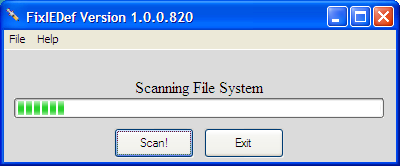













 Sign In
Sign In Create Account
Create Account

