Shutdown Problems
Started by
J_Mac
, Apr 07 2008 05:15 AM
#31

 Posted 24 April 2008 - 04:06 AM
Posted 24 April 2008 - 04:06 AM

#32

 Posted 24 April 2008 - 04:10 AM
Posted 24 April 2008 - 04:10 AM

Ok, on to digging in services then.
Note: This process might take a while and requires multiple reboots.
Please keep your startups Disabled while doing this.
Like before with the startups, Please disable all non microsoft services then shutdown the computer.
Report if it still hangs after disableing services.
Regards,
Olrik
Note: This process might take a while and requires multiple reboots.
- Go to start and hit "run"
- In the white box type "msconfig"
- A window will pop up, go to the Services Tab.
- In the bottom tick the box "Hide Microsoft Services" then select "Disable All"
- Please reboot the computer.
- Follow steps 1 to 3 again.
- Now turn on 1 or 2 Services (While Hiding Microsoft Services) and reboot again.
- Keep doing this until your problem comes back.
- Once the problem comes back it should be the service you turned on Last.
- Please tell me which service this was and how the whole process went.
Please keep your startups Disabled while doing this.
Like before with the startups, Please disable all non microsoft services then shutdown the computer.
Report if it still hangs after disableing services.
Regards,
Olrik
#33

 Posted 24 April 2008 - 06:25 AM
Posted 24 April 2008 - 06:25 AM

Hello Artellos Im Finally Done Testing The Services. Here Are The Results;
The First Time I Started Testing Them The Problem Came Back On Either,
Google Updater Service or
Windows CardSpace
After That The Pc Would Not Shutdown. Then After I Unchecked Them The Computer Would Not Shutdown Itself Again So I Had To Uncheck Them All And Start From Scratch. Then I Started Doing Them One By One And This Time The Problem Came On,
BrSplService
Which Was One Above The 2 Services Mentioned Before. Then Once Again I After I Unchecked The Computer Coodnt Shut Down Again And I Had To Start From Scratch. In the Next Couple Of Times I Got The Same Result.
The First Time I Started Testing Them The Problem Came Back On Either,
Google Updater Service or
Windows CardSpace
After That The Pc Would Not Shutdown. Then After I Unchecked Them The Computer Would Not Shutdown Itself Again So I Had To Uncheck Them All And Start From Scratch. Then I Started Doing Them One By One And This Time The Problem Came On,
BrSplService
Which Was One Above The 2 Services Mentioned Before. Then Once Again I After I Unchecked The Computer Coodnt Shut Down Again And I Had To Start From Scratch. In the Next Couple Of Times I Got The Same Result.
#34

 Posted 24 April 2008 - 07:33 AM
Posted 24 April 2008 - 07:33 AM

Sounds like its consistent.
Ok, go back into msconfig and do the following.
keep the Startup Programs UNchecked.
Then don't disable all but just uncheck the following.
Then after the reboot try to shutdown.
Still hanging?
Regards,
Olrik
Ok, go back into msconfig and do the following.
keep the Startup Programs UNchecked.
Then don't disable all but just uncheck the following.
Google Updater Service Windows CardSpace BrSplServiceAfter you disabled them, reboot.
Then after the reboot try to shutdown.
Still hanging?
Regards,
Olrik
#35

 Posted 24 April 2008 - 07:55 AM
Posted 24 April 2008 - 07:55 AM

<Please delete this ignorant and redundant post> 
Edited by aikeru, 24 April 2008 - 08:37 AM.
#36

 Posted 24 April 2008 - 08:03 AM
Posted 24 April 2008 - 08:03 AM

Aikeru,
I really don't wish to be mean to you since you helped me in another thread with a batch file.
However If you read the thread with a bit of knowledge then you know the following:
1. The errors came once only.
2. Yes he did uninstall it. It was stated in the original post.
3. I am not sure but I belive it does.
I'm trying to find the crulpit through disabling services and then turning them on one at a time.
Regards,
Olrik
I really don't wish to be mean to you since you helped me in another thread with a batch file.
However If you read the thread with a bit of knowledge then you know the following:
1. The errors came once only.
2. Yes he did uninstall it. It was stated in the original post.
3. I am not sure but I belive it does.
I'm trying to find the crulpit through disabling services and then turning them on one at a time.
Regards,
Olrik
#37

 Posted 24 April 2008 - 08:36 AM
Posted 24 April 2008 - 08:36 AM

I'm not a newb to troubleshooting but definitely to this and most likely other forums.
I have severely embarassed myself and most likely deserve a slap in the face.
I did not realize this forum post had more than one page. I apologize. Feel free to delete my post.
Thanks for not being mean and not screaming "newb"
I have severely embarassed myself and most likely deserve a slap in the face.
I did not realize this forum post had more than one page. I apologize. Feel free to delete my post.
Thanks for not being mean and not screaming "newb"
#38

 Posted 24 April 2008 - 09:21 AM
Posted 24 April 2008 - 09:21 AM

I'd never do that 
Feel free to input information since that's always helpfull But repeating info is sometimes just confusing
Regards,
Olrik
Feel free to input information since that's always helpfull But repeating info is sometimes just confusing
Regards,
Olrik
#39

 Posted 24 April 2008 - 09:54 AM
Posted 24 April 2008 - 09:54 AM

Did you uninstall any programs before your hanging problem
it maybe possible that you have old drivers that are still in the device manager
check your device manger for any old drivers from previous programs
they can be uninstalled if they show up as a problem they will be a yellow mark beside them
start /run/devmgmt.msc /click ok
view tab/show hidden device/look for non plug and play device


another one try is uphclean...it will force your registry to close when programs are still running when you turn off your computer
http://www.microsoft...;displaylang=en
it maybe possible that you have old drivers that are still in the device manager
check your device manger for any old drivers from previous programs
they can be uninstalled if they show up as a problem they will be a yellow mark beside them
start /run/devmgmt.msc /click ok
view tab/show hidden device/look for non plug and play device


another one try is uphclean...it will force your registry to close when programs are still running when you turn off your computer
http://www.microsoft...;displaylang=en
Edited by Mr Freeze, 24 April 2008 - 10:06 AM.
#40

 Posted 25 April 2008 - 12:03 AM
Posted 25 April 2008 - 12:03 AM

I Think Mr. Freeze Mite Be Close To Something. Sometimes (Not All The Time) When I Turn My Computer On It Keeps Asking Me To Intall Drivers For A Device Named Unknown. Next Time It Pops Up i Will Try To Get A Creen Shot Of It. Uhh Wat Is My Next Stop When I Go Into Non Plug And Play Device Is There Something In Specific Im Looking For? But Rite Now I Am Still Following Artellos' Advice

Edited by J_Mac, 25 April 2008 - 12:07 AM.
#41

 Posted 25 April 2008 - 12:13 AM
Posted 25 April 2008 - 12:13 AM

The device manager would be the next stop in troubleshooting on my list.
How is the PC running with those 3 services turned off?
Does it still hang on shutdown?
Regards,
Olrik
How is the PC running with those 3 services turned off?
Does it still hang on shutdown?
Regards,
Olrik
#42

 Posted 25 April 2008 - 01:08 AM
Posted 25 April 2008 - 01:08 AM

Hi Artellos, Sorry It Took So Long To Reply But My Computer Was Downloading An Update. Well i Followed You Advice But My Computer Still Could Not Shut Down. Next Step?
#43

 Posted 25 April 2008 - 01:10 AM
Posted 25 April 2008 - 01:10 AM

#44

 Posted 25 April 2008 - 02:08 AM
Posted 25 April 2008 - 02:08 AM

Next would be to go into the device management and look for any Yellow Exlemation marks.
Could you take a screenshot of a fully expanded device manager.
Regards,
Olrik
Could you take a screenshot of a fully expanded device manager.
Regards,
Olrik
#45

 Posted 25 April 2008 - 11:58 PM
Posted 25 April 2008 - 11:58 PM

Similar Topics
0 user(s) are reading this topic
0 members, 0 guests, 0 anonymous users
As Featured On:










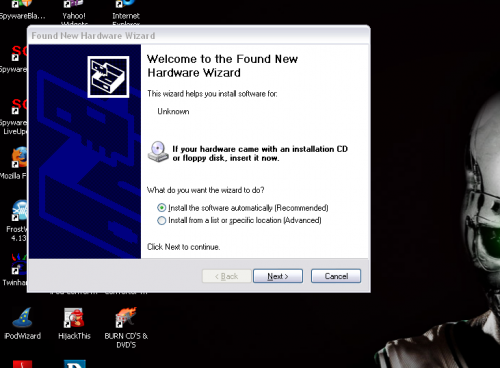
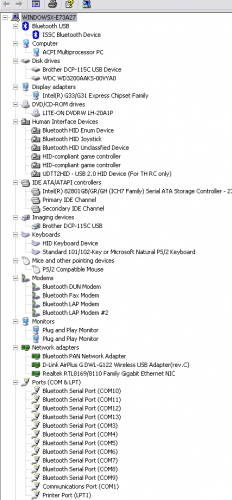
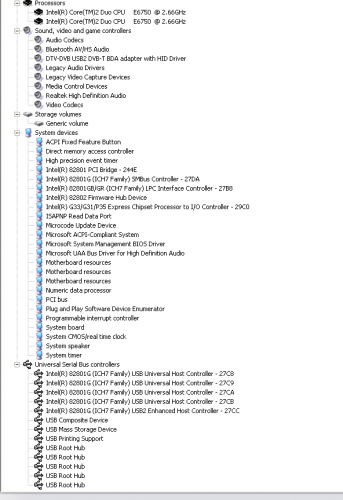




 Sign In
Sign In Create Account
Create Account

