Now for the one at work.
I had a bad sypware infection a month ago, cleaned most of it up
with a system restore.
The Norton anti-virus picks up 5 files, but won't let
me delete them.
Everything I have used finds them but nothing gets rid of these files.
Any help is appreciated!
Logfile of HijackThis v1.99.1
Scan saved at 2:36:31 PM, on 4/25/2005
Platform: Windows XP SP1 (WinNT 5.01.2600)
MSIE: Internet Explorer v6.00 SP1 (6.00.2800.1106)
Running processes:
C:\WINDOWS\System32\smss.exe
C:\WINDOWS\system32\winlogon.exe
C:\WINDOWS\system32\services.exe
C:\WINDOWS\system32\lsass.exe
C:\WINDOWS\system32\svchost.exe
C:\WINDOWS\System32\svchost.exe
C:\WINDOWS\system32\spoolsv.exe
C:\Program Files\Cisco Systems\VPN Client\cvpnd.exe
C:\Program Files\Norton AntiVirus\AdvTools\NPROTECT.EXE
C:\WINDOWS\System32\svchost.exe
C:\Program Files\Common Files\Symantec Shared\CCPD-LC\symlcsvc.exe
C:\WINDOWS\wanmpsvc.exe
C:\WINDOWS\Explorer.EXE
C:\WINDOWS\System32\wuauclt.exe
C:\Program Files\Internet Explorer\IEXPLORE.EXE
C:\Documents and Settings\South FL Counseling\Desktop\Removable Tools\HijackThis.exe
R0 - HKCU\Software\Microsoft\Internet Explorer\Main,Start Page = http://www.cnn.com/
R1 - HKLM\Software\Microsoft\Internet Explorer\Main,Default_Page_URL = http://www.emachines.com
R1 - HKCU\Software\Microsoft\Internet Connection Wizard,ShellNext = http://www.emachines.com/
O2 - BHO: AcroIEHlprObj Class - {06849E9F-C8D7-4D59-B87D-784B7D6BE0B3} - C:\Program Files\Adobe\Acrobat 6.0\Reader\ActiveX\AcroIEHelper.dll
O2 - BHO: (no name) - {549B5CA7-4A86-11D7-A4DF-000874180BB3} - (no file)
O2 - BHO: NAV Helper - {BDF3E430-B101-42AD-A544-FADC6B084872} - C:\Program Files\Norton AntiVirus\NavShExt.dll
O2 - BHO: (no name) - {FDD3B846-8D59-4ffb-8758-209B6AD74ACC} - (no file)
O3 - Toolbar: &Radio - {8E718888-423F-11D2-876E-00A0C9082467} - C:\WINDOWS\System32\msdxm.ocx
O3 - Toolbar: Easy-WebPrint - {327C2873-E90D-4c37-AA9D-10AC9BABA46C} - C:\Program Files\Canon\Easy-WebPrint\Toolband.dll
O3 - Toolbar: Norton AntiVirus - {42CDD1BF-3FFB-4238-8AD1-7859DF00B1D6} - C:\Program Files\Norton AntiVirus\NavShExt.dll
O4 - HKLM\..\Run: [ccApp] "C:\Program Files\Common Files\Symantec Shared\ccApp.exe"
O4 - HKLM\..\Run: [Advanced Tools Check] C:\PROGRA~1\NORTON~1\AdvTools\ADVCHK.EXE
O8 - Extra context menu item: E&xport to Microsoft Excel - res://C:\PROGRA~1\MICROS~4\Office10\EXCEL.EXE/3000
O8 - Extra context menu item: Easy-WebPrint Add To Print List - res://C:\Program Files\Canon\Easy-WebPrint\Resource.dll/RC_AddToList.html
O8 - Extra context menu item: Easy-WebPrint High Speed Print - res://C:\Program Files\Canon\Easy-WebPrint\Resource.dll/RC_HSPrint.html
O8 - Extra context menu item: Easy-WebPrint Preview - res://C:\Program Files\Canon\Easy-WebPrint\Resource.dll/RC_Preview.html
O8 - Extra context menu item: Easy-WebPrint Print - res://C:\Program Files\Canon\Easy-WebPrint\Resource.dll/RC_Print.html
O9 - Extra button: (no name) - {08B0E5C0-4FCB-11CF-AAA5-00401C608501} - C:\Program Files\Java\j2re1.4.2\bin\npjpi142.dll
O9 - Extra 'Tools' menuitem: Sun Java Console - {08B0E5C0-4FCB-11CF-AAA5-00401C608501} - C:\Program Files\Java\j2re1.4.2\bin\npjpi142.dll
O9 - Extra button: AIM - {AC9E2541-2814-11d5-BC6D-00B0D0A1DE45} - C:\Program Files\AIM\aim.exe
O9 - Extra button: Related - {c95fe080-8f5d-11d2-a20b-00aa003c157a} - C:\WINDOWS\web\related.htm
O9 - Extra 'Tools' menuitem: Show &Related Links - {c95fe080-8f5d-11d2-a20b-00aa003c157a} - C:\WINDOWS\web\related.htm
O9 - Extra button: Real.com - {CD67F990-D8E9-11d2-98FE-00C0F0318AFE} - C:\WINDOWS\System32\Shdocvw.dll
O14 - IERESET.INF: START_PAGE_URL=http://www.emachines.com
O16 - DPF: {74D05D43-3236-11D4-BDCD-00C04F9A3B61} (HouseCall Control) - http://a840.g.akamai...all/xscan53.cab
O16 - DPF: {9A9307A0-7DA4-4DAF-B042-5009F29E09E1} (ActiveScan Installer Class) - http://www.pandasoft.../as5/asinst.cab
O16 - DPF: {D719897A-B07A-4C0C-AEA9-9B663A28DFCB} (iTunesDetector Class) - http://ax.phobos.app.../ITDetector.cab
O16 - DPF: {F0E42D60-368C-11D0-AD81-00A0C90DC8D9} (Snapshot Viewer Control 9.0) - http://outcomes.fmhi...du/snapview.ocx
O17 - HKLM\System\CCS\Services\Tcpip\..\{8DDDDA60-F23C-457A-B04A-0B631F4304AF}: NameServer = 207.69.188.185,207.69.188.186
O20 - Winlogon Notify: igfxcui - C:\WINDOWS\SYSTEM32\igfxsrvc.dll
O23 - Service: Cisco Systems, Inc. VPN Service (CVPND) - Cisco Systems, Inc. - C:\Program Files\Cisco Systems\VPN Client\cvpnd.exe
O23 - Service: iPod Service (iPodService) - Apple Computer, Inc. - C:\Program Files\iPod\bin\iPodService.exe
O23 - Service: Norton AntiVirus Auto Protect Service (navapsvc) - Symantec Corporation - C:\Program Files\Norton AntiVirus\navapsvc.exe
O23 - Service: Norton Unerase Protection (NProtectService) - Symantec Corporation - C:\Program Files\Norton AntiVirus\AdvTools\NPROTECT.EXE
O23 - Service: Pml Driver HPZ12 - HP - C:\WINDOWS\System32\HPZipm12.exe
O23 - Service: SAVScan - Symantec Corporation - C:\Program Files\Norton AntiVirus\SAVScan.exe
O23 - Service: ScriptBlocking Service (SBService) - Symantec Corporation - C:\PROGRA~1\COMMON~1\SYMANT~1\SCRIPT~1\SBServ.exe
O23 - Service: Symantec Network Drivers Service (SNDSrvc) - Symantec Corporation - C:\Program Files\Common Files\Symantec Shared\SNDSrvc.exe
O23 - Service: Symantec Core LC - Symantec Corporation - C:\Program Files\Common Files\Symantec Shared\CCPD-LC\symlcsvc.exe
O23 - Service: SymWMI Service (SymWSC) - Symantec Corporation - C:\Program Files\Common Files\Symantec Shared\Security Center\SymWSC.exe
O23 - Service: WAN Miniport (ATW) Service (WANMiniportService) - America Online, Inc. - C:\WINDOWS\wanmpsvc.exe



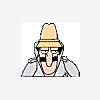












 Sign In
Sign In Create Account
Create Account

