Thank you.
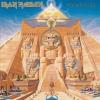
Optical drive configurations.
Started by
powerbuilder333
, Apr 17 2008 10:34 AM
#1

 Posted 17 April 2008 - 10:34 AM
Posted 17 April 2008 - 10:34 AM

Thank you.
#2

 Posted 17 April 2008 - 12:21 PM
Posted 17 April 2008 - 12:21 PM

By leaving them both as "cable Select"It means that the drive plugged into the end connector of the DATA cable will be configured by windows as the master on that data cable, and the drive plugged into the middle connector will be configured as the slave. It does not matter as such unless you only have one data cable and use it for the single hard drive and cdrom cable in a computer. Doing this means the hard drive must be plugged into the end connector of the cable to be able to be used as the "C" operating system drive.
By the way, SATA connections ( on new MB's)does away with this entirely.
SRX660
By the way, SATA connections ( on new MB's)does away with this entirely.
SRX660
#3

 Posted 17 April 2008 - 11:17 PM
Posted 17 April 2008 - 11:17 PM

Thank you.
I suspected as much, but I wanted someone more tech savy to say it before I installed the 2 drives.

My new HDD's will be SATA. The optical drives are both IDE. Hopefully the system will recognize the partition I install the OS on as "C" drive. It always has in the past, but I've never used SATA drives before.
I suspected as much, but I wanted someone more tech savy to say it before I installed the 2 drives.
My new HDD's will be SATA. The optical drives are both IDE. Hopefully the system will recognize the partition I install the OS on as "C" drive. It always has in the past, but I've never used SATA drives before.
#4

 Posted 18 April 2008 - 04:06 AM
Posted 18 April 2008 - 04:06 AM

It should work that way, as SRX660 stated above. SATA drives pretty much do all of that on themselves so you shouldn't have any problems connecting the abovementioned and getting it to work properly.
Similar Topics
0 user(s) are reading this topic
0 members, 0 guests, 0 anonymous users
As Featured On:














 Sign In
Sign In Create Account
Create Account

