
Problem with xxyxxya.dll [RESOLVED]
#1
![Problem with xxyxxya.dll [RESOLVED]: post #1](https://www.geekstogo.com/forum/public/style_images/shift/icon_share.png)
 Posted 20 April 2008 - 06:36 PM
Posted 20 April 2008 - 06:36 PM

#2
![Problem with xxyxxya.dll [RESOLVED]: post #2](https://www.geekstogo.com/forum/public/style_images/shift/icon_share.png)
 Posted 20 April 2008 - 07:50 PM
Posted 20 April 2008 - 07:50 PM

Please read this topic and post your HijackThis log here when ready.
Download Malwarebytes ' Anti-Malware at http://www.besttechi.../mbam-setup.exe or http://www.majorgeek...ware_d5756.html Double-click on mbam-setup.exe to install the application.
* Make sure a checkmark is placed next to Update Malwarebytes' Anti-Malware and Launch Malwarebytes' Anti-Malware, then click Finish.
* If an update is found, it will download and install the latest version.
* Once the program has loaded, select Perform Full Scan, then click Scan.
* The scan may take some time to finish, so please be patient.
* When the scan is complete, click OK, then Show Results to view the results.
* Make sure that everything is checked, and click Remove Selected.
* When disinfection is completed, a log will open in Notepad and you may be prompted to restart (see Extra Note below).
* The log is automatically saved by MBAM and can be viewed by clicking the Logs tab in MBAM.
* Copy & paste the entire report into your next reply.
Extra Note:
If MBAM encounters a file that is difficult to remove, you will be presented with 1 of 2 prompts. Click OK to either and let MBAM proceed with the disinfection process. If asked to restart the computer, please do so immediately.
Go to http://www.bleepingc...to-use-combofix and follow the instructions on how to install the Recovery Console and run ComboFix. Go through all the steps until posting the log part. Post the combofix log here.
#3
![Problem with xxyxxya.dll [RESOLVED]: post #3](https://www.geekstogo.com/forum/public/style_images/shift/icon_share.png)
 Posted 22 April 2008 - 12:32 PM
Posted 22 April 2008 - 12:32 PM

Attached Files
#4
![Problem with xxyxxya.dll [RESOLVED]: post #4](https://www.geekstogo.com/forum/public/style_images/shift/icon_share.png)
 Posted 22 April 2008 - 07:18 PM
Posted 22 April 2008 - 07:18 PM

Did you have problems installing the recovery console? Please install this as soon as possible. Go back to the site where you downloaded combofix. Skip the part for the CD and go straight to the section to download the file. Just save it to your desktop. Then drag and drop that bootdisk file to combofix to install the recovery console.
Uninstall AntiSpy via the Add/Remove Programs panel if found.
Open up your Notepad editor (Start->Run, type in notepad and click OK). Copy and paste the text into the quotebox below:
Save this as CFScript.txt in the same location as the ComboFix.exe tool.KILLALL::
Rootkit::
Microsoft Video Capture Controls
Microsoft Synchronization Manager
Synchronization Data Schedul
Driver::
Wupdated
naecd
File::
C:\WINNT\system32\glfyylpt.ini
C:\WINNT\BMf3dff8e5.xml
C:\WINNT\system\xsrqxvnb.exe
C:\WINNT\system32\oaocara.exe
Folder::
C:\WINNT\system32\G1r\
C:\Program Files\AntiSpy\
C:\PROGRA~1\COMMON~1\fkwz\
Registry::
[HKEY_CURRENT_USER\SOFTWARE\Microsoft\Windows\CurrentVersion\Run]
"Microsoft Video Capture Controls"=-
"Microsoft Synchronization Manager"=-
"Synchronization Data Schedul"=-
"Task manager"=-
"Mw4sRiGnQ"=-
"System Updates"=-
[HKEY_CURRENT_USER\SOFTWARE\Microsoft\Windows\CurrentVersion\RunServices]
"System Updates"=-
[HKEY_LOCAL_MACHINE\SOFTWARE\Microsoft\Windows\CurrentVersion\Run]
"Microsoft Video Capture Controls"=-
"Microsoft Synchronization Manager"=-
"Synchronization Data Schedul"=-
"8q8rg0oc"=-
"antiware"=-
"77ni3si"=-
"njzqzdls"=-
"AntiSpy"=-
"System Updates"=-
"Win2KService"=-
"f0eccb79"=-
[HKEY_LOCAL_MACHINE\SOFTWARE\Microsoft\Windows\CurrentVersion\RunServices]
"Microsoft Video Capture Controls"=-
"Microsoft Synchronization Manager"=-
"Synchronization Data Schedul"=-
"Task manager"=-
"System Updates"=-
[HKEY_USERS\.DEFAULT\Software\Microsoft\Windows\CurrentVersion\Run]
"Microsoft Video Capture Controls"=-
"Microsoft Synchronization Manager"=-
"Synchronization Data Schedul"=-
"Microsoft Update Machine"=-
"fkwz"=-
[HKEY_CURRENT_USER\software\microsoft\windows\currentversion\policies\explorer\run]
"xsrqxvnb.exe"=-
[-HKEY_LOCAL_MACHINE\software\microsoft\active setup\installed components\8d538988-50a3-4b76-b9b2-8d0bbc469acc]
[-HKEY_LOCAL_MACHINE\Software\Microsoft\Windows\CurrentVersion\RunServices\Microsoft Video Capture Controls]
[-HKEY_LOCAL_MACHINE\Software\Microsoft\Windows\CurrentVersion\RunServices\Microsoft Synchronization Manager]
[-HKEY_LOCAL_MACHINE\Software\Microsoft\Windows\CurrentVersion\RunServices\Synchronization Data Schedul]
Drag the CFScript.txt into ComboFix.exe
Follow the prompts. When finished, it shall produce a log for you. Post that log in your next reply.
Note: Do not click on combofix's window while it's running. That may cause it to stall.
Post your HijackThis log here (you forgot to do this earlier). Run a new scan and post the log here.
#5
![Problem with xxyxxya.dll [RESOLVED]: post #5](https://www.geekstogo.com/forum/public/style_images/shift/icon_share.png)
 Posted 25 April 2008 - 08:30 PM
Posted 25 April 2008 - 08:30 PM

The instructions on how to install the windows recovery console is for XP. I use Windows 2000. I wasn't sure if the instructions still apply.
#6
![Problem with xxyxxya.dll [RESOLVED]: post #6](https://www.geekstogo.com/forum/public/style_images/shift/icon_share.png)
 Posted 25 April 2008 - 09:03 PM
Posted 25 April 2008 - 09:03 PM

I think Windows 2000 has it also, but we may skip that part....
Were you able to run the latest CFScript.txt fix yet? Post the new log here when ready.
#7
![Problem with xxyxxya.dll [RESOLVED]: post #7](https://www.geekstogo.com/forum/public/style_images/shift/icon_share.png)
 Posted 26 April 2008 - 07:31 PM
Posted 26 April 2008 - 07:31 PM

"Cannot import C:\Documents and Settings\Administrator\Desktop\CFScript.txt: The specified file is not a registry script. You can only import registry files."
When I try to run the CFScript.txt.
My CFscript.txt is attached
Attached Files
Edited by Yhe1, 26 April 2008 - 07:35 PM.
#8
![Problem with xxyxxya.dll [RESOLVED]: post #8](https://www.geekstogo.com/forum/public/style_images/shift/icon_share.png)
 Posted 26 April 2008 - 08:08 PM
Posted 26 April 2008 - 08:08 PM

Go to Start->Run and type in regedit and hit OK. Go to File->Export and save the registry somewhere as a backup. Close the Registry Editor now. Go to Start->Run and type in notepad and hit OK. Then copy and paste the following into Notepad:
REGEDIT4
[HKEY_CURRENT_USER\SOFTWARE\Microsoft\Windows\CurrentVersion\Run]
"Microsoft Video Capture Controls"=-
"Microsoft Synchronization Manager"=-
"Synchronization Data Schedul"=-
"Task manager"=-
"Mw4sRiGnQ"=-
"System Updates"=-
[HKEY_CURRENT_USER\SOFTWARE\Microsoft\Windows\CurrentVersion\RunServices]
"System Updates"=-
[HKEY_LOCAL_MACHINE\SOFTWARE\Microsoft\Windows\CurrentVersion\Run]
"Microsoft Video Capture Controls"=-
"Microsoft Synchronization Manager"=-
"Synchronization Data Schedul"=-
"8q8rg0oc"=-
"antiware"=-
"77ni3si"=-
"njzqzdls"=-
"AntiSpy"=-
"System Updates"=-
"Win2KService"=-
"f0eccb79"=-
[HKEY_LOCAL_MACHINE\SOFTWARE\Microsoft\Windows\CurrentVersion\RunServices]
"Microsoft Video Capture Controls"=-
"Microsoft Synchronization Manager"=-
"Synchronization Data Schedul"=-
"Task manager"=-
"System Updates"=-
[HKEY_USERS\.DEFAULT\Software\Microsoft\Windows\CurrentVersion\Run]
"Microsoft Video Capture Controls"=-
"Microsoft Synchronization Manager"=-
"Synchronization Data Schedul"=-
"Microsoft Update Machine"=-
"fkwz"=-
[HKEY_CURRENT_USER\software\microsoft\windows\currentversion\policies\explorer\run]
"xsrqxvnb.exe"=-
[-HKEY_LOCAL_MACHINE\software\microsoft\active setup\installed components\8d538988-50a3-4b76-b9b2-8d0bbc469acc]
[-HKEY_LOCAL_MACHINE\Software\Microsoft\Windows\CurrentVersion\RunServices\Microsoft Video Capture Controls]
[-HKEY_LOCAL_MACHINE\Software\Microsoft\Windows\CurrentVersion\RunServices\Microsoft Synchronization Manager]
[-HKEY_LOCAL_MACHINE\Software\Microsoft\Windows\CurrentVersion\RunServices\Synchronization Data Schedul]
Save the file as "delete.reg". Make sure to save it with the quotes. Close Notepad. Double click on the delete.reg file and choose Yes to merge/add it to the registry. You may delete the file afterwards.
For the CFScript.txt, delete everything in Registry:: (<-- including that line itself). Then try running it now and post the new log here.
#9
![Problem with xxyxxya.dll [RESOLVED]: post #9](https://www.geekstogo.com/forum/public/style_images/shift/icon_share.png)
 Posted 27 April 2008 - 10:51 PM
Posted 27 April 2008 - 10:51 PM

Is it safe for me to run combofix again?
Edited by Yhe1, 29 April 2008 - 02:17 AM.
#10
![Problem with xxyxxya.dll [RESOLVED]: post #10](https://www.geekstogo.com/forum/public/style_images/shift/icon_share.png)
 Posted 29 April 2008 - 08:09 PM
Posted 29 April 2008 - 08:09 PM

#11
![Problem with xxyxxya.dll [RESOLVED]: post #11](https://www.geekstogo.com/forum/public/style_images/shift/icon_share.png)
 Posted 02 May 2008 - 02:05 PM
Posted 02 May 2008 - 02:05 PM

Attached Files
#12
![Problem with xxyxxya.dll [RESOLVED]: post #12](https://www.geekstogo.com/forum/public/style_images/shift/icon_share.png)
 Posted 03 May 2008 - 01:30 PM
Posted 03 May 2008 - 01:30 PM

Save this as CFScript.txt in the same location as the ComboFix.exe tool.File::
C:\WINNT\system32\oaocara.exe
Registry::
[-HKEY_LOCAL_MACHINE\software\microsoft\active setup\installed components\8d538988-50a3-4b76-b9b2-8d0bbc469acc]
Drag the CFScript.txt into ComboFix.exe
Follow the prompts. When finished, it shall produce a log for you. Post that log in your next reply.
Note: Do not click on combofix's window while it's running. That may cause it to stall.
I want you to upload this file (C:\WINNT\system32\dnsrslvr.dll) to http://virusscan.jotti.org and report back what it found. Do the same thing for C:\Documents and Settings\Administrator\lkid.exe
How is the computer running so far?
#13
![Problem with xxyxxya.dll [RESOLVED]: post #13](https://www.geekstogo.com/forum/public/style_images/shift/icon_share.png)
 Posted 03 May 2008 - 06:56 PM
Posted 03 May 2008 - 06:56 PM

Attached Files
#14
![Problem with xxyxxya.dll [RESOLVED]: post #14](https://www.geekstogo.com/forum/public/style_images/shift/icon_share.png)
 Posted 04 May 2008 - 11:50 AM
Posted 04 May 2008 - 11:50 AM

Run a scan in HijackThis. Check each of the following if they still exist and hit 'Fix Checked' after you checked the last one:
O16 - DPF: {EB623776-492A-42CA-9571-3AA39F58530B} - http://www.alwaysupd...ll/aun_0010.exe
O23 - Service: 75348 - Unknown owner - \\71.109.65.4\Admin$\eraseme_81071.exe (file missing)
O24 - Desktop Component 0: (no name) - http://www.52bbg.net...t/emot/em23.gif
Open up your Notepad editor (Start->Run, type in notepad and click OK). Copy the text from the quotebox below into Notepad:
Save this as CFScript.txt in the same location as the ComboFix.exe tool.File::
C:\WINNT\system32\oaocara.exe
C:\Documents and Settings\Administrator\lkid.exe
Registry::
[-HKEY_LOCAL_MACHINE\software\microsoft\active setup\installed components\8d538988-50a3-4b76-b9b2-8d0bbc469acc]
Drag the CFScript.txt into ComboFix.exe
Follow the prompts. When finished, it shall produce a log for you. Post that log in your next reply.
Note: Do not click on combofix's window while it's running. That may cause it to stall.
#15
![Problem with xxyxxya.dll [RESOLVED]: post #15](https://www.geekstogo.com/forum/public/style_images/shift/icon_share.png)
 Posted 04 May 2008 - 03:05 PM
Posted 04 May 2008 - 03:05 PM

Attached Files
Similar Topics
0 user(s) are reading this topic
0 members, 0 guests, 0 anonymous users
As Featured On:








 This topic is locked
This topic is locked

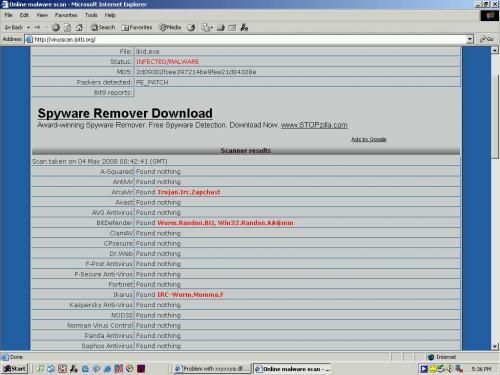




 Sign In
Sign In Create Account
Create Account

