Logfile of Trend Micro HijackThis v2.0.2
Scan saved at 2:40:54 PM, on 4/24/2008
Platform: Windows XP SP2 (WinNT 5.01.2600)
MSIE: Internet Explorer v6.00 SP2 (6.00.2900.2180)
Boot mode: Normal
Running processes:
C:\WINDOWS\System32\smss.exe
C:\WINDOWS\system32\winlogon.exe
C:\WINDOWS\system32\services.exe
C:\WINDOWS\system32\lsass.exe
C:\WINDOWS\system32\Ati2evxx.exe
C:\WINDOWS\system32\svchost.exe
C:\Program Files\Windows Defender\MsMpEng.exe
C:\WINDOWS\System32\svchost.exe
C:\WINDOWS\system32\spoolsv.exe
C:\Program Files\Common Files\Autodesk Shared\Service\AdskScSrv.exe
C:\Program Files\Bonjour\mDNSResponder.exe
C:\Program Files\Common Files\Microsoft Shared\VS7Debug\mdm.exe
C:\Program Files\Autodesk\3dsMax8\mentalray\satellite\raysat_3dsmax8server.exe
C:\WINDOWS\SYSTEM\DRIVER\ntsrv.exe
C:\WINDOWS\System32\HPZipm12.exe
C:\WINDOWS\system\driver\csrss.exe
C:\WINDOWS\System32\svchost.exe
C:\WINDOWS\Explorer.EXE
C:\WINDOWS\system32\wscntfy.exe
C:\WINDOWS\system32\atiptaxx.exe
C:\Program Files\Windows Defender\MSASCui.exe
C:\Program Files\Java\jre1.6.0_05\bin\jusched.exe
C:\Program Files\QuickTime\qttask.exe
C:\WINDOWS\system32\ctfmon.exe
C:\Program Files\Uniblue\SpyEraser\SpyEraser.exe
C:\Program Files\Veoh Networks\Veoh\VeohClient.exe
C:\Documents and Settings\Dimitri\Desktop\procexp.exe
C:\Program Files\Internet Explorer\iexplore.exe
C:\Program Files\Internet Explorer\iexplore.exe
C:\Program Files\Trend Micro\HijackThis\HijackThis.exe
R1 - HKCU\Software\Microsoft\Internet Explorer\Main,Search Bar = http://www.comcast.n...lbar2.0/search/
R0 - HKCU\Software\Microsoft\Internet Explorer\Main,Start Page = http://www.comcast.net/home.html
R0 - HKLM\Software\Microsoft\Internet Explorer\Main,Start Page = about:blank
R0 - HKLM\Software\Microsoft\Internet Explorer\Search,SearchAssistant = http://www.comcast.n...lbar2.0/search/
R1 - HKCU\Software\Microsoft\Windows\CurrentVersion\Internet Settings,ProxyServer = actsvr.comcastonline.com:8100
R1 - HKCU\Software\Microsoft\Windows\CurrentVersion\Internet Settings,ProxyOverride = cdn;*.local
O2 - BHO: Yahoo! Companion BHO - {02478D38-C3F9-4efb-9B51-7695ECA05670} - C:\PROGRA~1\Yahoo!\COMPAN~1\Installs\cpn\ycomp5_5_7_0.dll
O2 - BHO: Comcast Toolbar - {4E7BD74F-2B8D-469E-93BE-BE2DF4D9AE29} - C:\PROGRA~1\COMCAS~1\COMCAS~1.DLL
O2 - BHO: SSVHelper Class - {761497BB-D6F0-462C-B6EB-D4DAF1D92D43} - C:\Program Files\Java\jre1.6.0_05\bin\ssv.dll
O2 - BHO: Google Toolbar Helper - {AA58ED58-01DD-4d91-8333-CF10577473F7} - c:\program files\google\googletoolbar1.dll
O2 - BHO: Google Toolbar Notifier BHO - {AF69DE43-7D58-4638-B6FA-CE66B5AD205D} - C:\Program Files\Google\GoogleToolbarNotifier\2.0.301.7164\swg.dll
O3 - Toolbar: &Yahoo! Companion - {EF99BD32-C1FB-11D2-892F-0090271D4F88} - C:\PROGRA~1\Yahoo!\COMPAN~1\Installs\cpn\ycomp5_5_7_0.dll
O3 - Toolbar: Comcast Toolbar - {4E7BD74F-2B8D-469E-93BE-BE2DF4D9AE29} - C:\PROGRA~1\COMCAS~1\COMCAS~1.DLL
O3 - Toolbar: &Google - {2318C2B1-4965-11d4-9B18-009027A5CD4F} - c:\program files\google\googletoolbar1.dll
O3 - Toolbar: Veoh Browser Plug-in - {D0943516-5076-4020-A3B5-AEFAF26AB263} - C:\Program Files\Veoh Networks\Veoh\Plugins\reg\VeohToolbar.dll
O4 - HKLM\..\Run: [AtiPTA] atiptaxx.exe
O4 - HKLM\..\Run: [Windows Defender] "C:\Program Files\Windows Defender\MSASCui.exe" -hide
O4 - HKLM\..\Run: [SunJavaUpdateSched] "C:\Program Files\Java\jre1.6.0_05\bin\jusched.exe"
O4 - HKLM\..\Run: [QuickTime Task] "C:\Program Files\QuickTime\qttask.exe" -atboottime
O4 - HKLM\..\Run: [MSConfig] C:\WINDOWS\PCHealth\HelpCtr\Binaries\MSConfig.exe /auto
O4 - HKCU\..\Run: [ctfmon.exe] C:\WINDOWS\system32\ctfmon.exe
O4 - HKCU\..\Run: [ATI Launchpad] "C:\Program Files\ATI Multimedia\main\launchpd.exe"
O4 - HKCU\..\Run: [Uniblue SpyEraser] "C:\Program Files\Uniblue\SpyEraser\SpyEraser.exe" -m
O4 - HKCU\..\Run: [Veoh] "C:\Program Files\Veoh Networks\Veoh\VeohClient.exe" /VeohHide
O8 - Extra context menu item: &Yahoo! Search - file:///C:\Program Files\Yahoo!\Common/ycsrch.htm
O8 - Extra context menu item: E&xport to Microsoft Excel - res://C:\PROGRA~1\MICROS~2\OFFICE11\EXCEL.EXE/3000
O8 - Extra context menu item: Yahoo! &Dictionary - file:///C:\Program Files\Yahoo!\Common/ycdict.htm
O8 - Extra context menu item: Yahoo! &Maps - file:///C:\Program Files\Yahoo!\Common/ycmap.htm
O9 - Extra button: (no name) - {08B0E5C0-4FCB-11CF-AAA5-00401C608501} - C:\Program Files\Java\jre1.6.0_05\bin\ssv.dll
O9 - Extra 'Tools' menuitem: Sun Java Console - {08B0E5C0-4FCB-11CF-AAA5-00401C608501} - C:\Program Files\Java\jre1.6.0_05\bin\ssv.dll
O9 - Extra button: ATI TV - {44226DFF-747E-4edc-B30C-78752E50CD0C} - C:\Program Files\ATI Multimedia\TV\EXPLBAR.DLL
O9 - Extra button: Messenger - {4528BBE0-4E08-11D5-AD55-00010333D0AD} - C:\Program Files\Yahoo!\Messenger\yhexbmes0521.dll
O9 - Extra 'Tools' menuitem: Yahoo! Messenger - {4528BBE0-4E08-11D5-AD55-00010333D0AD} - C:\Program Files\Yahoo!\Messenger\yhexbmes0521.dll
O9 - Extra button: Research - {92780B25-18CC-41C8-B9BE-3C9C571A8263} - C:\PROGRA~1\MICROS~2\OFFICE11\REFIEBAR.DLL
O9 - Extra button: Messenger - {FB5F1910-F110-11d2-BB9E-00C04F795683} - C:\Program Files\Messenger\msmsgs.exe
O9 - Extra 'Tools' menuitem: Windows Messenger - {FB5F1910-F110-11d2-BB9E-00C04F795683} - C:\Program Files\Messenger\msmsgs.exe
O12 - Plugin for .spop: C:\Program Files\Internet Explorer\Plugins\NPDocBox.dll
O16 - DPF: {17492023-C23A-453E-A040-C7C580BBF700} (Windows Genuine Advantage Validation Tool) - http://go.microsoft....k/?linkid=39204
O16 - DPF: {41F17733-B041-4099-A042-B518BB6A408C} - http://a1540.g.akama...meInstaller.exe
O16 - DPF: {67A5F8DC-1A4B-4D66-9F24-A704AD929EEE} (System Requirements Lab) - http://www.systemreq.../sysreqlab2.cab
O16 - DPF: {67DABFBF-D0AB-41FA-9C46-CC0F21721616} (DivXBrowserPlugin Object) - http://download.divx...owserPlugin.cab
O16 - DPF: {6E32070A-766D-4EE6-879C-DC1FA91D2FC3} (MUWebControl Class) - http://www.update.mi...b?1185561151500
O16 - DPF: {AEF76437-F960-4EBC-97EA-7BBB4230CF38} (OcarptMain Class) - https://oca.microsof...cure/ocarpt.CAB
O23 - Service: Adobe Version Cue CS3 - Adobe Systems Incorporated - C:\Program Files\Common Files\Adobe\Adobe Version Cue CS3\Server\bin\VersionCueCS3.exe
O23 - Service: Ati HotKey Poller - Unknown owner - C:\WINDOWS\system32\Ati2evxx.exe
O23 - Service: Autodesk Licensing Service - Autodesk - C:\Program Files\Common Files\Autodesk Shared\Service\AdskScSrv.exe
O23 - Service: ##Id_String1.6844F930_1628_4223_B5CC_5BB94B879762## (Bonjour Service) - Apple Computer, Inc. - C:\Program Files\Bonjour\mDNSResponder.exe
O23 - Service: FLEXnet Licensing Service - Macrovision Europe Ltd. - C:\Program Files\Common Files\Macrovision Shared\FLEXnet Publisher\FNPLicensingService.exe
O23 - Service: Google Updater Service (gusvc) - Google - C:\Program Files\Google\Common\Google Updater\GoogleUpdaterService.exe
O23 - Service: HP Port Resolver - Hewlett-Packard Company - C:\WINDOWS\system32\spool\drivers\w32x86\3\HPBPRO.EXE
O23 - Service: HP Status Server - Hewlett-Packard Company - C:\WINDOWS\system32\spool\drivers\w32x86\3\HPBOID.EXE
O23 - Service: InstallDriver Table Manager (IDriverT) - Macrovision Corporation - C:\Program Files\Common Files\InstallShield\Driver\1050\Intel 32\IDriverT.exe
O23 - Service: Macromedia Licensing Service - Unknown owner - C:\Program Files\Common Files\Macromedia Shared\Service\Macromedia Licensing.exe
O23 - Service: RaySat_3dsmax8 Server (mi-raysat_3dsmax8) - Unknown owner - C:\Program Files\Autodesk\3dsMax8\mentalray\satellite\raysat_3dsmax8server.exe
O23 - Service: NTLOAD - Unknown owner - C:\WINDOWS\SYSTEM\DRIVER\ntsrv.exe
O23 - Service: Pml Driver HPZ12 - HP - C:\WINDOWS\System32\HPZipm12.exe
O23 - Service: Power Manager (PowerManager) - Unknown owner - C:\WINDOWS\svchost.exe (file missing)
--
End of file - 8083 bytes
I am aslo including a startup log list since everytime I turn my computer on the CPU usage skyrockets for a couple of minutes.
StartupList report, 4/24/2008, 2:41:37 PM
StartupList version: 1.52.2
Started from : C:\Program Files\Trend Micro\HijackThis\HijackThis.EXE
Detected: Windows XP SP2 (WinNT 5.01.2600)
Detected: Internet Explorer v6.00 SP2 (6.00.2900.2180)
* Using default options
==================================================
Running processes:
C:\WINDOWS\System32\smss.exe
C:\WINDOWS\system32\winlogon.exe
C:\WINDOWS\system32\services.exe
C:\WINDOWS\system32\lsass.exe
C:\WINDOWS\system32\Ati2evxx.exe
C:\WINDOWS\system32\svchost.exe
C:\Program Files\Windows Defender\MsMpEng.exe
C:\WINDOWS\System32\svchost.exe
C:\WINDOWS\system32\spoolsv.exe
C:\Program Files\Common Files\Autodesk Shared\Service\AdskScSrv.exe
C:\Program Files\Bonjour\mDNSResponder.exe
C:\Program Files\Common Files\Microsoft Shared\VS7Debug\mdm.exe
C:\Program Files\Autodesk\3dsMax8\mentalray\satellite\raysat_3dsmax8server.exe
C:\WINDOWS\SYSTEM\DRIVER\ntsrv.exe
C:\WINDOWS\System32\HPZipm12.exe
C:\WINDOWS\system\driver\csrss.exe
C:\WINDOWS\System32\svchost.exe
C:\WINDOWS\Explorer.EXE
C:\WINDOWS\system32\wscntfy.exe
C:\WINDOWS\system32\atiptaxx.exe
C:\Program Files\Windows Defender\MSASCui.exe
C:\Program Files\Java\jre1.6.0_05\bin\jusched.exe
C:\Program Files\QuickTime\qttask.exe
C:\WINDOWS\system32\ctfmon.exe
C:\Program Files\Uniblue\SpyEraser\SpyEraser.exe
C:\Program Files\Veoh Networks\Veoh\VeohClient.exe
C:\Documents and Settings\Dimitri\Desktop\procexp.exe
C:\Program Files\Internet Explorer\iexplore.exe
C:\Program Files\Internet Explorer\iexplore.exe
C:\Program Files\Trend Micro\HijackThis\HijackThis.exe
C:\WINDOWS\system32\NOTEPAD.EXE
--------------------------------------------------
Checking Windows NT UserInit:
[HKLM\Software\Microsoft\Windows NT\CurrentVersion\Winlogon]
UserInit = C:\WINDOWS\system32\userinit.exe,
--------------------------------------------------
Autorun entries from Registry:
HKLM\Software\Microsoft\Windows\CurrentVersion\Run
PenLock =
AtiPTA = atiptaxx.exe
HydarVisionDesktopManager =
Windows Defender = "C:\Program Files\Windows Defender\MSASCui.exe" -hide
SunJavaUpdateSched = "C:\Program Files\Java\jre1.6.0_05\bin\jusched.exe"
QuickTime Task = "C:\Program Files\QuickTime\qttask.exe" -atboottime
MSConfig = C:\WINDOWS\PCHealth\HelpCtr\Binaries\MSConfig.exe /auto
--------------------------------------------------
Autorun entries from Registry:
HKCU\Software\Microsoft\Windows\CurrentVersion\Run
ctfmon.exe = C:\WINDOWS\system32\ctfmon.exe
ATI Launchpad = "C:\Program Files\ATI Multimedia\main\launchpd.exe"
Uniblue SpyEraser = "C:\Program Files\Uniblue\SpyEraser\SpyEraser.exe" -m
Veoh = "C:\Program Files\Veoh Networks\Veoh\VeohClient.exe" /VeohHide
(Default) =
--------------------------------------------------
Autorun entries in Registry subkeys of:
HKCU\Software\Microsoft\Windows\CurrentVersion\Run
[AdobeUpdater]
=
--------------------------------------------------
Shell & screensaver key from C:\WINDOWS\SYSTEM.INI:
Shell=*INI section not found*
SCRNSAVE.EXE=*INI section not found*
drivers=*INI section not found*
Shell & screensaver key from Registry:
Shell=Explorer.exe
SCRNSAVE.EXE=C:\WINDOWS\System32\logon.scr
drivers=*Registry value not found*
Policies Shell key:
HKCU\..\Policies: Shell=*Registry value not found*
HKLM\..\Policies: Shell=*Registry value not found*
--------------------------------------------------
Enumerating Browser Helper Objects:
(no name) - C:\PROGRA~1\Yahoo!\COMPAN~1\Installs\cpn\ycomp5_5_7_0.dll - {02478D38-C3F9-4efb-9B51-7695ECA05670}
(no name) - C:\PROGRA~1\COMCAS~1\COMCAS~1.DLL - {4E7BD74F-2B8D-469E-93BE-BE2DF4D9AE29}
(no name) - C:\Program Files\Java\jre1.6.0_05\bin\ssv.dll - {761497BB-D6F0-462C-B6EB-D4DAF1D92D43}
(no name) - c:\program files\google\googletoolbar1.dll - {AA58ED58-01DD-4d91-8333-CF10577473F7}
(no name) - C:\Program Files\Google\GoogleToolbarNotifier\2.0.301.7164\swg.dll - {AF69DE43-7D58-4638-B6FA-CE66B5AD205D}
--------------------------------------------------
Enumerating Task Scheduler jobs:
MP Scheduled Scan.job
Uniblue SpyEraser Nag.job
Uniblue SpyEraser.job
--------------------------------------------------
Enumerating Download Program Files:
[QuickTime Object]
InProcServer32 = C:\Program Files\QuickTime\QTPlugin.ocx
CODEBASE = http://www.apple.com...ex/qtplugin.cab
[Shockwave ActiveX Control]
InProcServer32 = C:\WINDOWS\system32\macromed\Director\SwDir.dll
CODEBASE = http://fpdownload.ma...director/sw.cab
[Windows Genuine Advantage Validation Tool]
InProcServer32 = C:\WINDOWS\system32\LegitCheckControl.DLL
CODEBASE = http://go.microsoft....k/?linkid=39204
[{33564D57-0000-0010-8000-00AA00389B71}]
CODEBASE = http://download.micr...922/wmv9VCM.CAB
[{33564D57-9980-0010-8000-00AA00389B71}]
CODEBASE = http://download.micr...D0C/wmv9dmo.cab
[{41F17733-B041-4099-A042-B518BB6A408C}]
CODEBASE = http://a1540.g.akama...meInstaller.exe
[System Requirements Lab Class]
InProcServer32 = C:\WINDOWS\Downloaded Program Files\sysreqlab2.dll
CODEBASE = http://www.systemreq.../sysreqlab2.cab
OSD = C:\WINDOWS\Downloaded Program Files\SysReqLab2.osd
[DivXBrowserPlugin Object]
InProcServer32 = C:\Program Files\DivX\DivX Web Player\npdivx32.dll
CODEBASE = http://download.divx...owserPlugin.cab
[MUWebControl Class]
InProcServer32 = C:\WINDOWS\system32\muweb.dll
CODEBASE = http://www.update.mi...b?1185561151500
[OcarptMain Class]
InProcServer32 = C:\WINDOWS\Downloaded Program Files\OCARPT.DLL
CODEBASE = https://oca.microsof...cure/ocarpt.CAB
[Shockwave Flash Object]
InProcServer32 = C:\WINDOWS\system32\Macromed\Flash\FlDbg9c.ocx
CODEBASE = http://fpdownload.ma...ash/swflash.cab
--------------------------------------------------
Enumerating Winsock LSP files:
NameSpace #4: C:\Program Files\Bonjour\mdnsNSP.dll
--------------------------------------------------
Enumerating ShellServiceObjectDelayLoad items:
PostBootReminder: C:\WINDOWS\system32\SHELL32.dll
CDBurn: C:\WINDOWS\system32\SHELL32.dll
WebCheck: C:\WINDOWS\System32\webcheck.dll
SysTray: C:\WINDOWS\System32\stobject.dll
WPDShServiceObj: C:\WINDOWS\system32\WPDShServiceObj.dll
--------------------------------------------------
End of report, 7,366 bytes
Report generated in 0.062 seconds
Command line options:
/verbose - to add additional info on each section
/complete - to include empty sections and unsuspicious data
/full - to include several rarely-important sections
/force9x - to include Win9x-only startups even if running on WinNT
/forcent - to include WinNT-only startups even if running on Win9x
/forceall - to include all Win9x and WinNT startups, regardless of platform
/history - to list version history only
I hope this helps. Please help me I really need my computer functioning properly.



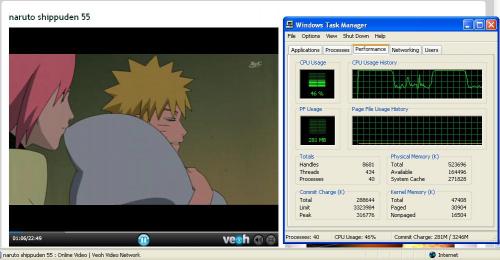











 Sign In
Sign In Create Account
Create Account

