The problem is this sound dont work at all in internet explorer no matter what website its on. It works perfectly with every other application on the PC just not internet explorer.
Its not spyware, adware or a virus as I have done a thorough scan for these on the pc.
Any help would be appreciated.

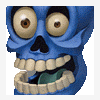














 Sign In
Sign In Create Account
Create Account

