Well, I agree and I don't. It's true that the way to protect your computer is common sense, proper decision making about what sites to avoid and so on. The only thing is that what is clear to us is not clear at all to the people we work for. Most members in this forum are above-average computer users and do not reflect the level of the general public that I am familiar with.
I deal, like most professional technicians, with people who have only the vaguest idea about what malware is and how to avoid infections. I deal with elderly people. I deal with teenagers who use their computers to download from e-mule, kazaa, limewire, [bleep] sites, chat-rooms, instant messaging services and others, infecting their computers like crazy. They bought the computer for this purposes and you can't tell them to stop. I explain and warn as much as I can. On every computer I install, besides the antivirus, two other programs which I know that the user will never update or use. For these people the barest minimum is a reasonable peer-to-peer and email protection.
If I could make a wish about what I want from an antimalware program I would ask for a fully automatic program that gives inclusive protection, uses minimum resources and doesn't bother the user with messages that he doesn't understand, getting frightened from and don't know, anyway, what to do with. There is no such creature. Inclusive programs cost a lot of money, slow your computer, don't protect it better then free programs, and give you [bleep] when you try to remove them.
Frankly, I didn't find a good solution yet, not even for myself. I use Avast because I think that it is by far the best free antivirus, the only one in which the maker removed some conveniences, compared to the commercial version, but left you with a good, not a crippled program. In this respect Antivir and AVG are inferior.
I use SpywareTerminator for real time protection but honestly, when I see the warning messages, quite often I am not sure what action to take. In this respect SpywareGuard and Spybot's Tea-Timer are the same. Most people get so scared by the warnings that I don't even try to offer these programs.








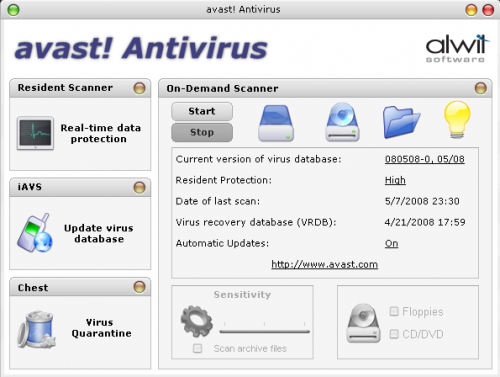











 Sign In
Sign In Create Account
Create Account

