I have the following Virus/Spyware checkerS:
Ad-Aware (Just updated it)
Avast! (with up to date definitions, as it just updated it for me like 2 seconds ago)
Crap Cleaner (I use this to clean out all my files and fix up my registry, but I downloaded your ATF program and used that too).
The issue Im having is this. Sometimes when Im doing something so simple as browsing the internet, my explorer page will miss its "Menu" bar on somethings, and sit there with "Connecting...", only way for me to fix this is to close off one of my other screens, sometimes i could have absolutely NO other screens open, so I have to close one of my applications down such as Skype or MSN just so I can load up a new page or do anything, most of the times i have to reboot just so I can get back to doing what I want.
This doesnt just apply for explorer pages, it applies for everything Im trying to use, wheater it be applications or folders, I cant open them unless i close something else off, and its starting to drive me insane, especially when it also prevents me from right clicking.
This also even applies for bringing up task manager. When the bug is occuring, I cannot use ctrl+alt+delete or ANYTHING for that matter to bring up the task manager, I have to open up one of the spare folders and close that off in order to open up task manager to see whats going on, if the bug occurs while task manager is open, nothing out of the ordinary is in it at all, and it just wont let me click anything inside of task manager, i have to physically select one of the other little things on my hot bar to close it off.
The weirdist thing also happened one day, I clicked a PDF file once in iexplorer to open it, when I was searching for houses..., and it went crazy on me and started opening up a million of the PDF files, and it wouldnt stop for a bit, took 2 minutes before it finally did stop, and then I had to sit there spamming close on all windows pages trying to load this PDF file (I dont know if that was my computer or what, but when I rang the company they checked for me and the person from the company who had the pdf file on their website had no issues)
When I did my clean up using Avast! it picked up trojans, and removed the 2 it found, using Ad-Aware it picked up 6 Spy Cookies, that was it, and crap cleaner deleted ~760mb worth of Temporary files and so forth from my computer.
My computer is actually having this bug right now, and I had to close off my folders in order to be able to even post this.
I've asked for advice from so many sources, and no one could help, and someone pointed me here.
This is my Hijackthis Log File:
Logfile of Trend Micro HijackThis v2.0.2
Scan saved at 11:44:11 AM, on 3/05/2008
Platform: Windows XP SP2 (WinNT 5.01.2600)
MSIE: Internet Explorer v7.00 (7.00.6000.16640)
Boot mode: Normal
Running processes:
C:\WINDOWS\System32\smss.exe
C:\WINDOWS\system32\winlogon.exe
C:\WINDOWS\system32\services.exe
C:\WINDOWS\system32\lsass.exe
C:\WINDOWS\system32\svchost.exe
C:\WINDOWS\System32\svchost.exe
C:\Program Files\Alwil Software\Avast4\aswUpdSv.exe
C:\Program Files\Alwil Software\Avast4\ashServ.exe
C:\WINDOWS\Explorer.EXE
C:\WINDOWS\system32\spoolsv.exe
C:\Program Files\Common Files\LogiShrd\LVMVFM\LVPrcSrv.exe
C:\WINDOWS\RTHDCPL.EXE
C:\WINDOWS\TBPanel.exe
C:\WINDOWS\system32\RUNDLL32.EXE
C:\Program Files\Common Files\LogiShrd\LComMgr\Communications_Helper.exe
C:\Program Files\Logitech\QuickCam\Quickcam.exe
C:\PROGRA~1\ALWILS~1\Avast4\ashDisp.exe
C:\Program Files\PowerISO\PWRISOVM.EXE
C:\WINDOWS\system32\ctfmon.exe
C:\Program Files\Skype\Phone\Skype.exe
C:\Program Files\Google\GoogleToolbarNotifier\GoogleToolbarNotifier.exe
C:\Program Files\Windows Live\Messenger\MsnMsgr.Exe
C:\Program Files\Messenger\msmsgs.exe
C:\Program Files\Common Files\LogiShrd\LVCOMSER\LVComSer.exe
C:\WINDOWS\system32\nvsvc32.exe
C:\WINDOWS\system32\PSIService.exe
C:\WINDOWS\system32\svchost.exe
C:\Program Files\Skype\Plugin Manager\skypePM.exe
C:\Program Files\Alwil Software\Avast4\ashMaiSv.exe
C:\Program Files\Alwil Software\Avast4\ashWebSv.exe
C:\Program Files\Common Files\LogiShrd\LVCOMSER\LVComSer.exe
C:\Program Files\Common Files\Logishrd\LQCVFX\COCIManager.exe
C:\WINDOWS\System32\svchost.exe
C:\WINDOWS\system32\wscntfy.exe
C:\Program Files\Lavasoft\Ad-Aware 2007\aawservice.exe
C:\Program Files\Internet Explorer\iexplore.exe
C:\Program Files\Common Files\Microsoft Shared\Windows Live\WLLoginProxy.exe
C:\Documents and Settings\Sarah\My Documents\aorelay\aorc\aorc+.exe
C:\WINDOWS\system32\cmd.exe
C:\Documents and Settings\Sarah\My Documents\ET BOT2\Budabot\php.exe
C:\WINDOWS\system32\cmd.exe
C:\Documents and Settings\Sarah\My Documents\ET BOT2\Budabot\php.exe
C:\Program Files\Trend Micro\HijackThis\HijackThis.exe
R3 - URLSearchHook: Yahoo! Toolbar - {EF99BD32-C1FB-11D2-892F-0090271D4F88} - (no file)
O2 - BHO: AcroIEHlprObj Class - {06849E9F-C8D7-4D59-B87D-784B7D6BE0B3} - C:\Program Files\Adobe\Acrobat 6.0\Reader\ActiveX\AcroIEHelper.dll
O2 - BHO: Skype add-on (mastermind) - {22BF413B-C6D2-4d91-82A9-A0F997BA588C} - C:\Program Files\Skype\Toolbars\Internet Explorer\SkypeIEPlugin.dll
O2 - BHO: (no name) - {7E853D72-626A-48EC-A868-BA8D5E23E045} - (no file)
O2 - BHO: Windows Live Sign-in Helper - {9030D464-4C02-4ABF-8ECC-5164760863C6} - C:\Program Files\Common Files\Microsoft Shared\Windows Live\WindowsLiveLogin.dll
O2 - BHO: Google Toolbar Helper - {AA58ED58-01DD-4d91-8333-CF10577473F7} - c:\program files\google\googletoolbar1.dll
O2 - BHO: Google Toolbar Notifier BHO - {AF69DE43-7D58-4638-B6FA-CE66B5AD205D} - C:\Program Files\Google\GoogleToolbarNotifier\3.0.1225.9868\swg.dll
O3 - Toolbar: &Google - {2318C2B1-4965-11d4-9B18-009027A5CD4F} - c:\program files\google\googletoolbar1.dll
O4 - HKLM\..\Run: [RTHDCPL] RTHDCPL.EXE
O4 - HKLM\..\Run: [Alcmtr] ALCMTR.EXE
O4 - HKLM\..\Run: [Gainward] "C:\WINDOWS\TBPanel.exe" /A
O4 - HKLM\..\Run: [NvCplDaemon] "RUNDLL32.EXE" C:\WINDOWS\system32\NvCpl.dll,NvStartup
O4 - HKLM\..\Run: [nwiz] "nwiz.exe" /install
O4 - HKLM\..\Run: [NvMediaCenter] "RUNDLL32.EXE" C:\WINDOWS\system32\NvMcTray.dll,NvTaskbarInit
O4 - HKLM\..\Run: [LogitechCommunicationsManager] "C:\Program Files\Common Files\LogiShrd\LComMgr\Communications_Helper.exe"
O4 - HKLM\..\Run: [LogitechQuickCamRibbon] "C:\Program Files\Logitech\QuickCam\Quickcam.exe" /hide
O4 - HKLM\..\Run: [avast!] C:\PROGRA~1\ALWILS~1\Avast4\ashDisp.exe
O4 - HKLM\..\Run: [PWRISOVM.EXE] "C:\Program Files\PowerISO\PWRISOVM.EXE"
O4 - HKLM\..\Run: [KernelFaultCheck] C:\WINDOWS\system32\dumprep 0 -k
O4 - HKLM\..\Run: [WinampAgent] "C:\Program Files\Winamp\winampa.exe"
O4 - HKCU\..\Run: [CTFMON.EXE] C:\WINDOWS\system32\ctfmon.exe
O4 - HKCU\..\Run: [Skype] "C:\Program Files\Skype\Phone\Skype.exe" /nosplash /minimized
O4 - HKCU\..\Run: [swg] "C:\Program Files\Google\GoogleToolbarNotifier\GoogleToolbarNotifier.exe"
O4 - HKCU\..\Run: [MsnMsgr] "C:\Program Files\Windows Live\Messenger\MsnMsgr.Exe" /background
O4 - HKCU\..\Run: [MSMSGS] "C:\Program Files\Messenger\msmsgs.exe" /background
O4 - HKUS\S-1-5-19\..\Run: [CTFMON.EXE] C:\WINDOWS\system32\CTFMON.EXE (User 'LOCAL SERVICE')
O4 - HKUS\S-1-5-20\..\Run: [CTFMON.EXE] C:\WINDOWS\system32\CTFMON.EXE (User 'NETWORK SERVICE')
O4 - HKUS\S-1-5-18\..\Run: [CTFMON.EXE] C:\WINDOWS\system32\CTFMON.EXE (User 'SYSTEM')
O4 - HKUS\.DEFAULT\..\Run: [CTFMON.EXE] C:\WINDOWS\system32\CTFMON.EXE (User 'Default user')
O4 - Startup: Nexus Bot.lnk = C:\Documents and Settings\Sarah\My Documents\ET BOT2\Budabot\chatbot.bat
O9 - Extra button: Skype - {77BF5300-1474-4EC7-9980-D32B190E9B07} - C:\Program Files\Skype\Toolbars\Internet Explorer\SkypeIEPlugin.dll
O9 - Extra button: (no name) - {e2e2dd38-d088-4134-82b7-f2ba38496583} - C:\WINDOWS\Network Diagnostic\xpnetdiag.exe
O9 - Extra 'Tools' menuitem: @xpsp3res.dll,-20001 - {e2e2dd38-d088-4134-82b7-f2ba38496583} - C:\WINDOWS\Network Diagnostic\xpnetdiag.exe
O9 - Extra button: Messenger - {FB5F1910-F110-11d2-BB9E-00C04F795683} - C:\Program Files\Messenger\msmsgs.exe
O9 - Extra 'Tools' menuitem: Windows Messenger - {FB5F1910-F110-11d2-BB9E-00C04F795683} - C:\Program Files\Messenger\msmsgs.exe
O16 - DPF: {D27CDB6E-AE6D-11CF-96B8-444553540000} (Shockwave Flash Object) - http://fpdownload2.m...ash/swflash.cab
O18 - Protocol: skype4com - {FFC8B962-9B40-4DFF-9458-1830C7DD7F5D} - C:\PROGRA~1\COMMON~1\Skype\SKYPE4~1.DLL
O23 - Service: Ad-Aware 2007 Service (aawservice) - Lavasoft - C:\Program Files\Lavasoft\Ad-Aware 2007\aawservice.exe
O23 - Service: avast! iAVS4 Control Service (aswUpdSv) - ALWIL Software - C:\Program Files\Alwil Software\Avast4\aswUpdSv.exe
O23 - Service: avast! Antivirus - ALWIL Software - C:\Program Files\Alwil Software\Avast4\ashServ.exe
O23 - Service: avast! Mail Scanner - ALWIL Software - C:\Program Files\Alwil Software\Avast4\ashMaiSv.exe
O23 - Service: avast! Web Scanner - ALWIL Software - C:\Program Files\Alwil Software\Avast4\ashWebSv.exe
O23 - Service: Google Updater Service (gusvc) - Google - C:\Program Files\Google\Common\Google Updater\GoogleUpdaterService.exe
O23 - Service: InstallDriver Table Manager (IDriverT) - Macrovision Corporation - C:\Program Files\Common Files\InstallShield\Driver\11\Intel 32\IDriverT.exe
O23 - Service: LVCOMSer - Logitech Inc. - C:\Program Files\Common Files\LogiShrd\LVCOMSER\LVComSer.exe
O23 - Service: Process Monitor (LVPrcSrv) - Logitech Inc. - C:\Program Files\Common Files\LogiShrd\LVMVFM\LVPrcSrv.exe
O23 - Service: LVSrvLauncher - Logitech Inc. - C:\Program Files\Common Files\LogiShrd\SrvLnch\SrvLnch.exe
O23 - Service: NVIDIA Display Driver Service (NVSvc) - NVIDIA Corporation - C:\WINDOWS\system32\nvsvc32.exe
O23 - Service: ProtexisLicensing - Unknown owner - C:\WINDOWS\system32\PSIService.exe
--
End of file - 7254 bytes
Again sorry if this is the wrong place, but you are professionals from what i was told, and Im really in need of help, the bug isnt actually killing my computer (from the looks), but its making using it so frustrating, considering I only got this computer 2 months ago.
On another note, when I tried to use the OnlinePanda ActiveScan, Avast! popped up with this:
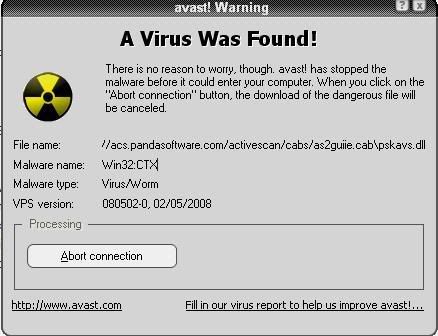
Should i cancel Avast! when using this prog?
Edited by Elfykins, 04 May 2008 - 06:24 AM.

 This topic is locked
This topic is locked












 Sign In
Sign In Create Account
Create Account

