get cpu-z here ...run it and get a screenshot of the cpu..post it back here..
Extremely slow startup boot.
Started by
Snowdiver
, May 03 2008 07:26 PM
#31

 Posted 14 May 2008 - 02:53 PM
Posted 14 May 2008 - 02:53 PM

get cpu-z here ...run it and get a screenshot of the cpu..post it back here..
#32

 Posted 14 May 2008 - 04:07 PM
Posted 14 May 2008 - 04:07 PM

Here's the screen shot.
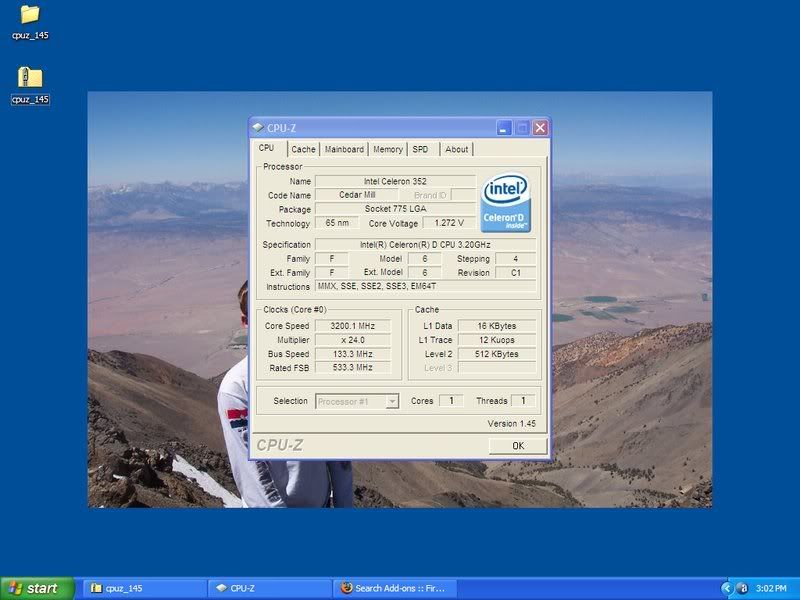
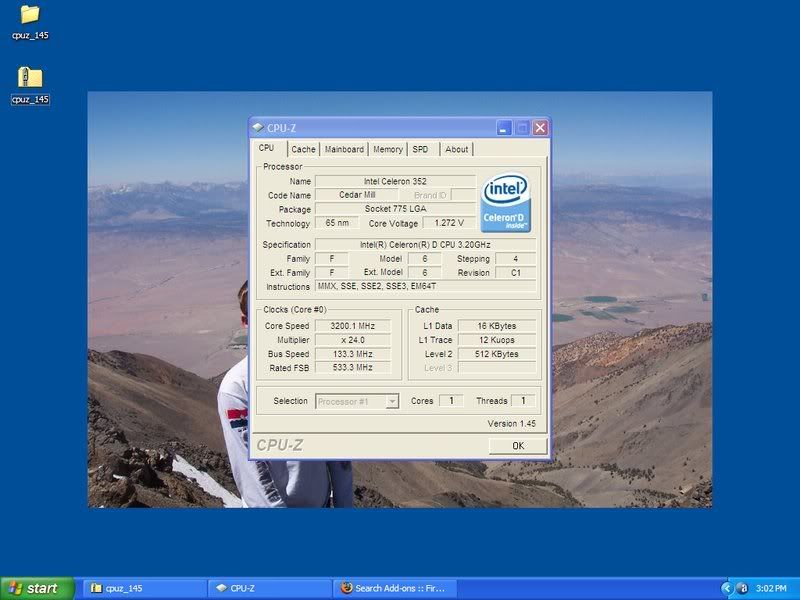
#34

 Posted 14 May 2008 - 11:01 PM
Posted 14 May 2008 - 11:01 PM

I brought my tower to friend today and it worked at his place. We thought it was either my mouse or keyboard. It turned out to be the printer. If I disconnect the printer it boots fast. Reconnect it and it's slow again. There is a yellow mark in DM, it is there whether the printer is plugged in or not. Here is a screen shot of it.
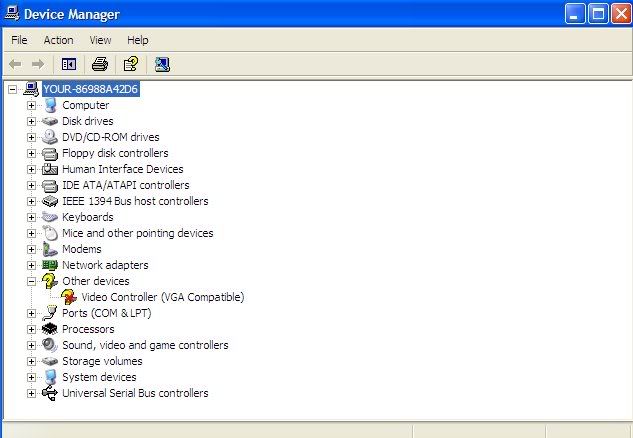
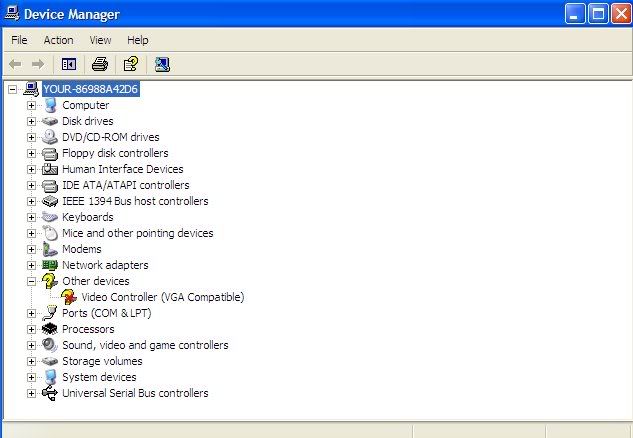
#35

 Posted 15 May 2008 - 07:41 AM
Posted 15 May 2008 - 07:41 AM

in post number 10...you said you got the driver issues fixed in the device manager
#36

 Posted 15 May 2008 - 07:46 AM
Posted 15 May 2008 - 07:46 AM

I thought I did, it seems that even if I uninstall it it comes back on the next restart?
#37

 Posted 15 May 2008 - 07:58 AM
Posted 15 May 2008 - 07:58 AM

you need to reinstall the vga driver...
#38

 Posted 15 May 2008 - 08:14 AM
Posted 15 May 2008 - 08:14 AM

There are two problems, every time I try to reinstall the VGA driver by choosing the find it on the web option it can't be found? Also, If I keep the printer plugged in it still will take forever to boot?
#39

 Posted 15 May 2008 - 09:41 AM
Posted 15 May 2008 - 09:41 AM

if its a onboard video..go to the computer manufactures website and get your chipset drivers and video drivers if the have any...if its a add in card go to the video card manufactures website and get their driver..
about this...
try this ...go to the control panel...folder options...view...uncheck automatically search for network folders and printers..
look in your bios and find where you have the option to let windows or the bios load the drivers that are needed to boot...whatever way its set ...switch it to the other..usually located in the section PCI/UPnP
about this...
are you asking me or telling me...Also, If I keep the printer plugged in it still will take forever to boot?
try this ...go to the control panel...folder options...view...uncheck automatically search for network folders and printers..
look in your bios and find where you have the option to let windows or the bios load the drivers that are needed to boot...whatever way its set ...switch it to the other..usually located in the section PCI/UPnP
Edited by happyrck, 15 May 2008 - 09:49 AM.
#40

 Posted 15 May 2008 - 10:17 AM
Posted 15 May 2008 - 10:17 AM

I'm telling that when the printer is plugged in it takes forever to boot.
#41

 Posted 15 May 2008 - 10:31 AM
Posted 15 May 2008 - 10:31 AM

the reason I asked is you put a ? mark at the end..
did you do what I asked about the drivers and the bios
did you do what I asked about the drivers and the bios
Edited by happyrck, 15 May 2008 - 10:32 AM.
#42

 Posted 15 May 2008 - 03:27 PM
Posted 15 May 2008 - 03:27 PM

I went to the CP and unchecked that box. I can't find the section in the BIOS you are talking about.
PS: The ? was only to indicate my confusion/frustration. My attempt at humor.
PS: The ? was only to indicate my confusion/frustration. My attempt at humor.
#43

 Posted 15 May 2008 - 10:20 PM
Posted 15 May 2008 - 10:20 PM

you will have to look around in the bios...should look something like mine...
I believe your having a IRQ conflict ...toggling the setting should take care of it...
I believe your having a IRQ conflict ...toggling the setting should take care of it...
#44

 Posted 16 May 2008 - 12:52 AM
Posted 16 May 2008 - 12:52 AM

I can't find anything in the BIOS like that.
#45

 Posted 16 May 2008 - 06:42 AM
Posted 16 May 2008 - 06:42 AM

give me your GT5244E serial number...I'll try and get a manual for your bios...
how to find your serial number here...
did you get the VGA driver installed...
how is your printer connected to your computer...usb ?...if its usb it can not be connected to a usb hub...connect it to one that is on the back of the tower and on the motherboard...
what other devices do you have connected...
how to find your serial number here...
did you get the VGA driver installed...
how is your printer connected to your computer...usb ?...if its usb it can not be connected to a usb hub...connect it to one that is on the back of the tower and on the motherboard...
what other devices do you have connected...
Edited by happyrck, 16 May 2008 - 07:12 AM.
Similar Topics
0 user(s) are reading this topic
0 members, 0 guests, 0 anonymous users
As Featured On:













 Sign In
Sign In Create Account
Create Account

