Not happy with Gigabytes lack of documentation.
My friend bought a Intel board that came with a huge colored diagram. For my mobo I have a tiny little b@w diagram in a pamphlet.
#1 question: Where can I get a better diagram for my board? The GA-P35-DS3L is a popular board, so somebody somewhere must know how to wire it.
I can see where the POWER LED goes, (One green wire, and one black wire), but the 3 socket connector can fit equally well in either direction. Which is the correct direction? Lettering towards the front of the case, or the back of the case?
The same strand of wires has three 2 wire connectors. One is labeled "HDD" the other two have an "I" on them. These have black and red wires. Do I need to do anything with these?
I have firewire and a USB PCI expansion cards, so I can live without (for now) front side USB ports.
Now for the F_PANEL headers:
One strand of wires, blue and white labeled "RESET SW". I can guess that this is for the reset button. Do wires plug in horizontally? I think so, but I don't know if lettering on the connectors should face up towards the top of the case or down towards the bottom of the case?
I see a orange and black wired connector labeled "SPEAKER".
I'm now seeing that these connectors should be inserted horizontally - but still have know idea if the lettering should be up or down. If I'm forced to guess, I guess up?
That leaves the green and white wires labeled "POWER SW" I can guess where they go, but a hint of whether the lettering should face up or down would be appreciated.
Yup - I'm a noob - lol.
Thanks.

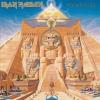













 Sign In
Sign In Create Account
Create Account

