thank you
Logfile of Trend Micro HijackThis v2.0.2
Scan saved at 4:17:18 PM, on 5/13/2008
Platform: Windows XP SP1 (WinNT 5.01.2600)
MSIE: Internet Explorer v6.00 SP1 (6.00.2800.1106)
Boot mode: Safe mode with network support
Running processes:
C:\WINDOWS\System32\smss.exe
C:\WINDOWS\system32\winlogon.exe
C:\WINDOWS\system32\services.exe
C:\WINDOWS\system32\lsass.exe
C:\WINDOWS\system32\svchost.exe
C:\WINDOWS\System32\svchost.exe
C:\WINDOWS\SYSTEM32\ZoneLabs\vsmon.exe
C:\WINDOWS\Explorer.EXE
C:\PROGRA~1\MOZILL~1\FIREFOX.EXE
C:\Program Files\Trend Micro\HijackThis\HijackThis.exe
R1 - HKCU\Software\Microsoft\Internet Explorer\Main,Default_Page_URL = http://www.dell.com
R0 - HKCU\Software\Microsoft\Internet Explorer\Main,Start Page = http://www.dell.com
R1 - HKCU\Software\Microsoft\Internet Explorer\Main,First Home Page = http://www.dell.com
O2 - BHO: {a6d61637-ac88-91d8-dde4-1b8c4ccc2c83} - {38c2ccc4-c8b1-4edd-8d19-88ca73616d6a} - C:\WINDOWS\System32\hybrsibk.dll (file missing)
O2 - BHO: (no name) - {53707962-6F74-2D53-2644-206D7942484F} - C:\Program Files\Spybot - Search & Destroy\SDHelper.dll
O2 - BHO: (no name) - {549B5CA7-4A86-11D7-A4DF-000874180BB3} - (no file)
O2 - BHO: Windows Live Sign-in Helper - {9030D464-4C02-4ABF-8ECC-5164760863C6} - C:\Program Files\Common Files\Microsoft Shared\Windows Live\WindowsLiveLogin.dll
O2 - BHO: NAV Helper - {A8F38D8D-E480-4D52-B7A2-731BB6995FDD} - C:\Program Files\Norton AntiVirus\NavShExt.dll
O2 - BHO: (no name) - {BB84438E-FF42-B0C2-1895-A08F01782C93} - C:\WINDOWS\System32\nbu.dll (file missing)
O2 - BHO: Windows Live Toolbar Helper - {BDBD1DAD-C946-4A17-ADC1-64B5B4FF55D0} - C:\Program Files\Windows Live Toolbar\msntb.dll
O2 - BHO: (no name) - {FDD3B846-8D59-4ffb-8758-209B6AD74ACC} - (no file)
O3 - Toolbar: (no name) - {BA52B914-B692-46c4-B683-905236F6F655} - (no file)
O3 - Toolbar: Windows Live Toolbar - {BDAD1DAD-C946-4A17-ADC1-64B5B4FF55D0} - C:\Program Files\Windows Live Toolbar\msntb.dll
O3 - Toolbar: Morpheus Toolbar - {119DBEDA-9c41-4F97-94B4-B6BCD01133CF} - C:\Program Files\Morpheus Toolbar\tbu281\morpheustoolbar.dll (file missing)
O3 - Toolbar: &Radio - {8E718888-423F-11D2-876E-00A0C9082467} - C:\WINDOWS\System32\msdxm.ocx
O3 - Toolbar: ZoneAlarm Spy Blocker - {F0D4B239-DA4B-4daf-81E4-DFEE4931A4AA} - C:\Program Files\ZoneAlarmSB\bar\1.bin\SPYBLOCK.DLL
O3 - Toolbar: Veoh Browser Plug-in - {D0943516-5076-4020-A3B5-AEFAF26AB263} - C:\Program Files\Veoh Networks\Veoh\Plugins\reg\VeohToolbar.dll
O3 - Toolbar: Norton AntiVirus - {C4069E3A-68F1-403E-B40E-20066696354B} - C:\Program Files\Norton AntiVirus\NavShExt.dll
O4 - HKLM\..\Run: [IgfxTray] C:\WINDOWS\System32\igfxtray.exe
O4 - HKLM\..\Run: [HotKeysCmds] C:\WINDOWS\System32\hkcmd.exe
O4 - HKLM\..\Run: [SunJavaUpdateSched] C:\Program Files\Java\j2re1.4.2_03\bin\jusched.exe
O4 - HKLM\..\Run: [DVDLauncher] "C:\Program Files\CyberLink\PowerDVD\DVDLauncher.exe"
O4 - HKLM\..\Run: [IntelMeM] C:\Program Files\Intel\Modem Event Monitor\IntelMEM.exe
O4 - HKLM\..\Run: [diagent] "C:\Program Files\Creative\SBLive\Diagnostics\diagent.exe" startup
O4 - HKLM\..\Run: [UpdReg] C:\WINDOWS\UpdReg.EXE
O4 - HKLM\..\Run: [dla] C:\WINDOWS\system32\dla\tfswctrl.exe
O4 - HKLM\..\Run: [PCMService] "C:\Program Files\Dell\Media Experience\PCMService.exe"
O4 - HKLM\..\Run: [Microsoft Works Update Detection] C:\Program Files\Common Files\Microsoft Shared\Works Shared\WkUFind.exe
O4 - HKLM\..\Run: [QuickTime Task] "C:\Program Files\QuickTime\qttask.exe" -atboottime
O4 - HKLM\..\Run: [TkBellExe] "C:\Program Files\Common Files\Real\Update_OB\realsched.exe" -osboot
O4 - HKLM\..\Run: [DAEMON Tools-1033] "C:\Program Files\D-Tools\daemon.exe" -lang 1033
O4 - HKLM\..\Run: [HostManager] C:\Program Files\Common Files\AOL\1199653100\ee\AOLSoftware.exe
O4 - HKLM\..\Run: [Adobe Reader Speed Launcher] "C:\Program Files\Adobe\Reader 8.0\Reader\Reader_sl.exe"
O4 - HKLM\..\Run: [ZoneAlarm Client] "C:\Program Files\Zone Labs\ZoneAlarm\zlclient.exe"
O4 - HKLM\..\Run: [ccApp] "C:\Program Files\Common Files\Symantec Shared\ccApp.exe"
O4 - HKLM\..\Run: [SSC_UserPrompt] "C:\Program Files\Common Files\Symantec Shared\Security Center\UsrPrmpt.exe"
O4 - HKLM\..\Run: [SM_IAN] C:\Program Files\AdvancedCleaner Free\ian_monitor.exe
O4 - HKLM\..\Run: [MSConfig] C:\WINDOWS\PCHealth\HelpCtr\Binaries\MSConfig.exe /auto
O4 - HKLM\..\Run: [BM0bf494ae] Rundll32.exe "C:\WINDOWS\System32\vvmochbn.dll",s
O4 - HKLM\..\RunServices: [win32] winhost.exe
O4 - HKCU\..\Run: [DellSupport] "C:\Program Files\Dell Support\DSAgnt.exe" /startup
O4 - HKCU\..\Run: [msnmsgr] "C:\Program Files\MSN Messenger\msnmsgr.exe" /background
O4 - HKUS\S-1-5-18\..\Run: [swg] C:\Program Files\Google\GoogleToolbarNotifier\GoogleToolbarNotifier.exe (User 'SYSTEM')
O4 - HKUS\S-1-5-18\..\Run: [msnmsgr] "C:\Program Files\MSN Messenger\msnmsgr.exe" /background (User 'SYSTEM')
O4 - HKUS\S-1-5-18\..\RunOnce: [FlashPlayerUpdate] c:\progra~1\mozill~1\plugins\GetFlash.exe -p (User 'SYSTEM')
O4 - HKUS\.DEFAULT\..\Run: [swg] C:\Program Files\Google\GoogleToolbarNotifier\GoogleToolbarNotifier.exe (User 'Default user')
O4 - HKUS\.DEFAULT\..\RunOnce: [FlashPlayerUpdate] c:\progra~1\mozill~1\plugins\GetFlash.exe -p (User 'Default user')
O4 - Global Startup: Microsoft Office.lnk = C:\Program Files\Microsoft Office\Office10\OSA.EXE
O9 - Extra button: (no name) - {08B0E5C0-4FCB-11CF-AAA5-00401C608501} - C:\WINDOWS\System32\msjava.dll (file missing)
O9 - Extra 'Tools' menuitem: Sun Java Console - {08B0E5C0-4FCB-11CF-AAA5-00401C608501} - C:\WINDOWS\System32\msjava.dll (file missing)
O9 - Extra button: Morpheus Toolbar - {119DBEDA-9c41-4F97-94B4-B6BCD01133CF} - C:\Program Files\Morpheus Toolbar\tbu281\morpheustoolbar.dll (file missing)
O9 - Extra 'Tools' menuitem: Morpheus Toolbar - {119DBEDA-9c41-4F97-94B4-B6BCD01133CF} - C:\Program Files\Morpheus Toolbar\tbu281\morpheustoolbar.dll (file missing)
O9 - Extra button: ICQ Pro - {6224f700-cba3-4071-b251-47cb894244cd} - C:\PROGRA~1\ICQ\ICQ.exe
O9 - Extra 'Tools' menuitem: ICQ - {6224f700-cba3-4071-b251-47cb894244cd} - C:\PROGRA~1\ICQ\ICQ.exe
O9 - Extra button: Real.com - {CD67F990-D8E9-11d2-98FE-00C0F0318AFE} - C:\WINDOWS\System32\Shdocvw.dll
O9 - Extra button: MUSICMATCH MX Web Player - {d81ca86b-ef63-42af-bee3-4502d9a03c2d} - http://wwws.musicmat...enWebRadio.html (file missing)
O9 - Extra button: Messenger - {FB5F1910-F110-11d2-BB9E-00C04F795683} - C:\Program Files\Messenger\MSMSGS.EXE
O9 - Extra 'Tools' menuitem: Windows Messenger - {FB5F1910-F110-11d2-BB9E-00C04F795683} - C:\Program Files\Messenger\MSMSGS.EXE
O16 - DPF: {00B71CFB-6864-4346-A978-C0A14556272C} (Checkers Class) - http://messenger.zon...kr.cab31267.cab
O16 - DPF: {14B87622-7E19-4EA8-93B3-97215F77A6BC} (MessengerStatsClient Class) - http://messenger.zon...nt.cab31267.cab
O16 - DPF: {2917297F-F02B-4B9D-81DF-494B6333150B} (Minesweeper Flags Class) - http://messenger.zon...er.cab31267.cab
O16 - DPF: {3EA4FA88-E0BE-419A-A732-9B79B87A6ED0} (CTVUAxCtrl Object) - http://dl.tvunetworks.com/TVUAx.cab
O16 - DPF: {6211AC26-A1B4-422A-AC52-1E70B7D24465} (FileSharingCtrl Class) - http://appdirectory....sharingctrl.cab
O16 - DPF: {8E0D4DE5-3180-4024-A327-4DFAD1796A8D} (MessengerStatsClient Class) - http://messenger.zon...nt.cab31267.cab
O16 - DPF: {AED98630-0251-4E83-917D-43A23D66D507} (Download Helper Class) - http://activex.micro...n7/dlhelper.cab
O16 - DPF: {B38870E4-7ECB-40DA-8C6A-595F0A5519FF} (MsnMessengerSetupDownloadControl Class) - http://messenger.msn...pDownloader.cab
O16 - DPF: {B8BE5E93-A60C-4D26-A2DC-220313175592} (ZoneIntro Class) - http://messenger.zon...ro.cab32846.cab
O16 - DPF: {BD393C14-72AD-4790-A095-76522973D6B8} (CBreakshotControl Class) - http://messenger.zon...ot.cab31267.cab
O16 - DPF: {DA758BB1-5F89-4465-975F-8D7179A4BCF3} (WheelofFortune Object) - http://messenger.zon...oF.cab31267.cab
O16 - DPF: {E6187999-9FEC-46A1-A20F-F4CA977D5643} (ZoneChess Object) - http://messenger.zon...ss.cab31267.cab
O16 - DPF: {F6BF0D00-0B2A-4A75-BF7B-F385591623AF} (Solitaire Showdown Class) - http://messenger.zon...wn.cab31267.cab
O21 - SSODL: Works2004Setup - {BA8EBB59-B00E-10E5-C19E-BC42ADB02DB5} - C:\Program Files\Microsoft Works Suite 2004\Setuprl.dll (file missing)
O21 - SSODL: 82A44D22-9452-49FB-00FB-CEC7DCAF7E23 - {0B5C80FC-AE59-2473-3A19-B191BCDA5FDF} - c:\program files\ea sports\ea sports online\wpkbd32.dll (file missing)
O23 - Service: Automatic LiveUpdate Scheduler - Symantec Corporation - C:\Program Files\Symantec\LiveUpdate\ALUSchedulerSvc.exe
O23 - Service: Canon Camera Access Library 8 (CCALib8) - Canon Inc. - C:\Program Files\Canon\CAL\CALMAIN.exe
O23 - Service: Symantec Event Manager (ccEvtMgr) - Symantec Corporation - C:\Program Files\Common Files\Symantec Shared\ccEvtMgr.exe
O23 - Service: Symantec Settings Manager (ccSetMgr) - Symantec Corporation - C:\Program Files\Common Files\Symantec Shared\ccSetMgr.exe
O23 - Service: Creative Service for CDROM Access - Creative Technology Ltd - C:\WINDOWS\System32\CTsvcCDA.exe
O23 - Service: LiveUpdate - Symantec Corporation - C:\PROGRA~1\Symantec\LIVEUP~1\LUCOMS~1.EXE
O23 - Service: Norton AntiVirus Auto-Protect Service (navapsvc) - Symantec Corporation - C:\Program Files\Norton AntiVirus\navapsvc.exe
O23 - Service: Norton AntiVirus Firewall Monitor Service (NPFMntor) - Symantec Corporation - C:\Program Files\Norton AntiVirus\IWP\NPFMntor.exe
O23 - Service: Norton Protection Center Service (NSCService) - Symantec Corporation - C:\Program Files\Common Files\Symantec Shared\Security Console\NSCSRVCE.EXE
O23 - Service: Symantec AVScan (SAVScan) - Symantec Corporation - C:\Program Files\Norton AntiVirus\SAVScan.exe
O23 - Service: Symantec Network Drivers Service (SNDSrvc) - Symantec Corporation - C:\Program Files\Common Files\Symantec Shared\SNDSrvc.exe
O23 - Service: Symantec Core LC - Unknown owner - C:\Program Files\Common Files\Symantec Shared\CCPD-LC\symlcsvc.exe
O23 - Service: TrueVector Internet Monitor (vsmon) - Zone Labs, LLC - C:\WINDOWS\SYSTEM32\ZoneLabs\vsmon.exe
--
End of file - 10452 bytes



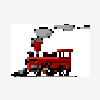











 Sign In
Sign In Create Account
Create Account

