I'm using Windows XP. One of the options in the in the Folder options is named as "1" (the option which means "Show hidden folders" option) and this option does not even work (does not un-hide the hidden folder). Please help me in solving this problem.
Thanxs in Advance...



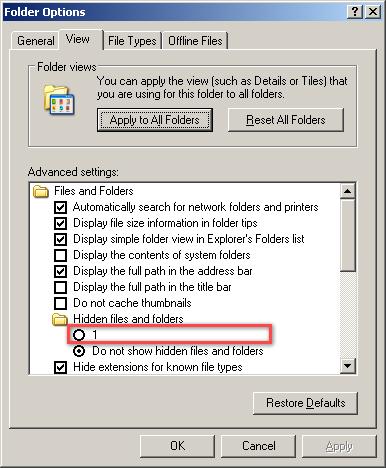











 Sign In
Sign In Create Account
Create Account

