I am new to this forum. About 2 weeks ago, I noticed that my C:/WINDOWS folder is empty (there are no hidden files either), but my computer is functioning normally. I am a freelance graphic designer and am trying to install new fonts for a project that is due soon, and I cannot because the folder isn't there. Please help!
Thanks,
Wisteria


 This topic is locked
This topic is locked


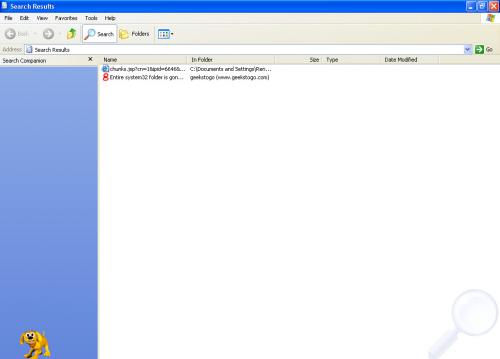












 Sign In
Sign In Create Account
Create Account

