00351416 Cookie/Systemdoctor TrackingCookie No 0 Yes No C:\Documents and Settings\HAMDA & HASSAN\Application Data\Mozilla\Firefox\Profiles\eq3qsjh4.default\cookies-60.txt[.systemdoctor.com/]
00351416 Cookie/Systemdoctor TrackingCookie No 0 Yes No C:\Documents and Settings\HAMDA & HASSAN\Application Data\Mozilla\Firefox\Profiles\eq3qsjh4.default\cookies-60.txt[.systemdoctor.com/]
00351416 Cookie/Systemdoctor TrackingCookie No 0 Yes No C:\Documents and Settings\HAMDA & HASSAN\Application Data\Mozilla\Firefox\Profiles\eq3qsjh4.default\cookies-6.txt[.systemdoctor.com/]
00351416 Cookie/Systemdoctor TrackingCookie No 0 Yes No C:\Documents and Settings\HAMDA & HASSAN\Application Data\Mozilla\Firefox\Profiles\eq3qsjh4.default\cookies-59.txt[.systemdoctor.com/]
00351416 Cookie/Systemdoctor TrackingCookie No 0 Yes No C:\Documents and Settings\HAMDA & HASSAN\Application Data\Mozilla\Firefox\Profiles\eq3qsjh4.default\cookies-59.txt[.systemdoctor.com/]
00351416 Cookie/Systemdoctor TrackingCookie No 0 Yes No C:\Documents and Settings\HAMDA & HASSAN\Application Data\Mozilla\Firefox\Profiles\eq3qsjh4.default\cookies-59.txt[.systemdoctor.com/]
00351416 Cookie/Systemdoctor TrackingCookie No 0 Yes No C:\Documents and Settings\HAMDA & HASSAN\Application Data\Mozilla\Firefox\Profiles\eq3qsjh4.default\cookies-59.txt[.systemdoctor.com/]
00351416 Cookie/Systemdoctor TrackingCookie No 0 Yes No C:\Documents and Settings\HAMDA & HASSAN\Application Data\Mozilla\Firefox\Profiles\eq3qsjh4.default\cookies-59.txt[.systemdoctor.com/]
00351416 Cookie/Systemdoctor TrackingCookie No 0 Yes No C:\Documents and Settings\HAMDA & HASSAN\Application Data\Mozilla\Firefox\Profiles\eq3qsjh4.default\cookies-59.txt[.systemdoctor.com/]
00351416 Cookie/Systemdoctor TrackingCookie No 0 Yes No C:\Documents and Settings\HAMDA & HASSAN\Application Data\Mozilla\Firefox\Profiles\eq3qsjh4.default\cookies-58.txt[.systemdoctor.com/]
00351416 Cookie/Systemdoctor TrackingCookie No 0 Yes No C:\Documents and Settings\HAMDA & HASSAN\Application Data\Mozilla\Firefox\Profiles\eq3qsjh4.default\cookies-58.txt[.systemdoctor.com/]
00351416 Cookie/Systemdoctor TrackingCookie No 0 Yes No C:\Documents and Settings\HAMDA & HASSAN\Application Data\Mozilla\Firefox\Profiles\eq3qsjh4.default\cookies-58.txt[.systemdoctor.com/]
00351416 Cookie/Systemdoctor TrackingCookie No 0 Yes No C:\Documents and Settings\HAMDA & HASSAN\Application Data\Mozilla\Firefox\Profiles\eq3qsjh4.default\cookies-58.txt[.systemdoctor.com/]
00351416 Cookie/Systemdoctor TrackingCookie No 0 Yes No C:\Documents and Settings\HAMDA & HASSAN\Application Data\Mozilla\Firefox\Profiles\eq3qsjh4.default\cookies-58.txt[.systemdoctor.com/]
00351416 Cookie/Systemdoctor TrackingCookie No 0 Yes No C:\Documents and Settings\HAMDA & HASSAN\Application Data\Mozilla\Firefox\Profiles\eq3qsjh4.default\cookies-58.txt[.systemdoctor.com/]
00351416 Cookie/Systemdoctor TrackingCookie No 0 Yes No C:\Documents and Settings\HAMDA & HASSAN\Application Data\Mozilla\Firefox\Profiles\eq3qsjh4.default\cookies-57.txt[.systemdoctor.com/]
00351416 Cookie/Systemdoctor TrackingCookie No 0 Yes No C:\Documents and Settings\HAMDA & HASSAN\Application Data\Mozilla\Firefox\Profiles\eq3qsjh4.default\cookies-57.txt[.systemdoctor.com/]
00351416 Cookie/Systemdoctor TrackingCookie No 0 Yes No C:\Documents and Settings\HAMDA & HASSAN\Application Data\Mozilla\Firefox\Profiles\eq3qsjh4.default\cookies-57.txt[.systemdoctor.com/]
00351416 Cookie/Systemdoctor TrackingCookie No 0 Yes No C:\Documents and Settings\HAMDA & HASSAN\Application Data\Mozilla\Firefox\Profiles\eq3qsjh4.default\cookies-57.txt[.systemdoctor.com/]
00351416 Cookie/Systemdoctor TrackingCookie No 0 Yes No C:\Documents and Settings\HAMDA & HASSAN\Application Data\Mozilla\Firefox\Profiles\eq3qsjh4.default\cookies-57.txt[.systemdoctor.com/]
00351416 Cookie/Systemdoctor TrackingCookie No 0 Yes No C:\Documents and Settings\HAMDA & HASSAN\Application Data\Mozilla\Firefox\Profiles\eq3qsjh4.default\cookies-57.txt[.systemdoctor.com/]
00351416 Cookie/Systemdoctor TrackingCookie No 0 Yes No C:\Documents and Settings\HAMDA & HASSAN\Application Data\Mozilla\Firefox\Profiles\eq3qsjh4.default\cookies-56.txt[.systemdoctor.com/]
00351416 Cookie/Systemdoctor TrackingCookie No 0 Yes No C:\Documents and Settings\HAMDA & HASSAN\Application Data\Mozilla\Firefox\Profiles\eq3qsjh4.default\cookies-56.txt[.systemdoctor.com/]
00351416 Cookie/Systemdoctor TrackingCookie No 0 Yes No C:\Documents and Settings\HAMDA & HASSAN\Application Data\Mozilla\Firefox\Profiles\eq3qsjh4.default\cookies-21.txt[.systemdoctor.com/]
00351416 Cookie/Systemdoctor TrackingCookie No 0 Yes No C:\Documents and Settings\HAMDA & HASSAN\Application Data\Mozilla\Firefox\Profiles\eq3qsjh4.default\cookies-56.txt[.systemdoctor.com/]
00351416 Cookie/Systemdoctor TrackingCookie No 0 Yes No C:\Documents and Settings\HAMDA & HASSAN\Application Data\Mozilla\Firefox\Profiles\eq3qsjh4.default\cookies-56.txt[.systemdoctor.com/]
00351416 Cookie/Systemdoctor TrackingCookie No 0 Yes No C:\Documents and Settings\HAMDA & HASSAN\Application Data\Mozilla\Firefox\Profiles\eq3qsjh4.default\cookies-56.txt[.systemdoctor.com/]
00351416 Cookie/Systemdoctor TrackingCookie No 0 Yes No C:\Documents and Settings\HAMDA & HASSAN\Application Data\Mozilla\Firefox\Profiles\eq3qsjh4.default\cookies-56.txt[.systemdoctor.com/]
00351416 Cookie/Systemdoctor TrackingCookie No 0 Yes No C:\Documents and Settings\HAMDA & HASSAN\Application Data\Mozilla\Firefox\Profiles\eq3qsjh4.default\cookies-55.txt[.systemdoctor.com/]
00351416 Cookie/Systemdoctor TrackingCookie No 0 Yes No C:\Documents and Settings\HAMDA & HASSAN\Application Data\Mozilla\Firefox\Profiles\eq3qsjh4.default\cookies-55.txt[.systemdoctor.com/]
00351416 Cookie/Systemdoctor TrackingCookie No 0 Yes No C:\Documents and Settings\HAMDA & HASSAN\Application Data\Mozilla\Firefox\Profiles\eq3qsjh4.default\cookies-55.txt[.systemdoctor.com/]
00351416 Cookie/Systemdoctor TrackingCookie No 0 Yes No C:\Documents and Settings\HAMDA & HASSAN\Application Data\Mozilla\Firefox\Profiles\eq3qsjh4.default\cookies-55.txt[.systemdoctor.com/]
00351416 Cookie/Systemdoctor TrackingCookie No 0 Yes No C:\Documents and Settings\HAMDA & HASSAN\Application Data\Mozilla\Firefox\Profiles\eq3qsjh4.default\cookies-55.txt[.systemdoctor.com/]
00351416 Cookie/Systemdoctor TrackingCookie No 0 Yes No C:\Documents and Settings\HAMDA & HASSAN\Application Data\Mozilla\Firefox\Profiles\eq3qsjh4.default\cookies-55.txt[.systemdoctor.com/]
00351416 Cookie/Systemdoctor TrackingCookie No 0 Yes No C:\Documents and Settings\HAMDA & HASSAN\Application Data\Mozilla\Firefox\Profiles\eq3qsjh4.default\cookies-54.txt[.systemdoctor.com/]
00351416 Cookie/Systemdoctor TrackingCookie No 0 Yes No C:\Documents and Settings\HAMDA & HASSAN\Application Data\Mozilla\Firefox\Profiles\eq3qsjh4.default\cookies-54.txt[.systemdoctor.com/]
00351416 Cookie/Systemdoctor TrackingCookie No 0 Yes No C:\Documents and Settings\HAMDA & HASSAN\Application Data\Mozilla\Firefox\Profiles\eq3qsjh4.default\cookies-54.txt[.systemdoctor.com/]
00351416 Cookie/Systemdoctor TrackingCookie No 0 Yes No C:\Documents and Settings\HAMDA & HASSAN\Application Data\Mozilla\Firefox\Profiles\eq3qsjh4.default\cookies-54.txt[.systemdoctor.com/]
00351416 Cookie/Systemdoctor TrackingCookie No 0 Yes No C:\Documents and Settings\HAMDA & HASSAN\Application Data\Mozilla\Firefox\Profiles\eq3qsjh4.default\cookies-54.txt[.systemdoctor.com/]
00351416 Cookie/Systemdoctor TrackingCookie No 0 Yes No C:\Documents and Settings\HAMDA & HASSAN\Application Data\Mozilla\Firefox\Profiles\eq3qsjh4.default\cookies-54.txt[.systemdoctor.com/]
00351416 Cookie/Systemdoctor TrackingCookie No 0 Yes No C:\Documents and Settings\HAMDA & HASSAN\Application Data\Mozilla\Firefox\Profiles\eq3qsjh4.default\cookies-53.txt[.systemdoctor.com/]
00351416 Cookie/Systemdoctor TrackingCookie No 0 Yes No C:\Documents and Settings\HAMDA & HASSAN\Application Data\Mozilla\Firefox\Profiles\eq3qsjh4.default\cookies-23.txt[.systemdoctor.com/]
00351416 Cookie/Systemdoctor TrackingCookie No 0 Yes No C:\Documents and Settings\HAMDA & HASSAN\Application Data\Mozilla\Firefox\Profiles\eq3qsjh4.default\cookies-53.txt[.systemdoctor.com/]
00351416 Cookie/Systemdoctor TrackingCookie No 0 Yes No C:\Documents and Settings\HAMDA & HASSAN\Application Data\Mozilla\Firefox\Profiles\eq3qsjh4.default\cookies-53.txt[.systemdoctor.com/]
00351416 Cookie/Systemdoctor TrackingCookie No 0 Yes No C:\Documents and Settings\HAMDA & HASSAN\Application Data\Mozilla\Firefox\Profiles\eq3qsjh4.default\cookies-53.txt[.systemdoctor.com/]
00351416 Cookie/Systemdoctor TrackingCookie No 0 Yes No C:\Documents and Settings\HAMDA & HASSAN\Application Data\Mozilla\Firefox\Profiles\eq3qsjh4.default\cookies-53.txt[.systemdoctor.com/]
00351416 Cookie/Systemdoctor TrackingCookie No 0 Yes No C:\Documents and Settings\HAMDA & HASSAN\Application Data\Mozilla\Firefox\Profiles\eq3qsjh4.default\cookies-48.txt[.systemdoctor.com/]
00351416 Cookie/Systemdoctor TrackingCookie No 0 Yes No C:\Documents and Settings\HAMDA & HASSAN\Application Data\Mozilla\Firefox\Profiles\eq3qsjh4.default\cookies-48.txt[.systemdoctor.com/]
00351416 Cookie/Systemdoctor TrackingCookie No 0 Yes No C:\Documents and Settings\HAMDA & HASSAN\Application Data\Mozilla\Firefox\Profiles\eq3qsjh4.default\cookies-48.txt[.systemdoctor.com/]
00351416 Cookie/Systemdoctor TrackingCookie No 0 Yes No C:\Documents and Settings\HAMDA & HASSAN\Application Data\Mozilla\Firefox\Profiles\eq3qsjh4.default\cookies-48.txt[.systemdoctor.com/]
00351416 Cookie/Systemdoctor TrackingCookie No 0 Yes No C:\Documents and Settings\HAMDA & HASSAN\Application Data\Mozilla\Firefox\Profiles\eq3qsjh4.default\cookies-48.txt[.systemdoctor.com/]
00351416 Cookie/Systemdoctor TrackingCookie No 0 Yes No C:\Documents and Settings\HAMDA & HASSAN\Application Data\Mozilla\Firefox\Profiles\eq3qsjh4.default\cookies-48.txt[.systemdoctor.com/]
00351416 Cookie/Systemdoctor TrackingCookie No 0 Yes No C:\Documents and Settings\HAMDA & HASSAN\Application Data\Mozilla\Firefox\Profiles\eq3qsjh4.default\cookies-4.txt[.systemdoctor.com/]
00351416 Cookie/Systemdoctor TrackingCookie No 0 Yes No C:\Documents and Settings\HAMDA & HASSAN\Application Data\Mozilla\Firefox\Profiles\eq3qsjh4.default\cookies-28.txt[.systemdoctor.com/]
00351416 Cookie/Systemdoctor TrackingCookie No 0 Yes No C:\Documents and Settings\HAMDA & HASSAN\Application Data\Mozilla\Firefox\Profiles\eq3qsjh4.default\cookies-27.txt[.systemdoctor.com/]
00351416 Cookie/Systemdoctor TrackingCookie No 0 Yes No C:\Documents and Settings\HAMDA & HASSAN\Application Data\Mozilla\Firefox\Profiles\eq3qsjh4.default\cookies-26.txt[.systemdoctor.com/]
00351416 Cookie/Systemdoctor TrackingCookie No 0 Yes No C:\Documents and Settings\HAMDA & HASSAN\Application Data\Mozilla\Firefox\Profiles\eq3qsjh4.default\cookies-26.txt[.systemdoctor.com/]
00351416 Cookie/Systemdoctor TrackingCookie No 0 Yes No C:\Documents and Settings\HAMDA & HASSAN\Application Data\Mozilla\Firefox\Profiles\eq3qsjh4.default\cookies-23.txt[.systemdoctor.com/]
00351416 Cookie/Systemdoctor TrackingCookie No 0 Yes No C:\Documents and Settings\HAMDA & HASSAN\Application Data\Mozilla\Firefox\Profiles\eq3qsjh4.default\cookies-26.txt[.systemdoctor.com/]
00351416 Cookie/Systemdoctor TrackingCookie No 0 Yes No C:\Documents and Settings\HAMDA & HASSAN\Application Data\Mozilla\Firefox\Profiles\eq3qsjh4.default\cookies-26.txt[.systemdoctor.com/]
00351416 Cookie/Systemdoctor TrackingCookie No 0 Yes No C:\Documents and Settings\HAMDA & HASSAN\Application Data\Mozilla\Firefox\Profiles\eq3qsjh4.default\cookies-26.txt[.systemdoctor.com/]
00351416 Cookie/Systemdoctor TrackingCookie No 0 Yes No C:\Documents and Settings\HAMDA & HASSAN\Application Data\Mozilla\Firefox\Profiles\eq3qsjh4.default\cookies-25.txt[.systemdoctor.com/]
00351416 Cookie/Systemdoctor TrackingCookie No 0 Yes No C:\Documents and Settings\HAMDA & HASSAN\Application Data\Mozilla\Firefox\Profiles\eq3qsjh4.default\cookies-25.txt[.systemdoctor.com/]
00351416 Cookie/Systemdoctor TrackingCookie No 0 Yes No C:\Documents and Settings\HAMDA & HASSAN\Application Data\Mozilla\Firefox\Profiles\eq3qsjh4.default\cookies-25.txt[.systemdoctor.com/]
00351416 Cookie/Systemdoctor TrackingCookie No 0 Yes No C:\Documents and Settings\HAMDA & HASSAN\Application Data\Mozilla\Firefox\Profiles\eq3qsjh4.default\cookies-25.txt[.systemdoctor.com/]
00351416 Cookie/Systemdoctor TrackingCookie No 0 Yes No C:\Documents and Settings\HAMDA & HASSAN\Application Data\Mozilla\Firefox\Profiles\eq3qsjh4.default\cookies-25.txt[.systemdoctor.com/]
00351416 Cookie/Systemdoctor TrackingCookie No 0 Yes No C:\Documents and Settings\HAMDA & HASSAN\Application Data\Mozilla\Firefox\Profiles\eq3qsjh4.default\cookies-24.txt[.systemdoctor.com/]
00351416 Cookie/Systemdoctor TrackingCookie No 0 Yes No C:\Documents and Settings\HAMDA & HASSAN\Application Data\Mozilla\Firefox\Profiles\eq3qsjh4.default\cookies-24.txt[.systemdoctor.com/]
00351416 Cookie/Systemdoctor TrackingCookie No 0 Yes No C:\Documents and Settings\HAMDA & HASSAN\Application Data\Mozilla\Firefox\Profiles\eq3qsjh4.default\cookies-24.txt[.systemdoctor.com/]
00351416 Cookie/Systemdoctor TrackingCookie No 0 Yes No C:\Documents and Settings\HAMDA & HASSAN\Application Data\Mozilla\Firefox\Profiles\eq3qsjh4.default\cookies-24.txt[.systemdoctor.com/]
00351416 Cookie/Systemdoctor TrackingCookie No 0 Yes No C:\Documents and Settings\HAMDA & HASSAN\Application Data\Mozilla\Firefox\Profiles\eq3qsjh4.default\cookies-24.txt[.systemdoctor.com/]
00351416 Cookie/Systemdoctor TrackingCookie No 0 Yes No C:\Documents and Settings\HAMDA & HASSAN\Application Data\Mozilla\Firefox\Profiles\eq3qsjh4.default\cookies-23.txt[.systemdoctor.com/]
00351416 Cookie/Systemdoctor TrackingCookie No 0 Yes No C:\Documents and Settings\HAMDA & HASSAN\Application Data\Mozilla\Firefox\Profiles\eq3qsjh4.default\cookies-23.txt[.systemdoctor.com/]
00351416 Cookie/Systemdoctor TrackingCookie No 0 Yes No C:\Documents and Settings\HAMDA & HASSAN\Application Data\Mozilla\Firefox\Profiles\eq3qsjh4.default\cookies-23.txt[.systemdoctor.com/]
00351416 Cookie/Systemdoctor TrackingCookie No 0 Yes No C:\Documents and Settings\HAMDA & HASSAN\Application Data\Mozilla\Firefox\Profiles\eq3qsjh4.default\cookies-21.txt[.systemdoctor.com/]
00521528 Cookie/Winantivirus TrackingCookie No 0 Yes No C:\Documents and Settings\HAMDA & HASSAN\Application Data\Mozilla\Firefox\Profiles\eq3qsjh4.default\cookies-83.txt[www.winantiviruspro.com/]
00521528 Cookie/Winantivirus TrackingCookie No 0 Yes No C:\Documents and Settings\HAMDA & HASSAN\Application Data\Mozilla\Firefox\Profiles\eq3qsjh4.default\cookies-83.txt[www.winantiviruspro.com/]
00521528 Cookie/Winantivirus TrackingCookie No 0 Yes No C:\Documents and Settings\HAMDA & HASSAN\Application Data\Mozilla\Firefox\Profiles\eq3qsjh4.default\cookies-83.txt[www.winantiviruspro.com/]
00745298 Adware/SurfAccuracy Adware No 1 Yes No C:\Documents and Settings\MOE\HAMZE &HAMDA\Local Settings\Temp\SAcc.prod.v1154.28fev2006.exe.0de6dbd8c74b758e2562e438c4e8ca0b
01176994 Bck/VB.XB Virus/Trojan No 0 No No C:\Documents and Settings\MOE\Desktop\ComboFix.exe[327882R2FWJFW\NirCmdC.cfexe]
01185375 Application/Psexec.A HackTools No 0 Yes No C:\System Volume Information\_restore{8883294D-3283-47EC-A590-7F4531D14142}\RP5\A0001378.EXE
01185375 Application/Psexec.A HackTools No 0 Yes No C:\System Volume Information\_restore{8883294D-3283-47EC-A590-7F4531D14142}\RP7\A0001547.EXE
01185375 Application/Psexec.A HackTools No 0 Yes No C:\System Volume Information\_restore{8883294D-3283-47EC-A590-7F4531D14142}\RP2\A0000279.EXE
01343053 Adware/eZula Adware No 0 Yes No C:\System Volume Information\_restore{8883294D-3283-47EC-A590-7F4531D14142}\RP8\A0001711.exe
01343053 Adware/eZula Adware No 0 Yes No C:\System Volume Information\_restore{8883294D-3283-47EC-A590-7F4531D14142}\RP8\A0001710.exe
01343053 Adware/eZula Adware No 0 Yes No C:\QooBox\Quarantine\C\WINDOWS\system32\gnqjsagk.exe.vir
01343053 Adware/eZula Adware No 0 Yes No C:\QooBox\Quarantine\C\WINDOWS\system32\gpnhufkl.exe.vir
01343053 Adware/eZula Adware No 0 Yes No C:\QooBox\Quarantine\C\WINDOWS\system32\hanpioiu.exe.vir
01343053 Adware/eZula Adware No 0 Yes No C:\System Volume Information\_restore{8883294D-3283-47EC-A590-7F4531D14142}\RP8\A0001708.exe
01343053 Adware/eZula Adware No 0 Yes No C:\System Volume Information\_restore{8883294D-3283-47EC-A590-7F4531D14142}\RP8\A0001706.exe
01343053 Adware/eZula Adware No 0 Yes No C:\System Volume Information\_restore{8883294D-3283-47EC-A590-7F4531D14142}\RP8\A0001702.exe
01343053 Adware/eZula Adware No 0 Yes No C:\QooBox\Quarantine\C\WINDOWS\system32\kykkghwo.exe.vir
01343053 Adware/eZula Adware No 0 Yes No C:\QooBox\Quarantine\C\WINDOWS\system32\dfpuxhqy.exe.vir
01343053 Adware/eZula Adware No 0 Yes No C:\QooBox\Quarantine\C\WINDOWS\system32\ydoixolc.exe.vir
01343053 Adware/eZula Adware No 0 Yes No C:\System Volume Information\_restore{8883294D-3283-47EC-A590-7F4531D14142}\RP8\A0001714.exe
01343053 Adware/eZula Adware No 0 Yes No C:\System Volume Information\_restore{8883294D-3283-47EC-A590-7F4531D14142}\RP8\A0001700.exe
01343053 Adware/eZula Adware No 0 Yes No C:\System Volume Information\_restore{8883294D-3283-47EC-A590-7F4531D14142}\RP8\A0001697.exe
01343053 Adware/eZula Adware No 0 Yes No C:\QooBox\Quarantine\C\WINDOWS\system32\ntghtkji.exe.vir
01343053 Adware/eZula Adware No 0 Yes No C:\System Volume Information\_restore{8883294D-3283-47EC-A590-7F4531D14142}\RP8\A0001696.exe
01343053 Adware/eZula Adware No 0 Yes No C:\QooBox\Quarantine\C\WINDOWS\system32\pqaergpt.exe.vir
01343053 Adware/eZula Adware No 0 Yes No C:\System Volume Information\_restore{8883294D-3283-47EC-A590-7F4531D14142}\RP8\A0001695.exe
01343053 Adware/eZula Adware No 0 Yes No C:\QooBox\Quarantine\C\WINDOWS\system32\qlsovtvd.exe.vir

 This topic is locked
This topic is locked



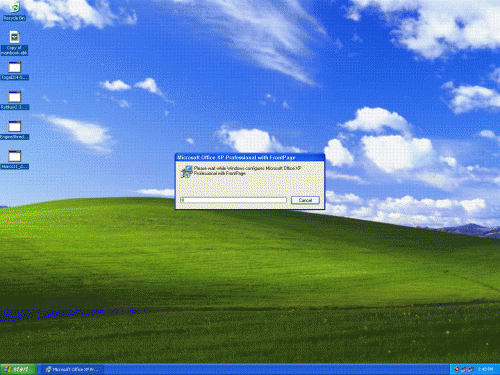
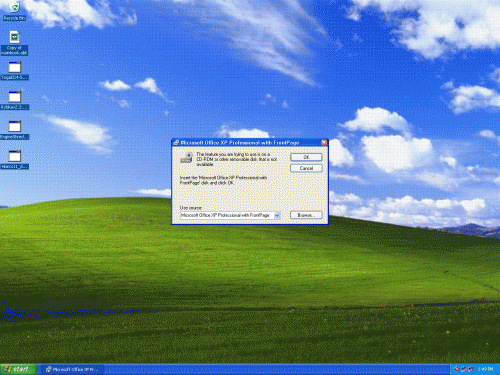











 Sign In
Sign In Create Account
Create Account

