I've done as you instructed and here are the Combofix and Hijackthis logs
ComboFix 08-06-10.5 - Owner 2008-06-11 14:24:10.2 - NTFSx86
Microsoft Windows XP Home Edition 5.1.2600.2.1252.1.1033.18.160 [GMT -7:00]
Running from: C:\Documents and Settings\Owner\Desktop\ComboFix.exe
* Created a new restore point
.
((((((((((((((((((((((((( Files Created from 2008-05-11 to 2008-06-11 )))))))))))))))))))))))))))))))
.
2008-06-10 22:01 . 2008-06-10 22:01 <DIR> d-------- C:\VundoFix Backups
2008-06-10 21:45 . 2008-06-10 21:46 <DIR> d-------- C:\Program Files\Panda Security
2008-06-10 21:37 . 2008-04-14 04:01 272,128 --------- C:\WINDOWS\system32\drivers\bthport.sys
2008-06-10 21:37 . 2008-04-14 04:01 272,128 -----c--- C:\WINDOWS\system32\dllcache\bthport.sys
2008-06-10 02:13 . 2008-06-10 02:13 <DIR> d-------- C:\Documents and Settings\All Users\Application Data\SUPERAntiSpyware.com
2008-06-10 02:12 . 2008-06-11 02:13 <DIR> d-------- C:\Program Files\SUPERAntiSpyware
2008-06-10 02:12 . 2008-06-10 02:12 <DIR> d-------- C:\Program Files\Common Files\Wise Installation Wizard
2008-06-10 02:12 . 2008-06-10 02:12 <DIR> d-------- C:\Documents and Settings\Owner\Application Data\SUPERAntiSpyware.com
2008-06-10 01:57 . 2008-06-10 01:57 <DIR> d-------- C:\Program Files\Malwarebytes' Anti-Malware
2008-06-10 01:57 . 2008-06-10 01:57 <DIR> d-------- C:\Program Files\Common Files\Download Manager
2008-06-10 01:57 . 2008-06-10 01:57 <DIR> d-------- C:\Documents and Settings\Owner\Application Data\Malwarebytes
2008-06-10 01:57 . 2008-06-10 01:57 <DIR> d-------- C:\Documents and Settings\All Users\Application Data\Malwarebytes
2008-06-10 01:57 . 2008-06-09 20:13 34,296 --a------ C:\WINDOWS\system32\drivers\mbamcatchme.sys
2008-06-10 01:57 . 2008-06-09 20:13 15,864 --a------ C:\WINDOWS\system32\drivers\mbam.sys
2008-06-10 00:18 . 2008-06-11 02:12 664 --a------ C:\WINDOWS\system32\d3d9caps.dat
2008-06-09 22:22 . 2008-06-11 13:15 <DIR> d--h----- C:\$AVG8.VAULT$
2008-06-09 22:20 . 2008-06-11 06:10 <DIR> d-------- C:\WINDOWS\system32\drivers\Avg
2008-06-09 22:20 . 2008-06-09 22:20 <DIR> d-------- C:\Program Files\AVG
2008-06-09 22:20 . 2008-06-09 22:20 <DIR> d-------- C:\Documents and Settings\All Users\Application Data\avg8
2008-06-09 22:20 . 2008-06-09 22:20 96,520 --a------ C:\WINDOWS\system32\drivers\avgldx86.sys
2008-06-09 22:20 . 2008-06-09 22:20 10,520 --a------ C:\WINDOWS\system32\avgrsstx.dll
2008-06-05 10:20 . 2001-08-17 14:02 8,576 --a------ C:\WINDOWS\system32\drivers\hidgame.sys
2008-06-05 10:20 . 2001-08-17 14:02 8,576 --a--c--- C:\WINDOWS\system32\dllcache\hidgame.sys
2008-06-05 10:12 . 2008-06-05 10:12 <DIR> d-------- C:\Program Files\LibUSB-Win32-0.1.10.1
2008-06-05 10:12 . 2005-03-09 20:50 46,592 --a------ C:\WINDOWS\system32\libusb0.dll
2008-06-05 10:12 . 2005-03-09 20:50 33,792 --a------ C:\WINDOWS\system32\drivers\libusb0.sys
2008-06-05 10:12 . 2005-03-09 20:50 19,456 --a------ C:\WINDOWS\system32\libusbd-9x.exe
2008-06-05 10:12 . 2005-03-09 20:50 18,944 --a------ C:\WINDOWS\system32\libusbd-nt.exe
2008-06-05 02:34 . 2008-06-05 02:34 <DIR> d-------- C:\Documents and Settings\Owner\Application Data\fltk.org
2008-06-05 01:04 . 2008-06-05 01:04 <DIR> d-------- C:\Program Files\Delta
2008-06-01 20:00 . 2008-06-01 20:00 9,662 --a------ C:\WINDOWS\EPISME00.SWB
2008-05-30 00:38 . 2008-05-30 00:38 <DIR> d-------- C:\Documents and Settings\Owner\Application Data\acccore
2008-05-30 00:38 . 2008-06-11 13:20 <DIR> d-------- C:\Documents and Settings\All Users\Application Data\Viewpoint
2008-05-30 00:37 . 2008-05-30 00:37 <DIR> d-------- C:\Program Files\Common Files\AOL
2008-05-30 00:37 . 2008-05-30 00:38 <DIR> d-------- C:\Program Files\AIM6
2008-05-30 00:37 . 2008-05-30 00:37 <DIR> d-------- C:\Documents and Settings\All Users\Application Data\AOL OCP
2008-05-30 00:37 . 2008-05-30 00:37 <DIR> d-------- C:\Documents and Settings\All Users\Application Data\AOL
2008-05-30 00:37 . 2008-05-30 00:38 366 --ah----- C:\IPH.PH
2008-05-29 18:21 . 2008-06-11 02:29 0 --a------ C:\WINDOWS\PCSB.ERR
2008-05-29 18:20 . 2008-05-29 18:20 <DIR> d-------- C:\Program Files\Biblesoft
2008-05-29 18:20 . 2008-06-11 02:29 6,147 --a------ C:\WINDOWS\PCLICSB.DAT
2008-05-29 18:20 . 2008-05-29 18:20 258 -rah----- C:\WINDOWS\system32\LMF.DAT
.
(((((((((((((((((((((((((((((((((((((((( Find3M Report ))))))))))))))))))))))))))))))))))))))))))))))))))))
.
2008-06-11 09:28 --------- d-----w C:\Documents and Settings\Owner\Application Data\Lavasoft
2008-06-10 08:23 96,256 ----a-w C:\WINDOWS\system32\drivers\sptd8525.sys
2008-06-10 06:49 --------- d-----w C:\Program Files\TS Webclient
2008-06-10 04:42 --------- d-----w C:\Documents and Settings\Owner\Application Data\Azureus
2008-05-30 01:20 --------- d--h--w C:\Program Files\InstallShield Installation Information
2008-05-16 01:42 --------- d-----w C:\Program Files\SmartDraw 2008
2008-05-09 13:40 --------- d-----w C:\Program Files\HP
2008-05-08 12:28 202,752 ----a-w C:\WINDOWS\system32\drivers\rmcast.sys
2008-05-07 05:18 1,287,680 ----a-w C:\WINDOWS\system32\quartz.dll
2008-05-05 07:42 --------- d-----w C:\Program Files\WinMX
2008-04-23 04:16 826,368 ----a-w C:\WINDOWS\system32\wininet.dll
2008-04-21 22:15 --------- d-----w C:\Program Files\Safari
2008-04-21 22:14 --------- d-----w C:\Program Files\Apple Software Update
2008-04-13 07:32 --------- d-----w C:\Program Files\VSTplugins
2008-04-13 07:32 --------- d-----w C:\Documents and Settings\Owner\Application Data\Publish Providers
2008-04-13 07:30 --------- d-----w C:\Documents and Settings\Owner\Application Data\Sony
2008-04-13 07:29 --------- d-----w C:\Program Files\Sony
2008-04-13 07:28 --------- d-----w C:\Program Files\Sony Setup
2008-04-13 07:07 --------- d-----w C:\Documents and Settings\Owner\Application Data\Cycling '74
2008-03-27 08:12 151,583 ----a-w C:\WINDOWS\system32\msjint40.dll
2008-03-19 09:47 1,845,248 ----a-w C:\WINDOWS\system32\win32k.sys
.
((((((((((((((((((((((((((((( snapshot@2008-06-10_ 1.31.57.06 )))))))))))))))))))))))))))))))))))))))))
.
- 2008-06-10 08:24:51 2,048 --s-a-w C:\WINDOWS\bootstat.dat
+ 2008-06-11 19:03:34 2,048 --s-a-w C:\WINDOWS\bootstat.dat
+ 2008-05-21 19:56:08 124,208 ----a-w C:\WINDOWS\Downloaded Program Files\as2stubie.dll
+ 2007-07-18 21:49:56 12,592 ----a-w C:\WINDOWS\Downloaded Program Files\libcomm.dll
+ 2008-04-14 11:01:02 272,128 ------w C:\WINDOWS\Driver Cache\i386\bthport.sys
+ 2008-03-01 13:06:20 124,928 -c----w C:\WINDOWS\ie7updates\KB950759-IE7\advpack.dll
+ 2008-03-01 13:06:21 347,136 -c----w C:\WINDOWS\ie7updates\KB950759-IE7\dxtmsft.dll
+ 2008-03-01 13:06:21 214,528 -c----w C:\WINDOWS\ie7updates\KB950759-IE7\dxtrans.dll
+ 2008-03-01 13:06:21 133,120 -c----w C:\WINDOWS\ie7updates\KB950759-IE7\extmgr.dll
+ 2008-03-01 13:06:21 63,488 -c----w C:\WINDOWS\ie7updates\KB950759-IE7\icardie.dll
+ 2008-02-29 08:55:23 70,656 -c----w C:\WINDOWS\ie7updates\KB950759-IE7\ie4uinit.exe
+ 2008-03-01 13:06:21 153,088 -c----w C:\WINDOWS\ie7updates\KB950759-IE7\ieakeng.dll
+ 2008-03-01 13:06:21 230,400 -c----w C:\WINDOWS\ie7updates\KB950759-IE7\ieaksie.dll
+ 2008-02-15 05:44:25 161,792 -c----w C:\WINDOWS\ie7updates\KB950759-IE7\ieakui.dll
+ 2008-03-01 13:06:22 383,488 -c----w C:\WINDOWS\ie7updates\KB950759-IE7\ieapfltr.dll
+ 2008-03-01 13:06:22 384,512 -c----w C:\WINDOWS\ie7updates\KB950759-IE7\iedkcs32.dll
+ 2008-03-01 13:06:24 6,066,176 -c----w C:\WINDOWS\ie7updates\KB950759-IE7\ieframe.dll
+ 2008-03-01 13:06:24 44,544 -c----w C:\WINDOWS\ie7updates\KB950759-IE7\iernonce.dll
+ 2008-03-01 13:06:25 267,776 -c----w C:\WINDOWS\ie7updates\KB950759-IE7\iertutil.dll
+ 2008-02-22 10:00:51 13,824 -c----w C:\WINDOWS\ie7updates\KB950759-IE7\ieudinit.exe
+ 2008-02-29 08:55:46 625,664 -c----w C:\WINDOWS\ie7updates\KB950759-IE7\iexplore.exe
+ 2008-03-01 13:06:25 27,648 -c----w C:\WINDOWS\ie7updates\KB950759-IE7\jsproxy.dll
+ 2008-03-01 13:06:26 459,264 -c----w C:\WINDOWS\ie7updates\KB950759-IE7\msfeeds.dll
+ 2008-03-01 13:06:26 52,224 -c----w C:\WINDOWS\ie7updates\KB950759-IE7\msfeedsbs.dll
+ 2008-03-02 01:36:30 3,591,680 -c----w C:\WINDOWS\ie7updates\KB950759-IE7\mshtml.dll
+ 2008-03-01 13:06:28 478,208 -c----w C:\WINDOWS\ie7updates\KB950759-IE7\mshtmled.dll
+ 2008-03-01 13:06:28 193,024 -c----w C:\WINDOWS\ie7updates\KB950759-IE7\msrating.dll
+ 2008-03-01 13:06:29 671,232 -c----w C:\WINDOWS\ie7updates\KB950759-IE7\mstime.dll
+ 2008-03-01 13:06:29 102,912 -c----w C:\WINDOWS\ie7updates\KB950759-IE7\occache.dll
+ 2008-03-01 13:06:29 44,544 -c----w C:\WINDOWS\ie7updates\KB950759-IE7\pngfilt.dll
+ 2007-03-06 01:22:39 213,216 -c----w C:\WINDOWS\ie7updates\KB950759-IE7\spuninst\spuninst.exe
+ 2007-03-06 01:23:51 371,424 -c----w C:\WINDOWS\ie7updates\KB950759-IE7\spuninst\updspapi.dll
+ 2008-03-01 13:06:29 105,984 -c----w C:\WINDOWS\ie7updates\KB950759-IE7\url.dll
+ 2008-03-01 13:06:30 1,159,680 -c----w C:\WINDOWS\ie7updates\KB950759-IE7\urlmon.dll
+ 2008-03-01 13:06:30 233,472 -c----w C:\WINDOWS\ie7updates\KB950759-IE7\webcheck.dll
+ 2008-03-01 13:06:31 826,368 -c----w C:\WINDOWS\ie7updates\KB950759-IE7\wininet.dll
+ 2008-06-10 09:12:52 29,696 ----a-r C:\WINDOWS\Installer\{CDDCBBF1-2703-46BC-938B-BCC81A1EEAAA}\IconCDDCBBF11.exe
+ 2008-06-10 09:12:52 18,944 ----a-r C:\WINDOWS\Installer\{CDDCBBF1-2703-46BC-938B-BCC81A1EEAAA}\IconCDDCBBF13.exe
+ 2008-06-10 09:12:52 65,024 ----a-r C:\WINDOWS\Installer\{CDDCBBF1-2703-46BC-938B-BCC81A1EEAAA}\IconCDDCBBF15.exe
+ 2001-07-15 00:32:24 69,632 ----a-w C:\WINDOWS\setupupd\temp\wsdueng.dll
- 2008-03-01 13:06:20 124,928 ----a-w C:\WINDOWS\system32\advpack.dll
+ 2008-04-23 04:16:28 124,928 ----a-w C:\WINDOWS\system32\advpack.dll
- 2008-03-01 13:06:20 124,928 -c--a-w C:\WINDOWS\system32\dllcache\advpack.dll
+ 2008-04-23 04:16:28 124,928 -c--a-w C:\WINDOWS\system32\dllcache\advpack.dll
- 2008-03-01 13:06:21 347,136 -c--a-w C:\WINDOWS\system32\dllcache\dxtmsft.dll
+ 2008-04-23 04:16:28 347,136 -c--a-w C:\WINDOWS\system32\dllcache\dxtmsft.dll
- 2008-03-01 13:06:21 214,528 -c--a-w C:\WINDOWS\system32\dllcache\dxtrans.dll
+ 2008-04-23 04:16:28 214,528 -c--a-w C:\WINDOWS\system32\dllcache\dxtrans.dll
- 2008-03-01 13:06:21 133,120 -c--a-w C:\WINDOWS\system32\dllcache\extmgr.dll
+ 2008-04-23 04:16:28 133,120 -c--a-w C:\WINDOWS\system32\dllcache\extmgr.dll
- 2008-03-01 13:06:21 63,488 -c----w C:\WINDOWS\system32\dllcache\icardie.dll
+ 2008-04-23 04:16:28 63,488 -c----w C:\WINDOWS\system32\dllcache\icardie.dll
- 2008-02-29 08:55:23 70,656 -c--a-w C:\WINDOWS\system32\dllcache\ie4uinit.exe
+ 2008-04-22 07:39:58 70,656 -c--a-w C:\WINDOWS\system32\dllcache\ie4uinit.exe
- 2008-03-01 13:06:21 153,088 -c--a-w C:\WINDOWS\system32\dllcache\ieakeng.dll
+ 2008-04-23 04:16:28 153,088 -c--a-w C:\WINDOWS\system32\dllcache\ieakeng.dll
- 2008-03-01 13:06:21 230,400 -c--a-w C:\WINDOWS\system32\dllcache\ieaksie.dll
+ 2008-04-23 04:16:28 230,400 -c--a-w C:\WINDOWS\system32\dllcache\ieaksie.dll
- 2008-02-15 05:44:25 161,792 -c--a-w C:\WINDOWS\system32\dllcache\ieakui.dll
+ 2008-04-20 05:07:51 161,792 -c--a-w C:\WINDOWS\system32\dllcache\ieakui.dll
- 2008-03-01 13:06:22 383,488 -c----w C:\WINDOWS\system32\dllcache\ieapfltr.dll
+ 2008-04-23 04:16:28 383,488 -c----w C:\WINDOWS\system32\dllcache\ieapfltr.dll
- 2008-03-01 13:06:22 384,512 -c--a-w C:\WINDOWS\system32\dllcache\iedkcs32.dll
+ 2008-04-23 04:16:28 384,512 -c--a-w C:\WINDOWS\system32\dllcache\iedkcs32.dll
- 2008-03-01 13:06:24 6,066,176 -c----w C:\WINDOWS\system32\dllcache\ieframe.dll
+ 2008-04-23 04:16:28 6,066,176 -c----w C:\WINDOWS\system32\dllcache\ieframe.dll
- 2008-03-01 13:06:24 44,544 -c--a-w C:\WINDOWS\system32\dllcache\iernonce.dll
+ 2008-04-23 04:16:28 44,544 -c--a-w C:\WINDOWS\system32\dllcache\iernonce.dll
- 2008-03-01 13:06:25 267,776 -c----w C:\WINDOWS\system32\dllcache\iertutil.dll
+ 2008-04-23 04:16:28 267,776 -c----w C:\WINDOWS\system32\dllcache\iertutil.dll
- 2008-02-22 10:00:51 13,824 -c----w C:\WINDOWS\system32\dllcache\ieudinit.exe
+ 2008-04-22 07:39:58 13,824 -c----w C:\WINDOWS\system32\dllcache\ieudinit.exe
- 2008-02-29 08:55:46 625,664 -c--a-w C:\WINDOWS\system32\dllcache\iexplore.exe
+ 2008-04-22 07:40:18 625,664 -c--a-w C:\WINDOWS\system32\dllcache\iexplore.exe
- 2008-03-01 13:06:25 27,648 -c--a-w C:\WINDOWS\system32\dllcache\jsproxy.dll
+ 2008-04-23 04:16:28 27,648 -c--a-w C:\WINDOWS\system32\dllcache\jsproxy.dll
- 2008-03-01 13:06:26 459,264 -c----w C:\WINDOWS\system32\dllcache\msfeeds.dll
+ 2008-04-23 04:16:28 459,264 -c----w C:\WINDOWS\system32\dllcache\msfeeds.dll
- 2008-03-01 13:06:26 52,224 -c----w C:\WINDOWS\system32\dllcache\msfeedsbs.dll
+ 2008-04-23 04:16:28 52,224 -c----w C:\WINDOWS\system32\dllcache\msfeedsbs.dll
- 2008-03-02 01:36:30 3,591,680 -c--a-w C:\WINDOWS\system32\dllcache\mshtml.dll
+ 2008-04-24 05:16:30 3,591,680 -c--a-w C:\WINDOWS\system32\dllcache\mshtml.dll
- 2008-03-01 13:06:28 478,208 -c--a-w C:\WINDOWS\system32\dllcache\mshtmled.dll
+ 2008-04-23 04:16:28 478,208 -c--a-w C:\WINDOWS\system32\dllcache\mshtmled.dll
- 2008-03-01 13:06:28 193,024 -c--a-w C:\WINDOWS\system32\dllcache\msrating.dll
+ 2008-04-23 04:16:28 193,024 -c--a-w C:\WINDOWS\system32\dllcache\msrating.dll
- 2008-03-01 13:06:29 671,232 -c--a-w C:\WINDOWS\system32\dllcache\mstime.dll
+ 2008-04-23 04:16:28 671,232 -c--a-w C:\WINDOWS\system32\dllcache\mstime.dll
- 2008-03-01 13:06:29 102,912 -c--a-w C:\WINDOWS\system32\dllcache\occache.dll
+ 2008-04-23 04:16:28 102,912 -c--a-w C:\WINDOWS\system32\dllcache\occache.dll
- 2008-03-01 13:06:29 44,544 -c--a-w C:\WINDOWS\system32\dllcache\pngfilt.dll
+ 2008-04-23 04:16:28 44,544 -c--a-w C:\WINDOWS\system32\dllcache\pngfilt.dll
- 2007-10-29 22:43:03 1,287,680 -c--a-w C:\WINDOWS\system32\dllcache\quartz.dll
+ 2008-05-07 05:18:48 1,287,680 -c--a-w C:\WINDOWS\system32\dllcache\quartz.dll
- 2006-07-13 08:48:58 202,240 -c--a-w C:\WINDOWS\system32\dllcache\rmcast.sys
+ 2008-05-08 12:28:49 202,752 -c--a-w C:\WINDOWS\system32\dllcache\rmcast.sys
- 2008-03-01 13:06:29 105,984 -c--a-w C:\WINDOWS\system32\dllcache\url.dll
+ 2008-04-23 04:16:28 105,984 -c--a-w C:\WINDOWS\system32\dllcache\url.dll
- 2008-03-01 13:06:30 1,159,680 -c--a-w C:\WINDOWS\system32\dllcache\urlmon.dll
+ 2008-04-23 04:16:29 1,159,680 -c--a-w C:\WINDOWS\system32\dllcache\urlmon.dll
- 2008-03-01 13:06:30 233,472 -c--a-w C:\WINDOWS\system32\dllcache\webcheck.dll
+ 2008-04-23 04:16:29 233,472 -c--a-w C:\WINDOWS\system32\dllcache\webcheck.dll
- 2008-03-01 13:06:31 826,368 -c--a-w C:\WINDOWS\system32\dllcache\wininet.dll
+ 2008-04-23 04:16:29 826,368 -c--a-w C:\WINDOWS\system32\dllcache\wininet.dll
- 2008-03-01 13:06:21 347,136 ----a-w C:\WINDOWS\system32\dxtmsft.dll
+ 2008-04-23 04:16:28 347,136 ----a-w C:\WINDOWS\system32\dxtmsft.dll
- 2008-03-01 13:06:21 214,528 ----a-w C:\WINDOWS\system32\dxtrans.dll
+ 2008-04-23 04:16:28 214,528 ----a-w C:\WINDOWS\system32\dxtrans.dll
- 2008-03-01 13:06:21 133,120 ----a-w C:\WINDOWS\system32\extmgr.dll
+ 2008-04-23 04:16:28 133,120 ----a-w C:\WINDOWS\system32\extmgr.dll
- 2008-03-01 13:06:21 63,488 ----a-w C:\WINDOWS\system32\icardie.dll
+ 2008-04-23 04:16:28 63,488 ----a-w C:\WINDOWS\system32\icardie.dll
- 2008-02-29 08:55:23 70,656 ----a-w C:\WINDOWS\system32\ie4uinit.exe
+ 2008-04-22 07:39:58 70,656 ----a-w C:\WINDOWS\system32\ie4uinit.exe
- 2008-03-01 13:06:21 153,088 ----a-w C:\WINDOWS\system32\ieakeng.dll
+ 2008-04-23 04:16:28 153,088 ----a-w C:\WINDOWS\system32\ieakeng.dll
- 2008-03-01 13:06:21 230,400 ----a-w C:\WINDOWS\system32\ieaksie.dll
+ 2008-04-23 04:16:28 230,400 ----a-w C:\WINDOWS\system32\ieaksie.dll
- 2008-02-15 05:44:25 161,792 ----a-w C:\WINDOWS\system32\ieakui.dll
+ 2008-04-20 05:07:51 161,792 ----a-w C:\WINDOWS\system32\ieakui.dll
- 2008-03-01 13:06:22 383,488 ----a-w C:\WINDOWS\system32\ieapfltr.dll
+ 2008-04-23 04:16:28 383,488 ----a-w C:\WINDOWS\system32\ieapfltr.dll
- 2008-03-01 13:06:22 384,512 ----a-w C:\WINDOWS\system32\iedkcs32.dll
+ 2008-04-23 04:16:28 384,512 ----a-w C:\WINDOWS\system32\iedkcs32.dll
- 2008-03-01 13:06:24 6,066,176 ----a-w C:\WINDOWS\system32\ieframe.dll
+ 2008-04-23 04:16:28 6,066,176 ----a-w C:\WINDOWS\system32\ieframe.dll
- 2008-03-01 13:06:24 44,544 ----a-w C:\WINDOWS\system32\iernonce.dll
+ 2008-04-23 04:16:28 44,544 ----a-w C:\WINDOWS\system32\iernonce.dll
- 2008-03-01 13:06:25 267,776 ----a-w C:\WINDOWS\system32\iertutil.dll
+ 2008-04-23 04:16:28 267,776 ----a-w C:\WINDOWS\system32\iertutil.dll
- 2008-02-22 10:00:51 13,824 ----a-w C:\WINDOWS\system32\ieudinit.exe
+ 2008-04-22 07:39:58 13,824 ----a-w C:\WINDOWS\system32\ieudinit.exe
- 2008-03-01 13:06:25 27,648 ----a-w C:\WINDOWS\system32\jsproxy.dll
+ 2008-04-23 04:16:28 27,648 ----a-w C:\WINDOWS\system32\jsproxy.dll
- 2008-05-09 21:35:04 16,863,864 ----a-w C:\WINDOWS\system32\MRT.exe
+ 2008-05-29 23:35:11 17,486,968 ----a-w C:\WINDOWS\system32\MRT.exe
- 2008-03-01 13:06:26 459,264 ----a-w C:\WINDOWS\system32\msfeeds.dll
+ 2008-04-23 04:16:28 459,264 ----a-w C:\WINDOWS\system32\msfeeds.dll
- 2008-03-01 13:06:26 52,224 ----a-w C:\WINDOWS\system32\msfeedsbs.dll
+ 2008-04-23 04:16:28 52,224 ----a-w C:\WINDOWS\system32\msfeedsbs.dll
- 2008-03-02 01:36:30 3,591,680 ----a-w C:\WINDOWS\system32\mshtml.dll
+ 2008-04-24 05:16:30 3,591,680 ----a-w C:\WINDOWS\system32\mshtml.dll
- 2008-03-01 13:06:28 478,208 ----a-w C:\WINDOWS\system32\mshtmled.dll
+ 2008-04-23 04:16:28 478,208 ----a-w C:\WINDOWS\system32\mshtmled.dll
- 2008-03-01 13:06:28 193,024 ----a-w C:\WINDOWS\system32\msrating.dll
+ 2008-04-23 04:16:28 193,024 ----a-w C:\WINDOWS\system32\msrating.dll
- 2008-03-01 13:06:29 671,232 ----a-w C:\WINDOWS\system32\mstime.dll
+ 2008-04-23 04:16:28 671,232 ----a-w C:\WINDOWS\system32\mstime.dll
- 2008-03-01 13:06:29 102,912 ----a-w C:\WINDOWS\system32\occache.dll
+ 2008-04-23 04:16:28 102,912 ----a-w C:\WINDOWS\system32\occache.dll
- 2008-03-01 13:06:29 44,544 ----a-w C:\WINDOWS\system32\pngfilt.dll
+ 2008-04-23 04:16:28 44,544 ----a-w C:\WINDOWS\system32\pngfilt.dll
- 2006-12-10 21:10:02 14,640 ----a-w C:\WINDOWS\system32\spmsg.dll
+ 2007-11-30 11:18:51 17,272 ------w C:\WINDOWS\system32\spmsg.dll
- 2008-03-01 13:06:29 105,984 ----a-w C:\WINDOWS\system32\url.dll
+ 2008-04-23 04:16:28 105,984 ----a-w C:\WINDOWS\system32\url.dll
- 2008-03-01 13:06:30 1,159,680 ----a-w C:\WINDOWS\system32\urlmon.dll
+ 2008-04-23 04:16:29 1,159,680 ----a-w C:\WINDOWS\system32\urlmon.dll
- 2008-03-01 13:06:30 233,472 ----a-w C:\WINDOWS\system32\webcheck.dll
+ 2008-04-23 04:16:29 233,472 ----a-w C:\WINDOWS\system32\webcheck.dll
+ 2008-06-11 20:24:11 16,384 ----atw C:\WINDOWS\Temp\Perflib_Perfdata_57c.dat
+ 2008-06-11 19:03:50 16,384 ----atw C:\WINDOWS\Temp\Perflib_Perfdata_690.dat
.
-- Snapshot reset to current date --
.
((((((((((((((((((((((((((((((((((((( Reg Loading Points ))))))))))))))))))))))))))))))))))))))))))))))))))
.
.
*Note* empty entries & legit default entries are not shown
REGEDIT4
[HKEY_LOCAL_MACHINE\~\Browser Helper Objects\{857B1E65-F0D7-4AEB-B914-20DFBDCA1A1F}]
C:\WINDOWS\kvsdpfeaxpf.dll
[HKEY_LOCAL_MACHINE\SOFTWARE\Microsoft\Internet Explorer\Toolbar]
"{0939FF27-A717-4F67-96B5-555F9510F17F}"= "C:\WINDOWS\rtsplgob.dll" [ ]
[HKEY_CLASSES_ROOT\clsid\{0939ff27-a717-4f67-96b5-555f9510f17f}]
[HKEY_CLASSES_ROOT\rtsplgob.1]
[HKEY_CLASSES_ROOT\TypeLib\{84AEEED9-D8B2-494D-99D3-6DE8BD940ADC}]
[HKEY_CLASSES_ROOT\rtsplgob]
[HKEY_CURRENT_USER\SOFTWARE\Microsoft\Windows\CurrentVersion\Run]
"EPSON Stylus Photo R220 Series"="C:\WINDOWS\System32\spool\DRIVERS\W32X86\3\E_FATIAIA.exe" [2005-03-09 05:00 98304]
"ctfmon.exe"="C:\WINDOWS\system32\ctfmon.exe" [2004-08-04 05:00 15360]
"WMPNSCFG"="C:\Program Files\Windows Media Player\WMPNSCFG.exe" [2006-10-18 21:05 204288]
"BgMonitor_{79662E04-7C6C-4d9f-84C7-88D8A56B10AA}"="C:\Program Files\Common Files\Ahead\lib\NMBgMonitor.exe" [ ]
"Aim6"="" []
"SUPERAntiSpyware"="C:\Program Files\SUPERAntiSpyware\SUPERAntiSpyware.exe" [2008-06-11 02:13 1506544]
[HKEY_LOCAL_MACHINE\SOFTWARE\Microsoft\Windows\CurrentVersion\Run]
"NvCplDaemon"="C:\WINDOWS\system32\NvCpl.dll" [2005-10-10 21:49 7286784]
"nwiz"="nwiz.exe" [2005-10-10 21:49 1519616 C:\WINDOWS\system32\nwiz.exe]
"NvMediaCenter"="C:\WINDOWS\system32\NvMcTray.dll" [2005-10-10 21:49 86016]
"SunJavaUpdateSched"="C:\Program Files\Java\jre1.6.0_05\bin\jusched.exe" [2008-02-22 04:25 144784]
"DiskeeperSystray"="C:\Program Files\Diskeeper Corporation\Diskeeper\DkIcon.exe" [2005-11-22 17:38 221184]
"EPSON Stylus Photo R220 Series"="C:\WINDOWS\System32\spool\DRIVERS\W32X86\3\E_FATIAIA.exe" [2005-03-09 05:00 98304]
"SoundMan"="SOUNDMAN.EXE" [2004-11-15 03:20 77824 C:\WINDOWS\SOUNDMAN.EXE]
"HP Software Update"="C:\Program Files\HP\HP Software Update\HPWuSchd2.exe" [2007-05-08 16:24 54840]
"TkBellExe"="C:\Program Files\Common Files\Real\Update_OB\realsched.exe" [2007-05-30 09:05 185784]
"NWEReboot"="" []
"UVS11 Preload"="C:\Program Files\Ulead Systems\Ulead VideoStudio 11\uvPL.exe" [2007-03-03 15:12 341488]
"NBKeyScan"="C:\Program Files\Nero\Nero8\Nero BackItUp\NBKeyScan.exe" [2007-09-20 10:51 1836328]
"NeroFilterCheck"="C:\Program Files\Common Files\Nero\Lib\NeroCheck.exe" [2007-03-01 16:57 153136]
"QuickTime Task"="C:\Program Files\QuickTime\qttask.exe" [2008-03-28 23:37 413696]
"iTunesHelper"="C:\Program Files\iTunes\iTunesHelper.exe" [2008-03-30 10:36 267048]
"AVG8_TRAY"="C:\PROGRA~1\AVG\AVG8\avgtray.exe" [2008-06-09 22:20 1177368]
[HKEY_USERS\.DEFAULT\Software\Microsoft\Windows\CurrentVersion\Run]
"DWQueuedReporting"="C:\PROGRA~1\COMMON~1\MICROS~1\DW\dwtrig20.exe" [2007-03-13 15:38 39264]
[hkey_local_machine\software\microsoft\windows\currentversion\explorer\shellexecutehooks]
"{5AE067D3-9AFB-48E0-853A-EBB7F4A000DA}"= C:\Program Files\SUPERAntiSpyware\SASSEH.DLL [2008-06-11 02:13 77824]
[HKEY_LOCAL_MACHINE\SOFTWARE\Microsoft\Windows\CurrentVersion\ShellServiceObjectDelayLoad]
"xkefqtgs"= {798210A7-8EBD-4269-97B8-7DE578597769} - C:\WINDOWS\xkefqtgs.dll [ ]
[HKEY_LOCAL_MACHINE\software\microsoft\windows nt\currentversion\winlogon\notify\!SASWinLogon]
C:\Program Files\SUPERAntiSpyware\SASWINLO.DLL 2008-06-11 02:13 294912 C:\Program Files\SUPERAntiSpyware\SASWINLO.DLL
[HKEY_LOCAL_MACHINE\software\microsoft\windows nt\currentversion\winlogon\notify\hgGxVNge]
hgGxVNge.dll
[HKEY_LOCAL_MACHINE\software\microsoft\windows nt\currentversion\windows]
"AppInit_DLLs"=avgrsstx.dll
[HKEY_LOCAL_MACHINE\software\microsoft\windows nt\currentversion\drivers32]
"msacm.dvacm"= C:\PROGRA~1\COMMON~1\ULEADS~1\Vio\Dvacm.acm
"msacm.MPEGacm"= C:\PROGRA~1\COMMON~1\ULEADS~1\MPEG\MPEGacm.acm
"msacm.ulmp3acm"= C:\PROGRA~1\COMMON~1\ULEADS~1\MPEG\ulmp3acm.acm
[HKLM\~\startupfolder\C:^Documents and Settings^All Users^Start Menu^Programs^Startup^Adobe Reader Speed Launch.lnk]
path=C:\Documents and Settings\All Users\Start Menu\Programs\Startup\Adobe Reader Speed Launch.lnk
backup=C:\WINDOWS\pss\Adobe Reader Speed Launch.lnkCommon Startup
[HKLM\~\startupfolder\C:^Documents and Settings^All Users^Start Menu^Programs^Startup^InterVideo WinCinema Manager.lnk]
path=C:\Documents and Settings\All Users\Start Menu\Programs\Startup\InterVideo WinCinema Manager.lnk
backup=C:\WINDOWS\pss\InterVideo WinCinema Manager.lnkCommon Startup
[HKLM\~\startupfolder\C:^Documents and Settings^All Users^Start Menu^Programs^Startup^Photo Loader supervisory.lnk]
path=C:\Documents and Settings\All Users\Start Menu\Programs\Startup\Photo Loader supervisory.lnk
backup=C:\WINDOWS\pss\Photo Loader supervisory.lnkCommon Startup
[HKEY_LOCAL_MACHINE\software\microsoft\shared tools\msconfig\startupreg\iTunesHelper]
--a------ 2008-03-30 10:36 267048 C:\Program Files\iTunes\iTunesHelper.exe
[HKEY_LOCAL_MACHINE\software\microsoft\shared tools\msconfig\startupreg\QuickTime Task]
--a------ 2008-03-28 23:37 413696 C:\Program Files\QuickTime\qttask.exe
[HKEY_LOCAL_MACHINE\software\microsoft\shared tools\msconfig\startupreg\SoundMan]
--a------ 2004-11-15 03:20 77824 C:\WINDOWS\SOUNDMAN.EXE
[HKEY_LOCAL_MACHINE\software\microsoft\security center]
"AntiVirusOverride"=dword:00000001
"FirewallOverride"=dword:00000001
[HKLM\~\services\sharedaccess\parameters\firewallpolicy\standardprofile]
"EnableFirewall"= 0 (0x0)
[HKLM\~\services\sharedaccess\parameters\firewallpolicy\standardprofile\AuthorizedApplications\List]
"%windir%\\system32\\sessmgr.exe"=
"C:\\Program Files\\eMule\\emule.exe"=
"C:\\WINDOWS\\system32\\CTF\\wscntfyr.exe"=
"C:\\WINDOWS\\system32\\CTF\\nvidiadrv.exe"=
"C:\\Program Files\\LimeWire\\LimeWire.exe"=
"C:\\Program Files\\Java\\jre1.5.0_06\\bin\\javaw.exe"=
"C:\\Program Files\\Azureus\\Azureus.exe"=
"%windir%\\Network Diagnostic\\xpnetdiag.exe"=
"C:\\Program Files\\HP\\Digital Imaging\\bin\\hpqtra08.exe"=
"C:\\Program Files\\HP\\Digital Imaging\\bin\\hpqste08.exe"=
"C:\\Program Files\\HP\\Digital Imaging\\bin\\hpofxm08.exe"=
"C:\\Program Files\\HP\\Digital Imaging\\bin\\hposfx08.exe"=
"C:\\Program Files\\HP\\Digital Imaging\\bin\\hposid01.exe"=
"C:\\Program Files\\HP\\Digital Imaging\\bin\\hpqscnvw.exe"=
"C:\\Program Files\\HP\\Digital Imaging\\bin\\hpqkygrp.exe"=
"C:\\Program Files\\HP\\Digital Imaging\\bin\\hpqCopy.exe"=
"C:\\Program Files\\HP\\Digital Imaging\\bin\\hpfccopy.exe"=
"C:\\Program Files\\HP\\Digital Imaging\\bin\\hpzwiz01.exe"=
"C:\\Program Files\\HP\\Digital Imaging\\Unload\\HpqPhUnl.exe"=
"C:\\Program Files\\HP\\Digital Imaging\\Unload\\HpqDIA.exe"=
"C:\\Program Files\\HP\\Digital Imaging\\bin\\hpoews01.exe"=
"C:\\Program Files\\HP\\Digital Imaging\\bin\\hpqnrs08.exe"=
"C:\\Program Files\\MSN Messenger\\msnmsgr.exe"=
"C:\\Program Files\\MSN Messenger\\livecall.exe"=
"C:\\Program Files\\iTunes\\iTunes.exe"=
"C:\\Program Files\\Common Files\\AOL\\Loader\\aolload.exe"=
"C:\\Program Files\\AIM6\\aim6.exe"=
"C:\\Program Files\\AVG\\AVG8\\avgupd.exe"=
[HKLM\~\services\sharedaccess\parameters\firewallpolicy\standardprofile\GloballyOpenPorts\List]
"27387:UDP"= 27387:UDP:Azureus1
R1 AvgLdx86;AVG AVI Loader Driver x86;C:\WINDOWS\system32\Drivers\avgldx86.sys [2008-06-09 22:20]
R2 avg8wd;AVG8 WatchDog;C:\PROGRA~1\AVG\AVG8\avgwdsvc.exe [2008-06-09 22:20]
R3 libusb0;LibUsb-Win32 - Kernel Driver, Version 0.1.10.1;C:\WINDOWS\system32\drivers\libusb0.sys [2005-03-09 20:50]
[HKEY_CURRENT_USER\software\microsoft\windows\currentversion\explorer\mountpoints2\E]
\Shell\AutoRun\command - E:\autorun.exe
[HKEY_CURRENT_USER\software\microsoft\windows\currentversion\explorer\mountpoints2\{ffa6a0c1-e685-11da-ba44-806d6172696f}]
\Shell\AutoRun\command - D:\ASUSACPI.exe
*Newly Created Service* - CATCHME
.
Contents of the 'Scheduled Tasks' folder
"2008-06-10 14:37:05 C:\WINDOWS\Tasks\AppleSoftwareUpdate.job"
- C:\Program Files\Apple Software Update\SoftwareUpdate.exe
"2008-06-11 19:06:44 C:\WINDOWS\Tasks\MP Scheduled Scan.job"
- C:\Program Files\Windows Defender\MpCmdRun.exe
.
**************************************************************************
catchme 0.3.1361 W2K/XP/Vista - rootkit/stealth malware detector by Gmer,
http://www.gmer.netRootkit scan 2008-06-11 14:27:34
Windows 5.1.2600 Service Pack 2 NTFS
scanning hidden processes ...
scanning hidden autostart entries ...
scanning hidden files ...
scan completed successfully
hidden files: 0
**************************************************************************
.
Completion time: 2008-06-11 14:29:19
ComboFix-quarantined-files.txt 2008-06-11 21:29:15
ComboFix2.txt 2008-06-10 08:32:24
Pre-Run: 35,766,923,264 bytes free
Post-Run: 35,772,755,968 bytes free
376 --- E O F --- 2008-06-11 04:49:52
Logfile of Trend Micro HijackThis v2.0.2
Scan saved at 14:32, on 6/11/2008
Platform: Windows XP SP2 (WinNT 5.01.2600)
MSIE: Internet Explorer v7.00 (7.00.6000.16674)
Boot mode: Normal
Running processes:
C:\WINDOWS\System32\smss.exe
C:\WINDOWS\system32\winlogon.exe
C:\WINDOWS\system32\services.exe
C:\WINDOWS\system32\lsass.exe
C:\WINDOWS\system32\svchost.exe
C:\Program Files\Windows Defender\MsMpEng.exe
C:\WINDOWS\System32\svchost.exe
C:\WINDOWS\system32\spoolsv.exe
C:\Program Files\Common Files\Apple\Mobile Device Support\bin\AppleMobileDeviceService.exe
C:\PROGRA~1\AVG\AVG8\avgwdsvc.exe
C:\Program Files\Common Files\InterVideo\DeviceService\DevSvc.exe
C:\Program Files\Diskeeper Corporation\Diskeeper\DkService.exe
C:\WINDOWS\System32\svchost.exe
C:\WINDOWS\system32\libusbd-nt.exe
C:\Program Files\Nero\Nero8\Nero BackItUp\NBService.exe
C:\WINDOWS\system32\nvsvc32.exe
C:\WINDOWS\system32\svchost.exe
C:\Program Files\Common Files\Ulead Systems\DVD\ULCDRSvr.exe
C:\PROGRA~1\AVG\AVG8\avgrsx.exe
C:\Program Files\Java\jre1.6.0_05\bin\jusched.exe
C:\WINDOWS\system32\rundll32.exe
C:\WINDOWS\System32\spool\DRIVERS\W32X86\3\E_FATIAIA.EXE
C:\Program Files\HP\HP Software Update\HPWuSchd2.exe
C:\Program Files\Common Files\Real\Update_OB\realsched.exe
C:\Program Files\iTunes\iTunesHelper.exe
C:\WINDOWS\system32\ctfmon.exe
C:\Program Files\Windows Media Player\WMPNSCFG.exe
C:\Program Files\iPod\bin\iPodService.exe
C:\Program Files\Windows Defender\MSASCui.exe
C:\WINDOWS\System32\spool\DRIVERS\W32X86\3\HPBOID.EXE
C:\WINDOWS\System32\spool\DRIVERS\W32X86\3\HPBPRO.EXE
C:\WINDOWS\System32\spool\DRIVERS\W32X86\3\HPBOID.EXE
C:\WINDOWS\explorer.exe
C:\Program Files\Mozilla Firefox\firefox.exe
C:\Documents and Settings\Owner\Desktop\Remove Crap\HiJackThis.exe
R0 - HKCU\Software\Microsoft\Internet Explorer\Main,Start Page = about:blank
R1 - HKLM\Software\Microsoft\Internet Explorer\Main,Default_Page_URL =
http://go.microsoft....k/?LinkId=69157R1 - HKLM\Software\Microsoft\Internet Explorer\Main,Default_Search_URL =
http://go.microsoft....k/?LinkId=54896R1 - HKLM\Software\Microsoft\Internet Explorer\Main,Search Page =
http://go.microsoft....k/?LinkId=54896R1 - HKCU\Software\Microsoft\Windows\CurrentVersion\Internet Settings,ProxyServer = :0
O2 - BHO: Adobe PDF Reader Link Helper - {06849E9F-C8D7-4D59-B87D-784B7D6BE0B3} - C:\Program Files\Adobe\Acrobat 7.0\ActiveX\AcroIEHelper.dll
O2 - BHO: WormRadar.com IESiteBlocker.NavFilter - {3CA2F312-6F6E-4B53-A66E-4E65E497C8C0} - C:\Program Files\AVG\AVG8\avgssie.dll
O2 - BHO: SSVHelper Class - {761497BB-D6F0-462C-B6EB-D4DAF1D92D43} - C:\Program Files\Java\jre1.6.0_05\bin\ssv.dll
O2 - BHO: QXK Olive - {857B1E65-F0D7-4AEB-B914-20DFBDCA1A1F} - C:\WINDOWS\kvsdpfeaxpf.dll (file missing)
O3 - Toolbar: rtsplgob - {0939FF27-A717-4F67-96B5-555F9510F17F} - C:\WINDOWS\rtsplgob.dll (file missing)
O4 - HKLM\..\Run: [NvCplDaemon] RUNDLL32.EXE C:\WINDOWS\system32\NvCpl.dll,NvStartup
O4 - HKLM\..\Run: [nwiz] nwiz.exe /install
O4 - HKLM\..\Run: [NvMediaCenter] RUNDLL32.EXE C:\WINDOWS\system32\NvMcTray.dll,NvTaskbarInit
O4 - HKLM\..\Run: [SunJavaUpdateSched] "C:\Program Files\Java\jre1.6.0_05\bin\jusched.exe"
O4 - HKLM\..\Run: [DiskeeperSystray] "C:\Program Files\Diskeeper Corporation\Diskeeper\DkIcon.exe"
O4 - HKLM\..\Run: [EPSON Stylus Photo R220 Series] C:\WINDOWS\System32\spool\DRIVERS\W32X86\3\E_FATIAIA.EXE /P30 "EPSON Stylus Photo R220 Series" /O6 "USB001" /M "Stylus Photo R220"
O4 - HKLM\..\Run: [SoundMan] SOUNDMAN.EXE
O4 - HKLM\..\Run: [HP Software Update] C:\Program Files\HP\HP Software Update\HPWuSchd2.exe
O4 - HKLM\..\Run: [TkBellExe] "C:\Program Files\Common Files\Real\Update_OB\realsched.exe" -osboot
O4 - HKLM\..\Run: [UVS11 Preload] C:\Program Files\Ulead Systems\Ulead VideoStudio 11\uvPL.exe
O4 - HKLM\..\Run: [NBKeyScan] "C:\Program Files\Nero\Nero8\Nero BackItUp\NBKeyScan.exe"
O4 - HKLM\..\Run: [NeroFilterCheck] C:\Program Files\Common Files\Nero\Lib\NeroCheck.exe
O4 - HKLM\..\Run: [QuickTime Task] "C:\Program Files\QuickTime\qttask.exe" -atboottime
O4 - HKLM\..\Run: [iTunesHelper] "C:\Program Files\iTunes\iTunesHelper.exe"
O4 - HKLM\..\Run: [AVG8_TRAY] C:\PROGRA~1\AVG\AVG8\avgtray.exe
O4 - HKCU\..\Run: [EPSON Stylus Photo R220 Series] C:\WINDOWS\System32\spool\DRIVERS\W32X86\3\E_FATIAIA.EXE /P30 "EPSON Stylus Photo R220 Series" /M "Stylus Photo R220" /EF "HKCU"
O4 - HKCU\..\Run: [ctfmon.exe] C:\WINDOWS\system32\ctfmon.exe
O4 - HKCU\..\Run: [WMPNSCFG] C:\Program Files\Windows Media Player\WMPNSCFG.exe
O4 - HKCU\..\Run: [BgMonitor_{79662E04-7C6C-4d9f-84C7-88D8A56B10AA}] "C:\Program Files\Common Files\Ahead\lib\NMBgMonitor.exe"
O4 - HKCU\..\Run: [SUPERAntiSpyware] C:\Program Files\SUPERAntiSpyware\SUPERAntiSpyware.exe
O4 - HKUS\S-1-5-18\..\Run: [DWQueuedReporting] "C:\PROGRA~1\COMMON~1\MICROS~1\DW\dwtrig20.exe" -t (User 'SYSTEM')
O4 - HKUS\.DEFAULT\..\Run: [DWQueuedReporting] "C:\PROGRA~1\COMMON~1\MICROS~1\DW\dwtrig20.exe" -t (User 'Default user')
O8 - Extra context menu item: E&xport to Microsoft Excel - res://C:\PROGRA~1\MICROS~3\OFFICE11\EXCEL.EXE/3000
O9 - Extra button: (no name) - {08B0E5C0-4FCB-11CF-AAA5-00401C608501} - C:\Program Files\Java\jre1.6.0_05\bin\ssv.dll
O9 - Extra 'Tools' menuitem: Sun Java Console - {08B0E5C0-4FCB-11CF-AAA5-00401C608501} - C:\Program Files\Java\jre1.6.0_05\bin\ssv.dll
O9 - Extra button: Research - {92780B25-18CC-41C8-B9BE-3C9C571A8263} - C:\PROGRA~1\MICROS~3\OFFICE11\REFIEBAR.DLL
O9 - Extra button: (no name) - {e2e2dd38-d088-4134-82b7-f2ba38496583} - C:\WINDOWS\Network Diagnostic\xpnetdiag.exe
O9 - Extra 'Tools' menuitem: @xpsp3res.dll,-20001 - {e2e2dd38-d088-4134-82b7-f2ba38496583} - C:\WINDOWS\Network Diagnostic\xpnetdiag.exe
O9 - Extra button: PartyPoker.net - {F4430FE8-2638-42e5-B849-800749B94EED} - C:\Program Files\PartyGaming.Net\PartyPokerNet\RunPF.exe
O9 - Extra 'Tools' menuitem: PartyPoker.net - {F4430FE8-2638-42e5-B849-800749B94EED} - C:\Program Files\PartyGaming.Net\PartyPokerNet\RunPF.exe
O16 - DPF: {2D8ED06D-3C30-438B-96AE-4D110FDC1FB8} (ActiveScan 2.0 Installer Class) -
http://acs.pandasoft...s/as2stubie.cabO18 - Protocol: linkscanner - {F274614C-63F8-47D5-A4D1-FBDDE494F8D1} - C:\Program Files\AVG\AVG8\avgpp.dll
O20 - AppInit_DLLs: avgrsstx.dll
O20 - Winlogon Notify: !SASWinLogon - C:\Program Files\SUPERAntiSpyware\SASWINLO.DLL
O20 - Winlogon Notify: hgGxVNge - hgGxVNge.dll (file missing)
O21 - SSODL: xkefqtgs - {798210A7-8EBD-4269-97B8-7DE578597769} - C:\WINDOWS\xkefqtgs.dll (file missing)
O23 - Service: Apple Mobile Device - Apple, Inc. - C:\Program Files\Common Files\Apple\Mobile Device Support\bin\AppleMobileDeviceService.exe
O23 - Service: AVG8 WatchDog (avg8wd) - AVG Technologies CZ, s.r.o. - C:\PROGRA~1\AVG\AVG8\avgwdsvc.exe
O23 - Service: Capture Device Service - InterVideo Inc. - C:\Program Files\Common Files\InterVideo\DeviceService\DevSvc.exe
O23 - Service: Diskeeper - Diskeeper Corporation - C:\Program Files\Diskeeper Corporation\Diskeeper\DkService.exe
O23 - Service: HP Port Resolver - Hewlett-Packard Company - C:\WINDOWS\system32\spool\drivers\w32x86\3\HPBPRO.EXE
O23 - Service: HP Status Server - Hewlett-Packard Company - C:\WINDOWS\system32\spool\drivers\w32x86\3\HPBOID.EXE
O23 - Service: InstallDriver Table Manager (IDriverT) - Macrovision Corporation - C:\Program Files\Common Files\InstallShield\Driver\11\Intel 32\IDriverT.exe
O23 - Service: iPod Service - Apple Inc. - C:\Program Files\iPod\bin\iPodService.exe
O23 - Service: LibUsb-Win32 - Daemon, Version 0.1.10.1 (libusbd) -
http://libusb-win32.sourceforge.net - C:\WINDOWS\system32\libusbd-nt.exe
O23 - Service: Nero BackItUp Scheduler 3 - Nero AG - C:\Program Files\Nero\Nero8\Nero BackItUp\NBService.exe
O23 - Service: NMIndexingService - Nero AG - C:\Program Files\Common Files\Nero\Lib\NMIndexingService.exe
O23 - Service: NVIDIA Display Driver Service (NVSvc) - NVIDIA Corporation - C:\WINDOWS\system32\nvsvc32.exe
O23 - Service: Pml Driver HPZ12 - HP - C:\WINDOWS\system32\HPZipm12.exe
O23 - Service: Ulead Burning Helper (UleadBurningHelper) - Ulead Systems, Inc. - C:\Program Files\Common Files\Ulead Systems\DVD\ULCDRSvr.exe
--
End of file - 8282 bytes

 This topic is locked
This topic is locked


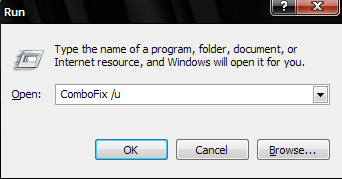











 Sign In
Sign In Create Account
Create Account

