I, just a few minutes ago, got a pop-up from AVG Anti-Virus saying that something was snooping around my WINDOWS file (svchost or something)
Just as I was getting ready to post about it in here (after failing to remove it with a virus scan) I got another pop up. The virus is called 'Win32/Hidrag.A, and the second time the warning popup (from AVG) came up, it said that it was located in my ATI/Support file (ATI, having to do with my graphics card I guess, not too handy with that kind of stuff).
I posted a screenshot of my AVG's Virus Vault which holds the two suspicious files in it... Just two days ago I ran virus/spyware scans with AVG Anti Virus, AVG Anti Spyware, Spybot Search and Destroy and Ad-Aware. Ad Aware picked up one suspicious file (that I deleted) and Spybot said that there was some sort of Security change in Internet Explorer.
If anyone could help me out I would be very appreciative. Thank you in advance.
Oh, and I'm using Windows XP Home Edition (2002) SP 2.
UPDATE June 14 2008:
I'm really sorry for taking up forum space...I've solved this one out myself, compliments to Google. For anyone else wondering about this infection or anyone who has it as well, this virus is also called 'W23.Jeefo' and, from what I hear, is a very low-threat virus that scrounges through your computer looking for executable files and then makes them take up more space on your computer.
I followed THESE instructions and wiped this thing from my computer.
If someone finds this, thanks for looking! Good luck!
Edited by gumbaby9, 14 June 2008 - 02:29 PM.



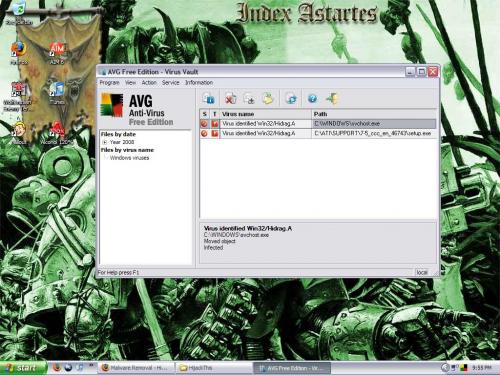











 Sign In
Sign In Create Account
Create Account

