Deckard's System Scanner v20071014.68
Run by Bob on 2008-06-15 16:20:29
Computer is in Normal Mode.
--------------------------------------------------------------------------------
Backed up registry hives.
Performed disk cleanup.
-- HijackThis (run as Bob.exe) -------------------------------------------------
Logfile of Trend Micro HijackThis v2.0.2
Scan saved at 4:26:36 PM, on 6/15/2008
Platform: Windows Vista SP1 (WinNT 6.00.1905)
MSIE: Internet Explorer v7.00 (7.00.6001.18000)
Boot mode: Normal
Running processes:
C:\Windows\System32\smss.exe
C:\Windows\system32\csrss.exe
C:\Windows\system32\wininit.exe
C:\Windows\system32\csrss.exe
C:\Windows\system32\services.exe
C:\Windows\system32\winlogon.exe
C:\Windows\system32\lsass.exe
C:\Windows\system32\lsm.exe
C:\Windows\system32\svchost.exe
C:\Windows\system32\svchost.exe
C:\Windows\System32\svchost.exe
C:\Windows\System32\svchost.exe
C:\Windows\System32\svchost.exe
C:\Windows\system32\svchost.exe
C:\Windows\system32\svchost.exe
C:\Windows\system32\SLsvc.exe
C:\Windows\system32\svchost.exe
C:\Windows\System32\spoolsv.exe
C:\Windows\system32\svchost.exe
C:\Program Files\APC\APC PowerChute Personal Edition\mainserv.exe
C:\Program Files\Kaspersky Lab\Kaspersky Internet Security 2009\avp.exe
C:\Windows\system32\CTsvcCDA.exe
C:\Windows\system32\svchost.exe
C:\Program Files\Nero\Nero8\Nero BackItUp\NBService.exe
C:\Windows\system32\oodag.exe
C:\Windows\system32\IoctlSvc.exe
C:\Windows\system32\svchost.exe
C:\Program Files\Photodex\ProShowProducer\ScsiAccess.exe
C:\Program Files\Enigma Software Group\SpyHunter\SHService.exe
D:\Program Files\Alcohol Soft\Alcohol 120\StarWind\StarWindServiceAE.exe
C:\Windows\system32\svchost.exe
C:\Windows\System32\svchost.exe
D:\Program Files\Spybot - Search & Destroy\SDWinSec.exe
C:\Windows\system32\Dwm.exe
C:\Windows\Explorer.EXE
C:\Windows\system32\taskeng.exe
C:\Windows\SOUNDMAN.EXE
C:\Windows\System32\oodtray.exe
C:\Windows\System32\rundll32.exe
C:\Program Files\Kaspersky Lab\Kaspersky Internet Security 2009\avp.exe
C:\Program Files\TrojanHunter 5.0\THGuard.exe
C:\Program Files\Windows Sidebar\sidebar.exe
C:\Program Files\Siber Systems\AI RoboForm\robotaskbaricon.exe
C:\Program Files\Windows Media Player\wmpnscfg.exe
C:\Windows\system32\taskeng.exe
C:\Program Files\Windows Media Player\wmpnetwk.exe
C:\Windows\System32\rundll32.exe
C:\Windows\system32\wbem\unsecapp.exe
C:\Windows\system32\wbem\wmiprvse.exe
C:\Program Files\Mozilla Firefox\firefox.exe
C:\Windows\system32\taskeng.exe
C:\Windows\System32\notepad.exe
C:\Users\Bob\Desktop\dss.exe
C:\PROGRA~1\TRENDM~1\HIJACK~1\Bob.exe
C:\Windows\system32\wbem\wmiprvse.exe
R1 - HKLM\Software\Microsoft\Internet Explorer\Main,Default_Page_URL =
http://go.microsoft....k/?LinkId=69157R1 - HKLM\Software\Microsoft\Internet Explorer\Main,Default_Search_URL =
http://go.microsoft....k/?LinkId=54896R1 - HKLM\Software\Microsoft\Internet Explorer\Main,Search Page =
http://go.microsoft....k/?LinkId=54896R0 - HKLM\Software\Microsoft\Internet Explorer\Main,Start Page =
http://go.microsoft....k/?LinkId=69157R0 - HKCU\Software\Microsoft\Internet Explorer\Toolbar,LinksFolderName =
O1 - Hosts: ::1 localhost
O1 - Hosts: 82.98.86.177 3088888.com
O1 - Hosts: 82.98.86.177 uprzsd.info
O2 - BHO: {72cc6882-0f05-9b89-62a4-79b28a3501a3} - {3a1053a8-2b97-4a26-98b9-50f02886cc27} - (no file)
O2 - BHO: Spybot-S&D IE Protection - {53707962-6F74-2D53-2644-206D7942484F} - D:\PROGRA~1\SPYBOT~1\SDHelper.dll
O2 - BHO: (no name) - {724d43a9-0d85-11d4-9908-00400523e39a} - C:\Program Files\Siber Systems\AI RoboForm\roboform.dll
O2 - BHO: SSVHelper Class - {761497BB-D6F0-462C-B6EB-D4DAF1D92D43} - C:\Program Files\Java\jre1.6.0_03\bin\ssv.dll
O2 - BHO: (no name) - {F93DAC4D-762D-4A07-87DA-6E969CEA597F} - C:\Windows\system32\wvUmliJc.dll (file missing)
O3 - Toolbar: &RoboForm - {724d43a0-0d85-11d4-9908-00400523e39a} - C:\Program Files\Siber Systems\AI RoboForm\roboform.dll
O3 - Toolbar: Adobe PDF - {47833539-D0C5-4125-9FA8-0819E2EAAC93} - D:\Program Files\Adobe\Acrobat 8.0\Acrobat\AcroIEFavClient.dll
O3 - Toolbar: PayPal Plug-In - {DC0F2F93-27FA-4f84-ACAA-9416F90B9511} - C:\Program Files\PayPal\PayPal Plug-In\OToolbar.dll
O4 - HKLM\..\Run: [SoundMan] SOUNDMAN.EXE
O4 - HKLM\..\Run: [OODefragTray] C:\Windows\system32\oodtray.exe
O4 - HKLM\..\Run: [NvSvc] RUNDLL32.EXE C:\Windows\system32\nvsvc.dll,nvsvcStart
O4 - HKLM\..\Run: [NvMediaCenter] RUNDLL32.EXE C:\Windows\system32\NvMcTray.dll,NvTaskbarInit
O4 - HKLM\..\Run: [NvCplDaemon] RUNDLL32.EXE C:\Windows\system32\NvCpl.dll,NvStartup
O4 - HKLM\..\Run: [AVP] "C:\Program Files\Kaspersky Lab\Kaspersky Internet Security 2009\avp.exe"
O4 - HKLM\..\Run: [BM977e104a] Rundll32.exe "C:\Windows\system32\xuavhsej.dll",s
O4 - HKLM\..\Run: [944d23d6] rundll32.exe "C:\Windows\system32\soqbupkm.dll",b
O4 - HKLM\..\Run: [SpyHunter Security Suite] C:\Program Files\Enigma Software Group\SpyHunter\SHStartup.exe
O4 - HKLM\..\Run: [THGuard] "C:\Program Files\TrojanHunter 5.0\THGuard.exe"
O4 - HKCU\..\Run: [Sidebar] C:\Program Files\Windows Sidebar\sidebar.exe /autoRun
O4 - HKCU\..\Run: [RoboForm] "C:\Program Files\Siber Systems\AI RoboForm\RoboTaskBarIcon.exe"
O4 - HKUS\S-1-5-19\..\Run: [Sidebar] %ProgramFiles%\Windows Sidebar\Sidebar.exe /detectMem (User 'LOCAL SERVICE')
O4 - HKUS\S-1-5-19\..\Run: [WindowsWelcomeCenter] rundll32.exe oobefldr.dll,ShowWelcomeCenter (User 'LOCAL SERVICE')
O4 - HKUS\S-1-5-20\..\Run: [Sidebar] %ProgramFiles%\Windows Sidebar\Sidebar.exe /detectMem (User 'NETWORK SERVICE')
O8 - Extra context menu item: Add to Banner Ad Blocker - C:\Program Files\Kaspersky Lab\Kaspersky Internet Security 2009\ie_banner_deny.htm
O8 - Extra context menu item: Append to existing PDF - res://D:\Program Files\Adobe\Acrobat 8.0\Acrobat\AcroIEFavClient.dll/AcroIEAppend.html
O8 - Extra context menu item: Convert link target to Adobe PDF - res://D:\Program Files\Adobe\Acrobat 8.0\Acrobat\AcroIEFavClient.dll/AcroIECapture.html
O8 - Extra context menu item: Convert link target to existing PDF - res://D:\Program Files\Adobe\Acrobat 8.0\Acrobat\AcroIEFavClient.dll/AcroIEAppend.html
O8 - Extra context menu item: Convert selected links to Adobe PDF - res://D:\Program Files\Adobe\Acrobat 8.0\Acrobat\AcroIEFavClient.dll/AcroIECaptureSelLinks.html
O8 - Extra context menu item: Convert selected links to existing PDF - res://D:\Program Files\Adobe\Acrobat 8.0\Acrobat\AcroIEFavClient.dll/AcroIEAppendSelLinks.html
O8 - Extra context menu item: Convert selection to Adobe PDF - res://D:\Program Files\Adobe\Acrobat 8.0\Acrobat\AcroIEFavClient.dll/AcroIECapture.html
O8 - Extra context menu item: Convert selection to existing PDF - res://D:\Program Files\Adobe\Acrobat 8.0\Acrobat\AcroIEFavClient.dll/AcroIEAppend.html
O8 - Extra context menu item: Convert to Adobe PDF - res://D:\Program Files\Adobe\Acrobat 8.0\Acrobat\AcroIEFavClient.dll/AcroIECapture.html
O8 - Extra context menu item: Customize Menu - file://C:\Program Files\Siber Systems\AI RoboForm\RoboFormComCustomizeIEMenu.html
O8 - Extra context menu item: E&xport to Microsoft Excel - res://C:\PROGRA~1\MICROS~2\Office12\EXCEL.EXE/3000
O8 - Extra context menu item: Fill Forms - file://C:\Program Files\Siber Systems\AI RoboForm\RoboFormComFillForms.html
O8 - Extra context menu item: RoboForm Toolbar - file://C:\Program Files\Siber Systems\AI RoboForm\RoboFormComShowToolbar.html
O8 - Extra context menu item: Save Forms - file://C:\Program Files\Siber Systems\AI RoboForm\RoboFormComSavePass.html
O9 - Extra button: (no name) - {08B0E5C0-4FCB-11CF-AAA5-00401C608501} - C:\Program Files\Java\jre1.6.0_03\bin\ssv.dll
O9 - Extra 'Tools' menuitem: Sun Java Console - {08B0E5C0-4FCB-11CF-AAA5-00401C608501} - C:\Program Files\Java\jre1.6.0_03\bin\ssv.dll
O9 - Extra button: Web traffic protection statistics - {1F460357-8A94-4D71-9CA3-AA4ACF32ED8E} - C:\Program Files\Kaspersky Lab\Kaspersky Internet Security 2009\SCIEPlgn.dll
O9 - Extra button: Send to OneNote - {2670000A-7350-4f3c-8081-5663EE0C6C49} - C:\PROGRA~1\MICROS~2\Office12\ONBttnIE.dll
O9 - Extra 'Tools' menuitem: S&end to OneNote - {2670000A-7350-4f3c-8081-5663EE0C6C49} - C:\PROGRA~1\MICROS~2\Office12\ONBttnIE.dll
O9 - Extra button: Fill Forms - {320AF880-6646-11D3-ABEE-C5DBF3571F46} - file://C:\Program Files\Siber Systems\AI RoboForm\RoboFormComFillForms.html
O9 - Extra 'Tools' menuitem: Fill Forms - {320AF880-6646-11D3-ABEE-C5DBF3571F46} - file://C:\Program Files\Siber Systems\AI RoboForm\RoboFormComFillForms.html
O9 - Extra button: Save - {320AF880-6646-11D3-ABEE-C5DBF3571F49} - file://C:\Program Files\Siber Systems\AI RoboForm\RoboFormComSavePass.html
O9 - Extra 'Tools' menuitem: Save Forms - {320AF880-6646-11D3-ABEE-C5DBF3571F49} - file://C:\Program Files\Siber Systems\AI RoboForm\RoboFormComSavePass.html
O9 - Extra button: RoboForm - {724d43aa-0d85-11d4-9908-00400523e39a} - file://C:\Program Files\Siber Systems\AI RoboForm\RoboFormComShowToolbar.html
O9 - Extra 'Tools' menuitem: RoboForm Toolbar - {724d43aa-0d85-11d4-9908-00400523e39a} - file://C:\Program Files\Siber Systems\AI RoboForm\RoboFormComShowToolbar.html
O9 - Extra button: Research - {92780B25-18CC-41C8-B9BE-3C9C571A8263} - C:\PROGRA~1\MICROS~2\Office12\REFIEBAR.DLL
O9 - Extra button: (no name) - {DFB852A3-47F8-48C4-A200-58CAB36FD2A2} - D:\PROGRA~1\SPYBOT~1\SDHelper.dll
O9 - Extra 'Tools' menuitem: Spybot - Search & Destroy Configuration - {DFB852A3-47F8-48C4-A200-58CAB36FD2A2} - D:\PROGRA~1\SPYBOT~1\SDHelper.dll
O13 - Gopher Prefix:
O18 - Protocol: grooveLocalGWS - {88FED34C-F0CA-4636-A375-3CB6248B04CD} - C:\Program Files\Microsoft Office\Office12\GrooveSystemServices.dll
O20 - AppInit_DLLs: C:\PROGRA~1\KASPER~1\KASPER~1\mzvkbd.dll,C:\PROGRA~1\KASPER~1\KASPER~1\adialhk.dll,C:\PROGRA~1\KASPER~1\KASPER~1\kloehk.dll
O23 - Service: Ad-Aware 2007 Service (aawservice) - Lavasoft - D:\Program Files\Lavasoft\Ad-Aware 2007\aawservice.exe
O23 - Service: Adobe LM Service - Adobe Systems - C:\Program Files\Common Files\Adobe Systems Shared\Service\Adobelmsvc.exe
O23 - Service: APC UPS Service - American Power Conversion Corporation - C:\Program Files\APC\APC PowerChute Personal Edition\mainserv.exe
O23 - Service: Apple Mobile Device - Apple, Inc. - C:\Program Files\Common Files\Apple\Mobile Device Support\bin\AppleMobileDeviceService.exe
O23 - Service: Kaspersky Internet Security (AVP) - Kaspersky Lab - C:\Program Files\Kaspersky Lab\Kaspersky Internet Security 2009\avp.exe
O23 - Service: Creative Service for CDROM Access - Creative Technology Ltd - C:\Windows\system32\CTsvcCDA.exe
O23 - Service: FLEXnet Licensing Service - Macrovision Europe Ltd. - C:\Program Files\Common Files\Macrovision Shared\FLEXnet Publisher\FNPLicensingService.exe
O23 - Service: HauppaugeTVServer - Hauppauge Computer Works - C:\PROGRA~1\WinTV\HCWTVS~1.EXE
O23 - Service: iolo DMV Service (ioloDMV) - Unknown owner - C:\Program Files\iolo\Common\Lib\ioloDMVSvc.exe (file missing)
O23 - Service: iPod Service - Apple Inc. - C:\Program Files\iPod\bin\iPodService.exe
O23 - Service: Logitech Bluetooth Service (LBTServ) - Logitech, Inc. - C:\Program Files\Common Files\Logitech\Bluetooth\LBTServ.exe
O23 - Service: Nero BackItUp Scheduler 3 - Nero AG - C:\Program Files\Nero\Nero8\Nero BackItUp\NBService.exe
O23 - Service: NMIndexingService - Nero AG - C:\Program Files\Common Files\Nero\Lib\NMIndexingService.exe
O23 - Service: O&O Defrag - O&O Software GmbH - C:\Windows\system32\oodag.exe
O23 - Service: perfmons Service (perfmons) - Unknown owner - C:\Windows\system32\perfs.exe (file missing)
O23 - Service: PLFlash DeviceIoControl Service - Prolific Technology Inc. - C:\Windows\system32\IoctlSvc.exe
O23 - Service: Routing Service (Routing) - Unknown owner - C:\Windows\system32\routing.exe (file missing)
O23 - Service: SBSD Security Center Service (SBSDWSCService) - Safer Networking Ltd. - D:\Program Files\Spybot - Search & Destroy\SDWinSec.exe
O23 - Service: ScsiAccess - Unknown owner - C:\Program Files\Photodex\ProShowProducer\ScsiAccess.exe
O23 - Service: SpyHunter3 Service - Enigma Software Group, Inc. - C:\Program Files\Enigma Software Group\SpyHunter\SHService.exe
O23 - Service: SRS Labs License Service - SRS Labs - C:\Program Files\Common Files\SRS Labs Shared\Service\srslabslicenseservice.exe
O23 - Service: StarWind AE Service (StarWindServiceAE) - Rocket Division Software - D:\Program Files\Alcohol Soft\Alcohol 120\StarWind\StarWindServiceAE.exe
O23 - Service: Visual Studio Analyzer RPC bridge - Unknown owner - G:\Program Files\Microsoft Visual Studio\Common\Tools\VS-Ent98\Vanalyzr\varpc.exe (file missing)
--
End of file - 12457 bytes
-- File Associations -----------------------------------------------------------
.cpl - cplfile - shell\cplopen\command - rundll32.exe shell32.dll,Control_RunDLL "%1",%*-- Drivers: 0-Boot, 1-System, 2-Auto, 3-Demand, 4-Disabled ---------------------
R0 snapman (Acronis Snapshots Manager) - c:\windows\system32\drivers\snapman.sys <Not Verified; Acronis; Acronis Snapshot API>
R1 PCLEPCI - \??\c:\windows\system32\drivers\pclepci.sys
R3 MarvinBus (Pinnacle Marvin Bus) - c:\windows\system32\drivers\marvinbus.sys <Not Verified; Pinnacle Systems GmbH; Pinnacle Marvin Discrete>
R3 pfc (Padus ASPI Shell) - c:\windows\system32\drivers\pfc.sys <Not Verified; Padus, Inc.; Padus® ASPI Shell>
S0 OemBiosDevice (Royalty OEM BIOS Extension) - c:\windows\system32\drivers\royal.sys <Not Verified; PARADOX; SLP Kernel-Mode Driver>
S3 Ad-Watch Connect Filter (Ad-Watch Connect Kernel Filter) - \??\c:\windows\system32\drivers\nsdriver.sys
S3 TVICHW32 - \??\c:\windows\system32\drivers\tvichw32.sys
-- Services: 0-Boot, 1-System, 2-Auto, 3-Demand, 4-Disabled --------------------
R2 Nero BackItUp Scheduler 3 - c:\program files\nero\nero8\nero backitup\nbservice.exe
R2 PLFlash DeviceIoControl Service - c:\windows\system32\ioctlsvc.exe <Not Verified; Prolific Technology Inc.; IoctlSvc Application>
R2 ScsiAccess - c:\program files\photodex\proshowproducer\scsiaccess.exe
R2 SpyHunter3 Service - "c:\program files\enigma software group\spyhunter\shservice.exe" <Not Verified; Enigma Software Group, Inc.; SpyHunter3>
R2 StarWindServiceAE (StarWind AE Service) - d:\program files\alcohol soft\alcohol 120\starwind\starwindserviceae.exe <Not Verified; Rocket Division Software; StarWind Alcohol Edition>
S2 ioloDMV (iolo DMV Service) - c:\program files\iolo\common\lib\iolodmvsvc.exe (file missing)
S2 perfmons (perfmons Service) - c:\windows\system32\perfs.exe (file missing)
S2 Routing (Routing Service) - c:\windows\system32\routing.exe (file missing)
S3 Apple Mobile Device - "c:\program files\common files\apple\mobile device support\bin\applemobiledeviceservice.exe" <Not Verified; Apple, Inc.; Apple Mobile Device Service>
S3 FLEXnet Licensing Service - "c:\program files\common files\macrovision shared\flexnet publisher\fnplicensingservice.exe" <Not Verified; Macrovision Europe Ltd.; FLEXnet Publisher (32 bit)>
S3 HauppaugeTVServer - c:\progra~1\wintv\hcwtvs~1.exe <Not Verified; Hauppauge Computer Works; Hauppauge TV Server>
S3 SRS Labs License Service - "c:\program files\common files\srs labs shared\service\srslabslicenseservice.exe" <Not Verified; SRS Labs; SRS Labs License Service>
S3 Visual Studio Analyzer RPC bridge - g:\program files\microsoft visual studio\common\tools\vs-ent98\vanalyzr\varpc.exe (file missing)
-- Device Manager: Disabled ----------------------------------------------------
Class GUID: {4d36e96e-e325-11ce-bfc1-08002be10318}
Description: SyncMaster 730B(Analog)
Device ID: DISPLAY\DEFAULT_MONITOR\5&219140F9&1&UID257
Manufacturer: Samsung
Name: SyncMaster 730B(Analog)
PNP Device ID: DISPLAY\DEFAULT_MONITOR\5&219140F9&1&UID257
Service: monitor
Class GUID: {a12a4c5a-e1a3-4151-9927-7f724ca5dc92}
Description: Garmin USB Data Card Programmer (install)
Device ID: ROOT\GARMIN_DEVICES\0000
Manufacturer: Garmin
Name: Garmin USB Data Card Programmer (install)
PNP Device ID: ROOT\GARMIN_DEVICES\0000
Service: grmn0200
-- Files created between 2008-05-15 and 2008-06-15 -----------------------------
2008-06-15 15:41:54 0 d-------- C:\Users\Bob\Application Data\TrojanHunter
2008-06-15 13:56:17 0 d-------- C:\Program Files\TrojanHunter 5.0
2008-06-14 11:44:32 0 d-------- C:\Program Files\Trend Micro
2008-06-13 19:48:44 450592 --ahs---- C:\Windows\system32\drivers\fidbox2.dat
2008-06-13 19:42:30 96966 --a------ C:\Windows\system32\drivers\klin.dat
2008-06-13 19:42:30 88774 --a------ C:\Windows\system32\drivers\klick.dat
2008-06-13 19:40:49 0 d-------- C:\Program Files\Kaspersky Lab
2008-06-13 19:38:17 0 d-------- C:\Users\All Users\Kaspersky Lab Setup Files
2008-06-13 18:38:19 99328 --a------ C:\Windows\system32\pdkmmntk.dll
2008-06-11 19:56:07 684642 --ahs---- C:\Windows\system32\cJilmUvw.ini2
2008-06-11 19:56:01 5702 --ah----- C:\Windows\nod32restoretemdono.reg
2008-06-11 19:56:01 568 --ah----- C:\Windows\nod32fixtemdono.reg
2008-06-11 19:52:47 0 d-------- C:\Users\All Users\ESET
-- Find3M Report ---------------------------------------------------------------
2008-06-15 15:41:54 0 d-------- C:\Users\Bob\AppData\Roaming\TrojanHunter
2008-06-13 19:36:54 0 d-------- C:\Users\Bob\AppData\Roaming\Azureus
2008-06-11 19:38:13 0 d-------- C:\Program Files\BitDefender
2008-06-11 19:32:25 81984 --a------ C:\Windows\system32\bdod.bin
2008-05-07 08:27:57 0 d-------- C:\Program Files\Common Files\BitDefender
2008-05-07 08:17:44 0 d-------- C:\Program Files\Common Files
2008-05-06 22:02:28 0 d-------- C:\Program Files\Common Files\Remote Control Software Common
2008-05-06 22:01:25 0 d-------- C:\Program Files\Logitech
2008-05-06 22:01:24 0 d--h----- C:\Program Files\InstallShield Installation Information
2008-05-03 11:27:45 0 d-------- C:\Program Files\Common Files\Remote Control USB Driver
2008-04-26 08:38:07 0 d-------- C:\Program Files\PayPal
2008-04-16 19:13:00 0 d-------- C:\Program Files\Common Files\Logishrd
2008-04-16 19:12:38 0 d-------- C:\Program Files\Common Files\Logitech
2008-04-11 18:47:25 171136 -rahs---- C:\grldr
2008-04-10 20:06:01 174 --ahs---- C:\Program Files\desktop.ini
2008-04-10 19:25:06 152576 --a------ C:\Windows\system32\SPWizUI.dll <Not Verified; Microsoft Corporation; Microsoft® Windows® Operating System>
2008-04-03 20:43:05 1082880 --a------ C:\Windows\system32\AutoPartNt.exe <Not Verified; Acronis; Acronis Autopart>
2008-03-17 20:16:52 287 --a------ C:\Windows\system32\version.dat
2008-03-17 20:15:42 442368 --a------ C:\Windows\system32\iexplore.exe <Not Verified; ; iexpore>
-- Registry Dump ---------------------------------------------------------------
*Note* empty entries & legit default entries are not shown
[HKEY_LOCAL_MACHINE\~\Browser Helper Objects\{3a1053a8-2b97-4a26-98b9-50f02886cc27}]
[HKEY_LOCAL_MACHINE\~\Browser Helper Objects\{F93DAC4D-762D-4A07-87DA-6E969CEA597F}]
C:\Windows\system32\wvUmliJc.dll
[HKEY_LOCAL_MACHINE\SOFTWARE\Microsoft\Windows\CurrentVersion\Run]
"SoundMan"="SOUNDMAN.EXE" [03/09/2007 04:28 PM C:\Windows\SOUNDMAN.EXE]
"OODefragTray"="C:\Windows\system32\oodtray.exe" [05/11/2007 03:08 AM]
"NvSvc"="C:\Windows\system32\nvsvc.dll" [12/11/2007 06:06 PM]
"NvMediaCenter"="C:\Windows\system32\NvMcTray.dll" [12/11/2007 06:06 PM]
"NvCplDaemon"="C:\Windows\system32\NvCpl.dll" [12/11/2007 06:06 PM]
"AVP"="C:\Program Files\Kaspersky Lab\Kaspersky Internet Security 2009\avp.exe" [04/25/2008 06:21 PM]
"BM977e104a"="C:\Windows\system32\xuavhsej.dll" []
"944d23d6"="C:\Windows\system32\soqbupkm.dll" []
"SpyHunter Security Suite"="C:\Program Files\Enigma Software Group\SpyHunter\SHStartup.exe" [01/23/2008 03:48 PM]
"THGuard"="C:\Program Files\TrojanHunter 5.0\THGuard.exe" [03/25/2008 07:08 PM]
[HKEY_CURRENT_USER\SOFTWARE\Microsoft\Windows\CurrentVersion\Run]
"Sidebar"="C:\Program Files\Windows Sidebar\sidebar.exe" [01/18/2008 11:33 PM]
"RoboForm"="C:\Program Files\Siber Systems\AI RoboForm\RoboTaskBarIcon.exe" [02/27/2008 06:30 AM]
[HKEY_LOCAL_MACHINE\software\microsoft\windows\currentversion\policies\system]
"ConsentPromptBehaviorAdmin"=2 (0x2)
"EnableLUA"=0 (0x0)
"EnableUIADesktopToggle"=0 (0x0)
[HKEY_LOCAL_MACHINE\software\microsoft\windows nt\currentversion\windows]
"appinit_dlls"=C:\PROGRA~1\KASPER~1\KASPER~1\mzvkbd.dll,C:\PROGRA~1\KASPER~1\KASPER~1\adialhk.dll,C:\PROGRA~1\KASPER~1\KASPER~1\kloehk.dll
[HKEY_LOCAL_MACHINE\system\currentcontrolset\control\lsa]
"Authentication Packages"= msv1_0 C:\Windows\system32\wvUmliJc
[HKEY_LOCAL_MACHINE\SYSTEM\CurrentControlSet\Control\SafeBoot\Minimal\aawservice]
@="Service"
[HKEY_LOCAL_MACHINE\SYSTEM\CurrentControlSet\Control\SafeBoot\Minimal\AppInfo]
@="Service"
[HKEY_LOCAL_MACHINE\SYSTEM\CurrentControlSet\Control\SafeBoot\Minimal\KeyIso]
@="Service"
[HKEY_LOCAL_MACHINE\SYSTEM\CurrentControlSet\Control\SafeBoot\Minimal\NTDS]
@="Service"
[HKEY_LOCAL_MACHINE\SYSTEM\CurrentControlSet\Control\SafeBoot\Minimal\ProfSvc]
@="Service"
[HKEY_LOCAL_MACHINE\SYSTEM\CurrentControlSet\Control\SafeBoot\Minimal\sacsvr]
@="Service"
[HKEY_LOCAL_MACHINE\SYSTEM\CurrentControlSet\Control\SafeBoot\Minimal\SWPRV]
@="Service"
[HKEY_LOCAL_MACHINE\SYSTEM\CurrentControlSet\Control\SafeBoot\Minimal\TabletInputService]
@="Service"
[HKEY_LOCAL_MACHINE\SYSTEM\CurrentControlSet\Control\SafeBoot\Minimal\TBS]
@="Service"
[HKEY_LOCAL_MACHINE\SYSTEM\CurrentControlSet\Control\SafeBoot\Minimal\TrustedInstaller]
@="Service"
[HKEY_LOCAL_MACHINE\SYSTEM\CurrentControlSet\Control\SafeBoot\Minimal\VDS]
@="Service"
[HKEY_LOCAL_MACHINE\SYSTEM\CurrentControlSet\Control\SafeBoot\Minimal\volmgr.sys]
@="Driver"
[HKEY_LOCAL_MACHINE\SYSTEM\CurrentControlSet\Control\SafeBoot\Minimal\volmgrx.sys]
@="Driver"
[HKEY_LOCAL_MACHINE\SYSTEM\CurrentControlSet\Control\SafeBoot\Minimal\{533C5B84-EC70-11D2-9505-00C04F79DEAF}]
@="Volume shadow copy"
[HKEY_LOCAL_MACHINE\SYSTEM\CurrentControlSet\Control\SafeBoot\Minimal\{6BDD1FC1-810F-11D0-BEC7-08002BE2092F}]
@="IEEE 1394 Bus host controllers"
[HKEY_LOCAL_MACHINE\SYSTEM\CurrentControlSet\Control\SafeBoot\Minimal\{D48179BE-EC20-11D1-B6B8-00C04FA372A7}]
@="SBP2 IEEE 1394 Devices"
[HKEY_LOCAL_MACHINE\SYSTEM\CurrentControlSet\Control\SafeBoot\Minimal\{D94EE5D8-D189-4994-83D2-F68D7D41B0E6}]
@="SecurityDevices"
[HKEY_LOCAL_MACHINE\software\microsoft\shared tools\msconfig\startupfolder\C:^ProgramData^Microsoft^Windows^Start Menu^Programs^Startup^Logitech SetPoint.lnk]
path=C:\ProgramData\Microsoft\Windows\Start Menu\Programs\Startup\Logitech SetPoint.lnk
backup=C:\Windows\pss\Logitech SetPoint.lnk.CommonStartup
backupExtension=.CommonStartup
[HKEY_LOCAL_MACHINE\software\microsoft\shared tools\msconfig\startupfolder\C:^ProgramData^Microsoft^Windows^Start Menu^Programs^Startup^UltraMon.lnk]
path=C:\ProgramData\Microsoft\Windows\Start Menu\Programs\Startup\UltraMon.lnk
backup=C:\Windows\pss\UltraMon.lnk.CommonStartup
backupExtension=.CommonStartup
[HKEY_LOCAL_MACHINE\software\microsoft\shared tools\msconfig\startupreg\Acrobat Assistant 8.0]
"D:\Program Files\Adobe\Acrobat 8.0\Acrobat\Acrotray.exe"
[HKEY_LOCAL_MACHINE\software\microsoft\shared tools\msconfig\startupreg\AlcoholAutomount]
"D:\Program Files\Alcohol Soft\Alcohol 120\axcmd.exe" /automount
[HKEY_LOCAL_MACHINE\software\microsoft\shared tools\msconfig\startupreg\BM977e104a]
Rundll32.exe "C:\Windows\system32\qoylnjfa.dll",s
[HKEY_LOCAL_MACHINE\software\microsoft\shared tools\msconfig\startupreg\Kernel and Hardware Abstraction Layer]
KHALMNPR.EXE
[HKEY_LOCAL_MACHINE\software\microsoft\shared tools\msconfig\startupreg\LiveMonitor]
C:\Program Files\MSI\Live Update 3\LMonitor.exe
[HKEY_LOCAL_MACHINE\software\microsoft\shared tools\msconfig\startupreg\MSServer]
rundll32.exe C:\Windows\system32\iIBRifCv.dll,#1
[HKEY_LOCAL_MACHINE\software\microsoft\shared tools\msconfig\startupreg\NBKeyScan]
"C:\Program Files\Nero\Nero8\Nero BackItUp\NBKeyScan.exe"
[HKEY_LOCAL_MACHINE\software\microsoft\shared tools\msconfig\startupreg\OSSelectorReinstall]
C:\Program Files\Common Files\Acronis\Acronis Disk Director\oss_reinstall.exe
[HKEY_LOCAL_MACHINE\software\microsoft\windows nt\currentversion\svchost]
LocalService nsi lltdsvc SSDPSRV upnphost SCardSvr w32time EventSystem RemoteRegistry WinHttpAutoProxySvc lanmanworkstation TBS SLUINotify THREADORDER fdrespub netprofm fdphost wcncsvc QWAVE Mcx2Svc WebClient SstpSvc
AxInstSVGroup AxInstSV
GPSvcGroup GPSvc
[HKEY_LOCAL_MACHINE\software\microsoft\active setup\installed components\>{22d6f312-b0f6-11d0-94ab-0080c74c7e95}]
C:\Windows\system32\unregmp2.exe /ShowWMP
[HKEY_LOCAL_MACHINE\software\microsoft\active setup\installed components\{6BF52A52-394A-11d3-B153-00C04F79FAA6}]
%SystemRoot%\system32\unregmp2.exe /FirstLogon /Shortcuts /RegBrowsers /ResetMUI
-- Hosts -----------------------------------------------------------------------
127.0.0.1 localhost
82.98.86.177 3088888.com
82.98.86.177 uprzsd.info
127.0.0.1 update.bitdefender.com127.0.0.1 update.bitdefender.com
-- End of Deckard's System Scanner: finished at 2008-06-15 16:31:35 ------------
Deckard's System Scanner v20071014.68
Extra logfile - please post this as an attachment with your post.
--------------------------------------------------------------------------------
-- System Information ----------------------------------------------------------
Microsoft® Windows Vista™ Ultimate (build 6001) SP 1.0
Architecture: X86; Language: English
CPU 0: AMD Athlon™ 64 Processor 3000+
Percentage of Memory in Use: 40%
Physical Memory (total/avail): 2045.83 MiB / 1215.58 MiB
Pagefile Memory (total/avail): 3525.32 MiB / 2665.28 MiB
Virtual Memory (total/avail): 2047.88 MiB / 1899.05 MiB
A: is Removable (No Media)
C: is Fixed (NTFS) - 74.53 GiB total, 44.97 GiB free.
D: is Fixed (NTFS) - 74.52 GiB total, 20.46 GiB free.
E: is CDROM (No Media)
F: is CDROM (No Media)
G: is CDROM (No Media)
\\.\PHYSICALDRIVE0 - WDC WD1600JD-00HBB0 ATA Device - 149.05 GiB - 2 partitions
\PARTITION0 (bootable) - Installable File System - 74.53 GiB - C:
\PARTITION1 - Extended w/Extended Int 13 - 74.52 GiB - D:
-- Security Center -------------------------------------------------------------
AUOptions is set to notify before download.
Windows Internal Firewall is disabled.
FW: Kaspersky Internet Security v8.0.0.357 (Kaspersky Lab)
AV: Kaspersky Internet Security v8.0.0.357 (Kaspersky Lab)
AS: Spybot - Search and Destroy v1.0.0.5 (Safer Networking Ltd.)
DisabledAS: Windows Defender v1.1.1505.0 (Microsoft Corporation)
DisabledAS: Kaspersky Internet Security v8.0.0.357 (Kaspersky Lab)
[HKLM\System\CurrentControlSet\Services\SharedAccess\Parameters\FirewallPolicy\DomainProfile\AuthorizedApplications\List]
"C:\\Program Files\\Logitech\\Logitech Harmony Remote Software 7\\HarmonyRemote.exe"="C:\\Program Files\\Logitech\\Logitech Harmony Remote Software 7\\HarmonyRemote.exe:*:Enabled:Logitech Harmony Remote Software 7"
[HKLM\System\CurrentControlSet\Services\SharedAccess\Parameters\FirewallPolicy\StandardProfile\AuthorizedApplications\List]
"C:\\Program Files\\Logitech\\Logitech Harmony Remote Software 7\\HarmonyRemote.exe"="C:\\Program Files\\Logitech\\Logitech Harmony Remote Software 7\\HarmonyRemote.exe:*:Enabled:Logitech Harmony Remote Software 7"
-- Environment Variables -------------------------------------------------------
ALLUSERSPROFILE=C:\ProgramData
APPDATA=C:\Users\Bob\AppData\Roaming
CLASSPATH=.;C:\Program Files\Java\jre1.6.0_02\lib\ext\QTJava.zip
CommonProgramFiles=C:\Program Files\Common Files
COMPUTERNAME=ATHLON
ComSpec=C:\Windows\system32\cmd.exe
FP_NO_HOST_CHECK=NO
HOMEDRIVE=C:
HOMEPATH=\Users\Bob
include=G:\Program Files\Microsoft Visual Studio\VC98\atl\include;G:\Program Files\Microsoft Visual Studio\VC98\mfc\include;G:\Program Files\Microsoft Visual Studio\VC98\include
lib=G:\Program Files\Microsoft Visual Studio\VC98\mfc\lib;G:\Program Files\Microsoft Visual Studio\VC98\lib
LOCALAPPDATA=C:\Users\Bob\AppData\Local
LOGONSERVER=\\ATHLON
MSDevDir=G:\Program Files\Microsoft Visual Studio\Common\MSDev98
NUMBER_OF_PROCESSORS=1
OS=Windows_NT
Path=C:\Program Files\Mozilla Firefox;C:\PROGRA~1\Mozilla Firefox;C:\Windows\system32;C:\Windows;C:\Windows\system32\wbem;C:\Program Files\Common Files\Adobe\AGL;C:\Program Files\QuickTime\QTSystem;G:\Program Files\Microsoft Visual Studio\Common\Tools\WinNT;G:\Program Files\Microsoft Visual Studio\Common\MSDev98\Bin;G:\Program Files\Microsoft Visual Studio\Common\Tools;G:\Program Files\Microsoft Visual Studio\VC98\bin
PATHEXT=.COM;.EXE;.BAT;.CMD;.VBS;.VBE;.JS;.JSE;.WSF;.WSH;.MSC
PROCESSOR_ARCHITECTURE=x86
PROCESSOR_IDENTIFIER=x86 Family 15 Model 47 Stepping 0, AuthenticAMD
PROCESSOR_LEVEL=15
PROCESSOR_REVISION=2f00
ProgramData=C:\ProgramData
ProgramFiles=C:\Program Files
PROMPT=$P$G
PUBLIC=C:\Users\Public
QTJAVA=C:\Program Files\Java\jre1.6.0_02\lib\ext\QTJava.zip
SESSIONNAME=Console
SystemDrive=C:
SystemRoot=C:\Windows
TEMP=C:\Users\Bob\AppData\Local\Temp
TMP=C:\Users\Bob\AppData\Local\Temp
ULTRAMON_LANGDIR=C:\Program Files\UltraMon\Resources\en
USERDOMAIN=ATHLON
USERNAME=Bob
USERPROFILE=C:\Users\Bob
windir=C:\Windows
-- User Profiles ---------------------------------------------------------------
Bob
(admin)Administrator
(admin)-- Add/Remove Programs ---------------------------------------------------------
--> "C:\Program Files\Creative Installation Information\CREATIVE_MEDIASOURCE_U\Setup.exe" /remove /l0x0009
--> "C:\Program Files\Creative\SBAudigy\Program\Setup.exe" /S /U /W
--> "C:\Program Files\InstallShield Installation Information\{F37167DD-4436-4641-90B6-329D60632DDA}\Setup.exe" REMOVEALL --u:{F37167DD-4436-4641-90B6-329D60632DDA}
--> C:\Program Files\Common Files\Real\Update_OB\r1puninst.exe RealNetworks|RealPlayer|6.0
--> C:\Program Files\Nero\Nero8\\nero\uninstall\UNNERO.exe /UNINSTALL
--> C:\Windows\UNNeroBackItUp.exe /UNINSTALL
--> C:\Windows\UNNeroMediaHome.exe /UNINSTALL
--> C:\Windows\UNNeroShowTime.exe /UNINSTALL
--> C:\Windows\UNNeroVision.exe /UNINSTALL
--> C:\Windows\UNRecode.exe /UNINSTALL
--> RunDll32 C:\PROGRA~1\COMMON~1\INSTAL~1\PROFES~1\RunTime\09\01\Intel32\Ctor.dll,LaunchSetup "C:\Program Files\InstallShield Installation Information\{2670895A-4E6C-4450-B868-7B7DB80A3357}\setup.exe" -l0x9
--> RunDll32 C:\PROGRA~1\COMMON~1\INSTAL~1\PROFES~1\RunTime\09\01\Intel32\Ctor.dll,LaunchSetup "C:\Program Files\InstallShield Installation Information\{2670895A-4E6C-4450-B868-7B7DB80A3357}\setup.exe" -l0x9 /remove
--> RunDll32 C:\PROGRA~1\COMMON~1\INSTAL~1\PROFES~1\RunTime\09\01\Intel32\Ctor.dll,LaunchSetup "C:\Program Files\InstallShield Installation Information\{32B4B536-4443-42F0-9676-98373BE9114F}\setup.exe" -l0x9
--> RunDll32 C:\PROGRA~1\COMMON~1\INSTAL~1\PROFES~1\RunTime\09\01\Intel32\Ctor.dll,LaunchSetup "C:\Program Files\InstallShield Installation Information\{32B4B536-4443-42F0-9676-98373BE9114F}\setup.exe" -l0x9 /remove
--> RunDll32 C:\PROGRA~1\COMMON~1\INSTAL~1\PROFES~1\RunTime\09\01\Intel32\Ctor.dll,LaunchSetup "C:\Program Files\InstallShield Installation Information\{34EBD418-B8E6-4E86-89C4-33B72CF5663F}\setup.exe" -l0x9
--> RunDll32 C:\PROGRA~1\COMMON~1\INSTAL~1\PROFES~1\RunTime\09\01\Intel32\Ctor.dll,LaunchSetup "C:\Program Files\InstallShield Installation Information\{34EBD418-B8E6-4E86-89C4-33B72CF5663F}\setup.exe" -l0x9 /remove
--> RunDll32 C:\PROGRA~1\COMMON~1\INSTAL~1\PROFES~1\RunTime\09\01\Intel32\Ctor.dll,LaunchSetup "C:\Program Files\InstallShield Installation Information\{52338F65-A1C3-4CDC-B733-50051682B297}\setup.exe" -l0x9
--> RunDll32 C:\PROGRA~1\COMMON~1\INSTAL~1\PROFES~1\RunTime\09\01\Intel32\Ctor.dll,LaunchSetup "C:\Program Files\InstallShield Installation Information\{52338F65-A1C3-4CDC-B733-50051682B297}\setup.exe" -l0x9 /remove
--> RunDll32 C:\PROGRA~1\COMMON~1\INSTAL~1\PROFES~1\RunTime\09\01\Intel32\Ctor.dll,LaunchSetup "C:\Program Files\InstallShield Installation Information\{63A317D0-60A6-43FC-848A-9FE4A53B29CE}\setup.exe" -l0x9
--> RunDll32 C:\PROGRA~1\COMMON~1\INSTAL~1\PROFES~1\RunTime\09\01\Intel32\Ctor.dll,LaunchSetup "C:\Program Files\InstallShield Installation Information\{700932B3-A964-4878-82A2-96054622A1F7}\setup.exe" -l0x9
--> RunDll32 C:\PROGRA~1\COMMON~1\INSTAL~1\PROFES~1\RunTime\09\01\Intel32\Ctor.dll,LaunchSetup "C:\Program Files\InstallShield Installation Information\{700932B3-A964-4878-82A2-96054622A1F7}\setup.exe" -l0x9 /remove
--> RunDll32 C:\PROGRA~1\COMMON~1\INSTAL~1\PROFES~1\RunTime\09\01\Intel32\Ctor.dll,LaunchSetup "C:\Program Files\InstallShield Installation Information\{73919E2B-725C-4FAA-8473-45E063A3575F}\setup.exe" -l0x9
--> RunDll32 C:\PROGRA~1\COMMON~1\INSTAL~1\PROFES~1\RunTime\09\01\Intel32\Ctor.dll,LaunchSetup "C:\Program Files\InstallShield Installation Information\{73919E2B-725C-4FAA-8473-45E063A3575F}\setup.exe" -l0x9 /remove
--> RunDll32 C:\PROGRA~1\COMMON~1\INSTAL~1\PROFES~1\RunTime\09\01\Intel32\Ctor.dll,LaunchSetup "C:\Program Files\InstallShield Installation Information\{84F573D3-0F71-4768-978A-D35310E3FBA6}\setup.exe" -l0x9
--> RunDll32 C:\PROGRA~1\COMMON~1\INSTAL~1\PROFES~1\RunTime\09\01\Intel32\Ctor.dll,LaunchSetup "C:\Program Files\InstallShield Installation Information\{84F573D3-0F71-4768-978A-D35310E3FBA6}\setup.exe" -l0x9 /remove
--> RunDll32 C:\PROGRA~1\COMMON~1\INSTAL~1\PROFES~1\RunTime\09\01\Intel32\Ctor.dll,LaunchSetup "C:\Program Files\InstallShield Installation Information\{88B1984E-36F0-47B8-B8DC-728966807A9C}\SETUP.EXE" -l0x9
--> RunDll32 C:\PROGRA~1\COMMON~1\INSTAL~1\PROFES~1\RunTime\09\01\Intel32\Ctor.dll,LaunchSetup "C:\Program Files\InstallShield Installation Information\{9194237B-7B58-40B4-A739-184AD59531A2}\setup.exe" -l0x9
--> RunDll32 C:\PROGRA~1\COMMON~1\INSTAL~1\PROFES~1\RunTime\09\01\Intel32\Ctor.dll,LaunchSetup "C:\Program Files\InstallShield Installation Information\{9194237B-7B58-40B4-A739-184AD59531A2}\setup.exe" -l0x9 /remove
--> RunDll32 C:\PROGRA~1\COMMON~1\INSTAL~1\PROFES~1\RunTime\09\01\Intel32\Ctor.dll,LaunchSetup "C:\Program Files\InstallShield Installation Information\{A82F10CB-18B5-4EAC-AEF2-FA49CD565626}\setup.exe" -l0x9
--> RunDll32 C:\PROGRA~1\COMMON~1\INSTAL~1\PROFES~1\RunTime\09\01\Intel32\Ctor.dll,LaunchSetup "C:\Program Files\InstallShield Installation Information\{AA9944C8-7D34-475E-8C90-2788685B2C47}\setup.exe" -l0x9
--> RunDll32 C:\PROGRA~1\COMMON~1\INSTAL~1\PROFES~1\RunTime\09\01\Intel32\Ctor.dll,LaunchSetup "C:\Program Files\InstallShield Installation Information\{AA9944C8-7D34-475E-8C90-2788685B2C47}\setup.exe" -l0x9 /remove
--> RunDll32 C:\PROGRA~1\COMMON~1\INSTAL~1\PROFES~1\RunTime\09\01\Intel32\Ctor.dll,LaunchSetup "C:\Program Files\InstallShield Installation Information\{AAEF329E-F353-46C9-933D-24A571986093}\setup.exe" -l0x9
--> RunDll32 C:\PROGRA~1\COMMON~1\INSTAL~1\PROFES~1\RunTime\09\01\Intel32\Ctor.dll,LaunchSetup "C:\Program Files\InstallShield Installation Information\{AAEF329E-F353-46C9-933D-24A571986093}\setup.exe" -l0x9 /remove
--> RunDll32 C:\PROGRA~1\COMMON~1\INSTAL~1\PROFES~1\RunTime\09\01\Intel32\Ctor.dll,LaunchSetup "C:\Program Files\InstallShield Installation Information\{BD6928A2-9F8F-4AA7-9A3A-FD4A271712EE}\setup.exe" -l0x9
--> RunDll32 C:\PROGRA~1\COMMON~1\INSTAL~1\PROFES~1\RunTime\09\01\Intel32\Ctor.dll,LaunchSetup "C:\Program Files\InstallShield Installation Information\{BD6928A2-9F8F-4AA7-9A3A-FD4A271712EE}\setup.exe" -l0x9 /remove
--> RunDll32 C:\PROGRA~1\COMMON~1\INSTAL~1\PROFES~1\RunTime\09\01\Intel32\Ctor.dll,LaunchSetup "C:\Program Files\InstallShield Installation Information\{C64409FA-42A7-49C6-837A-D2E5D813BD57}\setup.exe" -l0x9
--> RunDll32 C:\PROGRA~1\COMMON~1\INSTAL~1\PROFES~1\RunTime\09\01\Intel32\Ctor.dll,LaunchSetup "C:\Program Files\InstallShield Installation Information\{C64409FA-42A7-49C6-837A-D2E5D813BD57}\setup.exe" -l0x9 /remove
--> RunDll32 C:\PROGRA~1\COMMON~1\INSTAL~1\PROFES~1\RunTime\09\01\Intel32\Ctor.dll,LaunchSetup "C:\Program Files\InstallShield Installation Information\{DE4A4C48-2232-4CCB-AD61-490ACD29BA85}\setup.exe" -l0x9
--> RunDll32 C:\PROGRA~1\COMMON~1\INSTAL~1\PROFES~1\RunTime\09\01\Intel32\Ctor.dll,LaunchSetup "C:\Program Files\InstallShield Installation Information\{DE4A4C48-2232-4CCB-AD61-490ACD29BA85}\setup.exe" -l0x9 /remove
2007 Microsoft Office Suite Service Pack 1 (SP1) --> msiexec /package {90120000-0015-0409-0000-0000000FF1CE} /uninstall {4CA4ECC1-DBD4-4591-8F4C-AA12AD2D3E59}
2007 Microsoft Office Suite Service Pack 1 (SP1) --> msiexec /package {90120000-0016-0409-0000-0000000FF1CE} /uninstall {4CA4ECC1-DBD4-4591-8F4C-AA12AD2D3E59}
2007 Microsoft Office Suite Service Pack 1 (SP1) --> msiexec /package {90120000-0018-0409-0000-0000000FF1CE} /uninstall {4CA4ECC1-DBD4-4591-8F4C-AA12AD2D3E59}
2007 Microsoft Office Suite Service Pack 1 (SP1) --> msiexec /package {90120000-0019-0409-0000-0000000FF1CE} /uninstall {4CA4ECC1-DBD4-4591-8F4C-AA12AD2D3E59}
2007 Microsoft Office Suite Service Pack 1 (SP1) --> msiexec /package {90120000-001A-0409-0000-0000000FF1CE} /uninstall {4CA4ECC1-DBD4-4591-8F4C-AA12AD2D3E59}
2007 Microsoft Office Suite Service Pack 1 (SP1) --> msiexec /package {90120000-001B-0409-0000-0000000FF1CE} /uninstall {4CA4ECC1-DBD4-4591-8F4C-AA12AD2D3E59}
2007 Microsoft Office Suite Service Pack 1 (SP1) --> msiexec /package {90120000-001F-0409-0000-0000000FF1CE} /uninstall {3EC77D26-799B-4CD8-914F-C1565E796173}
2007 Microsoft Office Suite Service Pack 1 (SP1) --> msiexec /package {90120000-001F-040C-0000-0000000FF1CE} /uninstall {430971B1-C31E-45DA-81E0-72C095BAB72C}
2007 Microsoft Office Suite Service Pack 1 (SP1) --> msiexec /package {90120000-001F-0C0A-0000-0000000FF1CE} /uninstall {F7A31780-33C4-4E39-951A-5EC9B91D7BF1}
2007 Microsoft Office Suite Service Pack 1 (SP1) --> msiexec /package {90120000-0030-0000-0000-0000000FF1CE} /uninstall {BEE75E01-DD3F-4D5F-B96C-609E6538D419}
2007 Microsoft Office Suite Service Pack 1 (SP1) --> msiexec /package {90120000-0044-0409-0000-0000000FF1CE} /uninstall {4CA4ECC1-DBD4-4591-8F4C-AA12AD2D3E59}
2007 Microsoft Office Suite Service Pack 1 (SP1) --> msiexec /package {90120000-006E-0409-0000-0000000FF1CE} /uninstall {FAD8A83E-9BAC-4179-9268-A35948034D85}
2007 Microsoft Office Suite Service Pack 1 (SP1) --> msiexec /package {90120000-00A1-0409-0000-0000000FF1CE} /uninstall {4CA4ECC1-DBD4-4591-8F4C-AA12AD2D3E59}
2007 Microsoft Office Suite Service Pack 1 (SP1) --> msiexec /package {90120000-00BA-0409-0000-0000000FF1CE} /uninstall {4CA4ECC1-DBD4-4591-8F4C-AA12AD2D3E59}
2007 Microsoft Office Suite Service Pack 1 (SP1) --> msiexec /package {90120000-0114-0409-0000-0000000FF1CE} /uninstall {4CA4ECC1-DBD4-4591-8F4C-AA12AD2D3E59}
2007 Microsoft Office Suite Service Pack 1 (SP1) --> msiexec /package {90120000-0115-0409-0000-0000000FF1CE} /uninstall {FAD8A83E-9BAC-4179-9268-A35948034D85}
2007 Microsoft Office Suite Service Pack 1 (SP1) --> msiexec /package {90120000-0117-0409-0000-0000000FF1CE} /uninstall {4CA4ECC1-DBD4-4591-8F4C-AA12AD2D3E59}
Acronis Disk Director Suite --> MsiExec.exe /X{2300EE96-0A41-4FAB-BD03-989EC44577A0}
Ad-Aware 2007 --> MsiExec.exe /I{DED53B0B-B67C-4244-AE6A-D6FD3C28D1EF}
Adobe Acrobat 8.1.0 Professional --> msiexec /I {AC76BA86-1033-F400-7760-000000000003}
Adobe Audition 2.0 --> msiexec /I {01CEC7E5-70FD-4D06-8FAD-BF21DF0CC6DC}
Adobe Bridge 1.0 --> MsiExec.exe /I{B74D4E10-1033-0000-0000-000000000001}
Adobe Common File Installer --> MsiExec.exe /I{8EDBA74D-0686-4C99-BFDD-F894678E5102}
Adobe Flash Player ActiveX --> C:\Windows\system32\Macromed\Flash\uninstall_activeX.exe
Adobe Flash Player Plugin --> C:\Windows\system32\Macromed\Flash\uninstall_plugin.exe
Adobe Help Center 2.1 --> MsiExec.exe /I{25569723-DC5A-4467-A639-79535BF01B71}
Adobe Photoshop CS2 --> msiexec /I {236BB7C4-4419-42FD-0409-1E257A25E34D}
Adobe Photoshop Elements 2.0 --> C:\WINDOWS\ISUNINST.EXE -f"D:\Program Files\Adobe\Photoshop Elements 2\Uninst.isu" -c"D:\Program Files\Adobe\Photoshop Elements 2\Uninst.dll"
Adobe Premiere Elements 3.0 --> msiexec /I {530AFAFF-6F0A-48BB-88D0-04F9658322D3}
Adobe Premiere Elements 3.0 --> MsiExec.exe /I{530AFAFF-6F0A-48BB-88D0-04F9658322D3}
Adobe Premiere Elements 3.0 Templates --> MsiExec.exe /I{6EACDDF4-4220-49A3-9204-984C86852C3D}
Adobe Reader 8.1.2 --> MsiExec.exe /I{AC76BA86-7AD7-1033-7B44-A81200000003}
Adobe Stock Photos 1.0 --> MsiExec.exe /I{786C5747-1033-0000-B58E-000000000001}
Adobe SVG Viewer 3.0 --> C:\Program Files\Common Files\Adobe\SVG Viewer 3.0\Uninstall\Winstall.exe -u -fC:\Program Files\Common Files\Adobe\SVG Viewer 3.0\Uninstall\Install.log
Advanced RAR Password Recovery (remove only) --> D:\Program Files\ElcomSoft\ARPR\uninstall.exe
AI RoboForm (All Users) --> "C:\Program Files\Siber Systems\AI RoboForm\rfwipeout.exe"
AnswerWorks 4.0 Runtime - English --> RunDll32 C:\PROGRA~1\COMMON~1\INSTAL~1\PROFES~1\RunTime\10\00\Intel32\Ctor.dll,LaunchSetup "C:\Program Files\InstallShield Installation Information\{7DD9A065-2C86-4A9F-A5FF-796EC1B99DCA}\setup.exe" -l0x9 -removeonly
AnswerWorks 5.0 English Runtime --> RunDll32 C:\PROGRA~1\COMMON~1\INSTAL~1\PROFES~1\RunTime\10\00\Intel32\Ctor.dll,LaunchSetup "C:\Program Files\InstallShield Installation Information\{DBCC73BA-C69A-4BF5-B4BF-F07501EE7039}\setup.exe" -l0x9 -uninst -removeonly
APC PowerChute Personal Edition --> RunDll32 C:\PROGRA~1\COMMON~1\INSTAL~1\engine\6\INTEL3~1\Ctor.dll,LaunchSetup "C:\Program Files\InstallShield Installation Information\{5A0C892E-FD1C-4203-941E-0956AED20A6A}\Setup.exe" -l0x9
Apple Mobile Device Support --> MsiExec.exe /I{44734179-8A79-4DEE-BB08-73037F065543}
Apple Software Update --> MsiExec.exe /I{B74F042E-E1B9-4A5B-8D46-387BB172F0A4}
ArcSoft PhotoStudio 5.5 --> RunDll32 C:\PROGRA~1\COMMON~1\INSTAL~1\engine\6\INTEL3~1\Ctor.dll,LaunchSetup "C:\Program Files\InstallShield Installation Information\{85309D89-7BE9-4094-BB17-24999C6118FC}\SETUP.EXE" -l0x9
Azureus Vuze --> D:\Program Files\Azureus\uninstall.exe
CCleaner (remove only) --> "D:\Program Files\CCleaner\uninst.exe"
CDDRV_Installer --> MsiExec.exe /I{0C826C5B-B131-423A-A229-C71B3CACCD6A}
Creative MediaSource 5 --> RunDll32 C:\PROGRA~1\COMMON~1\INSTAL~1\PROFES~1\RunTime\09\01\Intel32\Ctor.dll,LaunchSetup "C:\Program Files\InstallShield Installation Information\{BEEFC4F8-2909-48B3-AFAA-55D3533FDEDD}\SETUP.EXE" -l0x9 /remove
Creative Software AutoUpdate --> RunDll32 C:\PROGRA~1\COMMON~1\INSTAL~1\PROFES~1\RunTime\09\01\Intel32\Ctor.dll,LaunchSetup "C:\Program Files\InstallShield Installation Information\{88B1984E-36F0-47B8-B8DC-728966807A9C}\SETUP.EXE" -l0x9 /remove
Creative System Information --> RunDll32 C:\PROGRA~1\COMMON~1\INSTAL~1\PROFES~1\RunTime\09\01\Intel32\Ctor.dll,LaunchSetup "C:\Program Files\InstallShield Installation Information\{63A317D0-60A6-43FC-848A-9FE4A53B29CE}\setup.exe" -l0x9 /remove
DivX --> C:\Program Files\DivX\DivXCodecUninstall.exe /CODEC
EPSON Perf 4490P Guide --> C:\Program Files\epson\guide\perf4490_e\uninstall.exe
EPSON Scan --> C:\Program Files\epson\escndv\setup\setup.exe /r
Free DWG Viewer 6.0 --> RunDll32 C:\PROGRA~1\COMMON~1\INSTAL~1\PROFES~1\RunTime\10\01\Intel32\Ctor.dll,LaunchSetup "C:\Program Files\InstallShield Installation Information\{B8B4D43C-EAA0-4EEC-B93E-D4D012316286}\setup.exe" -l0x9 -removeonly
Garmin City Navigator North America NT 2009 Update --> MsiExec.exe /X{9DA735C0-3C3E-4CB3-BC26-BE95E768115F}
Garmin Communicator Plugin --> MsiExec.exe /X{D2CC3642-9B1F-428B-B207-48586724754B}
Garmin POI Loader --> MsiExec.exe /X{DFA1E2C8-A9DE-4B99-8B3C-866664B5F67C}
Garmin WebUpdater --> MsiExec.exe /X{366FFC89-C800-4366-B903-B9C4314109A5}
Hauppauge WinTV --> C:\PROGRA~1\WinTV\UNTV6.EXE C:\PROGRA~1\WinTV\WINTV6.LOG
Hauppauge WinTV Infrared Remote --> C:\PROGRA~1\WinTV\UNir32.EXE C:\PROGRA~1\WinTV\ir32.LOG
Hauppauge WinTV IR Blaster --> C:\PROGRA~1\WinTV\UNirblst.EXE C:\PROGRA~1\WinTV\IRblast.LOG
Hauppauge WinTV Scheduler --> C:\PROGRA~1\WinTV\\SCHEDU~1\uniSCHED.exe C:\PROGRA~1\WinTV\\SCHEDU~1\uniSCHED.log
Hauppauge WinTV TV Services --> C:\PROGRA~1\WinTV\uniTvSrv.exe C:\PROGRA~1\WinTV\UniTVSrv.LOG
Hauppauge WinTV2000 --> C:\PROGRA~1\WinTV\UNTV32.EXE C:\PROGRA~1\WinTV\WINTV2K.LOG
HijackThis 2.0.2 --> "C:\Program Files\Trend Micro\HijackThis\HijackThis.exe" /uninstall
InterVideo FilterSDK for Hauppauge --> RunDll32 C:\PROGRA~1\COMMON~1\INSTAL~1\engine\6\INTEL3~1\ctor.dll,LaunchSetup "C:\Program Files\InstallShield Installation Information\{2227E1FA-01F5-483C-AB0E-2A308E900B3D}\setup.exe" REMOVEALL
InterVideo WinDVD 8 --> C:\Program Files\InstallShield Installation Information\{20471B27-D702-4FE8-8DEC-0702CC8C0A85}\setup.exe -runfromtemp -l0x0409
IrfanView (remove only) --> C:\Program Files\IrfanView\iv_uninstall.exe
iTunes --> MsiExec.exe /I{80FD852F-5AAC-4129-B931-06AAFFA43138}
J2SE Runtime Environment 5.0 Update 11 --> MsiExec.exe /I{3248F0A8-6813-11D6-A77B-00B0D0150110}
Java™ 6 Update 2 --> MsiExec.exe /I{3248F0A8-6813-11D6-A77B-00B0D0160020}
Java™ 6 Update 3 --> MsiExec.exe /I{3248F0A8-6813-11D6-A77B-00B0D0160030}
Kaspersky Internet Security 2009 --> MsiExec.exe /I{8CB14A64-CEF4-4C8F-B1C8-1C3B8752CB55}
Kaspersky Internet Security 2009 --> MsiExec.exe /I{8CB14A64-CEF4-4C8F-B1C8-1C3B8752CB55}
KhalInstallWrapper --> MsiExec.exe /I{3101CB58-3482-4D21-AF1A-7057FC935355}
Logitech Harmony Remote Software 7 --> C:\Program Files\InstallShield Installation Information\{5C6F884D-680C-448B-B4C9-22296EE1B206}\setup.exe -runfromtemp -l0x0009 -removeonly
Logitech SetPoint --> C:\Program Files\InstallShield Installation Information\{F29B21BD-CAA6-445F-8EF7-A7E2B9D8B14E}\setup.exe -runfromtemp -l0x0009 -removeonly
Magic ISO Maker v5.3 (build 0216) --> H:\PROGRA~1\MagicISO\UNWISE.EXE H:\PROGRA~1\MagicISO\INSTALL.LOG
Magic ISO Maker v5.4 (build 0239) --> D:\PROGRA~1\MagicISO\UNWISE.EXE D:\PROGRA~1\MagicISO\INSTALL.LOG
Magic ISO Maker v5.4 (build 0251) --> H:\PROGRA~1\MagicISO\UNWISE.EXE H:\PROGRA~1\MagicISO\INSTALL.LOG
MediaMonkey 2.5 --> "D:\Program Files\MediaMonkey\unins000.exe"
Microangelo Toolset 6 --> MsiExec.exe /I{71414EC2-0684-4A15-A85A-E0E259D117AF}
Microsoft Office Access MUI (English) 2007 --> MsiExec.exe /X{90120000-0015-0409-0000-0000000FF1CE}
Microsoft Office Access Setup Metadata MUI (English) 2007 --> MsiExec.exe /X{90120000-0117-0409-0000-0000000FF1CE}
Microsoft Office Enterprise 2007 --> "C:\Program Files\Common Files\Microsoft Shared\OFFICE12\Office Setup Controller\setup.exe" /uninstall ENTERPRISE /dll OSETUP.DLL
Microsoft Office Enterprise 2007 --> MsiExec.exe /X{90120000-0030-0000-0000-0000000FF1CE}
Microsoft Office Excel MUI (English) 2007 --> MsiExec.exe /X{90120000-0016-0409-0000-0000000FF1CE}
Microsoft Office Groove MUI (English) 2007 --> MsiExec.exe /X{90120000-00BA-0409-0000-0000000FF1CE}
Microsoft Office Groove Setup Metadata MUI (English) 2007 --> MsiExec.exe /X{90120000-0114-0409-0000-0000000FF1CE}
Microsoft Office InfoPath MUI (English) 2007 --> MsiExec.exe /X{90120000-0044-0409-0000-0000000FF1CE}
Microsoft Office OneNote MUI (English) 2007 --> MsiExec.exe /X{90120000-00A1-0409-0000-0000000FF1CE}
Microsoft Office Outlook MUI (English) 2007 --> MsiExec.exe /X{90120000-001A-0409-0000-0000000FF1CE}
Microsoft Office PowerPoint MUI (English) 2007 --> MsiExec.exe /X{90120000-0018-0409-0000-0000000FF1CE}
Microsoft Office Proof (English) 2007 --> MsiExec.exe /X{90120000-001F-0409-0000-0000000FF1CE}
Microsoft Office Proof (French) 2007 --> MsiExec.exe /X{90120000-001F-040C-0000-0000000FF1CE}
Microsoft Office Proof (Spanish) 2007 --> MsiExec.exe /X{90120000-001F-0C0A-0000-0000000FF1CE}
Microsoft Office Proofing (English) 2007 --> MsiExec.exe /X{90120000-002C-0409-0000-0000000FF1CE}
Microsoft Office Publisher MUI (English) 2007 --> MsiExec.exe /X{90120000-0019-0409-0000-0000000FF1CE}
Microsoft Office Shared MUI (English) 2007 --> MsiExec.exe /X{90120000-006E-0409-0000-0000000FF1CE}
Microsoft Office Shared Setup Metadata MUI (English) 2007 --> MsiExec.exe /X{90120000-0115-0409-0000-0000000FF1CE}
Microsoft Office Word MUI (English) 2007 --> MsiExec.exe /X{90120000-001B-0409-0000-0000000FF1CE}
Microsoft Silverlight --> MsiExec.exe /I{89F4137D-6C26-4A84-BDB8-2E5A4BB71E00}
Microsoft Streets & Trips 2007 --> MsiExec.exe /I{C82185E8-C27B-4EF4-2007-4444BC2C2B6D}
Microsoft Visual C++ 2005 Redistributable --> MsiExec.exe /X{A49F249F-0C91-497F-86DF-B2585E8E76B7}
Microsoft Visual Studio 6.0 Enterprise Edition --> "G:\Program Files\Microsoft Visual Studio\Common\Setup\1033\Setup.exe"
Microsoft VM for Java --> RunDll32 advpack.dll,LaunchINFSection java.inf,UnInstall
Microsoft Web Publishing Wizard 1.53 --> RunDll32 ADVPACK.DLL,LaunchINFSection C:\Windows\INF\wpie3x86.inf,WebPostUninstall
MozBackup 1.4.6 --> "C:\Program Files\MozBackup\unins000.exe"
Mozilla Firefox (2.0.0.14) --> C:\Program Files\Mozilla Firefox\uninstall\helper.exe
Mozilla Thunderbird (2.0.0.14) --> D:\Program Files\Thunderbird\uninstall\helper.exe
MSD Collections 2.00 --> "C:\Program Files\MSD_Soft\MSDCollections\unins000.exe"
MSI Live Update 3 --> C:\Windows\IsUninst.exe -f"C:\Program Files\MSI\Live Update 3\Uninst.isu"
MSXML 4.0 SP2 (KB927978) --> MsiExec.exe /I{37477865-A3F1-4772-AD43-AAFC6BCFF99F}
MSXML 4.0 SP2 (KB936181) --> MsiExec.exe /I{C04E32E0-0416-434D-AFB9-6969D703A9EF}
MSXML 4.0 SP2 (KB941833) --> MsiExec.exe /I{C523D256-313D-4866-B36A-F3DE528246EF}
nanoPEG-Editor 2.6.0 for WinTV --> "C:\Program Files\nanoPEG for WinTV\nanoPEG Editor\unins000.exe"
Nero 8 --> MsiExec.exe /X{D6D5CB84-0E6E-4E69-B300-C690B6911033}
neroxml --> MsiExec.exe /I{56C049BE-79E9-4502-BEA7-9754A3E60F9B}
NGO Creative Modded Driver for SB Live! and Audigy I --> C:\Windows\unvise32.exe d:\program files\NGO Creative Sound Driver\uninstal.log
NOD32 v3.0.642 FiX1.2 by TemDono (31 days remaining forever up --> "C:\Program Files\

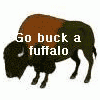
 This topic is locked
This topic is locked













 Sign In
Sign In Create Account
Create Account

