Windows will start some what it goes to that first screen the loading screen I have attached a picture of the loading screen incase I expressed myself wrong.
After this it just stays on that same screen for ever, I have disconnected the drive and I can start up windows fine. I do not believe there is anything wrong with the drive as i was using it till this happened.
Does anyone know what the cause is or how I can start windows up ? I have a lot of important information on that drive (school work and [bleep] for real work) so formating is a final option. Also is there a way I can install the drive while having the computer on ?
I am running windows XP and the drive is a Western Digital 160 GB
Thanks a lot for any help,
Chris



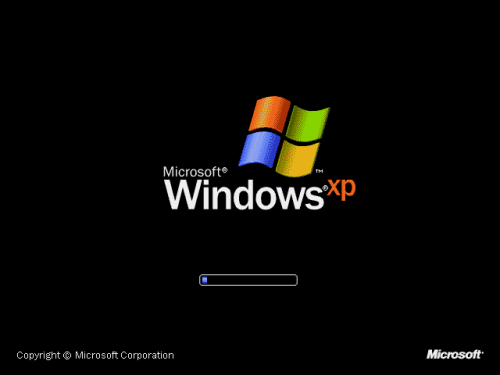












 Sign In
Sign In Create Account
Create Account

