WC3 Hosting
Started by
MetaKay
, Jun 23 2008 07:37 PM
#1

 Posted 23 June 2008 - 07:37 PM
Posted 23 June 2008 - 07:37 PM

#2

 Posted 01 July 2008 - 10:30 AM
Posted 01 July 2008 - 10:30 AM

by default the router is set to use dhcp. you have to 1)change it to static and 2)manually configure your ip address on your pc.
You could also try using the dmz option in your router. just enter your pc's ip address in the dmz setting and apply.
You could also try using the dmz option in your router. just enter your pc's ip address in the dmz setting and apply.
#3

 Posted 06 July 2008 - 11:36 AM
Posted 06 July 2008 - 11:36 AM

For me i had to change my ip address to a static one first, then open via my router the 6112 ports, it worked after that there is a complete guide here at this site www.portforward.com under the routers section, it should help alot, just follow the guide.
Similar Topics
1 user(s) are reading this topic
0 members, 1 guests, 0 anonymous users
As Featured On:









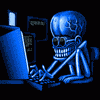




 Sign In
Sign In Create Account
Create Account

