so i repaired the os again and said to [bleep] with this. My laptop is booting up and running at half the speed of a snail
Couple questions first:
1. What kind of laptop is it? Be brand specific. Model number could also help.
2. You listed that you repaired the OS. Could you please check your device manager to make sure that everything listed is accounted for?
(Right click on computer, click 'manage,' and on the left pane click 'device manager.')
Be sure that there are no yellow question marks visible.
Frequently people will attempt a repair install of windows and end up inadvertently doing a little more than they expected. From what you're describing, it sounds like you may have done just that and are missing device drivers. Possibly chipset or VGA adapter.
(By the way which is the better antivirus out of the three so i will know with one to permanently keep on my comp and which one to uninstall)
Again, this is an opinionated question. As far as AVG goes, I'm not a particularly huge fan of the free version. AVG Pro isn't terrible if you like the software though. I personally prefer the newer version of Symantec's Norton 360. (look for v2.0) Also, Webroot's Spysweeper and PC Tools' Spyware Doctor are two great alternatives for malware. Yeah yeah, these aren't free programs but they do a great job when it comes to prevention. Think about it. Would you work your best if you weren't paid? Most free alternatives for antivirus and antispyware either don't have full functionality or have slower definition updates which will leave you vulnerable to newer outbreaks for a period of time. Not to say that there aren't free tools that do a great job at removal with the proper know how, it's normally just easier to keep it clean.
Edited by lurky, 04 July 2008 - 06:51 PM.






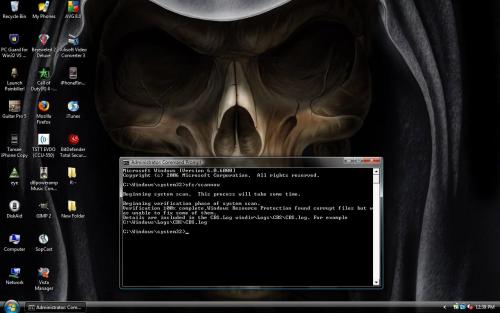











 Sign In
Sign In Create Account
Create Account

