Ok, I installed the recovery console, I downloaded the SP2 and dragged it onto Combo-Fix.exe as you said, and followed the prompts, it installed successfully and I let Combo-Fix sweep my system again, I don't believe it found anything this time around, thank goodness, although at the end of it it said cannot find file of some sort or something, then ended and produced a log report as usual. I forgot to turn off my Spysweeper and Anti-Spyware programs while Combo-Fix was running, maybe that is why it could'nt find something, not that it really matters much, because my computer is fine and is working great, I just don't want something to have gone wrong during Combo-Fix because my Anti-Spyware programs were on by mistake and not know about it, thats all. Otherwise my computer seems to be in fine working order and running great, exept for its dieing hard drive

. Does anyone on this site help with hard drive replacements?

Thanks for all of your help.
Here is the new Combo-Fix.exe Log:ComboFix 08-07-28.4 - Ryan Kelley 2008-08-04 0:59:57.2 - NTFSx86
Microsoft Windows XP Professional 5.1.2600.2.1252.1.1033.18.454 [GMT -4:00]
Running from: C:\Documents and Settings\Ryan Kelley\Desktop\Combo-Fix.exe
Command switches used :: C:\Documents and Settings\Ryan Kelley\Desktop\WindowsXP-KB310994-SP2-Pro-BootDisk-ENU.exe
* Created a new restore point
.
The following files were disabled during the run:C:\Program Files\Enigma Software Group\SpyHunter\SpyHunterMonitor.dll
((((((((((((((((((((((((( Files Created from 2008-07-04 to 2008-08-04 )))))))))))))))))))))))))))))))
.
2008-08-02 19:29 . 2008-08-02 19:29 <DIR> d-------- C:\Program Files\Kaiba Corp VDS
2008-08-01 21:50 . 2008-06-10 02:32 73,728 --a------ C:\WINDOWS\system32\javacpl.cpl
2008-07-30 22:12 . 2008-07-30 22:12 <DIR> d-------- C:\Program Files\Trend Micro
2008-07-30 21:53 . 2008-07-30 21:53 <DIR> d-------- C:\Program Files\Malwarebytes' Anti-Malware
2008-07-30 21:53 . 2008-07-30 21:53 <DIR> d-------- C:\Documents and Settings\Ryan Kelley\Application Data\Malwarebytes
2008-07-30 21:53 . 2008-07-30 21:53 <DIR> d-------- C:\Documents and Settings\All Users\Application Data\Malwarebytes
2008-07-30 21:53 . 2008-07-30 20:07 38,472 --a------ C:\WINDOWS\system32\drivers\mbamswissarmy.sys
2008-07-30 21:53 . 2008-07-30 20:07 17,144 --a------ C:\WINDOWS\system32\drivers\mbam.sys
2008-07-23 12:18 . 2008-07-23 12:18 <DIR> d-------- C:\Deckard
.
(((((((((((((((((((((((((((((((((((((((( Find3M Report ))))))))))))))))))))))))))))))))))))))))))))))))))))
.
2008-08-02 22:58 --------- d-----w C:\Program Files\Warcraft III
2008-08-02 01:48 --------- d-----w C:\Program Files\Java
2008-06-30 18:00 --------- d-----w C:\Program Files\Exterminate It!
2008-06-30 01:47 --------- d-----w C:\Program Files\GemMaster
2008-06-29 14:50 --------- d-----w C:\Program Files\Enigma Software Group
2008-06-29 13:53 --------- d-----w C:\Documents and Settings\LocalService\Application Data\ATI
2008-06-20 17:41 245,248 ----a-w C:\WINDOWS\system32\mswsock.dll
2008-06-20 17:41 245,248 ------w C:\WINDOWS\system32\dllcache\mswsock.dll
2008-06-20 17:41 148,992 ----a-w C:\WINDOWS\system32\dllcache\dnsapi.dll
2008-06-20 10:45 360,320 ----a-w C:\WINDOWS\system32\drivers\tcpip.sys
2008-06-20 10:45 360,320 ----a-w C:\WINDOWS\system32\dllcache\tcpip.sys
2008-06-20 10:44 138,368 ----a-w C:\WINDOWS\system32\drivers\afd.sys
2008-06-20 10:44 138,368 ------w C:\WINDOWS\system32\dllcache\afd.sys
2008-06-20 09:52 225,920 ----a-w C:\WINDOWS\system32\drivers\tcpip6.sys
2008-06-20 09:52 225,920 ----a-w C:\WINDOWS\system32\dllcache\tcpip6.sys
2008-06-17 04:01 3,766 --sha-w C:\WINDOWS\system32\KGyGaAvL.sys
2008-06-13 13:10 272,128 ------w C:\WINDOWS\system32\drivers\bthport.sys
2008-06-13 13:10 272,128 ------w C:\WINDOWS\system32\dllcache\bthport.sys
2008-05-08 12:28 202,752 ------w C:\WINDOWS\system32\dllcache\rmcast.sys
2008-05-07 04:55 1,288,192 ----a-w C:\WINDOWS\system32\quartz.dll
2008-05-07 04:55 1,288,192 ------w C:\WINDOWS\system32\dllcache\quartz.dll
.
((((((((((((((((((((((((((((( snapshot@2008-07-28_21.09.43.50 )))))))))))))))))))))))))))))))))))))))))
.
+ 2008-03-24 23:33:02 1,527,056 ----a-w C:\WINDOWS\Downloaded Program Files\FP_AX_CAB_INSTALLER.exe
- 2008-02-20 05:32:43 148,992 ----a-w C:\WINDOWS\system32\dnsapi.dll
+ 2008-06-20 17:41:10 148,992 ----a-w C:\WINDOWS\system32\dnsapi.dll
- 2007-05-02 07:22:52 49,248 ----a-w C:\WINDOWS\system32\java.exe
+ 2008-06-10 05:21:01 135,168 ----a-w C:\WINDOWS\system32\java.exe
- 2007-05-02 07:23:00 53,346 ----a-w C:\WINDOWS\system32\javaw.exe
+ 2008-06-10 05:21:04 135,168 ----a-w C:\WINDOWS\system32\javaw.exe
+ 2008-03-25 02:32:44 218,496 ----a-r C:\WINDOWS\system32\Macromed\Flash\FlashUtil9f.exe
- 2008-01-13 20:20:23 74,649 ----a-w C:\WINDOWS\system32\Macromed\Flash\uninstall_activeX.exe
+ 2008-08-02 23:36:05 74,649 ----a-w C:\WINDOWS\system32\Macromed\Flash\uninstall_activeX.exe
- 2004-08-10 10:00:00 1,392,671 ----a-w C:\WINDOWS\system32\msvbvm60.dll
+ 2004-02-24 00:42:40 1,386,496 ----a-w C:\WINDOWS\system32\MSVBVM60.DLL
- 2007-11-30 11:18:51 17,272 ------w C:\WINDOWS\system32\spmsg.dll
+ 2007-11-30 12:39:22 17,272 ------w C:\WINDOWS\system32\spmsg.dll
- 2008-04-10 23:11:29 72,604 ----a-w C:\WINDOWS\War3Unin.dat
+ 2008-08-02 01:22:10 73,874 ----a-w C:\WINDOWS\War3Unin.dat
.
((((((((((((((((((((((((((((((((((((( Reg Loading Points ))))))))))))))))))))))))))))))))))))))))))))))))))
.
.
*Note* empty entries & legit default entries are not shown
REGEDIT4
[HKEY_CURRENT_USER\SOFTWARE\Microsoft\Windows\CurrentVersion\Run]
"AdobeUpdater"="C:\Program Files\Common Files\Adobe\Updater5\AdobeUpdater.exe" [2007-06-26 00:10 2321600]
[HKEY_LOCAL_MACHINE\SOFTWARE\Microsoft\Windows\CurrentVersion\Run]
"ehTray"="C:\WINDOWS\ehome\ehtray.exe" [2005-09-29 15:01 67584]
"IntelZeroConfig"="C:\Program Files\Intel\Wireless\bin\ZCfgSvc.exe" [2005-12-28 12:55 667718]
"IntelWireless"="C:\Program Files\Intel\Wireless\Bin\ifrmewrk.exe" [2005-12-28 12:56 602182]
"Dell QuickSet"="C:\Program Files\Dell\QuickSet\quickset.exe" [2006-04-06 15:58 1032192]
"SynTPEnh"="C:\Program Files\Synaptics\SynTP\SynTPEnh.exe" [2006-03-08 12:48 761947]
"ATICCC"="C:\Program Files\ATI Technologies\ATI.ACE\cli.exe" [2005-08-12 15:43 45056]
"DVDLauncher"="C:\Program Files\CyberLink\PowerDVD\DVDLauncher.exe" [2005-12-09 21:29 49152]
"dla"="C:\WINDOWS\system32\dla\tfswctrl.exe" [2004-12-06 02:05 127035]
"ISUSPM Startup"="C:\Program Files\Common Files\InstallShield\UpdateService\isuspm.exe" [2005-06-10 11:44 249856]
"ISUSScheduler"="C:\Program Files\Common Files\InstallShield\UpdateService\issch.exe" [2005-06-10 11:44 81920]
"ccApp"="C:\Program Files\Common Files\Symantec Shared\ccApp.exe" [2004-12-13 16:30 58992]
"Norton Ghost 10.0"="C:\Program Files\Norton Ghost\Agent\GhostTray.exe" [2005-12-07 17:05 1537696]
"VSOCheckTask"="C:\PROGRA~1\McAfee.com\VSO\mcmnhdlr.exe" [2005-07-08 18:18 151552]
"OASClnt"="C:\Program Files\McAfee.com\VSO\oasclnt.exe" [2005-08-11 23:02 53248]
"MCAgentExe"="c:\PROGRA~1\mcafee.com\agent\mcagent.exe" [2005-09-22 18:29 303104]
"MCUpdateExe"="c:\PROGRA~1\mcafee.com\agent\mcupdate.exe" [2006-01-11 12:05 212992]
"MSKDetectorExe"="C:\PROGRA~1\McAfee\SPAMKI~1\MSKDetct.exe" [2005-08-12 16:16 1121792]
"Google Desktop Search"="C:\Program Files\Google\Google Desktop Search\GoogleDesktop.exe" [2006-06-26 15:33 169472]
"MSKAGENTEXE"="C:\PROGRA~1\McAfee\SPAMKI~1\MskAgent.exe" [2005-09-26 10:26 110592]
"VirusScan Online"="C:\Program Files\McAfee.com\VSO\mcvsshld.exe" [2005-08-10 13:49 163840]
"MPFExe"="C:\PROGRA~1\McAfee.com\PERSON~1\MpfTray.exe" [2005-11-11 17:00 1005096]
"Adobe Photo Downloader"="C:\Program Files\Adobe\Photoshop Album Starter Edition\3.2\Apps\apdproxy.exe" [2007-03-09 11:09 63712]
"Adobe Reader Speed Launcher"="C:\Program Files\Adobe\Reader 8.0\Reader\Reader_sl.exe" [2007-05-11 03:06 40048]
"QuickTime Task"="C:\Program Files\QuickTime\qttask.exe" [2008-01-10 16:27 385024]
"iTunesHelper"="C:\Program Files\iTunes\iTunesHelper.exe" [2008-01-15 04:22 267048]
"SunJavaUpdateSched"="C:\Program Files\Java\jre1.5.0_12\bin\jusched.exe" [2007-05-02 05:15 75520]
"Spyhunter Security Suite"="C:\Program Files\Enigma Software Group\SpyHunter\SpyHunter3.exe" [2008-01-23 15:47 847872]
"SpySweeper"="C:\Program Files\Webroot\Spy Sweeper\SpySweeperUI.exe" [2008-01-04 20:56 5367664]
"SigmatelSysTrayApp"="stsystra.exe" [2006-03-24 17:30 282624 C:\WINDOWS\stsystra.exe]
C:\Documents and Settings\All Users\Start Menu\Programs\Startup\
Digital Line Detect.lnk - C:\Program Files\Digital Line Detect\DLG.exe [2006-06-26 15:17:59 24576]
Microsoft Office.lnk - C:\Program Files\Microsoft Office\Office\OSA9.EXE [2000-01-21 04:15:54 65588]
[HKEY_LOCAL_MACHINE\software\microsoft\windows\currentversion\policies\system]
"InstallVisualStyle"= C:\WINDOWS\Resources\Themes\Royale\Royale.msstyles
"InstallTheme"= C:\WINDOWS\Resources\Themes\Royale.theme
[HKEY_LOCAL_MACHINE\system\currentcontrolset\control\securityproviders]
SecurityProviders msapsspc.dll, schannel.dll, digest.dll, msnsspc.dll,
[HKEY_LOCAL_MACHINE\software\microsoft\security center]
"AntiVirusDisableNotify"=dword:00000001
[HKEY_LOCAL_MACHINE\software\microsoft\security center\Monitoring\McAfeeAntiVirus]
"DisableMonitoring"=dword:00000001
[HKEY_LOCAL_MACHINE\software\microsoft\security center\Monitoring\McAfeeFirewall]
"DisableMonitoring"=dword:00000001
[HKLM\~\services\sharedaccess\parameters\firewallpolicy\standardprofile]
"EnableFirewall"= 0 (0x0)
[HKLM\~\services\sharedaccess\parameters\firewallpolicy\standardprofile\AuthorizedApplications\List]
"%windir%\\system32\\sessmgr.exe"=
"C:\\Program Files\\Messenger\\msmsgs.exe"=
"C:\\Program Files\\Warcraft III\\Warcraft III.exe"=
"C:\\Program Files\\uTorrent\\uTorrent.exe"=
"C:\\Program Files\\Bonjour\\mDNSResponder.exe"=
"C:\\Program Files\\iTunes\\iTunes.exe"=
[HKEY_CURRENT_USER\software\microsoft\windows\currentversion\explorer\mountpoints2\{361ac05d-0e0d-11da-9aa9-806d6172696f}]
\Shell\AutoRun\command - E:\setup.exe
*Newly Created Service* - CATCHME
.
Contents of the 'Scheduled Tasks' folder
2008-05-24 C:\WINDOWS\Tasks\AppleSoftwareUpdate.job
- C:\Program Files\Apple Software Update\SoftwareUpdate.exe [2007-08-29 15:57]
2008-08-04 C:\WINDOWS\Tasks\McAfee.com Scan for Viruses - My Computer (RYAN-Ryan Kelley).job
- c:\program files\mcafee.com\vso\mcmnhdlr.exe [2005-07-08 18:18]
.
.
------- Supplementary Scan -------
.
R0 -: HKCU-Main,Start Page = hxxp://antwrp.gsfc.nasa.gov/apod/archivepix.html
R0 -: HKCU-Main,Search Page = hxxp://www.google.com/hws/sb/dell-inc/en/side.html?channel=us
R0 -: HKCU-Main,Search Bar = hxxp://www.google.com/hws/sb/dell-inc/en/side.html?channel=us
R0 -: HKLM-Main,Default_Page_URL = hxxp://www.dell.com
R0 -: HKLM-Main,Start Page = hxxp://www.dell.com
R1 -: HKCU-Internet Connection Wizard,ShellNext = hxxp://www.google.com/ig/dell?hl=en&client=dell-inc&channel=us
R1 -: HKCU-Internet Settings,ProxyOverride = *.local
R0 -: HKLM-Search,SearchAssistant = hxxp://www.google.com/hws/sb/dell-inc/en/side.html?channel=us
O9 -: {d9288080-1baa-4bc4-9cf8-a92d743db949} - C:\Documents and Settings\Ryan Kelley\Start Menu\Programs\IMVU\Run IMVU.lnk
O17 -: HKLM\CCS\Interface\{8B0F6CA2-3D7D-44AC-9FA0-3C1B785A07ED}: NameServer = 68.9.16.245,68.9.16.20
**************************************************************************
catchme 0.3.1361 W2K/XP/Vista - rootkit/stealth malware detector by Gmer,
http://www.gmer.netRootkit scan 2008-08-04 01:03:00
Windows 5.1.2600 Service Pack 2 NTFS
scanning hidden processes ...
scanning hidden autostart entries ...
scanning hidden files ...
scan completed successfully
hidden files: 0
**************************************************************************
.
--------------------- DLLs Loaded Under Running Processes ---------------------
PROCESS: C:\WINDOWS\system32\winlogon.exe
-> C:\Program Files\Enigma Software Group\SpyHunter\SpyHunterMonitor.dll
PROCESS: C:\WINDOWS\system32\lsass.exe
-> C:\Program Files\Enigma Software Group\SpyHunter\SpyHunterMonitor.dll
PROCESS: C:\WINDOWS\explorer.exe
-> ?:\WINDOWS\system32\ATL.DLL
.
Completion time: 2008-08-04 1:04:00
ComboFix-quarantined-files.txt 2008-08-04 05:03:53
ComboFix2.txt 2008-07-29 01:10:01
Pre-Run: 22,098,604,032 bytes free
Post-Run: 22,302,568,448 bytes free
WindowsXP-KB310994-SP2-Pro-BootDisk-ENU.exe
[boot loader]
timeout=2
default=multi(0)disk(0)rdisk(0)partition(2)\WINDOWS
[operating systems]
multi(0)disk(0)rdisk(0)partition(2)\WINDOWS="Windows XP Media Center Edition" /noexecute=optin /fastdetect
C:\CMDCONS\BOOTSECT.DAT="Microsoft Windows Recovery Console" /cmdcons
177 --- E O F --- 2008-08-02 02:35:48
Here is a new Hijackthis Log:Logfile of Trend Micro HijackThis v2.0.2
Scan saved at 1:14:00 AM, on 8/4/2008
Platform: Windows XP SP2 (WinNT 5.01.2600)
MSIE: Internet Explorer v6.00 SP2 (6.00.2900.2180)
Boot mode: Normal
Running processes:
C:\WINDOWS\System32\smss.exe
C:\WINDOWS\system32\csrss.exe
C:\WINDOWS\system32\winlogon.exe
C:\WINDOWS\system32\services.exe
C:\WINDOWS\system32\lsass.exe
C:\WINDOWS\system32\Ati2evxx.exe
C:\WINDOWS\system32\svchost.exe
C:\WINDOWS\system32\svchost.exe
C:\WINDOWS\System32\svchost.exe
C:\Program Files\Intel\Wireless\Bin\EvtEng.exe
C:\Program Files\Intel\Wireless\Bin\S24EvMon.exe
C:\Program Files\Intel\Wireless\Bin\WLKeeper.exe
C:\WINDOWS\system32\svchost.exe
C:\WINDOWS\system32\svchost.exe
C:\Program Files\Common Files\Symantec Shared\ccSetMgr.exe
C:\Program Files\Common Files\Symantec Shared\ccEvtMgr.exe
C:\WINDOWS\system32\spoolsv.exe
C:\Program Files\Common Files\Apple\Mobile Device Support\bin\AppleMobileDeviceService.exe
C:\Program Files\Bonjour\mDNSResponder.exe
C:\WINDOWS\eHome\ehRecvr.exe
C:\WINDOWS\eHome\ehSched.exe
C:\WINDOWS\System32\GEARSec.exe
c:\program files\mcafee.com\agent\mcdetect.exe
c:\PROGRA~1\mcafee.com\agent\mctskshd.exe
C:\PROGRA~1\McAfee.com\PERSON~1\MpfService.exe
C:\Program Files\Dell\QuickSet\NICCONFIGSVC.exe
C:\Program Files\Intel\Wireless\Bin\RegSrvc.exe
C:\WINDOWS\system32\svchost.exe
C:\Program Files\Webroot\Spy Sweeper\SpySweeper.exe
C:\WINDOWS\ehome\mcrdsvc.exe
C:\WINDOWS\system32\dllhost.exe
C:\WINDOWS\System32\alg.exe
C:\WINDOWS\system32\wbem\wmiprvse.exe
C:\WINDOWS\system32\Ati2evxx.exe
C:\WINDOWS\ehome\ehtray.exe
C:\Program Files\Intel\Wireless\bin\ZCfgSvc.exe
C:\Program Files\Intel\Wireless\Bin\ifrmewrk.exe
C:\WINDOWS\stsystra.exe
C:\Program Files\Dell\QuickSet\quickset.exe
C:\Program Files\Synaptics\SynTP\SynTPEnh.exe
C:\Program Files\ATI Technologies\ATI.ACE\cli.exe
C:\Program Files\CyberLink\PowerDVD\DVDLauncher.exe
C:\WINDOWS\eHome\ehmsas.exe
C:\WINDOWS\system32\dla\tfswctrl.exe
C:\Program Files\Common Files\InstallShield\UpdateService\issch.exe
C:\Program Files\Common Files\Symantec Shared\ccApp.exe
C:\PROGRA~1\mcafee.com\agent\mcagent.exe
C:\Program Files\Google\Google Desktop Search\GoogleDesktop.exe
C:\PROGRA~1\McAfee\SPAMKI~1\MskAgent.exe
C:\Program Files\McAfee.com\VSO\mcvsshld.exe
C:\PROGRA~1\McAfee.com\PERSON~1\MpfTray.exe
C:\Program Files\Google\Google Desktop Search\GoogleDesktopIndex.exe
c:\progra~1\mcafee.com\vso\mcvsescn.exe
C:\Program Files\Google\Google Desktop Search\GoogleDesktopDisplay.exe
C:\Program Files\iTunes\iTunesHelper.exe
C:\Program Files\Java\jre1.5.0_12\bin\jusched.exe
C:\Program Files\Enigma Software Group\SpyHunter\SpyHunter3.exe
C:\WINDOWS\System32\svchost.exe
C:\Program Files\Webroot\Spy Sweeper\SpySweeperUI.exe
C:\Program Files\Digital Line Detect\DLG.exe
C:\PROGRA~1\McAfee.com\PERSON~1\MpfAgent.exe
C:\PROGRA~1\Intel\Wireless\Bin\Dot1XCfg.exe
C:\WINDOWS\system32\svchost.exe
C:\Program Files\iPod\bin\iPodService.exe
C:\Program Files\ATI Technologies\ATI.ACE\cli.exe
C:\Program Files\Webroot\Spy Sweeper\SSU.EXE
C:\WINDOWS\system32\wuauclt.exe
C:\WINDOWS\explorer.exe
C:\Program Files\internet explorer\iexplore.exe
C:\Program Files\Trend Micro\HijackThis\HijackThis.exe
C:\WINDOWS\system32\wbem\wmiprvse.exe
R0 - HKCU\Software\Microsoft\Internet Explorer\Main,Start Page =
http://antwrp.gsfc.n...archivepix.htmlR1 - HKLM\Software\Microsoft\Internet Explorer\Main,Default_Page_URL =
http://www.dell.comR0 - HKLM\Software\Microsoft\Internet Explorer\Main,Start Page =
http://www.dell.comR1 - HKCU\Software\Microsoft\Windows\CurrentVersion\Internet Settings,ProxyOverride = *.local
O2 - BHO: Adobe PDF Reader Link Helper - {06849E9F-C8D7-4D59-B87D-784B7D6BE0B3} - C:\Program Files\Common Files\Adobe\Acrobat\ActiveX\AcroIEHelper.dll
O2 - BHO: McAfee AntiPhishing Filter - {41D68ED8-4CFF-4115-88A6-6EBB8AF19000} - c:\program files\mcafee\spamkiller\mcapfbho.dll
O2 - BHO: DriveLetterAccess - {5CA3D70E-1895-11CF-8E15-001234567890} - C:\WINDOWS\system32\dla\tfswshx.dll
O2 - BHO: Browser Address Error Redirector - {CA6319C0-31B7-401E-A518-A07C3DB8F777} - c:\Program Files\BAE\BAE.dll
O3 - Toolbar: McAfee VirusScan - {BA52B914-B692-46c4-B683-905236F6F655} - c:\progra~1\mcafee.com\vso\mcvsshl.dll
O4 - HKLM\..\Run: [ehTray] C:\WINDOWS\ehome\ehtray.exe
O4 - HKLM\..\Run: [IntelZeroConfig] "C:\Program Files\Intel\Wireless\bin\ZCfgSvc.exe"
O4 - HKLM\..\Run: [IntelWireless] "C:\Program Files\Intel\Wireless\Bin\ifrmewrk.exe" /tf Intel PROSet/Wireless
O4 - HKLM\..\Run: [SigmatelSysTrayApp] stsystra.exe
O4 - HKLM\..\Run: [Dell QuickSet] "C:\Program Files\Dell\QuickSet\quickset.exe"
O4 - HKLM\..\Run: [SynTPEnh] "C:\Program Files\Synaptics\SynTP\SynTPEnh.exe"
O4 - HKLM\..\Run: [ATICCC] "C:\Program Files\ATI Technologies\ATI.ACE\cli.exe" runtime -Delay
O4 - HKLM\..\Run: [DVDLauncher] "C:\Program Files\CyberLink\PowerDVD\DVDLauncher.exe"
O4 - HKLM\..\Run: [dla] C:\WINDOWS\system32\dla\tfswctrl.exe
O4 - HKLM\..\Run: [ISUSPM Startup] "C:\Program Files\Common Files\InstallShield\UpdateService\isuspm.exe" -startup
O4 - HKLM\..\Run: [ISUSScheduler] "C:\Program Files\Common Files\InstallShield\UpdateService\issch.exe" -start
O4 - HKLM\..\Run: [ccApp] "C:\Program Files\Common Files\Symantec Shared\ccApp.exe"
O4 - HKLM\..\Run: [Norton Ghost 10.0] "C:\Program Files\Norton Ghost\Agent\GhostTray.exe"
O4 - HKLM\..\Run: [VSOCheckTask] "C:\PROGRA~1\McAfee.com\VSO\mcmnhdlr.exe" /checktask
O4 - HKLM\..\Run: [OASClnt] "C:\Program Files\McAfee.com\VSO\oasclnt.exe"
O4 - HKLM\..\Run: [MCAgentExe] c:\PROGRA~1\mcafee.com\agent\mcagent.exe
O4 - HKLM\..\Run: [MCUpdateExe] c:\PROGRA~1\mcafee.com\agent\mcupdate.exe
O4 - HKLM\..\Run: [MSKDetectorExe] "C:\PROGRA~1\McAfee\SPAMKI~1\MSKDetct.exe" /startup
O4 - HKLM\..\Run: [Google Desktop Search] "C:\Program Files\Google\Google Desktop Search\GoogleDesktop.exe" /startup
O4 - HKLM\..\Run: [MSKAGENTEXE] C:\PROGRA~1\McAfee\SPAMKI~1\MskAgent.exe
O4 - HKLM\..\Run: [VirusScan Online] "C:\Program Files\McAfee.com\VSO\mcvsshld.exe"
O4 - HKLM\..\Run: [MPFExe] C:\PROGRA~1\McAfee.com\PERSON~1\MpfTray.exe
O4 - HKLM\..\Run: [Adobe Photo Downloader] "C:\Program Files\Adobe\Photoshop Album Starter Edition\3.2\Apps\apdproxy.exe"
O4 - HKLM\..\Run: [Adobe Reader Speed Launcher] "C:\Program Files\Adobe\Reader 8.0\Reader\Reader_sl.exe"
O4 - HKLM\..\Run: [QuickTime Task] "C:\Program Files\QuickTime\qttask.exe" -atboottime
O4 - HKLM\..\Run: [iTunesHelper] "C:\Program Files\iTunes\iTunesHelper.exe"
O4 - HKLM\..\Run: [SunJavaUpdateSched] "C:\Program Files\Java\jre1.5.0_12\bin\jusched.exe"
O4 - HKLM\..\Run: [Spyhunter Security Suite] "C:\Program Files\Enigma Software Group\SpyHunter\SpyHunter3.exe"
O4 - HKLM\..\Run: [SpySweeper] "C:\Program Files\Webroot\Spy Sweeper\SpySweeperUI.exe" /startintray
O4 - HKCU\..\Run: [AdobeUpdater] "C:\Program Files\Common Files\Adobe\Updater5\AdobeUpdater.exe"
O4 - Startup: IMVU.lnk = C:\Program Files\IMVU\IMVUClient.exe
O4 - Global Startup: Digital Line Detect.lnk = ?
O4 - Global Startup: Microsoft Office.lnk = C:\Program Files\Microsoft Office\Office\OSA9.EXE
O9 - Extra button: (no name) - {39FD89BF-D3F1-45b6-BB56-3582CCF489E1} - c:\program files\mcafee\spamkiller\mcapfbho.dll
O9 - Extra 'Tools' menuitem: McAfee AntiPhishing Filter - {39FD89BF-D3F1-45b6-BB56-3582CCF489E1} - c:\program files\mcafee\spamkiller\mcapfbho.dll
O9 - Extra button: Real.com - {CD67F990-D8E9-11d2-98FE-00C0F0318AFE} - C:\WINDOWS\system32\Shdocvw.dll
O9 - Extra button: Run IMVU - {d9288080-1baa-4bc4-9cf8-a92d743db949} - C:\Documents and Settings\Ryan Kelley\Start Menu\Programs\IMVU\Run IMVU.lnk (file missing)
O9 - Extra button: Messenger - {FB5F1910-F110-11d2-BB9E-00C04F795683} - C:\Program Files\Messenger\msmsgs.exe
O9 - Extra 'Tools' menuitem: Windows Messenger - {FB5F1910-F110-11d2-BB9E-00C04F795683} - C:\Program Files\Messenger\msmsgs.exe
O16 - DPF: {4ED9DDF0-7479-4BBE-9335-5A1EDB1D8A21} (McAfee.com Operating System Class) -
http://download.mcaf...01/mcinsctl.cabO17 - HKLM\System\CCS\Services\Tcpip\..\{8B0F6CA2-3D7D-44AC-9FA0-3C1B785A07ED}: NameServer = 68.9.16.245,68.9.16.20
O23 - Service: Apple Mobile Device - Apple, Inc. - C:\Program Files\Common Files\Apple\Mobile Device Support\bin\AppleMobileDeviceService.exe
O23 - Service: Ati HotKey Poller - ATI Technologies Inc. - C:\WINDOWS\system32\Ati2evxx.exe
O23 - Service: Bonjour Service - Apple Inc. - C:\Program Files\Bonjour\mDNSResponder.exe
O23 - Service: Symantec Event Manager (ccEvtMgr) - Symantec Corporation - C:\Program Files\Common Files\Symantec Shared\ccEvtMgr.exe
O23 - Service: Symantec Password Validation (ccPwdSvc) - Symantec Corporation - C:\Program Files\Common Files\Symantec Shared\ccPwdSvc.exe
O23 - Service: Symantec Settings Manager (ccSetMgr) - Symantec Corporation - C:\Program Files\Common Files\Symantec Shared\ccSetMgr.exe
O23 - Service: Intel® PROSet/Wireless Event Log (EvtEng) - Intel Corporation - C:\Program Files\Intel\Wireless\Bin\EvtEng.exe
O23 - Service: GEARSecurity - GEAR Software - C:\WINDOWS\System32\GEARSec.exe
O23 - Service: iPod Service - Apple Inc. - C:\Program Files\iPod\bin\iPodService.exe
O23 - Service: McAfee WSC Integration (McDetect.exe) - McAfee, Inc - c:\program files\mcafee.com\agent\mcdetect.exe
O23 - Service: McAfee Task Scheduler (McTskshd.exe) - McAfee, Inc - c:\PROGRA~1\mcafee.com\agent\mctskshd.exe
O23 - Service: McAfee SecurityCenter Update Manager (mcupdmgr.exe) - McAfee, Inc - C:\PROGRA~1\McAfee.com\Agent\mcupdmgr.exe
O23 - Service: McAfee Personal Firewall Service (MpfService) - McAfee Corporation - C:\PROGRA~1\McAfee.com\PERSON~1\MpfService.exe
O23 - Service: McAfee SpamKiller Server (MskService) - McAfee Inc. - C:\PROGRA~1\McAfee\SPAMKI~1\MSKSrvr.exe
O23 - Service: NICCONFIGSVC - Dell Inc. - C:\Program Files\Dell\QuickSet\NICCONFIGSVC.exe
O23 - Service: Norton Ghost - Symantec Corporation - C:\Program Files\Norton Ghost\Agent\VProSvc.exe
O23 - Service: Intel® PROSet/Wireless Registry Service (RegSrvc) - Intel Corporation - C:\Program Files\Intel\Wireless\Bin\RegSrvc.exe
O23 - Service: Intel® PROSet/Wireless Service (S24EventMonitor) - Intel Corporation - C:\Program Files\Intel\Wireless\Bin\S24EvMon.exe
O23 - Service: Symantec Core LC - Symantec Corporation - C:\Program Files\Common Files\Symantec Shared\CCPD-LC\symlcsvc.exe
O23 - Service: Webroot Spy Sweeper Engine (WebrootSpySweeperService) - Webroot Software, Inc. - C:\Program Files\Webroot\Spy Sweeper\SpySweeper.exe
O23 - Service: Intel® PROSet/Wireless SSO Service (WLANKEEPER) - Intel® Corporation - C:\Program Files\Intel\Wireless\Bin\WLKeeper.exe
--
End of file - 10791 bytes
Edited by jarg1985, 03 August 2008 - 11:24 PM.



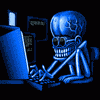
 This topic is locked
This topic is locked














 Sign In
Sign In Create Account
Create Account

