I have recently reformatted due to a key logging problem and I've now upgraded to IE 7. The trouble is I now have 3 search bars which bug me.
The one that comes with IE7, a custom google one (which I would like to keep) and an AVG one. I tried downloading a registry from flpcnerds.com but the problem is still here. I also cant upload a picture because for some reason I dont have Paint on my PC now. Can you recommend anything? Its not a problem if not the main issue is the search bars.
Many thanks.




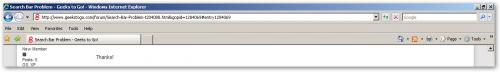











 Sign In
Sign In Create Account
Create Account

