Hi Jimmy2012
Thanks for your speedy reply.
Here are the four logs as per your instructions:
SDFix (Report.txt)SDFix: Version 1.203 Run by Jack on Tue 07/08/2008 at 23:02
Microsoft Windows XP [Version 5.1.2600]
Running From: C:\SDFix
Checking Services :
Name :
aspimgr
Path :
C:\WINDOWS\system32\aspimgr.exe
aspimgr - Deleted
Restoring Default Security Values
Restoring Default Hosts File
Rebooting
Checking Files :
Trojan Files Found:
C:\WINDOWS\braviax.exe - Deleted
C:\WINDOWS\s32.txt - Deleted
C:\WINDOWS\system32\braviax.exe - Deleted
C:\WINDOWS\system32\delself.bat - Deleted
C:\WINDOWS\ws386.ini - Deleted
Removing Temp Files
ADS Check :
Final Check :
catchme 0.3.1361.2 W2K/XP/Vista - rootkit/stealth malware detector by Gmer,
http://www.gmer.netRootkit scan 2008-07-08 23:08:56
Windows 5.1.2600 Service Pack 2 NTFS
scanning hidden processes ...
scanning hidden services & system hive ...
scanning hidden registry entries ...
scanning hidden files ...
scan completed successfully
hidden processes: 0
hidden services: 0
hidden files: 0
Remaining Services :
Authorized Application Key Export:
[HKEY_LOCAL_MACHINE\system\currentcontrolset\services\sharedaccess\parameters\firewallpolicy\standardprofile\authorizedapplications\list]
"%windir%\\system32\\sessmgr.exe"="%windir%\\system32\\sessmgr.exe:*:enabled:@xpsp2res.dll,-22019"
"C:\\Program Files\\Common Files\\AOL\\1140721837\\ee\\aolsoftware.exe"="C:\\Program Files\\Common Files\\AOL\\1140721837\\ee\\aolsoftware.exe:*:Enabled:AOL Services"
"C:\\Program Files\\Common Files\\AOL\\1140721837\\ee\\aim6.exe"="C:\\Program Files\\Common Files\\AOL\\1140721837\\ee\\aim6.exe:*:Enabled:AIM"
"C:\\Program Files\\Common Files\\AOL\\1141085238\\ee\\AOLServiceHost.exe"="C:\\Program Files\\Common Files\\AOL\\1141085238\\ee\\AOLServiceHost.exe:*:Enabled:AOL Services"
"C:\\Program Files\\Common Files\\AOL\\Loader\\aolload.exe"="C:\\Program Files\\Common Files\\AOL\\Loader\\aolload.exe:*:Enabled:AOL Loader"
"C:\\Program Files\\AIM\\aim.exe"="C:\\Program Files\\AIM\\aim.exe:*:Enabled:AOL Instant Messenger"
"C:\\Program Files\\MSN Messenger\\msnmsgr.exe"="C:\\Program Files\\MSN Messenger\\msnmsgr.exe:*:Enabled:Windows Live Messenger 8.0"
"C:\\Program Files\\MSN Messenger\\msncall.exe"="C:\\Program Files\\MSN Messenger\\msncall.exe:*:Enabled:Windows Live Messenger 8.0 (Phone)"
"C:\\Program Files\\iTunes\\iTunes.exe"="C:\\Program Files\\iTunes\\iTunes.exe:*:Enabled:iTunes"
"C:\\Program Files\\Logitech\\Desktop Messenger\\8876480\\Program\\LogitechDesktopMessenger.exe"="C:\\Program Files\\Logitech\\Desktop Messenger\\8876480\\Program\\LogitechDesktopMessenger.exe:*:Enabled:Logitech Desktop Messenger"
"C:\\Program Files\\AVG\\AVG8\\avgemc.exe"="C:\\Program Files\\AVG\\AVG8\\avgemc.exe:*:Enabled:avgemc.exe"
"C:\\Program Files\\AVG\\AVG8\\avgupd.exe"="C:\\Program Files\\AVG\\AVG8\\avgupd.exe:*:Enabled:avgupd.exe"
[HKEY_LOCAL_MACHINE\system\currentcontrolset\services\sharedaccess\parameters\firewallpolicy\domainprofile\authorizedapplications\list]
"%windir%\\system32\\sessmgr.exe"="%windir%\\system32\\sessmgr.exe:*:enabled:@xpsp2res.dll,-22019"
"C:\\Program Files\\Common Files\\AOL\\1141085238\\ee\\AOLServiceHost.exe"="C:\\Program Files\\Common Files\\AOL\\1141085238\\ee\\AOLServiceHost.exe:*:Enabled:AOL Services"
"C:\\Program Files\\Common Files\\AOL\\Loader\\aolload.exe"="C:\\Program Files\\Common Files\\AOL\\Loader\\aolload.exe:*:Enabled:AOL Loader"
"C:\\Program Files\\AIM\\aim.exe"="C:\\Program Files\\AIM\\aim.exe:*:Enabled:AOL Instant Messenger"
"C:\\Program Files\\MSN Messenger\\msnmsgr.exe"="C:\\Program Files\\MSN Messenger\\msnmsgr.exe:*:Enabled:Windows Live Messenger 8.0"
"C:\\Program Files\\MSN Messenger\\msncall.exe"="C:\\Program Files\\MSN Messenger\\msncall.exe:*:Enabled:Windows Live Messenger 8.0 (Phone)"
"C:\\Program Files\\Logitech\\Desktop Messenger\\8876480\\Program\\LogitechDesktopMessenger.exe"="C:\\Program Files\\Logitech\\Desktop Messenger\\8876480\\Program\\LogitechDesktopMessenger.exe:*:Enabled:Logitech Desktop Messenger"
Remaining Files :
File Backups: - C:\SDFix\backups\backups.zip
Files with Hidden Attributes :
Mon 28 Jan 2008 1,404,240 A.SHR --- "C:\Program Files\Spybot\SDUpdate.exe"
Mon 28 Jan 2008 5,146,448 A.SHR --- "C:\Program Files\Spybot\SpybotSD.exe"
Mon 28 Jan 2008 2,097,488 A.SHR --- "C:\Program Files\Spybot\TeaTimer.exe"
Wed 16 Jan 2008 0 A.SH. --- "C:\Documents and Settings\All Users\DRM\Cache\Indiv01.tmp"
Sun 27 Jan 2008 0 A..H. --- "C:\WINDOWS\SoftwareDistribution\Download\ab59ac72525ea90a47679441587835c9\BIT14.tmp"
Tue 6 May 2008 0 A..H. --- "C:\WINDOWS\SoftwareDistribution\Download\fd0264849c01086f3c6b505dc02dbd44\BITA.tmp"
Finished!
SmitFraudFix Log
SmitFraudFix v2.329
Scan done at 23:22:01.51, Tue 07/08/2008
Run from C:\HJT\SmitfraudFix
OS: Microsoft Windows XP [Version 5.1.2600] - Windows_NT
The filesystem type is NTFS
Fix run in normal mode
»»»»»»»»»»»»»»»»»»»»»»»» Process
C:\WINDOWS\System32\smss.exe
C:\WINDOWS\system32\winlogon.exe
C:\WINDOWS\system32\services.exe
C:\WINDOWS\system32\lsass.exe
C:\WINDOWS\System32\Ati2evxx.exe
C:\WINDOWS\system32\svchost.exe
C:\WINDOWS\System32\svchost.exe
C:\Program Files\Lavasoft\Ad-Aware 2007\aawservice.exe
C:\WINDOWS\system32\spoolsv.exe
C:\WINDOWS\system32\Ati2evxx.exe
C:\WINDOWS\Explorer.EXE
C:\PROGRA~1\AVG\AVG8\avgwdsvc.exe
C:\WINDOWS\System32\svchost.exe
C:\PROGRA~1\AVG\AVG8\avgrsx.exe
C:\PROGRA~1\AVG\AVG8\avgemc.exe
C:\WINDOWS\system32\wscntfy.exe
C:\WINDOWS\system32\notepad.exe
C:\Program Files\ATI Technologies\ATI Control Panel\atiptaxx.exe
C:\WINDOWS\system32\dla\tfswctrl.exe
C:\WINDOWS\BCMSMMSG.exe
C:\WINDOWS\system32\LVCOMSX.EXE
C:\Program Files\Logitech\Video\LogiTray.exe
C:\Program Files\Adobe\Photoshop Album Starter Edition\3.0\Apps\apdproxy.exe
C:\Program Files\QuickTime\qttask.exe
C:\Program Files\iTunes\iTunesHelper.exe
C:\Program Files\eBay\eBay Toolbar2\eBayTBDaemon.exe
C:\Program Files\iPod\bin\iPodService.exe
C:\PROGRA~1\AVG\AVG8\avgtray.exe
C:\Program Files\Logitech\Desktop Messenger\8876480\Program\LogitechDesktopMessenger.exe
C:\WINDOWS\System32\svchost.exe
C:\Program Files\Spybot\TeaTimer.exe
C:\Program Files\Mozilla Firefox\firefox.exe
C:\Program Files\Logitech\Video\FxSvr2.exe
C:\WINDOWS\system32\wuauclt.exe
C:\WINDOWS\system32\cmd.exe
»»»»»»»»»»»»»»»»»»»»»»»» hosts
»»»»»»»»»»»»»»»»»»»»»»»» C:\
»»»»»»»»»»»»»»»»»»»»»»»» C:\WINDOWS
»»»»»»»»»»»»»»»»»»»»»»»» C:\WINDOWS\system
»»»»»»»»»»»»»»»»»»»»»»»» C:\WINDOWS\Web
»»»»»»»»»»»»»»»»»»»»»»»» C:\WINDOWS\system32
»»»»»»»»»»»»»»»»»»»»»»»» C:\WINDOWS\system32\LogFiles
»»»»»»»»»»»»»»»»»»»»»»»» C:\Documents and Settings\Jack
»»»»»»»»»»»»»»»»»»»»»»»» C:\Documents and Settings\Jack\Application Data
»»»»»»»»»»»»»»»»»»»»»»»» Start Menu
»»»»»»»»»»»»»»»»»»»»»»»» C:\DOCUME~1\Jack\FAVORI~1
»»»»»»»»»»»»»»»»»»»»»»»» Desktop
»»»»»»»»»»»»»»»»»»»»»»»» C:\Program Files
»»»»»»»»»»»»»»»»»»»»»»»» Corrupted keys
»»»»»»»»»»»»»»»»»»»»»»»» Desktop Components
»»»»»»»»»»»»»»»»»»»»»»»» IEDFix
!!!Attention, following keys are not inevitably infected!!!
IEDFix
Credits: Malware Analysis & Diagnostic
Code: S!Ri
»»»»»»»»»»»»»»»»»»»»»»»» VACFix
!!!Attention, following keys are not inevitably infected!!!
VACFix
Credits: Malware Analysis & Diagnostic
Code: S!Ri
»»»»»»»»»»»»»»»»»»»»»»»» 404Fix
!!!Attention, following keys are not inevitably infected!!!
404Fix
Credits: Malware Analysis & Diagnostic
Code: S!Ri
»»»»»»»»»»»»»»»»»»»»»»»» Sharedtaskscheduler
!!!Attention, following keys are not inevitably infected!!!
SrchSTS.exe by S!Ri
Search SharedTaskScheduler's .dll
»»»»»»»»»»»»»»»»»»»»»»»» AppInit_DLLs
!!!Attention, following keys are not inevitably infected!!!
[HKEY_LOCAL_MACHINE\SOFTWARE\Microsoft\Windows NT\CurrentVersion\Windows]
"AppInit_DLLs"="cru629.dat"
"LoadAppInit_DLLs"=dword:00000001
»»»»»»»»»»»»»»»»»»»»»»»» Winlogon
!!!Attention, following keys are not inevitably infected!!!
[HKEY_LOCAL_MACHINE\SOFTWARE\Microsoft\Windows NT\CurrentVersion\Winlogon]
"Userinit"="C:\\WINDOWS\\system32\\userinit.exe,"
"System"=""
»»»»»»»»»»»»»»»»»»»»»»»» Rustock
»»»»»»»»»»»»»»»»»»»»»»»» DNS
Description: Broadcom 570x Gigabit Integrated Controller - Packet Scheduler Miniport
DNS Server Search Order: 64.71.255.198
HKLM\SYSTEM\CCS\Services\Tcpip\..\{63F9FA69-57BF-4C9B-9FF0-21309A05F716}: DhcpNameServer=64.71.255.198
HKLM\SYSTEM\CS1\Services\Tcpip\..\{63F9FA69-57BF-4C9B-9FF0-21309A05F716}: DhcpNameServer=64.71.255.198
HKLM\SYSTEM\CS2\Services\Tcpip\..\{63F9FA69-57BF-4C9B-9FF0-21309A05F716}: DhcpNameServer=64.71.255.198
HKLM\SYSTEM\CS3\Services\Tcpip\..\{63F9FA69-57BF-4C9B-9FF0-21309A05F716}: DhcpNameServer=64.71.255.198
HKLM\SYSTEM\CCS\Services\Tcpip\Parameters: DhcpNameServer=64.71.255.198
HKLM\SYSTEM\CS1\Services\Tcpip\Parameters: DhcpNameServer=64.71.255.198
HKLM\SYSTEM\CS2\Services\Tcpip\Parameters: DhcpNameServer=64.71.255.198
HKLM\SYSTEM\CS3\Services\Tcpip\Parameters: DhcpNameServer=64.71.255.198
»»»»»»»»»»»»»»»»»»»»»»»» Scanning for wininet.dll infection
»»»»»»»»»»»»»»»»»»»»»»»» End
DSS Main.txt and extra.txt Logs
Deckard's System Scanner v20071014.68
Run by Jack on 2008-07-08 23:42:44
Computer is in Normal Mode.
--------------------------------------------------------------------------------
-- HijackThis (run as Jack.exe) ------------------------------------------------
Logfile of Trend Micro HijackThis v2.0.2
Scan saved at 23:42:49, on 7/8/2008
Platform: Windows XP SP2 (WinNT 5.01.2600)
MSIE: Internet Explorer v6.00 SP2 (6.00.2900.2180)
Boot mode: Normal
Running processes:
C:\WINDOWS\System32\smss.exe
C:\WINDOWS\system32\winlogon.exe
C:\WINDOWS\system32\services.exe
C:\WINDOWS\system32\lsass.exe
C:\WINDOWS\System32\Ati2evxx.exe
C:\WINDOWS\system32\svchost.exe
C:\WINDOWS\System32\svchost.exe
C:\Program Files\Lavasoft\Ad-Aware 2007\aawservice.exe
C:\WINDOWS\system32\spoolsv.exe
C:\WINDOWS\system32\Ati2evxx.exe
C:\WINDOWS\Explorer.EXE
C:\PROGRA~1\AVG\AVG8\avgwdsvc.exe
C:\WINDOWS\System32\svchost.exe
C:\PROGRA~1\AVG\AVG8\avgrsx.exe
C:\PROGRA~1\AVG\AVG8\avgemc.exe
C:\WINDOWS\system32\wscntfy.exe
C:\Program Files\ATI Technologies\ATI Control Panel\atiptaxx.exe
C:\WINDOWS\system32\dla\tfswctrl.exe
C:\WINDOWS\BCMSMMSG.exe
C:\WINDOWS\system32\LVCOMSX.EXE
C:\Program Files\Logitech\Video\LogiTray.exe
C:\Program Files\Adobe\Photoshop Album Starter Edition\3.0\Apps\apdproxy.exe
C:\Program Files\QuickTime\qttask.exe
C:\Program Files\iTunes\iTunesHelper.exe
C:\Program Files\eBay\eBay Toolbar2\eBayTBDaemon.exe
C:\Program Files\iPod\bin\iPodService.exe
C:\PROGRA~1\AVG\AVG8\avgtray.exe
C:\Program Files\Logitech\Desktop Messenger\8876480\Program\LogitechDesktopMessenger.exe
C:\WINDOWS\System32\svchost.exe
C:\Program Files\Spybot\TeaTimer.exe
C:\Program Files\Logitech\Video\FxSvr2.exe
C:\HJT\dss.exe
C:\HJT\Jack.exe
R1 - HKCU\Software\Microsoft\Windows\CurrentVersion\Internet Settings,ProxyOverride = localhost
O2 - BHO: eBay Toolbar Helper - {22D8E815-4A5E-4dfb-845E-AAB64207F5BD} - C:\Program Files\eBay\eBay Toolbar2\eBayTB.dll
O2 - BHO: Spybot-S&D IE Protection - {53707962-6F74-2D53-2644-206D7942484F} - C:\Program Files\Spybot\SDHelper.dll
O2 - BHO: Windows Live Toolbar Helper - {BDBD1DAD-C946-4A17-ADC1-64B5B4FF55D0} - C:\Program Files\Windows Live Toolbar\msntb.dll
O3 - Toolbar: Windows Live Toolbar - {BDAD1DAD-C946-4A17-ADC1-64B5B4FF55D0} - C:\Program Files\Windows Live Toolbar\msntb.dll
O3 - Toolbar: eBay Toolbar - {92085AD4-F48A-450D-BD93-B28CC7DF67CE} - C:\Program Files\eBay\eBay Toolbar2\eBayTB.dll
O3 - Toolbar: AVG Security Toolbar - {A057A204-BACC-4D26-9990-79A187E2698E} - C:\PROGRA~1\AVG\AVG8\AVGTOO~1.DLL
O4 - HKLM\..\Run: [ATIPTA] C:\Program Files\ATI Technologies\ATI Control Panel\atiptaxx.exe
O4 - HKLM\..\Run: [dla] C:\WINDOWS\system32\dla\tfswctrl.exe
O4 - HKLM\..\Run: [BCMSMMSG] BCMSMMSG.exe
O4 - HKLM\..\Run: [LVCOMSX] C:\WINDOWS\system32\LVCOMSX.EXE
O4 - HKLM\..\Run: [LogitechVideoRepair] C:\Program Files\Logitech\Video\ISStart.exe
O4 - HKLM\..\Run: [LogitechVideoTray] C:\Program Files\Logitech\Video\LogiTray.exe
O4 - HKLM\..\Run: [Adobe Photo Downloader] "C:\Program Files\Adobe\Photoshop Album Starter Edition\3.0\Apps\apdproxy.exe"
O4 - HKLM\..\Run: [QuickTime Task] "C:\Program Files\QuickTime\qttask.exe" -atboottime
O4 - HKLM\..\Run: [iTunesHelper] "C:\Program Files\iTunes\iTunesHelper.exe"
O4 - HKLM\..\Run: [eBayToolbar] C:\Program Files\eBay\eBay Toolbar2\eBayTBDaemon.exe
O4 - HKLM\..\Run: [AVG8_TRAY] C:\PROGRA~1\AVG\AVG8\avgtray.exe
O4 - HKCU\..\Run: [LDM] C:\Program Files\Logitech\Desktop Messenger\8876480\Program\LogitechDesktopMessenger.exe
O4 - HKCU\..\Run: [LogitechSoftwareUpdate] "C:\Program Files\Logitech\Video\ManifestEngine.exe" boot
O4 - HKCU\..\Run: [updateMgr] C:\Program Files\Adobe\Acrobat 7.0\Reader\AdobeUpdateManager.exe AcRdB7_0_5 -reboot 1
O4 - HKCU\..\Run: [IncrediMail] C:\Program Files\IncrediMail\bin\IncMail.exe /c
O4 - HKCU\..\Run: [SpybotSD TeaTimer] C:\Program Files\Spybot\TeaTimer.exe
O4 - Global Startup: Adobe Reader Speed Launch.lnk = C:\Program Files\Adobe\Acrobat 7.0\Reader\reader_sl.exe
O4 - Global Startup: Logitech Desktop Messenger.lnk = C:\Program Files\Logitech\Desktop Messenger\8876480\Program\LogitechDesktopMessenger.exe
O8 - Extra context menu item: &Search - ?p=ZCfox000
O8 - Extra context menu item: &Windows Live Search - res://C:\Program Files\Windows Live Toolbar\msntb.dll/search.htm
O8 - Extra context menu item: E&xport to Microsoft Excel - res://C:\PROGRA~1\MICROS~2\OFFICE11\EXCEL.EXE/3000
O8 - Extra context menu item: eBay Search - res://C:\Program Files\eBay\eBay Toolbar2\eBayTb.dll/RCSearch.html
O8 - Extra context menu item: Open in new background tab - res://C:\Program Files\Windows Live Toolbar\Components\en-us\msntabres.dll.mui/229?ec76e439a2ae4164aa42d9b384b517fd
O8 - Extra context menu item: Open in new foreground tab - res://C:\Program Files\Windows Live Toolbar\Components\en-us\msntabres.dll.mui/230?ec76e439a2ae4164aa42d9b384b517fd
O9 - Extra button: (no name) - {08B0E5C0-4FCB-11CF-AAA5-00401C608501} - C:\Program Files\Java\jre1.5.0_06\bin\ssv.dll
O9 - Extra 'Tools' menuitem: Sun Java Console - {08B0E5C0-4FCB-11CF-AAA5-00401C608501} - C:\Program Files\Java\jre1.5.0_06\bin\ssv.dll
O9 - Extra button: Research - {92780B25-18CC-41C8-B9BE-3C9C571A8263} - C:\PROGRA~1\MICROS~2\OFFICE11\REFIEBAR.DLL
O9 - Extra button: AIM - {AC9E2541-2814-11d5-BC6D-00B0D0A1DE45} - C:\Program Files\AIM\aim.exe
O9 - Extra button: (no name) - {DFB852A3-47F8-48C4-A200-58CAB36FD2A2} - C:\Program Files\Spybot\SDHelper.dll
O9 - Extra 'Tools' menuitem: Spybot - Search && Destroy Configuration - {DFB852A3-47F8-48C4-A200-58CAB36FD2A2} - C:\Program Files\Spybot\SDHelper.dll
O9 - Extra button: Messenger - {FB5F1910-F110-11d2-BB9E-00C04F795683} - C:\Program Files\Messenger\msmsgs.exe
O9 - Extra 'Tools' menuitem: Windows Messenger - {FB5F1910-F110-11d2-BB9E-00C04F795683} - C:\Program Files\Messenger\msmsgs.exe
O16 - DPF: {4ED9DDF0-7479-4BBE-9335-5A1EDB1D8A21} -
http://download.mcaf...01/mcinsctl.cabO16 - DPF: {556DDE35-E955-11D0-A707-000000521957} -
http://www.xblock.co...clean_micro.exeO16 - DPF: {BCC0FF27-31D9-4614-A68E-C18E1ADA4389} -
http://download.mcaf...,26/mcgdmgr.cabO18 - Protocol: bwfile-8876480 - {9462A756-7B47-47BC-8C80-C34B9B80B32B} - C:\Program Files\Logitech\Desktop Messenger\8876480\Program\GAPlugProtocol-8876480.dll
O18 - Protocol: linkscanner - {F274614C-63F8-47D5-A4D1-FBDDE494F8D1} - C:\Program Files\AVG\AVG8\avgpp.dll
O20 - AppInit_DLLs: cru629.dat
O23 - Service: Ad-Aware 2007 Service (aawservice) - Lavasoft - C:\Program Files\Lavasoft\Ad-Aware 2007\aawservice.exe
O23 - Service: Ati HotKey Poller - ATI Technologies Inc. - C:\WINDOWS\System32\Ati2evxx.exe
O23 - Service: AVG Free8 E-mail Scanner (avg8emc) - AVG Technologies CZ, s.r.o. - C:\PROGRA~1\AVG\AVG8\avgemc.exe
O23 - Service: AVG8 WatchDog (avg8wd) - AVG Technologies CZ, s.r.o. - C:\PROGRA~1\AVG\AVG8\avgwdsvc.exe
O23 - Service: iPod Service - Apple Inc. - C:\Program Files\iPod\bin\iPodService.exe
--
End of file - 6846 bytes
-- Files created between 2008-06-08 and 2008-07-08 -----------------------------
2008-07-08 22:59:20 0 d-------- C:\WINDOWS\ERUNT
2008-07-08 01:03:43 0 d-------- C:\Program Files\Spybot
2008-07-08 00:01:41 0 d--h----- C:\$AVG8.VAULT$
2008-07-07 22:21:13 0 d-------- C:\WINDOWS\system32\drivers\Avg
2008-07-07 21:36:52 0 d-------- C:\HJT
2008-07-04 22:32:27 18621 --a------ C:\WINDOWS\system32\ywudenijig.pif
2008-07-04 22:32:27 17358 --a------ C:\WINDOWS\kecowa.sys
2008-07-04 22:32:27 17280 --a------ C:\Program Files\Common Files\natixuvary.exe
2008-07-04 22:32:27 19850 --a------ C:\Program Files\Common Files\ehekilyx.reg
2008-07-04 22:32:27 19926 --a------ C:\Documents and Settings\Jack\Application Data\yreqezypy.dll
2008-07-04 22:32:27 12620 --a------ C:\Documents and Settings\Jack\Application Data\uwuwysovi.scr
2008-07-04 22:32:27 17847 --a------ C:\Documents and Settings\Jack\Application Data\ubuxeko.dll
2008-07-04 22:32:27 13407 --a------ C:\Documents and Settings\Jack\Application Data\fidi.dll
2008-07-04 22:32:27 14592 --a------ C:\Documents and Settings\All Users\Application Data\ipeg.exe
2008-07-04 22:15:44 910336 --a------ C:\vx2cleaner.dll
2008-07-04 22:15:44 164864 --a------ C:\UNWISE.EXE
2008-07-04 22:09:47 0 d-------- C:\Documents and Settings\Jack\Application Data\AVGTOOLBAR
2008-07-04 22:09:27 0 d-------- C:\Program Files\AVG
2008-07-04 22:09:26 0 d-------- C:\Documents and Settings\All Users\Application Data\avg8
2008-07-01 21:13:16 2564 --a------ C:\WINDOWS\system32\tmp.reg
2008-07-01 20:43:09 0 d-------- C:\Program Files\XPSecurityCenter
2008-07-01 20:38:43 0 d-------- C:\Documents and Settings\All Users\Application Data\Spybot - Search & Destroy
2008-07-01 20:19:58 19324 --a------ C:\WINDOWS\system32\qyqidepun.reg
2008-07-01 20:19:57 13571 --a------ C:\WINDOWS\uxegozo.vbs
2008-07-01 20:19:57 13470 --a------ C:\WINDOWS\system32\dutesow.scr
2008-07-01 20:19:57 17368 --a------ C:\WINDOWS\opoton.reg
2008-07-01 20:19:57 18754 --a------ C:\WINDOWS\lufyjym.com
2008-07-01 20:19:57 15182 --a------ C:\Documents and Settings\Jack\Application Data\tixylu.bin
2008-07-01 20:19:57 10216 --a------ C:\Documents and Settings\Jack\Application Data\ikeqehowa.scr
2008-07-01 20:19:57 15898 --a------ C:\Documents and Settings\All Users\Application Data\kafys.vbs
2008-07-01 20:19:57 16531 --a------ C:\Documents and Settings\All Users\Application Data\fapub.dll
-- Find3M Report ---------------------------------------------------------------
2008-07-07 23:19:47 0 d-------- C:\Program Files\Mozilla Thunderbird
2008-07-07 20:31:12 0 d-------- C:\Documents and Settings\Jack\Application Data\WholeSecurity
2008-07-04 22:32:27 0 d-------- C:\Program Files\Common Files
2008-07-04 22:32:27 13356 --a------ C:\Program Files\Common Files\ujotoguzor.dl
2008-07-04 22:32:27 13464 --a------ C:\Program Files\Common Files\pepupo.ban
2008-07-04 22:32:27 14326 --a------ C:\Documents and Settings\Jack\Application Data\zugunut.lib
2008-07-04 22:32:27 17990 --a------ C:\Documents and Settings\Jack\Application Data\fijivicesa.db
2008-07-01 20:19:57 10268 --a------ C:\Program Files\Common Files\yfucojydu.ban
2008-07-01 20:19:57 17468 --a------ C:\Program Files\Common Files\nebotul.ban
-- Registry Dump ---------------------------------------------------------------
*Note* empty entries & legit default entries are not shown
[HKEY_LOCAL_MACHINE\SOFTWARE\Microsoft\Windows\CurrentVersion\Run]
"ATIPTA"="C:\Program Files\ATI Technologies\ATI Control Panel\atiptaxx.exe" [04/05/2005 22:05]
"dla"="C:\WINDOWS\system32\dla\tfswctrl.exe" [11/16/2004 02:05]
"BCMSMMSG"="BCMSMMSG.exe" [08/29/2003 05:59 C:\WINDOWS\BCMSMMSG.exe]
"LVCOMSX"="C:\WINDOWS\system32\LVCOMSX.EXE" [07/19/2005 18:32]
"LogitechVideoRepair"="C:\Program Files\Logitech\Video\ISStart.exe" [06/08/2005 16:24]
"LogitechVideoTray"="C:\Program Files\Logitech\Video\LogiTray.exe" [06/08/2005 16:14]
"Adobe Photo Downloader"="C:\Program Files\Adobe\Photoshop Album Starter Edition\3.0\Apps\apdproxy.exe" [06/07/2005 00:46]
"QuickTime Task"="C:\Program Files\QuickTime\qttask.exe" [02/16/2007 10:54]
"iTunesHelper"="C:\Program Files\iTunes\iTunesHelper.exe" [03/02/2007 15:24]
"eBayToolbar"="C:\Program Files\eBay\eBay Toolbar2\eBayTBDaemon.exe" [03/13/2008 14:30]
"AVG8_TRAY"="C:\PROGRA~1\AVG\AVG8\avgtray.exe" [07/07/2008 22:51]
[HKEY_CURRENT_USER\SOFTWARE\Microsoft\Windows\CurrentVersion\Run]
"LDM"="C:\Program Files\Logitech\Desktop Messenger\8876480\Program\LogitechDesktopMessenger.exe" [03/18/2007 19:32]
"LogitechSoftwareUpdate"="C:\Program Files\Logitech\Video\ManifestEngine.exe" [06/08/2005 15:44]
"updateMgr"="C:\Program Files\Adobe\Acrobat 7.0\Reader\AdobeUpdateManager.exe" [08/18/2005 11:49]
"IncrediMail"="C:\Program Files\IncrediMail\bin\IncMail.exe" []
"SpybotSD TeaTimer"="C:\Program Files\Spybot\TeaTimer.exe" [01/28/2008 11:43]
C:\Documents and Settings\All Users\Start Menu\Programs\Startup\
Adobe Reader Speed Launch.lnk - C:\Program Files\Adobe\Acrobat 7.0\Reader\reader_sl.exe [9/23/2005 11:05:26 PM]
Logitech Desktop Messenger.lnk - C:\Program Files\Logitech\Desktop Messenger\8876480\Program\LogitechDesktopMessenger.exe [3/18/2007 7:32:08 PM]
[HKEY_LOCAL_MACHINE\software\microsoft\windows nt\currentversion\windows]
"appinit_dlls"=cru629.dat
[HKEY_LOCAL_MACHINE\SYSTEM\CurrentControlSet\Control\SafeBoot\Minimal\aawservice]
@="Service"
[HKEY_LOCAL_MACHINE\SYSTEM\CurrentControlSet\Control\SafeBoot\Minimal\vds]
@="Service"
[HKEY_LOCAL_MACHINE\SYSTEM\CurrentControlSet\Control\SafeBoot\Minimal\{533C5B84-EC70-11D2-9505-00C04F79DEAF}]
@="Volume shadow copy"
[HKEY_LOCAL_MACHINE\software\microsoft\shared tools\msconfig\startupreg\ImInstaller_IncrediMail]
C:\DOCUME~1\Jack\LOCALS~1\Temp\ImInstaller\IncrediMail\incredimail_install.exe -startup -product IncrediMail
[HKEY_LOCAL_MACHINE\software\microsoft\shared tools\msconfig\startupreg\MSMSGS]
"C:\Program Files\Messenger\MSMSGS.EXE" /background
[HKEY_LOCAL_MACHINE\software\microsoft\shared tools\msconfig\startupreg\SunJavaUpdateSched]
C:\Program Files\Java\jre1.5.0_06\bin\jusched.exe
[HKEY_LOCAL_MACHINE\software\microsoft\windows nt\currentversion\svchost]
Usnsvc usnsvc
-- End of Deckard's System Scanner: finished at 2008-07-08 23:43:15 ------------
Deckard's System Scanner v20071014.68
Extra logfile - please post this as an attachment with your post.
--------------------------------------------------------------------------------
-- System Information ----------------------------------------------------------
Microsoft Windows XP Home Edition (build 2600) SP 2.0
Architecture: X86; Language: English
CPU 0: Intel® Pentium® M processor 1400MHz
Percentage of Memory in Use: 69%
Physical Memory (total/avail): 511.23 MiB / 157.89 MiB
Pagefile Memory (total/avail): 1248.17 MiB / 915.61 MiB
Virtual Memory (total/avail): 2047.88 MiB / 1938.93 MiB
C: is Fixed (NTFS) - 55.85 GiB total, 38.05 GiB free.
D: is CDROM (No Media)
\\.\PHYSICALDRIVE0 - IC25N060ATMR04-0 - 55.89 GiB - 2 partitions
\PARTITION0 - Unknown - 39.19 MiB
\PARTITION1 (bootable) - Installable File System - 55.85 GiB - C:
-- Security Center -------------------------------------------------------------
AUOptions is scheduled to auto-install.
Windows Internal Firewall is disabled.
AV: AVG Anti-Virus Free v8.0 (AVG Technologies)
[HKLM\System\CurrentControlSet\Services\SharedAccess\Parameters\FirewallPolicy\DomainProfile\AuthorizedApplications\List]
"%windir%\\system32\\sessmgr.exe"="%windir%\\system32\\sessmgr.exe:*:enabled:@xpsp2res.dll,-22019"
"C:\\Program Files\\Common Files\\AOL\\1141085238\\ee\\AOLServiceHost.exe"="C:\\Program Files\\Common Files\\AOL\\1141085238\\ee\\AOLServiceHost.exe:*:Enabled:AOL Services"
"C:\\Program Files\\Common Files\\AOL\\Loader\\aolload.exe"="C:\\Program Files\\Common Files\\AOL\\Loader\\aolload.exe:*:Enabled:AOL Loader"
"C:\\Program Files\\AIM\\aim.exe"="C:\\Program Files\\AIM\\aim.exe:*:Enabled:AOL Instant Messenger"
"C:\\Program Files\\MSN Messenger\\msnmsgr.exe"="C:\\Program Files\\MSN Messenger\\msnmsgr.exe:*:Enabled:Windows Live Messenger 8.0"
"C:\\Program Files\\MSN Messenger\\msncall.exe"="C:\\Program Files\\MSN Messenger\\msncall.exe:*:Enabled:Windows Live Messenger 8.0 (Phone)"
"C:\\Program Files\\Logitech\\Desktop Messenger\\8876480\\Program\\LogitechDesktopMessenger.exe"="C:\\Program Files\\Logitech\\Desktop Messenger\\8876480\\Program\\LogitechDesktopMessenger.exe:*:Enabled:Logitech Desktop Messenger"
[HKLM\System\CurrentControlSet\Services\SharedAccess\Parameters\FirewallPolicy\StandardProfile\AuthorizedApplications\List]
"%windir%\\system32\\sessmgr.exe"="%windir%\\system32\\sessmgr.exe:*:enabled:@xpsp2res.dll,-22019"
"C:\\Program Files\\Common Files\\AOL\\1140721837\\ee\\aolsoftware.exe"="C:\\Program Files\\Common Files\\AOL\\1140721837\\ee\\aolsoftware.exe:*:Enabled:AOL Services"
"C:\\Program Files\\Common Files\\AOL\\1140721837\\ee\\aim6.exe"="C:\\Program Files\\Common Files\\AOL\\1140721837\\ee\\aim6.exe:*:Enabled:AIM"
"C:\\Program Files\\Common Files\\AOL\\1141085238\\ee\\AOLServiceHost.exe"="C:\\Program Files\\Common Files\\AOL\\1141085238\\ee\\AOLServiceHost.exe:*:Enabled:AOL Services"
"C:\\Program Files\\Common Files\\AOL\\Loader\\aolload.exe"="C:\\Program Files\\Common Files\\AOL\\Loader\\aolload.exe:*:Enabled:AOL Loader"
"C:\\Program Files\\AIM\\aim.exe"="C:\\Program Files\\AIM\\aim.exe:*:Enabled:AOL Instant Messenger"
"C:\\Program Files\\MSN Messenger\\msnmsgr.exe"="C:\\Program Files\\MSN Messenger\\msnmsgr.exe:*:Enabled:Windows Live Messenger 8.0"
"C:\\Program Files\\MSN Messenger\\msncall.exe"="C:\\Program Files\\MSN Messenger\\msncall.exe:*:Enabled:Windows Live Messenger 8.0 (Phone)"
"C:\\Program Files\\iTunes\\iTunes.exe"="C:\\Program Files\\iTunes\\iTunes.exe:*:Enabled:iTunes"
"C:\\Program Files\\Logitech\\Desktop Messenger\\8876480\\Program\\LogitechDesktopMessenger.exe"="C:\\Program Files\\Logitech\\Desktop Messenger\\8876480\\Program\\LogitechDesktopMessenger.exe:*:Enabled:Logitech Desktop Messenger"
"C:\\Program Files\\AVG\\AVG8\\avgemc.exe"="C:\\Program Files\\AVG\\AVG8\\avgemc.exe:*:Enabled:avgemc.exe"
"C:\\Program Files\\AVG\\AVG8\\avgupd.exe"="C:\\Program Files\\AVG\\AVG8\\avgupd.exe:*:Enabled:avgupd.exe"
-- Environment Variables -------------------------------------------------------
ALLUSERSPROFILE=C:\Documents and Settings\All Users
APPDATA=C:\Documents and Settings\Jack\Application Data
CLASSPATH=.;C:\Program Files\Java\jre1.5.0_06\lib\ext\QTJava.zip
CLIENTNAME=Console
CommonProgramFiles=C:\Program Files\Common Files
COMPUTERNAME=KITCHEN
ComSpec=C:\WINDOWS\system32\cmd.exe
FP_NO_HOST_CHECK=NO
HOMEDRIVE=C:
HOMEPATH=\Documents and Settings\Jack
LOGONSERVER=\\KITCHEN
NUMBER_OF_PROCESSORS=1
OS=Windows_NT
Path=C:\WINDOWS\system32;C:\WINDOWS;C:\WINDOWS\System32\Wbem;C:\Program Files\ATI Technologies\ATI Control Panel;C:\Program Files\QuickTime\QTSystem\
PATHEXT=.COM;.EXE;.BAT;.CMD;.VBS;.VBE;.JS;.JSE;.WSF;.WSH
PROCESSOR_ARCHITECTURE=x86
PROCESSOR_IDENTIFIER=x86 Family 6 Model 9 Stepping 5, GenuineIntel
PROCESSOR_LEVEL=6
PROCESSOR_REVISION=0905
ProgramFiles=C:\Program Files
PROMPT=$P$G
QTJAVA=C:\Program Files\Java\jre1.5.0_06\lib\ext\QTJava.zip
SESSIONNAME=Console
SystemDrive=C:
SystemRoot=C:\WINDOWS
TEMP=C:\DOCUME~1\Jack\LOCALS~1\Temp
TMP=C:\DOCUME~1\Jack\LOCALS~1\Temp
USERDOMAIN=KITCHEN
USERNAME=Jack
USERPROFILE=C:\Documents and Settings\Jack
windir=C:\WINDOWS
-- User Profiles ---------------------------------------------------------------
Jack
(admin)Selma
(admin)-- Add/Remove Programs ---------------------------------------------------------
--> C:\WINDOWS\System32\\MSIEXEC.EXE /x {1206EF92-2E83-4859-ACCB-2048C3CB7DA6}
--> rundll32.exe setupapi.dll,InstallHinfSection DefaultUninstall 132 C:\WINDOWS\INF\PCHealth.inf
Ad-Aware 2007 --> MsiExec.exe /I{DED53B0B-B67C-4244-AE6A-D6FD3C28D1EF}
Adobe Flash Player Plugin --> C:\WINDOWS\system32\Macromed\Flash\uninstall_plugin.exe
Adobe Reader 7.0.5 --> MsiExec.exe /I{AC76BA86-7AD7-1033-7B44-A70500000002}
Adobe® Photoshop® Album Starter Edition 3.0 --> MsiExec.exe /I{4BDFD2CE-6329-42E4-9801-9B3D1F10D79B}
AOL Instant Messenger --> C:\Program Files\AIM\uninstll.exe -LOG= C:\Program Files\AIM\install.log -OEM=
Apple Software Update --> MsiExec.exe /I{B74F042E-E1B9-4A5B-8D46-387BB172F0A4}
ATI - Software Uninstall Utility --> C:\Program Files\ATI Technologies\UninstallAll\AtiCimUn.exe
ATI Control Panel --> RunDll32 C:\PROGRA~1\COMMON~1\INSTAL~1\engine\6\INTEL3~1\ctor.dll,LaunchSetup "C:\Program Files\InstallShield Installation Information\{0BEDBD4E-2D34-47B5-9973-57E62B29307C}\setup.exe"
ATI Display Driver --> rundll32 C:\WINDOWS\System32\atiiiexx.dll,_InfEngUnInstallINFFile_RunDLL@16 -force_restart -flags:0x2010001 -inf_class:DISPLAY -clean
AVG Free 8.0 --> C:\Program Files\AVG\AVG8\setup.exe /UNINSTALL
BCM V.92 56K Modem --> C:\WINDOWS\BCMSMU.exe quiet
Broadcom 440x 10/100 Integrated Controller --> C:\Program Files\Common Files\InstallShield\Driver\8\Intel 32\IDriver.exe /M{52504CE6-E909-4113-B232-4AFEC6543A61} /l1033
Broadcom Gigabit Integrated Controller --> MsiExec.exe /X{B7F54262-AB66-44B3-88BF-9FC69941B643}
C-Major Audio --> RunDll32 C:\PROGRA~1\COMMON~1\INSTAL~1\PROFES~1\RunTime\10\00\Intel32\Ctor.dll,LaunchSetup "C:\Program Files\InstallShield Installation Information\{A462213D-EED4-42C2-9A60-7BDD4D4B0B17}\setup.exe" -l0x9 -remove -removeonly
Canon i950 --> C:\WINDOWS\System32\CNMCP4d.exe "-PRINTERNAMECanon i950" "-HELPERDLLC:\BJPrinter\CNMWINDOWS\Canon i950 Installer\Inst2\cnmis.dll" "-RCDLLC:\BJPrinter\CNMWINDOWS\Canon i950 Installer\Inst2\cnmi0409.dll"
CleanUp! --> C:\Program Files\CleanUp!\uninstall.exe
DivX Codec --> C:\Program Files\DivX\DivXCodecUninstall.exe /CODEC
DivX Player --> C:\Program Files\DivX\DivXPlayerUninstall.exe /PLAYER
DivX Web Player --> C:\Program Files\DivX\DivXWebPlayerUninstall.exe /PLUGIN
eBay Toolbar Featuring Yahoo! --> C:\Program Files\InstallShield Installation Information\{3DB5FD00-BB93-4AF3-B925-77DAA0E4E2F4}\setup.exe -runfromtemp -l0x0009 eBay Toolbar Featuring Yahoo! -removeonly
HijackThis 2.0.2 --> "C:\HJT\HijackThis.exe" /uninstall
Hotfix for Windows Media Format 11 SDK (KB929399) --> "C:\WINDOWS\$NtUninstallKB929399$\spuninst\spuninst.exe"
iTunes --> MsiExec.exe /I{01B51908-02EF-453B-87A9-815182E8C2F2}
J2SE Runtime Environment 5.0 Update 6 --> MsiExec.exe /I{3248F0A8-6813-11D6-A77B-00B0D0150060}
Lavasoft VX2 Cleaner --> C:\UNWISE.EXE C:\INSTALL.LOG
Logitech Desktop Messenger --> RunDll32 C:\PROGRA~1\COMMON~1\INSTAL~1\engine\6\INTEL3~1\Ctor.dll,LaunchSetup "C:\Program Files\InstallShield Installation Information\{900B1197-53F5-4F46-A882-2CFFFE2EEDCB}\Setup.exe" -l0x9 UNINSTALL
Logitech QuickCam Software --> RunDll32 C:\PROGRA~1\COMMON~1\INSTAL~1\PROFES~1\RunTime\09\01\Intel32\Ctor.dll,LaunchSetup "C:\Program Files\InstallShield Installation Information\{C43048A9-742C-4DAD-90D2-E3B53C9DB825}\setup.exe" -l0x9
Logitech® Camera Driver --> "C:\Program Files\Common Files\Logitech\QCDRV\BIN\SETUP.EXE" UNINSTALL REMOVEPROMPT
Macromedia Flash Player 8 --> RunDll32 advpack.dll,LaunchINFSection C:\WINDOWS\INF\swflash.inf,DefaultUninstall,5
Microsoft Compression Client Pack 1.0 for Windows XP --> "C:\WINDOWS\$NtUninstallMSCompPackV1$\spuninst\spuninst.exe"
Microsoft Office Professional Edition 2003 --> MsiExec.exe /I{90110409-6000-11D3-8CFE-0150048383C9}
Microsoft User-Mode Driver Framework Feature Pack 1.0 --> "C:\WINDOWS\$NtUninstallWudf01000$\spuninst\spuninst.exe"
Microsoft Visual C++ 2005 Redistributable --> MsiExec.exe /X{7299052b-02a4-4627-81f2-1818da5d550d}
Mozilla Firefox (1.5.0.12) --> C:\PROGRA~1\MOZILL~1\uninstall\uninstall.exe /ua "1.5.0.12 (en-US)"
Mozilla Thunderbird (2.0.0.14) --> C:\Program Files\Mozilla Thunderbird\uninstall\helper.exe
Pacific Poker --> C:\PROGRA~1\PACIFI~1\UNWISE.EXE C:\PROGRA~1\PACIFI~1\INSTALL.LOG
PokerStars.net --> C:\Program Files\PokerStars.NET\Uninstall.EXE /u:"PokerStars.net"
PowerDVD --> RunDll32 C:\PROGRA~1\COMMON~1\INSTAL~1\engine\6\INTEL3~1\Ctor.dll,LaunchSetup "C:\Program Files\InstallShield Installation Information\{6811CAA0-BF12-11D4-9EA1-0050BAE317E1}\Setup.exe" -uninstall
QuickTime --> MsiExec.exe /I{5E863175-E85D-44A6-8968-82507D34AE7F}
Security Update for CAPICOM (KB931906) --> MsiExec.exe /I{0EFDF2F9-836D-4EB7-A32D-038BD3F1FB2A}
Security Update for CAPICOM (KB931906) --> MsiExec.exe /X{0EFDF2F9-836D-4EB7-A32D-038BD3F1FB2A}
Smart Menus (Windows Live Toolbar) --> MsiExec.exe /X{F084395C-40FB-4DB3-981C-B51E74E1E83D}
Sonic DLA --> MsiExec.exe /I{1206EF92-2E83-4859-ACCB-2048C3CB7DA6}
Spybot - Search & Destroy --> "C:\Program Files\Spybot\unins000.exe"
Tabbed Browsing (Windows Live Toolbar) --> MsiExec.exe /X{47FBF7F9-FBD3-43EF-823B-7684D56C1962}
Tetris --> "C:\Program Files\Tetris\unins000.exe"
Windows Live Messenger --> MsiExec.exe /I{FCE50DB8-C610-4C42-BE5C-193F46C6F812}
Windows Live Sign-in Assistant --> MsiExec.exe /I{22B3CC30-77B8-419C-AA4B-F571FDF5D66D}
Windows Live Toolbar --> "C:\Program Files\Windows Live Toolbar\UnInstall.exe" {D5A145FC-D00C-4F1A-9119-EB4D9D659750}
Windows Live Toolbar --> MsiExec.exe /X{D5A145FC-D00C-4F1A-9119-EB4D9D659750}
Windows Live Toolbar Extension (Windows Live Toolbar) --> MsiExec.exe /X{341201D4-4F61-4ADB-987E-9CCE4D83A58D}
Windows Media Format 11 runtime --> "C:\WINDOWS\$NtUninstallWMFDist11$\spuninst\spuninst.exe"
World Poker Championship (remove only) --> "C:\Program Files\World Poker Championship\uninstall.exe"
-- Application Event Log -------------------------------------------------------
Event Record #/Type3563 / Error
Event Submitted/Written: 07/08/2008 11:29:40 PM
Event ID/Source: 11 / crypt32
Event Description:
Failed extract of third-party root list from auto update cab at: <
http://www.download....uthrootstl.cab> with error: A required certificate is not within its validity period when verifying against the current system clock or the timestamp in the signed file.
Event Record #/Type3562 / Error
Event Submitted/Written: 07/08/2008 11:29:40 PM
Event ID/Source: 11 / crypt32
Event Description:
Failed extract of third-party root list from auto update cab at: <
http://www.download....uthrootstl.cab> with error: A required certificate is not within its validity period when verifying against the current system clock or the timestamp in the signed file.
Event Record #/Type3558 / Error
Event Submitted/Written: 07/08/2008 10:25:20 PM
Event ID/Source: 1002 / Application Hang
Event Description:
Hanging application SpybotSD.exe, version 1.5.2.20, hang module hungapp, version 0.0.0.0, hang address 0x00000000.
Event Record #/Type3557 / Error
Event Submitted/Written: 07/08/2008 10:25:19 PM
Event ID/Source: 1002 / Application Hang
Event Description:
Hanging application SpybotSD.exe, version 1.5.2.20, hang module hungapp, version 0.0.0.0, hang address 0x00000000.
Event Record #/Type3547 / Error
Event Submitted/Written: 07/07/2008 10:33:44 PM
Event ID/Source: 0 / SDWinSec.exe
Event Description:
The service process could not connect to the service controller
-- Security Event Log ----------------------------------------------------------
No Errors/Warnings found.
-- System Event Log ------------------------------------------------------------
Event Record #/Type49813 / Error
Event Submitted/Written: 07/08/2008 11:06:57 PM
Event ID/Source: 7026 / Service Control Manager
Event Description:
The following boot-start or system-start driver(s) failed to load:
Beep
Event Record #/Type49810 / Error
Event Submitted/Written: 07/08/2008 11:06:24 PM
Event ID/Source: 7000 / Service Control Manager
Event Description:
The X4HSX32 service failed to start due to the following error:
%%3
Event Record #/Type49807 / Error
Event Submitted/Written: 07/08/2008 10:58:48 PM
Event ID/Source: 10005 / DCOM
Event Description:
DCOM got error "%%1084" attempting to start the service StiSvc with arguments ""
in order to run the server:
{A1F4E726-8CF1-11D1-BF92-0060081ED811}
Event Record #/Type49806 / Error
Event Submitted/Written: 07/08/2008 10:58:46 PM
Event ID/Source: 10005 / DCOM
Event Description:
DCOM got error "%%1084" attempting to start the service netman with arguments ""
in order to run the server:
{BA126AE5-2166-11D1-B1D0-00805FC1270E}
Event Record #/Type49805 / Error
Event Submitted/Written: 07/08/2008 10:58:08 PM
Event ID/Source: 10005 / DCOM
Event Description:
DCOM got error "%%1084" attempting to start the service StiSvc with arguments ""
in order to run the server:
{A1F4E726-8CF1-11D1-BF92-0060081ED811}
-- End of Deckard's System Scanner: finished at 2008-07-08 23:30:18 ------------

 This topic is locked
This topic is locked


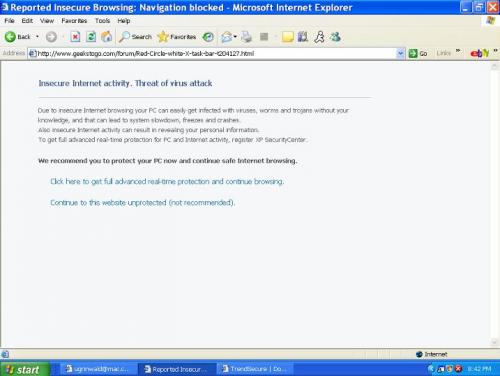
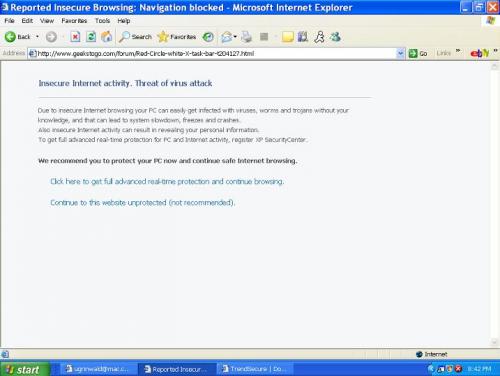
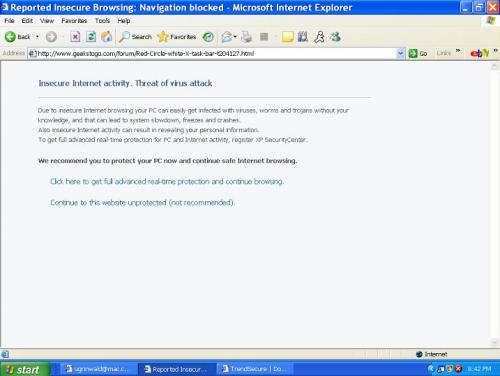











 Sign In
Sign In Create Account
Create Account

