Service Pack 3
#1

 Posted 10 July 2008 - 10:26 AM
Posted 10 July 2008 - 10:26 AM

#2

 Posted 10 July 2008 - 02:38 PM
Posted 10 July 2008 - 02:38 PM

All I want to know if I should download it or not?
#3

 Posted 10 July 2008 - 03:42 PM
Posted 10 July 2008 - 03:42 PM

However it shouldn't hurt to apply it now.
#4

 Posted 10 July 2008 - 05:01 PM
Posted 10 July 2008 - 05:01 PM

Do a search on this forum concerning SP3 and the problems people have with it. I got this from Microsoft Support if you don't want SP3 pushed at you any more:Should I download this immediately for is it not an absolute must?
If you don’t want to install it right now, please refer to the following steps to block it so it will not be offered.
1. Download the file from the following link:
Windows Service Pack Blocker Tool Kit
http://www.microsoft...;DisplayLang=en
2. Run the file and the SP Blocker Tool window would pop-up.
3. Click Yes and then "Browser" to locate a folder we would use to save the files. For example: C:
4. Click 'OK' and the file would be saved in C:
5. Open My computer and double click to open C drive.
6. Double click to run the "SPBlockingTool.exe" program and we will receive an "Action successfully completed" notice.
After that, SP3 would not be pushed from Windows Update website and Automatic Updates.
I will not install SP3 until I am ready and you never have to install them if tyou don't want to. If an update keeps the Install Shield in your tray, go to the Update site and click on the choice not to show you that update anymore. You can change this at a later date.
Ron
#5

 Posted 11 July 2008 - 12:39 PM
Posted 11 July 2008 - 12:39 PM

Similar Topics
0 user(s) are reading this topic
0 members, 0 guests, 0 anonymous users
As Featured On:









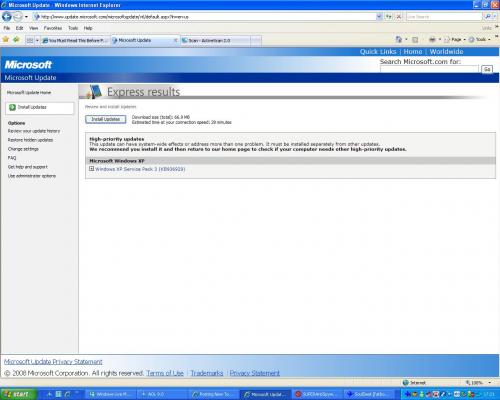




 Sign In
Sign In Create Account
Create Account

