Hi all, I’m a complete computer n00b (the limit of my ability being able to run HJT and post a log) so with any tech advice, please go verrrryyy slowly
Many thanks in advance
Shaun
How it happened
I was running a refurbished (purchased in Dec 07) IBM X31 Thinkpad. It worked a pleasure for 8 months until I did something stupid. I’m usually pretty prudent with watching out for viruses/malware but this time, common sense eluded me.
I was admittedly looking for a free registration key for Dope Wars (a small computer game that you can play for free but requires registration for the higher levels) and came across a site which directed me to an .exe file (fyi, this was the link – if you open it, you still need to click ‘download’ to actually get the virus but I would STRONGLY ADVISE AGAINST VISITING THIS SITE REMOVED LINK
. I usually know to be suspicious of this kind of thing, but as I said, I was being stupid and I downloaded and opened it.
What the virus is doing
It ran a virus which is the worst I’ve ever seen; it removed the My Documents and My Computer folders from my desktop, removed the Control Panel, Applications, Run and other toolbars from my start menu which means I can’t access System Restore. It also changed my desktop background to a skull and cross bones and when I turn the computer on, it comes up with multiple error messages saying that I have a virus on my computer (I don’t know if these are genuine or part of the virus).
Also, it came up with a 100 phoney messages from “Norton Antivirus 2008” saying that I had viruses that needed to be removed and that I should click a link. Even though I don’t have NAV 2008. The bottom-right hand corner for Windows Security (again, I don’t know if this is real or genuine) comes up with messages saying “565 viruses found on your computer”, “879 viruses found on your computer”, “1239…” etc.
What I tried to do
I had AdAware Home in a folder on the desktop and the virus seems to have missed that – I ran it and it showed up some viruses (which I deleted) but otherwise it has done nothing. I also downloaded the Malwarebytes Anti-Malware program as recommended but when I tried to run it, it came up with the Error Message ARM1054,2. I don’t think downloading and running this program would have been a problem before I received this infection.
Help!
So I can’t get rid of the virus, can’t System Restore it and I don’t want to connect it to the internet in case it somehow spreads or makes it worse (so I have turned my router off). Ideally, I would like to somehow revert my hard disk so I don’t lose any data (I have some stuff backed up, but not recent files which I don’t want to get rid of).
Is there some sort of virus-cleaner USB key thing that I can buy online, plug it in, and it magically deals with all my viruses?
If I reformat and reinstall windows, is there any way to get my important files back (mostly, some important documents, pictures from my trip to Poland and some mp3s)?
Please advise!!
HJT log….
Logfile of Trend Micro HijackThis v2.0.2
Scan saved at 16:02: VIRUS ALERT!, on 12/07/2008
Platform: Windows XP SP2 (WinNT 5.01.2600)
MSIE: Internet Explorer v6.00 SP2 (6.00.2900.2180)
Boot mode: Normal
Running processes:
C:\WINDOWS\System32\smss.exe
C:\WINDOWS\system32\winlogon.exe
C:\WINDOWS\system32\services.exe
C:\WINDOWS\system32\lsass.exe
C:\WINDOWS\system32\ibmpmsvc.exe
C:\WINDOWS\system32\Ati2evxx.exe
C:\WINDOWS\system32\svchost.exe
C:\WINDOWS\System32\svchost.exe
C:\Program Files\Lavasoft\Ad-Aware 2007\aawservice.exe
C:\WINDOWS\system32\Ati2evxx.exe
C:\WINDOWS\system32\spoolsv.exe
C:\Program Files\Common Files\Apple\Mobile Device Support\bin\AppleMobileDeviceService.exe
C:\Program Files\Mozilla Firefox\firefox.exe
C:\Program Files\Bonjour\mDNSResponder.exe
C:\WINDOWS\system32\tp4serv.exe
C:\PROGRA~1\ThinkPad\PkgMgr\HOTKEY\TPHKMGR.exe
C:\Program Files\Cisco Systems\VPN Client\cvpnd.exe
C:\PROGRA~1\ThinkPad\UTILIT~1\EzEjMnAp.Exe
C:\WINDOWS\AGRSMMSG.exe
C:\Program Files\IBM\Messages By IBM\ibmmessages.exe
C:\WINDOWS\system32\RunDll32.exe
C:\Program Files\Common Files\Microsoft Shared\VS7DEBUG\MDM.EXE
C:\Program Files\ThinkPad\ConnectUtilities\QCWLICON.EXE
C:\WINDOWS\system32\TpScrLk.exe
C:\Program Files\Intel\PROSetWired\NCS\PROSet\PRONoMgr.exe
C:\Program Files\Java\jre1.6.0_05\bin\jusched.exe
C:\Program Files\ThinkPad\PkgMgr\HOTKEY\TPONSCR.exe
C:\Program Files\ThinkPad\PkgMgr\HOTKEY_1\TpScrex.exe
C:\Program Files\iTunes\iTunesHelper.exe
C:\WINDOWS\system32\lphcn7jj0evf7.exe
C:\Program Files\VAV\vav.exe
C:\Program Files\rhcj7jj0evf7\rhcj7jj0evf7.exe
C:\Program Files\antiviirus.exe
C:\Program Files\Windows Live\Messenger\MsnMsgr.Exe
C:\WINDOWS\system32\ctfmon.exe
C:\Program Files\WinFlip\WinFlip.exe
C:\Program Files\tmp0.exe
C:\Program Files\tmp1.exe
C:\Program Files\tmp2.exe
C:\WINDOWS\System32\svchost.exe
C:\WINDOWS\system32\pphcn7jj0evf7.exe
C:\WINDOWS\system32\TpKmpSVC.exe
C:\Program Files\Internet Explorer\iexplore.exe
C:\WINDOWS\system32\wscntfy.exe
C:\Program Files\iPod\bin\iPodService.exe
C:\WINDOWS\system32\wuauclt.exe
C:\Program Files\Yahoo!\Messenger\ymsgr_tray.exe
C:\Program Files\Common Files\Microsoft Shared\Windows Live\WLLoginProxy.exe
C:\WINDOWS\explorer.exe
C:\Program Files\Windows Live\Messenger\usnsvc.exe
C:\WINDOWS\system32\wuauclt.exe
c:\PROGRA~1\COMMON~1\SYMANT~1\SECURI~1\SymWSC.exe
C:\Program Files\Trend Micro\HijackThis\HijackThis.exe
R0 - HKCU\Software\Microsoft\Internet Explorer\Main,Start Page = http://softwarerefer...=...6Ojg5&lid=2
R1 - HKCU\Software\Microsoft\Internet Connection Wizard,ShellNext = http://go.microsoft....ink/?LinkId=488
R1 - HKCU\Software\Microsoft\Windows\CurrentVersion\Internet Settings,ProxyOverride = *.local
R3 - URLSearchHook: Yahoo! Toolbar - {EF99BD32-C1FB-11D2-892F-0090271D4F88} - (no file)
O2 - BHO: AcroIEHlprObj Class - {06849E9F-C8D7-4D59-B87D-784B7D6BE0B3} - C:\Program Files\Adobe\Acrobat 5.0\Reader\ActiveX\AcroIEHelper.ocx
O2 - BHO: 778670 helper - {1B12F639-CBA9-45DD-89FE-9FA7D4340716} - (no file)
O2 - BHO: (no name) - {3BA3028F-FD37-46BF-AD27-733734684F06} - C:\WINDOWS\system32\ddcYqnOh.dll
O2 - BHO: SSVHelper Class - {761497BB-D6F0-462C-B6EB-D4DAF1D92D43} - C:\Program Files\Java\jre1.6.0_05\bin\ssv.dll
O2 - BHO: (no name) - {7E853D72-626A-48EC-A868-BA8D5E23E045} - (no file)
O2 - BHO: QXK Olive - {8663655C-F6D4-4520-859E-67008902A889} - C:\WINDOWS\kgqfweltmrg.dll
O2 - BHO: Windows Live Sign-in Helper - {9030D464-4C02-4ABF-8ECC-5164760863C6} - C:\Program Files\Common Files\Microsoft Shared\Windows Live\WindowsLiveLogin.dll
O3 - Toolbar: nqgpedlr - {80123684-A222-4009-8220-A867294D6DE8} - C:\WINDOWS\nqgpedlr.dll
O4 - HKLM\..\Run: [S3TRAY2] S3Tray2.exe
O4 - HKLM\..\Run: [TrackPointSrv] tp4serv.exe
O4 - HKLM\..\Run: [TPHOTKEY] C:\PROGRA~1\ThinkPad\PkgMgr\HOTKEY\TPHKMGR.exe
O4 - HKLM\..\Run: [TPKMAPHELPER] C:\Program Files\ThinkPad\Utilities\TpKmapAp.exe -helper
O4 - HKLM\..\Run: [TP4EX] tp4ex.exe
O4 - HKLM\..\Run: [EZEJMNAP] C:\PROGRA~1\ThinkPad\UTILIT~1\EzEjMnAp.Exe
O4 - HKLM\..\Run: [AGRSMMSG] AGRSMMSG.exe
O4 - HKLM\..\Run: [ATIPTA] C:\Program Files\ATI Technologies\ATI Control Panel\atiptaxx.exe
O4 - HKLM\..\Run: [UC_Start] C:\IBMTools\Updater\ucstartup.exe
O4 - HKLM\..\Run: [ibmmessages] C:\Program Files\IBM\Messages By IBM\ibmmessages.exe
O4 - HKLM\..\Run: [SSC_UserPrompt] c:\Program Files\Common Files\Symantec Shared\Security Center\UsrPrmpt.exe
O4 - HKLM\..\Run: [BMMGAG] RunDll32 C:\PROGRA~1\ThinkPad\UTILIT~1\pwrmonit.dll,StartPwrMonitor
O4 - HKLM\..\Run: [BMMLREF] C:\Program Files\ThinkPad\Utilities\BMMLREF.EXE
O4 - HKLM\..\Run: [BMMMONWND] rundll32.exe C:\PROGRA~1\ThinkPad\UTILIT~1\BatInfEx.dll,BMMAutonomicMonitor
O4 - HKLM\..\Run: [BLOG] rundll32.exe C:\PROGRA~1\ThinkPad\UTILIT~1\BatLogEx.DLL,StartBattLog
O4 - HKLM\..\Run: [QCWLIcon] C:\Program Files\ThinkPad\ConnectUtilities\QCWLICON.EXE
O4 - HKLM\..\Run: [TPKBDLED] C:\WINDOWS\system32\TpScrLk.exe
O4 - HKLM\..\Run: [PRONoMgrWired] C:\Program Files\Intel\PROSetWired\NCS\PROSet\PRONoMgr.exe
O4 - HKLM\..\Run: [SunJavaUpdateSched] "C:\Program Files\Java\jre1.6.0_05\bin\jusched.exe"
O4 - HKLM\..\Run: [QuickTime Task] "C:\Program Files\QuickTime\QTTask.exe" -atboottime
O4 - HKLM\..\Run: [iTunesHelper] "C:\Program Files\iTunes\iTunesHelper.exe"
O4 - HKLM\..\Run: [lphcn7jj0evf7] C:\WINDOWS\system32\lphcn7jj0evf7.exe
O4 - HKLM\..\Run: [Antivirus] C:\Program Files\VAV\vav.exe
O4 - HKLM\..\Run: [SMrhcj7jj0evf7] C:\Program Files\rhcj7jj0evf7\rhcj7jj0evf7.exe
O4 - HKLM\..\Run: [antiviirus] C:\Program Files\antiviirus.exe
O4 - HKLM\..\Run: [SMshcg7jj0evf7] C:\Program Files\shcg7jj0evf7\shcg7jj0evf7.exe
O4 - HKCU\..\Run: [MsnMsgr] "C:\Program Files\Windows Live\Messenger\MsnMsgr.Exe" /background
O4 - HKCU\..\Run: [ibmmessages] C:\Program Files\IBM\Messages By IBM\ibmmessages.exe
O4 - HKCU\..\Run: [EarthDesk] "C:\Program Files\XericDesign\EarthDesk\EarthDesk.exe" /silentstart
O4 - HKCU\..\Run: [ctfmon.exe] C:\WINDOWS\system32\ctfmon.exe
O4 - HKCU\..\Run: [LClock] C:\Program Files\LClock\LClock.exe
O4 - HKCU\..\Run: [Vista Sidebar] C:\Program Files\Vista Sidebar\sidebar.exe
O4 - HKCU\..\Run: [ViStart] C:\Program Files\ViStart\ViStart.exe
O4 - HKCU\..\Run: [ViOrb] C:\Program Files\ViOrb\ViOrb.exe
O4 - HKCU\..\Run: [VisualTooltip] C:\Program Files\VisualTooltip\VisualToolTip.exe
O4 - HKCU\..\Run: [WinFlip] C:\Program Files\WinFlip\WinFlip.exe
O4 - HKCU\..\Run: [Update Service] C:\PROGRA~1\COMMON~1\TEKNUM~1\update.exe /startup
O4 - HKCU\..\Run: [Yahoo! Pager] "C:\Program Files\Yahoo!\Messenger\YahooMessenger.exe" -quiet
O4 - HKCU\..\Run: [Antivirus] C:\Program Files\VAV\vav.exe
O4 - HKUS\S-1-5-18\..\Run: [CTFMON.EXE] C:\WINDOWS\system32\CTFMON.EXE (User 'SYSTEM')
O4 - HKUS\.DEFAULT\..\Run: [CTFMON.EXE] C:\WINDOWS\system32\CTFMON.EXE (User 'Default user')
O4 - Startup: Check For Dope Wars Updates.lnk = C:\Program Files\Dopewars\WiseUpdt.exe
O4 - Global Startup: VPN Client.lnk = ?
O6 - HKCU\Software\Policies\Microsoft\Internet Explorer\Restrictions present
O7 - HKCU\Software\Microsoft\Windows\CurrentVersion\Policies\System, DisableRegedit=1
O8 - Extra context menu item: E&xport to Microsoft Excel - res://C:\PROGRA~1\MICROS~2\OFFICE11\EXCEL.EXE/3000
O9 - Extra button: (no name) - {08B0E5C0-4FCB-11CF-AAA5-00401C608501} - C:\Program Files\Java\jre1.6.0_05\bin\ssv.dll
O9 - Extra 'Tools' menuitem: Sun Java Console - {08B0E5C0-4FCB-11CF-AAA5-00401C608501} - C:\Program Files\Java\jre1.6.0_05\bin\ssv.dll
O9 - Extra button: Research - {92780B25-18CC-41C8-B9BE-3C9C571A8263} - C:\PROGRA~1\MICROS~2\OFFICE11\REFIEBAR.DLL
O9 - Extra button: Software Installer - {D1A4DEBD-C2EE-449f-B9FB-E8409F9A0BC5} - C:\Program Files\ThinkPad\PkgMgr\PkgMgr.exe
O9 - Extra button: Messenger - {FB5F1910-F110-11d2-BB9E-00C04F795683} - C:\Program Files\Messenger\msmsgs.exe
O9 - Extra 'Tools' menuitem: Windows Messenger - {FB5F1910-F110-11d2-BB9E-00C04F795683} - C:\Program Files\Messenger\msmsgs.exe
O11 - Options group: [JAVA_IBM] Java (IBM)
O12 - Plugin for .spop: C:\Program Files\Internet Explorer\Plugins\NPDocBox.dll
O16 - DPF: {30528230-99f7-4bb4-88d8-fa1d4f56a2ab} (YInstStarter Class) - C:\Program Files\Yahoo!\Common\yinsthelper.dll
O16 - DPF: {6414512B-B978-451D-A0D8-FCFDF33E833C} (WUWebControl Class) - http://update.micros...b?1161910835210
O20 - Winlogon Notify: ddcYqnOh - C:\WINDOWS\SYSTEM32\ddcYqnOh.dll
O21 - SSODL: MicroBoot - {a8e772ee-18e0-4f3a-b28f-ce9dc2991735} - C:\WINDOWS\Resources\MicroBoot.dll
O23 - Service: Ad-Aware 2007 Service (aawservice) - Lavasoft AB - C:\Program Files\Lavasoft\Ad-Aware 2007\aawservice.exe
O23 - Service: ACU Configuration Service (ACS) - Unknown owner - C:\WINDOWS\system32\acs.exe
O23 - Service: Apple Mobile Device - Apple, Inc. - C:\Program Files\Common Files\Apple\Mobile Device Support\bin\AppleMobileDeviceService.exe
O23 - Service: Ati HotKey Poller - ATI Technologies Inc. - C:\WINDOWS\system32\Ati2evxx.exe
O23 - Service: Bonjour Service - Apple Inc. - C:\Program Files\Bonjour\mDNSResponder.exe
O23 - Service: Cisco Systems, Inc. VPN Service (CVPND) - Cisco Systems, Inc. - C:\Program Files\Cisco Systems\VPN Client\cvpnd.exe
O23 - Service: ThinkPad PM Service (IBMPMSVC) - Unknown owner - C:\WINDOWS\system32\ibmpmsvc.exe
O23 - Service: iPod Service - Apple Inc. - C:\Program Files\iPod\bin\iPodService.exe
O23 - Service: Intel NCS NetService (NetSvc) - Intel® Corporation - C:\Program Files\Intel\PROSetWired\NCS\Sync\NetSvc.exe
O23 - Service: QCONSVC - IBM Corp. - C:\WINDOWS\System32\QCONSVC.EXE
O23 - Service: SymWMI Service (SymWSC) - Symantec Corporation - c:\Program Files\Common Files\Symantec Shared\Security Center\SymWSC.exe
O23 - Service: IBM KCU Service (TpKmpSVC) - Unknown owner - C:\WINDOWS\system32\TpKmpSVC.exe
--
End of file - 9979 bytes
I took some photos of what exactly is wrong with it...
Start-up...

As you can see, I can't access "RUN" or "System Restore"...


I didn't install Antivirus XP 2008. I assume it is part of the virus...

Then windows seems to die and this message comes up...


This pic shows all the desktop icons NOT added by me (also, the desktop background is part of the virus)... Also note that the icons for MY DOCUMENTS and MY COMPUTER have been deleted...

Edited by Mike, 12 July 2008 - 11:29 AM.

 This topic is locked
This topic is locked

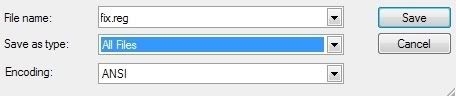











 Sign In
Sign In Create Account
Create Account

