Recently used the above mentioned but today, find I am unable to do so.
The attached shows what I am experiencing. In passing perhaps should also mention that opening and closing the drive is not a problem. Instructions carried out accordingly but to no avail.
Must admit not quite sure what would happen were I to attempt uninstalling. Would that mean my having to open up the PC and perhaps having to reinstall another (assuming it is defekt) or is it possible to reinstall the drivers (assuming I can find them). Where would I find the drivers for this device?
Any help/advice appreciated.





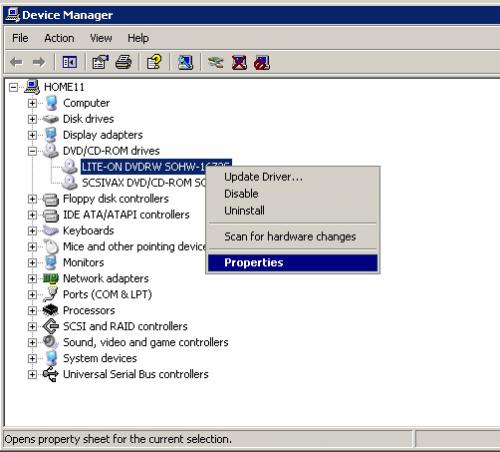











 Sign In
Sign In Create Account
Create Account

