I believe trojan got downloaded some days back on my laptop. I dont know how though. Probably Mcafee installed on my machine was able to remove the virus. But I am not sure if the virus has been destoyed or not. I still get a bad blue screen "spyware detected on computer" and I tried in vain to get rid of this.
How do I get rid of this blue screen and how can I be confirmed that my computer is now safe of viruses.....
Thanks in advance for all your help!
Regards,
Mani
Here is the hijackthis log
Logfile of Trend Micro HijackThis v2.0.2
Scan saved at 8:14:36 AM, on 7/18/2008
Platform: Windows XP SP3 (WinNT 5.01.2600)
MSIE: Internet Explorer v7.00 (7.00.6000.16674)
Boot mode: Normal
Running processes:
C:\WINDOWS\System32\smss.exe
C:\WINDOWS\system32\winlogon.exe
C:\WINDOWS\system32\services.exe
C:\WINDOWS\system32\lsass.exe
C:\WINDOWS\system32\svchost.exe
C:\Program Files\Windows Defender\MsMpEng.exe
C:\WINDOWS\System32\svchost.exe
C:\WINDOWS\System32\WLTRYSVC.EXE
C:\WINDOWS\System32\bcmwltry.exe
C:\WINDOWS\system32\spoolsv.exe
C:\WINDOWS\Explorer.EXE
C:\Program Files\Apoint\Apoint.exe
C:\WINDOWS\system32\rundll32.exe
C:\Program Files\Java\jre1.5.0_06\bin\jusched.exe
C:\Program Files\Dell\QuickSet\quickset.exe
C:\WINDOWS\stsystra.exe
C:\WINDOWS\system32\WLTRAY.exe
C:\Program Files\Wave Systems Corp\Services Manager\Docmgr\bin\WavXDocMgr.exe
C:\Program Files\Wave Systems Corp\SecureUpgrade.exe
C:\WINDOWS\system32\KADxMain.exe
C:\Program Files\Apoint\ApMsgFwd.exe
C:\Program Files\Common Files\InstallShield\UpdateService\issch.exe
C:\Program Files\Roxio\Drag-to-Disc\DrgToDsc.exe
C:\Program Files\CyberLink\PowerDVD DX\PDVDDXSrv.exe
C:\Program Files\Google\Google Desktop Search\GoogleDesktop.exe
C:\Program Files\McAfee\VirusScan Enterprise\SHSTAT.EXE
C:\Program Files\Google\Google Desktop Search\GoogleDesktopIndex.exe
C:\Program Files\McAfee\Common Framework\UdaterUI.exe
C:\Program Files\McAfee\Common Framework\McTray.exe
C:\WINDOWS\system32\hkcmd.exe
C:\Program Files\Apoint\Apntex.exe
C:\WINDOWS\system32\igfxsrvc.exe
C:\Program Files\Apoint\HidFind.exe
C:\WINDOWS\system32\igfxpers.exe
C:\Program Files\Google\Google Talk\googletalk.exe
C:\Program Files\Google\Google Desktop Search\GoogleDesktopCrawl.exe
C:\Program Files\Windows Defender\MSASCui.exe
C:\WINDOWS\system32\ctfmon.exe
C:\Program Files\ComcastUI\Universal Installer\uinstaller.exe
C:\Program Files\Veoh Networks\Veoh\VeohClient.exe
C:\Program Files\Toshiba\Bluetooth Toshiba Stack\TosBtMng.exe
C:\Program Files\Digital Line Detect\DLG.exe
C:\Program Files\Yahoo!\Messenger\ymsgr_tray.exe
C:\Program Files\Toshiba\Bluetooth Toshiba Stack\TosA2dp.exe
C:\Program Files\Toshiba\Bluetooth Toshiba Stack\TosBtHid.exe
C:\Program Files\Toshiba\Bluetooth Toshiba Stack\TosBtHsp.exe
C:\Program Files\Broadcom\ASFIPMon\AsfIpMon.exe
C:\Program Files\McAfee\Common Framework\FrameworkService.exe
C:\Program Files\McAfee\VirusScan Enterprise\Mcshield.exe
C:\Program Files\McAfee\VirusScan Enterprise\VsTskMgr.exe
C:\Program Files\Common Files\Microsoft Shared\VS7DEBUG\MDM.EXE
C:\Program Files\Dell\QuickSet\NICCONFIGSVC.exe
C:\WINDOWS\system32\StacSV.exe
C:\Program Files\Wave Systems Corp\Trusted Drive Manager\TdmService.exe
C:\WINDOWS\system32\dllhost.exe
C:\WINDOWS\system32\dllhost.exe
C:\Program Files\Internet Explorer\iexplore.exe
C:\Program Files\Internet Explorer\iexplore.exe
C:\Program Files\Trend Micro\HijackThis\HijackThis.exe
R1 - HKCU\Software\Microsoft\Internet Explorer\Main,Default_Page_URL = www.google.com/ig/dell?hl=en&client=dell-usuk-rel&channel=us&ibd=4080105
R1 - HKCU\Software\Microsoft\Internet Explorer\Main,Search Bar = http://us.rd.yahoo.c...rch/search.html
R1 - HKCU\Software\Microsoft\Internet Explorer\Main,Search Page = http://us.rd.yahoo.c...//www.yahoo.com
R0 - HKCU\Software\Microsoft\Internet Explorer\Main,Start Page = about:blank
R1 - HKLM\Software\Microsoft\Internet Explorer\Main,Default_Page_URL = http://go.microsoft....k/?LinkId=69157
R1 - HKLM\Software\Microsoft\Internet Explorer\Main,Default_Search_URL = http://us.rd.yahoo.c...//www.yahoo.com
R1 - HKLM\Software\Microsoft\Internet Explorer\Main,Search Bar = http://us.rd.yahoo.c...rch/search.html
R1 - HKLM\Software\Microsoft\Internet Explorer\Main,Search Page = http://us.rd.yahoo.c...//www.yahoo.com
R0 - HKLM\Software\Microsoft\Internet Explorer\Main,Start Page = http://go.microsoft....k/?LinkId=69157
R1 - HKLM\Software\Microsoft\Internet Explorer\Search,Default_Page_URL = www.google.com/ig/dell?hl=en&client=dell-usuk-rel&channel=us&ibd=4080105
R1 - HKCU\Software\Microsoft\Internet Explorer\SearchURL,(Default) = http://us.rd.yahoo.c...//www.yahoo.com
R1 - HKCU\Software\Microsoft\Internet Connection Wizard,ShellNext = http://go.microsoft....k/?LinkId=74005
O1 - Hosts: 206.106.170.2 udc3
O2 - BHO: (no name) - {02478D38-C3F9-4efb-9B51-7695ECA05670} - (no file)
O2 - BHO: AcroIEHlprObj Class - {06849E9F-C8D7-4D59-B87D-784B7D6BE0B3} - C:\Program Files\Adobe\Acrobat 7.0\ActiveX\AcroIEHelper.dll
O2 - BHO: Skype add-on (mastermind) - {22BF413B-C6D2-4d91-82A9-A0F997BA588C} - C:\Program Files\Skype\Toolbars\Internet Explorer\SkypeIEPlugin.dll
O2 - BHO: Yahoo! IE Services Button - {5BAB4B5B-68BC-4B02-94D6-2FC0DE4A7897} - C:\Program Files\Yahoo!\Common\yiesrvc.dll
O2 - BHO: SSVHelper Class - {761497BB-D6F0-462C-B6EB-D4DAF1D92D43} - C:\Program Files\Java\jre1.5.0_06\bin\ssv.dll
O2 - BHO: scriptproxy - {7DB2D5A0-7241-4E79-B68D-6309F01C5231} - C:\Program Files\McAfee\VirusScan Enterprise\Scriptcl.dll
O2 - BHO: Google Toolbar Helper - {AA58ED58-01DD-4d91-8333-CF10577473F7} - c:\program files\google\googletoolbar2.dll
O2 - BHO: Google Toolbar Notifier BHO - {AF69DE43-7D58-4638-B6FA-CE66B5AD205D} - C:\Program Files\Google\GoogleToolbarNotifier\2.0.301.7164\swg.dll
O2 - BHO: Browser Address Error Redirector - {CA6319C0-31B7-401E-A518-A07C3DB8F777} - C:\Program Files\BAE\BAE.dll
O3 - Toolbar: &Google - {2318C2B1-4965-11d4-9B18-009027A5CD4F} - c:\program files\google\googletoolbar2.dll
O3 - Toolbar: Veoh Browser Plug-in - {D0943516-5076-4020-A3B5-AEFAF26AB263} - C:\Program Files\Veoh Networks\Veoh\Plugins\reg\VeohToolbar.dll
O4 - HKLM\..\Run: [Apoint] C:\Program Files\Apoint\Apoint.exe
O4 - HKLM\..\Run: [NvCplDaemon] RUNDLL32.EXE C:\WINDOWS\system32\NvCpl.dll,NvStartup
O4 - HKLM\..\Run: [nwiz] nwiz.exe /installquiet
O4 - HKLM\..\Run: [NVHotkey] rundll32.exe nvHotkey.dll,Start
O4 - HKLM\..\Run: [NvMediaCenter] RUNDLL32.EXE C:\WINDOWS\system32\NvMcTray.dll,NvTaskbarInit
O4 - HKLM\..\Run: [SunJavaUpdateSched] C:\Program Files\Java\jre1.5.0_06\bin\jusched.exe
O4 - HKLM\..\Run: [Dell QuickSet] C:\Program Files\Dell\QuickSet\quickset.exe
O4 - HKLM\..\Run: [SigmatelSysTrayApp] stsystra.exe
O4 - HKLM\..\Run: [Broadcom Wireless Manager UI] C:\WINDOWS\system32\WLTRAY.exe
O4 - HKLM\..\Run: [WavXMgr] C:\Program Files\Wave Systems Corp\Services Manager\Docmgr\bin\WavXDocMgr.exe
O4 - HKLM\..\Run: [SecureUpgrade] C:\Program Files\Wave Systems Corp\SecureUpgrade.exe
O4 - HKLM\..\Run: [KADxMain] C:\WINDOWS\system32\KADxMain.exe
O4 - HKLM\..\Run: [ISUSPM Startup] C:\PROGRA~1\COMMON~1\INSTAL~1\UPDATE~1\ISUSPM.exe -startup
O4 - HKLM\..\Run: [ISUSScheduler] "C:\Program Files\Common Files\InstallShield\UpdateService\issch.exe" -start
O4 - HKLM\..\Run: [RoxioDragToDisc] "C:\Program Files\Roxio\Drag-to-Disc\DrgToDsc.exe"
O4 - HKLM\..\Run: [PDVDDXSrv] "C:\Program Files\CyberLink\PowerDVD DX\PDVDDXSrv.exe"
O4 - HKLM\..\Run: [Google Desktop Search] "C:\Program Files\Google\Google Desktop Search\GoogleDesktop.exe" /startup
O4 - HKLM\..\Run: [ShStatEXE] "C:\Program Files\McAfee\VirusScan Enterprise\SHSTAT.EXE" /STANDALONE
O4 - HKLM\..\Run: [McAfeeUpdaterUI] "C:\Program Files\McAfee\Common Framework\UdaterUI.exe" /StartedFromRunKey
O4 - HKLM\..\Run: [IgfxTray] C:\WINDOWS\system32\igfxtray.exe
O4 - HKLM\..\Run: [HotKeysCmds] C:\WINDOWS\system32\hkcmd.exe
O4 - HKLM\..\Run: [Persistence] C:\WINDOWS\system32\igfxpers.exe
O4 - HKLM\..\Run: [googletalk] C:\Program Files\Google\Google Talk\googletalk.exe /autostart
O4 - HKLM\..\Run: [Windows Defender] "C:\Program Files\Windows Defender\MSASCui.exe" -hide
O4 - HKLM\..\Run: [UserFaultCheck] %systemroot%\system32\dumprep 0 -u
O4 - HKCU\..\Run: [ctfmon.exe] C:\WINDOWS\system32\ctfmon.exe
O4 - HKCU\..\Run: [Universal Installer] "C:\Program Files\ComcastUI\Universal Installer\uinstaller.exe" /fromrun /starthidden
O4 - HKCU\..\Run: [Veoh] "C:\Program Files\Veoh Networks\Veoh\VeohClient.exe" /VeohHide
O4 - HKCU\..\Run: [Yahoo! Pager] "C:\Program Files\Yahoo!\Messenger\YahooMessenger.exe" -quiet
O4 - Global Startup: Adobe Reader Speed Launch.lnk = C:\Program Files\Adobe\Acrobat 7.0\Reader\reader_sl.exe
O4 - Global Startup: Bluetooth Manager.lnk = ?
O4 - Global Startup: Digital Line Detect.lnk = C:\Program Files\Digital Line Detect\DLG.exe
O8 - Extra context menu item: E&xport to Microsoft Excel - res://C:\PROGRA~1\MICROS~2\OFFICE11\EXCEL.EXE/3000
O9 - Extra button: (no name) - {08B0E5C0-4FCB-11CF-AAA5-00401C608501} - C:\Program Files\Java\jre1.5.0_06\bin\ssv.dll
O9 - Extra 'Tools' menuitem: Sun Java Console - {08B0E5C0-4FCB-11CF-AAA5-00401C608501} - C:\Program Files\Java\jre1.5.0_06\bin\ssv.dll
O9 - Extra button: Yahoo! Services - {5BAB4B5B-68BC-4B02-94D6-2FC0DE4A7897} - C:\Program Files\Yahoo!\Common\yiesrvc.dll
O9 - Extra button: Skype - {77BF5300-1474-4EC7-9980-D32B190E9B07} - C:\Program Files\Skype\Toolbars\Internet Explorer\SkypeIEPlugin.dll
O9 - Extra button: Research - {92780B25-18CC-41C8-B9BE-3C9C571A8263} - C:\PROGRA~1\MICROS~2\OFFICE11\REFIEBAR.DLL
O9 - Extra button: (no name) - {e2e2dd38-d088-4134-82b7-f2ba38496583} - C:\WINDOWS\Network Diagnostic\xpnetdiag.exe
O9 - Extra 'Tools' menuitem: @xpsp3res.dll,-20001 - {e2e2dd38-d088-4134-82b7-f2ba38496583} - C:\WINDOWS\Network Diagnostic\xpnetdiag.exe
O9 - Extra button: Messenger - {FB5F1910-F110-11d2-BB9E-00C04F795683} - C:\Program Files\Messenger\msmsgs.exe
O9 - Extra 'Tools' menuitem: Windows Messenger - {FB5F1910-F110-11d2-BB9E-00C04F795683} - C:\Program Files\Messenger\msmsgs.exe
O16 - DPF: {30528230-99f7-4bb4-88d8-fa1d4f56a2ab} (Installation Support) - C:\Program Files\Yahoo!\Common\Yinsthelper.dll
O16 - DPF: {45B69029-F3AB-4204-92DE-D5140C3E8E74} (F5 Networks Auto Update) - https://ra2.ncogroup...,2008,0514,2345
O16 - DPF: {6414512B-B978-451D-A0D8-FCFDF33E833C} (WUWebControl Class) - http://www.update.mi...b?1199823342937
O16 - DPF: {6C275925-A1ED-4DD2-9CEE-9823F5FDAA10} (F5 Networks SSLTunnel) - https://ra2.ncogroup...,2008,0514,2337
O16 - DPF: {6E32070A-766D-4EE6-879C-DC1FA91D2FC3} (MUWebControl Class) - http://www.update.mi...b?1199823453265
O16 - DPF: {E0FF21FA-B857-45C5-8621-F120A0C17FF2} (F5 Networks Host Control) - https://ra2.ncogroup...,2008,0514,2340
O18 - Protocol: skype4com - {FFC8B962-9B40-4DFF-9458-1830C7DD7F5D} - C:\PROGRA~1\COMMON~1\Skype\SKYPE4~1.DLL
O18 - Filter hijack: text/html - {019408f6-bc20-49b0-b110-aca7a16cc9fb} - C:\WINDOWS\system32\msiebbar.dll
O20 - AppInit_DLLs: C:\PROGRA~1\Google\GOOGLE~1\GOEC62~1.DLL
O20 - Winlogon Notify: gemsafe - C:\Program Files\Gemplus\GemSafe Libraries\BIN\WLEventNotify.dll
O23 - Service: Broadcom ASF IP and SMBIOS Mailbox Monitor (ASFIPmon) - Broadcom Corporation - C:\Program Files\Broadcom\ASFIPMon\AsfIpMon.exe
O23 - Service: GoogleDesktopManager - Google - C:\Program Files\Google\Google Desktop Search\GoogleDesktopManager.exe
O23 - Service: Google Updater Service (gusvc) - Google - C:\Program Files\Google\Common\Google Updater\GoogleUpdaterService.exe
O23 - Service: McAfee Framework Service (McAfeeFramework) - McAfee, Inc. - C:\Program Files\McAfee\Common Framework\FrameworkService.exe
O23 - Service: McAfee McShield (McShield) - McAfee, Inc. - C:\Program Files\McAfee\VirusScan Enterprise\Mcshield.exe
O23 - Service: McAfee Task Manager (McTaskManager) - McAfee, Inc. - C:\Program Files\McAfee\VirusScan Enterprise\VsTskMgr.exe
O23 - Service: NICCONFIGSVC - Dell Inc. - C:\Program Files\Dell\QuickSet\NICCONFIGSVC.exe
O23 - Service: NVIDIA Display Driver Service (NVSvc) - NVIDIA Corporation - C:\WINDOWS\system32\nvsvc32.exe
O23 - Service: SecureStorageService - Wave Systems Corp. - C:\Program Files\Wave Systems Corp\Secure Storage Manager\SecureStorageService.exe
O23 - Service: SigmaTel Audio Service (STacSV) - SigmaTel, Inc. - C:\WINDOWS\system32\StacSV.exe
O23 - Service: stllssvr - MicroVision Development, Inc. - C:\Program Files\Common Files\SureThing Shared\stllssvr.exe
O23 - Service: NTRU TSS v1.2.1.25 TCS (tcsd_win32.exe) - Unknown owner - C:\Program Files\NTRU Cryptosystems\NTRU TCG Software Stack\bin\tcsd_win32.exe
O23 - Service: TdmService - Wave Systems Corp. - C:\Program Files\Wave Systems Corp\Trusted Drive Manager\TdmService.exe
O23 - Service: WaveEnrollmentService - Wave Systems Corp. - C:\Program Files\Wave Systems Corp\Authentication Manager\WaveEnrollmentService.exe
O23 - Service: Dell Wireless WLAN Tray Service (wltrysvc) - Unknown owner - C:\WINDOWS\System32\WLTRYSVC.EXE
--
End of file - 13182 bytes
Now I think virus still exists.....
here is kaspersky report
C:\WINDOWS\system32\msiebbar.dll//PE_Patch.UPX//UPX/C:\WINDOWS\system32\msiebbar.dll//PE_Patch.UPX//UPX Infected: Trojan-Downloader.Win32.Agent.wis 3
C:\Documents and Settings\Chinatamani Bhadti\Application Data\Sun\Java\Deployment\cache\javapi\v1.0\jar\jvmimpro.jar-54e206d6-56c8d9a4.zip Infected: Exploit.Java.Gimsh.a 1
C:\WINDOWS\system32\msiebbar.dll Infected: Trojan-Downloader.Win32.Agent.wis 1
Please help. How do I fix this?
Thanks,
Mani
Reason for Edit: Merged posts.
Please don't post more than once or bump the topic as Helpers usually first look for threads with no replies.

 This topic is locked
This topic is locked


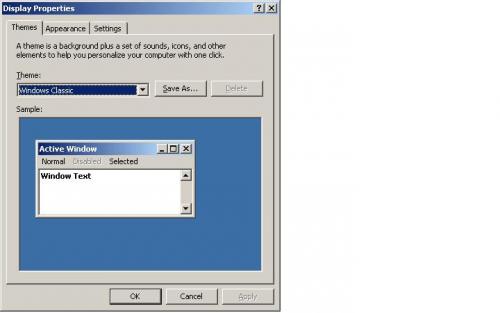
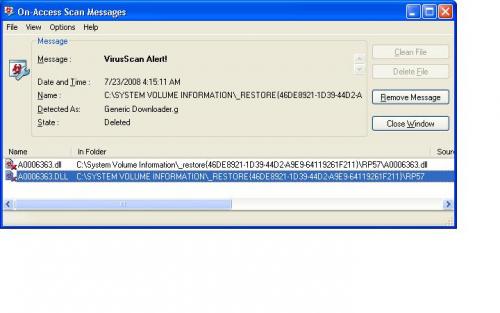











 Sign In
Sign In Create Account
Create Account

