hahaha...kinda get infected pretty serious hur??
XP
Windows Registry Editor Version 5.00
[HKEY_LOCAL_MACHINE\system\currentcontrolset\control\safeboot]
"AlternateShell"="cmd.exe"
[HKEY_LOCAL_MACHINE\system\currentcontrolset\control\safeboot\Minimal]
[HKEY_LOCAL_MACHINE\system\currentcontrolset\control\safeboot\Minimal\AppMgmt]
@="Service"
[HKEY_LOCAL_MACHINE\system\currentcontrolset\control\safeboot\Minimal\Base]
@="Driver Group"
[HKEY_LOCAL_MACHINE\system\currentcontrolset\control\safeboot\Minimal\Boot Bus Extender]
@="Driver Group"
[HKEY_LOCAL_MACHINE\system\currentcontrolset\control\safeboot\Minimal\Boot file system]
@="Driver Group"
[HKEY_LOCAL_MACHINE\system\currentcontrolset\control\safeboot\Minimal\CryptSvc]
@="Service"
[HKEY_LOCAL_MACHINE\system\currentcontrolset\control\safeboot\Minimal\DcomLaunch]
@="Service"
[HKEY_LOCAL_MACHINE\system\currentcontrolset\control\safeboot\Minimal\dmadmin]
@="Service"
[HKEY_LOCAL_MACHINE\system\currentcontrolset\control\safeboot\Minimal\dmboot.sys]
@="Driver"
[HKEY_LOCAL_MACHINE\system\currentcontrolset\control\safeboot\Minimal\dmio.sys]
@="Driver"
[HKEY_LOCAL_MACHINE\system\currentcontrolset\control\safeboot\Minimal\dmload.sys]
@="Driver"
[HKEY_LOCAL_MACHINE\system\currentcontrolset\control\safeboot\Minimal\dmserver]
@="Service"
[HKEY_LOCAL_MACHINE\system\currentcontrolset\control\safeboot\Minimal\EventLog]
@="Service"
[HKEY_LOCAL_MACHINE\system\currentcontrolset\control\safeboot\Minimal\File system]
@="Driver Group"
[HKEY_LOCAL_MACHINE\system\currentcontrolset\control\safeboot\Minimal\Filter]
@="Driver Group"
[HKEY_LOCAL_MACHINE\system\currentcontrolset\control\safeboot\Minimal\HelpSvc]
@="Service"
[HKEY_LOCAL_MACHINE\system\currentcontrolset\control\safeboot\Minimal\Netlogon]
@="Service"
[HKEY_LOCAL_MACHINE\system\currentcontrolset\control\safeboot\Minimal\PCI Configuration]
@="Driver Group"
[HKEY_LOCAL_MACHINE\system\currentcontrolset\control\safeboot\Minimal\PlugPlay]
@="Service"
[HKEY_LOCAL_MACHINE\system\currentcontrolset\control\safeboot\Minimal\PNP Filter]
@="Driver Group"
[HKEY_LOCAL_MACHINE\system\currentcontrolset\control\safeboot\Minimal\Primary disk]
@="Driver Group"
[HKEY_LOCAL_MACHINE\system\currentcontrolset\control\safeboot\Minimal\RpcSs]
@="Service"
[HKEY_LOCAL_MACHINE\system\currentcontrolset\control\safeboot\Minimal\SCSI Class]
@="Driver Group"
[HKEY_LOCAL_MACHINE\system\currentcontrolset\control\safeboot\Minimal\sermouse.sys]
@="Driver"
[HKEY_LOCAL_MACHINE\system\currentcontrolset\control\safeboot\Minimal\sr.sys]
@="FSFilter System Recovery"
[HKEY_LOCAL_MACHINE\system\currentcontrolset\control\safeboot\Minimal\SRService]
@="Service"
[HKEY_LOCAL_MACHINE\system\currentcontrolset\control\safeboot\Minimal\System Bus Extender]
@="Driver Group"
[HKEY_LOCAL_MACHINE\system\currentcontrolset\control\safeboot\Minimal\vds]
@="Service"
[HKEY_LOCAL_MACHINE\system\currentcontrolset\control\safeboot\Minimal\vga.sys]
@="Driver"
[HKEY_LOCAL_MACHINE\system\currentcontrolset\control\safeboot\Minimal\vgasave.sys]
@="Driver"
[HKEY_LOCAL_MACHINE\system\currentcontrolset\control\safeboot\Minimal\WinMgmt]
@="Service"
[HKEY_LOCAL_MACHINE\system\currentcontrolset\control\safeboot\Minimal\{36FC9E60-C465-11CF-8056-444553540000}]
@="Universal Serial Bus controllers"
[HKEY_LOCAL_MACHINE\system\currentcontrolset\control\safeboot\Minimal\{4D36E965-E325-11CE-BFC1-08002BE10318}]
@="CD-ROM Drive"
[HKEY_LOCAL_MACHINE\system\currentcontrolset\control\safeboot\Minimal\{4D36E967-E325-11CE-BFC1-08002BE10318}]
@="DiskDrive"
[HKEY_LOCAL_MACHINE\system\currentcontrolset\control\safeboot\Minimal\{4D36E969-E325-11CE-BFC1-08002BE10318}]
@="Standard floppy disk controller"
[HKEY_LOCAL_MACHINE\system\currentcontrolset\control\safeboot\Minimal\{4D36E96A-E325-11CE-BFC1-08002BE10318}]
@="Hdc"
[HKEY_LOCAL_MACHINE\system\currentcontrolset\control\safeboot\Minimal\{4D36E96B-E325-11CE-BFC1-08002BE10318}]
@="Keyboard"
[HKEY_LOCAL_MACHINE\system\currentcontrolset\control\safeboot\Minimal\{4D36E96F-E325-11CE-BFC1-08002BE10318}]
@="Mouse"
[HKEY_LOCAL_MACHINE\system\currentcontrolset\control\safeboot\Minimal\{4D36E977-E325-11CE-BFC1-08002BE10318}]
@="PCMCIA Adapters"
[HKEY_LOCAL_MACHINE\system\currentcontrolset\control\safeboot\Minimal\{4D36E97B-E325-11CE-BFC1-08002BE10318}]
@="SCSIAdapter"
[HKEY_LOCAL_MACHINE\system\currentcontrolset\control\safeboot\Minimal\{4D36E97D-E325-11CE-BFC1-08002BE10318}]
@="System"
[HKEY_LOCAL_MACHINE\system\currentcontrolset\control\safeboot\Minimal\{4D36E980-E325-11CE-BFC1-08002BE10318}]
@="Floppy disk drive"
[HKEY_LOCAL_MACHINE\system\currentcontrolset\control\safeboot\Minimal\{533C5B84-EC70-11D2-9505-00C04F79DEAF}]
@="Volume shadow copy"
[HKEY_LOCAL_MACHINE\system\currentcontrolset\control\safeboot\Minimal\{71A27CDD-812A-11D0-BEC7-08002BE2092F}]
@="Volume"
[HKEY_LOCAL_MACHINE\system\currentcontrolset\control\safeboot\Minimal\{745A17A0-74D3-11D0-B6FE-00A0C90F57DA}]
@="Human Interface Devices"
[HKEY_LOCAL_MACHINE\system\currentcontrolset\control\safeboot\Network]
[HKEY_LOCAL_MACHINE\system\currentcontrolset\control\safeboot\Network\AFD]
@="Service"
[HKEY_LOCAL_MACHINE\system\currentcontrolset\control\safeboot\Network\AppMgmt]
@="Service"
[HKEY_LOCAL_MACHINE\system\currentcontrolset\control\safeboot\Network\Base]
@="Driver Group"
[HKEY_LOCAL_MACHINE\system\currentcontrolset\control\safeboot\Network\Boot Bus Extender]
@="Driver Group"
[HKEY_LOCAL_MACHINE\system\currentcontrolset\control\safeboot\Network\Boot file system]
@="Driver Group"
[HKEY_LOCAL_MACHINE\system\currentcontrolset\control\safeboot\Network\Browser]
@="Service"
[HKEY_LOCAL_MACHINE\system\currentcontrolset\control\safeboot\Network\CryptSvc]
@="Service"
[HKEY_LOCAL_MACHINE\system\currentcontrolset\control\safeboot\Network\DcomLaunch]
@="Service"
[HKEY_LOCAL_MACHINE\system\currentcontrolset\control\safeboot\Network\Dhcp]
@="Service"
[HKEY_LOCAL_MACHINE\system\currentcontrolset\control\safeboot\Network\dmadmin]
@="Service"
[HKEY_LOCAL_MACHINE\system\currentcontrolset\control\safeboot\Network\dmboot.sys]
@="Driver"
[HKEY_LOCAL_MACHINE\system\currentcontrolset\control\safeboot\Network\dmio.sys]
@="Driver"
[HKEY_LOCAL_MACHINE\system\currentcontrolset\control\safeboot\Network\dmload.sys]
@="Driver"
[HKEY_LOCAL_MACHINE\system\currentcontrolset\control\safeboot\Network\dmserver]
@="Service"
[HKEY_LOCAL_MACHINE\system\currentcontrolset\control\safeboot\Network\DnsCache]
@="Service"
[HKEY_LOCAL_MACHINE\system\currentcontrolset\control\safeboot\Network\EventLog]
@="Service"
[HKEY_LOCAL_MACHINE\system\currentcontrolset\control\safeboot\Network\File system]
@="Driver Group"
[HKEY_LOCAL_MACHINE\system\currentcontrolset\control\safeboot\Network\Filter]
@="Driver Group"
[HKEY_LOCAL_MACHINE\system\currentcontrolset\control\safeboot\Network\HelpSvc]
@="Service"
[HKEY_LOCAL_MACHINE\system\currentcontrolset\control\safeboot\Network\ip6fw.sys]
@="Driver"
[HKEY_LOCAL_MACHINE\system\currentcontrolset\control\safeboot\Network\ipnat.sys]
@="Driver"
[HKEY_LOCAL_MACHINE\system\currentcontrolset\control\safeboot\Network\LanmanServer]
@="Service"
[HKEY_LOCAL_MACHINE\system\currentcontrolset\control\safeboot\Network\LanmanWorkstation]
@="Service"
[HKEY_LOCAL_MACHINE\system\currentcontrolset\control\safeboot\Network\LmHosts]
@="Service"
[HKEY_LOCAL_MACHINE\system\currentcontrolset\control\safeboot\Network\Messenger]
@="Service"
[HKEY_LOCAL_MACHINE\system\currentcontrolset\control\safeboot\Network\NDIS]
@="Driver Group"
[HKEY_LOCAL_MACHINE\system\currentcontrolset\control\safeboot\Network\NDIS Wrapper]
@="Driver Group"
[HKEY_LOCAL_MACHINE\system\currentcontrolset\control\safeboot\Network\Ndisuio]
@="Service"
[HKEY_LOCAL_MACHINE\system\currentcontrolset\control\safeboot\Network\NetBIOS]
@="Service"
[HKEY_LOCAL_MACHINE\system\currentcontrolset\control\safeboot\Network\NetBIOSGroup]
@="Driver Group"
[HKEY_LOCAL_MACHINE\system\currentcontrolset\control\safeboot\Network\NetBT]
@="Service"
[HKEY_LOCAL_MACHINE\system\currentcontrolset\control\safeboot\Network\NetDDEGroup]
@="Driver Group"
[HKEY_LOCAL_MACHINE\system\currentcontrolset\control\safeboot\Network\Netlogon]
@="Service"
[HKEY_LOCAL_MACHINE\system\currentcontrolset\control\safeboot\Network\NetMan]
@="Service"
[HKEY_LOCAL_MACHINE\system\currentcontrolset\control\safeboot\Network\Network]
@="Driver Group"
[HKEY_LOCAL_MACHINE\system\currentcontrolset\control\safeboot\Network\NetworkProvider]
@="Driver Group"
[HKEY_LOCAL_MACHINE\system\currentcontrolset\control\safeboot\Network\NtLmSsp]
@="Service"
[HKEY_LOCAL_MACHINE\system\currentcontrolset\control\safeboot\Network\PCI Configuration]
@="Driver Group"
[HKEY_LOCAL_MACHINE\system\currentcontrolset\control\safeboot\Network\PlugPlay]
@="Service"
[HKEY_LOCAL_MACHINE\system\currentcontrolset\control\safeboot\Network\PNP Filter]
@="Driver Group"
[HKEY_LOCAL_MACHINE\system\currentcontrolset\control\safeboot\Network\PNP_TDI]
@="Driver Group"
[HKEY_LOCAL_MACHINE\system\currentcontrolset\control\safeboot\Network\Primary disk]
@="Driver Group"
[HKEY_LOCAL_MACHINE\system\currentcontrolset\control\safeboot\Network\rdpcdd.sys]
@="Driver"
[HKEY_LOCAL_MACHINE\system\currentcontrolset\control\safeboot\Network\rdpdd.sys]
@="Driver"
[HKEY_LOCAL_MACHINE\system\currentcontrolset\control\safeboot\Network\rdpwd.sys]
@="Driver"
[HKEY_LOCAL_MACHINE\system\currentcontrolset\control\safeboot\Network\rdsessmgr]
@="Service"
[HKEY_LOCAL_MACHINE\system\currentcontrolset\control\safeboot\Network\RpcSs]
@="Service"
[HKEY_LOCAL_MACHINE\system\currentcontrolset\control\safeboot\Network\SCSI Class]
@="Driver Group"
[HKEY_LOCAL_MACHINE\system\currentcontrolset\control\safeboot\Network\sermouse.sys]
@="Driver"
[HKEY_LOCAL_MACHINE\system\currentcontrolset\control\safeboot\Network\sharedaccess]
@="Service"
[HKEY_LOCAL_MACHINE\system\currentcontrolset\control\safeboot\Network\sr.sys]
@="FSFilter System Recovery"
[HKEY_LOCAL_MACHINE\system\currentcontrolset\control\safeboot\Network\SRService]
@="Service"
[HKEY_LOCAL_MACHINE\system\currentcontrolset\control\safeboot\Network\Streams Drivers]
@="Driver Group"
[HKEY_LOCAL_MACHINE\system\currentcontrolset\control\safeboot\Network\System Bus Extender]
@="Driver Group"
[HKEY_LOCAL_MACHINE\system\currentcontrolset\control\safeboot\Network\Tcpip]
@="Service"
[HKEY_LOCAL_MACHINE\system\currentcontrolset\control\safeboot\Network\TDI]
@="Driver Group"
[HKEY_LOCAL_MACHINE\system\currentcontrolset\control\safeboot\Network\tdpipe.sys]
@="Driver"
[HKEY_LOCAL_MACHINE\system\currentcontrolset\control\safeboot\Network\tdtcp.sys]
@="Driver"
[HKEY_LOCAL_MACHINE\system\currentcontrolset\control\safeboot\Network\termservice]
@="Service"
[HKEY_LOCAL_MACHINE\system\currentcontrolset\control\safeboot\Network\UploadMgr]
@="Service"
[HKEY_LOCAL_MACHINE\system\currentcontrolset\control\safeboot\Network\vga.sys]
@="Driver"
[HKEY_LOCAL_MACHINE\system\currentcontrolset\control\safeboot\Network\vgasave.sys]
@="Driver"
[HKEY_LOCAL_MACHINE\system\currentcontrolset\control\safeboot\Network\WinMgmt]
@="Service"
[HKEY_LOCAL_MACHINE\system\currentcontrolset\control\safeboot\Network\WZCSVC]
@="Service"
[HKEY_LOCAL_MACHINE\system\currentcontrolset\control\safeboot\Network\{1a3e09be-1e45-494b-9174-d7385b45bbf5}]
[HKEY_LOCAL_MACHINE\system\currentcontrolset\control\safeboot\Network\{36FC9E60-C465-11CF-8056-444553540000}]
@="Universal Serial Bus controllers"
[HKEY_LOCAL_MACHINE\system\currentcontrolset\control\safeboot\Network\{4D36E965-E325-11CE-BFC1-08002BE10318}]
@="CD-ROM Drive"
[HKEY_LOCAL_MACHINE\system\currentcontrolset\control\safeboot\Network\{4D36E967-E325-11CE-BFC1-08002BE10318}]
@="DiskDrive"
[HKEY_LOCAL_MACHINE\system\currentcontrolset\control\safeboot\Network\{4D36E969-E325-11CE-BFC1-08002BE10318}]
@="Standard floppy disk controller"
[HKEY_LOCAL_MACHINE\system\currentcontrolset\control\safeboot\Network\{4D36E96A-E325-11CE-BFC1-08002BE10318}]
@="Hdc"
[HKEY_LOCAL_MACHINE\system\currentcontrolset\control\safeboot\Network\{4D36E96B-E325-11CE-BFC1-08002BE10318}]
@="Keyboard"
[HKEY_LOCAL_MACHINE\system\currentcontrolset\control\safeboot\Network\{4D36E96F-E325-11CE-BFC1-08002BE10318}]
@="Mouse"
[HKEY_LOCAL_MACHINE\system\currentcontrolset\control\safeboot\Network\{4D36E972-E325-11CE-BFC1-08002BE10318}]
@="Net"
[HKEY_LOCAL_MACHINE\system\currentcontrolset\control\safeboot\Network\{4D36E973-E325-11CE-BFC1-08002BE10318}]
@="NetClient"
[HKEY_LOCAL_MACHINE\system\currentcontrolset\control\safeboot\Network\{4D36E974-E325-11CE-BFC1-08002BE10318}]
@="NetService"
[HKEY_LOCAL_MACHINE\system\currentcontrolset\control\safeboot\Network\{4D36E975-E325-11CE-BFC1-08002BE10318}]
@="NetTrans"
[HKEY_LOCAL_MACHINE\system\currentcontrolset\control\safeboot\Network\{4D36E977-E325-11CE-BFC1-08002BE10318}]
@="PCMCIA Adapters"
[HKEY_LOCAL_MACHINE\system\currentcontrolset\control\safeboot\Network\{4D36E97B-E325-11CE-BFC1-08002BE10318}]
@="SCSIAdapter"
[HKEY_LOCAL_MACHINE\system\currentcontrolset\control\safeboot\Network\{4D36E97D-E325-11CE-BFC1-08002BE10318}]
@="System"
[HKEY_LOCAL_MACHINE\system\currentcontrolset\control\safeboot\Network\{4D36E980-E325-11CE-BFC1-08002BE10318}]
@="Floppy disk drive"
[HKEY_LOCAL_MACHINE\system\currentcontrolset\control\safeboot\Network\{71A27CDD-812A-11D0-BEC7-08002BE2092F}]
@="Volume"
[HKEY_LOCAL_MACHINE\system\currentcontrolset\control\safeboot\Network\{745A17A0-74D3-11D0-B6FE-00A0C90F57DA}]
@="Human Interface Devices"
========================
here is the main.txt dss log Deckard's System Scanner v20071014.68
Run by Tit Kian on 2008-07-21 21:55:55
Computer is in Normal Mode.
--------------------------------------------------------------------------------
-- System Restore --------------------------------------------------------------
-- Last 5 Restore Point(s) --
14: 2008-07-21 03:30:16 UTC - RP727 - Deckard's System Scanner Restore Point
13: 2008-07-17 17:21:49 UTC - RP726 - System Checkpoint
12: 2008-07-14 20:03:08 UTC - RP725 - System Checkpoint
11: 2008-07-13 18:09:19 UTC - RP724 - System Checkpoint
10: 2008-07-10 10:36:12 UTC - RP723 - System Checkpoint
-- First Restore Point --
1: 2008-07-02 13:34:40 UTC - RP714 - System Checkpoint
Performed disk cleanup.
-- HijackThis (run as Tit Kian.exe) --------------------------------------------
Logfile of Trend Micro HijackThis v2.0.2
Scan saved at 21:56:10, on 2008-7-21
Platform: Windows XP SP2 (WinNT 5.01.2600)
MSIE: Internet Explorer v6.00 SP2 (6.00.2900.2180)
Boot mode: Normal
Running processes:
C:\WINDOWS\System32\smss.exe
C:\WINDOWS\system32\winlogon.exe
C:\WINDOWS\system32\services.exe
C:\WINDOWS\system32\lsass.exe
C:\WINDOWS\system32\Ati2evxx.exe
C:\WINDOWS\system32\svchost.exe
C:\WINDOWS\System32\svchost.exe
C:\WINDOWS\system32\spoolsv.exe
C:\WINDOWS\system32\Ati2evxx.exe
C:\Program Files\Bonjour\mDNSResponder.exe
C:\Program Files\Common Files\Microsoft Shared\VS7DEBUG\MDM.EXE
C:\Program Files\Symantec_Client_Security\Symantec AntiVirus\Rtvscan.exe
C:\WINDOWS\Explorer.EXE
C:\WINDOWS\system32\WgaTray.exe
C:\WINDOWS\RTHDCPL.EXE
C:\Program Files\ATI Technologies\ATI.ACE\cli.exe
C:\Program Files\CyberLink\PowerDVD\PDVDServ.exe
C:\PROGRA~1\SYMANT~1\SYMANT~1\vptray.exe
C:\Program Files\Java\jre1.6.0_05\bin\jusched.exe
C:\Program Files\Microsoft Office\Office12\GrooveMonitor.exe
C:\Program Files\Windows Live\Messenger\MsnMsgr.Exe
C:\WINDOWS\system32\conime.exe
C:\WINDOWS\system32\ctfmon.exe
C:\Program Files\ATI Technologies\ATI.ACE\CLI.exe
C:\Program Files\Internet Explorer\iexplore.exe
C:\Program Files\Common Files\Microsoft Shared\Windows Live\WLLoginProxy.exe
C:\Program Files\Internet Explorer\iexplore.exe
C:\Program Files\uTorrent\uTorrent.exe
C:\Program Files\Internet Explorer\iexplore.exe
C:\Program Files\Internet Explorer\iexplore.exe
C:\Program Files\Mozilla Firefox\firefox.exe
C:\WINDOWS\system32\NOTEPAD.EXE
C:\Program Files\Malwarebytes' Anti-Malware\mbam.exe
C:\Documents and Settings\Tit Kian\desktop\dss.exe
C:\PROGRA~1\TRENDM~1\HIJACK~1\TITKIA~1.EXE
O2 - BHO: Adobe PDF Reader Link Helper - {06849E9F-C8D7-4D59-B87D-784B7D6BE0B3} - C:\Program Files\Common Files\Adobe\Acrobat\ActiveX\AcroIEHelper.dll
O2 - BHO: BitComet ClickCapture - {39F7E362-828A-4B5A-BCAF-5B79BFDFEA60} - C:\Program Files\BitComet\tools\BitCometBHO_1.2.2.28.dll
O2 - BHO: Groove GFS Browser Helper - {72853161-30C5-4D22-B7F9-0BBC1D38A37E} - C:\PROGRA~1\MICROS~2\Office12\GRA8E1~1.DLL
O2 - BHO: SSVHelper Class - {761497BB-D6F0-462C-B6EB-D4DAF1D92D43} - C:\Program Files\Java\jre1.6.0_05\bin\ssv.dll
O2 - BHO: Windows Live Sign-in Helper - {9030D464-4C02-4ABF-8ECC-5164760863C6} - C:\Program Files\Common Files\Microsoft Shared\Windows Live\WindowsLiveLogin.dll
O4 - HKLM\..\Run: [RTHDCPL] RTHDCPL.EXE
O4 - HKLM\..\Run: [Alcmtr] ALCMTR.EXE
O4 - HKLM\..\Run: [ATICCC] "C:\Program Files\ATI Technologies\ATI.ACE\cli.exe" runtime
O4 - HKLM\..\Run: [NeroFilterCheck] C:\WINDOWS\system32\NeroCheck.exe
O4 - HKLM\..\Run: [RemoteControl] "C:\Program Files\CyberLink\PowerDVD\PDVDServ.exe"
O4 - HKLM\..\Run: [vptray] C:\PROGRA~1\SYMANT~1\SYMANT~1\vptray.exe
O4 - HKLM\..\Run: [QuickTime Task] "C:\Program Files\K-Lite Codec Pack\QuickTime\qttask.exe" -atboottime
O4 - HKLM\..\Run: [IMJPMIG8.1] "C:\WINDOWS\IME\imjp8_1\IMJPMIG.EXE" /Spoil /RemAdvDef /Migration32
O4 - HKLM\..\Run: [IMEKRMIG6.1] C:\WINDOWS\ime\imkr6_1\IMEKRMIG.EXE
O4 - HKLM\..\Run: [MSPY2002] C:\WINDOWS\system32\IME\PINTLGNT\ImScInst.exe /SYNC
O4 - HKLM\..\Run: [PHIME2002ASync] C:\WINDOWS\system32\IME\TINTLGNT\TINTSETP.EXE /SYNC
O4 - HKLM\..\Run: [PHIME2002A] C:\WINDOWS\system32\IME\TINTLGNT\TINTSETP.EXE /IMEName
O4 - HKLM\..\Run: [Adobe Reader Speed Launcher] "C:\Program Files\Adobe\Reader 8.0\Reader\Reader_sl.exe"
O4 - HKLM\..\Run: [SunJavaUpdateSched] "C:\Program Files\Java\jre1.6.0_05\bin\jusched.exe"
O4 - HKLM\..\Run: [PWRISOVM.EXE] C:\Program Files\PowerISO\PWRISOVM.EXE
O4 - HKLM\..\Run: [GrooveMonitor] "C:\Program Files\Microsoft Office\Office12\GrooveMonitor.exe"
O4 - HKCU\..\Run: [MsnMsgr] "C:\Program Files\Windows Live\Messenger\MsnMsgr.Exe" /background
O4 - HKCU\..\Run: [BitComet] "C:\Program Files\BitComet\BitComet.exe" /tray
O4 - HKCU\..\Run: [ctfmon.exe] C:\WINDOWS\system32\ctfmon.exe
O4 - HKCU\..\Run: [updateMgr] C:\Program Files\Adobe\Acrobat 7.0\Reader\AdobeUpdateManager.exe AcRdB7_0_9
O4 - HKCU\..\Policies\Explorer\Run: [Explorer] xiao.vbs
O4 - HKUS\S-1-5-18\..\Policies\Explorer\Run: [Explorer] xiao.vbs (User 'SYSTEM')
O4 - HKUS\.DEFAULT\..\Policies\Explorer\Run: [Explorer] xiao.vbs (User 'Default user')
O4 - Global Startup: Adobe Gamma Loader.lnk = C:\Program Files\Common Files\Adobe\Calibration\Adobe Gamma Loader.exe
O4 - Global Startup: ATI CATALYST System Tray.lnk = C:\Program Files\ATI Technologies\ATI.ACE\CLI.exe
O8 - Extra context menu item: &D&ownload &with BitComet - res://C:\Program Files\BitComet\BitComet.exe/AddLink.htm
O8 - Extra context menu item: &D&ownload all video with BitComet - res://C:\Program Files\BitComet\BitComet.exe/AddVideo.htm
O8 - Extra context menu item: &D&ownload all with BitComet - res://C:\Program Files\BitComet\BitComet.exe/AddAllLink.htm
O8 - Extra context menu item: E&xport to Microsoft Excel - res://C:\PROGRA~1\MICROS~2\Office12\EXCEL.EXE/3000
O9 - Extra button: (no name) - {08B0E5C0-4FCB-11CF-AAA5-00401C608501} - C:\Program Files\Java\jre1.6.0_05\bin\ssv.dll
O9 - Extra 'Tools' menuitem: Sun Java Console - {08B0E5C0-4FCB-11CF-AAA5-00401C608501} - C:\Program Files\Java\jre1.6.0_05\bin\ssv.dll
O9 - Extra button: Send to OneNote - {2670000A-7350-4f3c-8081-5663EE0C6C49} - C:\PROGRA~1\MICROS~2\Office12\ONBttnIE.dll
O9 - Extra 'Tools' menuitem: S&end to OneNote - {2670000A-7350-4f3c-8081-5663EE0C6C49} - C:\PROGRA~1\MICROS~2\Office12\ONBttnIE.dll
O9 - Extra button: Research - {92780B25-18CC-41C8-B9BE-3C9C571A8263} - C:\PROGRA~1\MICROS~2\Office12\REFIEBAR.DLL
O9 - Extra button: BitComet - {D18A0B52-D63C-4ed0-AFC6-C1E3DC1AF43A} - res://C:\Program Files\BitComet\tools\BitCometBHO_1.2.2.28.dll/206 (file missing)
O9 - Extra button: Messenger - {FB5F1910-F110-11d2-BB9E-00C04F795683} - C:\Program Files\Messenger\msmsgs.exe
O9 - Extra 'Tools' menuitem: Windows Messenger - {FB5F1910-F110-11d2-BB9E-00C04F795683} - C:\Program Files\Messenger\msmsgs.exe
O16 - DPF: {00B71CFB-6864-4346-A978-C0A14556272C} (Checkers Class) -
http://messenger.zon...kr.cab31267.cabO16 - DPF: {17492023-C23A-453E-A040-C7C580BBF700} (Windows Genuine Advantage Validation Tool) -
http://go.microsoft....k/?linkid=39204O16 - DPF: {1D4DB7D2-6EC9-47A3-BD87-1E41684E07BB} -
http://ak.exe.imgfar...tup1.0.0.15.cabO16 - DPF: {20A60F0D-9AFA-4515-A0FD-83BD84642501} (Checkers Class) -
http://messenger.zon...kr.cab56986.cabO16 - DPF: {2917297F-F02B-4B9D-81DF-494B6333150B} (Minesweeper Flags Class) -
http://messenger.zon...er.cab31267.cabO16 - DPF: {48884C41-EFAC-433D-958A-9FADAC41408E} (EGamesPlugin Class) -
https://www.e-games....GamesPlugin.cabO16 - DPF: {5D6F45B3-9043-443D-A792-115447494D24} (UnoCtrl Class) -
http://messenger.zon...1/GAME_UNO1.cabO16 - DPF: {8E0D4DE5-3180-4024-A327-4DFAD1796A8D} (MessengerStatsClient Class) -
http://messenger.zon...nt.cab31267.cabO16 - DPF: {B38870E4-7ECB-40DA-8C6A-595F0A5519FF} (MsnMessengerSetupDownloadControl Class) -
http://messenger.msn...pDownloader.cabO16 - DPF: {C3F79A2B-B9B4-4A66-B012-3EE46475B072} (MessengerStatsClient Class) -
http://messenger.zon...nt.cab56907.cabO16 - DPF: {E055C02E-6258-40FF-80A7-3BDA52FACAD7} -
http://activex.matca.../speedtest2.dllO16 - DPF: {F6BF0D00-0B2A-4A75-BF7B-F385591623AF} (Solitaire Showdown Class) -
http://messenger.zon...wn.cab31267.cabO18 - Protocol: grooveLocalGWS - {88FED34C-F0CA-4636-A375-3CB6248B04CD} - C:\PROGRA~1\MICROS~2\Office12\GR99D3~1.DLL
O23 - Service: Ati HotKey Poller - ATI Technologies Inc. - C:\WINDOWS\system32\Ati2evxx.exe
O23 - Service: ATI Smart - Unknown owner - C:\WINDOWS\system32\ati2sgag.exe
O23 - Service: ##Id_String1.6844F930_1628_4223_B5CC_5BB94B879762## (Bonjour Service) - Apple Computer, Inc. - C:\Program Files\Bonjour\mDNSResponder.exe
O23 - Service: DefWatch - Symantec Corporation - C:\Program Files\Symantec_Client_Security\Symantec AntiVirus\DefWatch.exe
O23 - Service: FLEXnet Licensing Service - Macrovision Europe Ltd. - C:\Program Files\Common Files\Macrovision Shared\FLEXnet Publisher\FNPLicensingService.exe
O23 - Service: Symantec AntiVirus Client (Norton AntiVirus Server) - Symantec Corporation - C:\Program Files\Symantec_Client_Security\Symantec AntiVirus\Rtvscan.exe
O23 - Service: USBest Service Zero (UTSCSI) - Unknown owner - C:\WINDOWS\system32\UTSCSI.EXE
--
End of file - 8681 bytes
-- HijackThis Fixed Entries (C:\PROGRA~1\TRENDM~1\HIJACK~1\backups\) -----------
backup-20080721-111513-512 O4 - HKCU\..\Run: [_mzu_stonedrv8] c:\windows\system32\_mzu_stonedrv8.exe
backup-20080721-111513-542 O3 - Toolbar: (no name) - {E0E899AB-F487-11D5-8D29-0050BA6940E3} - (no file)
backup-20080721-111513-578 O8 - Extra context menu item: &Search -
http://edits.mywebse...04YYMY_ZZzer000backup-20080721-111513-584 O4 - HKUS\.DEFAULT\..\Policies\Explorer\Run: [Explorer] xiao.vbs (User 'Default user')
backup-20080721-111513-689 O4 - HKLM\..\RunServices: [_mzu_stonedrv8] c:\windows\system32\_mzu_stonedrv8.exe
backup-20080721-111513-717 O4 - HKLM\..\Policies\Explorer\Run: [lljy_df] C:\WINDOWS\system\llzjy080718.exe
backup-20080721-111513-762 O2 - BHO: (no name) - {7E853D72-626A-48EC-A868-BA8D5E23E045} - (no file)
backup-20080721-111513-875 O4 - HKLM\..\Run: [_mzu_stonedrv8] c:\windows\system32\_mzu_stonedrv8.exe
backup-20080721-111513-915 O4 - HKCU\..\Policies\Explorer\Run: [{A85EEF68-0BC6-1033-1208-050509050001}] "C:\Program Files\Common Files\{A85EEF68-0BC6-1033-1208-050509050001}\Update.exe" mc-110-12-0001232
backup-20080721-111513-970 R3 - URLSearchHook: (no name) - {A8B28872-3324-4CD2-8AA3-7D555C872D96} - (no file)
-- File Associations -----------------------------------------------------------
All associations okay.
-- Drivers: 0-Boot, 1-System, 2-Auto, 3-Demand, 4-Disabled ---------------------
R1 SCDEmu - c:\windows\system32\drivers\scdemu.sys <Not Verified; PowerISO Computing, Inc.; scdemu>
S3 mcdbus (Driver for MagicISO SCSI Host Controller) - c:\windows\system32\drivers\mcdbus.sys (file missing)
S3 XDva170 - c:\windows\system32\xdva170.sys (file missing)
S3 XDva177 - c:\windows\system32\xdva177.sys (file missing)
S3 XDva186 - c:\windows\system32\xdva186.sys (file missing)
S3 XDva187 - c:\windows\system32\xdva187.sys (file missing)
-- Services: 0-Boot, 1-System, 2-Auto, 3-Demand, 4-Disabled --------------------
R2 Bonjour Service (##Id_String1.6844F930_1628_4223_B5CC_5BB94B879762##) - "c:\program files\bonjour\mdnsresponder.exe" <Not Verified; Apple Computer, Inc.; Bonjour>
S2 UTSCSI (USBest Service Zero) - c:\windows\system32\utscsi.exe
S3 FLEXnet Licensing Service - "c:\program files\common files\macrovision shared\flexnet publisher\fnplicensingservice.exe" <Not Verified; Macrovision Europe Ltd.; FLEXnet Publisher (32 bit)>
-- Device Manager: Disabled ----------------------------------------------------
No disabled devices found.
-- Process Modules -------------------------------------------------------------
C:\WINDOWS\system32\winlogon.exe (pid 700)
2007-10-21 22:48:00 229376 --a------ C:\Program Files\Stardock\Object Desktop\WindowBlinds\WbSrv.dll <Not Verified; Stardock Corporation; Stardock WindowBlinds 6>
2007-09-27 12:40:14 488523 --a------ C:\Program Files\Stardock\Object Desktop\WindowBlinds\wblind.dll <Not Verified; Stardock Corporation; WindowBlinds>
2007-07-11 15:06:58 28740 --a------ C:\Program Files\Stardock\Object Desktop\WindowBlinds\wbhelp.dll <Not Verified; Stardock.Net, Inc; WindowBlinds 4 for Win32 x86 machines>
2002-07-30 11:33:00 45056 --a------ C:\WINDOWS\system32\NavLogon.dll
C:\WINDOWS\system32\svchost.exe (pid 1128)
2007-09-27 12:40:14 488523 --a------ C:\Program Files\Stardock\Object Desktop\WindowBlinds\wblind.dll <Not Verified; Stardock Corporation; WindowBlinds>
2007-07-11 15:06:58 28740 --a------ C:\Program Files\Stardock\Object Desktop\WindowBlinds\wbhelp.dll <Not Verified; Stardock.Net, Inc; WindowBlinds 4 for Win32 x86 machines>
C:\WINDOWS\explorer.exe (pid 1796)
2007-09-27 12:40:14 488523 --a------ C:\Program Files\Stardock\Object Desktop\WindowBlinds\wblind.dll <Not Verified; Stardock Corporation; WindowBlinds>
2007-07-11 15:06:58 28740 --a------ C:\Program Files\Stardock\Object Desktop\WindowBlinds\wbhelp.dll <Not Verified; Stardock.Net, Inc; WindowBlinds 4 for Win32 x86 machines>
2006-12-01 22:54:32 626688 --a------ C:\WINDOWS\WinSxS\x86_Microsoft.VC80.CRT_1fc8b3b9a1e18e3b_8.0.50727.762_x-ww_6b128700\msvcr80.dll <Not Verified; Microsoft Corporation; Microsoft? Visual Studio? 2005>
2006-12-01 22:56:00 96256 --a------ C:\WINDOWS\WinSxS\x86_Microsoft.VC80.ATL_1fc8b3b9a1e18e3b_8.0.50727.762_x-ww_cbb27474\ATL80.dll <Not Verified; Microsoft Corporation; Microsoft? Visual Studio? 2005>
2005-04-19 19:02:58 69632 --a------ C:\Program Files\ATI Technologies\ATI.ACE\atiacmxx.dll <Not Verified; ; ACE Context Menu>
-- Scheduled Tasks -------------------------------------------------------------
2008-07-21 19:30:06 334 --a------ C:\WINDOWS\Tasks\At2.job
2008-07-21 19:30:06 334 --a------ C:\WINDOWS\Tasks\At1.job
-- Files created between 2008-06-21 and 2008-07-21 -----------------------------
2008-07-21 21:52:17 0 d-------- C:\Documents and Settings\Tit Kian\Application Data\Malwarebytes
2008-07-21 21:52:02 0 d-------- C:\Documents and Settings\All Users\Application Data\Malwarebytes
2008-07-21 21:51:55 0 d-------- C:\Program Files\Malwarebytes' Anti-Malware
2008-07-21 11:42:56 15316 ---hs---- C:\WINDOWS\system32\xiao.vbs
2008-07-21 11:22:44 84250454 --a------ C:\registrybackup.reg
2008-07-21 02:14:04 14938 --a------ C:\WINDOWS\22.exe
2008-07-21 02:12:59 8038 --a------ C:\WINDOWS\3.exe
2008-07-21 00:50:32 0 d-------- C:\Program Files\Trend Micro
2008-07-21 00:46:31 0 d-------- C:\Documents and Settings\All Users\Application Data\PrevxCSI
2008-07-20 23:15:41 12178 --a------ C:\WINDOWS\14.exe
2008-07-20 23:15:20 12178 --a------ C:\WINDOWS\10.exe
2008-07-20 23:14:59 8038 --a------ C:\WINDOWS\7.exe
2008-07-20 23:14:43 12179 --a------ C:\WINDOWS\5.exe
2008-07-20 23:14:31 8038 --a------ C:\WINDOWS\4.exe
2008-07-20 23:05:52 0 d-------- C:\Documents and Settings\NetworkService\Application Data\Macromedia
2008-07-20 23:01:35 0 dr------- C:\Documents and Settings\NetworkService\Favorites
2008-07-09 17:09:27 0 d-------- C:\Program Files\MSBuild
2008-07-09 16:52:22 0 d-------- C:\Documents and Settings\All Users\Application Data\Microsoft Help
-- Find3M Report ---------------------------------------------------------------
2008-07-21 21:57:46 0 d-------- C:\Documents and Settings\Tit Kian\Application Data\uTorrent
2008-07-21 11:18:44 0 d-------- C:\Program Files\Common Files
2008-07-18 02:39:48 0 d-------- C:\Program Files\uTorrent
2008-07-09 17:09:42 0 d-------- C:\Program Files\Microsoft Works
2008-06-21 13:21:51 0 d-------- C:\Documents and Settings\Tit Kian\Application Data\LimeWire
2008-06-18 19:31:20 33184 --a------ C:\Documents and Settings\Tit Kian\Application Data\GDIPFONTCACHEV1.DAT
2008-06-18 09:54:11 0 d-------- C:\Program Files\Windows Live Safety Center
2008-06-17 10:53:41 0 d-------- C:\Documents and Settings\Tit Kian\Application Data\Adobe
2008-06-03 00:45:17 0 d-------- C:\Program Files\Bonjour
2008-06-03 00:45:12 0 d-------- C:\Program Files\Common Files\Adobe
2008-06-03 00:25:31 0 d-------- C:\Program Files\Common Files\Macrovision Shared
2008-06-02 17:48:04 0 d-------- C:\Program Files\PowerISO
2008-06-01 21:22:30 0 d-------- C:\Program Files\Java
2008-06-01 21:10:42 0 d-------- C:\Documents and Settings\Tit Kian\Application Data\OpenOffice.org2
-- Registry Dump ---------------------------------------------------------------
*Note* empty entries & legit default entries are not shown
[HKEY_LOCAL_MACHINE\SOFTWARE\Microsoft\Windows\CurrentVersion\Run]
"RTHDCPL"="RTHDCPL.EXE" [2005-09-22 13:36 C:\WINDOWS\RTHDCPL.exe]
"Alcmtr"="ALCMTR.EXE" [2005-05-03 18:43 C:\WINDOWS\Alcmtr.exe]
"ATICCC"="C:\Program Files\ATI Technologies\ATI.ACE\cli.exe" [2005-08-06 01:07]
"NeroFilterCheck"="C:\WINDOWS\system32\NeroCheck.exe" [2001-07-09 11:50]
"RemoteControl"="C:\Program Files\CyberLink\PowerDVD\PDVDServ.exe" [2003-12-08 17:35]
"vptray"="C:\PROGRA~1\SYMANT~1\SYMANT~1\vptray.exe" [2002-07-30 11:35]
"QuickTime Task"="C:\Program Files\K-Lite Codec Pack\QuickTime\qttask.exe" [2006-10-25 18:58]
"IMJPMIG8.1"="C:\WINDOWS\IME\imjp8_1\IMJPMIG.exe" [2004-08-03 22:32]
"IMEKRMIG6.1"="C:\WINDOWS\ime\imkr6_1\IMEKRMIG.EXE" [2001-08-23 12:00]
"MSPY2002"="C:\WINDOWS\system32\IME\PINTLGNT\ImScInst.exe" [2004-08-03 22:31]
"PHIME2002ASync"="C:\WINDOWS\system32\IME\TINTLGNT\TINTSETP.exe" [2004-08-03 22:32]
"PHIME2002A"="C:\WINDOWS\system32\IME\TINTLGNT\TINTSETP.exe" [2004-08-03 22:32]
"Adobe Reader Speed Launcher"="C:\Program Files\Adobe\Reader 8.0\Reader\Reader_sl.exe" [2008-01-11 22:16]
"SunJavaUpdateSched"="C:\Program Files\Java\jre1.6.0_05\bin\jusched.exe" [2008-02-22 04:25]
"PWRISOVM.EXE"="C:\Program Files\PowerISO\PWRISOVM.EXE" [2008-03-15 07:50]
"GrooveMonitor"="C:\Program Files\Microsoft Office\Office12\GrooveMonitor.exe" [2006-10-27 00:47]
[HKEY_CURRENT_USER\SOFTWARE\Microsoft\Windows\CurrentVersion\Run]
"MsnMsgr"="C:\Program Files\Windows Live\Messenger\MsnMsgr.exe" [2007-10-18 11:34]
"BitComet"="C:\Program Files\BitComet\BitComet.exe" [2008-03-25 14:38]
"ctfmon.exe"="C:\WINDOWS\system32\ctfmon.exe" [2004-08-04 00:56]
"updateMgr"="C:\Program Files\Adobe\Acrobat 7.0\Reader\AdobeUpdateManager.exe" []
C:\Documents and Settings\All Users\Start Menu\Programs\Startup\
Adobe Gamma Loader.lnk - C:\Program Files\Common Files\Adobe\Calibration\Adobe Gamma Loader.exe [2006-12-4 19:56:55]
ATI CATALYST System Tray.lnk - C:\Program Files\ATI Technologies\ATI.ACE\CLI.exe [2005-8-6 1:07:30]
[HKEY_LOCAL_MACHINE\software\microsoft\windows\currentversion\policies\system]
"DisableRegistryTools"=0 (0x0)
"DisableTaskMgr"=0 (0x0)
[HKEY_USERS\.default\software\microsoft\windows\currentversion\policies\system]
"DisableRegistryTools"=0 (0x0)
"DisableTaskMgr"=0 (0x0)
"NoDispAppearancePage"=0 (0x0)
"NoDispBackgroundPage"=0 (0x0)
[HKEY_CURRENT_USER\software\microsoft\windows\currentversion\policies\explorer\Run]
"Explorer"=xiao.vbs
[HKEY_USERS\.default\software\microsoft\windows\currentversion\policies\explorer]
"NoActiveDesktopChanges"=0 (0x0)
[HKEY_USERS\.default\software\microsoft\windows\currentversion\policies\explorer\Run]
"Explorer"=xiao.vbs
[HKEY_LOCAL_MACHINE\software\microsoft\windows nt\currentversion\winlogon\notify\WBSrv]
C:\Program Files\Stardock\Object Desktop\WindowBlinds\wbsrv.dll 2007-10-21 22:48 229376 C:\Program Files\Stardock\Object Desktop\WindowBlinds\WbSrv.dll
[HKEY_LOCAL_MACHINE\software\microsoft\windows nt\currentversion\windows]
"appinit_dlls"=wbsys.dll
[HKEY_LOCAL_MACHINE\software\microsoft\windows nt\currentversion\image file execution options\360tray.exe]
DEBUGGER=SDF
[HKEY_LOCAL_MACHINE\software\microsoft\windows nt\currentversion\image file execution options\acaegmgr.exe]
DEBUGGER=SDF
[HKEY_LOCAL_MACHINE\software\microsoft\windows nt\currentversion\image file execution options\ahnsd.exe]
DEBUGGER=SDF
[HKEY_LOCAL_MACHINE\software\microsoft\windows nt\currentversion\image file execution options\ahnsdsv.exe]
DEBUGGER=SDF
[HKEY_LOCAL_MACHINE\software\microsoft\windows nt\currentversion\image file execution options\APVXDWIN.exe]
DEBUGGER=SDF
[HKEY_LOCAL_MACHINE\software\microsoft\windows nt\currentversion\image file execution options\arvmon.exe]
DEBUGGER=SDF
[HKEY_LOCAL_MACHINE\software\microsoft\windows nt\currentversion\image file execution options\auto.exe]
DEBUGGER=SDF
[HKEY_LOCAL_MACHINE\software\microsoft\windows nt\currentversion\image file execution options\AVENGINE.exe]
DEBUGGER=SDF
[HKEY_LOCAL_MACHINE\software\microsoft\windows nt\currentversion\image file execution options\avg.exe]
DEBUGGER=SDF
[HKEY_LOCAL_MACHINE\software\microsoft\windows nt\currentversion\image file execution options\avgnt.exe]
DEBUGGER=SDF
[HKEY_LOCAL_MACHINE\software\microsoft\windows nt\currentversion\image file execution options\avguard.exe]
DEBUGGER=SDF
[HKEY_LOCAL_MACHINE\software\microsoft\windows nt\currentversion\image file execution options\ccapp.exe]
DEBUGGER=SDF
[HKEY_LOCAL_MACHINE\software\microsoft\windows nt\currentversion\image file execution options\ccevtmgr.exe]
DEBUGGER=SDF
[HKEY_LOCAL_MACHINE\software\microsoft\windows nt\currentversion\image file execution options\ccsetmgr.exe]
DEBUGGER=SDF
[HKEY_LOCAL_MACHINE\software\microsoft\windows nt\currentversion\image file execution options\defwatch.exe]
DEBUGGER=SDF
[HKEY_LOCAL_MACHINE\software\microsoft\windows nt\currentversion\image file execution options\egui.exe]
DEBUGGER=SDF
[HKEY_LOCAL_MACHINE\software\microsoft\windows nt\currentversion\image file execution options\ekrn.exe]
DEBUGGER=SDF
[HKEY_LOCAL_MACHINE\software\microsoft\windows nt\currentversion\image file execution options\fwmain.exe]
DEBUGGER=SDF
[HKEY_LOCAL_MACHINE\software\microsoft\windows nt\currentversion\image file execution options\gr9x3863r.exe]
DEBUGGER=SDF
[HKEY_LOCAL_MACHINE\software\microsoft\windows nt\currentversion\image file execution options\guid.exe]
DEBUGGER=SDF
[HKEY_LOCAL_MACHINE\software\microsoft\windows nt\currentversion\image file execution options\icesword.exe]
DEBUGGER=SDF
[HKEY_LOCAL_MACHINE\software\microsoft\windows nt\currentversion\image file execution options\iparmor.exe]
DEBUGGER=SDF
[HKEY_LOCAL_MACHINE\software\microsoft\windows nt\currentversion\image file execution options\kavstart.exe]
DEBUGGER=SDF
[HKEY_LOCAL_MACHINE\software\microsoft\windows nt\currentversion\image file execution options\kissvc.exe]
DEBUGGER=SDF
[HKEY_LOCAL_MACHINE\software\microsoft\windows nt\currentversion\image file execution options\kpfw32.exe]
DEBUGGER=SDF
[HKEY_LOCAL_MACHINE\software\microsoft\windows nt\currentversion\image file execution options\KRegEx.exe]
DEBUGGER=SDF
[HKEY_LOCAL_MACHINE\software\microsoft\windows nt\currentversion\image file execution options\KvDetect.exe]
DEBUGGER=SDF
[HKEY_LOCAL_MACHINE\software\microsoft\windows nt\currentversion\image file execution options\KVOL.exe]
DEBUGGER=SDF
[HKEY_LOCAL_MACHINE\software\microsoft\windows nt\currentversion\image file execution options\KVSrvXP.exe]
DEBUGGER=SDF
[HKEY_LOCAL_MACHINE\software\microsoft\windows nt\currentversion\image file execution options\kvxp.exe]
DEBUGGER=SDF
[HKEY_LOCAL_MACHINE\software\microsoft\windows nt\currentversion\image file execution options\kvxp_1.exe]
DEBUGGER=SDF
[HKEY_LOCAL_MACHINE\software\microsoft\windows nt\currentversion\image file execution options\kwatch.exe]
DEBUGGER=SDF
[HKEY_LOCAL_MACHINE\software\microsoft\windows nt\currentversion\image file execution options\Mcshield.exe]
DEBUGGER=SDF
[HKEY_LOCAL_MACHINE\software\microsoft\windows nt\currentversion\image file execution options\mmqczj.exe]
DEBUGGER=SDF
[HKEY_LOCAL_MACHINE\software\microsoft\windows nt\currentversion\image file execution options\mpstart.exe]
DEBUGGER=SDF
[HKEY_LOCAL_MACHINE\software\microsoft\windows nt\currentversion\image file execution options\navw32.exe]
DEBUGGER=SDF
[HKEY_LOCAL_MACHINE\software\microsoft\windows nt\currentversion\image file execution options\nod32krn.exe]
DEBUGGER=SDF
[HKEY_LOCAL_MACHINE\software\microsoft\windows nt\currentversion\image file execution options\nod32kui.exe]
DEBUGGER=SDF
[HKEY_LOCAL_MACHINE\software\microsoft\windows nt\currentversion\image file execution options\PAVFNSVR.exe]
DEBUGGER=SDF
[HKEY_LOCAL_MACHINE\software\microsoft\windows nt\currentversion\image file execution options\PFW.exe]
DEBUGGER=SDF
[HKEY_LOCAL_MACHINE\software\microsoft\windows nt\currentversion\image file execution options\psview.exe]
DEBUGGER=SDF
[HKEY_LOCAL_MACHINE\software\microsoft\windows nt\currentversion\image file execution options\ravmon.exe]
DEBUGGER=SDF
[HKEY_LOCAL_MACHINE\software\microsoft\windows nt\currentversion\image file execution options\rfwsrv.exe]
DEBUGGER=SDF
[HKEY_LOCAL_MACHINE\software\microsoft\windows nt\currentversion\image file execution options\runiep.exe]
DEBUGGER=SDF
[HKEY_LOCAL_MACHINE\software\microsoft\windows nt\currentversion\image file execution options\SMC.exe]
DEBUGGER=SDF
[HKEY_LOCAL_MACHINE\software\microsoft\windows nt\currentversion\image file execution options\snipesword.exe]
DEBUGGER=SDF
[HKEY_LOCAL_MACHINE\software\microsoft\windows nt\currentversion\image file execution options\spidernet.exe]
DEBUGGER=SDF
[HKEY_LOCAL_MACHINE\software\microsoft\windows nt\currentversion\image file execution options\srgui.exe]
DEBUGGER=SDF
[HKEY_LOCAL_MACHINE\software\microsoft\windows nt\currentversion\image file execution options\ssm.exe]
DEBUGGER=SDF
[HKEY_LOCAL_MACHINE\software\microsoft\windows nt\currentversion\image file execution options\Tbmon.exe]
DEBUGGER=SDF
[HKEY_LOCAL_MACHINE\software\microsoft\windows nt\currentversion\image file execution options\TBSCAN.exe]
DEBUGGER=SDF
[HKEY_LOCAL_MACHINE\software\microsoft\windows nt\currentversion\image file execution options\THGUARD.exe]
DEBUGGER=SDF
[HKEY_LOCAL_MACHINE\software\microsoft\windows nt\currentversion\image file execution options\TrojanHunter.exe]
DEBUGGER=SDF
[HKEY_LOCAL_MACHINE\software\microsoft\windows nt\currentversion\image file execution options\WEBSCANX.exe]
DEBUGGER=SDF
[HKEY_LOCAL_MACHINE\software\microsoft\windows nt\currentversion\image file execution options\woptiutilities.exe]
DEBUGGER=SDF
[HKEY_LOCAL_MACHINE\software\microsoft\windows nt\currentversion\image file execution options\wsyscheck.exe]
DEBUGGER=SDF
[HKEY_LOCAL_MACHINE\software\microsoft\windows nt\currentversion\image file execution options\ZONEALARM.exe]
DEBUGGER=SDF
[HKEY_LOCAL_MACHINE\SYSTEM\CurrentControlSet\Control\SafeBoot\Minimal\vds]
@="Service"
[HKEY_LOCAL_MACHINE\SYSTEM\CurrentControlSet\Control\SafeBoot\Minimal\{533C5B84-EC70-11D2-9505-00C04F79DEAF}]
@="Volume shadow copy"
[HKEY_CURRENT_USER\software\microsoft\windows\currentversion\explorer\mountpoints2\{042d1dc1-ace4-11da-b206-001485c3f393}]
AutoRun\command- wscript.exe xiao.vbs
find\Command- wscript.exe xiao.vbs
open\Command- wscript.exe xiao.vbs
[HKEY_CURRENT_USER\software\microsoft\windows\currentversion\explorer\mountpoints2\{072cfe37-c9f8-11da-b221-001485c3f393}]
AutoRun\command- wscript.exe xiao.vbs
find\Command- wscript.exe xiao.vbs
open\Command- wscript.exe xiao.vbs
[HKEY_CURRENT_USER\software\microsoft\windows\currentversion\explorer\mountpoints2\{21d8b674-5912-11dc-b2fe-001485c3f393}]
AutoRun\command- ek.com
explore\Command- ek.com
open\Command- ek.com
[HKEY_CURRENT_USER\software\microsoft\windows\currentversion\explorer\mountpoints2\{3600a03c-6b37-11dc-b316-001485c3f393}]
Autoplay\command- MySexy.exe
AutoRun\command- MySexy.exe
Explore\command- MySexy.exe
OPEN\command- MySexy.exe
[HKEY_CURRENT_USER\software\microsoft\windows\currentversion\explorer\mountpoints2\{a6245513-52d8-11dd-bff2-001485c3f393}]
AutoRun\command- wscript.exe xiao.vbs
find\Command- wscript.exe xiao.vbs
open\Command- wscript.exe xiao.vbs
[HKEY_CURRENT_USER\software\microsoft\windows\currentversion\explorer\mountpoints2\{ae34f91c-a5f2-11db-b2ab-001485c3f393}]
Auto\command- RavMonE.exe e
AutoRun\command- C:\WINDOWS\system32\RunDLL32.EXE Shell32.DLL,ShellExec_RunDLL RavMonE.exe e
[HKEY_CURRENT_USER\software\microsoft\windows\currentversion\explorer\mountpoints2\{ae34f91f-a5f2-11db-b2ab-001485c3f393}]
Auto\command- F:\RavMonE.exe e
AutoRun\command- C:\WINDOWS\system32\RunDLL32.EXE Shell32.DLL,ShellExec_RunDLL RavMonE.exe e
*Newly Created Service* - MBAMSWISSARMY
-- End of Deckard's System Scanner: finished at 2008-07-21 21:58:28 ------------
here is the extra.txt dss log
Deckard's System Scanner v20071014.68
Extra logfile - please post this as an attachment with your post.
--------------------------------------------------------------------------------
-- System Information ----------------------------------------------------------
Microsoft Windows XP Professional (build 2600) SP 2.0
Architecture: X86; Language: English
CPU 0: Intel® Pentium® 4 CPU 3.00GHz
CPU 1: Intel® Pentium® 4 CPU 3.00GHz
Percentage of Memory in Use: 80%
Physical Memory (total/avail): 511.48 MiB / 100.13 MiB
Pagefile Memory (total/avail): 1248.39 MiB / 592.95 MiB
Virtual Memory (total/avail): 2047.88 MiB / 1903.27 MiB
A: is Removable (No Media)
C: is Fixed (NTFS) - 19.53 GiB total, 7.03 GiB free.
D: is Fixed (NTFS) - 54.99 GiB total, 14.88 GiB free.
E: is CDROM (No Media)
F: is CDROM (No Media)
\\.\PHYSICALDRIVE0 - ST3808110AS - 74.53 GiB - 2 partitions
\PARTITION0 (bootable) - Installable File System - 19.53 GiB - C:
\PARTITION1 - Extended w/Extended Int 13 - 54.99 GiB - D:
-- Security Center -------------------------------------------------------------
AUOptions is disabled.
Windows Internal Firewall is enabled.
AntiVirusDisableNotify is set.
FirewallDisableNotify is set.
UpdatesDisableNotify is set.
[HKLM\System\CurrentControlSet\Services\SharedAccess\Parameters\FirewallPolicy\DomainProfile\AuthorizedApplications\List]
"C:\\Program Files\\Windows Live\\Messenger\\msnmsgr.exe"="C:\\Program Files\\Windows Live\\Messenger\\msnmsgr.exe:*:Enabled:Windows Live Messenger"
[HKLM\System\CurrentControlSet\Services\SharedAccess\Parameters\FirewallPolicy\StandardProfile\AuthorizedApplications\List]
"C:\\Program Files\\Windows Live\\Messenger\\msnmsgr.exe"="C:\\Program Files\\Windows Live\\Messenger\\msnmsgr.exe:*:Enabled:Windows Live Messenger"
-- Environment Variables -------------------------------------------------------
ALLUSERSPROFILE=C:\Documents and Settings\All Users
APPDATA=C:\Documents and Settings\Tit Kian\Application Data
CLASSPATH=.;C:\Program Files\Java\jre1.5.0_06\lib\ext\QTJava.zip
CLIENTNAME=Console
CommonProgramFiles=C:\Program Files\Common Files
COMPUTERNAME=IAN
ComSpec=C:\WINDOWS\system32\cmd.exe
FP_NO_HOST_CHECK=NO
HOMEDRIVE=C:
HOMEPATH=\Documents and Settings\Tit Kian
LOGONSERVER=\\IAN
NUMBER_OF_PROCESSORS=2
OS=Windows_NT
Path=C:\WINDOWS\system32;C:\WINDOWS;C:\WINDOWS\System32\Wbem;C:\Program Files\ATI Technologies\ATI.ACE\;C:\Program Files\K-Lite Codec Pack\QuickTime\QTSystem\
PATHEXT=.COM;.EXE;.BAT;.CMD;.VBS;.VBE;.JS;.JSE;.WSF;.WSH
PROCESSOR_ARCHITECTURE=x86
PROCESSOR_IDENTIFIER=x86 Family 15 Model 4 Stepping 3, GenuineIntel
PROCESSOR_LEVEL=15
PROCESSOR_REVISION=0403
ProgramFiles=C:\Program Files
PROMPT=$P$G
QTJAVA=C:\Program Files\Java\jre1.5.0_06\lib\ext\QTJava.zip
SESSIONNAME=Console
SystemDrive=C:
SystemRoot=C:\WINDOWS
TEMP=C:\DOCUME~1\TITKIA~1\LOCALS~1\Temp
TMP=C:\DOCUME~1\TITKIA~1\LOCALS~1\Temp
USERDOMAIN=IAN
USERNAME=Tit Kian
USERPROFILE=C:\Documents and Settings\Tit Kian
windir=C:\WINDOWS
__COMPAT_LAYER=EnableNXShowUI
-- User Profiles ---------------------------------------------------------------
Tit Kian
(admin)Administrator
(admin)Guest
(guest)-- Add/Remove Programs ---------------------------------------------------------
--> C:\Program Files\Ahead\nero\uninstall\UNNERO.exe /UNINSTALL
--> rundll32.exe setupapi.dll,InstallHinfSection DefaultUninstall 132 C:\WINDOWS\INF\PCHealth.inf
Adobe Acrobat and Reader 8.1.2 Security Update 1 (KB403742) --> MsiExec.exe /X{6846389C-BAC0-4374-808E-B120F86AF5D7}
Adobe Anchor Service CS3 --> MsiExec.exe /I{90176341-0A8B-4CCC-A78D-F862228A6B95}
Adobe Asset Services CS3 --> MsiExec.exe /I{6FF5DD7A-FE28-4439-B8CF-1E9AF4EA0A61}
Adobe Bridge CS3 --> MsiExec.exe /I{9C9824D9-9000-4373-A6A5-D0E5D4831394}
Adobe Bridge Start Meeting --> MsiExec.exe /I{08B32819-6EEF-4057-AEDA-5AB681A36A23}
Adobe Camera Raw 4.0 --> MsiExec.exe /I{B3BF6689-A81D-40D8-9A86-4AC4ACD9FC1C}
Adobe CMaps --> MsiExec.exe /I{A2B242BD-FF8D-4840-9DAA-9170EABEC59C}
Adobe Color Common Settings --> C:\Program Files\Common Files\Adobe\Installers\6c8e2cb4fd241c55406016127a6ab2e\Setup.exe
Adobe Color Common Settings --> MsiExec.exe /I{6D4AC5A4-4CF9-4F90-8111-B9B53CE257BF}
Adobe Color EU Recommended Settings --> MsiExec.exe /I{73B5D990-04EA-4751-B10F-5534770B91F2}
Adobe Color JA Extra Settings --> MsiExec.exe /I{DD7DB3C5-6FA3-4FA3-8A71-C2F2940EB029}
Adobe Color NA Extra Sett

 This topic is locked
This topic is locked

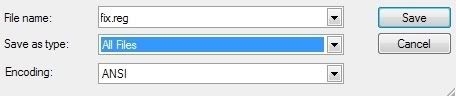













 Sign In
Sign In Create Account
Create Account

