main.txt
Deckard's System Scanner v20071014.68
Run by Gagan on 2008-07-20 12:00:21
Computer is in Normal Mode.
--------------------------------------------------------------------------------
-- System Restore --------------------------------------------------------------
Successfully created a Deckard's System Scanner Restore Point.
-- Last 5 Restore Point(s) --
57: 2008-07-20 19:00:28 UTC - RP185 - Deckard's System Scanner Restore Point
56: 2008-07-20 15:38:46 UTC - RP184 - Software Distribution Service 3.0
55: 2008-07-20 15:37:17 UTC - RP183 - Installed Windows Internet Explorer 7.
54: 2008-07-20 15:35:33 UTC - RP182 - Installed Windows IDNMitigationAPIs.
53: 2008-07-20 15:35:10 UTC - RP181 - Installed Windows NLSDownlevelMapping.
-- First Restore Point --
1: 2008-04-22 02:47:02 UTC - RP129 - System Checkpoint
Backed up registry hives.
Performed disk cleanup.
Percentage of Memory in Use: 78% (more than 75%).Total Physical Memory: 503 MiB (512 MiB recommended).-- HijackThis (run as Gagan.exe) -----------------------------------------------
Unable to find log (file not found); running clone.
-- HijackThis Clone ------------------------------------------------------------
Emulating logfile of Trend Micro HijackThis v2.0.2
Scan saved at 2008-07-20 12:00:59
Platform: Windows XP Service Pack 2 (5.01.2600)
MSIE: Internet Explorer (7.00.6000.16674)
Boot mode: Normal
Running processes:
C:\WINDOWS\system32\smss.exe
C:\WINDOWS\system32\winlogon.exe
C:\WINDOWS\system32\services.exe
C:\WINDOWS\system32\lsass.exe
C:\WINDOWS\system32\svchost.exe
C:\WINDOWS\system32\svchost.exe
C:\Program Files\Intel\Wireless\Bin\EvtEng.exe
C:\Program Files\Intel\Wireless\Bin\S24EvMon.exe
C:\WINDOWS\system32\WLTRYSVC.EXE
C:\WINDOWS\system32\BCMWLTRY.EXE
C:\Program Files\Lavasoft\Ad-Aware\aawservice.exe
C:\Program Files\Alwil Software\Avast4\aswUpdSv.exe
C:\Program Files\Alwil Software\Avast4\ashServ.exe
C:\WINDOWS\system32\spoolsv.exe
C:\WINDOWS\system32\wscript.exe
C:\WINDOWS\explorer.exe
C:\Program Files\Lenovo\Bluetooth Software\bin\btwdins.exe
C:\Program Files\Intel\Wireless\Bin\RegSrvc.exe
C:\Program Files\Alwil Software\Avast4\ashMaiSv.exe
C:\Program Files\Alwil Software\Avast4\ashWebSv.exe
C:\WINDOWS\system32\wscntfy.exe
C:\Program Files\Alwil Software\Avast4\ashDisp.exe
C:\Program Files\Common Files\Real\Update_OB\realsched.exe
C:\WINDOWS\AGRSMMSG.exe
C:\Program Files\Google\Google Talk\googletalk.exe
C:\Program Files\Nokia\Nokia PC Suite 6\LaunchApplication.exe
C:\Program Files\Messenger\msmsgs.exe
C:\Program Files\Skype\Phone\Skype.exe
C:\WINDOWS\system32\ctfmon.exe
C:\Program Files\Lenovo\Bluetooth Software\BTTray.exe
C:\Program Files\PC Connectivity Solution\ServiceLayer.exe
C:\Program Files\Yahoo!\Messenger\Ymsgr_tray.exe
C:\Program Files\Internet Explorer\iexplore.exe
C:\Program Files\PC Connectivity Solution\NclBTHandler.exe
C:\Program Files\Mozilla Firefox\firefox.exe
C:\Documents and Settings\Gagan\Desktop\dss.exe
R1 - HKCU\Software\Microsoft\Internet Explorer\Main,Search Page =
R0 - HKCU\Software\Microsoft\Internet Explorer\Main,Start Page =
http://sandeep-verma.blogspot.com/R1 - HKCU\Software\Microsoft\Internet Explorer\SearchURL,(Default) =
http://www.google.com/keyword/%sR1 - HKCU\Software\Microsoft\Internet Connection Wizard,ShellNext = iexplore
R1 - HKCU\Software\Microsoft\Internet Explorer\Main,Window Title = Sandeep Verma
R0 - HKLM\Software\Microsoft\Internet Explorer\Main,Start Page = about:blank
F2 - REG:system.ini: UserInit=C:\WINDOWS\system32\userinit.exe,C:\WINDOWS\system32\wscript.exe C:\WINDOWS\system32\snake.exe.vbs
O2 - BHO: AcroIEHlprObj Class - {06849E9F-C8D7-4D59-B87D-784B7D6BE0B3} - C:\Program Files\Adobe\Acrobat 7.0\ActiveX\AcroIEHelper.dll
O2 - BHO: StumbleUpon Launcher - {145B29F4-A56B-4b90-BBAC-45784EBEBBB7} - C:\Program Files\StumbleUpon\StumbleUponIEBar.dll
O2 - BHO: Skype add-on (mastermind) - {22BF413B-C6D2-4d91-82A9-A0F997BA588C} - C:\Program Files\Skype\Toolbars\Internet Explorer\SkypeIEPlugin.dll
O2 - BHO: SSVHelper Class - {761497BB-D6F0-462C-B6EB-D4DAF1D92D43} - C:\Program Files\Java\jre1.6.0_02\bin\ssv.dll
O2 - BHO: Google Toolbar Helper - {AA58ED58-01DD-4d91-8333-CF10577473F7} - C:\Program Files\Google\GoogleToolbar1.dll
O3 - Toolbar: &Google - {2318C2B1-4965-11d4-9B18-009027A5CD4F} - C:\Program Files\Google\GoogleToolbar1.dll
O3 - Toolbar: StumbleUpon Toolbar - {5093EB4C-3E93-40AB-9266-B607BA87BDC8} - C:\Program Files\StumbleUpon\StumbleUponIEBar.dll
O4 - HKLM\..\Run: [avast!] C:\PROGRA~1\ALWILS~1\Avast4\ashDisp.exe
O4 - HKLM\..\Run: [TkBellExe] "C:\Program Files\Common Files\Real\Update_OB\realsched.exe" -osboot
O4 - HKLM\..\Run: [AGRSMMSG] AGRSMMSG.exe
O4 - HKLM\..\Run: [googletalk] C:\Program Files\Google\Google Talk\googletalk.exe /autostart
O4 - HKLM\..\Run: [PCSuiteTrayApplication] C:\Program Files\Nokia\Nokia PC Suite 6\LaunchApplication.exe -startup
O4 - HKCU\..\Run: [Yahoo! Pager] "C:\PROGRA~1\Yahoo!\MESSEN~1\YAHOOM~1.EXE" -quiet
O4 - HKCU\..\Run: [MSMSGS] "C:\Program Files\Messenger\msmsgs.exe" /background
O4 - HKCU\..\Run: [Skype] "C:\Program Files\Skype\Phone\Skype.exe" /nosplash /minimized
O4 - HKCU\..\Run: [ctfmon.exe] C:\WINDOWS\system32\ctfmon.exe
O4 - HKUS\S-1-5-18\..\Run: [Nokia.PCSync] C:\Program Files\Nokia\Nokia PC Suite 6\PcSync2.exe /NoDialog (User 'SYSTEM')
O4 - HKUS\S-1-5-18\..\RunOnce: [RunNarrator] Narrator.exe (User 'SYSTEM')
O4 - HKUS\.DEFAULT\..\Run: [Nokia.PCSync] C:\Program Files\Nokia\Nokia PC Suite 6\PcSync2.exe /NoDialog (User 'Default user')
O4 - HKUS\.DEFAULT\..\RunOnce: [RunNarrator] Narrator.exe (User 'Default user')
O4 - Global Startup: Bluetooth.lnk = C:\Program Files\Lenovo\Bluetooth Software\BTTray.exe
O9 - Extra button: (no name) - {08B0E5C0-4FCB-11CF-AAA5-00401C608501} - C:\Program Files\Java\jre1.6.0_02\bin\ssv.dll
O9 - Extra 'Tools' menuitem: Sun Java Console - {08B0E5C0-4FCB-11CF-AAA5-00401C608501} - C:\Program Files\Java\jre1.6.0_02\bin\ssv.dll
O9 - Extra button: Skype - {77BF5300-1474-4EC7-9980-D32B190E9B07} - C:\Program Files\Skype\Toolbars\Internet Explorer\SkypeIEPlugin.dll
O9 - Extra button: Research - {92780B25-18CC-41C8-B9BE-3C9C571A8263} - (file missing)
O9 - Extra button: (no name) - {CCA281CA-C863-46ef-9331-5C8D4460577F} - C:\Program Files\Lenovo\Bluetooth Software\btsendto_ie.htm
O9 - Extra 'Tools' menuitem: @btrez.dll,-12650 - {CCA281CA-C863-46ef-9331-5C8D4460577F} - C:\Program Files\Lenovo\Bluetooth Software\btsendto_ie.htm
O9 - Extra button: Messenger - {FB5F1910-F110-11d2-BB9E-00C04F795683} - C:\Program Files\Messenger\msmsgs.exe
O9 - Extra 'Tools' menuitem: Windows Messenger - {FB5F1910-F110-11d2-BB9E-00C04F795683} - C:\Program Files\Messenger\msmsgs.exe
O17 - HKLM\SYSTEM\CCS\Services\Tcpip\..\{51CC6764-3F42-48DB-927D-B34BF6E7C18D}: NameServer = 202.56.215.6,202.56.230.6
O17 - HKLM\SYSTEM\CCS\Services\Tcpip\..\{97185C51-629D-4720-BB61-8D5E9824A8AA}: NameServer = 202.56.215.6,202.56.230.6
O17 - HKLM\SYSTEM\CCS\Services\Tcpip\..\{A5C61A39-41F2-474E-A546-CD82114E8013}: NameServer = 202.56.215.54,202.56.215.55
O17 - HKLM\SYSTEM\CCS\Services\Tcpip\..\{F440AA06-2BA1-4841-865A-AA028B9C30A9}: NameServer = 202.164.32.82,202.164.51.21
O18 - Protocol: cdo - {CD00020A-8B95-11D1-82DB-00C04FB1625D} - C:\Program Files\Common Files\Microsoft Shared\Web Folders\PKMCDO.DLL
O18 - Protocol: mso-offdap - {3D9F03FA-7A94-11D3-BE81-0050048385D1} - C:\Program Files\Common Files\Microsoft Shared\Web Components\10\OWC10.DLL
O18 - Protocol: mso-offdap11 - {32505114-5902-49B2-880A-1F7738E5A384} - C:\Program Files\Common Files\Microsoft Shared\Web Components\11\OWC11.DLL
O18 - Protocol: skype4com - {FFC8B962-9B40-4DFF-9458-1830C7DD7F5D} - C:\Program Files\Common Files\Skype\Skype4COM.dll
O18 - Filter: text/xml - {807553E5-5146-11D5-A672-00B0D022E945} - C:\Program Files\Common Files\Microsoft Shared\OFFICE11\MSOXMLMF.DLL
O23 - Service: Lavasoft Ad-Aware Service (aawservice) - Lavasoft - C:\Program Files\Lavasoft\Ad-Aware\aawservice.exe
O23 - Service: avast! iAVS4 Control Service (aswUpdSv) - ALWIL Software - C:\Program Files\Alwil Software\Avast4\aswUpdSv.exe
O23 - Service: avast! Antivirus - ALWIL Software - C:\Program Files\Alwil Software\Avast4\ashServ.exe
O23 - Service: avast! Mail Scanner - ALWIL Software - C:\Program Files\Alwil Software\Avast4\ashMaiSv.exe
O23 - Service: avast! Web Scanner - ALWIL Software - C:\Program Files\Alwil Software\Avast4\ashWebSv.exe
O23 - Service: Bluetooth Service (btwdins) - Broadcom Corporation. - C:\Program Files\Lenovo\Bluetooth Software\bin\btwdins.exe
O23 - Service: Intel® PROSet/Wireless Event Log (EvtEng) - Intel Corporation - C:\Program Files\Intel\Wireless\Bin\EvtEng.exe
O23 - Service: Google Updater Service (gusvc) - Google - C:\Program Files\Google\Common\Google Updater\GoogleUpdaterService.exe
O23 - Service: InstallDriver Table Manager (IDriverT) - Macrovision Corporation - C:\Program Files\Common Files\InstallShield\Driver\11\Intel 32\IDriverT.exe
O23 - Service: Intel® PROSet/Wireless Registry Service (RegSrvc) - Intel Corporation - C:\Program Files\Intel\Wireless\Bin\RegSrvc.exe
O23 - Service: Intel® PROSet/Wireless Service (S24EventMonitor) - Intel Corporation - C:\Program Files\Intel\Wireless\Bin\S24EvMon.exe
O23 - Service: ServiceLayer - Nokia. - C:\Program Files\PC Connectivity Solution\ServiceLayer.exe
O23 - Service: Broadcom Wireless LAN Tray Service (wltrysvc) - Unknown owner - C:\WINDOWS\system32\WLTRYSVC.EXE
--
End of file - 8412 bytes
-- HijackThis Fixed Entries (C:\DOCUME~1\Gagan\Desktop\backups\) ---------------
backup-20080720-112251-684 R0 - HKCU\Software\Microsoft\Internet Explorer\Main,Start Page =
http://sandeep-verma.blogspot.com/backup-20080720-112251-975 R1 - HKCU\Software\Microsoft\Internet Explorer\Main,Window Title = Sandeep Verma
backup-20080720-113145-127 R1 - HKLM\Software\Microsoft\Internet Explorer\Main,Default_Search_URL =
http://go.microsoft....k/?LinkId=54896backup-20080720-113145-384 R0 - HKLM\Software\Microsoft\Internet Explorer\Main,Start Page =
http://go.microsoft....k/?LinkId=69157backup-20080720-113145-651 R1 - HKCU\Software\Microsoft\Internet Explorer\Main,Window Title = Sandeep Verma
backup-20080720-113145-732 R1 - HKLM\Software\Microsoft\Internet Explorer\Main,Default_Page_URL =
http://go.microsoft....k/?LinkId=69157backup-20080720-113145-850 F2 - REG:system.ini: UserInit=C:\WINDOWS\system32\userinit.exe,C:\WINDOWS\system32\wscript.exe C:\WINDOWS\system32\snake.exe.vbs
backup-20080720-113145-941 R1 - HKLM\Software\Microsoft\Internet Explorer\Main,Search Page =
http://go.microsoft....k/?LinkId=54896backup-20080720-113145-952 R0 - HKCU\Software\Microsoft\Internet Explorer\Main,Start Page =
http://sandeep-verma.blogspot.com/backup-20080720-114630-648 F2 - REG:system.ini: UserInit=C:\WINDOWS\system32\userinit.exe,C:\WINDOWS\system32\wscript.exe C:\WINDOWS\system32\snake.exe.vbs
backup-20080720-114630-680 O9 - Extra button: (no name) - {e2e2dd38-d088-4134-82b7-f2ba38496583} - %windir%\Network Diagnostic\xpnetdiag.exe (file missing)
backup-20080720-114630-758 O9 - Extra 'Tools' menuitem: @xpsp3res.dll,-20001 - {e2e2dd38-d088-4134-82b7-f2ba38496583} - %windir%\Network Diagnostic\xpnetdiag.exe (file missing)
backup-20080720-114630-827 R0 - HKCU\Software\Microsoft\Internet Explorer\Main,Start Page =
http://sandeep-verma.blogspot.com/backup-20080720-114630-858 O2 - BHO: (no name) - {02478D38-C3F9-4efb-9B51-7695ECA05670} - (no file)
backup-20080720-114630-869 R1 - HKCU\Software\Microsoft\Internet Explorer\Main,Window Title = Sandeep Verma
-- File Associations -----------------------------------------------------------
.js - JSFile - DefaultIcon - C:\Program Files\Macromedia\Dreamweaver MX\Dreamweaver.exe,2.js - JSFile - shell\open\command - "C:\Program Files\Macromedia\Dreamweaver MX\Dreamweaver.exe" "%1"-- Drivers: 0-Boot, 1-System, 2-Auto, 3-Demand, 4-Disabled ---------------------
R2 AegisP (AEGIS Protocol (IEEE 802.1x) v3.4.9.0) - c:\windows\system32\drivers\aegisp.sys <Not Verified; Meetinghouse Data Communications; AEGIS Client 3.4.9.0>
R2 s24trans (WLAN Transport) - c:\windows\system32\drivers\s24trans.sys <Not Verified; Intel Corporation; Intel Wireless LAN Packet Driver>
S3 usbsermpt (Motorola USB Modem Driver for MPT) - c:\windows\system32\drivers\usbsermpt.sys <Not Verified; Microsoft Corporation; Microsoft® Windows ® 2000 Operating System>
-- Services: 0-Boot, 1-System, 2-Auto, 3-Demand, 4-Disabled --------------------
R2 RegSrvc (Intel® PROSet/Wireless Registry Service) - c:\program files\intel\wireless\bin\regsrvc.exe <Not Verified; Intel Corporation; Intel® PROSet/Wireless Registry Service>
R3 ServiceLayer - "c:\program files\pc connectivity solution\servicelayer.exe" <Not Verified; Nokia.; PC Connectivity Solution>
-- Device Manager: Disabled ----------------------------------------------------
Class GUID: {4D36E97E-E325-11CE-BFC1-08002BE10318}
Description: SM Bus Controller
Device ID: PCI\VEN_8086&DEV_27DA&SUBSYS_207317AA&REV_02\3&B1BFB68&0&FB
Manufacturer:
Name: SM Bus Controller
PNP Device ID: PCI\VEN_8086&DEV_27DA&SUBSYS_207317AA&REV_02\3&B1BFB68&0&FB
Service:
-- Files created between 2008-06-20 and 2008-07-20 -----------------------------
2008-07-20 08:33:39 0 d-------- C:\WINDOWS\network diagnostic
2008-07-19 22:22:42 0 d-------- C:\Program Files\Lavasoft
2008-07-19 22:22:36 0 d-------- C:\Documents and Settings\All Users\Application Data\Lavasoft
2008-07-19 22:21:37 0 d-------- C:\Program Files\Common Files\Wise Installation Wizard
2008-07-06 01:06:56 0 d-------- C:\Documents and Settings\Gagan\Application Data\StumbleUpon
2008-07-06 01:06:51 0 d-------- C:\Program Files\StumbleUpon
-- Find3M Report ---------------------------------------------------------------
2008-07-20 11:57:11 0 d-------- C:\Documents and Settings\Gagan\Application Data\Skype
2008-07-20 02:24:45 0 d--h----- C:\Program Files\InstallShield Installation Information
2008-07-20 02:24:43 0 d-------- C:\Documents and Settings\Gagan\Application Data\COWON
2008-07-20 02:24:37 0 d-------- C:\Program Files\Common Files
2008-07-13 07:54:58 0 d-------- C:\Documents and Settings\Gagan\Application Data\dvdcss
2008-06-11 11:34:56 539108 --a------ C:\Documents and Settings\Gagan\Application Data\NMM-MetaData.db
2008-05-27 09:00:03 0 d-------- C:\Documents and Settings\Gagan\Application Data\Macromedia
2008-05-27 08:58:53 0 d-------- C:\Program Files\Macromedia
2008-05-27 08:58:53 0 d-------- C:\Program Files\Common Files\Macromedia
-- Registry Dump ---------------------------------------------------------------
*Note* empty entries & legit default entries are not shown
[HKEY_LOCAL_MACHINE\SOFTWARE\Microsoft\Windows\CurrentVersion\Run]
"avast!"="C:\PROGRA~1\ALWILS~1\Avast4\ashDisp.exe" [05/15/2008 04:19 PM]
"TkBellExe"="C:\Program Files\Common Files\Real\Update_OB\realsched.exe" [08/10/2007 10:26 PM]
"AGRSMMSG"="AGRSMMSG.exe" [12/12/2005 02:50 PM C:\WINDOWS\AGRSMMSG.exe]
"googletalk"="C:\Program Files\Google\Google Talk\googletalk.exe" [01/01/2007 02:22 PM]
"PCSuiteTrayApplication"="C:\Program Files\Nokia\Nokia PC Suite 6\LaunchApplication.exe" [06/18/2007 03:10 PM]
[HKEY_CURRENT_USER\SOFTWARE\Microsoft\Windows\CurrentVersion\Run]
"Yahoo! Pager"="C:\PROGRA~1\Yahoo!\MESSEN~1\YAHOOM~1.exe" [08/30/2007 05:43 PM]
"MSMSGS"="C:\Program Files\Messenger\msmsgs.exe" [10/13/2004 09:24 AM]
"Skype"="C:\Program Files\Skype\Phone\Skype.exe" [12/07/2007 04:08 PM]
"ctfmon.exe"="C:\WINDOWS\system32\ctfmon.exe" [08/03/2004 12:26 PM]
[HKEY_USERS\.default\software\microsoft\windows\currentversion\runonce]
"RunNarrator"=Narrator.exe
[HKEY_USERS\.default\software\microsoft\windows\currentversion\run]
"Nokia.PCSync"=C:\Program Files\Nokia\Nokia PC Suite 6\PcSync2.exe /NoDialog
C:\Documents and Settings\All Users\Start Menu\Programs\Startup\
Bluetooth.lnk - C:\Program Files\Lenovo\Bluetooth Software\BTTray.exe [12/2/2005 2:30:42 PM]
[HKEY_CURRENT_USER\software\microsoft\windows\currentversion\policies\system]
"DisableTaskMgr"=0 (0x0)
"DisableRegistryTools"=0 (0x0)
[HKEY_CURRENT_USER\software\microsoft\windows\currentversion\policies\explorer]
"NoFolderOptions"=0 (0x0)
[HKEY_LOCAL_MACHINE\software\microsoft\windows nt\currentversion\winlogon]
"Userinit"="C:\WINDOWS\system32\userinit.exe,C:\WINDOWS\system32\wscript.exe C:\WINDOWS\system32\snake.exe.vbs"
[HKEY_LOCAL_MACHINE\SYSTEM\CurrentControlSet\Control\SafeBoot\Minimal\aawservice]
@="Service"
[HKEY_LOCAL_MACHINE\software\microsoft\shared tools\msconfig\startupfolder\C:^Documents and Settings^All Users^Start Menu^Programs^Startup^Adobe Reader Speed Launch.lnk]
path=C:\Documents and Settings\All Users\Start Menu\Programs\Startup\Adobe Reader Speed Launch.lnk
backup=C:\WINDOWS\pss\Adobe Reader Speed Launch.lnkCommon Startup
[HKEY_LOCAL_MACHINE\software\microsoft\shared tools\msconfig\startupfolder\C:^Documents and Settings^All Users^Start Menu^Programs^Startup^Microsoft Office.lnk]
path=C:\Documents and Settings\All Users\Start Menu\Programs\Startup\Microsoft Office.lnk
backup=C:\WINDOWS\pss\Microsoft Office.lnkCommon Startup
[HKEY_LOCAL_MACHINE\software\microsoft\shared tools\msconfig\startupreg\Broadcom Wireless Manager UI]
C:\WINDOWS\system32\WLTRAY.exe
[HKEY_LOCAL_MACHINE\software\microsoft\shared tools\msconfig\startupreg\googletalk]
C:\Program Files\Google\Google Talk\googletalk.exe /autostart
[HKEY_LOCAL_MACHINE\software\microsoft\shared tools\msconfig\startupreg\High Definition Audio Property Page Shortcut]
HDAShCut.exe
[HKEY_LOCAL_MACHINE\software\microsoft\shared tools\msconfig\startupreg\igfxhkcmd]
C:\WINDOWS\system32\hkcmd.exe
[HKEY_LOCAL_MACHINE\software\microsoft\shared tools\msconfig\startupreg\igfxpers]
C:\WINDOWS\system32\igfxpers.exe
[HKEY_LOCAL_MACHINE\software\microsoft\shared tools\msconfig\startupreg\igfxtray]
C:\WINDOWS\system32\igfxtray.exe
[HKEY_LOCAL_MACHINE\software\microsoft\shared tools\msconfig\startupreg\iTunesHelper]
"C:\Program Files\iTunes\iTunesHelper.exe"
[HKEY_LOCAL_MACHINE\software\microsoft\shared tools\msconfig\startupreg\MSMSGS]
"C:\Program Files\Messenger\msmsgs.exe" /background
[HKEY_LOCAL_MACHINE\software\microsoft\shared tools\msconfig\startupreg\OfcpfwSvcs.exe]
C:\WINDOWS\system32\OfcpfwSvcs.exe
[HKEY_LOCAL_MACHINE\software\microsoft\shared tools\msconfig\startupreg\QuickTime Task]
"C:\Program Files\QuickTime\qttask.exe" -atboottime
[HKEY_LOCAL_MACHINE\software\microsoft\shared tools\msconfig\startupreg\RemoteControl]
"C:\Program Files\CyberLink\PowerDVD\PDVDServ.exe"
[HKEY_LOCAL_MACHINE\software\microsoft\shared tools\msconfig\startupreg\SunJavaUpdateSched]
"C:\Program Files\Java\jre1.6.0_02\bin\jusched.exe"
[HKEY_LOCAL_MACHINE\software\microsoft\shared tools\msconfig\startupreg\TkBellExe]
"C:\Program Files\Common Files\Real\Update_OB\realsched.exe" -osboot
[HKEY_LOCAL_MACHINE\software\microsoft\shared tools\msconfig\startupreg\TPHOTKEY]
C:\Program Files\Lenovo\HOTKEY\TPHKMGR.exe
[HKEY_LOCAL_MACHINE\software\microsoft\shared tools\msconfig\startupreg\TPWAUDAP]
C:\Program Files\Lenovo\HOTKEY\TpWAudAp.exe
[HKEY_LOCAL_MACHINE\software\microsoft\shared tools\msconfig\startupreg\Yahoo! Pager]
"C:\PROGRA~1\Yahoo!\MESSEN~1\YAHOOM~1.EXE" -quiet
[HKEY_LOCAL_MACHINE\software\microsoft\shared tools\msconfig\startupreg\YSearchProtection]
"C:\Program Files\Yahoo!\Search Protection\SearchProtection.exe"
[HKEY_CURRENT_USER\software\microsoft\windows\currentversion\explorer\mountpoints2\{2cde290d-61a0-11dc-a060-0019d20c59c6}]
AutoRun\command- SSVICHOSST.exe
Open\command- SSVICHOSST.exe
[HKEY_CURRENT_USER\software\microsoft\windows\currentversion\explorer\mountpoints2\{89d7251b-54b5-11dd-a33e-000fb0cea8b6}]
AutoRun\command- wscript.exe snake.exe.vbs
open\Command- wscript.exe snake.exe.vbs
[HKEY_CURRENT_USER\software\microsoft\windows\currentversion\explorer\mountpoints2\{eb05ce22-7de5-11dc-a0d8-000fb0cea8b6}]
Auto\command- setup.exe
AutoRun\command- C:\WINDOWS\system32\RunDLL32.EXE Shell32.DLL,ShellExec_RunDLL setup.exe
-- End of Deckard's System Scanner: finished at 2008-07-20 12:01:56 ------------

 This topic is locked
This topic is locked

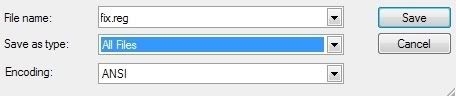











 Sign In
Sign In Create Account
Create Account

