just to clarify the initial restore did not work. It just stated "system restore could not complete".
And what i meant by crash is, in opening an application, the application will simply disapear upon minimization and be unable to be re-opened, i try several times to reopen a certain application and then it locks up, my mouse freezes in place etc. So it doesnt crash per say.
When i access the task manager the programs arn't there either, i have to end the process and re start the application if i want to use it again after minizing it, if i minimize my task manager i basically have to restart the comp because i have no way of accesing the programs i have minimized.
It is also still slower than usual although not as bad as before.
------------------------------------------------
further inspection shows that they are minimizing to the system tray.
--------------------------------------------------
system restore has now worked and the only problem is now the minimizing applications which isnt all to bad, it probably has something to do with object dock or windows blinds.
You have been a great help and reassurance, thank you very much skeptic for all your time.
Edited by Give_Up, 22 July 2008 - 11:27 AM.



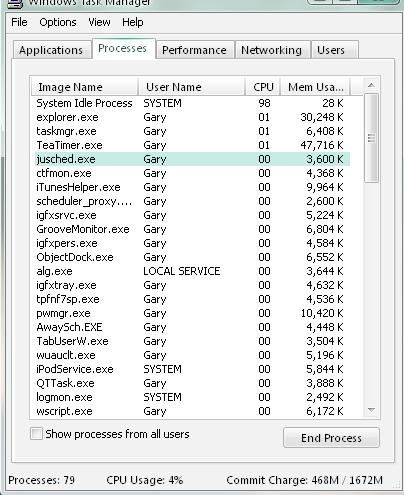











 Sign In
Sign In Create Account
Create Account

