My computer keeps saying i'm running out of space. I have deleted everything i can think of. I got rid of movies/videos, all downloads, and all music. Still it says i don't have enough space. In fact the red line keeps going up & down. one minute i have 1.98 gb free then all of a sudden i look again and now i only have 1.18 gb freee, and i haven't changed anything. I have followed all your steps; i downloaded the malware & antivirus. the antivirus says there's no infected files, the malware just had registry files infected.....below is the log report after the malware scan...................
Malwarebytes' Anti-Malware 1.22
Database version: 972
Windows 6.0.6000
12:16:33 AM 7/21/2008
mbam-log-7-21-2008 (00-16-28).txt
Scan type: Quick Scan
Objects scanned: 35103
Time elapsed: 6 minute(s), 25 second(s)
Memory Processes Infected: 0
Memory Modules Infected: 0
Registry Keys Infected: 7
Registry Values Infected: 0
Registry Data Items Infected: 0
Folders Infected: 0
Files Infected: 0
Memory Processes Infected:
(No malicious items detected)
Memory Modules Infected:
(No malicious items detected)
Registry Keys Infected:
HKEY_CLASSES_ROOT\fis.amo.1 (Adware.SmartShopper) -> No action taken.
HKEY_CLASSES_ROOT\fis.ohb.1 (Adware.SmartShopper) -> No action taken.
HKEY_CLASSES_ROOT\fis.momo.1 (Adware.SmartShopper) -> No action taken.
HKEY_CURRENT_USER\SOFTWARE\UpMedia (Adware.SmartShopper) -> No action taken.
HKEY_CURRENT_USER\SOFTWARE\MediaHoldings (Adware.PlayMP3Z) -> No action taken.
HKEY_CURRENT_USER\SOFTWARE\Trymedia Systems (Adware.Trymedia) -> No action taken.
HKEY_LOCAL_MACHINE\SOFTWARE\RelatedPageInstall (Adware.Mirar) -> No action taken.
Registry Values Infected:
(No malicious items detected)
Registry Data Items Infected:
(No malicious items detected)
Folders Infected:
(No malicious items detected)
Files Infected:
(No malicious items detected)
this is the virus scan results (below)..........................
*
* avast! Report
* This file is generated automatically
*
* Task 'Simple user interface' used
* Started on Wednesday, July 23, 2008 12:31:53 AM
* VPS: 080722-1, 07/22/2008
*
C:\Boot\BCD [E] The process cannot access the file because it is being used by another process (32)
C:\Boot\BCD.LOG [E] The process cannot access the file because it is being used by another process (32)
C:\Documents and Settings\All Users\Microsoft\Search\Data\Applications\Windows\MSS.log [E] The process cannot access the file because it is being used by another process (32)
C:\Documents and Settings\All Users\Microsoft\Search\Data\Applications\Windows\MSStmp.log [E] The process cannot access the file because it is being used by another process (32)
C:\Documents and Settings\All Users\Microsoft\Search\Data\Applications\Windows\tmp.edb [E] The process cannot access the file because it is being used by another process (32)
C:\Documents and Settings\All Users\Microsoft\Search\Data\Applications\Windows\Windows.edb [E] The process cannot access the file because it is being used by another process (32)
C:\Documents and Settings\sr20cars\AppData\Local\Microsoft\Windows\UsrClass.dat [E] The process cannot access the file because it is being used by another process (32)
C:\Documents and Settings\sr20cars\AppData\Local\Microsoft\Windows\UsrClass.dat.LOG1 [E] The process cannot access the file because it is being used by another process (32)
C:\Documents and Settings\sr20cars\AppData\Local\Microsoft\Windows\UsrClass.dat.LOG2 [E] The process cannot access the file because it is being used by another process (32)
C:\Documents and Settings\sr20cars\AppData\Local\Microsoft\Windows Defender\FileTracker\{7FC83B64-0B16-4690-8CB6-1DC36DED776F} [E] The process cannot access the file because it is being used by another process (32)
C:\Documents and Settings\sr20cars\AppData\Local\Temp\hsperfdata_sr20cars\1788 [E] The process cannot access the file because it is being used by another process (32)
C:\Documents and Settings\sr20cars\NTUSER.DAT [E] The process cannot access the file because it is being used by another process (32)
C:\Documents and Settings\sr20cars\ntuser.dat.LOG1 [E] The process cannot access the file because it is being used by another process (32)
C:\Documents and Settings\sr20cars\ntuser.dat.LOG2 [E] The process cannot access the file because it is being used by another process (32)
C:\pagefile.sys [E] The process cannot access the file because it is being used by another process (32)
C:\ProgramData\Application Data\Microsoft\Search\Data\Applications\Windows\MSS.log [E] The process cannot access the file because it is being used by another process (32)
C:\ProgramData\Application Data\Microsoft\Search\Data\Applications\Windows\MSStmp.log [E] The process cannot access the file because it is being used by another process (32)
C:\ProgramData\Application Data\Microsoft\Search\Data\Applications\Windows\tmp.edb [E] The process cannot access the file because it is being used by another process (32)
C:\ProgramData\Application Data\Microsoft\Search\Data\Applications\Windows\Windows.edb [E] The process cannot access the file because it is being used by another process (32)
C:\ProgramData\Microsoft\Search\Data\Applications\Windows\MSS.log [E] The process cannot access the file because it is being used by another process (32)
C:\ProgramData\Microsoft\Search\Data\Applications\Windows\MSStmp.log [E] The process cannot access the file because it is being used by another process (32)
C:\ProgramData\Microsoft\Search\Data\Applications\Windows\tmp.edb [E] The process cannot access the file because it is being used by another process (32)
C:\ProgramData\Microsoft\Search\Data\Applications\Windows\Windows.edb [E] The process cannot access the file because it is being used by another process (32)
C:\System Volume Information\{3808876b-c176-4e48-b7ae-04046e6cc752} [E] Access is denied (5)
C:\System Volume Information\{a2e1043e-585b-11dd-9a63-00114377e83e}{3808876b-c176-4e48-b7ae-04046e6cc752} [E] Access is denied (5)
C:\Users\All Users\Microsoft\Search\Data\Applications\Windows\MSS.log [E] The process cannot access the file because it is being used by another process (32)
C:\Users\All Users\Microsoft\Search\Data\Applications\Windows\MSStmp.log [E] The process cannot access the file because it is being used by another process (32)
C:\Users\All Users\Microsoft\Search\Data\Applications\Windows\tmp.edb [E] The process cannot access the file because it is being used by another process (32)
C:\Users\All Users\Microsoft\Search\Data\Applications\Windows\Windows.edb [E] The process cannot access the file because it is being used by another process (32)
C:\Users\sr20cars\AppData\Local\Application Data\Microsoft\Windows\UsrClass.dat [E] The process cannot access the file because it is being used by another process (32)
C:\Users\sr20cars\AppData\Local\Application Data\Microsoft\Windows\UsrClass.dat.LOG1 [E] The process cannot access the file because it is being used by another process (32)
C:\Users\sr20cars\AppData\Local\Application Data\Microsoft\Windows\UsrClass.dat.LOG2 [E] The process cannot access the file because it is being used by another process (32)
C:\Users\sr20cars\AppData\Local\Application Data\Microsoft\Windows Defender\FileTracker\{7FC83B64-0B16-4690-8CB6-1DC36DED776F} [E] The process cannot access the file because it is being used by another process (32)
C:\Users\sr20cars\AppData\Local\Application Data\Temp\hsperfdata_sr20cars\1788 [E] The process cannot access the file because it is being used by another process (32)
C:\Users\sr20cars\AppData\Local\Application Data\Temp\IM\MSGB3BE.tmp [E] The process cannot access the file because it is being used by another process (32)
C:\Users\sr20cars\AppData\Local\Microsoft\Windows\UsrClass.dat [E] The process cannot access the file because it is being used by another process (32)
C:\Users\sr20cars\AppData\Local\Microsoft\Windows\UsrClass.dat.LOG1 [E] The process cannot access the file because it is being used by another process (32)
C:\Users\sr20cars\AppData\Local\Microsoft\Windows\UsrClass.dat.LOG2 [E] The process cannot access the file because it is being used by another process (32)
C:\Users\sr20cars\AppData\Local\Microsoft\Windows Defender\FileTracker\{7FC83B64-0B16-4690-8CB6-1DC36DED776F} [E] The process cannot access the file because it is being used by another process (32)
C:\Users\sr20cars\AppData\Local\Temp\hsperfdata_sr20cars\1788 [E] The process cannot access the file because it is being used by another process (32)
C:\Users\sr20cars\AppData\Local\Temp\IM\MSGB3BE.tmp [E] The process cannot access the file because it is being used by another process (32)
C:\Users\sr20cars\Local Settings\Microsoft\Windows\UsrClass.dat [E] The process cannot access the file because it is being used by another process (32)
C:\Users\sr20cars\Local Settings\Microsoft\Windows\UsrClass.dat.LOG1 [E] The process cannot access the file because it is being used by another process (32)
C:\Users\sr20cars\Local Settings\Microsoft\Windows\UsrClass.dat.LOG2 [E] The process cannot access the file because it is being used by another process (32)
C:\Users\sr20cars\Local Settings\Microsoft\Windows Defender\FileTracker\{7FC83B64-0B16-4690-8CB6-1DC36DED776F} [E] The process cannot access the file because it is being used by another process (32)
C:\Users\sr20cars\Local Settings\Temp\hsperfdata_sr20cars\1788 [E] The process cannot access the file because it is being used by another process (32)
C:\Users\sr20cars\Local Settings\Temp\IM\MSGB3BE.tmp [E] The process cannot access the file because it is being used by another process (32)
C:\Users\sr20cars\NTUSER.DAT [E] The process cannot access the file because it is being used by another process (32)
C:\Users\sr20cars\ntuser.dat.LOG1 [E] The process cannot access the file because it is being used by another process (32)
C:\Users\sr20cars\ntuser.dat.LOG2 [E] The process cannot access the file because it is being used by another process (32)
C:\Windows\ServiceProfiles\LocalService\AppData\Local\lastalive0.dat [E] The process cannot access the file because it is being used by another process (32)
C:\Windows\ServiceProfiles\LocalService\AppData\Local\lastalive1.dat [E] The process cannot access the file because it is being used by another process (32)
C:\Windows\ServiceProfiles\LocalService\NTUSER.DAT [E] The process cannot access the file because it is being used by another process (32)
C:\Windows\ServiceProfiles\LocalService\ntuser.dat.LOG1 [E] The process cannot access the file because it is being used by another process (32)
C:\Windows\ServiceProfiles\LocalService\ntuser.dat.LOG2 [E] The process cannot access the file because it is being used by another process (32)
C:\Windows\ServiceProfiles\NetworkService\AppData\Local\Temp\MpCmdRun-2B-421CFC91-A93E-42AB-A35C-F06F127FCC44.lock [E] The process cannot access the file because it is being used by another process (32)
C:\Windows\ServiceProfiles\NetworkService\NTUSER.DAT [E] The process cannot access the file because it is being used by another process (32)
C:\Windows\ServiceProfiles\NetworkService\ntuser.dat.LOG1 [E] The process cannot access the file because it is being used by another process (32)
C:\Windows\ServiceProfiles\NetworkService\ntuser.dat.LOG2 [E] The process cannot access the file because it is being used by another process (32)
C:\Windows\SoftwareDistribution\EventCache\{8A34729A-093E-49C3-9FE5-8C8381C8FAA5}.bin [E] The process cannot access the file because it is being used by another process (32)
C:\Windows\System32\7B296FB0-376B-497e-B012-9C450E1B7327-2P-0.C7483456-A289-439d-8115-601632D005A0 [E] The process cannot access the file because it is being used by another process (32)
C:\Windows\System32\7B296FB0-376B-497e-B012-9C450E1B7327-2P-1.C7483456-A289-439d-8115-601632D005A0 [E] The process cannot access the file because it is being used by another process (32)
C:\Windows\System32\catroot2\edb.log [E] The process cannot access the file because it is being used by another process (32)
C:\Windows\System32\catroot2\{127D0A1D-4EF2-11D1-8608-00C04FC295EE}\catdb [E] The process cannot access the file because it is being used by another process (32)
C:\Windows\System32\catroot2\{F750E6C3-38EE-11D1-85E5-00C04FC295EE}\catdb [E] The process cannot access the file because it is being used by another process (32)
C:\Windows\System32\config\COMPONENTS [E] The process cannot access the file because it is being used by another process (32)
C:\Windows\System32\config\COMPONENTS.LOG1 [E] The process cannot access the file because it is being used by another process (32)
C:\Windows\System32\config\COMPONENTS.LOG2 [E] The process cannot access the file because it is being used by another process (32)
C:\Windows\System32\config\DEFAULT [E] The process cannot access the file because it is being used by another process (32)
C:\Windows\System32\config\DEFAULT.LOG1 [E] The process cannot access the file because it is being used by another process (32)
C:\Windows\System32\config\DEFAULT.LOG2 [E] The process cannot access the file because it is being used by another process (32)
C:\Windows\System32\config\RegBack\COMPONENTS [E] The process cannot access the file because it is being used by another process (32)
C:\Windows\System32\config\RegBack\DEFAULT [E] The process cannot access the file because it is being used by another process (32)
C:\Windows\System32\config\RegBack\SAM [E] The process cannot access the file because it is being used by another process (32)
C:\Windows\System32\config\RegBack\SECURITY [E] The process cannot access the file because it is being used by another process (32)
C:\Windows\System32\config\RegBack\SOFTWARE [E] The process cannot access the file because it is being used by another process (32)
C:\Windows\System32\config\RegBack\SYSTEM [E] The process cannot access the file because it is being used by another process (32)
C:\Windows\System32\config\SAM [E] The process cannot access the file because it is being used by another process (32)
C:\Windows\System32\config\SAM.LOG1 [E] The process cannot access the file because it is being used by another process (32)
C:\Windows\System32\config\SAM.LOG2 [E] The process cannot access the file because it is being used by another process (32)
C:\Windows\System32\config\SECURITY [E] The process cannot access the file because it is being used by another process (32)
C:\Windows\System32\config\SECURITY.LOG1 [E] The process cannot access the file because it is being used by another process (32)
C:\Windows\System32\config\SECURITY.LOG2 [E] The process cannot access the file because it is being used by another process (32)
C:\Windows\System32\config\SOFTWARE [E] The process cannot access the file because it is being used by another process (32)
C:\Windows\System32\config\SOFTWARE.LOG1 [E] The process cannot access the file because it is being used by another process (32)
C:\Windows\System32\config\SOFTWARE.LOG2 [E] The process cannot access the file because it is being used by another process (32)
C:\Windows\System32\config\SYSTEM [E] The process cannot access the file because it is being used by another process (32)
C:\Windows\System32\config\SYSTEM.LOG1 [E] The process cannot access the file because it is being used by another process (32)
C:\Windows\System32\config\SYSTEM.LOG2 [E] The process cannot access the file because it is being used by another process (32)
C:\Windows\System32\drivers\sptd.sys [E] The process cannot access the file because it is being used by another process (32)
C:\Windows\System32\LogFiles\WMI\RtBackup\EtwRTDiagLog.etl [E] Access is denied (5)
C:\Windows\System32\LogFiles\WMI\RtBackup\EtwRTEventLog-Application.etl [E] Access is denied (5)
C:\Windows\System32\LogFiles\WMI\RtBackup\EtwRTEventlog-Security.etl [E] Access is denied (5)
C:\Windows\System32\LogFiles\WMI\RtBackup\EtwRTEventLog-System.etl [E] Access is denied (5)
C:\Windows\System32\LogFiles\WMI\RtBackup\EtwRTMsMpPsSession.etl [E] Access is denied (5)
C:\Windows\System32\SMI\Store\Machine\SCHEMA.DAT [E] The process cannot access the file because it is being used by another process (32)
C:\Windows\System32\SMI\Store\Machine\schema.dat.LOG1 [E] The process cannot access the file because it is being used by another process (32)
C:\Windows\System32\SMI\Store\Machine\schema.dat.LOG2 [E] The process cannot access the file because it is being used by another process (32)
C:\Windows\Temp\TMP0000004ED093F832B9671463 [E] The process cannot access the file because it is being used by another process (32)
C:\Windows\Temp\_avast4_\Webshlock.txt [E] The process cannot access the file because it is being used by another process (32)
Infected files: 0
Total files: 182903
Total folders: 20440
Total size: 109.7 GB
*
* Task stopped: Wednesday, July 23, 2008 6:42:36 AM
* Run-time was 6 hour(s), 10 minute(s), 43 second(s)
*
********************************************************************************
******************************************** Here's the hijack this report........
Logfile of Trend Micro HijackThis v2.0.2
Scan saved at 8:38:07 AM, on 7/23/2008
Platform: Windows Vista (WinNT 6.00.1904)
MSIE: Internet Explorer v7.00 (7.00.6000.16681)
Boot mode: Normal
Running processes:
C:\Windows\system32\taskeng.exe
C:\Windows\system32\Dwm.exe
C:\Windows\Explorer.EXE
C:\Program Files\Windows Defender\MSASCui.exe
C:\Program Files\Java\jre1.6.0_05\bin\jusched.exe
C:\Program Files\HP\HP Software Update\hpwuSchd2.exe
C:\Program Files\Common Files\Real\Update_OB\realsched.exe
C:\Program Files\iTunes\iTunesHelper.exe
C:\Program Files\Adobe\Reader 8.0\Reader\reader_sl.exe
C:\Program Files\Alwil Software\Avast4\ashDisp.exe
C:\Program Files\Windows Sidebar\sidebar.exe
C:\Program Files\Common Files\TiVo Shared\Transfer\TiVoTransfer.exe
C:\Program Files\TiVo\Desktop\TiVoServer.exe
C:\Program Files\TiVo\Desktop\TiVoNotify.exe
C:\Windows\ehome\ehtray.exe
C:\Program Files\Google\Google Updater\GoogleUpdater.exe
C:\ProgramData\iWin Games\DesktopAlerts\DesktopAlerts.exe
C:\Windows\ehome\ehmsas.exe
C:\Program Files\Windows Sidebar\sidebar.exe
C:\Program Files\IncrediMail\bin\IMApp.exe
C:\Windows\system32\SearchFilterHost.exe
C:\Program Files\Internet Explorer\iexplore.exe
C:\Program Files\Internet Explorer\IEUser.exe
C:\Program Files\Trend Micro\HijackThis\HijackThis.exe
R1 - HKCU\Software\Microsoft\Internet Explorer\Main,SearchAssistant = http://search.bearsh...ar.html?src=ssb
R1 - HKLM\Software\Microsoft\Internet Explorer\Main,Default_Page_URL = http://go.microsoft....k/?LinkId=69157
R1 - HKLM\Software\Microsoft\Internet Explorer\Main,Default_Search_URL = http://go.microsoft....k/?LinkId=54896
R1 - HKLM\Software\Microsoft\Internet Explorer\Main,Search Page = http://go.microsoft....k/?LinkId=54896
R0 - HKLM\Software\Microsoft\Internet Explorer\Main,Start Page = http://go.microsoft....k/?LinkId=69157
R0 - HKLM\Software\Microsoft\Internet Explorer\Search,SearchAssistant =
R0 - HKLM\Software\Microsoft\Internet Explorer\Search,CustomizeSearch =
R1 - HKCU\Software\Microsoft\Windows\CurrentVersion\Internet Settings,ProxyOverride = *.local
R0 - HKCU\Software\Microsoft\Internet Explorer\Toolbar,LinksFolderName =
O1 - Hosts: ::1 localhost
O2 - BHO: Adobe PDF Reader Link Helper - {06849E9F-C8D7-4D59-B87D-784B7D6BE0B3} - C:\Program Files\Common Files\Adobe\Acrobat\ActiveX\AcroIEHelper.dll
O2 - BHO: Yahoo! IE Services Button - {5BAB4B5B-68BC-4B02-94D6-2FC0DE4A7897} - C:\Program Files\Yahoo!\Common\yiesrvc.dll
O2 - BHO: SSVHelper Class - {761497BB-D6F0-462C-B6EB-D4DAF1D92D43} - C:\Program Files\Java\jre1.6.0_05\bin\ssv.dll
O2 - BHO: Google Toolbar Notifier BHO - {AF69DE43-7D58-4638-B6FA-CE66B5AD205D} - C:\Program Files\Google\GoogleToolbarNotifier\2.1.1119.1736\swg.dll
O4 - HKLM\..\Run: [Windows Defender] %ProgramFiles%\Windows Defender\MSASCui.exe -hide
O4 - HKLM\..\Run: [SunJavaUpdateSched] "C:\Program Files\Java\jre1.6.0_05\bin\jusched.exe"
O4 - HKLM\..\Run: [zzz_ImInstaller_Magentic] C:\Users\sr20cars\AppData\Local\Temp\ImInstaller\Magentic\magentic_install[1].exe -startup -product Magentic
O4 - HKLM\..\Run: [HP Software Update] C:\Program Files\HP\HP Software Update\HPWuSchd2.exe
O4 - HKLM\..\Run: [TkBellExe] "C:\Program Files\Common Files\Real\Update_OB\realsched.exe" -osboot
O4 - HKLM\..\Run: [LaunchList] C:\Program Files\Pinnacle\Studio 9\LaunchList.exe
O4 - HKLM\..\Run: [QuickTime Task] "C:\Program Files\QuickTime\QTTask.exe" -atboottime
O4 - HKLM\..\Run: [iTunesHelper] "C:\Program Files\iTunes\iTunesHelper.exe"
O4 - HKLM\..\Run: [Adobe Reader Speed Launcher] "C:\Program Files\Adobe\Reader 8.0\Reader\Reader_sl.exe"
O4 - HKLM\..\Run: [avast!] C:\PROGRA~1\ALWILS~1\Avast4\ashDisp.exe
O4 - HKCU\..\Run: [Sidebar] C:\Program Files\Windows Sidebar\sidebar.exe /autoRun
O4 - HKCU\..\Run: [IncrediMail] C:\Program Files\IncrediMail\bin\IncMail.exe /c
O4 - HKCU\..\Run: [TivoTransfer] "C:\Program Files\Common Files\TiVo Shared\Transfer\TiVoTransfer.exe" /service /registry /auto:TivoTransfer
O4 - HKCU\..\Run: [TivoServer] "C:\Program Files\TiVo\Desktop\TiVoServer.exe" /service /registry /auto:TivoServer
O4 - HKCU\..\Run: [TivoNotify] "C:\Program Files\TiVo\Desktop\TiVoNotify.exe" /service /registry /auto:TivoNotify
O4 - HKCU\..\Run: [EPSON Stylus CX4400 Series] C:\Windows\system32\spool\DRIVERS\W32X86\3\E_FATICAA.EXE /FU "C:\Windows\TEMP\E_SE7DF.tmp" /EF "HKCU"
O4 - HKCU\..\Run: [ehTray.exe] C:\Windows\ehome\ehTray.exe
O4 - HKCU\..\Run: [swg] C:\Program Files\Google\GoogleToolbarNotifier\GoogleToolbarNotifier.exe
O4 - HKCU\..\Run: [AdobeUpdater] C:\Program Files\Common Files\Adobe\Updater5\AdobeUpdater.exe
O4 - HKUS\S-1-5-19\..\Run: [Sidebar] %ProgramFiles%\Windows Sidebar\Sidebar.exe /detectMem (User 'LOCAL SERVICE')
O4 - HKUS\S-1-5-19\..\Run: [WindowsWelcomeCenter] rundll32.exe oobefldr.dll,ShowWelcomeCenter (User 'LOCAL SERVICE')
O4 - HKUS\S-1-5-20\..\Run: [Sidebar] %ProgramFiles%\Windows Sidebar\Sidebar.exe /detectMem (User 'NETWORK SERVICE')
O4 - Startup: iWin Desktop Alerts.lnk = C:\ProgramData\iWin Games\DesktopAlerts\DesktopAlerts.exe
O4 - Global Startup: Google Updater.lnk = C:\Program Files\Google\Google Updater\GoogleUpdater.exe
O8 - Extra context menu item: E&xport to Microsoft Excel - res://C:\PROGRA~1\MICROS~2\Office12\EXCEL.EXE/3000
O9 - Extra button: (no name) - {08B0E5C0-4FCB-11CF-AAA5-00401C608501} - C:\Program Files\Java\jre1.6.0_05\bin\ssv.dll
O9 - Extra 'Tools' menuitem: Sun Java Console - {08B0E5C0-4FCB-11CF-AAA5-00401C608501} - C:\Program Files\Java\jre1.6.0_05\bin\ssv.dll
O9 - Extra button: Yahoo! Services - {5BAB4B5B-68BC-4B02-94D6-2FC0DE4A7897} - C:\Program Files\Yahoo!\Common\yiesrvc.dll
O9 - Extra button: Research - {92780B25-18CC-41C8-B9BE-3C9C571A8263} - C:\PROGRA~1\MICROS~2\Office12\REFIEBAR.DLL
O13 - Gopher Prefix:
O15 - Trusted Zone: http://click.getmirar.com (HKLM)
O15 - Trusted Zone: http://click.mirarsearch.com (HKLM)
O15 - Trusted Zone: http://redirect.mirarsearch.com (HKLM)
O16 - DPF: {55963676-2F5E-4BAF-AC28-CF26AA587566} - https://webvpn.usd25...ries/vpnweb.cab
O23 - Service: Apple Mobile Device - Apple, Inc. - C:\Program Files\Common Files\Apple\Mobile Device Support\bin\AppleMobileDeviceService.exe
O23 - Service: avast! iAVS4 Control Service (aswUpdSv) - ALWIL Software - C:\Program Files\Alwil Software\Avast4\aswUpdSv.exe
O23 - Service: avast! Antivirus - ALWIL Software - C:\Program Files\Alwil Software\Avast4\ashServ.exe
O23 - Service: avast! Mail Scanner - ALWIL Software - C:\Program Files\Alwil Software\Avast4\ashMaiSv.exe
O23 - Service: avast! Web Scanner - ALWIL Software - C:\Program Files\Alwil Software\Avast4\ashWebSv.exe
O23 - Service: Google Updater Service (gusvc) - Google - C:\Program Files\Google\Common\Google Updater\GoogleUpdaterService.exe
O23 - Service: iPod Service - Apple Inc. - C:\Program Files\iPod\bin\iPodService.exe
O23 - Service: TiVo Beacon (TivoBeacon2) - TiVo Inc. - C:\Program Files\Common Files\TiVo Shared\Beacon\TiVoBeacon.exe
--
End of file - 7096 bytes
********************************************************************************
********************************************
please help, i have no idea what's wrong or what to do next.
Thanks
Heather




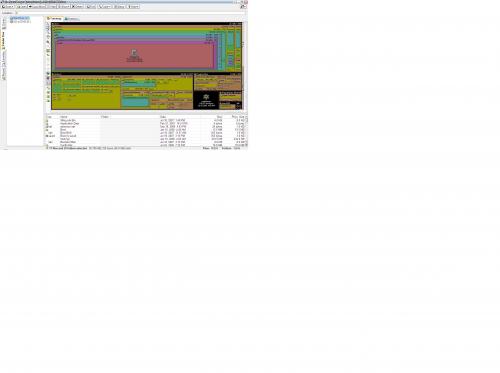











 Sign In
Sign In Create Account
Create Account

