1.)How can I remove a half-installed Windows XP from my computer?
I have an extra Windows XP Professional half-installed on my computer. It's a remnant of me trying to reformat my computer 2 years ago with a bad disk, but I don't know how to reverse it and get it off of there.
I believe that is what's taking up all the space on my C: and D: hard drive, as I often get the "Low Disk Space" message. I don't have any extra programs installed in those hard drives, I usually install everything on my 80G external G: drive.
When I reboot my computer, it goes to a black screen and I have the option to chose-
Windows XP Professional
Windows XP Professional<---this is the half-installed one
2.)How can I reinstall windows games?
In the process of trying to get rid of the Bravia X virus (or help my computer recover, I forget) back in March, I found some odd instructions that said to uninstall some of the Windows Accessories components, games. I uninstalled it in safe mode, and now I don't know how to reinstall it. I miss playing Solitaire.

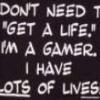














 Sign In
Sign In Create Account
Create Account

