If it is possible can you install the problem computers hard drive into the good computer and see if you can access the files on that hard drive. Make sure the drive is jumpered as a slave and is installed on the middle connector of the IDE cable. If you cannot access the hard drive or the good computer wont boot up with the 2nd hard drive installed, the hard drive has gone bad.
Heres what Aumha has on 0x50 errors. If possible try some different memory in the computer.
0x00000050: PAGE_FAULT_IN_NONPAGED_AREA
Requested data was not in memory. An invalid system memory address was referenced. Defective memory (including main memory, L2 RAM cache, video RAM) or incompatible software (including remote control and antivirus software) might cause this Stop message, as may other hardware problems (e.g., incorrect SCSI termination or a flawed PCI card).
"Stop 0x50" Error Message While Installing Windows
http://support.micro...=171003&sd=RMVPSTOP: 0x00000050
CAUSE
These errors may be caused by one or more of the following:
Hardware failure (memory, processor, or motherboard).
Anti-virus software that is running on your computer.
Drivers installed by third-party software.
RESOLUTION
To resolve these behaviors, perform one or more of the following:
Replace the faulty hardware. You may be able to determine the faulty hardware by running diagnostics provided by the manufacturer. Please contact the hardware manufacturer for more information.
Disable any anti-virus software that is running on your computer. If the STOP errors no longer occur, contact the anti-virus software manufacturer about a possible upgrade.
Disable any third-party drivers that may be running. If the STOP errors no longer occur, contact the third-party manufacturer about a possible upgrade.
The most likely thing is either the memory or the hard drive has gone bad here. Only way to tell is to test the hardware.
SRX660
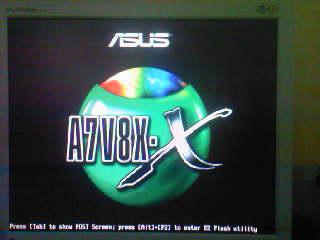 Loading
Loading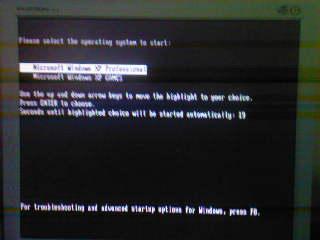 Select internet or gaming
Select internet or gaming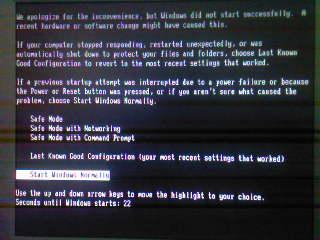 Due to windows being rebooted, have tried all options
Due to windows being rebooted, have tried all options Looks as if its loading
Looks as if its loading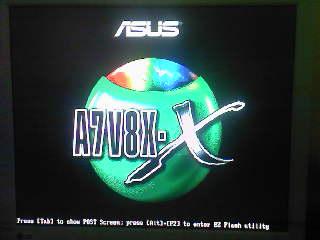 Loops back round to this screen
Loops back round to this screen



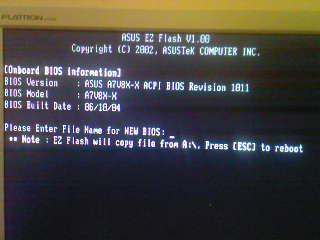

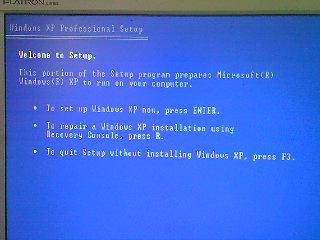
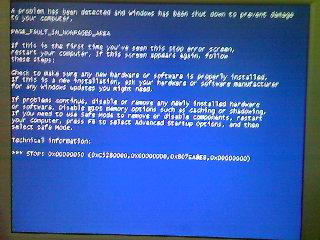











 Sign In
Sign In Create Account
Create Account

