During cold booting, a message says "NTLDR Missing, Press Ctrl-Alt-Del". I did that and it boots OK, the desktop screen with my program icons appear normally, after the Windows XP splash logo. Then things go bad. Sometimes, the screen freezes. Then it may start to reboot by itself and the cycle repeats or loops through endlessly. At other times, the screen just freezes with no reboot.
As I have unchecked the Automatic Restart box (under Control Panel, System, Startup & Recovery), I expected to see a Blue Screen of Death with diagnostic info. but no, it just reboots by itself (or freezes)
I have booted into Safe Mode, ran anti-virus software: SmitFraudFix, SDFix, RegFix, XSoft, SpyBot, AdAware 2008, AVG 2008. I think I am clear of malware, virus, trojans.
I have a fan blowing at the PC to prevent overheating, and I am in an airconditioned room.
I am on a Win XP SP2 system, with CPU AMD Athlon 6400, 2gb RAM, two hard drives - one partitioned as C: and F:, the other one as G:, CD Drive (D:), DVD drive (E:), Floppy Drive (B:). BIOS is MSI. I have dual monitors - Samsung 19" and 17".



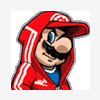











 Sign In
Sign In Create Account
Create Account

