PLEASE HELP!!!
virtumonde - I can't get rid of it! [RESOLVED]
Started by
iamreavis
, Aug 04 2008 12:52 PM
#1
![virtumonde - I can't get rid of it! [RESOLVED]: post #1](https://www.geekstogo.com/forum/public/style_images/shift/icon_share.png)
 Posted 04 August 2008 - 12:52 PM
Posted 04 August 2008 - 12:52 PM

PLEASE HELP!!!
#2
![virtumonde - I can't get rid of it! [RESOLVED]: post #2](https://www.geekstogo.com/forum/public/style_images/shift/icon_share.png)
 Posted 06 August 2008 - 04:09 AM
Posted 06 August 2008 - 04:09 AM

Hi there,
Please download Runscanner to your desktop and run it.
To attach a file, do the following:* Click Add Reply
* Under the reply panel is the Attachments Panel
* Browse for the attachment file you want to upload, then click the green Upload button
* Once it has uploaded, click the Manage Current Attachments drop down box
* Click on to insert the attachment into your post
to insert the attachment into your post
Please download Runscanner to your desktop and run it.
- When the first page comes up select Beginner Mode
- On the next page select Save a binary .Run file (Recommended) then click Start full scan at the top.
- At this time Runscanner.exe may request access to the Internet through your firewall please allow it to do so, it will then run for two or three minutes.
- On completion it will ask for a location to save the file and a name. It will do this for both the .run file and the log file
- Call the .run file "Mylog" and save it to your desktop. You will see the .run file on your desktop. Upload that file here.
If the forum doesn't let you upload it then please zip the .run file by right clicking the file and selecting send to Zip file.
To attach a file, do the following:* Click Add Reply
* Under the reply panel is the Attachments Panel
* Browse for the attachment file you want to upload, then click the green Upload button
* Once it has uploaded, click the Manage Current Attachments drop down box
* Click on
 to insert the attachment into your post
to insert the attachment into your post
#3
![virtumonde - I can't get rid of it! [RESOLVED]: post #3](https://www.geekstogo.com/forum/public/style_images/shift/icon_share.png)
 Posted 06 August 2008 - 05:33 AM
Posted 06 August 2008 - 05:33 AM

Hello! And thank you for helping me. I have an update...
Since posting the beginning of this thread, I have browsed through many posts regarding vundo etc. and thought I'd get ahead by downloading and running ComboFix so I could post the log when asked to... After running CF, my computer was nearly back to normal! Most problems have been resolved, i.e. I can now use Add/Remove Programs, I don't get the dreaded rundll32.exe errors at startup, etc. I was also able to access the Windows update site where I downloaded and installed SP3. I have since re-run HiJackThis 2.0.2 and here is the log:
Logfile of Trend Micro HijackThis v2.0.2
Scan saved at 7:24:19 AM, on 2008-08-06
Platform: Windows XP SP3 (WinNT 5.01.2600)
MSIE: Internet Explorer v7.00 (7.00.6000.16674)
Boot mode: Normal
Running processes:
C:\WINDOWS\System32\smss.exe
C:\WINDOWS\system32\winlogon.exe
C:\WINDOWS\system32\services.exe
C:\WINDOWS\system32\lsass.exe
C:\WINDOWS\system32\Ati2evxx.exe
C:\WINDOWS\system32\svchost.exe
C:\WINDOWS\System32\svchost.exe
C:\Program Files\Common Files\Symantec Shared\ccSetMgr.exe
C:\Program Files\Common Files\Symantec Shared\ccEvtMgr.exe
C:\Program Files\Common Files\Symantec Shared\ccProxy.exe
C:\Program Files\Common Files\Symantec Shared\PIF\{B8E1DD85-8582-4c61-B58F-2F227FCA9A08}\PIFSvc.exe
C:\Program Files\Common Files\Symantec Shared\SNDSrvc.exe
C:\Program Files\Common Files\Symantec Shared\SPBBC\SPBBCSvc.exe
C:\Program Files\Common Files\Symantec Shared\CCPD-LC\symlcsvc.exe
C:\WINDOWS\system32\spoolsv.exe
C:\Program Files\Broadcom\ASFIPMon\AsfIpMon.exe
C:\Program Files\Symantec\LiveUpdate\ALUSchedulerSvc.exe
C:\Program Files\Microsoft Small Business\Business Contact Manager\BcmSqlStartupSvc.exe
C:\Program Files\Norton Internet Security\Norton AntiVirus\navapsvc.exe
c:\Program Files\Microsoft SQL Server\90\Shared\sqlwriter.exe
C:\WINDOWS\system32\Ati2evxx.exe
C:\WINDOWS\Explorer.EXE
C:\WINDOWS\system32\wuauclt.exe
C:\Program Files\Analog Devices\Core\smax4pnp.exe
C:\Program Files\CyberLink\PowerDVD DX\PDVDDXSrv.exe
C:\Program Files\Common Files\Symantec Shared\ccApp.exe
C:\Program Files\ATI Technologies\ATI.ACE\Core-Static\MOM.exe
C:\Program Files\Google\GoogleToolbarNotifier\GoogleToolbarNotifier.exe
C:\WINDOWS\system32\ctfmon.exe
C:\Program Files\ATI Technologies\ATI.ACE\Core-Static\ccc.exe
C:\Program Files\Common Files\Symantec Shared\Security Console\NSCSRVCE.EXE
C:\Program Files\Messenger\msmsgs.exe
C:\Program Files\Trend Micro\HijackThis\HijackThis.exe
R1 - HKLM\Software\Microsoft\Internet Explorer\Main,Default_Page_URL = http://go.microsoft....k/?LinkId=69157
R1 - HKLM\Software\Microsoft\Internet Explorer\Main,Default_Search_URL = http://go.microsoft....k/?LinkId=54896
R1 - HKLM\Software\Microsoft\Internet Explorer\Main,Search Page = http://go.microsoft....k/?LinkId=54896
R0 - HKLM\Software\Microsoft\Internet Explorer\Main,Start Page = http://go.microsoft....k/?LinkId=69157
R1 - HKLM\Software\Microsoft\Internet Explorer\Search,Default_Page_URL = www.google.com/ig/dell?hl=en&client=dell-usuk-rel&channel=us&ibd=3070906
R1 - HKCU\Software\Microsoft\Windows\CurrentVersion\Internet Settings,ProxyOverride = *.local
O2 - BHO: Spybot-S&D IE Protection - {53707962-6F74-2D53-2644-206D7942484F} - C:\PROGRA~1\SPYBOT~1\SDHelper.dll
O2 - BHO: Norton Internet Security 2006 - {9ECB9560-04F9-4bbc-943D-298DDF1699E1} - C:\Program Files\Common Files\Symantec Shared\AdBlocking\NISShExt.dll
O2 - BHO: NAV Helper - {A8F38D8D-E480-4D52-B7A2-731BB6995FDD} - C:\Program Files\Norton Internet Security\Norton AntiVirus\NavShExt.dll
O2 - BHO: Google Toolbar Helper - {AA58ED58-01DD-4d91-8333-CF10577473F7} - c:\program files\google\googletoolbar2.dll
O2 - BHO: Google Toolbar Notifier BHO - {AF69DE43-7D58-4638-B6FA-CE66B5AD205D} - C:\Program Files\Google\GoogleToolbarNotifier\3.0.1225.9868\swg.dll
O3 - Toolbar: Adobe PDF - {47833539-D0C5-4125-9FA8-0819E2EAAC93} - C:\Program Files\Adobe\Acrobat 8.0\Acrobat\AcroIEFavClient.dll
O3 - Toolbar: Norton Internet Security 2006 - {0B53EAC3-8D69-4b9e-9B19-A37C9A5676A7} - C:\Program Files\Common Files\Symantec Shared\AdBlocking\NISShExt.dll
O3 - Toolbar: Norton AntiVirus - {C4069E3A-68F1-403E-B40E-20066696354B} - C:\Program Files\Norton Internet Security\Norton AntiVirus\NavShExt.dll
O3 - Toolbar: &Google - {2318C2B1-4965-11d4-9B18-009027A5CD4F} - c:\program files\google\googletoolbar2.dll
O4 - HKLM\..\Run: [SoundMAXPnP] C:\Program Files\Analog Devices\Core\smax4pnp.exe
O4 - HKLM\..\Run: [ISUSPM Startup] C:\PROGRA~1\COMMON~1\INSTAL~1\UPDATE~1\ISUSPM.exe -startup
O4 - HKLM\..\Run: [ISUSScheduler] "C:\Program Files\Common Files\InstallShield\UpdateService\issch.exe" -start
O4 - HKLM\..\Run: [PDVDDXSrv] "C:\Program Files\CyberLink\PowerDVD DX\PDVDDXSrv.exe"
O4 - HKLM\..\Run: [ccApp] "C:\Program Files\Common Files\Symantec Shared\ccApp.exe"
O4 - HKLM\..\Run: [Symantec PIF AlertEng] "C:\Program Files\Common Files\Symantec Shared\PIF\{B8E1DD85-8582-4c61-B58F-2F227FCA9A08}\PIFSvc.exe" /a /m "C:\Program Files\Common Files\Symantec Shared\PIF\{B8E1DD85-8582-4c61-B58F-2F227FCA9A08}\AlertEng.dll"
O4 - HKLM\..\Run: [StartCCC] "C:\Program Files\ATI Technologies\ATI.ACE\Core-Static\CLIStart.exe"
O4 - HKLM\..\Run: [QuickTime Task] "C:\Program Files\QuickTime\qttask.exe" -atboottime
O4 - HKLM\..\Run: [MSConfig] C:\WINDOWS\pchealth\helpctr\Binaries\MSCONFIG.EXE /auto
O4 - HKCU\..\Run: [MSMSGS] "C:\Program Files\Messenger\msmsgs.exe" /background
O4 - HKCU\..\Run: [swg] C:\Program Files\Google\GoogleToolbarNotifier\GoogleToolbarNotifier.exe
O4 - HKCU\..\Run: [ctfmon.exe] C:\WINDOWS\system32\ctfmon.exe
O8 - Extra context menu item: Append to existing PDF - res://C:\Program Files\Adobe\Acrobat 8.0\Acrobat\AcroIEFavClient.dll/AcroIEAppend.html
O8 - Extra context menu item: Convert link target to Adobe PDF - res://C:\Program Files\Adobe\Acrobat 8.0\Acrobat\AcroIEFavClient.dll/AcroIECapture.html
O8 - Extra context menu item: Convert link target to existing PDF - res://C:\Program Files\Adobe\Acrobat 8.0\Acrobat\AcroIEFavClient.dll/AcroIEAppend.html
O8 - Extra context menu item: Convert selected links to Adobe PDF - res://C:\Program Files\Adobe\Acrobat 8.0\Acrobat\AcroIEFavClient.dll/AcroIECaptureSelLinks.html
O8 - Extra context menu item: Convert selected links to existing PDF - res://C:\Program Files\Adobe\Acrobat 8.0\Acrobat\AcroIEFavClient.dll/AcroIEAppendSelLinks.html
O8 - Extra context menu item: Convert selection to Adobe PDF - res://C:\Program Files\Adobe\Acrobat 8.0\Acrobat\AcroIEFavClient.dll/AcroIECapture.html
O8 - Extra context menu item: Convert selection to existing PDF - res://C:\Program Files\Adobe\Acrobat 8.0\Acrobat\AcroIEFavClient.dll/AcroIEAppend.html
O8 - Extra context menu item: Convert to Adobe PDF - res://C:\Program Files\Adobe\Acrobat 8.0\Acrobat\AcroIEFavClient.dll/AcroIECapture.html
O8 - Extra context menu item: E&xport to Microsoft Excel - res://C:\PROGRA~1\MICROS~2\Office12\EXCEL.EXE/3000
O9 - Extra button: Run WinHTTrack - {36ECAF82-3300-8F84-092E-AFF36D6C7040} - C:\Program Files\WinHTTrack\WinHTTrackIEBar.dll
O9 - Extra 'Tools' menuitem: Launch WinHTTrack - {36ECAF82-3300-8F84-092E-AFF36D6C7040} - C:\Program Files\WinHTTrack\WinHTTrackIEBar.dll
O9 - Extra button: Research - {92780B25-18CC-41C8-B9BE-3C9C571A8263} - C:\PROGRA~1\MICROS~2\Office12\REFIEBAR.DLL
O9 - Extra button: (no name) - {DFB852A3-47F8-48C4-A200-58CAB36FD2A2} - C:\PROGRA~1\SPYBOT~1\SDHelper.dll
O9 - Extra 'Tools' menuitem: Spybot - Search & Destroy Configuration - {DFB852A3-47F8-48C4-A200-58CAB36FD2A2} - C:\PROGRA~1\SPYBOT~1\SDHelper.dll
O9 - Extra button: (no name) - {e2e2dd38-d088-4134-82b7-f2ba38496583} - C:\WINDOWS\Network Diagnostic\xpnetdiag.exe
O9 - Extra 'Tools' menuitem: @xpsp3res.dll,-20001 - {e2e2dd38-d088-4134-82b7-f2ba38496583} - C:\WINDOWS\Network Diagnostic\xpnetdiag.exe
O9 - Extra button: Messenger - {FB5F1910-F110-11d2-BB9E-00C04F795683} - C:\Program Files\Messenger\msmsgs.exe
O9 - Extra 'Tools' menuitem: Windows Messenger - {FB5F1910-F110-11d2-BB9E-00C04F795683} - C:\Program Files\Messenger\msmsgs.exe
O14 - IERESET.INF: START_PAGE_URL=http://companyweb
O16 - DPF: Web-Based Email Tools - http://email.secures...et/Download.CAB
O16 - DPF: {02BF25D5-8C17-4B23-BC80-D3488ABDDC6B} (QuickTime Object) - http://appldnld.appl...ex/qtplugin.cab
O16 - DPF: {485D813E-EE26-4DF8-9FAF-DEDF2885306E} (NSHelp Class) - http://gazj-svr1/Con...uter/nshelp.dll
O16 - DPF: {D27CDB6E-AE6D-11CF-96B8-444553540000} (Shockwave Flash Object) - http://fpdownload2.m...ash/swflash.cab
O17 - HKLM\System\CCS\Services\Tcpip\..\{DC163EB6-23A4-4973-8F9A-53A2BF88981C}: NameServer = 192.168.16.2,0.0.0.0
O23 - Service: Broadcom ASF IP Monitor (ASFIPmon) - Broadcom Corporation - C:\Program Files\Broadcom\ASFIPMon\AsfIpMon.exe
O23 - Service: Ati HotKey Poller - ATI Technologies Inc. - C:\WINDOWS\system32\Ati2evxx.exe
O23 - Service: ATI Smart - Unknown owner - C:\WINDOWS\system32\ati2sgag.exe
O23 - Service: Autodesk Licensing Service - Autodesk - C:\Program Files\Common Files\Autodesk Shared\Service\AdskScSrv.exe
O23 - Service: Automatic LiveUpdate Scheduler - Symantec Corporation - C:\Program Files\Symantec\LiveUpdate\ALUSchedulerSvc.exe
O23 - Service: Symantec Event Manager (ccEvtMgr) - Symantec Corporation - C:\Program Files\Common Files\Symantec Shared\ccEvtMgr.exe
O23 - Service: Symantec Internet Security Password Validation (ccISPwdSvc) - Symantec Corporation - C:\Program Files\Norton Internet Security\ccPwdSvc.exe
O23 - Service: Symantec Network Proxy (ccProxy) - Symantec Corporation - C:\Program Files\Common Files\Symantec Shared\ccProxy.exe
O23 - Service: Symantec Settings Manager (ccSetMgr) - Symantec Corporation - C:\Program Files\Common Files\Symantec Shared\ccSetMgr.exe
O23 - Service: COM Host (comHost) - Symantec Corporation - C:\Program Files\Norton Internet Security\comHost.exe
O23 - Service: FLEXnet Licensing Service - Macrovision Europe Ltd. - C:\Program Files\Common Files\Macrovision Shared\FLEXnet Publisher\FNPLicensingService.exe
O23 - Service: LiveUpdate - Symantec Corporation - C:\PROGRA~1\Symantec\LIVEUP~1\LUCOMS~1.EXE
O23 - Service: LiveUpdate Notice Service - Symantec Corporation - C:\Program Files\Common Files\Symantec Shared\PIF\{B8E1DD85-8582-4c61-B58F-2F227FCA9A08}\PIFSvc.exe
O23 - Service: Norton AntiVirus Auto-Protect Service (navapsvc) - Symantec Corporation - C:\Program Files\Norton Internet Security\Norton AntiVirus\navapsvc.exe
O23 - Service: Norton Protection Center Service (NSCService) - Symantec Corporation - C:\Program Files\Common Files\Symantec Shared\Security Console\NSCSRVCE.EXE
O23 - Service: Symantec AVScan (SAVScan) - Symantec Corporation - C:\Program Files\Norton Internet Security\Norton AntiVirus\SAVScan.exe
O23 - Service: Symantec Network Drivers Service (SNDSrvc) - Symantec Corporation - C:\Program Files\Common Files\Symantec Shared\SNDSrvc.exe
O23 - Service: Symantec SPBBCSvc (SPBBCSvc) - Symantec Corporation - C:\Program Files\Common Files\Symantec Shared\SPBBC\SPBBCSvc.exe
O23 - Service: stllssvr - MicroVision Development, Inc. - C:\Program Files\Common Files\SureThing Shared\stllssvr.exe
O23 - Service: Symantec Core LC - Unknown owner - C:\Program Files\Common Files\Symantec Shared\CCPD-LC\symlcsvc.exe
--
End of file - 10891 bytes
Again, thank you very much for any help! I hope I haven't gummed things up too much!
Since posting the beginning of this thread, I have browsed through many posts regarding vundo etc. and thought I'd get ahead by downloading and running ComboFix so I could post the log when asked to... After running CF, my computer was nearly back to normal! Most problems have been resolved, i.e. I can now use Add/Remove Programs, I don't get the dreaded rundll32.exe errors at startup, etc. I was also able to access the Windows update site where I downloaded and installed SP3. I have since re-run HiJackThis 2.0.2 and here is the log:
Logfile of Trend Micro HijackThis v2.0.2
Scan saved at 7:24:19 AM, on 2008-08-06
Platform: Windows XP SP3 (WinNT 5.01.2600)
MSIE: Internet Explorer v7.00 (7.00.6000.16674)
Boot mode: Normal
Running processes:
C:\WINDOWS\System32\smss.exe
C:\WINDOWS\system32\winlogon.exe
C:\WINDOWS\system32\services.exe
C:\WINDOWS\system32\lsass.exe
C:\WINDOWS\system32\Ati2evxx.exe
C:\WINDOWS\system32\svchost.exe
C:\WINDOWS\System32\svchost.exe
C:\Program Files\Common Files\Symantec Shared\ccSetMgr.exe
C:\Program Files\Common Files\Symantec Shared\ccEvtMgr.exe
C:\Program Files\Common Files\Symantec Shared\ccProxy.exe
C:\Program Files\Common Files\Symantec Shared\PIF\{B8E1DD85-8582-4c61-B58F-2F227FCA9A08}\PIFSvc.exe
C:\Program Files\Common Files\Symantec Shared\SNDSrvc.exe
C:\Program Files\Common Files\Symantec Shared\SPBBC\SPBBCSvc.exe
C:\Program Files\Common Files\Symantec Shared\CCPD-LC\symlcsvc.exe
C:\WINDOWS\system32\spoolsv.exe
C:\Program Files\Broadcom\ASFIPMon\AsfIpMon.exe
C:\Program Files\Symantec\LiveUpdate\ALUSchedulerSvc.exe
C:\Program Files\Microsoft Small Business\Business Contact Manager\BcmSqlStartupSvc.exe
C:\Program Files\Norton Internet Security\Norton AntiVirus\navapsvc.exe
c:\Program Files\Microsoft SQL Server\90\Shared\sqlwriter.exe
C:\WINDOWS\system32\Ati2evxx.exe
C:\WINDOWS\Explorer.EXE
C:\WINDOWS\system32\wuauclt.exe
C:\Program Files\Analog Devices\Core\smax4pnp.exe
C:\Program Files\CyberLink\PowerDVD DX\PDVDDXSrv.exe
C:\Program Files\Common Files\Symantec Shared\ccApp.exe
C:\Program Files\ATI Technologies\ATI.ACE\Core-Static\MOM.exe
C:\Program Files\Google\GoogleToolbarNotifier\GoogleToolbarNotifier.exe
C:\WINDOWS\system32\ctfmon.exe
C:\Program Files\ATI Technologies\ATI.ACE\Core-Static\ccc.exe
C:\Program Files\Common Files\Symantec Shared\Security Console\NSCSRVCE.EXE
C:\Program Files\Messenger\msmsgs.exe
C:\Program Files\Trend Micro\HijackThis\HijackThis.exe
R1 - HKLM\Software\Microsoft\Internet Explorer\Main,Default_Page_URL = http://go.microsoft....k/?LinkId=69157
R1 - HKLM\Software\Microsoft\Internet Explorer\Main,Default_Search_URL = http://go.microsoft....k/?LinkId=54896
R1 - HKLM\Software\Microsoft\Internet Explorer\Main,Search Page = http://go.microsoft....k/?LinkId=54896
R0 - HKLM\Software\Microsoft\Internet Explorer\Main,Start Page = http://go.microsoft....k/?LinkId=69157
R1 - HKLM\Software\Microsoft\Internet Explorer\Search,Default_Page_URL = www.google.com/ig/dell?hl=en&client=dell-usuk-rel&channel=us&ibd=3070906
R1 - HKCU\Software\Microsoft\Windows\CurrentVersion\Internet Settings,ProxyOverride = *.local
O2 - BHO: Spybot-S&D IE Protection - {53707962-6F74-2D53-2644-206D7942484F} - C:\PROGRA~1\SPYBOT~1\SDHelper.dll
O2 - BHO: Norton Internet Security 2006 - {9ECB9560-04F9-4bbc-943D-298DDF1699E1} - C:\Program Files\Common Files\Symantec Shared\AdBlocking\NISShExt.dll
O2 - BHO: NAV Helper - {A8F38D8D-E480-4D52-B7A2-731BB6995FDD} - C:\Program Files\Norton Internet Security\Norton AntiVirus\NavShExt.dll
O2 - BHO: Google Toolbar Helper - {AA58ED58-01DD-4d91-8333-CF10577473F7} - c:\program files\google\googletoolbar2.dll
O2 - BHO: Google Toolbar Notifier BHO - {AF69DE43-7D58-4638-B6FA-CE66B5AD205D} - C:\Program Files\Google\GoogleToolbarNotifier\3.0.1225.9868\swg.dll
O3 - Toolbar: Adobe PDF - {47833539-D0C5-4125-9FA8-0819E2EAAC93} - C:\Program Files\Adobe\Acrobat 8.0\Acrobat\AcroIEFavClient.dll
O3 - Toolbar: Norton Internet Security 2006 - {0B53EAC3-8D69-4b9e-9B19-A37C9A5676A7} - C:\Program Files\Common Files\Symantec Shared\AdBlocking\NISShExt.dll
O3 - Toolbar: Norton AntiVirus - {C4069E3A-68F1-403E-B40E-20066696354B} - C:\Program Files\Norton Internet Security\Norton AntiVirus\NavShExt.dll
O3 - Toolbar: &Google - {2318C2B1-4965-11d4-9B18-009027A5CD4F} - c:\program files\google\googletoolbar2.dll
O4 - HKLM\..\Run: [SoundMAXPnP] C:\Program Files\Analog Devices\Core\smax4pnp.exe
O4 - HKLM\..\Run: [ISUSPM Startup] C:\PROGRA~1\COMMON~1\INSTAL~1\UPDATE~1\ISUSPM.exe -startup
O4 - HKLM\..\Run: [ISUSScheduler] "C:\Program Files\Common Files\InstallShield\UpdateService\issch.exe" -start
O4 - HKLM\..\Run: [PDVDDXSrv] "C:\Program Files\CyberLink\PowerDVD DX\PDVDDXSrv.exe"
O4 - HKLM\..\Run: [ccApp] "C:\Program Files\Common Files\Symantec Shared\ccApp.exe"
O4 - HKLM\..\Run: [Symantec PIF AlertEng] "C:\Program Files\Common Files\Symantec Shared\PIF\{B8E1DD85-8582-4c61-B58F-2F227FCA9A08}\PIFSvc.exe" /a /m "C:\Program Files\Common Files\Symantec Shared\PIF\{B8E1DD85-8582-4c61-B58F-2F227FCA9A08}\AlertEng.dll"
O4 - HKLM\..\Run: [StartCCC] "C:\Program Files\ATI Technologies\ATI.ACE\Core-Static\CLIStart.exe"
O4 - HKLM\..\Run: [QuickTime Task] "C:\Program Files\QuickTime\qttask.exe" -atboottime
O4 - HKLM\..\Run: [MSConfig] C:\WINDOWS\pchealth\helpctr\Binaries\MSCONFIG.EXE /auto
O4 - HKCU\..\Run: [MSMSGS] "C:\Program Files\Messenger\msmsgs.exe" /background
O4 - HKCU\..\Run: [swg] C:\Program Files\Google\GoogleToolbarNotifier\GoogleToolbarNotifier.exe
O4 - HKCU\..\Run: [ctfmon.exe] C:\WINDOWS\system32\ctfmon.exe
O8 - Extra context menu item: Append to existing PDF - res://C:\Program Files\Adobe\Acrobat 8.0\Acrobat\AcroIEFavClient.dll/AcroIEAppend.html
O8 - Extra context menu item: Convert link target to Adobe PDF - res://C:\Program Files\Adobe\Acrobat 8.0\Acrobat\AcroIEFavClient.dll/AcroIECapture.html
O8 - Extra context menu item: Convert link target to existing PDF - res://C:\Program Files\Adobe\Acrobat 8.0\Acrobat\AcroIEFavClient.dll/AcroIEAppend.html
O8 - Extra context menu item: Convert selected links to Adobe PDF - res://C:\Program Files\Adobe\Acrobat 8.0\Acrobat\AcroIEFavClient.dll/AcroIECaptureSelLinks.html
O8 - Extra context menu item: Convert selected links to existing PDF - res://C:\Program Files\Adobe\Acrobat 8.0\Acrobat\AcroIEFavClient.dll/AcroIEAppendSelLinks.html
O8 - Extra context menu item: Convert selection to Adobe PDF - res://C:\Program Files\Adobe\Acrobat 8.0\Acrobat\AcroIEFavClient.dll/AcroIECapture.html
O8 - Extra context menu item: Convert selection to existing PDF - res://C:\Program Files\Adobe\Acrobat 8.0\Acrobat\AcroIEFavClient.dll/AcroIEAppend.html
O8 - Extra context menu item: Convert to Adobe PDF - res://C:\Program Files\Adobe\Acrobat 8.0\Acrobat\AcroIEFavClient.dll/AcroIECapture.html
O8 - Extra context menu item: E&xport to Microsoft Excel - res://C:\PROGRA~1\MICROS~2\Office12\EXCEL.EXE/3000
O9 - Extra button: Run WinHTTrack - {36ECAF82-3300-8F84-092E-AFF36D6C7040} - C:\Program Files\WinHTTrack\WinHTTrackIEBar.dll
O9 - Extra 'Tools' menuitem: Launch WinHTTrack - {36ECAF82-3300-8F84-092E-AFF36D6C7040} - C:\Program Files\WinHTTrack\WinHTTrackIEBar.dll
O9 - Extra button: Research - {92780B25-18CC-41C8-B9BE-3C9C571A8263} - C:\PROGRA~1\MICROS~2\Office12\REFIEBAR.DLL
O9 - Extra button: (no name) - {DFB852A3-47F8-48C4-A200-58CAB36FD2A2} - C:\PROGRA~1\SPYBOT~1\SDHelper.dll
O9 - Extra 'Tools' menuitem: Spybot - Search & Destroy Configuration - {DFB852A3-47F8-48C4-A200-58CAB36FD2A2} - C:\PROGRA~1\SPYBOT~1\SDHelper.dll
O9 - Extra button: (no name) - {e2e2dd38-d088-4134-82b7-f2ba38496583} - C:\WINDOWS\Network Diagnostic\xpnetdiag.exe
O9 - Extra 'Tools' menuitem: @xpsp3res.dll,-20001 - {e2e2dd38-d088-4134-82b7-f2ba38496583} - C:\WINDOWS\Network Diagnostic\xpnetdiag.exe
O9 - Extra button: Messenger - {FB5F1910-F110-11d2-BB9E-00C04F795683} - C:\Program Files\Messenger\msmsgs.exe
O9 - Extra 'Tools' menuitem: Windows Messenger - {FB5F1910-F110-11d2-BB9E-00C04F795683} - C:\Program Files\Messenger\msmsgs.exe
O14 - IERESET.INF: START_PAGE_URL=http://companyweb
O16 - DPF: Web-Based Email Tools - http://email.secures...et/Download.CAB
O16 - DPF: {02BF25D5-8C17-4B23-BC80-D3488ABDDC6B} (QuickTime Object) - http://appldnld.appl...ex/qtplugin.cab
O16 - DPF: {485D813E-EE26-4DF8-9FAF-DEDF2885306E} (NSHelp Class) - http://gazj-svr1/Con...uter/nshelp.dll
O16 - DPF: {D27CDB6E-AE6D-11CF-96B8-444553540000} (Shockwave Flash Object) - http://fpdownload2.m...ash/swflash.cab
O17 - HKLM\System\CCS\Services\Tcpip\..\{DC163EB6-23A4-4973-8F9A-53A2BF88981C}: NameServer = 192.168.16.2,0.0.0.0
O23 - Service: Broadcom ASF IP Monitor (ASFIPmon) - Broadcom Corporation - C:\Program Files\Broadcom\ASFIPMon\AsfIpMon.exe
O23 - Service: Ati HotKey Poller - ATI Technologies Inc. - C:\WINDOWS\system32\Ati2evxx.exe
O23 - Service: ATI Smart - Unknown owner - C:\WINDOWS\system32\ati2sgag.exe
O23 - Service: Autodesk Licensing Service - Autodesk - C:\Program Files\Common Files\Autodesk Shared\Service\AdskScSrv.exe
O23 - Service: Automatic LiveUpdate Scheduler - Symantec Corporation - C:\Program Files\Symantec\LiveUpdate\ALUSchedulerSvc.exe
O23 - Service: Symantec Event Manager (ccEvtMgr) - Symantec Corporation - C:\Program Files\Common Files\Symantec Shared\ccEvtMgr.exe
O23 - Service: Symantec Internet Security Password Validation (ccISPwdSvc) - Symantec Corporation - C:\Program Files\Norton Internet Security\ccPwdSvc.exe
O23 - Service: Symantec Network Proxy (ccProxy) - Symantec Corporation - C:\Program Files\Common Files\Symantec Shared\ccProxy.exe
O23 - Service: Symantec Settings Manager (ccSetMgr) - Symantec Corporation - C:\Program Files\Common Files\Symantec Shared\ccSetMgr.exe
O23 - Service: COM Host (comHost) - Symantec Corporation - C:\Program Files\Norton Internet Security\comHost.exe
O23 - Service: FLEXnet Licensing Service - Macrovision Europe Ltd. - C:\Program Files\Common Files\Macrovision Shared\FLEXnet Publisher\FNPLicensingService.exe
O23 - Service: LiveUpdate - Symantec Corporation - C:\PROGRA~1\Symantec\LIVEUP~1\LUCOMS~1.EXE
O23 - Service: LiveUpdate Notice Service - Symantec Corporation - C:\Program Files\Common Files\Symantec Shared\PIF\{B8E1DD85-8582-4c61-B58F-2F227FCA9A08}\PIFSvc.exe
O23 - Service: Norton AntiVirus Auto-Protect Service (navapsvc) - Symantec Corporation - C:\Program Files\Norton Internet Security\Norton AntiVirus\navapsvc.exe
O23 - Service: Norton Protection Center Service (NSCService) - Symantec Corporation - C:\Program Files\Common Files\Symantec Shared\Security Console\NSCSRVCE.EXE
O23 - Service: Symantec AVScan (SAVScan) - Symantec Corporation - C:\Program Files\Norton Internet Security\Norton AntiVirus\SAVScan.exe
O23 - Service: Symantec Network Drivers Service (SNDSrvc) - Symantec Corporation - C:\Program Files\Common Files\Symantec Shared\SNDSrvc.exe
O23 - Service: Symantec SPBBCSvc (SPBBCSvc) - Symantec Corporation - C:\Program Files\Common Files\Symantec Shared\SPBBC\SPBBCSvc.exe
O23 - Service: stllssvr - MicroVision Development, Inc. - C:\Program Files\Common Files\SureThing Shared\stllssvr.exe
O23 - Service: Symantec Core LC - Unknown owner - C:\Program Files\Common Files\Symantec Shared\CCPD-LC\symlcsvc.exe
--
End of file - 10891 bytes
Again, thank you very much for any help! I hope I haven't gummed things up too much!
#4
![virtumonde - I can't get rid of it! [RESOLVED]: post #4](https://www.geekstogo.com/forum/public/style_images/shift/icon_share.png)
 Posted 06 August 2008 - 06:19 AM
Posted 06 August 2008 - 06:19 AM

You did fine  However we don't recommend running Combofix alone as the tool is rather powerful (but you read the disclaimers so..)
However we don't recommend running Combofix alone as the tool is rather powerful (but you read the disclaimers so..)
Let's see if you have any leftovers.
Please download Deckard's System Scanner (DSS) and save it to your Desktop.
&
Download the latest version of Java Runtime Environment (JRE) 6 Update 7. Once done, uninstall any older versions of Java through add or remove programs.
Go to Kaspersky website and perform an online antivirus scan.
Let's see if you have any leftovers.
Please download Deckard's System Scanner (DSS) and save it to your Desktop.
- Close all other windows before proceeding.
- Double-click on dss.exe and follow the prompts.
- When it has finished, dss will open two Notepads main.txt and extra.txt -- please copy (CTRL+A and then CTRL+C) and paste (CTRL+V) the contents of main.txt and extra.txt in your next reply.
&
Download the latest version of Java Runtime Environment (JRE) 6 Update 7. Once done, uninstall any older versions of Java through add or remove programs.
Go to Kaspersky website and perform an online antivirus scan.
- Read through the requirements and privacy statement and click on Accept button.
- It will start downloading and installing the scanner and virus definitions. You will be prompted to install an application from Kaspersky. Click Run.
- When the downloads have finished, click on Settings.
- Make sure these boxes are checked (ticked). If they are not, please tick them and click on the Save button:
- Spyware, Adware, Dialers, and other potentially dangerous programs
Archives
Mail databases
- Spyware, Adware, Dialers, and other potentially dangerous programs
- Click on My Computer under Scan.
- Once the scan is complete, it will display the results. Click on View Scan Report.
- You will see a list of infected items there. Click on Save Report As....
- Save this report to a convenient place. Change the Files of type to Text file (.txt) before clicking on the Save button.
#5
![virtumonde - I can't get rid of it! [RESOLVED]: post #5](https://www.geekstogo.com/forum/public/style_images/shift/icon_share.png)
 Posted 06 August 2008 - 07:25 AM
Posted 06 August 2008 - 07:25 AM

Here are the DSS scans - I'm working on the other stuff and will post ASAP...
Deckard's System Scanner v20071014.68
Run by rmorris on 2008-08-06 09:08:45
Computer is in Normal Mode.
--------------------------------------------------------------------------------
-- System Restore --------------------------------------------------------------
Successfully created a Deckard's System Scanner Restore Point.
-- Last 5 Restore Point(s) --
66: 2008-08-06 13:08:53 UTC - RP213 - Deckard's System Scanner Restore Point
65: 2008-08-06 11:08:55 UTC - RP212 - Removed Java™ 6 Update 5
64: 2008-08-06 11:08:12 UTC - RP211 - Removed Java™ 6 Update 3
63: 2008-08-06 11:07:36 UTC - RP210 - Removed J2SE Runtime Environment 5.0 Update 6
62: 2008-08-05 18:02:00 UTC - RP209 - Software Distribution Service 3.0
-- First Restore Point --
1: 2008-08-01 11:44:04 UTC - RP148 - System Checkpoint
Backed up registry hives.
Performed disk cleanup.
-- HijackThis (run as rmorris.exe) ---------------------------------------------
Logfile of Trend Micro HijackThis v2.0.2
Scan saved at 9:11:16 AM, on 2008-08-06
Platform: Windows XP SP3 (WinNT 5.01.2600)
MSIE: Internet Explorer v7.00 (7.00.6000.16674)
Boot mode: Normal
Running processes:
C:\WINDOWS\System32\smss.exe
C:\WINDOWS\system32\winlogon.exe
C:\WINDOWS\system32\services.exe
C:\WINDOWS\system32\lsass.exe
C:\WINDOWS\system32\Ati2evxx.exe
C:\WINDOWS\system32\svchost.exe
C:\WINDOWS\System32\svchost.exe
C:\Program Files\Common Files\Symantec Shared\ccSetMgr.exe
C:\Program Files\Common Files\Symantec Shared\ccEvtMgr.exe
C:\Program Files\Common Files\Symantec Shared\ccProxy.exe
C:\Program Files\Common Files\Symantec Shared\PIF\{B8E1DD85-8582-4c61-B58F-2F227FCA9A08}\PIFSvc.exe
C:\Program Files\Common Files\Symantec Shared\SNDSrvc.exe
C:\Program Files\Common Files\Symantec Shared\SPBBC\SPBBCSvc.exe
C:\Program Files\Common Files\Symantec Shared\CCPD-LC\symlcsvc.exe
C:\WINDOWS\system32\spoolsv.exe
C:\Program Files\Broadcom\ASFIPMon\AsfIpMon.exe
C:\Program Files\Symantec\LiveUpdate\ALUSchedulerSvc.exe
C:\Program Files\Microsoft Small Business\Business Contact Manager\BcmSqlStartupSvc.exe
C:\Program Files\Norton Internet Security\Norton AntiVirus\navapsvc.exe
c:\Program Files\Microsoft SQL Server\90\Shared\sqlwriter.exe
C:\WINDOWS\system32\Ati2evxx.exe
C:\WINDOWS\Explorer.EXE
C:\Program Files\Analog Devices\Core\smax4pnp.exe
C:\Program Files\CyberLink\PowerDVD DX\PDVDDXSrv.exe
C:\Program Files\Common Files\Symantec Shared\ccApp.exe
C:\Program Files\ATI Technologies\ATI.ACE\Core-Static\MOM.exe
C:\Program Files\Google\GoogleToolbarNotifier\GoogleToolbarNotifier.exe
C:\WINDOWS\system32\ctfmon.exe
C:\Program Files\ATI Technologies\ATI.ACE\Core-Static\ccc.exe
C:\Program Files\Common Files\Symantec Shared\Security Console\NSCSRVCE.EXE
C:\Documents and Settings\rmorris\Desktop\dss.exe
C:\Program Files\Messenger\msmsgs.exe
C:\PROGRA~1\TRENDM~1\HIJACK~1\rmorris.exe
R1 - HKLM\Software\Microsoft\Internet Explorer\Main,Default_Page_URL = http://go.microsoft....k/?LinkId=69157
R1 - HKLM\Software\Microsoft\Internet Explorer\Main,Default_Search_URL = http://go.microsoft....k/?LinkId=54896
R1 - HKLM\Software\Microsoft\Internet Explorer\Main,Search Page = http://go.microsoft....k/?LinkId=54896
R0 - HKLM\Software\Microsoft\Internet Explorer\Main,Start Page = http://go.microsoft....k/?LinkId=69157
R1 - HKLM\Software\Microsoft\Internet Explorer\Search,Default_Page_URL = www.google.com/ig/dell?hl=en&client=dell-usuk-rel&channel=us&ibd=3070906
R1 - HKCU\Software\Microsoft\Windows\CurrentVersion\Internet Settings,ProxyOverride = *.local
O2 - BHO: Spybot-S&D IE Protection - {53707962-6F74-2D53-2644-206D7942484F} - C:\PROGRA~1\SPYBOT~1\SDHelper.dll
O2 - BHO: Norton Internet Security 2006 - {9ECB9560-04F9-4bbc-943D-298DDF1699E1} - C:\Program Files\Common Files\Symantec Shared\AdBlocking\NISShExt.dll
O2 - BHO: NAV Helper - {A8F38D8D-E480-4D52-B7A2-731BB6995FDD} - C:\Program Files\Norton Internet Security\Norton AntiVirus\NavShExt.dll
O2 - BHO: Google Toolbar Helper - {AA58ED58-01DD-4d91-8333-CF10577473F7} - c:\program files\google\googletoolbar2.dll
O2 - BHO: Google Toolbar Notifier BHO - {AF69DE43-7D58-4638-B6FA-CE66B5AD205D} - C:\Program Files\Google\GoogleToolbarNotifier\3.0.1225.9868\swg.dll
O3 - Toolbar: Adobe PDF - {47833539-D0C5-4125-9FA8-0819E2EAAC93} - C:\Program Files\Adobe\Acrobat 8.0\Acrobat\AcroIEFavClient.dll
O3 - Toolbar: Norton Internet Security 2006 - {0B53EAC3-8D69-4b9e-9B19-A37C9A5676A7} - C:\Program Files\Common Files\Symantec Shared\AdBlocking\NISShExt.dll
O3 - Toolbar: Norton AntiVirus - {C4069E3A-68F1-403E-B40E-20066696354B} - C:\Program Files\Norton Internet Security\Norton AntiVirus\NavShExt.dll
O3 - Toolbar: &Google - {2318C2B1-4965-11d4-9B18-009027A5CD4F} - c:\program files\google\googletoolbar2.dll
O4 - HKLM\..\Run: [SoundMAXPnP] C:\Program Files\Analog Devices\Core\smax4pnp.exe
O4 - HKLM\..\Run: [ISUSPM Startup] C:\PROGRA~1\COMMON~1\INSTAL~1\UPDATE~1\ISUSPM.exe -startup
O4 - HKLM\..\Run: [ISUSScheduler] "C:\Program Files\Common Files\InstallShield\UpdateService\issch.exe" -start
O4 - HKLM\..\Run: [PDVDDXSrv] "C:\Program Files\CyberLink\PowerDVD DX\PDVDDXSrv.exe"
O4 - HKLM\..\Run: [ccApp] "C:\Program Files\Common Files\Symantec Shared\ccApp.exe"
O4 - HKLM\..\Run: [Symantec PIF AlertEng] "C:\Program Files\Common Files\Symantec Shared\PIF\{B8E1DD85-8582-4c61-B58F-2F227FCA9A08}\PIFSvc.exe" /a /m "C:\Program Files\Common Files\Symantec Shared\PIF\{B8E1DD85-8582-4c61-B58F-2F227FCA9A08}\AlertEng.dll"
O4 - HKLM\..\Run: [StartCCC] "C:\Program Files\ATI Technologies\ATI.ACE\Core-Static\CLIStart.exe"
O4 - HKLM\..\Run: [QuickTime Task] "C:\Program Files\QuickTime\qttask.exe" -atboottime
O4 - HKLM\..\Run: [MSConfig] C:\WINDOWS\pchealth\helpctr\Binaries\MSCONFIG.EXE /auto
O4 - HKCU\..\Run: [MSMSGS] "C:\Program Files\Messenger\msmsgs.exe" /background
O4 - HKCU\..\Run: [swg] C:\Program Files\Google\GoogleToolbarNotifier\GoogleToolbarNotifier.exe
O4 - HKCU\..\Run: [ctfmon.exe] C:\WINDOWS\system32\ctfmon.exe
O8 - Extra context menu item: Append to existing PDF - res://C:\Program Files\Adobe\Acrobat 8.0\Acrobat\AcroIEFavClient.dll/AcroIEAppend.html
O8 - Extra context menu item: Convert link target to Adobe PDF - res://C:\Program Files\Adobe\Acrobat 8.0\Acrobat\AcroIEFavClient.dll/AcroIECapture.html
O8 - Extra context menu item: Convert link target to existing PDF - res://C:\Program Files\Adobe\Acrobat 8.0\Acrobat\AcroIEFavClient.dll/AcroIEAppend.html
O8 - Extra context menu item: Convert selected links to Adobe PDF - res://C:\Program Files\Adobe\Acrobat 8.0\Acrobat\AcroIEFavClient.dll/AcroIECaptureSelLinks.html
O8 - Extra context menu item: Convert selected links to existing PDF - res://C:\Program Files\Adobe\Acrobat 8.0\Acrobat\AcroIEFavClient.dll/AcroIEAppendSelLinks.html
O8 - Extra context menu item: Convert selection to Adobe PDF - res://C:\Program Files\Adobe\Acrobat 8.0\Acrobat\AcroIEFavClient.dll/AcroIECapture.html
O8 - Extra context menu item: Convert selection to existing PDF - res://C:\Program Files\Adobe\Acrobat 8.0\Acrobat\AcroIEFavClient.dll/AcroIEAppend.html
O8 - Extra context menu item: Convert to Adobe PDF - res://C:\Program Files\Adobe\Acrobat 8.0\Acrobat\AcroIEFavClient.dll/AcroIECapture.html
O8 - Extra context menu item: E&xport to Microsoft Excel - res://C:\PROGRA~1\MICROS~2\Office12\EXCEL.EXE/3000
O9 - Extra button: Run WinHTTrack - {36ECAF82-3300-8F84-092E-AFF36D6C7040} - C:\Program Files\WinHTTrack\WinHTTrackIEBar.dll
O9 - Extra 'Tools' menuitem: Launch WinHTTrack - {36ECAF82-3300-8F84-092E-AFF36D6C7040} - C:\Program Files\WinHTTrack\WinHTTrackIEBar.dll
O9 - Extra button: Research - {92780B25-18CC-41C8-B9BE-3C9C571A8263} - C:\PROGRA~1\MICROS~2\Office12\REFIEBAR.DLL
O9 - Extra button: (no name) - {DFB852A3-47F8-48C4-A200-58CAB36FD2A2} - C:\PROGRA~1\SPYBOT~1\SDHelper.dll
O9 - Extra 'Tools' menuitem: Spybot - Search & Destroy Configuration - {DFB852A3-47F8-48C4-A200-58CAB36FD2A2} - C:\PROGRA~1\SPYBOT~1\SDHelper.dll
O9 - Extra button: (no name) - {e2e2dd38-d088-4134-82b7-f2ba38496583} - C:\WINDOWS\Network Diagnostic\xpnetdiag.exe
O9 - Extra 'Tools' menuitem: @xpsp3res.dll,-20001 - {e2e2dd38-d088-4134-82b7-f2ba38496583} - C:\WINDOWS\Network Diagnostic\xpnetdiag.exe
O9 - Extra button: Messenger - {FB5F1910-F110-11d2-BB9E-00C04F795683} - C:\Program Files\Messenger\msmsgs.exe
O9 - Extra 'Tools' menuitem: Windows Messenger - {FB5F1910-F110-11d2-BB9E-00C04F795683} - C:\Program Files\Messenger\msmsgs.exe
O14 - IERESET.INF: START_PAGE_URL=http://companyweb
O16 - DPF: Web-Based Email Tools - http://email.secures...et/Download.CAB
O16 - DPF: {02BF25D5-8C17-4B23-BC80-D3488ABDDC6B} (QuickTime Object) - http://appldnld.appl...ex/qtplugin.cab
O16 - DPF: {485D813E-EE26-4DF8-9FAF-DEDF2885306E} (NSHelp Class) - http://gazj-svr1/Con...uter/nshelp.dll
O16 - DPF: {D27CDB6E-AE6D-11CF-96B8-444553540000} (Shockwave Flash Object) - http://fpdownload2.m...ash/swflash.cab
O17 - HKLM\System\CCS\Services\Tcpip\..\{DC163EB6-23A4-4973-8F9A-53A2BF88981C}: NameServer = 192.168.16.2,0.0.0.0
O23 - Service: Broadcom ASF IP Monitor (ASFIPmon) - Broadcom Corporation - C:\Program Files\Broadcom\ASFIPMon\AsfIpMon.exe
O23 - Service: Ati HotKey Poller - ATI Technologies Inc. - C:\WINDOWS\system32\Ati2evxx.exe
O23 - Service: ATI Smart - Unknown owner - C:\WINDOWS\system32\ati2sgag.exe
O23 - Service: Autodesk Licensing Service - Autodesk - C:\Program Files\Common Files\Autodesk Shared\Service\AdskScSrv.exe
O23 - Service: Automatic LiveUpdate Scheduler - Symantec Corporation - C:\Program Files\Symantec\LiveUpdate\ALUSchedulerSvc.exe
O23 - Service: Symantec Event Manager (ccEvtMgr) - Symantec Corporation - C:\Program Files\Common Files\Symantec Shared\ccEvtMgr.exe
O23 - Service: Symantec Internet Security Password Validation (ccISPwdSvc) - Symantec Corporation - C:\Program Files\Norton Internet Security\ccPwdSvc.exe
O23 - Service: Symantec Network Proxy (ccProxy) - Symantec Corporation - C:\Program Files\Common Files\Symantec Shared\ccProxy.exe
O23 - Service: Symantec Settings Manager (ccSetMgr) - Symantec Corporation - C:\Program Files\Common Files\Symantec Shared\ccSetMgr.exe
O23 - Service: COM Host (comHost) - Symantec Corporation - C:\Program Files\Norton Internet Security\comHost.exe
O23 - Service: FLEXnet Licensing Service - Macrovision Europe Ltd. - C:\Program Files\Common Files\Macrovision Shared\FLEXnet Publisher\FNPLicensingService.exe
O23 - Service: LiveUpdate - Symantec Corporation - C:\PROGRA~1\Symantec\LIVEUP~1\LUCOMS~1.EXE
O23 - Service: LiveUpdate Notice Service - Symantec Corporation - C:\Program Files\Common Files\Symantec Shared\PIF\{B8E1DD85-8582-4c61-B58F-2F227FCA9A08}\PIFSvc.exe
O23 - Service: Norton AntiVirus Auto-Protect Service (navapsvc) - Symantec Corporation - C:\Program Files\Norton Internet Security\Norton AntiVirus\navapsvc.exe
O23 - Service: Norton Protection Center Service (NSCService) - Symantec Corporation - C:\Program Files\Common Files\Symantec Shared\Security Console\NSCSRVCE.EXE
O23 - Service: Symantec AVScan (SAVScan) - Symantec Corporation - C:\Program Files\Norton Internet Security\Norton AntiVirus\SAVScan.exe
O23 - Service: Symantec Network Drivers Service (SNDSrvc) - Symantec Corporation - C:\Program Files\Common Files\Symantec Shared\SNDSrvc.exe
O23 - Service: Symantec SPBBCSvc (SPBBCSvc) - Symantec Corporation - C:\Program Files\Common Files\Symantec Shared\SPBBC\SPBBCSvc.exe
O23 - Service: stllssvr - MicroVision Development, Inc. - C:\Program Files\Common Files\SureThing Shared\stllssvr.exe
O23 - Service: Symantec Core LC - Unknown owner - C:\Program Files\Common Files\Symantec Shared\CCPD-LC\symlcsvc.exe
--
End of file - 10896 bytes
-- File Associations -----------------------------------------------------------
.cpl - cplfile - shell\cplopen\command - rundll32.exe shell32.dll,Control_RunDLL "%1",%*
.cpl - cplfile - shell\runas\command - rundll32.exe shell32.dll,Control_RunDLLAsUser "%1",%*
.js - unable to read key
.js - unable to read key
.scr - AutoCADScriptFile - shell\open\command - "C:\WINDOWS\system32\NOTEPAD.EXE" "%1"
.txt - unable to read key
.txt - unable to read key
-- Drivers: 0-Boot, 1-System, 2-Auto, 3-Demand, 4-Disabled ---------------------
S3 catchme - c:\combofix\catchme.sys (file missing)
S3 DSproct - c:\program files\dell support\gtaction\triggers\dsproct.sys <Not Verified; GTek Technologies Ltd.; processt>
-- Services: 0-Boot, 1-System, 2-Auto, 3-Demand, 4-Disabled --------------------
S3 FLEXnet Licensing Service - "c:\program files\common files\macrovision shared\flexnet publisher\fnplicensingservice.exe" <Not Verified; Macrovision Europe Ltd.; FLEXnet Publisher (32 bit)>
S3 stllssvr - "c:\program files\common files\surething shared\stllssvr.exe" <Not Verified; MicroVision Development, Inc.; SureThing CD Labeler>
-- Device Manager: Disabled ----------------------------------------------------
No disabled devices found.
-- Scheduled Tasks -------------------------------------------------------------
2008-08-04 14:03:06 410 --a------ C:\WINDOWS\Tasks\Pareto UNS.job
2008-07-30 12:56:01 284 --a------ C:\WINDOWS\Tasks\AppleSoftwareUpdate.job
2007-09-17 11:24:53 546 --a------ C:\WINDOWS\Tasks\Norton AntiVirus - Run Full System Scan - GAZJ.job
-- Files created between 2008-07-06 and 2008-08-06 -----------------------------
2008-08-05 12:29:10 0 d-------- C:\WINDOWS\Prefetch
2008-08-05 12:20:29 0 d-------- C:\WINDOWS\system32\scripting
2008-08-05 12:20:29 0 d-------- C:\WINDOWS\l2schemas
2008-08-05 12:20:28 0 d-------- C:\WINDOWS\system32\en
2008-08-05 12:20:28 0 d-------- C:\WINDOWS\system32\bits
2008-08-05 12:18:20 0 d-------- C:\WINDOWS\ServicePackFiles
2008-08-05 11:38:38 53248 --a------ C:\WINDOWS\PSEXESVC.EXE <Not Verified; Sysinternals; Sysinternals PsExec>
2008-08-05 11:10:46 68096 --a------ C:\WINDOWS\zip.exe
2008-08-05 11:10:46 49152 --a------ C:\WINDOWS\VFind.exe
2008-08-05 11:10:46 161792 --a------ C:\WINDOWS\swreg.exe <Not Verified; SteelWerX; SteelWerX Registry Editor>
2008-08-05 11:10:46 98816 --a------ C:\WINDOWS\sed.exe
2008-08-05 11:10:46 80412 --a------ C:\WINDOWS\grep.exe
2008-08-05 11:10:46 89504 --a------ C:\WINDOWS\fdsv.exe <Not Verified; Smallfrogs Studio; >
2008-08-05 11:10:45 212480 --a------ C:\WINDOWS\swxcacls.exe <Not Verified; SteelWerX; SteelWerX Extended Configurator ACLists>
2008-08-05 11:10:45 136704 --a------ C:\WINDOWS\swsc.exe <Not Verified; SteelWerX; SteelWerX Service Controller>
2008-08-05 09:12:25 2048 --a------ C:\WINDOWS\system32\drfufnxo.exe
2008-08-04 14:11:01 0 d-------- C:\Program Files\Trend Micro
2008-08-04 14:03:00 0 d-------- C:\Documents and Settings\All Users\Application Data\ParetoLogic Anti-Spyware
2008-08-04 13:23:36 0 d-------- C:\Program Files\Lavasoft
2008-08-04 13:23:35 0 d-------- C:\Documents and Settings\All Users\Application Data\Lavasoft
2008-08-04 13:22:44 0 d-------- C:\Program Files\Common Files\Wise Installation Wizard
2008-08-04 13:00:26 0 d-a------ C:\Documents and Settings\All Users\Application Data\TEMP
2008-08-04 10:36:45 0 d-------- C:\VundoFix Backups
2008-08-04 10:28:56 0 d-------- C:\WINDOWS\pss
2008-08-04 09:04:54 0 --a------ C:\WINDOWS\nsreg.dat
2008-08-04 09:04:34 0 d-------- C:\Documents and Settings\rmorris\Application Data\Mozilla
2008-07-23 09:06:53 233472 --a------ C:\WINDOWS\system32\Ilda32.dll <Not Verified; Creative Development LTD; >
2008-07-23 09:06:53 18944 --a------ C:\WINDOWS\system32\BORLNDMM.DLL <Not Verified; Inprise Corporation; Borland Memory Manager>
2008-07-23 09:06:52 0 d-------- C:\Program Files\CoffeeCup Software
2008-07-18 09:54:03 0 dr-h----- C:\Documents and Settings\rmorris\Recent
2008-07-18 08:59:54 0 d-------- C:\Documents and Settings\rmorris\Application Data\Roxio
2008-07-16 16:49:31 116 --a------ C:\WINDOWS\Vue 6 Infinite.reg
2008-07-16 16:49:31 90 --a------ C:\WINDOWS\EON.reg
2008-07-16 14:01:03 0 d-------- C:\Program Files\VS Revo Group
2008-07-16 12:34:51 0 d-------- C:\Program Files\Norton Security Scan
2008-07-16 12:34:14 0 d-------- C:\WINDOWS\system32\Adobe
2008-07-15 12:58:37 270 --a------ C:\WINDOWS\Vue 6 Infinite PLE.reg
2008-07-15 12:56:05 0 d-------- C:\Program Files\e-on software
2008-07-15 09:56:49 0 d--h----- C:\WINDOWS\PIF
2008-07-10 07:06:07 0 d-------- C:\WINDOWS\SQL9_KB948109_ENU
-- Find3M Report ---------------------------------------------------------------
2008-08-06 09:11:04 0 d-------- C:\Program Files\Common Files\Symantec Shared
2008-08-06 07:09:55 0 d-------- C:\Program Files\Common Files
2008-08-06 07:09:15 0 d-------- C:\Program Files\Java
2008-08-05 12:28:28 0 d-------- C:\Program Files\Messenger
2008-08-05 12:20:28 0 d-------- C:\Program Files\Movie Maker
2008-08-05 12:17:56 0 d-------- C:\Program Files\Windows NT
2008-08-04 10:15:15 0 d-------- C:\Program Files\AutoCAD Civil 3D Land Desktop Companion 2008
2008-08-01 10:21:29 0 d-------- C:\Program Files\AutoCAD Civil 3D 2008
2008-08-01 07:20:38 0 d-------- C:\Documents and Settings\rmorris\Application Data\U3
2008-07-30 06:46:43 0 d-------- C:\Program Files\Norton Internet Security
2008-07-23 07:45:28 0 d-------- C:\Program Files\DivX
2008-07-10 07:06:26 0 d-------- C:\Program Files\Microsoft SQL Server
2008-07-07 10:46:42 0 d-------- C:\Documents and Settings\rmorris\Application Data\gtk-2.0
2008-07-03 15:37:52 0 d-------- C:\Documents and Settings\rmorris\Application Data\DivX
2008-06-24 07:11:18 0 d-------- C:\Program Files\Windows Media Connect 2
2008-06-10 20:07:20 3596288 --a------ C:\WINDOWS\system32\qt-dx331.dll
2008-06-10 20:03:26 196608 --a------ C:\WINDOWS\system32\dtu100.dll <Not Verified; DivX, Inc.; DivX, Inc. dtu100>
2008-06-10 20:03:26 81920 --a------ C:\WINDOWS\system32\dpl100.dll <Not Verified; DivX, Inc.; DivX, Inc. dpl100>
2008-06-10 20:03:20 802816 --a------ C:\WINDOWS\system32\divx_xx11.dll <Not Verified; DivX, Inc.; DivX?>
2008-06-10 20:03:20 823296 --a------ C:\WINDOWS\system32\divx_xx0c.dll <Not Verified; DivX, Inc.; DivX®>
2008-06-10 20:03:20 815104 --a------ C:\WINDOWS\system32\divx_xx0a.dll <Not Verified; DivX, Inc.; DivX®>
2008-06-10 20:03:20 823296 --a------ C:\WINDOWS\system32\divx_xx07.dll <Not Verified; DivX, Inc.; DivX®>
2008-06-10 20:03:18 683520 --a------ C:\WINDOWS\system32\DivX.dll <Not Verified; DivX, Inc.; DivX®>
2008-05-22 18:18:54 12288 --a------ C:\WINDOWS\system32\DivXWMPExtType.dll
-- Registry Dump ---------------------------------------------------------------
*Note* empty entries & legit default entries are not shown
[HKEY_LOCAL_MACHINE\SOFTWARE\Microsoft\Windows\CurrentVersion\Run]
"SoundMAXPnP"="C:\Program Files\Analog Devices\Core\smax4pnp.exe" [2006-05-01 08:07 AM]
"ISUSPM Startup"="C:\PROGRA~1\COMMON~1\INSTAL~1\UPDATE~1\ISUSPM.exe" [2004-07-27 04:50 PM]
"ISUSScheduler"="C:\Program Files\Common Files\InstallShield\UpdateService\issch.exe" [2004-07-27 04:50 PM]
"PDVDDXSrv"="C:\Program Files\CyberLink\PowerDVD DX\PDVDDXSrv.exe" [2006-10-20 05:23 PM]
"ccApp"="C:\Program Files\Common Files\Symantec Shared\ccApp.exe" [2007-01-22 10:19 PM]
"Symantec PIF AlertEng"="C:\Program Files\Common Files\Symantec Shared\PIF\{B8E1DD85-8582-4c61-B58F-2F227FCA9A08}\PIFSvc.exe" [2007-03-12 06:30 PM]
"StartCCC"="C:\Program Files\ATI Technologies\ATI.ACE\Core-Static\CLIStart.exe" [2008-01-21 12:17 PM]
"QuickTime Task"="C:\Program Files\QuickTime\qttask.exe" [2007-10-19 09:16 PM]
"MSConfig"="C:\WINDOWS\pchealth\helpctr\Binaries\MSCONFIG.exe" [2008-04-13 08:12 PM]
[HKEY_CURRENT_USER\SOFTWARE\Microsoft\Windows\CurrentVersion\Run]
"MSMSGS"="C:\Program Files\Messenger\msmsgs.exe" [2008-04-13 08:12 PM]
"swg"="C:\Program Files\Google\GoogleToolbarNotifier\GoogleToolbarNotifier.exe" [2007-09-18 05:33 PM]
"ctfmon.exe"="C:\WINDOWS\system32\ctfmon.exe" [2008-04-13 08:12 PM]
[HKEY_LOCAL_MACHINE\software\microsoft\windows\currentversion\policies\system]
"DisableRegistryTools"=0 (0x0)
"HideLegacyLogonScripts"=0 (0x0)
"HideLogoffScripts"=0 (0x0)
"RunLogonScriptSync"=1 (0x1)
"RunStartupScriptSync"=0 (0x0)
"HideStartupScripts"=0 (0x0)
[HKEY_CURRENT_USER\software\microsoft\windows\currentversion\policies\system]
"HideLegacyLogonScripts"=0 (0x0)
"HideLogoffScripts"=0 (0x0)
"RunLogonScriptSync"=1 (0x1)
"RunStartupScriptSync"=0 (0x0)
"HideStartupScripts"=0 (0x0)
[HKEY_LOCAL_MACHINE\software\microsoft\windows\currentversion\policies\explorer]
"NoWelcomeScreen"=1 (0x1)
[HKEY_LOCAL_MACHINE\software\microsoft\windows nt\currentversion\winlogon\notify\dimsntfy]
C:\WINDOWS\System32\dimsntfy.dll
[HKEY_LOCAL_MACHINE\SYSTEM\CurrentControlSet\Control\SafeBoot\Minimal\aawservice]
@="Service"
[HKEY_LOCAL_MACHINE\SYSTEM\CurrentControlSet\Control\SafeBoot\Minimal\PSEXESVC]
@="Service"
[HKEY_LOCAL_MACHINE\SYSTEM\CurrentControlSet\Control\SafeBoot\Minimal\vds]
@="Service"
[HKEY_LOCAL_MACHINE\SYSTEM\CurrentControlSet\Control\SafeBoot\Minimal\{533C5B84-EC70-11D2-9505-00C04F79DEAF}]
@="Volume shadow copy"
[HKEY_LOCAL_MACHINE\software\microsoft\shared tools\msconfig\startupreg\a49ed4e7]
rundll32.exe "C:\WINDOWS\system32\omnlyckk.dll",b
[HKEY_LOCAL_MACHINE\software\microsoft\shared tools\msconfig\startupreg\BMa7ade77b]
Rundll32.exe "C:\WINDOWS\system32\vnmpqyry.dll",s
[HKEY_LOCAL_MACHINE\software\microsoft\shared tools\msconfig\startupreg\ParetoLogic Anti-Spyware]
"C:\Program Files\ParetoLogic\Anti-Spyware\Pareto_AS.exe" -NM -hidesplash
[HKEY_LOCAL_MACHINE\software\microsoft\shared tools\msconfig\services]
"IISADMIN"=2 (0x2)
"gusvc"=3 (0x3)
[HKEY_LOCAL_MACHINE\software\microsoft\windows\currentversion\run-]
"BMa7ade77b"=Rundll32.exe "C:\WINDOWS\system32\vnmpqyry.dll",s
[HKEY_LOCAL_MACHINE\software\microsoft\windows nt\currentversion\svchost]
eapsvcs eaphost
dot3svc dot3svc
HKEY_LOCAL_MACHINE\Software\Microsoft\Windows NT\CurrentVersion\Svchost - NetSvcs
napagent
hkmsvc
[HKEY_CURRENT_USER\software\microsoft\windows\currentversion\explorer\mountpoints2\E]
AutoRun\command- E:\LaunchU3.exe -a
[HKEY_CURRENT_USER\software\microsoft\windows\currentversion\explorer\mountpoints2\{28b02b97-4762-11dd-b463-001aa0bfbb4a}]
AutoRun\command- E:\LaunchU3.exe -a
[HKEY_CURRENT_USER\software\microsoft\windows\currentversion\explorer\mountpoints2\{d06b5e22-fcce-11dc-b417-001aa0bfbb4a}]
AutoRun\command- F:\LaunchU3.exe
[HKEY_CURRENT_USER\software\microsoft\windows\currentversion\explorer\mountpoints2\{d06b5e23-fcce-11dc-b417-001aa0bfbb4a}]
AutoRun\command- setupSNK.exe
*Newly Created Service* - COMHOST
-- Hosts -----------------------------------------------------------------------
127.0.0.1 007guard.com
127.0.0.1 www.007guard.com
127.0.0.1 008i.com
127.0.0.1 008k.com
127.0.0.1 www.008k.com
127.0.0.1 00hq.com
127.0.0.1 www.00hq.com
127.0.0.1 010402.com
127.0.0.1 032439.com
127.0.0.1 www.032439.com
8940 more entries in hosts file.
-- End of Deckard's System Scanner: finished at 2008-08-06 09:12:00 ------------
Deckard's System Scanner v20071014.68
Extra logfile - please post this as an attachment with your post.
--------------------------------------------------------------------------------
-- System Information ----------------------------------------------------------
Microsoft Windows XP Professional (build 2600) SP 3.0
Architecture: X86; Language: English
CPU 0: Intel® Core™2 CPU 6300 @ 1.86GHz
Percentage of Memory in Use: 16%
Physical Memory (total/avail): 3069.54 MiB / 2564.55 MiB
Pagefile Memory (total/avail): 6012.41 MiB / 5580.87 MiB
Virtual Memory (total/avail): 3071.88 MiB / 2925.98 MiB
C: is Fixed (NTFS) - 74.45 GiB total, 30.81 GiB free.
D: is CDROM (No Media)
G: is Network (NTFS)
\\.\PHYSICALDRIVE0 - WDC WD800JD-75MSA3 - 74.5 GiB - 2 partitions
\PARTITION0 - Unknown - 47.03 MiB
\PARTITION1 (bootable) - Installable File System - 74.45 GiB - C:
-- Security Center -------------------------------------------------------------
AUOptions is scheduled to auto-install.
-- Environment Variables -------------------------------------------------------
ALLUSERSPROFILE=C:\Documents and Settings\All Users
APPDATA=C:\Documents and Settings\rmorris\Application Data
CLASSPATH=.;C:\Program Files\Java\jre1.6.0_03\lib\ext\QTJava.zip
CLIENTNAME=Console
CommonProgramFiles=C:\Program Files\Common Files
COMPUTERNAME=DESIGN2
ComSpec=C:\WINDOWS\system32\cmd.exe
FP_NO_HOST_CHECK=NO
GMAXLOC=C:\gmax\
HOMEDRIVE=C:
HOMEPATH=\Documents and Settings\rmorris
LOGONSERVER=\\GAZJ-SVR1
NUMBER_OF_PROCESSORS=2
OS=Windows_NT
Path=C:\WINDOWS\system32;C:\WINDOWS;C:\WINDOWS\system32\wbem;C:\Program Files\Common Files\Roxio Shared\DLLShared;c:\Program Files\Microsoft SQL Server\90\Tools\binn;C:\Program Files\Autodesk\DWG TrueView;C:\Program Files\Common Files\Autodesk Shared;C:\Program Files\ATI Technologies\ATI.ACE\Core-Static;C:\Program Files\QuickTime\QTSystem
PATHEXT=.COM;.EXE;.BAT;.CMD;.VBS;.VBE;.JS;.JSE;.WSF;.WSH
PROCESSOR_ARCHITECTURE=x86
PROCESSOR_IDENTIFIER=x86 Family 6 Model 15 Stepping 2, GenuineIntel
PROCESSOR_LEVEL=6
PROCESSOR_REVISION=0f02
ProgramFiles=C:\Program Files
PROMPT=$P$G
QTJAVA=C:\Program Files\Java\jre1.6.0_03\lib\ext\QTJava.zip
RoxioCentral=C:\Program Files\Common Files\Roxio Shared\9.0\Roxio Central33\
SBSSERVER=gazj-svr1
SESSIONNAME=Console
SystemDrive=C:
SystemRoot=C:\WINDOWS
TEMP=C:\DOCUME~1\rmorris\LOCALS~1\Temp
TMP=C:\DOCUME~1\rmorris\LOCALS~1\Temp
USERDNSDOMAIN=gazj.local
USERDOMAIN=GAZJ
USERNAME=rmorris
USERPROFILE=C:\Documents and Settings\rmorris
windir=C:\WINDOWS
__COMPAT_LAYER=EnableNXShowUI
-- User Profiles ---------------------------------------------------------------
rmorris (admin)
GAZJ (admin)
__sbs_netsetup__ (new local, admin)
__sbs_netsetup__.GUEST2 (new local, admin)
Administrator (admin)
-- Add/Remove Programs ---------------------------------------------------------
--> C:\Program Files\DivX\DivXConverterUninstall.exe /CONVERTER
--> C:\WINDOWS\IsUninst.exe -fC:\WINDOWS\orun32.isu
--> MsiExec.exe /I{9A346205-EA92-4406-B1AB-50379DA3F057}
--> rundll32.exe setupapi.dll,InstallHinfSection DefaultUninstall 132 C:\WINDOWS\INF\PCHealth.inf
2007 Microsoft Office Suite Service Pack 1 (SP1) --> msiexec /package {90120000-0015-0409-0000-0000000FF1CE} /uninstall {4CA4ECC1-DBD4-4591-8F4C-AA12AD2D3E59}
2007 Microsoft Office Suite Service Pack 1 (SP1) --> msiexec /package {90120000-0016-0409-0000-0000000FF1CE} /uninstall {4CA4ECC1-DBD4-4591-8F4C-AA12AD2D3E59}
2007 Microsoft Office Suite Service Pack 1 (SP1) --> msiexec /package {90120000-0018-0409-0000-0000000FF1CE} /uninstall {4CA4ECC1-DBD4-4591-8F4C-AA12AD2D3E59}
2007 Microsoft Office Suite Service Pack 1 (SP1) --> msiexec /package {90120000-0019-0409-0000-0000000FF1CE} /uninstall {4CA4ECC1-DBD4-4591-8F4C-AA12AD2D3E59}
2007 Microsoft Office Suite Service Pack 1 (SP1) --> msiexec /package {90120000-001A-0409-0000-0000000FF1CE} /uninstall {4CA4ECC1-DBD4-4591-8F4C-AA12AD2D3E59}
2007 Microsoft Office Suite Service Pack 1 (SP1) --> msiexec /package {90120000-001B-0409-0000-0000000FF1CE} /uninstall {4CA4ECC1-DBD4-4591-8F4C-AA12AD2D3E59}
2007 Microsoft Office Suite Service Pack 1 (SP1) --> msiexec /package {90120000-001F-0409-0000-0000000FF1CE} /uninstall {3EC77D26-799B-4CD8-914F-C1565E796173}
2007 Microsoft Office Suite Service Pack 1 (SP1) --> msiexec /package {90120000-001F-040C-0000-0000000FF1CE} /uninstall {430971B1-C31E-45DA-81E0-72C095BAB72C}
2007 Microsoft Office Suite Service Pack 1 (SP1) --> msiexec /package {90120000-001F-0C0A-0000-0000000FF1CE} /uninstall {F7A31780-33C4-4E39-951A-5EC9B91D7BF1}
2007 Microsoft Office Suite Service Pack 1 (SP1) --> msiexec /package {90120000-006E-0409-0000-0000000FF1CE} /uninstall {FAD8A83E-9BAC-4179-9268-A35948034D85}
2007 Microsoft Office Suite Service Pack 1 (SP1) --> msiexec /package {90120000-0115-0409-0000-0000000FF1CE} /uninstall {FAD8A83E-9BAC-4179-9268-A35948034D85}
2007 Microsoft Office Suite Service Pack 1 (SP1) --> msiexec /package {90120000-0117-0409-0000-0000000FF1CE} /uninstall {4CA4ECC1-DBD4-4591-8F4C-AA12AD2D3E59}
2007 Microsoft Office Suite Service Pack 1 (SP1) --> msiexec /package {91120000-0031-0000-0000-0000000FF1CE} /uninstall {BEE75E01-DD3F-4D5F-B96C-609E6538D419}
2007 Microsoft Office system --> "C:\Program Files\Common Files\Microsoft Shared\OFFICE12\Office Setup Controller\setup.exe" /uninstall PROHYBRIDR /dll OSETUP.DLL
Acme Brick Masonry Designer --> C:\PROGRA~1\ACCURA~1\MASONR~1\UNWISE.EXE C:\PROGRA~1\ACCURA~1\MASONR~1\INSTALL.LOG
Ad-Aware --> MsiExec.exe /I{DED53B0B-B67C-4244-AE6A-D6FD3C28D1EF}
Adobe Acrobat 8.1.1 Standard --> msiexec /I {AC76BA86-1033-0000-BA7E-000000000003}
Adobe Flash Player ActiveX --> C:\WINDOWS\system32\Macromed\Flash\uninstall_activeX.exe
Adobe Shockwave Player 11 --> C:\WINDOWS\system32\adobe\SHOCKW~1\UNWISE.EXE C:\WINDOWS\system32\Adobe\SHOCKW~1\Install.log
Apple Software Update --> MsiExec.exe /I{B74F042E-E1B9-4A5B-8D46-387BB172F0A4}
ATI - Software Uninstall Utility --> C:\Program Files\ATI Technologies\UninstallAll\AtiCimUn.exe
ATI Catalyst Control Center --> RunDll32 C:\PROGRA~1\COMMON~1\INSTAL~1\PROFES~1\RunTime\09\01\Intel32\Ctor.dll,LaunchSetup "C:\Program Files\InstallShield Installation Information\{055EE59D-217B-43A7-ABFF-507B966405D8}\setup.exe" -l0x0
ATI Display Driver --> rundll32 C:\WINDOWS\system32\atiiiexx.dll,_InfEngUnInstallINFFile_RunDLL@16 -force_restart -flags:0x2010001 -inf_class:DISPLAY -clean
AutoCAD Civil 3D 2008 --> C:\Program Files\AutoCAD Civil 3D 2008\Setup\Setup.exe /P {5783F2D7-6000-0409-0002-0060B0CE6BBA} /M C3D
AutoCAD Civil 3D Land Desktop Companion 2008 --> C:\Program Files\AutoCAD Civil 3D Land Desktop Companion 2008\Setup\Setup.exe /P {5783F2D7-6018-0409-0002-0060B0CE6BBA} /M ACAD
Autodesk Design Review 2008 --> MsiExec.exe /I{FACF203E-0F4D-489A-B80C-D185253C8FCB}
Autodesk DWF Viewer 7 --> MsiExec.exe /I{9A346205-EA92-4406-B1AB-50379DA3F057}
Autodesk Vault 2008 --> C:\Program Files\Autodesk\Vault 2008\Setup\setup.exe /p {E55B00B0-9DBF-4EE1-AC1D-5DEBE12BD097} /M VAULT
Autodesk Vault 2008 --> MsiExec.exe /X{E55B00B0-9DBF-4EE1-AC1D-5DEBE12BD097}
Avatech Earth Connector Revit (remove only) --> "C:\Program Files\Avatech Solutions\Earth Connector Revit\uninstall.exe"
Broadcom ASF Management Applications --> MsiExec.exe /I{071B9AFA-EBE8-4ABF-8F4A-9F92612F517E}
Broadcom Management Programs --> MsiExec.exe /X{FB64BF25-3593-4E4E-AA85-84AEF1D1475F}
Business Contact Manager for Outlook 2007 SP1 --> "C:\Program Files\Microsoft Small Business\Business Contact Manager\SetupBootstrap\Setup.exe" /remove {B32C4059-6E7A-41EF-AD20-56DF1872B923}
Business Contact Manager for Outlook 2007 SP1 --> MsiExec.exe /X{B32C4059-6E7A-41EF-AD20-56DF1872B923}
Calculator Powertoy for Windows XP --> MsiExec.exe /I{B37C842A-B624-46B8-A727-654E72F1C91A}
CC_ccProxyExt --> MsiExec.exe /I{2EBF25F1-F8A2-40EA-92BE-931C142A44E2}
ccCommon --> MsiExec.exe /I{1248C09A-BD6B-47F5-BF3F-CD2B700D9FCB}
ccPxyCore --> MsiExec.exe /I{30738666-9805-4926-A78F-91DA33B6C437}
Climate Consultant 3 --> C:\WINDOWS\UnGins.exe "C:\Program Files\Climate3\install.log"
CoffeeCup HTML Editor 2008 --> C:\PROGRA~1\COFFEE~1\UNWISE.EXE C:\PROGRA~1\COFFEE~1\INSTALL.LOG
Dell ETS Factory Installation --> RunDll32 C:\PROGRA~1\COMMON~1\INSTAL~1\PROFES~1\RunTime\09\01\Intel32\Ctor.dll,LaunchSetup "C:\Program Files\InstallShield Installation Information\{92FD71D5-ED7E-40B2-8DF3-4B5E6F684367}\setup.exe" -l0x9
Dell Support 3.2.1 --> MsiExec.exe /X{CEE2252C-4035-4B27-8EC6-0B085DD3A413}
DivX Codec --> C:\Program Files\DivX\DivXCodecUninstall.exe /CODEC
DivX Converter --> C:\Program Files\DivX\DivXConverterUninstall.exe /CONVERTER
DivX Player --> C:\Program Files\DivX\DivXPlayerUninstall.exe /PLAYER
DivX Web Player --> C:\Program Files\DivX\DivXWebPlayerUninstall.exe /PLUGIN
DWG TrueView 2007 --> MsiExec.exe /I{2CD6BBA0-17C8-4789-9B9B-B36F7E815F6A}
GDR 3068 for SQL Server Database Services 2005 ENU (KB948109) --> C:\WINDOWS\SQL9_KB948109_ENU\Hotfix.exe /Uninstall
GIMP 2.4.5 --> "C:\Program Files\GIMP-2.0\setup\unins000.exe"
gmax --> MsiExec.exe /X{3FA7A919-87DA-42B1-814B-86DE8DCA17C2}
Google Earth --> MsiExec.exe /I{1E04F83B-2AB9-4301-9EF7-E86307F79C72}
Google SketchUp 6 --> RunDll32 C:\PROGRA~1\COMMON~1\INSTAL~1\PROFES~1\RunTime\11\50\Intel32\Ctor.dll,LaunchSetup "C:\Program Files\InstallShield Installation Information\{98736A65-3C79-49EC-B7E9-A3C77774B0E6}\setup.exe" -l0x9 -removeonly
Google SketchUp 6 --> RunDll32 C:\PROGRA~1\COMMON~1\INSTAL~1\PROFES~1\RunTime\11\50\Intel32\Ctor.dll,LaunchSetup "C:\Program Files\InstallShield Installation Information\{B3D8B2F8-3C2C-45BC-933E-8B60E78F6684}\setup.exe" -l0x9 -removeonly
Google Toolbar for Internet Explorer --> MsiExec.exe /I{DBEA1034-5882-4A88-8033-81C4EF0CFA29}
Google Toolbar for Internet Explorer --> regsvr32 /u /s "c:\program files\google\googletoolbar2.dll"
GoToMeeting/GoToWebinar 3.0.0.198 --> C:\Program Files\Citrix\GoToMeeting\198\G2MUninstall.exe /uninstall
High Definition Audio Driver Package - KB835221 --> C:\WINDOWS\$NtUninstallKB835221WXP$\spuninst\spuninst.exe
HijackThis 2.0.2 --> "C:\Program Files\Trend Micro\HijackThis\HijackThis.exe" /uninstall
Hotfix for Windows Media Format 11 SDK (KB929399) --> "C:\WINDOWS\$NtUninstallKB929399$\spuninst\spuninst.exe"
LiveUpdate 3.0 (Symantec Corporation) --> "C:\Program Files\Symantec\LiveUpdate\LSETUP.EXE" /U
LiveUpdate Notice (Symantec Corporation) --> MsiExec.exe /X{DBA4DB9D-EE51-4944-A419-98AB1F1249C8}
Microsoft Compression Client Pack 1.0 for Windows XP --> "C:\WINDOWS\$NtUninstallMSCompPackV1$\spuninst\spuninst.exe"
Microsoft Office 2003 Web Components --> MsiExec.exe /I{90A40409-6000-11D3-8CFE-0150048383C9}
Microsoft Office 2007 Primary Interop Assemblies --> MsiExec.exe /X{50120000-1105-0000-0000-0000000FF1CE}
Microsoft Office Access MUI (English) 2007 --> MsiExec.exe /X{90120000-0015-0409-0000-0000000FF1CE}
Microsoft Office Access Setup Metadata MUI (English) 2007 --> MsiExec.exe /X{90120000-0117-0409-0000-0000000FF1CE}
Microsoft Office Excel MUI (English) 2007 --> MsiExec.exe /X{90120000-0016-0409-0000-0000000FF1CE}
Microsoft Office Outlook MUI (English) 2007 --> MsiExec.exe /X{90120000-001A-0409-0000-0000000FF1CE}
Microsoft Office PowerPoint MUI (English) 2007 --> MsiExec.exe /X{90120000-0018-0409-0000-0000000FF1CE}
Microsoft Office Professional Hybrid 2007 --> MsiExec.exe /X{91120000-0031-0000-0000-0000000FF1CE}
Microsoft Office Proof (English) 2007 --> MsiExec.exe /X{90120000-001F-0409-0000-0000000FF1CE}
Microsoft Office Proof (French) 2007 --> MsiExec.exe /X{90120000-001F-040C-0000-0000000FF1CE}
Microsoft Office Proof (Spanish) 2007 --> MsiExec.exe /X{90120000-001F-0C0A-0000-0000000FF1CE}
Microsoft Office Proofing (English) 2007 --> MsiExec.exe /X{90120000-002C-0409-0000-0000000FF1CE}
Microsoft Office Publisher MUI (English) 2007 --> MsiExec.exe /X{90120000-0019-0409-0000-0000000FF1CE}
Microsoft Office Shared MUI (English) 2007 --> MsiExec.exe /X{90120000-006E-0409-0000-0000000FF1CE}
Microsoft Office Shared Setup Metadata MUI (English) 2007 --> MsiExec.exe /X{90120000-0115-0409-0000-0000000FF1CE}
Microsoft Office Small Business Connectivity Components --> MsiExec.exe /X{A939D341-5A04-4E0A-BB55-3E65B386432D}
Microsoft Office Word MUI (English) 2007 --> MsiExec.exe /X{90120000-001B-0409-0000-0000000FF1CE}
Microsoft SQL Server 2005 --> "c:\Program Files\Microsoft SQL Server\90\Setup Bootstrap\ARPWrapper.exe" /Remove
Microsoft SQL Server 2005 Express Edition (MSSMLBIZ) --> MsiExec.exe /I{2AFFFDD7-ED85-4A90-8C52-5DA9EBDC9B8F}
Microsoft SQL Server Native Client --> MsiExec.exe /I{F9B3DD02-B0B3-42E9-8650-030DFF0D133D}
Microsoft SQL Server Setup Support Files (English) --> MsiExec.exe /X{53F5C3EE-05ED-4830-994B-50B2F0D50FCE}
Microsoft SQL Server VSS Writer --> MsiExec.exe /I{E9F44C98-B8B6-480F-AF7B-E42A0A46F4E3}
Microsoft User-Mode Driver Framework Feature Pack 1.0 --> "C:\WINDOWS\$NtUninstallWudf01000$\spuninst\spuninst.exe"
Microsoft Visual C++ 2005 Redistributable --> MsiExec.exe /X{7299052b-02a4-4627-81f2-1818da5d550d}
Microsoft WSE 3.0 Runtime --> MsiExec.exe /X{E3E71D07-CD27-46CB-8448-16D4FB29AA13}
Mozilla Firefox (3.0.1) --> C:\Program Files\Mozilla Firefox\uninstall\helper.exe
MSRedist --> MsiExec.exe /I{B7C61755-DB48-4003-948F-3D34DB8EAF69}
MSXML 6.0 Parser (KB933579) --> MsiExec.exe /I{0A869A65-8C94-4F7C-A5C7-972D3C8CED9E}
Norton AntiSpam --> MsiExec.exe /I{3B29A786-5803-4E9E-9B58-3014A5B4E519}
Norton AntiSpam --> MsiExec.exe /I{5677563D-0CB1-485F-9E18-C5025306BB3F}
Norton AntiVirus 2006 --> MsiExec.exe /X{C6F5B6CF-609C-428E-876F-CA83176C021B}
Norton Internet Security --> MsiExec.exe /I{12E2B9E9-05B1-407d-B0FD-B5F350535125}
Norton Internet Security --> MsiExec.exe /I{449F3A9E-9903-4a0d-A209-08030D45A935}
Norton Internet Security --> MsiExec.exe /I{48185814-A224-447a-81DA-71BD20580E1B}
Norton Internet Security --> MsiExec.exe /I{A93C9E60-29B6-49da-BA21-F70AC6AADE20}
Norton Internet Security --> MsiExec.exe /I{E3EFA461-EB83-4C3B-9C47-2C1D58A01555}
Norton Internet Security --> MsiExec.exe /I{E5EE9939-259F-4DE2-8023-5C49E16A4F43}
Norton Internet Security --> MsiExec.exe /I{FFB4DD53-28B7-4981-BFF0-9BD801F61095}
Norton Internet Security 2006 (Symantec Corporation) --> "C:\Program Files\Common Files\Symantec Shared\SymSetup\{A93C9E60-29B6-49da-BA21-F70AC6AADE20}.exe" /X
Norton Protection Center --> MsiExec.exe /I{82A5BF38-8461-4A5C-B2C9-24F5256D92A6}
Norton Security Scan --> MsiExec.exe /I{48B82226-75E3-4E90-92CC-D30F79EA6380}
Norton WMI Update --> MsiExec.exe /X{E85FA9A1-C241-4698-893B-DD99509B8DB0}
Norton WMI Update --> MsiExec.exe /X{F64306A5-4C32-41bb-B153-53986527FAB4}
PhotoModeler 6 --> C:\PROGRA~1\PHOTOM~1\UNINST~1.EXE C:\PROGRA~1\PHOTOM~1\INSTALL.LOG
PowerDVD --> RunDll32 C:\PROGRA~1\COMMON~1\INSTAL~1\PROFES~1\RunTime\11\00\Intel32\Ctor.dll,LaunchSetup "C:\Program Files\InstallShield Installation Information\{281ECE39-F043-492B-8337-F2E546B5604A}\Setup.exe" -l0x9 -cluninstall
QuickTime --> MsiExec.exe /I{5B09BD67-4C99-46A1-8161-B7208CE18121}
Revit Architecture 2008 --> MsiExec.exe /X{4A11206C-4377-49E8-911E-B11548658FF3}
Revo Uninstaller 1.71 --> C:\Program Files\VS Revo Group\Revo Uninstaller\uninst.exe
Roxio Creator Audio --> MsiExec.exe /I{83FFCFC7-88C6-41c6-8752-958A45325C82}
Roxio Creator BDAV Plugin --> MsiExec.exe /I{880AF49C-34F7-4285-A8AD-8F7A3D1C33DC}
Roxio Creator Copy --> MsiExec.exe /I{619CDD8A-14B6-43a1-AB6C-0F4EE48CE048}
Roxio Creator Data --> MsiExec.exe /I{0D397393-9B50-4c52-84D5-77E344289F87}
Roxio Creator DE --> MsiExec.exe /I{C8B0680B-CDAE-4809-9F91-387B6DE00F7C}
Roxio Creator Tools --> MsiExec.exe /I{0394CDC8-FABD-4ed8-B104-03393876DFDF}
Roxio Drag-to-Disc --> MsiExec.exe /I{2F4C24E6-CBD4-4AAC-B56F-C9FD44DE5668}
Roxio Express Labeler --> MsiExec.exe /I{6675CA7F-E51B-4F6A-99D4-F8F0124C6EAA}
Roxio Update Manager --> MsiExec.exe /I{30465B6C-B53F-49A1-9EBA-A3F187AD502E}
Security Update for CAPICOM (KB931906) --> MsiExec.exe /I{0EFDF2F9-836D-4EB7-A32D-038BD3F1FB2A}
Security Update for CAPICOM (KB931906) --> MsiExec.exe /X{0EFDF2F9-836D-4EB7-A32D-038BD3F1FB2A}
Security Update for Excel 2007 (KB946974) --> msiexec /package {91120000-0031-0000-0000-0000000FF1CE} /uninstall {85E83E2E-AF9B-439B-B4F9-EB9B7EF6A00E}
Security Update for Microsoft Office Publisher 2007 (KB950114) --> msiexec /package {91120000-0031-0000-0000-0000000FF1CE} /uninstall {F9C3CDBA-1F00-4D4D-959D-75C9D3ACDD85}
Security Update for Microsoft Office system 2007 (KB951808) --> msiexec /package {91120000-0031-0000-0000-0000000FF1CE} /uninstall {8F375E11-4FD6-4B89-9E2B-A76D48B51E00}
Security Update for Microsoft Office Word 2007 (KB950113) --> msiexec /package {91120000-0031-0000-0000-0000000FF1CE} /uninstall {AD72BABE-C733-4FCF-9674-4314466191B9}
Security Update for Office 2007 (KB947801) --> msiexec /package {91120000-0031-0000-0000-0000000FF1CE} /uninstall {02B5A17B-01BE-4BA6-95F1-1CBB46EBC76E}
Security Update for Step By Step Interactive Training (KB923723) --> "C:\WINDOWS\$NtUninstallKB923723$\spuninst\spuninst.exe"
Security Update for Visio 2007 (KB947590) --> msiexec /package {91120000-0031-0000-0000-0000000FF1CE} /uninstall {6BAD036C-261F-4BEF-96CF-C20678D07A41}
Sonic Activation Module --> MsiExec.exe /I{35E1EC43-D4FC-4E4A-AAB3-20DDA27E8BB0}
SPBBC --> MsiExec.exe /I{77772678-817F-4401-9301-ED1D01A8DA56}
Spybot - Search & Destroy --> "C:\Program Files\Spybot - Search & Destroy\unins000.exe"
Symantec KB-DocID:2003093015493306 --> MsiExec.exe /I{08C5815C-2C6E-44f8-8748-0E61BC9AFB68}
Terragen --> MsiExec.exe /I{CCEB53A5-A252-4CF3-8602-429AB06BF0AE}
Terragen 2 Technology Preview --> MsiExec.exe /I{89B95F62-2D8F-461A-929D-5275C8C67834}
Update for Microsoft Office Outlook 2007 (KB952142) --> msiexec /package {91120000-0031-0000-0000-0000000FF1CE} /uninstall {4AD3A076-427C-491F-A5B7-7D1DE788A756}
Update for Office 2007 (KB946691) --> msiexec /package {91120000-0031-0000-0000-0000000FF1CE} /uninstall {A420F522-7395-4872-9882-C591B4B92278}
Update for Outlook 2007 Junk Email Filter (kb953463) --> msiexec /package {91120000-0031-0000-0000-0000000FF1CE} /uninstall {1B78D541-9FF1-4330-ADD8-CED14F0C1E8E}
Web ActiveX Installer --> MsiExec.exe /I{DA82E5C9-9625-4318-A872-300FF174D6F2}
Windows Media Format 11 runtime --> "C:\WINDOWS\$NtUninstallWMFDist11$\spuninst\spuninst.exe"
Windows XP Service Pack 3 --> "C:\WINDOWS\$NtServicePackUninstall$\spuninst\spuninst.exe"
WinHTTrack Website Copier 3.42 --> "C:\Program Files\WinHTTrack\unins000.exe"
WinRAR archiver --> C:\Program Files\WinRAR\uninstall.exe
-- Application Event Log -------------------------------------------------------
Event Record #/Type15555 / Error
Event Submitted/Written: 08/06/2008 07:15:07 AM
Event ID/Source: 15 / AutoEnrollment
Event Description:
Automatic certificate enrollment for local system failed to contact the active directory (0x8007003a). The specified server cannot perform the requested operation.
Enrollment will not be performed.
Event Record #/Type15554 / Warning
Event Submitted/Written: 08/06/2008 07:15:03 AM
Event ID/Source: 32068 / Microsoft Fax
Event Description:
The outgoing routing rule is not valid because it cannot find a valid device. The outgoing faxes that use this rule will not be routed. Verify that the targeted device or devices (if routed to a group of devices) is connected and installed correctly, and turned on. If routed to a group, verify that the group is configured correctly.
Country/region code: '*'
Area code: '*'
Event Record #/Type15553 / Warning
Event Submitted/Written: 08/06/2008 07:15:03 AM
Event ID/Source: 32026 / Microsoft Fax
Event Description:
Fax Service failed to initialize any assigned fax devices (virtual or TAPI).
No faxes can be sent or received until a fax device is installed.
Event Record #/Type15549 / Warning
Event Submitted/Written: 08/06/2008 07:15:02 AM
Event ID/Source: 3 / SQLBrowser
Event Description:
The configuration of the AdminConnection\TCP protocol in the SQL instance MSSMLBIZ is not valid.
Event Record #/Type15535 / Error
Event Submitted/Written: 08/06/2008 07:12:37 AM
Event ID/Source: 0 / pctsSvc.exe
Event Description:
The service process could not connect to the service controller
-- Security Event Log ----------------------------------------------------------
No Errors/Warnings found.
-- System Event Log ------------------------------------------------------------
Event Record #/Type36855 / Error
Event Submitted/Written: 08/06/2008 09:08:58 AM
Event ID/Source: 4321 / NetBT
Event Description:
The name "GAZJ :1d" could not be registered on the Interface with IP address 192.168.16.125.
The machine with the IP address 192.168.16.2 did not allow the name to be claimed by
this machine.
Event Record #/Type36854 / Error
Event Submitted/Written: 08/06/2008 09:08:53 AM
Event ID/Source: 10005 / DCOM
Event Description:
DCOM got error "%%1058" attempting to start the service IISADMIN with arguments ""
in order to run the server:
{A9E69610-B80D-11D0-B9B9-00A0C922E750}
Event Record #/Type36853 / Error
Event Submitted/Written: 08/06/2008 09:03:48 AM
Event ID/Source: 4321 / NetBT
Event Description:
The name "GAZJ :1d" could not be registered on the Interface with IP address 192.168.16.125.
The machine with the IP address 192.168.16.2 did not allow the name to be claimed by
this machine.
Event Record #/Type36852 / Error
Event Submitted/Written: 08/06/2008 08:58:38 AM
Event ID/Source: 4321 / NetBT
Event Description:
The name "GAZJ :1d" could not be registered on the Interface with IP address 192.168.16.125.
The machine with the IP address 192.168.16.2 did not allow the name to be claimed by
this machine.
Event Record #/Type36851 / Error
Event Submitted/Written: 08/06/2008 08:53:28 AM
Event ID/Source: 4321 / NetBT
Event Description:
The name "GAZJ :1d" could not be registered on the Interface with IP address 192.168.16.125.
The machine with the IP address 192.168.16.2 did not allow the name to be claimed by
this machine.
-- End of Deckard's System Scanner: finished at 2008-08-06 09:12:00 ------------
Deckard's System Scanner v20071014.68
Run by rmorris on 2008-08-06 09:08:45
Computer is in Normal Mode.
--------------------------------------------------------------------------------
-- System Restore --------------------------------------------------------------
Successfully created a Deckard's System Scanner Restore Point.
-- Last 5 Restore Point(s) --
66: 2008-08-06 13:08:53 UTC - RP213 - Deckard's System Scanner Restore Point
65: 2008-08-06 11:08:55 UTC - RP212 - Removed Java™ 6 Update 5
64: 2008-08-06 11:08:12 UTC - RP211 - Removed Java™ 6 Update 3
63: 2008-08-06 11:07:36 UTC - RP210 - Removed J2SE Runtime Environment 5.0 Update 6
62: 2008-08-05 18:02:00 UTC - RP209 - Software Distribution Service 3.0
-- First Restore Point --
1: 2008-08-01 11:44:04 UTC - RP148 - System Checkpoint
Backed up registry hives.
Performed disk cleanup.
-- HijackThis (run as rmorris.exe) ---------------------------------------------
Logfile of Trend Micro HijackThis v2.0.2
Scan saved at 9:11:16 AM, on 2008-08-06
Platform: Windows XP SP3 (WinNT 5.01.2600)
MSIE: Internet Explorer v7.00 (7.00.6000.16674)
Boot mode: Normal
Running processes:
C:\WINDOWS\System32\smss.exe
C:\WINDOWS\system32\winlogon.exe
C:\WINDOWS\system32\services.exe
C:\WINDOWS\system32\lsass.exe
C:\WINDOWS\system32\Ati2evxx.exe
C:\WINDOWS\system32\svchost.exe
C:\WINDOWS\System32\svchost.exe
C:\Program Files\Common Files\Symantec Shared\ccSetMgr.exe
C:\Program Files\Common Files\Symantec Shared\ccEvtMgr.exe
C:\Program Files\Common Files\Symantec Shared\ccProxy.exe
C:\Program Files\Common Files\Symantec Shared\PIF\{B8E1DD85-8582-4c61-B58F-2F227FCA9A08}\PIFSvc.exe
C:\Program Files\Common Files\Symantec Shared\SNDSrvc.exe
C:\Program Files\Common Files\Symantec Shared\SPBBC\SPBBCSvc.exe
C:\Program Files\Common Files\Symantec Shared\CCPD-LC\symlcsvc.exe
C:\WINDOWS\system32\spoolsv.exe
C:\Program Files\Broadcom\ASFIPMon\AsfIpMon.exe
C:\Program Files\Symantec\LiveUpdate\ALUSchedulerSvc.exe
C:\Program Files\Microsoft Small Business\Business Contact Manager\BcmSqlStartupSvc.exe
C:\Program Files\Norton Internet Security\Norton AntiVirus\navapsvc.exe
c:\Program Files\Microsoft SQL Server\90\Shared\sqlwriter.exe
C:\WINDOWS\system32\Ati2evxx.exe
C:\WINDOWS\Explorer.EXE
C:\Program Files\Analog Devices\Core\smax4pnp.exe
C:\Program Files\CyberLink\PowerDVD DX\PDVDDXSrv.exe
C:\Program Files\Common Files\Symantec Shared\ccApp.exe
C:\Program Files\ATI Technologies\ATI.ACE\Core-Static\MOM.exe
C:\Program Files\Google\GoogleToolbarNotifier\GoogleToolbarNotifier.exe
C:\WINDOWS\system32\ctfmon.exe
C:\Program Files\ATI Technologies\ATI.ACE\Core-Static\ccc.exe
C:\Program Files\Common Files\Symantec Shared\Security Console\NSCSRVCE.EXE
C:\Documents and Settings\rmorris\Desktop\dss.exe
C:\Program Files\Messenger\msmsgs.exe
C:\PROGRA~1\TRENDM~1\HIJACK~1\rmorris.exe
R1 - HKLM\Software\Microsoft\Internet Explorer\Main,Default_Page_URL = http://go.microsoft....k/?LinkId=69157
R1 - HKLM\Software\Microsoft\Internet Explorer\Main,Default_Search_URL = http://go.microsoft....k/?LinkId=54896
R1 - HKLM\Software\Microsoft\Internet Explorer\Main,Search Page = http://go.microsoft....k/?LinkId=54896
R0 - HKLM\Software\Microsoft\Internet Explorer\Main,Start Page = http://go.microsoft....k/?LinkId=69157
R1 - HKLM\Software\Microsoft\Internet Explorer\Search,Default_Page_URL = www.google.com/ig/dell?hl=en&client=dell-usuk-rel&channel=us&ibd=3070906
R1 - HKCU\Software\Microsoft\Windows\CurrentVersion\Internet Settings,ProxyOverride = *.local
O2 - BHO: Spybot-S&D IE Protection - {53707962-6F74-2D53-2644-206D7942484F} - C:\PROGRA~1\SPYBOT~1\SDHelper.dll
O2 - BHO: Norton Internet Security 2006 - {9ECB9560-04F9-4bbc-943D-298DDF1699E1} - C:\Program Files\Common Files\Symantec Shared\AdBlocking\NISShExt.dll
O2 - BHO: NAV Helper - {A8F38D8D-E480-4D52-B7A2-731BB6995FDD} - C:\Program Files\Norton Internet Security\Norton AntiVirus\NavShExt.dll
O2 - BHO: Google Toolbar Helper - {AA58ED58-01DD-4d91-8333-CF10577473F7} - c:\program files\google\googletoolbar2.dll
O2 - BHO: Google Toolbar Notifier BHO - {AF69DE43-7D58-4638-B6FA-CE66B5AD205D} - C:\Program Files\Google\GoogleToolbarNotifier\3.0.1225.9868\swg.dll
O3 - Toolbar: Adobe PDF - {47833539-D0C5-4125-9FA8-0819E2EAAC93} - C:\Program Files\Adobe\Acrobat 8.0\Acrobat\AcroIEFavClient.dll
O3 - Toolbar: Norton Internet Security 2006 - {0B53EAC3-8D69-4b9e-9B19-A37C9A5676A7} - C:\Program Files\Common Files\Symantec Shared\AdBlocking\NISShExt.dll
O3 - Toolbar: Norton AntiVirus - {C4069E3A-68F1-403E-B40E-20066696354B} - C:\Program Files\Norton Internet Security\Norton AntiVirus\NavShExt.dll
O3 - Toolbar: &Google - {2318C2B1-4965-11d4-9B18-009027A5CD4F} - c:\program files\google\googletoolbar2.dll
O4 - HKLM\..\Run: [SoundMAXPnP] C:\Program Files\Analog Devices\Core\smax4pnp.exe
O4 - HKLM\..\Run: [ISUSPM Startup] C:\PROGRA~1\COMMON~1\INSTAL~1\UPDATE~1\ISUSPM.exe -startup
O4 - HKLM\..\Run: [ISUSScheduler] "C:\Program Files\Common Files\InstallShield\UpdateService\issch.exe" -start
O4 - HKLM\..\Run: [PDVDDXSrv] "C:\Program Files\CyberLink\PowerDVD DX\PDVDDXSrv.exe"
O4 - HKLM\..\Run: [ccApp] "C:\Program Files\Common Files\Symantec Shared\ccApp.exe"
O4 - HKLM\..\Run: [Symantec PIF AlertEng] "C:\Program Files\Common Files\Symantec Shared\PIF\{B8E1DD85-8582-4c61-B58F-2F227FCA9A08}\PIFSvc.exe" /a /m "C:\Program Files\Common Files\Symantec Shared\PIF\{B8E1DD85-8582-4c61-B58F-2F227FCA9A08}\AlertEng.dll"
O4 - HKLM\..\Run: [StartCCC] "C:\Program Files\ATI Technologies\ATI.ACE\Core-Static\CLIStart.exe"
O4 - HKLM\..\Run: [QuickTime Task] "C:\Program Files\QuickTime\qttask.exe" -atboottime
O4 - HKLM\..\Run: [MSConfig] C:\WINDOWS\pchealth\helpctr\Binaries\MSCONFIG.EXE /auto
O4 - HKCU\..\Run: [MSMSGS] "C:\Program Files\Messenger\msmsgs.exe" /background
O4 - HKCU\..\Run: [swg] C:\Program Files\Google\GoogleToolbarNotifier\GoogleToolbarNotifier.exe
O4 - HKCU\..\Run: [ctfmon.exe] C:\WINDOWS\system32\ctfmon.exe
O8 - Extra context menu item: Append to existing PDF - res://C:\Program Files\Adobe\Acrobat 8.0\Acrobat\AcroIEFavClient.dll/AcroIEAppend.html
O8 - Extra context menu item: Convert link target to Adobe PDF - res://C:\Program Files\Adobe\Acrobat 8.0\Acrobat\AcroIEFavClient.dll/AcroIECapture.html
O8 - Extra context menu item: Convert link target to existing PDF - res://C:\Program Files\Adobe\Acrobat 8.0\Acrobat\AcroIEFavClient.dll/AcroIEAppend.html
O8 - Extra context menu item: Convert selected links to Adobe PDF - res://C:\Program Files\Adobe\Acrobat 8.0\Acrobat\AcroIEFavClient.dll/AcroIECaptureSelLinks.html
O8 - Extra context menu item: Convert selected links to existing PDF - res://C:\Program Files\Adobe\Acrobat 8.0\Acrobat\AcroIEFavClient.dll/AcroIEAppendSelLinks.html
O8 - Extra context menu item: Convert selection to Adobe PDF - res://C:\Program Files\Adobe\Acrobat 8.0\Acrobat\AcroIEFavClient.dll/AcroIECapture.html
O8 - Extra context menu item: Convert selection to existing PDF - res://C:\Program Files\Adobe\Acrobat 8.0\Acrobat\AcroIEFavClient.dll/AcroIEAppend.html
O8 - Extra context menu item: Convert to Adobe PDF - res://C:\Program Files\Adobe\Acrobat 8.0\Acrobat\AcroIEFavClient.dll/AcroIECapture.html
O8 - Extra context menu item: E&xport to Microsoft Excel - res://C:\PROGRA~1\MICROS~2\Office12\EXCEL.EXE/3000
O9 - Extra button: Run WinHTTrack - {36ECAF82-3300-8F84-092E-AFF36D6C7040} - C:\Program Files\WinHTTrack\WinHTTrackIEBar.dll
O9 - Extra 'Tools' menuitem: Launch WinHTTrack - {36ECAF82-3300-8F84-092E-AFF36D6C7040} - C:\Program Files\WinHTTrack\WinHTTrackIEBar.dll
O9 - Extra button: Research - {92780B25-18CC-41C8-B9BE-3C9C571A8263} - C:\PROGRA~1\MICROS~2\Office12\REFIEBAR.DLL
O9 - Extra button: (no name) - {DFB852A3-47F8-48C4-A200-58CAB36FD2A2} - C:\PROGRA~1\SPYBOT~1\SDHelper.dll
O9 - Extra 'Tools' menuitem: Spybot - Search & Destroy Configuration - {DFB852A3-47F8-48C4-A200-58CAB36FD2A2} - C:\PROGRA~1\SPYBOT~1\SDHelper.dll
O9 - Extra button: (no name) - {e2e2dd38-d088-4134-82b7-f2ba38496583} - C:\WINDOWS\Network Diagnostic\xpnetdiag.exe
O9 - Extra 'Tools' menuitem: @xpsp3res.dll,-20001 - {e2e2dd38-d088-4134-82b7-f2ba38496583} - C:\WINDOWS\Network Diagnostic\xpnetdiag.exe
O9 - Extra button: Messenger - {FB5F1910-F110-11d2-BB9E-00C04F795683} - C:\Program Files\Messenger\msmsgs.exe
O9 - Extra 'Tools' menuitem: Windows Messenger - {FB5F1910-F110-11d2-BB9E-00C04F795683} - C:\Program Files\Messenger\msmsgs.exe
O14 - IERESET.INF: START_PAGE_URL=http://companyweb
O16 - DPF: Web-Based Email Tools - http://email.secures...et/Download.CAB
O16 - DPF: {02BF25D5-8C17-4B23-BC80-D3488ABDDC6B} (QuickTime Object) - http://appldnld.appl...ex/qtplugin.cab
O16 - DPF: {485D813E-EE26-4DF8-9FAF-DEDF2885306E} (NSHelp Class) - http://gazj-svr1/Con...uter/nshelp.dll
O16 - DPF: {D27CDB6E-AE6D-11CF-96B8-444553540000} (Shockwave Flash Object) - http://fpdownload2.m...ash/swflash.cab
O17 - HKLM\System\CCS\Services\Tcpip\..\{DC163EB6-23A4-4973-8F9A-53A2BF88981C}: NameServer = 192.168.16.2,0.0.0.0
O23 - Service: Broadcom ASF IP Monitor (ASFIPmon) - Broadcom Corporation - C:\Program Files\Broadcom\ASFIPMon\AsfIpMon.exe
O23 - Service: Ati HotKey Poller - ATI Technologies Inc. - C:\WINDOWS\system32\Ati2evxx.exe
O23 - Service: ATI Smart - Unknown owner - C:\WINDOWS\system32\ati2sgag.exe
O23 - Service: Autodesk Licensing Service - Autodesk - C:\Program Files\Common Files\Autodesk Shared\Service\AdskScSrv.exe
O23 - Service: Automatic LiveUpdate Scheduler - Symantec Corporation - C:\Program Files\Symantec\LiveUpdate\ALUSchedulerSvc.exe
O23 - Service: Symantec Event Manager (ccEvtMgr) - Symantec Corporation - C:\Program Files\Common Files\Symantec Shared\ccEvtMgr.exe
O23 - Service: Symantec Internet Security Password Validation (ccISPwdSvc) - Symantec Corporation - C:\Program Files\Norton Internet Security\ccPwdSvc.exe
O23 - Service: Symantec Network Proxy (ccProxy) - Symantec Corporation - C:\Program Files\Common Files\Symantec Shared\ccProxy.exe
O23 - Service: Symantec Settings Manager (ccSetMgr) - Symantec Corporation - C:\Program Files\Common Files\Symantec Shared\ccSetMgr.exe
O23 - Service: COM Host (comHost) - Symantec Corporation - C:\Program Files\Norton Internet Security\comHost.exe
O23 - Service: FLEXnet Licensing Service - Macrovision Europe Ltd. - C:\Program Files\Common Files\Macrovision Shared\FLEXnet Publisher\FNPLicensingService.exe
O23 - Service: LiveUpdate - Symantec Corporation - C:\PROGRA~1\Symantec\LIVEUP~1\LUCOMS~1.EXE
O23 - Service: LiveUpdate Notice Service - Symantec Corporation - C:\Program Files\Common Files\Symantec Shared\PIF\{B8E1DD85-8582-4c61-B58F-2F227FCA9A08}\PIFSvc.exe
O23 - Service: Norton AntiVirus Auto-Protect Service (navapsvc) - Symantec Corporation - C:\Program Files\Norton Internet Security\Norton AntiVirus\navapsvc.exe
O23 - Service: Norton Protection Center Service (NSCService) - Symantec Corporation - C:\Program Files\Common Files\Symantec Shared\Security Console\NSCSRVCE.EXE
O23 - Service: Symantec AVScan (SAVScan) - Symantec Corporation - C:\Program Files\Norton Internet Security\Norton AntiVirus\SAVScan.exe
O23 - Service: Symantec Network Drivers Service (SNDSrvc) - Symantec Corporation - C:\Program Files\Common Files\Symantec Shared\SNDSrvc.exe
O23 - Service: Symantec SPBBCSvc (SPBBCSvc) - Symantec Corporation - C:\Program Files\Common Files\Symantec Shared\SPBBC\SPBBCSvc.exe
O23 - Service: stllssvr - MicroVision Development, Inc. - C:\Program Files\Common Files\SureThing Shared\stllssvr.exe
O23 - Service: Symantec Core LC - Unknown owner - C:\Program Files\Common Files\Symantec Shared\CCPD-LC\symlcsvc.exe
--
End of file - 10896 bytes
-- File Associations -----------------------------------------------------------
.cpl - cplfile - shell\cplopen\command - rundll32.exe shell32.dll,Control_RunDLL "%1",%*
.cpl - cplfile - shell\runas\command - rundll32.exe shell32.dll,Control_RunDLLAsUser "%1",%*
.js - unable to read key
.js - unable to read key
.scr - AutoCADScriptFile - shell\open\command - "C:\WINDOWS\system32\NOTEPAD.EXE" "%1"
.txt - unable to read key
.txt - unable to read key
-- Drivers: 0-Boot, 1-System, 2-Auto, 3-Demand, 4-Disabled ---------------------
S3 catchme - c:\combofix\catchme.sys (file missing)
S3 DSproct - c:\program files\dell support\gtaction\triggers\dsproct.sys <Not Verified; GTek Technologies Ltd.; processt>
-- Services: 0-Boot, 1-System, 2-Auto, 3-Demand, 4-Disabled --------------------
S3 FLEXnet Licensing Service - "c:\program files\common files\macrovision shared\flexnet publisher\fnplicensingservice.exe" <Not Verified; Macrovision Europe Ltd.; FLEXnet Publisher (32 bit)>
S3 stllssvr - "c:\program files\common files\surething shared\stllssvr.exe" <Not Verified; MicroVision Development, Inc.; SureThing CD Labeler>
-- Device Manager: Disabled ----------------------------------------------------
No disabled devices found.
-- Scheduled Tasks -------------------------------------------------------------
2008-08-04 14:03:06 410 --a------ C:\WINDOWS\Tasks\Pareto UNS.job
2008-07-30 12:56:01 284 --a------ C:\WINDOWS\Tasks\AppleSoftwareUpdate.job
2007-09-17 11:24:53 546 --a------ C:\WINDOWS\Tasks\Norton AntiVirus - Run Full System Scan - GAZJ.job
-- Files created between 2008-07-06 and 2008-08-06 -----------------------------
2008-08-05 12:29:10 0 d-------- C:\WINDOWS\Prefetch
2008-08-05 12:20:29 0 d-------- C:\WINDOWS\system32\scripting
2008-08-05 12:20:29 0 d-------- C:\WINDOWS\l2schemas
2008-08-05 12:20:28 0 d-------- C:\WINDOWS\system32\en
2008-08-05 12:20:28 0 d-------- C:\WINDOWS\system32\bits
2008-08-05 12:18:20 0 d-------- C:\WINDOWS\ServicePackFiles
2008-08-05 11:38:38 53248 --a------ C:\WINDOWS\PSEXESVC.EXE <Not Verified; Sysinternals; Sysinternals PsExec>
2008-08-05 11:10:46 68096 --a------ C:\WINDOWS\zip.exe
2008-08-05 11:10:46 49152 --a------ C:\WINDOWS\VFind.exe
2008-08-05 11:10:46 161792 --a------ C:\WINDOWS\swreg.exe <Not Verified; SteelWerX; SteelWerX Registry Editor>
2008-08-05 11:10:46 98816 --a------ C:\WINDOWS\sed.exe
2008-08-05 11:10:46 80412 --a------ C:\WINDOWS\grep.exe
2008-08-05 11:10:46 89504 --a------ C:\WINDOWS\fdsv.exe <Not Verified; Smallfrogs Studio; >
2008-08-05 11:10:45 212480 --a------ C:\WINDOWS\swxcacls.exe <Not Verified; SteelWerX; SteelWerX Extended Configurator ACLists>
2008-08-05 11:10:45 136704 --a------ C:\WINDOWS\swsc.exe <Not Verified; SteelWerX; SteelWerX Service Controller>
2008-08-05 09:12:25 2048 --a------ C:\WINDOWS\system32\drfufnxo.exe
2008-08-04 14:11:01 0 d-------- C:\Program Files\Trend Micro
2008-08-04 14:03:00 0 d-------- C:\Documents and Settings\All Users\Application Data\ParetoLogic Anti-Spyware
2008-08-04 13:23:36 0 d-------- C:\Program Files\Lavasoft
2008-08-04 13:23:35 0 d-------- C:\Documents and Settings\All Users\Application Data\Lavasoft
2008-08-04 13:22:44 0 d-------- C:\Program Files\Common Files\Wise Installation Wizard
2008-08-04 13:00:26 0 d-a------ C:\Documents and Settings\All Users\Application Data\TEMP
2008-08-04 10:36:45 0 d-------- C:\VundoFix Backups
2008-08-04 10:28:56 0 d-------- C:\WINDOWS\pss
2008-08-04 09:04:54 0 --a------ C:\WINDOWS\nsreg.dat
2008-08-04 09:04:34 0 d-------- C:\Documents and Settings\rmorris\Application Data\Mozilla
2008-07-23 09:06:53 233472 --a------ C:\WINDOWS\system32\Ilda32.dll <Not Verified; Creative Development LTD; >
2008-07-23 09:06:53 18944 --a------ C:\WINDOWS\system32\BORLNDMM.DLL <Not Verified; Inprise Corporation; Borland Memory Manager>
2008-07-23 09:06:52 0 d-------- C:\Program Files\CoffeeCup Software
2008-07-18 09:54:03 0 dr-h----- C:\Documents and Settings\rmorris\Recent
2008-07-18 08:59:54 0 d-------- C:\Documents and Settings\rmorris\Application Data\Roxio
2008-07-16 16:49:31 116 --a------ C:\WINDOWS\Vue 6 Infinite.reg
2008-07-16 16:49:31 90 --a------ C:\WINDOWS\EON.reg
2008-07-16 14:01:03 0 d-------- C:\Program Files\VS Revo Group
2008-07-16 12:34:51 0 d-------- C:\Program Files\Norton Security Scan
2008-07-16 12:34:14 0 d-------- C:\WINDOWS\system32\Adobe
2008-07-15 12:58:37 270 --a------ C:\WINDOWS\Vue 6 Infinite PLE.reg
2008-07-15 12:56:05 0 d-------- C:\Program Files\e-on software
2008-07-15 09:56:49 0 d--h----- C:\WINDOWS\PIF
2008-07-10 07:06:07 0 d-------- C:\WINDOWS\SQL9_KB948109_ENU
-- Find3M Report ---------------------------------------------------------------
2008-08-06 09:11:04 0 d-------- C:\Program Files\Common Files\Symantec Shared
2008-08-06 07:09:55 0 d-------- C:\Program Files\Common Files
2008-08-06 07:09:15 0 d-------- C:\Program Files\Java
2008-08-05 12:28:28 0 d-------- C:\Program Files\Messenger
2008-08-05 12:20:28 0 d-------- C:\Program Files\Movie Maker
2008-08-05 12:17:56 0 d-------- C:\Program Files\Windows NT
2008-08-04 10:15:15 0 d-------- C:\Program Files\AutoCAD Civil 3D Land Desktop Companion 2008
2008-08-01 10:21:29 0 d-------- C:\Program Files\AutoCAD Civil 3D 2008
2008-08-01 07:20:38 0 d-------- C:\Documents and Settings\rmorris\Application Data\U3
2008-07-30 06:46:43 0 d-------- C:\Program Files\Norton Internet Security
2008-07-23 07:45:28 0 d-------- C:\Program Files\DivX
2008-07-10 07:06:26 0 d-------- C:\Program Files\Microsoft SQL Server
2008-07-07 10:46:42 0 d-------- C:\Documents and Settings\rmorris\Application Data\gtk-2.0
2008-07-03 15:37:52 0 d-------- C:\Documents and Settings\rmorris\Application Data\DivX
2008-06-24 07:11:18 0 d-------- C:\Program Files\Windows Media Connect 2
2008-06-10 20:07:20 3596288 --a------ C:\WINDOWS\system32\qt-dx331.dll
2008-06-10 20:03:26 196608 --a------ C:\WINDOWS\system32\dtu100.dll <Not Verified; DivX, Inc.; DivX, Inc. dtu100>
2008-06-10 20:03:26 81920 --a------ C:\WINDOWS\system32\dpl100.dll <Not Verified; DivX, Inc.; DivX, Inc. dpl100>
2008-06-10 20:03:20 802816 --a------ C:\WINDOWS\system32\divx_xx11.dll <Not Verified; DivX, Inc.; DivX?>
2008-06-10 20:03:20 823296 --a------ C:\WINDOWS\system32\divx_xx0c.dll <Not Verified; DivX, Inc.; DivX®>
2008-06-10 20:03:20 815104 --a------ C:\WINDOWS\system32\divx_xx0a.dll <Not Verified; DivX, Inc.; DivX®>
2008-06-10 20:03:20 823296 --a------ C:\WINDOWS\system32\divx_xx07.dll <Not Verified; DivX, Inc.; DivX®>
2008-06-10 20:03:18 683520 --a------ C:\WINDOWS\system32\DivX.dll <Not Verified; DivX, Inc.; DivX®>
2008-05-22 18:18:54 12288 --a------ C:\WINDOWS\system32\DivXWMPExtType.dll
-- Registry Dump ---------------------------------------------------------------
*Note* empty entries & legit default entries are not shown
[HKEY_LOCAL_MACHINE\SOFTWARE\Microsoft\Windows\CurrentVersion\Run]
"SoundMAXPnP"="C:\Program Files\Analog Devices\Core\smax4pnp.exe" [2006-05-01 08:07 AM]
"ISUSPM Startup"="C:\PROGRA~1\COMMON~1\INSTAL~1\UPDATE~1\ISUSPM.exe" [2004-07-27 04:50 PM]
"ISUSScheduler"="C:\Program Files\Common Files\InstallShield\UpdateService\issch.exe" [2004-07-27 04:50 PM]
"PDVDDXSrv"="C:\Program Files\CyberLink\PowerDVD DX\PDVDDXSrv.exe" [2006-10-20 05:23 PM]
"ccApp"="C:\Program Files\Common Files\Symantec Shared\ccApp.exe" [2007-01-22 10:19 PM]
"Symantec PIF AlertEng"="C:\Program Files\Common Files\Symantec Shared\PIF\{B8E1DD85-8582-4c61-B58F-2F227FCA9A08}\PIFSvc.exe" [2007-03-12 06:30 PM]
"StartCCC"="C:\Program Files\ATI Technologies\ATI.ACE\Core-Static\CLIStart.exe" [2008-01-21 12:17 PM]
"QuickTime Task"="C:\Program Files\QuickTime\qttask.exe" [2007-10-19 09:16 PM]
"MSConfig"="C:\WINDOWS\pchealth\helpctr\Binaries\MSCONFIG.exe" [2008-04-13 08:12 PM]
[HKEY_CURRENT_USER\SOFTWARE\Microsoft\Windows\CurrentVersion\Run]
"MSMSGS"="C:\Program Files\Messenger\msmsgs.exe" [2008-04-13 08:12 PM]
"swg"="C:\Program Files\Google\GoogleToolbarNotifier\GoogleToolbarNotifier.exe" [2007-09-18 05:33 PM]
"ctfmon.exe"="C:\WINDOWS\system32\ctfmon.exe" [2008-04-13 08:12 PM]
[HKEY_LOCAL_MACHINE\software\microsoft\windows\currentversion\policies\system]
"DisableRegistryTools"=0 (0x0)
"HideLegacyLogonScripts"=0 (0x0)
"HideLogoffScripts"=0 (0x0)
"RunLogonScriptSync"=1 (0x1)
"RunStartupScriptSync"=0 (0x0)
"HideStartupScripts"=0 (0x0)
[HKEY_CURRENT_USER\software\microsoft\windows\currentversion\policies\system]
"HideLegacyLogonScripts"=0 (0x0)
"HideLogoffScripts"=0 (0x0)
"RunLogonScriptSync"=1 (0x1)
"RunStartupScriptSync"=0 (0x0)
"HideStartupScripts"=0 (0x0)
[HKEY_LOCAL_MACHINE\software\microsoft\windows\currentversion\policies\explorer]
"NoWelcomeScreen"=1 (0x1)
[HKEY_LOCAL_MACHINE\software\microsoft\windows nt\currentversion\winlogon\notify\dimsntfy]
C:\WINDOWS\System32\dimsntfy.dll
[HKEY_LOCAL_MACHINE\SYSTEM\CurrentControlSet\Control\SafeBoot\Minimal\aawservice]
@="Service"
[HKEY_LOCAL_MACHINE\SYSTEM\CurrentControlSet\Control\SafeBoot\Minimal\PSEXESVC]
@="Service"
[HKEY_LOCAL_MACHINE\SYSTEM\CurrentControlSet\Control\SafeBoot\Minimal\vds]
@="Service"
[HKEY_LOCAL_MACHINE\SYSTEM\CurrentControlSet\Control\SafeBoot\Minimal\{533C5B84-EC70-11D2-9505-00C04F79DEAF}]
@="Volume shadow copy"
[HKEY_LOCAL_MACHINE\software\microsoft\shared tools\msconfig\startupreg\a49ed4e7]
rundll32.exe "C:\WINDOWS\system32\omnlyckk.dll",b
[HKEY_LOCAL_MACHINE\software\microsoft\shared tools\msconfig\startupreg\BMa7ade77b]
Rundll32.exe "C:\WINDOWS\system32\vnmpqyry.dll",s
[HKEY_LOCAL_MACHINE\software\microsoft\shared tools\msconfig\startupreg\ParetoLogic Anti-Spyware]
"C:\Program Files\ParetoLogic\Anti-Spyware\Pareto_AS.exe" -NM -hidesplash
[HKEY_LOCAL_MACHINE\software\microsoft\shared tools\msconfig\services]
"IISADMIN"=2 (0x2)
"gusvc"=3 (0x3)
[HKEY_LOCAL_MACHINE\software\microsoft\windows\currentversion\run-]
"BMa7ade77b"=Rundll32.exe "C:\WINDOWS\system32\vnmpqyry.dll",s
[HKEY_LOCAL_MACHINE\software\microsoft\windows nt\currentversion\svchost]
eapsvcs eaphost
dot3svc dot3svc
HKEY_LOCAL_MACHINE\Software\Microsoft\Windows NT\CurrentVersion\Svchost - NetSvcs
napagent
hkmsvc
[HKEY_CURRENT_USER\software\microsoft\windows\currentversion\explorer\mountpoints2\E]
AutoRun\command- E:\LaunchU3.exe -a
[HKEY_CURRENT_USER\software\microsoft\windows\currentversion\explorer\mountpoints2\{28b02b97-4762-11dd-b463-001aa0bfbb4a}]
AutoRun\command- E:\LaunchU3.exe -a
[HKEY_CURRENT_USER\software\microsoft\windows\currentversion\explorer\mountpoints2\{d06b5e22-fcce-11dc-b417-001aa0bfbb4a}]
AutoRun\command- F:\LaunchU3.exe
[HKEY_CURRENT_USER\software\microsoft\windows\currentversion\explorer\mountpoints2\{d06b5e23-fcce-11dc-b417-001aa0bfbb4a}]
AutoRun\command- setupSNK.exe
*Newly Created Service* - COMHOST
-- Hosts -----------------------------------------------------------------------
127.0.0.1 007guard.com
127.0.0.1 www.007guard.com
127.0.0.1 008i.com
127.0.0.1 008k.com
127.0.0.1 www.008k.com
127.0.0.1 00hq.com
127.0.0.1 www.00hq.com
127.0.0.1 010402.com
127.0.0.1 032439.com
127.0.0.1 www.032439.com
8940 more entries in hosts file.
-- End of Deckard's System Scanner: finished at 2008-08-06 09:12:00 ------------
Deckard's System Scanner v20071014.68
Extra logfile - please post this as an attachment with your post.
--------------------------------------------------------------------------------
-- System Information ----------------------------------------------------------
Microsoft Windows XP Professional (build 2600) SP 3.0
Architecture: X86; Language: English
CPU 0: Intel® Core™2 CPU 6300 @ 1.86GHz
Percentage of Memory in Use: 16%
Physical Memory (total/avail): 3069.54 MiB / 2564.55 MiB
Pagefile Memory (total/avail): 6012.41 MiB / 5580.87 MiB
Virtual Memory (total/avail): 3071.88 MiB / 2925.98 MiB
C: is Fixed (NTFS) - 74.45 GiB total, 30.81 GiB free.
D: is CDROM (No Media)
G: is Network (NTFS)
\\.\PHYSICALDRIVE0 - WDC WD800JD-75MSA3 - 74.5 GiB - 2 partitions
\PARTITION0 - Unknown - 47.03 MiB
\PARTITION1 (bootable) - Installable File System - 74.45 GiB - C:
-- Security Center -------------------------------------------------------------
AUOptions is scheduled to auto-install.
-- Environment Variables -------------------------------------------------------
ALLUSERSPROFILE=C:\Documents and Settings\All Users
APPDATA=C:\Documents and Settings\rmorris\Application Data
CLASSPATH=.;C:\Program Files\Java\jre1.6.0_03\lib\ext\QTJava.zip
CLIENTNAME=Console
CommonProgramFiles=C:\Program Files\Common Files
COMPUTERNAME=DESIGN2
ComSpec=C:\WINDOWS\system32\cmd.exe
FP_NO_HOST_CHECK=NO
GMAXLOC=C:\gmax\
HOMEDRIVE=C:
HOMEPATH=\Documents and Settings\rmorris
LOGONSERVER=\\GAZJ-SVR1
NUMBER_OF_PROCESSORS=2
OS=Windows_NT
Path=C:\WINDOWS\system32;C:\WINDOWS;C:\WINDOWS\system32\wbem;C:\Program Files\Common Files\Roxio Shared\DLLShared;c:\Program Files\Microsoft SQL Server\90\Tools\binn;C:\Program Files\Autodesk\DWG TrueView;C:\Program Files\Common Files\Autodesk Shared;C:\Program Files\ATI Technologies\ATI.ACE\Core-Static;C:\Program Files\QuickTime\QTSystem
PATHEXT=.COM;.EXE;.BAT;.CMD;.VBS;.VBE;.JS;.JSE;.WSF;.WSH
PROCESSOR_ARCHITECTURE=x86
PROCESSOR_IDENTIFIER=x86 Family 6 Model 15 Stepping 2, GenuineIntel
PROCESSOR_LEVEL=6
PROCESSOR_REVISION=0f02
ProgramFiles=C:\Program Files
PROMPT=$P$G
QTJAVA=C:\Program Files\Java\jre1.6.0_03\lib\ext\QTJava.zip
RoxioCentral=C:\Program Files\Common Files\Roxio Shared\9.0\Roxio Central33\
SBSSERVER=gazj-svr1
SESSIONNAME=Console
SystemDrive=C:
SystemRoot=C:\WINDOWS
TEMP=C:\DOCUME~1\rmorris\LOCALS~1\Temp
TMP=C:\DOCUME~1\rmorris\LOCALS~1\Temp
USERDNSDOMAIN=gazj.local
USERDOMAIN=GAZJ
USERNAME=rmorris
USERPROFILE=C:\Documents and Settings\rmorris
windir=C:\WINDOWS
__COMPAT_LAYER=EnableNXShowUI
-- User Profiles ---------------------------------------------------------------
rmorris (admin)
GAZJ (admin)
__sbs_netsetup__ (new local, admin)
__sbs_netsetup__.GUEST2 (new local, admin)
Administrator (admin)
-- Add/Remove Programs ---------------------------------------------------------
--> C:\Program Files\DivX\DivXConverterUninstall.exe /CONVERTER
--> C:\WINDOWS\IsUninst.exe -fC:\WINDOWS\orun32.isu
--> MsiExec.exe /I{9A346205-EA92-4406-B1AB-50379DA3F057}
--> rundll32.exe setupapi.dll,InstallHinfSection DefaultUninstall 132 C:\WINDOWS\INF\PCHealth.inf
2007 Microsoft Office Suite Service Pack 1 (SP1) --> msiexec /package {90120000-0015-0409-0000-0000000FF1CE} /uninstall {4CA4ECC1-DBD4-4591-8F4C-AA12AD2D3E59}
2007 Microsoft Office Suite Service Pack 1 (SP1) --> msiexec /package {90120000-0016-0409-0000-0000000FF1CE} /uninstall {4CA4ECC1-DBD4-4591-8F4C-AA12AD2D3E59}
2007 Microsoft Office Suite Service Pack 1 (SP1) --> msiexec /package {90120000-0018-0409-0000-0000000FF1CE} /uninstall {4CA4ECC1-DBD4-4591-8F4C-AA12AD2D3E59}
2007 Microsoft Office Suite Service Pack 1 (SP1) --> msiexec /package {90120000-0019-0409-0000-0000000FF1CE} /uninstall {4CA4ECC1-DBD4-4591-8F4C-AA12AD2D3E59}
2007 Microsoft Office Suite Service Pack 1 (SP1) --> msiexec /package {90120000-001A-0409-0000-0000000FF1CE} /uninstall {4CA4ECC1-DBD4-4591-8F4C-AA12AD2D3E59}
2007 Microsoft Office Suite Service Pack 1 (SP1) --> msiexec /package {90120000-001B-0409-0000-0000000FF1CE} /uninstall {4CA4ECC1-DBD4-4591-8F4C-AA12AD2D3E59}
2007 Microsoft Office Suite Service Pack 1 (SP1) --> msiexec /package {90120000-001F-0409-0000-0000000FF1CE} /uninstall {3EC77D26-799B-4CD8-914F-C1565E796173}
2007 Microsoft Office Suite Service Pack 1 (SP1) --> msiexec /package {90120000-001F-040C-0000-0000000FF1CE} /uninstall {430971B1-C31E-45DA-81E0-72C095BAB72C}
2007 Microsoft Office Suite Service Pack 1 (SP1) --> msiexec /package {90120000-001F-0C0A-0000-0000000FF1CE} /uninstall {F7A31780-33C4-4E39-951A-5EC9B91D7BF1}
2007 Microsoft Office Suite Service Pack 1 (SP1) --> msiexec /package {90120000-006E-0409-0000-0000000FF1CE} /uninstall {FAD8A83E-9BAC-4179-9268-A35948034D85}
2007 Microsoft Office Suite Service Pack 1 (SP1) --> msiexec /package {90120000-0115-0409-0000-0000000FF1CE} /uninstall {FAD8A83E-9BAC-4179-9268-A35948034D85}
2007 Microsoft Office Suite Service Pack 1 (SP1) --> msiexec /package {90120000-0117-0409-0000-0000000FF1CE} /uninstall {4CA4ECC1-DBD4-4591-8F4C-AA12AD2D3E59}
2007 Microsoft Office Suite Service Pack 1 (SP1) --> msiexec /package {91120000-0031-0000-0000-0000000FF1CE} /uninstall {BEE75E01-DD3F-4D5F-B96C-609E6538D419}
2007 Microsoft Office system --> "C:\Program Files\Common Files\Microsoft Shared\OFFICE12\Office Setup Controller\setup.exe" /uninstall PROHYBRIDR /dll OSETUP.DLL
Acme Brick Masonry Designer --> C:\PROGRA~1\ACCURA~1\MASONR~1\UNWISE.EXE C:\PROGRA~1\ACCURA~1\MASONR~1\INSTALL.LOG
Ad-Aware --> MsiExec.exe /I{DED53B0B-B67C-4244-AE6A-D6FD3C28D1EF}
Adobe Acrobat 8.1.1 Standard --> msiexec /I {AC76BA86-1033-0000-BA7E-000000000003}
Adobe Flash Player ActiveX --> C:\WINDOWS\system32\Macromed\Flash\uninstall_activeX.exe
Adobe Shockwave Player 11 --> C:\WINDOWS\system32\adobe\SHOCKW~1\UNWISE.EXE C:\WINDOWS\system32\Adobe\SHOCKW~1\Install.log
Apple Software Update --> MsiExec.exe /I{B74F042E-E1B9-4A5B-8D46-387BB172F0A4}
ATI - Software Uninstall Utility --> C:\Program Files\ATI Technologies\UninstallAll\AtiCimUn.exe
ATI Catalyst Control Center --> RunDll32 C:\PROGRA~1\COMMON~1\INSTAL~1\PROFES~1\RunTime\09\01\Intel32\Ctor.dll,LaunchSetup "C:\Program Files\InstallShield Installation Information\{055EE59D-217B-43A7-ABFF-507B966405D8}\setup.exe" -l0x0
ATI Display Driver --> rundll32 C:\WINDOWS\system32\atiiiexx.dll,_InfEngUnInstallINFFile_RunDLL@16 -force_restart -flags:0x2010001 -inf_class:DISPLAY -clean
AutoCAD Civil 3D 2008 --> C:\Program Files\AutoCAD Civil 3D 2008\Setup\Setup.exe /P {5783F2D7-6000-0409-0002-0060B0CE6BBA} /M C3D
AutoCAD Civil 3D Land Desktop Companion 2008 --> C:\Program Files\AutoCAD Civil 3D Land Desktop Companion 2008\Setup\Setup.exe /P {5783F2D7-6018-0409-0002-0060B0CE6BBA} /M ACAD
Autodesk Design Review 2008 --> MsiExec.exe /I{FACF203E-0F4D-489A-B80C-D185253C8FCB}
Autodesk DWF Viewer 7 --> MsiExec.exe /I{9A346205-EA92-4406-B1AB-50379DA3F057}
Autodesk Vault 2008 --> C:\Program Files\Autodesk\Vault 2008\Setup\setup.exe /p {E55B00B0-9DBF-4EE1-AC1D-5DEBE12BD097} /M VAULT
Autodesk Vault 2008 --> MsiExec.exe /X{E55B00B0-9DBF-4EE1-AC1D-5DEBE12BD097}
Avatech Earth Connector Revit (remove only) --> "C:\Program Files\Avatech Solutions\Earth Connector Revit\uninstall.exe"
Broadcom ASF Management Applications --> MsiExec.exe /I{071B9AFA-EBE8-4ABF-8F4A-9F92612F517E}
Broadcom Management Programs --> MsiExec.exe /X{FB64BF25-3593-4E4E-AA85-84AEF1D1475F}
Business Contact Manager for Outlook 2007 SP1 --> "C:\Program Files\Microsoft Small Business\Business Contact Manager\SetupBootstrap\Setup.exe" /remove {B32C4059-6E7A-41EF-AD20-56DF1872B923}
Business Contact Manager for Outlook 2007 SP1 --> MsiExec.exe /X{B32C4059-6E7A-41EF-AD20-56DF1872B923}
Calculator Powertoy for Windows XP --> MsiExec.exe /I{B37C842A-B624-46B8-A727-654E72F1C91A}
CC_ccProxyExt --> MsiExec.exe /I{2EBF25F1-F8A2-40EA-92BE-931C142A44E2}
ccCommon --> MsiExec.exe /I{1248C09A-BD6B-47F5-BF3F-CD2B700D9FCB}
ccPxyCore --> MsiExec.exe /I{30738666-9805-4926-A78F-91DA33B6C437}
Climate Consultant 3 --> C:\WINDOWS\UnGins.exe "C:\Program Files\Climate3\install.log"
CoffeeCup HTML Editor 2008 --> C:\PROGRA~1\COFFEE~1\UNWISE.EXE C:\PROGRA~1\COFFEE~1\INSTALL.LOG
Dell ETS Factory Installation --> RunDll32 C:\PROGRA~1\COMMON~1\INSTAL~1\PROFES~1\RunTime\09\01\Intel32\Ctor.dll,LaunchSetup "C:\Program Files\InstallShield Installation Information\{92FD71D5-ED7E-40B2-8DF3-4B5E6F684367}\setup.exe" -l0x9
Dell Support 3.2.1 --> MsiExec.exe /X{CEE2252C-4035-4B27-8EC6-0B085DD3A413}
DivX Codec --> C:\Program Files\DivX\DivXCodecUninstall.exe /CODEC
DivX Converter --> C:\Program Files\DivX\DivXConverterUninstall.exe /CONVERTER
DivX Player --> C:\Program Files\DivX\DivXPlayerUninstall.exe /PLAYER
DivX Web Player --> C:\Program Files\DivX\DivXWebPlayerUninstall.exe /PLUGIN
DWG TrueView 2007 --> MsiExec.exe /I{2CD6BBA0-17C8-4789-9B9B-B36F7E815F6A}
GDR 3068 for SQL Server Database Services 2005 ENU (KB948109) --> C:\WINDOWS\SQL9_KB948109_ENU\Hotfix.exe /Uninstall
GIMP 2.4.5 --> "C:\Program Files\GIMP-2.0\setup\unins000.exe"
gmax --> MsiExec.exe /X{3FA7A919-87DA-42B1-814B-86DE8DCA17C2}
Google Earth --> MsiExec.exe /I{1E04F83B-2AB9-4301-9EF7-E86307F79C72}
Google SketchUp 6 --> RunDll32 C:\PROGRA~1\COMMON~1\INSTAL~1\PROFES~1\RunTime\11\50\Intel32\Ctor.dll,LaunchSetup "C:\Program Files\InstallShield Installation Information\{98736A65-3C79-49EC-B7E9-A3C77774B0E6}\setup.exe" -l0x9 -removeonly
Google SketchUp 6 --> RunDll32 C:\PROGRA~1\COMMON~1\INSTAL~1\PROFES~1\RunTime\11\50\Intel32\Ctor.dll,LaunchSetup "C:\Program Files\InstallShield Installation Information\{B3D8B2F8-3C2C-45BC-933E-8B60E78F6684}\setup.exe" -l0x9 -removeonly
Google Toolbar for Internet Explorer --> MsiExec.exe /I{DBEA1034-5882-4A88-8033-81C4EF0CFA29}
Google Toolbar for Internet Explorer --> regsvr32 /u /s "c:\program files\google\googletoolbar2.dll"
GoToMeeting/GoToWebinar 3.0.0.198 --> C:\Program Files\Citrix\GoToMeeting\198\G2MUninstall.exe /uninstall
High Definition Audio Driver Package - KB835221 --> C:\WINDOWS\$NtUninstallKB835221WXP$\spuninst\spuninst.exe
HijackThis 2.0.2 --> "C:\Program Files\Trend Micro\HijackThis\HijackThis.exe" /uninstall
Hotfix for Windows Media Format 11 SDK (KB929399) --> "C:\WINDOWS\$NtUninstallKB929399$\spuninst\spuninst.exe"
LiveUpdate 3.0 (Symantec Corporation) --> "C:\Program Files\Symantec\LiveUpdate\LSETUP.EXE" /U
LiveUpdate Notice (Symantec Corporation) --> MsiExec.exe /X{DBA4DB9D-EE51-4944-A419-98AB1F1249C8}
Microsoft Compression Client Pack 1.0 for Windows XP --> "C:\WINDOWS\$NtUninstallMSCompPackV1$\spuninst\spuninst.exe"
Microsoft Office 2003 Web Components --> MsiExec.exe /I{90A40409-6000-11D3-8CFE-0150048383C9}
Microsoft Office 2007 Primary Interop Assemblies --> MsiExec.exe /X{50120000-1105-0000-0000-0000000FF1CE}
Microsoft Office Access MUI (English) 2007 --> MsiExec.exe /X{90120000-0015-0409-0000-0000000FF1CE}
Microsoft Office Access Setup Metadata MUI (English) 2007 --> MsiExec.exe /X{90120000-0117-0409-0000-0000000FF1CE}
Microsoft Office Excel MUI (English) 2007 --> MsiExec.exe /X{90120000-0016-0409-0000-0000000FF1CE}
Microsoft Office Outlook MUI (English) 2007 --> MsiExec.exe /X{90120000-001A-0409-0000-0000000FF1CE}
Microsoft Office PowerPoint MUI (English) 2007 --> MsiExec.exe /X{90120000-0018-0409-0000-0000000FF1CE}
Microsoft Office Professional Hybrid 2007 --> MsiExec.exe /X{91120000-0031-0000-0000-0000000FF1CE}
Microsoft Office Proof (English) 2007 --> MsiExec.exe /X{90120000-001F-0409-0000-0000000FF1CE}
Microsoft Office Proof (French) 2007 --> MsiExec.exe /X{90120000-001F-040C-0000-0000000FF1CE}
Microsoft Office Proof (Spanish) 2007 --> MsiExec.exe /X{90120000-001F-0C0A-0000-0000000FF1CE}
Microsoft Office Proofing (English) 2007 --> MsiExec.exe /X{90120000-002C-0409-0000-0000000FF1CE}
Microsoft Office Publisher MUI (English) 2007 --> MsiExec.exe /X{90120000-0019-0409-0000-0000000FF1CE}
Microsoft Office Shared MUI (English) 2007 --> MsiExec.exe /X{90120000-006E-0409-0000-0000000FF1CE}
Microsoft Office Shared Setup Metadata MUI (English) 2007 --> MsiExec.exe /X{90120000-0115-0409-0000-0000000FF1CE}
Microsoft Office Small Business Connectivity Components --> MsiExec.exe /X{A939D341-5A04-4E0A-BB55-3E65B386432D}
Microsoft Office Word MUI (English) 2007 --> MsiExec.exe /X{90120000-001B-0409-0000-0000000FF1CE}
Microsoft SQL Server 2005 --> "c:\Program Files\Microsoft SQL Server\90\Setup Bootstrap\ARPWrapper.exe" /Remove
Microsoft SQL Server 2005 Express Edition (MSSMLBIZ) --> MsiExec.exe /I{2AFFFDD7-ED85-4A90-8C52-5DA9EBDC9B8F}
Microsoft SQL Server Native Client --> MsiExec.exe /I{F9B3DD02-B0B3-42E9-8650-030DFF0D133D}
Microsoft SQL Server Setup Support Files (English) --> MsiExec.exe /X{53F5C3EE-05ED-4830-994B-50B2F0D50FCE}
Microsoft SQL Server VSS Writer --> MsiExec.exe /I{E9F44C98-B8B6-480F-AF7B-E42A0A46F4E3}
Microsoft User-Mode Driver Framework Feature Pack 1.0 --> "C:\WINDOWS\$NtUninstallWudf01000$\spuninst\spuninst.exe"
Microsoft Visual C++ 2005 Redistributable --> MsiExec.exe /X{7299052b-02a4-4627-81f2-1818da5d550d}
Microsoft WSE 3.0 Runtime --> MsiExec.exe /X{E3E71D07-CD27-46CB-8448-16D4FB29AA13}
Mozilla Firefox (3.0.1) --> C:\Program Files\Mozilla Firefox\uninstall\helper.exe
MSRedist --> MsiExec.exe /I{B7C61755-DB48-4003-948F-3D34DB8EAF69}
MSXML 6.0 Parser (KB933579) --> MsiExec.exe /I{0A869A65-8C94-4F7C-A5C7-972D3C8CED9E}
Norton AntiSpam --> MsiExec.exe /I{3B29A786-5803-4E9E-9B58-3014A5B4E519}
Norton AntiSpam --> MsiExec.exe /I{5677563D-0CB1-485F-9E18-C5025306BB3F}
Norton AntiVirus 2006 --> MsiExec.exe /X{C6F5B6CF-609C-428E-876F-CA83176C021B}
Norton Internet Security --> MsiExec.exe /I{12E2B9E9-05B1-407d-B0FD-B5F350535125}
Norton Internet Security --> MsiExec.exe /I{449F3A9E-9903-4a0d-A209-08030D45A935}
Norton Internet Security --> MsiExec.exe /I{48185814-A224-447a-81DA-71BD20580E1B}
Norton Internet Security --> MsiExec.exe /I{A93C9E60-29B6-49da-BA21-F70AC6AADE20}
Norton Internet Security --> MsiExec.exe /I{E3EFA461-EB83-4C3B-9C47-2C1D58A01555}
Norton Internet Security --> MsiExec.exe /I{E5EE9939-259F-4DE2-8023-5C49E16A4F43}
Norton Internet Security --> MsiExec.exe /I{FFB4DD53-28B7-4981-BFF0-9BD801F61095}
Norton Internet Security 2006 (Symantec Corporation) --> "C:\Program Files\Common Files\Symantec Shared\SymSetup\{A93C9E60-29B6-49da-BA21-F70AC6AADE20}.exe" /X
Norton Protection Center --> MsiExec.exe /I{82A5BF38-8461-4A5C-B2C9-24F5256D92A6}
Norton Security Scan --> MsiExec.exe /I{48B82226-75E3-4E90-92CC-D30F79EA6380}
Norton WMI Update --> MsiExec.exe /X{E85FA9A1-C241-4698-893B-DD99509B8DB0}
Norton WMI Update --> MsiExec.exe /X{F64306A5-4C32-41bb-B153-53986527FAB4}
PhotoModeler 6 --> C:\PROGRA~1\PHOTOM~1\UNINST~1.EXE C:\PROGRA~1\PHOTOM~1\INSTALL.LOG
PowerDVD --> RunDll32 C:\PROGRA~1\COMMON~1\INSTAL~1\PROFES~1\RunTime\11\00\Intel32\Ctor.dll,LaunchSetup "C:\Program Files\InstallShield Installation Information\{281ECE39-F043-492B-8337-F2E546B5604A}\Setup.exe" -l0x9 -cluninstall
QuickTime --> MsiExec.exe /I{5B09BD67-4C99-46A1-8161-B7208CE18121}
Revit Architecture 2008 --> MsiExec.exe /X{4A11206C-4377-49E8-911E-B11548658FF3}
Revo Uninstaller 1.71 --> C:\Program Files\VS Revo Group\Revo Uninstaller\uninst.exe
Roxio Creator Audio --> MsiExec.exe /I{83FFCFC7-88C6-41c6-8752-958A45325C82}
Roxio Creator BDAV Plugin --> MsiExec.exe /I{880AF49C-34F7-4285-A8AD-8F7A3D1C33DC}
Roxio Creator Copy --> MsiExec.exe /I{619CDD8A-14B6-43a1-AB6C-0F4EE48CE048}
Roxio Creator Data --> MsiExec.exe /I{0D397393-9B50-4c52-84D5-77E344289F87}
Roxio Creator DE --> MsiExec.exe /I{C8B0680B-CDAE-4809-9F91-387B6DE00F7C}
Roxio Creator Tools --> MsiExec.exe /I{0394CDC8-FABD-4ed8-B104-03393876DFDF}
Roxio Drag-to-Disc --> MsiExec.exe /I{2F4C24E6-CBD4-4AAC-B56F-C9FD44DE5668}
Roxio Express Labeler --> MsiExec.exe /I{6675CA7F-E51B-4F6A-99D4-F8F0124C6EAA}
Roxio Update Manager --> MsiExec.exe /I{30465B6C-B53F-49A1-9EBA-A3F187AD502E}
Security Update for CAPICOM (KB931906) --> MsiExec.exe /I{0EFDF2F9-836D-4EB7-A32D-038BD3F1FB2A}
Security Update for CAPICOM (KB931906) --> MsiExec.exe /X{0EFDF2F9-836D-4EB7-A32D-038BD3F1FB2A}
Security Update for Excel 2007 (KB946974) --> msiexec /package {91120000-0031-0000-0000-0000000FF1CE} /uninstall {85E83E2E-AF9B-439B-B4F9-EB9B7EF6A00E}
Security Update for Microsoft Office Publisher 2007 (KB950114) --> msiexec /package {91120000-0031-0000-0000-0000000FF1CE} /uninstall {F9C3CDBA-1F00-4D4D-959D-75C9D3ACDD85}
Security Update for Microsoft Office system 2007 (KB951808) --> msiexec /package {91120000-0031-0000-0000-0000000FF1CE} /uninstall {8F375E11-4FD6-4B89-9E2B-A76D48B51E00}
Security Update for Microsoft Office Word 2007 (KB950113) --> msiexec /package {91120000-0031-0000-0000-0000000FF1CE} /uninstall {AD72BABE-C733-4FCF-9674-4314466191B9}
Security Update for Office 2007 (KB947801) --> msiexec /package {91120000-0031-0000-0000-0000000FF1CE} /uninstall {02B5A17B-01BE-4BA6-95F1-1CBB46EBC76E}
Security Update for Step By Step Interactive Training (KB923723) --> "C:\WINDOWS\$NtUninstallKB923723$\spuninst\spuninst.exe"
Security Update for Visio 2007 (KB947590) --> msiexec /package {91120000-0031-0000-0000-0000000FF1CE} /uninstall {6BAD036C-261F-4BEF-96CF-C20678D07A41}
Sonic Activation Module --> MsiExec.exe /I{35E1EC43-D4FC-4E4A-AAB3-20DDA27E8BB0}
SPBBC --> MsiExec.exe /I{77772678-817F-4401-9301-ED1D01A8DA56}
Spybot - Search & Destroy --> "C:\Program Files\Spybot - Search & Destroy\unins000.exe"
Symantec KB-DocID:2003093015493306 --> MsiExec.exe /I{08C5815C-2C6E-44f8-8748-0E61BC9AFB68}
Terragen --> MsiExec.exe /I{CCEB53A5-A252-4CF3-8602-429AB06BF0AE}
Terragen 2 Technology Preview --> MsiExec.exe /I{89B95F62-2D8F-461A-929D-5275C8C67834}
Update for Microsoft Office Outlook 2007 (KB952142) --> msiexec /package {91120000-0031-0000-0000-0000000FF1CE} /uninstall {4AD3A076-427C-491F-A5B7-7D1DE788A756}
Update for Office 2007 (KB946691) --> msiexec /package {91120000-0031-0000-0000-0000000FF1CE} /uninstall {A420F522-7395-4872-9882-C591B4B92278}
Update for Outlook 2007 Junk Email Filter (kb953463) --> msiexec /package {91120000-0031-0000-0000-0000000FF1CE} /uninstall {1B78D541-9FF1-4330-ADD8-CED14F0C1E8E}
Web ActiveX Installer --> MsiExec.exe /I{DA82E5C9-9625-4318-A872-300FF174D6F2}
Windows Media Format 11 runtime --> "C:\WINDOWS\$NtUninstallWMFDist11$\spuninst\spuninst.exe"
Windows XP Service Pack 3 --> "C:\WINDOWS\$NtServicePackUninstall$\spuninst\spuninst.exe"
WinHTTrack Website Copier 3.42 --> "C:\Program Files\WinHTTrack\unins000.exe"
WinRAR archiver --> C:\Program Files\WinRAR\uninstall.exe
-- Application Event Log -------------------------------------------------------
Event Record #/Type15555 / Error
Event Submitted/Written: 08/06/2008 07:15:07 AM
Event ID/Source: 15 / AutoEnrollment
Event Description:
Automatic certificate enrollment for local system failed to contact the active directory (0x8007003a). The specified server cannot perform the requested operation.
Enrollment will not be performed.
Event Record #/Type15554 / Warning
Event Submitted/Written: 08/06/2008 07:15:03 AM
Event ID/Source: 32068 / Microsoft Fax
Event Description:
The outgoing routing rule is not valid because it cannot find a valid device. The outgoing faxes that use this rule will not be routed. Verify that the targeted device or devices (if routed to a group of devices) is connected and installed correctly, and turned on. If routed to a group, verify that the group is configured correctly.
Country/region code: '*'
Area code: '*'
Event Record #/Type15553 / Warning
Event Submitted/Written: 08/06/2008 07:15:03 AM
Event ID/Source: 32026 / Microsoft Fax
Event Description:
Fax Service failed to initialize any assigned fax devices (virtual or TAPI).
No faxes can be sent or received until a fax device is installed.
Event Record #/Type15549 / Warning
Event Submitted/Written: 08/06/2008 07:15:02 AM
Event ID/Source: 3 / SQLBrowser
Event Description:
The configuration of the AdminConnection\TCP protocol in the SQL instance MSSMLBIZ is not valid.
Event Record #/Type15535 / Error
Event Submitted/Written: 08/06/2008 07:12:37 AM
Event ID/Source: 0 / pctsSvc.exe
Event Description:
The service process could not connect to the service controller
-- Security Event Log ----------------------------------------------------------
No Errors/Warnings found.
-- System Event Log ------------------------------------------------------------
Event Record #/Type36855 / Error
Event Submitted/Written: 08/06/2008 09:08:58 AM
Event ID/Source: 4321 / NetBT
Event Description:
The name "GAZJ :1d" could not be registered on the Interface with IP address 192.168.16.125.
The machine with the IP address 192.168.16.2 did not allow the name to be claimed by
this machine.
Event Record #/Type36854 / Error
Event Submitted/Written: 08/06/2008 09:08:53 AM
Event ID/Source: 10005 / DCOM
Event Description:
DCOM got error "%%1058" attempting to start the service IISADMIN with arguments ""
in order to run the server:
{A9E69610-B80D-11D0-B9B9-00A0C922E750}
Event Record #/Type36853 / Error
Event Submitted/Written: 08/06/2008 09:03:48 AM
Event ID/Source: 4321 / NetBT
Event Description:
The name "GAZJ :1d" could not be registered on the Interface with IP address 192.168.16.125.
The machine with the IP address 192.168.16.2 did not allow the name to be claimed by
this machine.
Event Record #/Type36852 / Error
Event Submitted/Written: 08/06/2008 08:58:38 AM
Event ID/Source: 4321 / NetBT
Event Description:
The name "GAZJ :1d" could not be registered on the Interface with IP address 192.168.16.125.
The machine with the IP address 192.168.16.2 did not allow the name to be claimed by
this machine.
Event Record #/Type36851 / Error
Event Submitted/Written: 08/06/2008 08:53:28 AM
Event ID/Source: 4321 / NetBT
Event Description:
The name "GAZJ :1d" could not be registered on the Interface with IP address 192.168.16.125.
The machine with the IP address 192.168.16.2 did not allow the name to be claimed by
this machine.
-- End of Deckard's System Scanner: finished at 2008-08-06 09:12:00 ------------
#6
![virtumonde - I can't get rid of it! [RESOLVED]: post #6](https://www.geekstogo.com/forum/public/style_images/shift/icon_share.png)
 Posted 06 August 2008 - 10:32 AM
Posted 06 August 2008 - 10:32 AM

The scan is long but how is it going?
#7
![virtumonde - I can't get rid of it! [RESOLVED]: post #7](https://www.geekstogo.com/forum/public/style_images/shift/icon_share.png)
 Posted 06 August 2008 - 12:15 PM
Posted 06 August 2008 - 12:15 PM

Just got done...
--------------------------------------------------------------------------------
KASPERSKY ONLINE SCANNER 7 REPORT
Wednesday, August 6, 2008
Operating System: Microsoft Windows XP Professional Service Pack 3 (build 2600)
Kaspersky Online Scanner 7 version: 7.0.25.0
Program database last update: Wednesday, August 06, 2008 13:20:32
Records in database: 1060788
--------------------------------------------------------------------------------
Scan settings:
Scan using the following database: extended
Scan archives: yes
Scan mail databases: yes
Scan area - My Computer:
C:\
D:\
G:\
Scan statistics:
Files scanned: 152923
Threat name: 5
Infected objects: 7
Suspicious objects: 0
Duration of the scan: 03:40:41
File name / Threat name / Threats count
C:\Documents and Settings\All Users\Application Data\Symantec\Norton AntiVirus\Quarantine\5ACC3F9F.exe Infected: Worm.Win32.RJump.a 1
C:\VundoFix Backups\awevcb.dll.bad Infected: not-a-virus:AdWare.Win32.SuperJuan.caz 1
C:\VundoFix Backups\cbmknltm.dll.bad Infected: not-a-virus:AdWare.Win32.SuperJuan.caz 1
C:\VundoFix Backups\ktfjmydt.dll.bad Infected: Trojan.Win32.Monder.cxg 1
C:\VundoFix Backups\mjqfxvvi.dll.bad Infected: not-a-virus:AdWare.Win32.SuperJuan.ccr 1
C:\VundoFix Backups\mlzgnj.dll.bad Infected: not-a-virus:AdWare.Win32.SuperJuan.caz 1
C:\WINDOWS\Setup_ver1.1394.0.exe Infected: Trojan-Downloader.Win32.Zlob.txz 1
The scan was stopped by the user.
It was starting to scan our network drives when I stopped it, but they're read-only from my workstation.
So, how does it look?
--------------------------------------------------------------------------------
KASPERSKY ONLINE SCANNER 7 REPORT
Wednesday, August 6, 2008
Operating System: Microsoft Windows XP Professional Service Pack 3 (build 2600)
Kaspersky Online Scanner 7 version: 7.0.25.0
Program database last update: Wednesday, August 06, 2008 13:20:32
Records in database: 1060788
--------------------------------------------------------------------------------
Scan settings:
Scan using the following database: extended
Scan archives: yes
Scan mail databases: yes
Scan area - My Computer:
C:\
D:\
G:\
Scan statistics:
Files scanned: 152923
Threat name: 5
Infected objects: 7
Suspicious objects: 0
Duration of the scan: 03:40:41
File name / Threat name / Threats count
C:\Documents and Settings\All Users\Application Data\Symantec\Norton AntiVirus\Quarantine\5ACC3F9F.exe Infected: Worm.Win32.RJump.a 1
C:\VundoFix Backups\awevcb.dll.bad Infected: not-a-virus:AdWare.Win32.SuperJuan.caz 1
C:\VundoFix Backups\cbmknltm.dll.bad Infected: not-a-virus:AdWare.Win32.SuperJuan.caz 1
C:\VundoFix Backups\ktfjmydt.dll.bad Infected: Trojan.Win32.Monder.cxg 1
C:\VundoFix Backups\mjqfxvvi.dll.bad Infected: not-a-virus:AdWare.Win32.SuperJuan.ccr 1
C:\VundoFix Backups\mlzgnj.dll.bad Infected: not-a-virus:AdWare.Win32.SuperJuan.caz 1
C:\WINDOWS\Setup_ver1.1394.0.exe Infected: Trojan-Downloader.Win32.Zlob.txz 1
The scan was stopped by the user.
It was starting to scan our network drives when I stopped it, but they're read-only from my workstation.
So, how does it look?
#8
![virtumonde - I can't get rid of it! [RESOLVED]: post #8](https://www.geekstogo.com/forum/public/style_images/shift/icon_share.png)
 Posted 06 August 2008 - 12:50 PM
Posted 06 August 2008 - 12:50 PM

Hi there,
Did you install paretologic? I wouldn't recommend it as the company doesn't have a great reputation.
Also, did you set this policy? "NoWelcomeScreen"=1 (0x1)
First off,
Go to start, then run and copy and paste the bold: "%userprofile\desktop\dss.exe" /DAFT
Click Scan, put a check mark next to all items - re-scan and make sure they are all gone.
Next,
I want to make sure you have the latest copy of combofix so please delete your copy and download one from here http://download.blee...Bs/ComboFix.exe
Don't run it yet.
Please click Start then Run, in the window appears type in Notepad.exe.
Highlight the entire content of the codebox below. Copy (Control + C) and Paste (Control + V) the content into the notepad window:
Save the file as CFScript.txt
Then drag the CFScript.txt into ComboFix.exe as depicted in the animation below. This will start ComboFix again.

After that please reboot your computer if it asks you to and post ComboFix.txt (the report the ComboFix will generate) in your next reply.
Then,
Please download Malwarebytes' Anti-Malware from Here or Here
Double Click mbam-setup.exe to install the application.
If MBAM encounters a file that is difficult to remove,you will be presented with 1 of 2 prompts,click OK to either and let MBAM proceed with the disinfection process,if asked to restart the computer,please do so immediatly.
Post back with the requested logs please
Did you install paretologic? I wouldn't recommend it as the company doesn't have a great reputation.
Also, did you set this policy? "NoWelcomeScreen"=1 (0x1)
First off,
Go to start, then run and copy and paste the bold: "%userprofile\desktop\dss.exe" /DAFT
Click Scan, put a check mark next to all items - re-scan and make sure they are all gone.
Next,
I want to make sure you have the latest copy of combofix so please delete your copy and download one from here http://download.blee...Bs/ComboFix.exe
Don't run it yet.
Please click Start then Run, in the window appears type in Notepad.exe.
Highlight the entire content of the codebox below. Copy (Control + C) and Paste (Control + V) the content into the notepad window:
File::
C:\WINDOWS\Setup_ver1.1394.0.exe
C:\WINDOWS\system32\vnmpqyry.dll
C:\WINDOWS\system32\omnlyckk.dll
C:\WINDOWS\system32\drfufnxo.exe
Registry::
[-HKEY_LOCAL_MACHINE\software\microsoft\shared tools\msconfig\startupreg\a49ed4e7]
[-HKEY_LOCAL_MACHINE\software\microsoft\shared tools\msconfig\startupreg\BMa7ade77b]
[-HKEY_LOCAL_MACHINE\software\microsoft\windows\currentversion\run-]
[-HKEY_CURRENT_USER\software\microsoft\windows\currentversion\explorer\mountpoints2\E]
[-HKEY_CURRENT_USER\software\microsoft\windows\currentversion\explorer\mountpoints2\{28b02b97-4762-11dd-b463-001aa0bfbb4a}]
[-HKEY_CURRENT_USER\software\microsoft\windows\currentversion\explorer\mountpoints2\{d06b5e22-fcce-11dc-b417-001aa0bfbb4a}]
[-HKEY_CURRENT_USER\software\microsoft\windows\currentversion\explorer\mountpoints2\{d06b5e23-fcce-11dc-b417-001aa0bfbb4a}]Now in Notepad, go to File and in the menu that drops down click on Save As...Save the file as CFScript.txt
Then drag the CFScript.txt into ComboFix.exe as depicted in the animation below. This will start ComboFix again.

After that please reboot your computer if it asks you to and post ComboFix.txt (the report the ComboFix will generate) in your next reply.
Then,
Please download Malwarebytes' Anti-Malware from Here or Here
Double Click mbam-setup.exe to install the application.
- Make sure a checkmark is placed next to Update Malwarebytes' Anti-Malware and Launch Malwarebytes' Anti-Malware, then click Finish.
- If an update is found, it will download and install the latest version.
- Once the program has loaded, select "Perform Quick Scan", then click Scan.
- The scan may take some time to finish,so please be patient.
- When the scan is complete, click OK, then Show Results to view the results.
- Make sure that everything is checked, and click Remove Selected.
- When disinfection is completed, a log will open in Notepad and you may be prompted to Restart.(See Extra Note)
- The log is automatically saved by MBAM and can be viewed by clicking the Logs tab in MBAM.
- Copy&Paste the entire report in your next reply.
If MBAM encounters a file that is difficult to remove,you will be presented with 1 of 2 prompts,click OK to either and let MBAM proceed with the disinfection process,if asked to restart the computer,please do so immediatly.
Post back with the requested logs please
Edited by Mike, 06 August 2008 - 12:50 PM.
#9
![virtumonde - I can't get rid of it! [RESOLVED]: post #9](https://www.geekstogo.com/forum/public/style_images/shift/icon_share.png)
 Posted 06 August 2008 - 01:05 PM
Posted 06 August 2008 - 01:05 PM

I tried pasting "%userprofile\desktop\dss.exe" /DAFT into the run box but it says: "Windows can not find "%userprofile\desktop\dss.exe'. Make sure you typed the name correctly..." etc. DSS.exe is still sitting right there on my desktop
I did not set any policies on this computer.
On hold until I hear from you.
Thanks again for the help!
I did not set any policies on this computer.
On hold until I hear from you.
Thanks again for the help!
#10
![virtumonde - I can't get rid of it! [RESOLVED]: post #10](https://www.geekstogo.com/forum/public/style_images/shift/icon_share.png)
 Posted 06 August 2008 - 01:23 PM
Posted 06 August 2008 - 01:23 PM

Do it like this
"C:\Documents and Settings\rmorris\Desktop\dss.exe" /daft
If that doesn't work do this, if it does ignore the next part.
Please download DAFT and save it to your desktop:
"C:\Documents and Settings\rmorris\Desktop\dss.exe" /daft
If that doesn't work do this, if it does ignore the next part.
Please download DAFT and save it to your desktop:
- Double-click the daft.exe icon.
- Click on the Scan button.
- Select everything it is displaying there
- Click the Fix button.
- Then rescan with DAFT again - it should say now that "All associations are OK"
- Close DAFT if you receive that message. This means that it is fixed now.
#11
![virtumonde - I can't get rid of it! [RESOLVED]: post #11](https://www.geekstogo.com/forum/public/style_images/shift/icon_share.png)
 Posted 06 August 2008 - 01:43 PM
Posted 06 August 2008 - 01:43 PM

ComboFix log:
ComboFix 08-08-06.01 - rmorris 2008-08-06 15:35:49.2 - NTFSx86
Microsoft Windows XP Professional 5.1.2600.3.1252.1.1033.18.2470 [GMT -4:00]
Running from: C:\Documents and Settings\rmorris\Desktop\ComboFix.exe
Command switches used :: C:\Documents and Settings\rmorris\Desktop\CFScript.txt
* Created a new restore point
WARNING -THIS MACHINE DOES NOT HAVE THE RECOVERY CONSOLE INSTALLED !!
FILE ::
C:\WINDOWS\Setup_ver1.1394.0.exe
C:\WINDOWS\system32\drfufnxo.exe
C:\WINDOWS\system32\omnlyckk.dll
C:\WINDOWS\system32\vnmpqyry.dll
.
((((((((((((((((((((((((((((((((((((((( Other Deletions )))))))))))))))))))))))))))))))))))))))))))))))))
.
C:\WINDOWS\Setup_ver1.1394.0.exe
C:\WINDOWS\system32\drfufnxo.exe
.
((((((((((((((((((((((((( Files Created from 2008-07-06 to 2008-08-06 )))))))))))))))))))))))))))))))
.
2008-08-06 10:37 . 2008-08-06 10:37 54,156 --ah----- C:\WINDOWS\QTFont.qfn
2008-08-06 10:37 . 2008-08-06 10:37 1,409 --a------ C:\WINDOWS\QTFont.for
2008-08-06 09:29 . 2008-08-06 09:29 <DIR> d-------- C:\Program Files\Sun
2008-08-06 09:29 . 2008-06-10 02:32 73,728 --a------ C:\WINDOWS\system32\javacpl.cpl
2008-08-06 09:26 . 2008-08-06 09:26 <DIR> d-------- C:\Program Files\Common Files\Java
2008-08-06 09:08 . 2008-08-06 09:08 <DIR> d-------- C:\Deckard
2008-08-05 12:20 . 2008-08-05 12:20 <DIR> d-------- C:\WINDOWS\system32\scripting
2008-08-05 12:20 . 2008-08-05 12:20 <DIR> d-------- C:\WINDOWS\system32\en
2008-08-05 12:20 . 2008-08-05 12:20 <DIR> d-------- C:\WINDOWS\system32\bits
2008-08-05 12:20 . 2008-08-05 12:20 <DIR> d-------- C:\WINDOWS\l2schemas
2008-08-05 12:18 . 2008-08-05 12:18 <DIR> d-------- C:\WINDOWS\ServicePackFiles
2008-08-05 12:14 . 2008-08-05 12:26 2,639 --a------ C:\WINDOWS\imsins.BAK
2008-08-05 12:07 . 2004-08-03 22:41 1,041,536 --------- C:\WINDOWS\system32\drivers\hsfdpsp2.sys
2008-08-05 08:59 . 2001-08-17 22:37 99,865 --a------ C:\WINDOWS\system32\dllcache\xlog.exe
2008-08-05 08:59 . 2004-08-04 05:00 28,288 --a------ C:\WINDOWS\system32\dllcache\xjis.nls
2008-08-05 08:59 . 2001-08-17 22:37 27,648 --a------ C:\WINDOWS\system32\dllcache\xrxftplt.exe
2008-08-05 08:59 . 2001-08-17 22:36 23,040 --a------ C:\WINDOWS\system32\dllcache\xrxwbtmp.dll
2008-08-05 08:59 . 2001-08-17 22:37 4,608 --a------ C:\WINDOWS\system32\dllcache\xrxflnch.exe
2008-08-05 08:57 . 2001-08-17 13:28 794,654 --a------ C:\WINDOWS\system32\dllcache\usr1801.sys
2008-08-05 08:56 . 2001-08-17 22:36 525,568 --a------ C:\WINDOWS\system32\dllcache\tridxp.dll
2008-08-05 08:55 . 2008-04-13 20:11 571,392 --a------ C:\WINDOWS\system32\dllcache\tintlgnt.ime
2008-08-05 08:54 . 2001-08-17 12:18 285,760 --a------ C:\WINDOWS\system32\dllcache\stlnata.sys
2008-08-05 08:53 . 2004-08-03 22:41 404,990 --a------ C:\WINDOWS\system32\dllcache\slntamr.sys
2008-08-05 08:52 . 2001-08-17 22:36 386,560 --a------ C:\WINDOWS\system32\dllcache\sgiul50.dll
2008-08-05 08:51 . 2001-08-17 22:36 495,616 --a------ C:\WINDOWS\system32\dllcache\sblfx.dll
2008-08-05 08:50 . 2001-08-17 13:28 899,146 --a------ C:\WINDOWS\system32\dllcache\r2mdkxga.sys
2008-08-05 08:49 . 2008-04-13 20:11 482,304 --a------ C:\WINDOWS\system32\dllcache\pintlgnt.ime
2008-08-05 08:48 . 2001-08-17 14:05 351,616 --a------ C:\WINDOWS\system32\dllcache\ovcodek2.sys
2008-08-05 08:47 . 2001-08-17 12:50 198,144 --a------ C:\WINDOWS\system32\dllcache\nv3.sys
2008-08-05 08:46 . 2004-08-04 05:00 1,875,968 --a------ C:\WINDOWS\system32\dllcache\msir3jp.lex
2008-08-05 08:45 . 2001-08-17 13:28 802,683 --a------ C:\WINDOWS\system32\dllcache\ltsm.sys
2008-08-05 08:44 . 2004-08-04 05:00 1,158,818 --a------ C:\WINDOWS\system32\dllcache\korwbrkr.lex
2008-08-05 08:43 . 2008-04-13 20:09 811,064 --a------ C:\WINDOWS\system32\dllcache\imjp81k.dll
2008-08-05 08:42 . 2008-04-13 20:09 13,463,552 --a------ C:\WINDOWS\system32\dllcache\hwxjpn.dll
2008-08-05 08:41 . 2001-08-17 14:56 1,733,120 --a------ C:\WINDOWS\system32\dllcache\g400d.dll
2008-08-05 08:40 . 2001-08-17 12:17 629,952 --a------ C:\WINDOWS\system32\dllcache\eqn.sys
2008-08-05 08:39 . 2001-08-17 12:14 952,007 --a------ C:\WINDOWS\system32\dllcache\diwan.sys
2008-08-05 08:38 . 2004-08-04 05:00 1,677,824 --a------ C:\WINDOWS\system32\dllcache\chsbrkr.dll
2008-08-05 08:37 . 2001-08-17 13:28 871,388 --a------ C:\WINDOWS\system32\dllcache\bcmdm.sys
2008-08-05 08:36 . 2001-08-17 13:28 762,780 --a------ C:\WINDOWS\system32\dllcache\3cwmcru.sys
2008-08-04 14:11 . 2008-08-04 14:11 <DIR> d-------- C:\Program Files\Trend Micro
2008-08-04 14:03 . 2008-08-04 14:03 <DIR> d-------- C:\Documents and Settings\All Users\Application Data\ParetoLogic Anti-Spyware
2008-08-04 13:23 . 2008-08-04 13:23 <DIR> d-------- C:\Program Files\Lavasoft
2008-08-04 13:23 . 2008-08-04 13:26 <DIR> d-------- C:\Documents and Settings\All Users\Application Data\Lavasoft
2008-08-04 13:22 . 2008-08-04 13:22 <DIR> d-------- C:\Program Files\Common Files\Wise Installation Wizard
2008-08-04 13:00 . 2008-08-06 07:12 <DIR> d-a------ C:\Documents and Settings\All Users\Application Data\TEMP
2008-08-04 10:57 . 2008-08-06 14:13 <DIR> d-------- C:\temp\VCEditReports
2008-08-04 10:36 . 2008-08-04 10:55 <DIR> d-------- C:\VundoFix Backups
2008-08-04 09:04 . 2008-08-04 09:04 0 --a------ C:\WINDOWS\nsreg.dat
2008-08-01 10:23 . 2008-08-01 10:23 262,129 --a------ C:\acadminidump.dmp
2008-07-23 09:07 . 2004-11-22 20:56 913,560 --a------ C:\WINDOWS\system32\wodFtpDLX.ocx
2008-07-23 09:07 . 2008-07-29 13:18 13 --a------ C:\WINDOWS\system32\WinSys32.crc
2008-07-23 09:06 . 2008-07-29 13:18 <DIR> d-------- C:\Program Files\CoffeeCup Software
2008-07-23 09:06 . 1999-03-22 12:29 233,472 --a------ C:\WINDOWS\system32\Ilda32.dll
2008-07-23 09:06 . 1998-06-17 04:00 18,944 --a------ C:\WINDOWS\system32\BORLNDMM.DLL
2008-07-23 07:45 . 2008-06-10 20:07 120,056 --a------ C:\WINDOWS\system32\pxcpyi64.exe
2008-07-23 07:45 . 2008-06-10 20:07 118,520 --a------ C:\WINDOWS\system32\pxinsi64.exe
2008-07-18 08:59 . 2008-07-18 09:00 <DIR> d-------- C:\Documents and Settings\rmorris\Application Data\Roxio
2008-07-16 16:49 . 2008-07-16 16:49 116 --a------ C:\WINDOWS\Vue 6 Infinite.reg
2008-07-16 16:49 . 2008-07-16 16:49 90 --a------ C:\WINDOWS\EON.reg
2008-07-16 14:01 . 2008-07-16 14:01 <DIR> d-------- C:\Program Files\VS Revo Group
2008-07-16 12:34 . 2008-07-16 12:34 <DIR> d-------- C:\WINDOWS\system32\Adobe
2008-07-16 12:34 . 2008-08-05 06:38 <DIR> d-------- C:\Program Files\Norton Security Scan
2008-07-15 12:58 . 2008-07-23 14:15 270 --a------ C:\WINDOWS\Vue 6 Infinite PLE.reg
2008-07-15 12:56 . 2008-07-15 12:56 <DIR> d-------- C:\Program Files\e-on software
2008-07-15 09:56 . 2008-07-15 09:56 <DIR> d--h----- C:\WINDOWS\PIF
2008-07-10 07:06 . 2008-07-10 07:06 <DIR> d-------- C:\WINDOWS\SQL9_KB948109_ENU
.
(((((((((((((((((((((((((((((((((((((((( Find3M Report ))))))))))))))))))))))))))))))))))))))))))))))))))))
.
2008-08-06 13:33 --------- d-----w C:\Program Files\Java
2008-08-06 13:30 --------- d-----w C:\Program Files\Common Files\Symantec Shared
2008-08-05 18:05 --------- d-----w C:\Documents and Settings\All Users\Application Data\Microsoft Help
2008-08-05 13:35 --------- d-----w C:\Documents and Settings\All Users\Application Data\Spybot - Search & Destroy
2008-08-04 14:15 --------- d-----w C:\Program Files\AutoCAD Civil 3D Land Desktop Companion 2008
2008-08-01 14:21 --------- d-----w C:\Program Files\AutoCAD Civil 3D 2008
2008-08-01 11:20 --------- d-----w C:\Documents and Settings\rmorris\Application Data\U3
2008-07-30 10:46 --------- d-----w C:\Program Files\Norton Internet Security
2008-07-23 11:45 --------- d-----w C:\Program Files\DivX
2008-07-10 11:06 --------- d-----w C:\Program Files\Microsoft SQL Server
2008-07-07 14:46 --------- d-----w C:\Documents and Settings\rmorris\Application Data\gtk-2.0
2008-07-03 19:37 --------- d-----w C:\Documents and Settings\rmorris\Application Data\DivX
2008-06-24 11:11 --------- d-----w C:\Program Files\Windows Media Connect 2
2008-06-20 17:46 245,248 ----a-w C:\WINDOWS\system32\mswsock.dll
2008-06-20 17:46 245,248 ------w C:\WINDOWS\system32\dllcache\mswsock.dll
2008-06-20 17:46 147,968 ------w C:\WINDOWS\system32\dllcache\dnsapi.dll
2008-06-20 11:51 361,600 ----a-w C:\WINDOWS\system32\drivers\tcpip.sys
2008-06-20 11:51 361,600 ------w C:\WINDOWS\system32\dllcache\tcpip.sys
2008-06-20 11:40 138,496 ----a-w C:\WINDOWS\system32\drivers\afd.sys
2008-06-20 11:40 138,496 ------w C:\WINDOWS\system32\dllcache\afd.sys
2008-06-20 11:08 225,856 ----a-w C:\WINDOWS\system32\drivers\tcpip6.sys
2008-06-20 11:08 225,856 ------w C:\WINDOWS\system32\dllcache\tcpip6.sys
2008-06-18 17:52 161,096 ----a-w C:\WINDOWS\system32\DivXCodecVersionChecker.exe
2008-06-13 11:05 272,128 ------w C:\WINDOWS\system32\drivers\bthport.sys
2008-06-13 11:05 272,128 ------w C:\WINDOWS\system32\dllcache\bthport.sys
2008-06-11 00:07 524,288 ----a-w C:\WINDOWS\system32\DivXsm.exe
2008-06-11 00:07 43,528 ------w C:\WINDOWS\system32\drivers\pxhelp20.sys
2008-06-11 00:07 3,596,288 ----a-w C:\WINDOWS\system32\qt-dx331.dll
2008-06-11 00:07 129,784 ----a-w C:\WINDOWS\system32\PxAFS.DLL
2008-06-11 00:04 200,704 ----a-w C:\WINDOWS\system32\ssldivx.dll
2008-06-11 00:04 1,044,480 ----a-w C:\WINDOWS\system32\libdivx.dll
2008-06-02 11:15 60,800 ----a-w C:\WINDOWS\system32\S32EVNT1.DLL
2008-05-30 18:19 507,400 ----a-w C:\WINDOWS\system32\XAudio2_1.dll
2008-05-30 18:18 238,088 ----a-w C:\WINDOWS\system32\xactengine3_1.dll
2008-05-30 18:17 65,032 ----a-w C:\WINDOWS\system32\XAPOFX1_0.dll
2008-05-30 18:17 25,608 ----a-w C:\WINDOWS\system32\X3DAudio1_4.dll
2008-05-30 18:11 467,984 ----a-w C:\WINDOWS\system32\d3dx10_38.dll
2008-05-30 18:11 3,850,760 ----a-w C:\WINDOWS\system32\D3DX9_38.dll
2008-05-30 18:11 1,491,992 ----a-w C:\WINDOWS\system32\D3DCompiler_38.dll
2008-05-22 22:18 12,288 ----a-w C:\WINDOWS\system32\DivXWMPExtType.dll
2008-05-16 15:58 12,632 ----a-w C:\WINDOWS\system32\lsdelete.exe
2008-05-09 10:53 90,112 ----a-w C:\WINDOWS\system32\wshext.dll
2008-05-09 10:53 90,112 ------w C:\WINDOWS\system32\dllcache\wshext.dll
2008-05-09 10:53 512,000 ------w C:\WINDOWS\system32\dllcache\jscript.dll
2008-05-09 10:53 430,080 ----a-w C:\WINDOWS\system32\vbscript.dll
2008-05-09 10:53 430,080 ------w C:\WINDOWS\system32\dllcache\vbscript.dll
2008-05-09 10:53 180,224 ----a-w C:\WINDOWS\system32\scrobj.dll
2008-05-09 10:53 180,224 ------w C:\WINDOWS\system32\dllcache\scrobj.dll
2008-05-09 10:53 172,032 ----a-w C:\WINDOWS\system32\scrrun.dll
2008-05-09 10:53 172,032 ------w C:\WINDOWS\system32\dllcache\scrrun.dll
2008-05-08 14:02 203,136 ------w C:\WINDOWS\system32\dllcache\rmcast.sys
2008-05-08 11:24 155,648 ----a-w C:\WINDOWS\system32\wscript.exe
2008-05-08 11:24 155,648 ------w C:\WINDOWS\system32\dllcache\wscript.exe
2008-05-07 09:07 135,168 ----a-w C:\WINDOWS\system32\cscript.exe
2008-05-07 09:07 135,168 ------w C:\WINDOWS\system32\dllcache\cscript.exe
2008-05-07 05:12 1,288,192 ----a-w C:\WINDOWS\system32\quartz.dll
2008-05-07 05:12 1,288,192 ------w C:\WINDOWS\system32\dllcache\quartz.dll
.
((((((((((((((((((((((((((((((((((((( Reg Loading Points ))))))))))))))))))))))))))))))))))))))))))))))))))
.
.
*Note* empty entries & legit default entries are not shown
REGEDIT4
[HKEY_CURRENT_USER\SOFTWARE\Microsoft\Windows\CurrentVersion\Run]
"MSMSGS"="C:\Program Files\Messenger\msmsgs.exe" [2008-04-13 20:12 1695232]
"swg"="C:\Program Files\Google\GoogleToolbarNotifier\GoogleToolbarNotifier.exe" [2007-09-18 17:33 68856]
"ctfmon.exe"="C:\WINDOWS\system32\ctfmon.exe" [2008-04-13 20:12 15360]
[HKEY_LOCAL_MACHINE\SOFTWARE\Microsoft\Windows\CurrentVersion\Run]
"SoundMAXPnP"="C:\Program Files\Analog Devices\Core\smax4pnp.exe" [2006-05-01 08:07 843776]
"ISUSPM Startup"="C:\PROGRA~1\COMMON~1\INSTAL~1\UPDATE~1\ISUSPM.exe" [2004-07-27 16:50 221184]
"ISUSScheduler"="C:\Program Files\Common Files\InstallShield\UpdateService\issch.exe" [2004-07-27 16:50 81920]
"PDVDDXSrv"="C:\Program Files\CyberLink\PowerDVD DX\PDVDDXSrv.exe" [2006-10-20 17:23 118784]
"ccApp"="C:\Program Files\Common Files\Symantec Shared\ccApp.exe" [2007-01-22 22:19 52840]
"Symantec PIF AlertEng"="C:\Program Files\Common Files\Symantec Shared\PIF\{B8E1DD85-8582-4c61-B58F-2F227FCA9A08}\PIFSvc.exe" [2007-03-12 18:30 517768]
"StartCCC"="C:\Program Files\ATI Technologies\ATI.ACE\Core-Static\CLIStart.exe" [2008-01-21 12:17 61440]
"QuickTime Task"="C:\Program Files\QuickTime\qttask.exe" [2007-10-19 21:16 286720]
"MSConfig"="C:\WINDOWS\pchealth\helpctr\Binaries\MSCONFIG.EXE" [2008-04-13 20:12 169984]
"SunJavaUpdateSched"="C:\Program Files\Java\jre1.6.0_07\bin\jusched.exe" [2008-06-10 04:27 144784]
[HKEY_LOCAL_MACHINE\software\microsoft\windows\currentversion\policies\explorer]
"NoWelcomeScreen"= 1 (0x1)
[HKEY_LOCAL_MACHINE\software\microsoft\shared tools\msconfig\services]
"IISADMIN"=2 (0x2)
"gusvc"=3 (0x3)
[HKEY_LOCAL_MACHINE\software\microsoft\security center]
"AntiVirusDisableNotify"=dword:00000001
[HKEY_LOCAL_MACHINE\software\microsoft\security center\Monitoring\SymantecAntiVirus]
"DisableMonitoring"=dword:00000001
[HKEY_LOCAL_MACHINE\software\microsoft\security center\Monitoring\SymantecFirewall]
"DisableMonitoring"=dword:00000001
[HKLM\~\services\sharedaccess\parameters\firewallpolicy\standardprofile]
"EnableFirewall"= 0 (0x0)
[HKLM\~\services\sharedaccess\parameters\firewallpolicy\standardprofile\AuthorizedApplications\List]
"%windir%\\system32\\sessmgr.exe"=
"C:\\Program Files\\Microsoft Office\\Office12\\OUTLOOK.EXE"=
"%windir%\\Network Diagnostic\\xpnetdiag.exe"=
R1 DLARTL_M;DLARTL_M;C:\WINDOWS\system32\Drivers\DLARTL_M.SYS [2006-08-11 10:35]
R2 ASFIPmon;Broadcom ASF IP Monitor;C:\Program Files\Broadcom\ASFIPMon\AsfIpMon.exe [2006-03-17 17:25]
R2 BcmSqlStartupSvc;Business Contact Manager SQL Server Startup Service;C:\Program Files\Microsoft Small Business\Business Contact Manager\BcmSqlStartupSvc.exe [2008-01-11 18:50]
S3 MSSQL$MSSMLBIZ;SQL Server (MSSMLBIZ);c:\Program Files\Microsoft SQL Server\MSSQL.1\MSSQL\Binn\sqlservr.exe [2008-02-26 22:08]
*Newly Created Service* - COMHOST
.
Contents of the 'Scheduled Tasks' folder
2008-08-06 C:\WINDOWS\Tasks\AppleSoftwareUpdate.job
- C:\Program Files\Apple Software Update\SoftwareUpdate.exe [2007-08-29 14:57]
2007-09-17 C:\WINDOWS\Tasks\Norton AntiVirus - Run Full System Scan - GAZJ.job
- C:\PROGRA~1\NORTON~1\NORTON~1\Navw32.exe [2007-05-23 12:13]
2008-08-04 C:\WINDOWS\Tasks\Pareto UNS.job
- C:\Program Files\Common Files\ParetoLogic\UUS\UUS.dll\Pareto_Update.exe []
.
- - - - ORPHANS REMOVED - - - -
ShellExecuteHooks-{55D17579-F6FF-4A63-981B-6683F99B9972} - (no file)
MSConfigStartUp-ParetoLogic Anti-Spyware - C:\Program Files\ParetoLogic\Anti-Spyware\Pareto_AS.exe
**************************************************************************
catchme 0.3.1361 W2K/XP/Vista - rootkit/stealth malware detector by Gmer, http://www.gmer.net
Rootkit scan 2008-08-06 15:39:41
Windows 5.1.2600 Service Pack 3 NTFS
scanning hidden processes ...
scanning hidden autostart entries ...
scanning hidden files ...
scan completed successfully
hidden files: 0
**************************************************************************
.
Completion time: 2008-08-06 15:41:03
ComboFix-quarantined-files.txt 2008-08-06 19:40:50
Pre-Run: 32,462,860,288 bytes free
Post-Run: 32,546,832,384 bytes free
216 --- E O F --- 2008-07-18 15:38:05
running Anti-Malware now...
ComboFix 08-08-06.01 - rmorris 2008-08-06 15:35:49.2 - NTFSx86
Microsoft Windows XP Professional 5.1.2600.3.1252.1.1033.18.2470 [GMT -4:00]
Running from: C:\Documents and Settings\rmorris\Desktop\ComboFix.exe
Command switches used :: C:\Documents and Settings\rmorris\Desktop\CFScript.txt
* Created a new restore point
WARNING -THIS MACHINE DOES NOT HAVE THE RECOVERY CONSOLE INSTALLED !!
FILE ::
C:\WINDOWS\Setup_ver1.1394.0.exe
C:\WINDOWS\system32\drfufnxo.exe
C:\WINDOWS\system32\omnlyckk.dll
C:\WINDOWS\system32\vnmpqyry.dll
.
((((((((((((((((((((((((((((((((((((((( Other Deletions )))))))))))))))))))))))))))))))))))))))))))))))))
.
C:\WINDOWS\Setup_ver1.1394.0.exe
C:\WINDOWS\system32\drfufnxo.exe
.
((((((((((((((((((((((((( Files Created from 2008-07-06 to 2008-08-06 )))))))))))))))))))))))))))))))
.
2008-08-06 10:37 . 2008-08-06 10:37 54,156 --ah----- C:\WINDOWS\QTFont.qfn
2008-08-06 10:37 . 2008-08-06 10:37 1,409 --a------ C:\WINDOWS\QTFont.for
2008-08-06 09:29 . 2008-08-06 09:29 <DIR> d-------- C:\Program Files\Sun
2008-08-06 09:29 . 2008-06-10 02:32 73,728 --a------ C:\WINDOWS\system32\javacpl.cpl
2008-08-06 09:26 . 2008-08-06 09:26 <DIR> d-------- C:\Program Files\Common Files\Java
2008-08-06 09:08 . 2008-08-06 09:08 <DIR> d-------- C:\Deckard
2008-08-05 12:20 . 2008-08-05 12:20 <DIR> d-------- C:\WINDOWS\system32\scripting
2008-08-05 12:20 . 2008-08-05 12:20 <DIR> d-------- C:\WINDOWS\system32\en
2008-08-05 12:20 . 2008-08-05 12:20 <DIR> d-------- C:\WINDOWS\system32\bits
2008-08-05 12:20 . 2008-08-05 12:20 <DIR> d-------- C:\WINDOWS\l2schemas
2008-08-05 12:18 . 2008-08-05 12:18 <DIR> d-------- C:\WINDOWS\ServicePackFiles
2008-08-05 12:14 . 2008-08-05 12:26 2,639 --a------ C:\WINDOWS\imsins.BAK
2008-08-05 12:07 . 2004-08-03 22:41 1,041,536 --------- C:\WINDOWS\system32\drivers\hsfdpsp2.sys
2008-08-05 08:59 . 2001-08-17 22:37 99,865 --a------ C:\WINDOWS\system32\dllcache\xlog.exe
2008-08-05 08:59 . 2004-08-04 05:00 28,288 --a------ C:\WINDOWS\system32\dllcache\xjis.nls
2008-08-05 08:59 . 2001-08-17 22:37 27,648 --a------ C:\WINDOWS\system32\dllcache\xrxftplt.exe
2008-08-05 08:59 . 2001-08-17 22:36 23,040 --a------ C:\WINDOWS\system32\dllcache\xrxwbtmp.dll
2008-08-05 08:59 . 2001-08-17 22:37 4,608 --a------ C:\WINDOWS\system32\dllcache\xrxflnch.exe
2008-08-05 08:57 . 2001-08-17 13:28 794,654 --a------ C:\WINDOWS\system32\dllcache\usr1801.sys
2008-08-05 08:56 . 2001-08-17 22:36 525,568 --a------ C:\WINDOWS\system32\dllcache\tridxp.dll
2008-08-05 08:55 . 2008-04-13 20:11 571,392 --a------ C:\WINDOWS\system32\dllcache\tintlgnt.ime
2008-08-05 08:54 . 2001-08-17 12:18 285,760 --a------ C:\WINDOWS\system32\dllcache\stlnata.sys
2008-08-05 08:53 . 2004-08-03 22:41 404,990 --a------ C:\WINDOWS\system32\dllcache\slntamr.sys
2008-08-05 08:52 . 2001-08-17 22:36 386,560 --a------ C:\WINDOWS\system32\dllcache\sgiul50.dll
2008-08-05 08:51 . 2001-08-17 22:36 495,616 --a------ C:\WINDOWS\system32\dllcache\sblfx.dll
2008-08-05 08:50 . 2001-08-17 13:28 899,146 --a------ C:\WINDOWS\system32\dllcache\r2mdkxga.sys
2008-08-05 08:49 . 2008-04-13 20:11 482,304 --a------ C:\WINDOWS\system32\dllcache\pintlgnt.ime
2008-08-05 08:48 . 2001-08-17 14:05 351,616 --a------ C:\WINDOWS\system32\dllcache\ovcodek2.sys
2008-08-05 08:47 . 2001-08-17 12:50 198,144 --a------ C:\WINDOWS\system32\dllcache\nv3.sys
2008-08-05 08:46 . 2004-08-04 05:00 1,875,968 --a------ C:\WINDOWS\system32\dllcache\msir3jp.lex
2008-08-05 08:45 . 2001-08-17 13:28 802,683 --a------ C:\WINDOWS\system32\dllcache\ltsm.sys
2008-08-05 08:44 . 2004-08-04 05:00 1,158,818 --a------ C:\WINDOWS\system32\dllcache\korwbrkr.lex
2008-08-05 08:43 . 2008-04-13 20:09 811,064 --a------ C:\WINDOWS\system32\dllcache\imjp81k.dll
2008-08-05 08:42 . 2008-04-13 20:09 13,463,552 --a------ C:\WINDOWS\system32\dllcache\hwxjpn.dll
2008-08-05 08:41 . 2001-08-17 14:56 1,733,120 --a------ C:\WINDOWS\system32\dllcache\g400d.dll
2008-08-05 08:40 . 2001-08-17 12:17 629,952 --a------ C:\WINDOWS\system32\dllcache\eqn.sys
2008-08-05 08:39 . 2001-08-17 12:14 952,007 --a------ C:\WINDOWS\system32\dllcache\diwan.sys
2008-08-05 08:38 . 2004-08-04 05:00 1,677,824 --a------ C:\WINDOWS\system32\dllcache\chsbrkr.dll
2008-08-05 08:37 . 2001-08-17 13:28 871,388 --a------ C:\WINDOWS\system32\dllcache\bcmdm.sys
2008-08-05 08:36 . 2001-08-17 13:28 762,780 --a------ C:\WINDOWS\system32\dllcache\3cwmcru.sys
2008-08-04 14:11 . 2008-08-04 14:11 <DIR> d-------- C:\Program Files\Trend Micro
2008-08-04 14:03 . 2008-08-04 14:03 <DIR> d-------- C:\Documents and Settings\All Users\Application Data\ParetoLogic Anti-Spyware
2008-08-04 13:23 . 2008-08-04 13:23 <DIR> d-------- C:\Program Files\Lavasoft
2008-08-04 13:23 . 2008-08-04 13:26 <DIR> d-------- C:\Documents and Settings\All Users\Application Data\Lavasoft
2008-08-04 13:22 . 2008-08-04 13:22 <DIR> d-------- C:\Program Files\Common Files\Wise Installation Wizard
2008-08-04 13:00 . 2008-08-06 07:12 <DIR> d-a------ C:\Documents and Settings\All Users\Application Data\TEMP
2008-08-04 10:57 . 2008-08-06 14:13 <DIR> d-------- C:\temp\VCEditReports
2008-08-04 10:36 . 2008-08-04 10:55 <DIR> d-------- C:\VundoFix Backups
2008-08-04 09:04 . 2008-08-04 09:04 0 --a------ C:\WINDOWS\nsreg.dat
2008-08-01 10:23 . 2008-08-01 10:23 262,129 --a------ C:\acadminidump.dmp
2008-07-23 09:07 . 2004-11-22 20:56 913,560 --a------ C:\WINDOWS\system32\wodFtpDLX.ocx
2008-07-23 09:07 . 2008-07-29 13:18 13 --a------ C:\WINDOWS\system32\WinSys32.crc
2008-07-23 09:06 . 2008-07-29 13:18 <DIR> d-------- C:\Program Files\CoffeeCup Software
2008-07-23 09:06 . 1999-03-22 12:29 233,472 --a------ C:\WINDOWS\system32\Ilda32.dll
2008-07-23 09:06 . 1998-06-17 04:00 18,944 --a------ C:\WINDOWS\system32\BORLNDMM.DLL
2008-07-23 07:45 . 2008-06-10 20:07 120,056 --a------ C:\WINDOWS\system32\pxcpyi64.exe
2008-07-23 07:45 . 2008-06-10 20:07 118,520 --a------ C:\WINDOWS\system32\pxinsi64.exe
2008-07-18 08:59 . 2008-07-18 09:00 <DIR> d-------- C:\Documents and Settings\rmorris\Application Data\Roxio
2008-07-16 16:49 . 2008-07-16 16:49 116 --a------ C:\WINDOWS\Vue 6 Infinite.reg
2008-07-16 16:49 . 2008-07-16 16:49 90 --a------ C:\WINDOWS\EON.reg
2008-07-16 14:01 . 2008-07-16 14:01 <DIR> d-------- C:\Program Files\VS Revo Group
2008-07-16 12:34 . 2008-07-16 12:34 <DIR> d-------- C:\WINDOWS\system32\Adobe
2008-07-16 12:34 . 2008-08-05 06:38 <DIR> d-------- C:\Program Files\Norton Security Scan
2008-07-15 12:58 . 2008-07-23 14:15 270 --a------ C:\WINDOWS\Vue 6 Infinite PLE.reg
2008-07-15 12:56 . 2008-07-15 12:56 <DIR> d-------- C:\Program Files\e-on software
2008-07-15 09:56 . 2008-07-15 09:56 <DIR> d--h----- C:\WINDOWS\PIF
2008-07-10 07:06 . 2008-07-10 07:06 <DIR> d-------- C:\WINDOWS\SQL9_KB948109_ENU
.
(((((((((((((((((((((((((((((((((((((((( Find3M Report ))))))))))))))))))))))))))))))))))))))))))))))))))))
.
2008-08-06 13:33 --------- d-----w C:\Program Files\Java
2008-08-06 13:30 --------- d-----w C:\Program Files\Common Files\Symantec Shared
2008-08-05 18:05 --------- d-----w C:\Documents and Settings\All Users\Application Data\Microsoft Help
2008-08-05 13:35 --------- d-----w C:\Documents and Settings\All Users\Application Data\Spybot - Search & Destroy
2008-08-04 14:15 --------- d-----w C:\Program Files\AutoCAD Civil 3D Land Desktop Companion 2008
2008-08-01 14:21 --------- d-----w C:\Program Files\AutoCAD Civil 3D 2008
2008-08-01 11:20 --------- d-----w C:\Documents and Settings\rmorris\Application Data\U3
2008-07-30 10:46 --------- d-----w C:\Program Files\Norton Internet Security
2008-07-23 11:45 --------- d-----w C:\Program Files\DivX
2008-07-10 11:06 --------- d-----w C:\Program Files\Microsoft SQL Server
2008-07-07 14:46 --------- d-----w C:\Documents and Settings\rmorris\Application Data\gtk-2.0
2008-07-03 19:37 --------- d-----w C:\Documents and Settings\rmorris\Application Data\DivX
2008-06-24 11:11 --------- d-----w C:\Program Files\Windows Media Connect 2
2008-06-20 17:46 245,248 ----a-w C:\WINDOWS\system32\mswsock.dll
2008-06-20 17:46 245,248 ------w C:\WINDOWS\system32\dllcache\mswsock.dll
2008-06-20 17:46 147,968 ------w C:\WINDOWS\system32\dllcache\dnsapi.dll
2008-06-20 11:51 361,600 ----a-w C:\WINDOWS\system32\drivers\tcpip.sys
2008-06-20 11:51 361,600 ------w C:\WINDOWS\system32\dllcache\tcpip.sys
2008-06-20 11:40 138,496 ----a-w C:\WINDOWS\system32\drivers\afd.sys
2008-06-20 11:40 138,496 ------w C:\WINDOWS\system32\dllcache\afd.sys
2008-06-20 11:08 225,856 ----a-w C:\WINDOWS\system32\drivers\tcpip6.sys
2008-06-20 11:08 225,856 ------w C:\WINDOWS\system32\dllcache\tcpip6.sys
2008-06-18 17:52 161,096 ----a-w C:\WINDOWS\system32\DivXCodecVersionChecker.exe
2008-06-13 11:05 272,128 ------w C:\WINDOWS\system32\drivers\bthport.sys
2008-06-13 11:05 272,128 ------w C:\WINDOWS\system32\dllcache\bthport.sys
2008-06-11 00:07 524,288 ----a-w C:\WINDOWS\system32\DivXsm.exe
2008-06-11 00:07 43,528 ------w C:\WINDOWS\system32\drivers\pxhelp20.sys
2008-06-11 00:07 3,596,288 ----a-w C:\WINDOWS\system32\qt-dx331.dll
2008-06-11 00:07 129,784 ----a-w C:\WINDOWS\system32\PxAFS.DLL
2008-06-11 00:04 200,704 ----a-w C:\WINDOWS\system32\ssldivx.dll
2008-06-11 00:04 1,044,480 ----a-w C:\WINDOWS\system32\libdivx.dll
2008-06-02 11:15 60,800 ----a-w C:\WINDOWS\system32\S32EVNT1.DLL
2008-05-30 18:19 507,400 ----a-w C:\WINDOWS\system32\XAudio2_1.dll
2008-05-30 18:18 238,088 ----a-w C:\WINDOWS\system32\xactengine3_1.dll
2008-05-30 18:17 65,032 ----a-w C:\WINDOWS\system32\XAPOFX1_0.dll
2008-05-30 18:17 25,608 ----a-w C:\WINDOWS\system32\X3DAudio1_4.dll
2008-05-30 18:11 467,984 ----a-w C:\WINDOWS\system32\d3dx10_38.dll
2008-05-30 18:11 3,850,760 ----a-w C:\WINDOWS\system32\D3DX9_38.dll
2008-05-30 18:11 1,491,992 ----a-w C:\WINDOWS\system32\D3DCompiler_38.dll
2008-05-22 22:18 12,288 ----a-w C:\WINDOWS\system32\DivXWMPExtType.dll
2008-05-16 15:58 12,632 ----a-w C:\WINDOWS\system32\lsdelete.exe
2008-05-09 10:53 90,112 ----a-w C:\WINDOWS\system32\wshext.dll
2008-05-09 10:53 90,112 ------w C:\WINDOWS\system32\dllcache\wshext.dll
2008-05-09 10:53 512,000 ------w C:\WINDOWS\system32\dllcache\jscript.dll
2008-05-09 10:53 430,080 ----a-w C:\WINDOWS\system32\vbscript.dll
2008-05-09 10:53 430,080 ------w C:\WINDOWS\system32\dllcache\vbscript.dll
2008-05-09 10:53 180,224 ----a-w C:\WINDOWS\system32\scrobj.dll
2008-05-09 10:53 180,224 ------w C:\WINDOWS\system32\dllcache\scrobj.dll
2008-05-09 10:53 172,032 ----a-w C:\WINDOWS\system32\scrrun.dll
2008-05-09 10:53 172,032 ------w C:\WINDOWS\system32\dllcache\scrrun.dll
2008-05-08 14:02 203,136 ------w C:\WINDOWS\system32\dllcache\rmcast.sys
2008-05-08 11:24 155,648 ----a-w C:\WINDOWS\system32\wscript.exe
2008-05-08 11:24 155,648 ------w C:\WINDOWS\system32\dllcache\wscript.exe
2008-05-07 09:07 135,168 ----a-w C:\WINDOWS\system32\cscript.exe
2008-05-07 09:07 135,168 ------w C:\WINDOWS\system32\dllcache\cscript.exe
2008-05-07 05:12 1,288,192 ----a-w C:\WINDOWS\system32\quartz.dll
2008-05-07 05:12 1,288,192 ------w C:\WINDOWS\system32\dllcache\quartz.dll
.
((((((((((((((((((((((((((((((((((((( Reg Loading Points ))))))))))))))))))))))))))))))))))))))))))))))))))
.
.
*Note* empty entries & legit default entries are not shown
REGEDIT4
[HKEY_CURRENT_USER\SOFTWARE\Microsoft\Windows\CurrentVersion\Run]
"MSMSGS"="C:\Program Files\Messenger\msmsgs.exe" [2008-04-13 20:12 1695232]
"swg"="C:\Program Files\Google\GoogleToolbarNotifier\GoogleToolbarNotifier.exe" [2007-09-18 17:33 68856]
"ctfmon.exe"="C:\WINDOWS\system32\ctfmon.exe" [2008-04-13 20:12 15360]
[HKEY_LOCAL_MACHINE\SOFTWARE\Microsoft\Windows\CurrentVersion\Run]
"SoundMAXPnP"="C:\Program Files\Analog Devices\Core\smax4pnp.exe" [2006-05-01 08:07 843776]
"ISUSPM Startup"="C:\PROGRA~1\COMMON~1\INSTAL~1\UPDATE~1\ISUSPM.exe" [2004-07-27 16:50 221184]
"ISUSScheduler"="C:\Program Files\Common Files\InstallShield\UpdateService\issch.exe" [2004-07-27 16:50 81920]
"PDVDDXSrv"="C:\Program Files\CyberLink\PowerDVD DX\PDVDDXSrv.exe" [2006-10-20 17:23 118784]
"ccApp"="C:\Program Files\Common Files\Symantec Shared\ccApp.exe" [2007-01-22 22:19 52840]
"Symantec PIF AlertEng"="C:\Program Files\Common Files\Symantec Shared\PIF\{B8E1DD85-8582-4c61-B58F-2F227FCA9A08}\PIFSvc.exe" [2007-03-12 18:30 517768]
"StartCCC"="C:\Program Files\ATI Technologies\ATI.ACE\Core-Static\CLIStart.exe" [2008-01-21 12:17 61440]
"QuickTime Task"="C:\Program Files\QuickTime\qttask.exe" [2007-10-19 21:16 286720]
"MSConfig"="C:\WINDOWS\pchealth\helpctr\Binaries\MSCONFIG.EXE" [2008-04-13 20:12 169984]
"SunJavaUpdateSched"="C:\Program Files\Java\jre1.6.0_07\bin\jusched.exe" [2008-06-10 04:27 144784]
[HKEY_LOCAL_MACHINE\software\microsoft\windows\currentversion\policies\explorer]
"NoWelcomeScreen"= 1 (0x1)
[HKEY_LOCAL_MACHINE\software\microsoft\shared tools\msconfig\services]
"IISADMIN"=2 (0x2)
"gusvc"=3 (0x3)
[HKEY_LOCAL_MACHINE\software\microsoft\security center]
"AntiVirusDisableNotify"=dword:00000001
[HKEY_LOCAL_MACHINE\software\microsoft\security center\Monitoring\SymantecAntiVirus]
"DisableMonitoring"=dword:00000001
[HKEY_LOCAL_MACHINE\software\microsoft\security center\Monitoring\SymantecFirewall]
"DisableMonitoring"=dword:00000001
[HKLM\~\services\sharedaccess\parameters\firewallpolicy\standardprofile]
"EnableFirewall"= 0 (0x0)
[HKLM\~\services\sharedaccess\parameters\firewallpolicy\standardprofile\AuthorizedApplications\List]
"%windir%\\system32\\sessmgr.exe"=
"C:\\Program Files\\Microsoft Office\\Office12\\OUTLOOK.EXE"=
"%windir%\\Network Diagnostic\\xpnetdiag.exe"=
R1 DLARTL_M;DLARTL_M;C:\WINDOWS\system32\Drivers\DLARTL_M.SYS [2006-08-11 10:35]
R2 ASFIPmon;Broadcom ASF IP Monitor;C:\Program Files\Broadcom\ASFIPMon\AsfIpMon.exe [2006-03-17 17:25]
R2 BcmSqlStartupSvc;Business Contact Manager SQL Server Startup Service;C:\Program Files\Microsoft Small Business\Business Contact Manager\BcmSqlStartupSvc.exe [2008-01-11 18:50]
S3 MSSQL$MSSMLBIZ;SQL Server (MSSMLBIZ);c:\Program Files\Microsoft SQL Server\MSSQL.1\MSSQL\Binn\sqlservr.exe [2008-02-26 22:08]
*Newly Created Service* - COMHOST
.
Contents of the 'Scheduled Tasks' folder
2008-08-06 C:\WINDOWS\Tasks\AppleSoftwareUpdate.job
- C:\Program Files\Apple Software Update\SoftwareUpdate.exe [2007-08-29 14:57]
2007-09-17 C:\WINDOWS\Tasks\Norton AntiVirus - Run Full System Scan - GAZJ.job
- C:\PROGRA~1\NORTON~1\NORTON~1\Navw32.exe [2007-05-23 12:13]
2008-08-04 C:\WINDOWS\Tasks\Pareto UNS.job
- C:\Program Files\Common Files\ParetoLogic\UUS\UUS.dll\Pareto_Update.exe []
.
- - - - ORPHANS REMOVED - - - -
ShellExecuteHooks-{55D17579-F6FF-4A63-981B-6683F99B9972} - (no file)
MSConfigStartUp-ParetoLogic Anti-Spyware - C:\Program Files\ParetoLogic\Anti-Spyware\Pareto_AS.exe
**************************************************************************
catchme 0.3.1361 W2K/XP/Vista - rootkit/stealth malware detector by Gmer, http://www.gmer.net
Rootkit scan 2008-08-06 15:39:41
Windows 5.1.2600 Service Pack 3 NTFS
scanning hidden processes ...
scanning hidden autostart entries ...
scanning hidden files ...
scan completed successfully
hidden files: 0
**************************************************************************
.
Completion time: 2008-08-06 15:41:03
ComboFix-quarantined-files.txt 2008-08-06 19:40:50
Pre-Run: 32,462,860,288 bytes free
Post-Run: 32,546,832,384 bytes free
216 --- E O F --- 2008-07-18 15:38:05
running Anti-Malware now...
#12
![virtumonde - I can't get rid of it! [RESOLVED]: post #12](https://www.geekstogo.com/forum/public/style_images/shift/icon_share.png)
 Posted 06 August 2008 - 01:55 PM
Posted 06 August 2008 - 01:55 PM

Woohoo!!!!!!!
Malwarebytes' Anti-Malware 1.24
Database version: 1030
Windows 5.1.2600 Service Pack 3
15:55:16 2008-08-06
mbam-log-8-6-2008 (15-55-16).txt
Scan type: Quick Scan
Objects scanned: 47141
Time elapsed: 7 minute(s), 54 second(s)
Memory Processes Infected: 0
Memory Modules Infected: 0
Registry Keys Infected: 0
Registry Values Infected: 0
Registry Data Items Infected: 0
Folders Infected: 0
Files Infected: 0
Memory Processes Infected:
(No malicious items detected)
Memory Modules Infected:
(No malicious items detected)
Registry Keys Infected:
(No malicious items detected)
Registry Values Infected:
(No malicious items detected)
Registry Data Items Infected:
(No malicious items detected)
Folders Infected:
(No malicious items detected)
Files Infected:
(No malicious items detected)
Malwarebytes' Anti-Malware 1.24
Database version: 1030
Windows 5.1.2600 Service Pack 3
15:55:16 2008-08-06
mbam-log-8-6-2008 (15-55-16).txt
Scan type: Quick Scan
Objects scanned: 47141
Time elapsed: 7 minute(s), 54 second(s)
Memory Processes Infected: 0
Memory Modules Infected: 0
Registry Keys Infected: 0
Registry Values Infected: 0
Registry Data Items Infected: 0
Folders Infected: 0
Files Infected: 0
Memory Processes Infected:
(No malicious items detected)
Memory Modules Infected:
(No malicious items detected)
Registry Keys Infected:
(No malicious items detected)
Registry Values Infected:
(No malicious items detected)
Registry Data Items Infected:
(No malicious items detected)
Folders Infected:
(No malicious items detected)
Files Infected:
(No malicious items detected)
#13
![virtumonde - I can't get rid of it! [RESOLVED]: post #13](https://www.geekstogo.com/forum/public/style_images/shift/icon_share.png)
 Posted 06 August 2008 - 02:29 PM
Posted 06 August 2008 - 02:29 PM

Hi there,
Did you set this policy?
Delete this:
C:\Documents and Settings\All Users\Application Data\ParetoLogic Anti-Spyware
C:\program files\common files\ParetoLogic
How is your PC running now?
Did you set this policy?
[HKEY_LOCAL_MACHINE\software\microsoft\windows\currentversion\policies\explorer]
"NoWelcomeScreen"= 1 (0x1)
Delete this:
C:\Documents and Settings\All Users\Application Data\ParetoLogic Anti-Spyware
C:\program files\common files\ParetoLogic
How is your PC running now?
#14
![virtumonde - I can't get rid of it! [RESOLVED]: post #14](https://www.geekstogo.com/forum/public/style_images/shift/icon_share.png)
 Posted 06 August 2008 - 02:34 PM
Posted 06 August 2008 - 02:34 PM

I haven't been this happy since last Friday when it all started! Thank you sooo much!
I have deleted the two items that you mentioned, and I am going to reboot now. Hopefully that will do it, right?
Again, thanks!
I have deleted the two items that you mentioned, and I am going to reboot now. Hopefully that will do it, right?
Again, thanks!
#15
![virtumonde - I can't get rid of it! [RESOLVED]: post #15](https://www.geekstogo.com/forum/public/style_images/shift/icon_share.png)
 Posted 06 August 2008 - 02:45 PM
Posted 06 August 2008 - 02:45 PM

Since you haven't answered I will assume you did set that policy,
In that case your logs look clean
Click START then RUN
Now type Combofix /u in the runbox and click OK
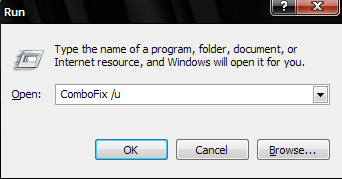
Notice the space between the x and / -- That needs to be there.
Now that your are clean, you'll want to stay that way.
Some important things that you should keep in mind in order to protect yourself:
Make a habit of scanning your computer for viruses every week or so and backing up important files regularly.
Please also read Expert Tony Klein's excellent article: How I got Infected in the First Place
Please post back and tell me if everything is OK, so that I may mark this thread as Resolved.
In that case your logs look clean
Click START then RUN
Now type Combofix /u in the runbox and click OK
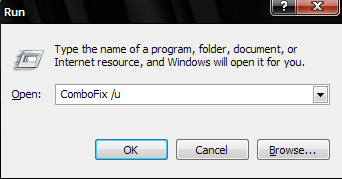
Notice the space between the x and / -- That needs to be there.
Now that your are clean, you'll want to stay that way.
Some important things that you should keep in mind in order to protect yourself:
- Use common sense. This is the big one! Don't download programs from suspicious sites and be careful where you browse.
Things you can do to avoid downloading bad programs:- Google the program. Read reviews and opinions from other people on the internet, if you dont see any reports of foul play - then there more than likely is none.
- Stay away from Cracks! However luring the thought of free software can be it's not worth the hassle and potential danger of getting infected.
- Download the program directly from the website of the developer - then you can be certain you haven't downloaded a bogus copy.
- Read the EULA (End User License Agreement) - Find out exactly what you are downloading. A good tool to aid you in this would be EULAyzer.
- Keep your programs updated! Software developers update their programs to patch possible security risks. Do a scan once in a while for outdated programs using Secunia's Software Inspector
- Keep your protection programs up to date! No matter how good your Antivirus or Antispyware program is, without an updated set of definitions it will do you no good against the new infections. If you run a free program make sure to update them at least once a week.
- Make sure that windows updates is enabled. Keeping your system up to date is a must - to turn on automatic updates take a look at this article by Microsoft.
- SpywareBlaster Take a look at the tutorial here.
- ZonedOut Adds thousands of websites to your restricted zone so you'll be protected when you visit innocent-looking sites that aren't actually innocent at all.
Make a habit of scanning your computer for viruses every week or so and backing up important files regularly.
Please also read Expert Tony Klein's excellent article: How I got Infected in the First Place
Please post back and tell me if everything is OK, so that I may mark this thread as Resolved.
Similar Topics
0 user(s) are reading this topic
0 members, 0 guests, 0 anonymous users
As Featured On:








 This topic is locked
This topic is locked





 Sign In
Sign In Create Account
Create Account

