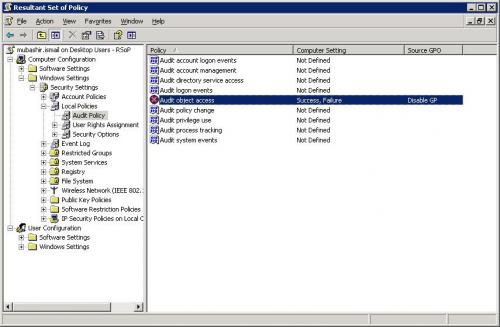
I was trying on apply a group policy to a set of users in a OU from my domain controller. I performed the following steps.
1. Selected the Active Directory for users and computers
2. Selected the OU for which I wanted to apply the GP
3. Selected the properties of the OU and selected the Group Policy
4. Added a new name of the policy and click the edit
5. A Group Policy Object editor opened
6. Then I selected the Windows Settings-------->Local Policy-------->Audit Policy------->Object Access and selected both success and failure
But Its not working at all. To find out what policies are being applied I ran the RoSP (Resultant Set of Policy Planning) and its showing the Disable GP( The policy engine did not attempt to configure the settings. For more informaiton see the %WIN%\Security\Logs\winlogon on the target machine). Please see the attached fig.
I also want to defined access permission for a registry key HKEY_LOCAL_MACHINE\SYSTEM\CurrentControlSet\Enum\USBSTOR through the DC on all the system in a particular OU.
Please help me out.














 Sign In
Sign In Create Account
Create Account

