ive got this feeling that temperature shouldnt be this high..
and i am experiencing very low fps in all games.
i would be gratefull if someone could check these readings
oh, and btw, could someone plz tell me, is there any risk in getting a newer versio of bios ? or do i have to do something special , like formatting disk or something before i get it ?
Edited by Zmora, 10 August 2008 - 04:51 AM.




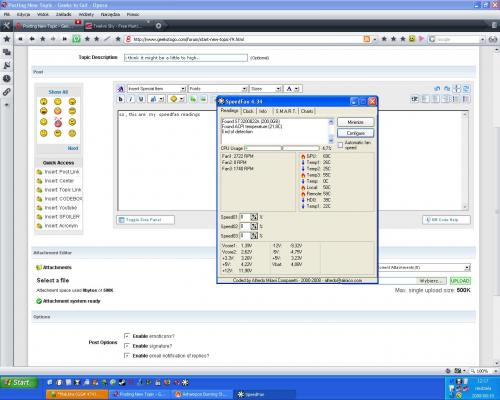













 Sign In
Sign In Create Account
Create Account

